

+086-15305925923
K-WANG
Service expert in industrial control field!
Product
Article
NameDescriptionContent
Adequate Inventory, Timely Service
pursuit of excellence


Ship control system
Equipment control system
Power monitoring system
Current position:
新闻动态
newS
Brand
ABB CI867K01 DCS programmable communication unit
ABB CI867K01 DCS programmable communication unit
ABB CI867K01 DCS programmable communication unit
5.3 Inserting modules in the AC 800F
Modules can be inserted in the FieldController in either the tree view or the station view. After In sert, the object appears in the tree view and the station view as well as in the system view I. In
each case both modules can be inserted in the station view of the redundant AC 800F (AC
800FR) by a simple double click. Insertion of the modules is only possible in the upper basic unit.
The selection list of the redundant AC 800F only offers modules marked with an R at the end, e.g.
FI 830FR. The modules for the redundant AC 800F are identically constructed to those of the
non-redundant AC 800F. The objects in the hardware structure however are tailored for redun dancy and therefore enable both modules to be configured at the same time.
The station view of the IndustrialIT Controller AC 800F shows two basic units, although only the
upper one can be equipped. Otherwise the display is identical to the non-redundant ABB Field Controller 800 with P slots for the power supply module, E1 and E2 for the Ethernet modules and
F1 to F4 for the fieldbus modules.
→ Select FieldController (FC) in the tree view → Edit → Insert.
→ Select module type → Select a free slot
→ Select slot (P, E1-E2, F1-F4) in the station view → Double click
The following modules are available :
SA 801F Power supply 115 V AC / 230 V AC
SD 802F Power supply 24 V DC
AM 801F Battery module
AM 802F Debug module
EI 801F Ethernet module 10Base2 (Cheapernet)
EI 802F Ethernet module AUI
EI 803F Ethernet module Twisted Pair
FI 810F CAN-3 module
FI 820F Serial module
FI 830F Profibus module
When inserting a new object it is given a default name which represents the installation point.
When copying an object the name will adapt to the new position. When moving the existing name
will remain the same.
S:F1 FI830F (FI830F_4_F1)
S: Slot
FI830F Module type, Profibus module here
(FI830F 1_4_F1) Default name with station position 4, slot F1
5.4 Parameterization of AC 800F
The FieldController takes the fieldbus modules, thus enabling several fieldbusses to be con nected to this station, including different ones.
The station must be allocated to a resource (D-PS). This defines which software part of the user
program runs on which process station.
See also Engineering Manual, System Configuration, Hardware Structure
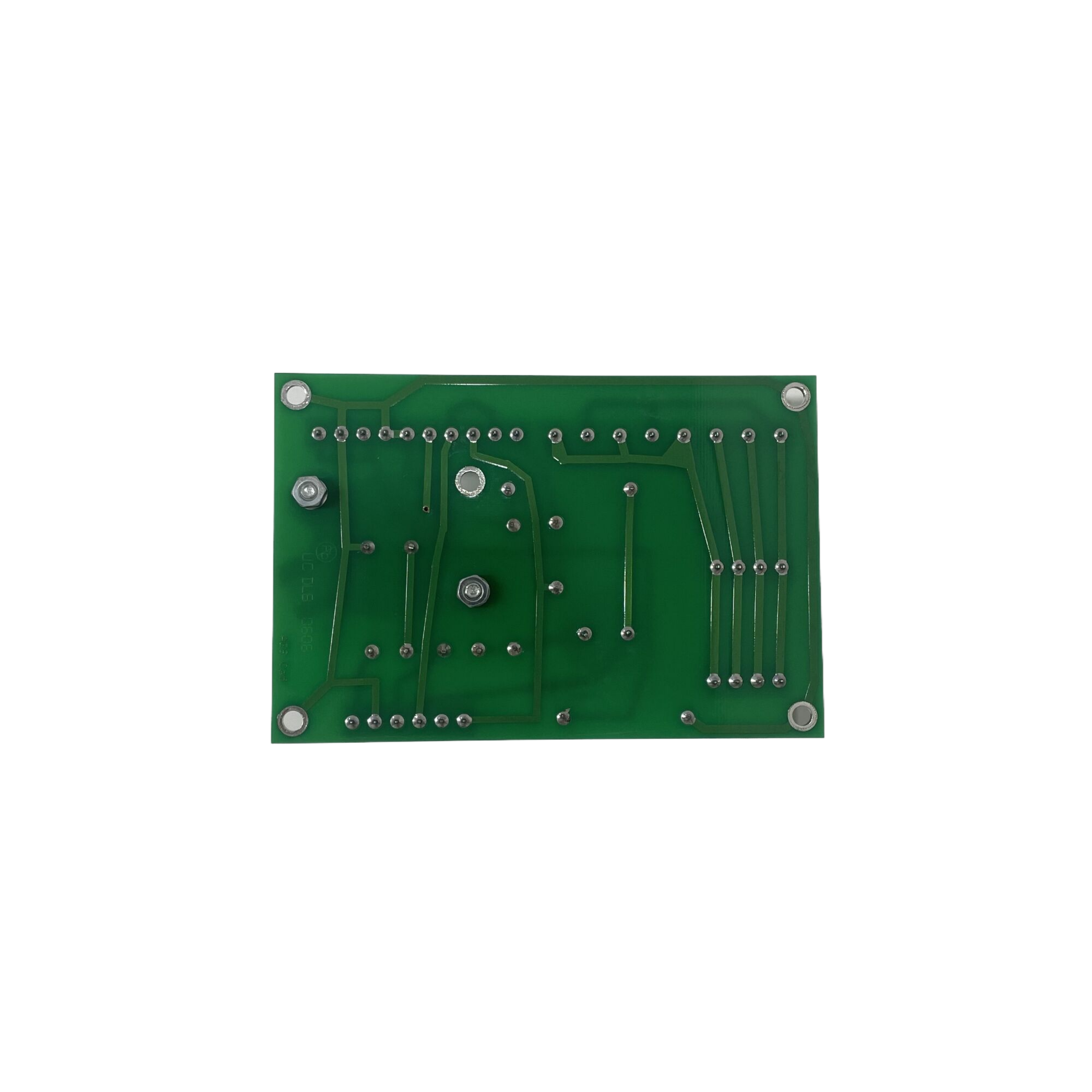
The module service data is only displayed during commissioning if a communication con nection to the process station or FieldController exists at the same time.
See also Engineering Manual, System Configuration, Commissioning.
Serial number Displays the sequential serial number from production.
Hardware version Displays the hardware version of the FieldController.
Software version Displays the I/O EPROM version.
Operating hours
(total) Displays the total number of operating hours.
(Excess temp.) Displays the number of operating hours at excess temperature (excess
temperature in FieldController means : over 70 °C).
Location Allocated resource
These values are only available in commissioning mode.
In the commissioning mode the "Firmware update" button appears for loading the firmware
into the Flash EPROM.
Rack location
IP1 or IP2
Cabinet name Optional text details of cabinet identifier for FieldController with
IP address 1
IP1 or IP2
Rack bay name Optional text details of rack bay identifier for FieldController
with IP address 1
- YOKOGAWA
- Energy Access
- Renewable Integration
- Energy Subsidies
- Energy and Water
- Net zero emission
- Energy Security
- Critical Minerals
- A-B
- petroleum
- Mine scale
- Energy and Gender
- Covid-19
- man-machine
- Reliance
- ADVANCED
- SEW
- ProSoft
- WATLOW
- Kongsberg
- FANUC
- VSD
- DCS
- PLC
- Sewage treatment
- cement
- Yaskawa
- Woodward
- BOSCH Rexroth
- MOOG
- General Electric
- American NI
- Rolls-Royce
- CTI
- Honeywell
- EMERSON
- Industrial information
- xYCOM
- Motorola
- architecture
- New energy
- Automobile market
- electricity
- Construction site
- HIMA
- ABB
- Rockwell
- Schneider Modicon
- Siemens
- MAN
- GE
- TRICONEX
- Control Wave
- ALSTOM
- AMAT
- STUDER
- KONGSBERG
- MOTOROLA
- DANAHER MOTION
- Bentley
- Galil
- EATON
- MOLEX
- Triconex
- DEIF
- B&W
- ZYGO
- Aerotech
- DANFOSS
- KOLLMORGEN
- Beijer
- Endress+Hauser
- schneider
- Foxboro
- KB
- REXROTH
- YAMAHA
- Johnson
- Westinghouse
- WAGO
- TOSHIBA
- TEKTRONIX
- BENDER
- BMCM
- SMC
- HITACHI
- HIRSCHMANN
- XP POWER
51
-
HIMA P8403 PLC Module – Industrial Safety Control Processor
-
HIMA F8628X Communication Module – Industrial Safety System Interface
-
HIMA F8621A Communication Module – Safety System Communication Interface
-
HIMA 984865066 PLC Module – Safety Control Processing Unit
-
HIMA F60CPU01 PLC Module – Safety Control Processing Unit
-
HIMA F8650E PLC Module – Safety Control Processing Unit
-
HIMA F8652E Central Module – Safety Control Processing Unit
-
HIMA F8650X Card – Safety Central Processing Module
-
F8652X HIMA Central Module – Safety Control Central Processing Unit
-
HIMA 99-7105233 B5233-1 Safety Module – Industrial Safety Control Component
-
KEBA KeTop T70-rqa-AK0-LK Teaching Device – Industrial Robot Teach Pendant
-
KEBA KETOP T50-T41-CPU 2495D-0 – Industrial CPU Module
-
KEBA E-CON-CC100/A/ 22178 – Industrial Controller Module
-
KEBA Kemro K2-200 CP 250/X 71580 CPU-MODULE – Industrial Control CPU Module
-
KEBA D3‑DA 330/A‑1211‑00 Drive – KeDrive D3 Axis Controller Industrial Servo Drive
-
KEBA KETOP O70‑bra‑A0a‑F Demonstrator – Industrial Automation Control Module
-
KEBA KETOP O70-BRA-A0A-F Demonstrator | Industrial HMI Operating Terminal
-
KEBA SO84.012.0083.0101.2 Servo Drive | Industrial Motion Control Solution
-
HIMA X-AO1601 Termination Boards
-
HIMA X-AI3251 Digital Output Module
-
HIMA X-DO3251 Digital Output Module
-
HIMA X-DI3202 Termination Board
-
HIMA X-DI6451 Digital Input Module
-
XYCOM 96574-001 - Circuit Board Card Rev A
-
XYCOM 99212A-001 - Control Board Card CPX-7
-
XYCOM 99222-001 - Circuit Board Card Rev A
-
XYCOM 97780-002 - Circuit Board for Operator Panel Screen
-
XYCOM XVME-164/1 - Circuit Board 61116
-
XYCOM CMX-7D - Power Supply Circuit Board PN99865-001
-
XYCOM 10330-00800 - Digital I/O Board Circuit Card
-
XYCOM 8450-HU - Husky Monitor 98916-001
-
XYCOM XVME-428/2 - IASCM Communication Board
-
XYCOM 3512KPT - Industrial PC Operator Interface
-
XYCOM Checkpoint Cognex - Inspection Machine Vision Camera
-
XYCOM XVME-080 - IPROTO Intelligent Prototyping Module
-
XYCOM IV-1653 - Ironics VMEbus CRT Circuit Board
-
XYCOM M032000220 - Control Board
-
XYCOM 4850A - Operator Interface Panel 91855-001
-
XYCOM 9462 - HMI Operator Interface Panel 9462-016214001
-
XYCOM 9465 KPM - Monitor Industrial PC 9465-219114103
-
XYCOM 9486 - Monitor-Miniflex Portrait 9486-0343
-
XYCOM MVME-490/1 - Circuit Board Tegal 6550 Etcher
-
XYCOM 1300 - Node Module 1300-000100000
-
XYCOM 3510 T - Operator Interface
-
XYCOM 3512 KPM - Operator Interface Part No 3512-A1F114103
-
XYCOM 4615KPM - Operator Interface
-
XYCOM 8320 - Operator Interface Display Panel 94321-002
-
XYCOM 4105 - Operator Interface P/N 91904-001
-
XYCOM PM101683E - Operator Interface PM101683 E
-
XYCOM 301993 - Operator Panel 89086-501 Raycon
-
XYCOM 2000 - Operator Panel 97957-001
-
XYCOM 9410KP - Operator Touchscreen HMI 51338-STN
-
XYCOM 9987 - Operator Workstation CPU Board
-
XYCOM 94144-002 - CPU Board Rev V
-
XYCOM 9487 - Programmable Interface HMI Panel PC
-
XYCOM 70956-411 - PLC Module Card Ethernet Card MESA 4I29X
-
XYCOM PM101587 - Operator Panel
-
XYCOM XT1502-BB-RB - Display Panel XT 1502
-
XYCOM PM3510 - Operator Interface Terminal
-
XYCOM PM8450 - Operator Interface Repair Evaluation
-
XYCOM PM8480 - Operator Interface PM101269
-
XYCOM 8000-SKM - Power Supply Board Module
-
XYCOM 510084 - Power Supply Board
-
XYCOM 1546 - Proface Industrial Workstation 1546-102031013
-
XYCOM 86864-002-E - Processor Board Module
-
XYCOM 3112T - Pro-face Operator Interface
-
XYCOM 3712 KPM - Pro-face Operator Panel
-
XYCOM 4615KPMT - Proface Industrial PC Display Panel PM-070007
-
XYCOM 5015T - Pro-Face Touch Monitor 100-240 VAC
-
XYCOM 5015T/R2 - Industrial Flat Panel Touch Monitor 5015R2-0100000
-
XYCOM 1341 - Proface Embedded Computer TF-AEC-6920-C2
-
XYCOM GLC150-BG41-DN - Graphic Logic Controller M-24V
-
XYCOM GP2301H-SC41-24V - Pro-face Operator Interface 5.7" w/ Cable
-
XYCOM 1547 - Pro-face Industrial PC Model 1547-00113101
-
XYCOM ST401-AG41-24V - Graphic Touchscreen Operator Interface
-
XYCOM 3310T - Pro-face Operator Panel 3310-001101001
-
XYCOM 5015 KPMT - Proface Operator Panel Display
-
XYCOM XVME-684 - PC Module VME Bus Processor 70684-201
-
XYCOM 3300 MT - Screen Monitor Display
-
XYCOM SXT1811T - Touch Panel Monitor 100/240VAC
-
XYCOM XT-1502 - Touch Screen Monitor Flat Panel Display Interface
-
XYCOM SXT1811 - Viewtronix SXGA Flat Panel Monitor 18.1" Display
-
XYCOM VT1040T - ViewTronix Touch Screen Monitor
-
XYCOM WS2786291 - Industrial Workstation PC
-
XYCOM XCME-540 - Analog I/O Module VMEbus 70540-001
-
XYCOM XVME-682 - CPU PCB Processor Module 70682-101
-
XYCOM CU040103500 - VME Rack System Module 4200401
-
XYCOM XVME-085 - Proto VMEbus Non-Intelligent Prototyping Module
-
XYCOM XVME-100 - PCB Controller Card ROM Board 70100-001
-
XYCOM XVME-103 - VMEbus Board 10103-001
-
XYCOM XVME-110 - VMEbus Memory Module SRAM 70110-001
-
XYCOM XVME-200 - Digital Universal Instruments I/O Module Card
-
XYCOM XVME-201 - Digital I/O Controller PC Board Card 70201-001
-
XYCOM XVME-202 - VMEbus Control Module 70202-001
-
XYCOM XVME-203 - VME Digital Counter I/O Module Board Card PLC
-
XYCOM XVME-203/293 - VMEbus Counter Module w/ Quadrature
-
XYCOM XVME-212 - 32 Channel Digital Input Programmable Scanner Module
-
XYCOM XVME-220 - 32 Point Programmable Scanner Digital Output Module
-
XYCOM XVME-230 - Intelligent Counter Module Bus Board VMS 70230-001
-
XYCOM XVME-240 - Digital I/O Card VMEbus I/O PCB
-
XYCOM XVME-244 - 64-Channel Isolated Digital I/O Module VMEbus Adept
-
XYCOM XVME-301 - Graphics Controller Module 74301-001A
-
XYCOM XVME-400 - Digital I/O Card VME Module 70400-001
-
XYCOM XVME-401 - VMEbus Circuit Board 70401-001
-
XYCOM XVME-404 - VME Disc Drive Controller Module Board Card PLC
-
XYCOM XVME-428/1 - VME Bus Intelligent Asynchronous Serial Communication Module
-
XYCOM XVME-490/1 - VMEbus Card 71490A
-
XYCOM XVME-491 - VMEbus Module 71491A
-
XYCOM XVME-500 - XVME-500/01 Card 70500-001
-
XYCOM XVME-500/1 - VMEbus Card I/O Module
-
XYCOM XVME-505 - Analog I/O Module 4-Channel Analog Output
-
XYCOM XVME-505/1 - Analog Output Module VME I/O Board 70505-001
-
XYCOM XVME-505/2 - Analog I/O Module 70505-002
-
XYCOM XVME-530 - AOUT Analog Output Card Module PM952A
-
XYCOM XVME-531 - VMEbus Analog Output Module 16-Channel 71531A-001
-
XYCOM XVME-540 - Analog I/O Module PC Board Assy 44548902
-
XYCOM XVME-545 - VMEbus VME Bus Module 70545-002
-
XYCOM XVME-560 - Analog Input Module Circuit Board 71560B
-
XYCOM XVME-566 - Fast Analog Input Module I/O Board PM101323
-
XYCOM XVME-600 - VMEbus Card Circuit Board 70600-001
-
XYCOM XVME-630 - 68EC030 Processor Module
-
XYCOM XVME-655 - CPU Unit Processor Card Module
-
XYCOM XVME-660 - Processor Module Assembly 70660-716
-
XYCOM XVME-674 - CPU PCB Board Circuit Boards
-
XYCOM XVME-675 - PC Processor Module w/SCSI Network Card Intel 486 100Mhz
-
XYCOM XVME-688 - Processor Module CPU VMEbus 70688-011
-
XYCOM XVME-951 - PLC Module XVME951
-
XYCOM XVME-955 - Storage Module 3.5" Floppy Hard Drive

KONG JIANG


Add: Jimei North Road, Jimei District, Xiamen, Fujian, China
Tell:+86-15305925923


