

+086-15305925923
K-WANG
Service expert in industrial control field!
Product
Article
NameDescriptionContent
Adequate Inventory, Timely Service
pursuit of excellence


Ship control system
Equipment control system
Power monitoring system
Current position:
新闻动态
newS
Brand
ABB HPC800ERA HPC800 Extended Redundancy
ABB HPC800ERA HPC800 Extended Redundancy
ABB HPC800ERA HPC800 Extended Redundancy
Register 0 also provides access to a trip testfunction, which allows the output signals of the
relay module to be activated one by one. If the
auxiliary relay module of the protection assem bly is in place, the auxiliary relays then will
operate one by one during the testing.
When pressing the PROGRAM push button
for about five seconds, the green digits to the
right start flashing indicating that the relay
module is in the test position. The indicators of
the settings indicate by flashing which output
signal can be activated. The required output
function is selected by pressing the PROGRAM
push button for about one second.
The indicators of the setting quantities refer to
the following output signals:
Setting I> Starting of stage I>
Setting t> Tripping of stage I>
Setting I>> Starting of stage I>>
Setting t>> Tripping of stage I>>
etc.
No indication Self-supervision IRF
The selected starting or tripping is activated by
simultaneous pressing of the push buttons
STEP and PROGRAM. The signal remains
activated as long as the two push butttons are
pressed. The effect on the output relays depends
on the configuration of the output relay matrix
switches.
The self-supervision output is activated by press ing the STEP push button 1 second when no
setting indicator is flashing. The IRF output is
activated in about 1 second after pressing of the
STEP push button.
The signals are selected in the order illustrated in
Fig. 4.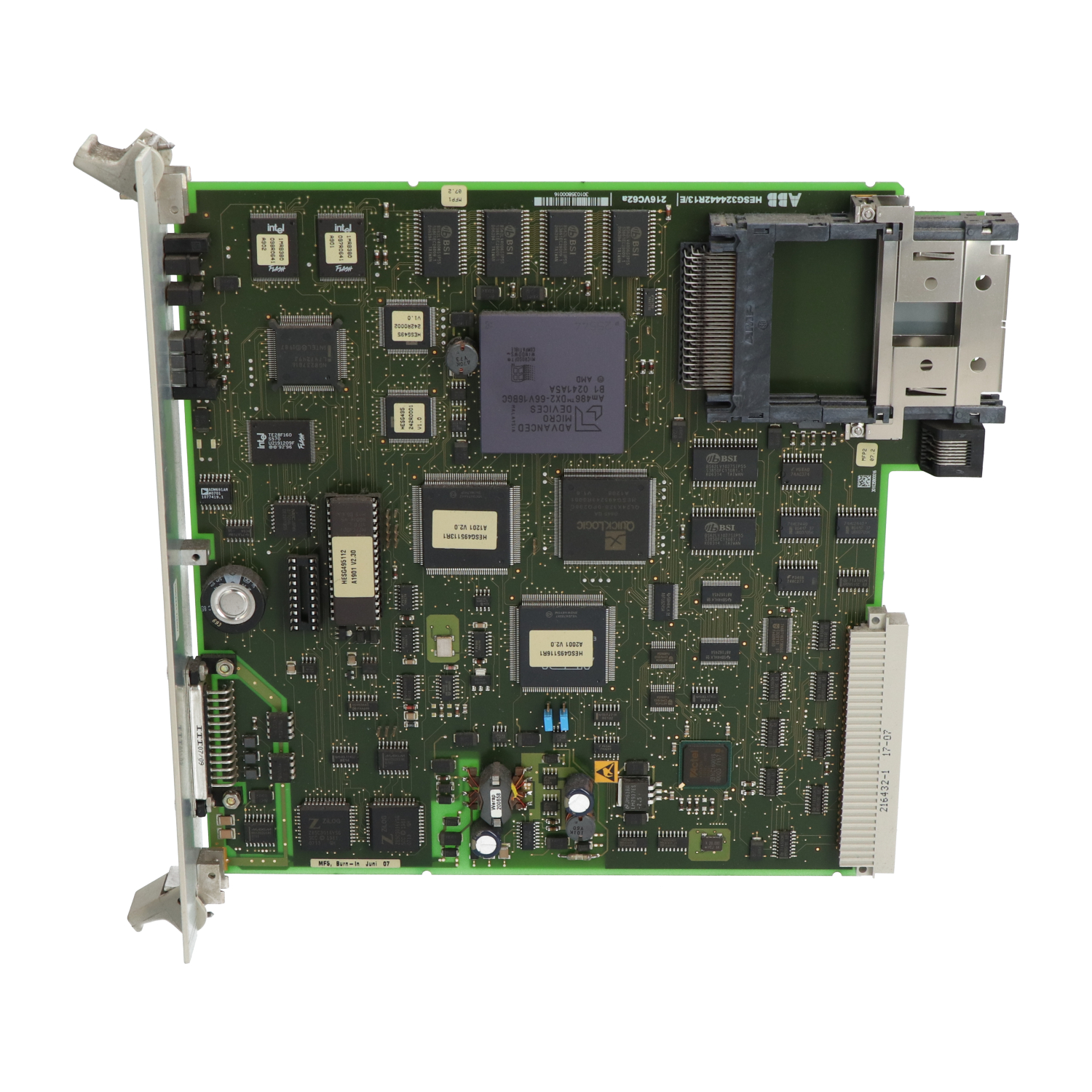
Fig. 5.Sequence order for the selection of output signals in the Trip test mode
If, for instance, the indicator of the setting t> is
flashing, and the push buttons STEP and PRO GRAM are being pressed, the trip signal from
the low-set overcurrent stage is activated. Re turn to the main menu is possible at any stage of
the trip test sequence scheme, by pressing the
PROGRAM push button for about five sec onds.
Note!
The effect on the output relays then depends on
the configuration of the output relay matrix
switchgroups SGR 1...3.
If a start of the first stage is required, now press
the push-buttons PROGRAM and STEP simul taneously. The stage output will be activated and
the output relays will operate according to the
actual programming of the relay output
switchgroups SGR.
Hold down the STEP push button. After one
second the red IRF indicator is lit and the IRF
output is activated. When the step push button
is released the IRF indicator is switched off and
the IRF output resets.
- YOKOGAWA
- Energy Access
- Renewable Integration
- Energy Subsidies
- Energy and Water
- Net zero emission
- Energy Security
- Critical Minerals
- A-B
- petroleum
- Mine scale
- Energy and Gender
- Covid-19
- man-machine
- Reliance
- ADVANCED
- SEW
- ProSoft
- WATLOW
- Kongsberg
- FANUC
- VSD
- DCS
- PLC
- Sewage treatment
- cement
- Yaskawa
- Woodward
- BOSCH Rexroth
- MOOG
- General Electric
- American NI
- Rolls-Royce
- CTI
- Honeywell
- EMERSON
- Industrial information
- xYCOM
- Motorola
- architecture
- New energy
- Automobile market
- electricity
- Construction site
- HIMA
- ABB
- Rockwell
- Schneider Modicon
- Siemens
- MAN
- GE
- TRICONEX
- Control Wave
- ALSTOM
- AMAT
- STUDER
- KONGSBERG
- MOTOROLA
- DANAHER MOTION
- Bentley
- Galil
- EATON
- MOLEX
- Triconex
- DEIF
- B&W
- ZYGO
- Aerotech
- DANFOSS
- KOLLMORGEN
- Beijer
- Endress+Hauser
- schneider
- Foxboro
- KB
- REXROTH
- YAMAHA
- Johnson
- Westinghouse
- WAGO
- TOSHIBA
- TEKTRONIX
- BENDER
- BMCM
- SMC
- HITACHI
- HIRSCHMANN
- XP POWER
51
-
HIMA X-AO1601 Termination Boards
-
HIMA X-AI3251 Digital Output Module
-
HIMA X-DO3251 Digital Output Module
-
HIMA X-DI3202 Termination Board
-
HIMA X-DI6451 Digital Input Module
-
XYCOM 96574-001 - Circuit Board Card Rev A
-
XYCOM 99212A-001 - Control Board Card CPX-7
-
XYCOM 99222-001 - Circuit Board Card Rev A
-
XYCOM 97780-002 - Circuit Board for Operator Panel Screen
-
XYCOM XVME-164/1 - Circuit Board 61116
-
XYCOM CMX-7D - Power Supply Circuit Board PN99865-001
-
XYCOM 10330-00800 - Digital I/O Board Circuit Card
-
XYCOM 8450-HU - Husky Monitor 98916-001
-
XYCOM XVME-428/2 - IASCM Communication Board
-
XYCOM 3512KPT - Industrial PC Operator Interface
-
XYCOM Checkpoint Cognex - Inspection Machine Vision Camera
-
XYCOM XVME-080 - IPROTO Intelligent Prototyping Module
-
XYCOM IV-1653 - Ironics VMEbus CRT Circuit Board
-
XYCOM M032000220 - Control Board
-
XYCOM 4850A - Operator Interface Panel 91855-001
-
XYCOM 9462 - HMI Operator Interface Panel 9462-016214001
-
XYCOM 9465 KPM - Monitor Industrial PC 9465-219114103
-
XYCOM 9486 - Monitor-Miniflex Portrait 9486-0343
-
XYCOM MVME-490/1 - Circuit Board Tegal 6550 Etcher
-
XYCOM 1300 - Node Module 1300-000100000
-
XYCOM 3510 T - Operator Interface
-
XYCOM 3512 KPM - Operator Interface Part No 3512-A1F114103
-
XYCOM 4615KPM - Operator Interface
-
XYCOM 8320 - Operator Interface Display Panel 94321-002
-
XYCOM 4105 - Operator Interface P/N 91904-001
-
XYCOM PM101683E - Operator Interface PM101683 E
-
XYCOM 301993 - Operator Panel 89086-501 Raycon
-
XYCOM 2000 - Operator Panel 97957-001
-
XYCOM 9410KP - Operator Touchscreen HMI 51338-STN
-
XYCOM 9987 - Operator Workstation CPU Board
-
XYCOM 94144-002 - CPU Board Rev V
-
XYCOM 9487 - Programmable Interface HMI Panel PC
-
XYCOM 70956-411 - PLC Module Card Ethernet Card MESA 4I29X
-
XYCOM PM101587 - Operator Panel
-
XYCOM XT1502-BB-RB - Display Panel XT 1502
-
XYCOM PM3510 - Operator Interface Terminal
-
XYCOM PM8450 - Operator Interface Repair Evaluation
-
XYCOM PM8480 - Operator Interface PM101269
-
XYCOM 8000-SKM - Power Supply Board Module
-
XYCOM 510084 - Power Supply Board
-
BENTLY NEVADA 3500/15 133292-01 Power Supply Module
-
ABB PM877 3BDH000777R1 Central_Unit Controller
-
GE Hydran M2-X Enhanced Monitoring
-
ABB REG316 1mrk000809-GA Numerical Generator Protection
-
ABB RED670 1MRK004810 Line differential protection
-
GE SR750-P5-G5-S5-HI-A20-R-E Feeder protection system
-
ABB PFTL301E-1.0KN 3BSE019050R1000 PillowBlock Load cells
-
Kollmorgen S33GNNA-RNNM-00 - Brushless Servo Motor
-
Kollmorgen 6sm56-s3000-g-s3-1325 - Servo Motor
-
Kollmorgen AKM52K-CCCN2-00 - Servo Motor
-
Kollmorgen PSR3-230/75-21-202 - Power Supply
-
Kollmorgen akm24d-anc2r-00 - Servo Motor
-
Kollmorgen AKM22E-ANCNR-00 - Servo Motor
-
Kollmorgen S60300-550 - Servo Drive
-
Kollmorgen B-204-B-21 - Servomotor
-
Kollmorgen AKM21E-BNBN1-00 - Servo Motor
-
Kollmorgen TT2953-1010-B - DC Servo Motor
-
Kollmorgen pa8500 - Servo Power Supply
-
Kollmorgen BDS4A-210J-0001-207C2 - Servo Drive
-
Kollmorgen TTRB1-4234-3064-AA - DC Servo Motor
-
Kollmorgen MH-827-A-43 - Servo Motor
-
Kollmorgen AKM24D-ACBNR-OO - Servo Motor
-
Kollmorgen 00-01207-002 - Servo Disk DC Motor
-
Kollmorgen AKM21C-ANBNAB-00 - Servo Motor
-
Kollmorgen PSR3-208/50-01-003 - Power Supply
-
Kollmorgen 6SM56-S3000 - Servo Motor
-
Kollmorgen DBL3H00130-B3M-000-S40 - Servo Motor
-
Kollmorgen 6SN37L-4000 - Servo Motor
-
Kollmorgen AKM65K-ACCNR-00 - Servo motor
-
Kollmorgen 6SM56-L3000-G - Servo Motor
-
Kollmorgen AKMH43H-CCCNRE5K - Servo Motor
-
Kollmorgen PSR4/52858300 - Power Supply
-
Kollmorgen KBM-79H03-E03 - Direct Drive Rotary Motor
-
Kollmorgen AKM33E-ANCNDA00 - Servo Motor
-
Kollmorgen U9M4/9FA4T/M23 - ServoDisc DC Motor
-
Kollmorgen AKM13C-ANCNR-00 - Servo Motor
-
Kollmorgen AKM43L-ACD2CA00 - Servo Motor
-
Kollmorgen AKM54K-CCCN2-00 - Servo Motor
-
Kollmorgen M-605-B-B1-B3 - Servo Motor
-
Kollmorgen AKD-P00606-NBAN-0000 - Rotary Drive
-
Kollmorgen 6SM-37M-6.000 - Servo Motor
-
Kollmorgen A.F.031.5 - Sercos Interface Board
-
Kollmorgen 918974 5054 - Servo PWM
-
Kollmorgen U12M4 - ServoDisc DC Motor
-
Kollmorgen AKD-B00606-NBAN-0000 - Servo Drive
-
Kollmorgen MV65WKS-CE310/22PB - Servo Drive
-
Kollmorgen 65WKS-CE310/22PB - Servo Drive
-
Kollmorgen EM10-27 - Module
-
Kollmorgen S64001 - Servo Drive
-
Kollmorgen CR03200-000000 - Servo Drive
-
Kollmorgen 6SM57M-3000+G - Servo Motor
-
Kollmorgen BDS4 - Servo Drive
-
Kollmorgen AKD-P00306-NBEC-000 - Servo Drive
-
Kollmorgen AKD-B01206-NBAN-0000 - Servo Drive
-
Kollmorgen STP-57D301 - Stepper Motor
-
Kollmorgen 6SM37L-4.000 - Servo Motor
-
Kollmorgen 44-10193-001 - Circuit Board
-
Kollmorgen PRDR9SP24SHA-12 - Board
-
Kollmorgen PRD-AMPE25EA-00 - Servo Drive
-
Kollmorgen DBL3N00130-0R2-000-S40 - Servo Motor
-
Kollmorgen S406BA-SE - Servo Drive
-
Kollmorgen AKD-P00607-NBEI-0000 - Servo Drive
-
Kollmorgen AKD-P01207-NBEC-0000 - Servo Drive
-
Kollmorgen CR03550 - Servo Drive
-
Kollmorgen VSA24-0012/1804J-20-042E - Servo Drive
-
Kollmorgen N2-AKM23D-B2C-10L-5B-4-MF1-FT1E-C0 - Actuator
-
Kollmorgen 04S-M60/12-PB - Servo Drive
-
Kollmorgen H33NLHP-LNW-NS50 - Stepper Motor
-
Kollmorgen A-78771 - Interlock Board
-
Kollmorgen AKM43E-SSSSS-06 - Servo Motor
-
Kollmorgen AKD-P00607-NBEC-0000 - Servo Drive
-
Kollmorgen E21NCHT-LNN-NS-00 - Stepper Motor
-
Kollmorgen cr10704 - Servo Drive
-
Kollmorgen d101a-93-1215-001 - Motor
-
Kollmorgen BDS4A-203J-0001-EB202B21P - Servo Drive
-
Kollmorgen MCSS23-6432-002 - Connector
-
Kollmorgen AKD-P01207-NACC-D065 - Servo Drive
-
Kollmorgen CK-S200-IP-AC-TB - I/O Adapter and Connector
-
Kollmorgen CR10260 - Servo Drive
-
Kollmorgen EC3-AKM42G-C2R-70-04A-200-MP2-FC2-C0 - Actuator
-
Kollmorgen BDS5A-206-01010-205B2-030 - Servo Drive
-
Kollmorgen s2350-vts - Servo Drive
-
Kollmorgen AKM24D-ANC2DB-00 - Servo Motor




