

+086-15305925923
K-WANG
Service expert in industrial control field!
Product
Article
NameDescriptionContent
Adequate Inventory, Timely Service
pursuit of excellence


Ship control system
Equipment control system
Power monitoring system
Current position:
新闻动态
newS
Brand
GE IS200TTURS1C Mixed I/O
GE IS200TTURS1C Mixed I/O
GE IS200TTURS1C Mixed I/O
2.2.1.5 Micro-SD Card Interface
The Micro SD Card slot is located on the right-hand side of the equipment (Figure 2), level with the
OLED display. This port is not functional at time of publication. Once functional, it will support the
Removable Data Storage Device features discussed in Section 2.1.8.
The interface supports SD, SDHC and SDXC µSD-Cards up to Version 3.0.
Insert the card into to slot, oriented as described below. Apply pressure it until you feel some
resistance. The card will latch into place and can then be read by the equipment. Apply pressure
again to remove the card from the slot.
Figure 4: CPE400 Micro-SD & USB Pinouts
Note that the µSD-Card needs to be inserted in the slot with the correct orientation. The pins of the
card need to face towards the front of the equipment (Figure 4).
A cover and screw are provided. To minimize CPE400 susceptibility to electrical noise interference,
keep the cover in place during normal operation.
2.2.1.6 USB 3.0 Interface
The USB ports are not functional at time of publication. Once functional, they will support the
Removable Data Storage Device features discussed in Section 2.1.8.
Two USB ports, using standard USB Type A connectors (Figure 2), are located on the faceplate below
the OLED display.
This pair of ports is protected with a 1.5A fuse. For normal operation, do not exceed 0.9 A per
connector. The USB overcurrent detection does not identify which port created the situation: it could
be either one. Remove the root cause of the overcurrent in order to permit normal operation.
Pinouts for the USB ports (Figure 4) are:
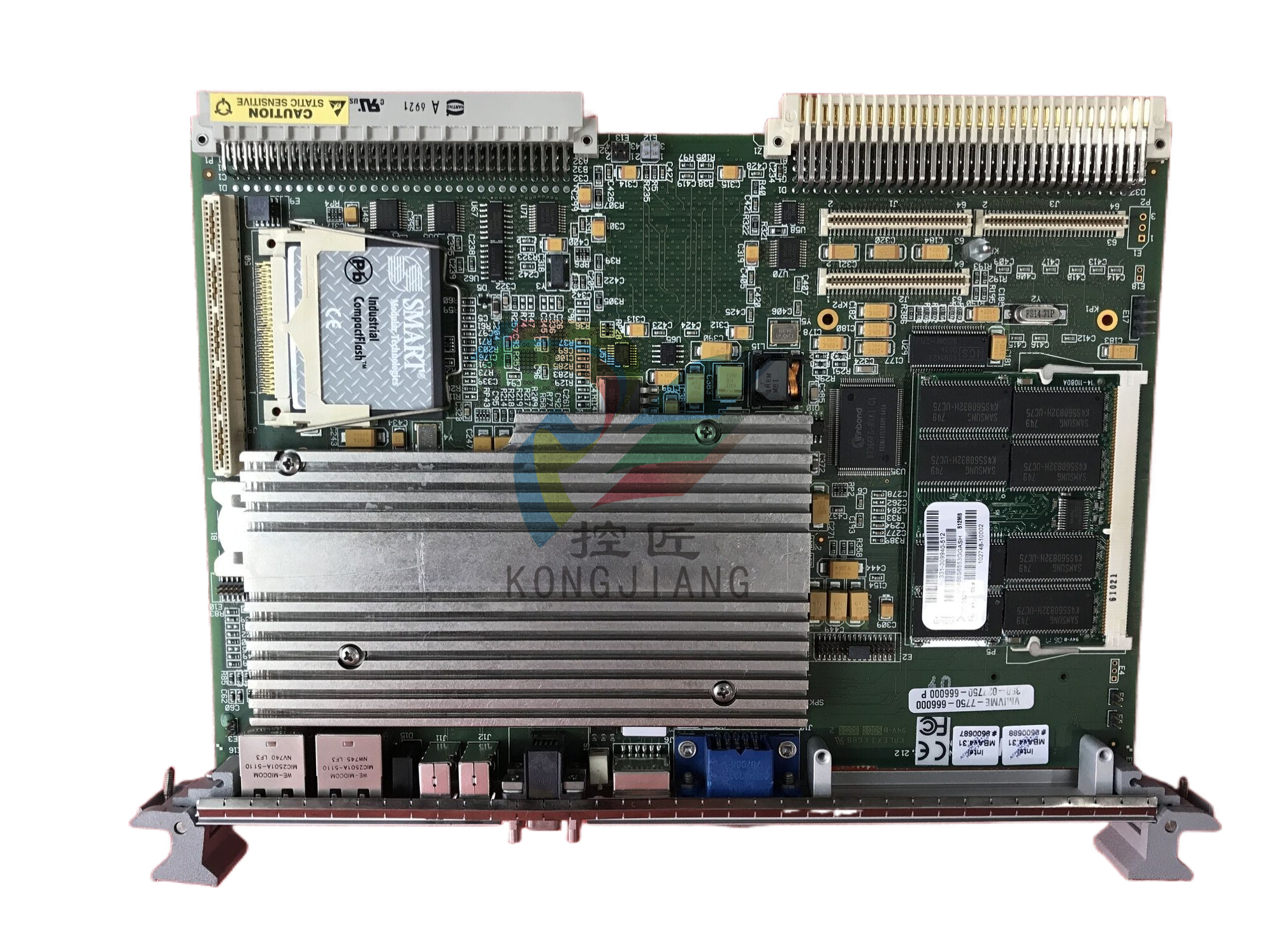
2.2.1.7 Ethernet Ports CPE400
CPE400 supports a total of four independent 10/100/1000 Ethernet Local Area Networks (LANs).
• LAN1 connects to the uppermost faceplate RJ45 connector (Figure 2). It is not switched.
• LAN2 connects to the next two lower faceplate RJ45 connectors (Figure 2). These two
connectors are switched internally. If desired, one or both of these ports may be configured
as the Embedded PROFINET port.
• LAN334 connects to the two lowest faceplate RJ45 connectors (Figure 2). These two
connectors are also switched internally. LAN3 is intended for use in Redundancy applications.
This feature set is not available yet.
1. The fourth LAN is marked EFA (Embedded Field Agent) and is located on the underside of the
equipment (Figure 3). It supports the Field Agent function and may not be used as a standard
Ethernet port. Refer to Section 0. Each of the embedded Ethernet interfaces automatically senses
the data rate (10 Mbps or 100 Mbps or 1 Gbps), communications mode (half-duplex or full-duplex),
and cabling arrangement (straight-through or crossover) of the attached link.
For improved performance, the LAN1, LAN2 and LAN3 are serviced by a dedicated microprocessor
core. In this way, the servicing of the Ethernet ports is independent of the controller logic, I/O
scanning and Field Agent activities. The EFA port is independently serviced by two of the four
microprocessor cores. This superior level of servicing is required at the higher communications rates.
Any of the front-panel Ethernet ports may be used to communicate with the PME programming
software using the Service Request Transport Protocol (SRTP, a proprietary GE protocol, used
primarily for communication with the programmer). The EFA port cannot be used for this purpose.
LAN2 may be configured as an embedded PROFINET Controller, as discussed in Section 2.1.6. While
configured as a PROFINET Controller, LAN2 may concurrently be used for Ethernet protocols. This
topic is discussed in the PACSystems RX3i PROFINET IO Controller User Manual, GFK-2571F or later.
LAN2 and LAN3 each support a pair of RJ45 connectors. In this way, network devices on the same
LAN, but operating at different data rates may be connected to a suitably configured port.
To establish Ethernet communications between the PME programming and configuration software
and the CPU, you first need to know the target IP address. Use the OLED menu function to check
the IP Address. For default IP Address and other details, refer to Establishing Initial Ethernet
Communications, Section 3.4.1.
CAT 5 cables (or superior) are required for proper operation with 100/1000BaseT LANs. The pin
arrangements are:
- YOKOGAWA
- Energy Access
- Renewable Integration
- Energy Subsidies
- Energy and Water
- Net zero emission
- Energy Security
- Critical Minerals
- A-B
- petroleum
- Mine scale
- Energy and Gender
- Covid-19
- man-machine
- Reliance
- ADVANCED
- SEW
- ProSoft
- WATLOW
- Kongsberg
- FANUC
- VSD
- DCS
- PLC
- Sewage treatment
- cement
- Yaskawa
- Woodward
- BOSCH Rexroth
- MOOG
- General Electric
- American NI
- Rolls-Royce
- CTI
- Honeywell
- EMERSON
- Industrial information
- xYCOM
- Motorola
- architecture
- New energy
- Automobile market
- electricity
- Construction site
- HIMA
- ABB
- Rockwell
- Schneider Modicon
- Siemens
- MAN
- GE
- TRICONEX
- Control Wave
- ALSTOM
- AMAT
- STUDER
- KONGSBERG
- MOTOROLA
- DANAHER MOTION
- Bentley
- Galil
- EATON
- MOLEX
- Triconex
- DEIF
- B&W
- ZYGO
- Aerotech
- DANFOSS
- KOLLMORGEN
- Beijer
- Endress+Hauser
- schneider
- Foxboro
- KB
- REXROTH
- YAMAHA
- Johnson
- Westinghouse
- WAGO
- TOSHIBA
- TEKTRONIX
- BENDER
- BMCM
- SMC
- HITACHI
- HIRSCHMANN
- XP POWER
- Baldor
- Meggitt
91
-
HIMA F60MI2401 PLC Module | Modular Safety Automation
-
HIMA F8603 PLC Module | Safety Automation Control Module
-
HIMA K1412A PLC Module | Industrial Safety Automation Module
-
HIMA K9203 PLC Module | Safety Control System Module
-
HIMA F60AI801 PLC Module | Analog Input Module
-
HIMA F60MI2401 PLC Module | Modular Safety Automation
-
HIMA F8603 PLC Module | Safety Automation Control Module
-
HIMA K1412A PLC Module | Industrial Safety Module
-
HIMA K9203 PLC Module | Safety Automation Module
-
X-DO1201 HIMA Control Pulse Card | Digital Output Module
-
F6705 HIMA Analog Output Module | Safety Control Output Module
-
HIMA B9361 PLC Module | Safety Automation System Module
-
HIMA H41Q-HRS / H41QX PLC Module | Safety Automation Module
-
HIMA F3003 Controller Unit | HIMAtrix Compact Safety Controller
-
HIMA HIMatrix F1DI1601 PLC Module | Digital Input Module for Safety Systems
-
HIMA X-DI 64 51 PLC Module | Digital Input Module for Safety Automation
-
HIMA F30 Controller Unit HIMAtrix 01 OPEN | Safety PLC Controller
-
HIMA K9202B PLC Module | Safety-Oriented Control Module
-
HIMA F3DIO20802 Controller PLC Module | Digital I/O Control for Safety Automation
-
HIMA F8627-1 F8627X Communication Module | Safety System Communication Interface
-
HIMA B4237-2 PLC Module | Safety Control and Logic Processing Module
-
HIMA X-DO2401 PLC Module | Digital Output Module for Safety Automation
-
HIMA 22100 PLC Module | Industrial Safety Control and Logic Processing
-
HIMA 90100 PLC Module | Safety-Oriented Industrial Control Module
-
HIMA 895210001 PLC Module | Industrial Safety Control and Processing Module
-
HIMA 157528-0 PLC Module | Industrial Safety Control and Processing Module
-
HIMA B5322 PLC Module | Industrial Safety Control and Processing Module
-
HIMA BV7032 PLC Module | Industrial Safety Control and Processing Module
-
HIMA F3300 PLC Module | Industrial Safety Control and Processing Module
-
HIMA F7105A PLC Module | Industrial Safety Control and Processing Module
-
HIMA F7150 PLC Module | Industrial Safety Control and Processing Module
-
HIMA F7508 PLC Module | Industrial Safety Control Processing Module
-
HIMA F8627 984862765 PLC Module | Industrial Safety Control Module
-
HIMA M3410 PLC Module | Industrial Safety Control Processing Module
-
HIMA Z7308 PLC Module | Safety Control System Processing Module
-
F8640 HIMA Central Module | Safety System Core Controller
-
HIMA F8630 Module | Safety System Functional Module
-
F8651X HIMA Central Module | Safety System Core Controller
-
F3236 Digital Input Module | HIMA Safety System Input Interface
-
F7131 HIMA Power Monitoring Module | Safety System Power Supervision
-
F8627X HIMA Communication Module | Safety System Network Interface
-
HIMA F8560X PLC Module | Safety-Related Control System Component
-
HIMA P8403 PLC Module – Industrial Safety Control Processor
-
HIMA F8628X Communication Module – Industrial Safety System Interface
-
HIMA F8621A Communication Module – Safety System Communication Interface
-
HIMA 984865066 PLC Module – Safety Control Processing Unit
-
HIMA F60CPU01 PLC Module – Safety Control Processing Unit
-
HIMA F8650E PLC Module – Safety Control Processing Unit
-
HIMA F8652E Central Module – Safety Control Processing Unit
-
HIMA F8650X Card – Safety Central Processing Module
-
F8652X HIMA Central Module – Safety Control Central Processing Unit
-
HIMA 99-7105233 B5233-1 Safety Module – Industrial Safety Control Component
-
KEBA KeTop T70-rqa-AK0-LK Teaching Device – Industrial Robot Teach Pendant
-
KEBA KETOP T50-T41-CPU 2495D-0 – Industrial CPU Module
-
KEBA E-CON-CC100/A/ 22178 – Industrial Controller Module
-
KEBA Kemro K2-200 CP 250/X 71580 CPU-MODULE – Industrial Control CPU Module
-
KEBA D3‑DA 330/A‑1211‑00 Drive – KeDrive D3 Axis Controller Industrial Servo Drive
-
KEBA KETOP O70‑bra‑A0a‑F Demonstrator – Industrial Automation Control Module
-
KEBA KETOP O70-BRA-A0A-F Demonstrator | Industrial HMI Operating Terminal
-
KEBA SO84.012.0083.0101.2 Servo Drive | Industrial Motion Control Solution
-
HIMA X-AO1601 Termination Boards
-
HIMA X-AI3251 Digital Output Module
-
HIMA X-DO3251 Digital Output Module
-
HIMA X-DI3202 Termination Board
-
HIMA X-DI6451 Digital Input Module
-
XYCOM 96574-001 - Circuit Board Card Rev A
-
XYCOM 99212A-001 - Control Board Card CPX-7
-
XYCOM 99222-001 - Circuit Board Card Rev A
-
XYCOM 97780-002 - Circuit Board for Operator Panel Screen
-
XYCOM XVME-164/1 - Circuit Board 61116
-
XYCOM CMX-7D - Power Supply Circuit Board PN99865-001
-
XYCOM 10330-00800 - Digital I/O Board Circuit Card
-
XYCOM 8450-HU - Husky Monitor 98916-001
-
XYCOM XVME-428/2 - IASCM Communication Board
-
XYCOM 3512KPT - Industrial PC Operator Interface
-
XYCOM Checkpoint Cognex - Inspection Machine Vision Camera
-
XYCOM XVME-080 - IPROTO Intelligent Prototyping Module
-
XYCOM IV-1653 - Ironics VMEbus CRT Circuit Board
-
XYCOM M032000220 - Control Board
-
XYCOM 4850A - Operator Interface Panel 91855-001
-
XYCOM 9462 - HMI Operator Interface Panel 9462-016214001
-
XYCOM 9465 KPM - Monitor Industrial PC 9465-219114103
-
XYCOM 9486 - Monitor-Miniflex Portrait 9486-0343
-
XYCOM MVME-490/1 - Circuit Board Tegal 6550 Etcher
-
XYCOM 1300 - Node Module 1300-000100000
-
XYCOM 3510 T - Operator Interface
-
XYCOM 3512 KPM - Operator Interface Part No 3512-A1F114103
-
XYCOM 4615KPM - Operator Interface
-
XYCOM 8320 - Operator Interface Display Panel 94321-002
-
XYCOM 4105 - Operator Interface P/N 91904-001
-
XYCOM PM101683E - Operator Interface PM101683 E
-
XYCOM 301993 - Operator Panel 89086-501 Raycon
-
XYCOM 2000 - Operator Panel 97957-001
-
XYCOM 9410KP - Operator Touchscreen HMI 51338-STN
-
XYCOM 9987 - Operator Workstation CPU Board
-
XYCOM 94144-002 - CPU Board Rev V
-
XYCOM 9487 - Programmable Interface HMI Panel PC
-
XYCOM 70956-411 - PLC Module Card Ethernet Card MESA 4I29X
-
XYCOM PM101587 - Operator Panel
-
XYCOM XT1502-BB-RB - Display Panel XT 1502
-
XYCOM PM3510 - Operator Interface Terminal
-
XYCOM PM8450 - Operator Interface Repair Evaluation
-
XYCOM PM8480 - Operator Interface PM101269
-
XYCOM 8000-SKM - Power Supply Board Module
-
XYCOM 510084 - Power Supply Board
-
XYCOM 1546 - Proface Industrial Workstation 1546-102031013
-
XYCOM 86864-002-E - Processor Board Module
-
XYCOM 3112T - Pro-face Operator Interface
-
XYCOM 3712 KPM - Pro-face Operator Panel
-
XYCOM 4615KPMT - Proface Industrial PC Display Panel PM-070007
-
XYCOM 5015T - Pro-Face Touch Monitor 100-240 VAC
-
XYCOM 5015T/R2 - Industrial Flat Panel Touch Monitor 5015R2-0100000
-
XYCOM 1341 - Proface Embedded Computer TF-AEC-6920-C2
-
XYCOM GLC150-BG41-DN - Graphic Logic Controller M-24V
-
XYCOM GP2301H-SC41-24V - Pro-face Operator Interface 5.7" w/ Cable
-
XYCOM 1547 - Pro-face Industrial PC Model 1547-00113101
-
XYCOM ST401-AG41-24V - Graphic Touchscreen Operator Interface
-
XYCOM 3310T - Pro-face Operator Panel 3310-001101001
-
XYCOM 5015 KPMT - Proface Operator Panel Display
-
XYCOM XVME-684 - PC Module VME Bus Processor 70684-201
-
XYCOM 3300 MT - Screen Monitor Display
-
XYCOM SXT1811T - Touch Panel Monitor 100/240VAC
-
XYCOM XT-1502 - Touch Screen Monitor Flat Panel Display Interface
-
XYCOM SXT1811 - Viewtronix SXGA Flat Panel Monitor 18.1" Display
-
XYCOM VT1040T - ViewTronix Touch Screen Monitor
-
XYCOM WS2786291 - Industrial Workstation PC
-
XYCOM XCME-540 - Analog I/O Module VMEbus 70540-001
-
XYCOM XVME-682 - CPU PCB Processor Module 70682-101

KONG JIANG


Add: Jimei North Road, Jimei District, Xiamen, Fujian, China
Tell:+86-15305925923


