

K-WANG


ABB NTAC-0x pulse encoder interface module
Attention: Emphasize following the manufacturer's operating instructions to avoid hazards such as electric shock.
ABB NTAC-0x pulse encoder interface module
Safety instructions
Warning types: including dangerous voltage warning, general warning, electrostatic discharge warning, reminding users to have professional electricians perform electrical installation and maintenance. Drivers and related equipment must be properly grounded. After power failure, wait for 5 minutes for the intermediate circuit capacitor to discharge, and use voltage indicating instruments to confirm the completion of discharge. At the same time, be aware of the risks that may arise from the automatic reset function of the driver.
Attention: Emphasize following the manufacturer's operating instructions to avoid hazards such as electric shock.
Overview
Scope of application: Applicable to NTAC-02 (revised version C and above), NDIO-02 (revised version A and above), NAIO-03 (revised version A and above), and includes reference information from earlier versions (NTAC-01, NDIO-01, NAIO-01/02).
Module function:
NTAC-02: Provides a digital pulse encoder interface for obtaining precise speed or position feedback of the motor shaft.
NDIO-02: Provides 2 digital inputs and 2 relay outputs.
NAIO-03: Provides 2 analog inputs and 2 analog outputs, with signal resolution (12 bits) superior to standard analog I/O.
Communication link: Connected to the frequency converter through an optical DDCS protocol communication link, the module and NIOC standard I/O board usually form a circular connection on the CH1 channel of the NAMC board, which acts as the main station to cyclically poll other stations.
install
Module Node Number Setting: Different modules (NTAC, NDIO, NAIO) have their own node numbering rules set through DIP switches inside the module casing. The new settings will take effect when the module is powered on next time.
Mechanical installation: It can be installed inside or outside the drive. When installing outside, attention should be paid to wiring, space, environmental conditions, and grounding requirements. When installing inside, it should be operated by a professional electrician, following steps such as power-off, discharging, and removing the cover plate.
ACS 600 connection: Use fiber optic cables to connect to the NAMC/NDCO board of the driver, paying attention to the color coding of the connectors (blue for RXD, gray/black for TXD). Multiple modules are connected in a circular manner on the same channel, and the terminals connected to different modules vary depending on the application.
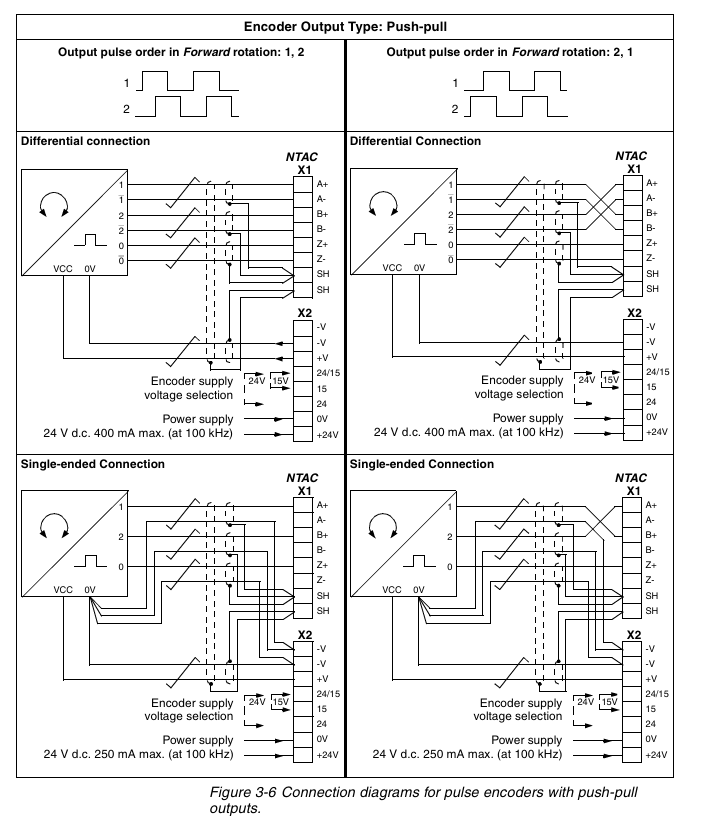
Detailed installation and configuration of each module
NTAC-02 pulse encoder interface module: introduces terminal identification, current consumption, wiring requirements (cable type, length, shielding grounding, etc.), encoder output type connection diagram (push-pull, collector open circuit, emitter open circuit), and programming method (set through driver parameters).
NDIO-02 digital I/O expansion module: including terminal identification, wiring recommendations, DI1 hardware filter suppression settings, and programming methods (activating communication through driver parameters).
NAIO-03 Analog I/O Expansion Module: Includes mode selection (unipolar/bipolar), input signal type selection (current/voltage), terminal identification, wiring requirements, programming methods (activates communication through driver parameters to ensure parameter settings correspond to module mode switches).
Appendix Information
Technical data: including detailed technical parameters such as I/O expansion links, enclosure of each module, installation, connectors, input and output.
Environmental conditions: lists the environmental requirements for temperature, humidity, vibration, impact, etc. of the module during operation, storage, and transportation.
Early version information: Introduces the differences, terminal identification, settings, and other information between NTAC-01, NDIO-01, NAIO-01/02 and their corresponding new versions.
Install and start ABB NTAC-0x module
Installation preparation
Confirm compatibility
The module needs to be used in conjunction with the ACS 600 series frequency converter, and the application version must be ≥ V5.0 (standard application) or ≥ V4.2 (system application).
Check the encoder type (push-pull, open collector or open emitter) and prepare matching connecting cables.
Safe power outage
Disconnect the main power supply of the frequency converter and wait for 5 minutes until the intermediate circuit capacitor discharges completely.
Use a voltage indicator to confirm that there is no residual voltage.
Physical installation steps
1. Node number setting
Open the module casing and set the node number (range: 1-31) through the DIP switch.
Rule:
The NTAC module number needs to be an even number (such as 2, 4, 6...).
Node numbers within the same channel cannot be duplicated.
After the setting is completed, it will take effect when powered on again.
2. Mechanical installation
Internal installation (recommended):
Remove the cover plate of the frequency converter and insert the module into the CH1 channel of the NAMC board or NDCO board.
Connect the RXD (blue interface) and TXD (gray/black interface) of the module using fiber optic cables to form a circular topology.
External installation:
Choose a dry and ventilated location to ensure that the ambient temperature is between -25 ° C and+55 ° C.
Fix the module with M4 screws and maintain a minimum spacing of 50mm.
3. Encoder connection
Select the corresponding terminal based on the encoder type (such as A+/A -, B+/B -).
Wiring requirements:
Use shielded cables with both ends of the shielding layer grounded.
The encoder cable should be kept at least 100mm away from the power cord to avoid interference.
Maximum cable length: push-pull encoder ≤ 100m, differential encoder ≤ 300m.
Electrical connection
1. Power connection
The module is powered internally by the frequency converter and does not require additional power supply.
2. Fiber optic communication connection
Connect the RXD (receiver) of the module to the TXD (transmitter) of the previous node to form a circular link.
The TXD of the last module needs to be connected back to the NAMC board or NDCO board of the frequency converter.
3. Encoder signal connection
Push pull encoder: directly connected to the digital input terminal of the module.
Differential encoder: Connected after conversion by a differential receiver.
Troubleshooting
communication failure
Check if the fiber optic connection is secure and if the interface is clean.
Confirm that there are no conflicts in the node numbers and that all module numbers are even.
Encoder signal loss
Check if the encoder power supply is normal (usually+5V or+24V).
Use an oscilloscope to check if the encoder output waveform is stable.
Parameter not effective
Restart the frequency converter and ensure that the parameters are saved to non-volatile memory.
Precautions
Static protection: Wear an anti-static wristband before operation to avoid touching the circuit board.
Environmental requirements: Avoid installation in damp, dusty, or strong electromagnetic interference environments.
Maintenance: Regularly clean the module's heat dissipation holes and check for dust or damage to the fiber optic interface.

- YOKOGAWA
- Energy Access
- Renewable Integration
- Energy Subsidies
- Energy and Water
- Net zero emission
- Energy Security
- Critical Minerals
- A-B
- petroleum
- Mine scale
- Energy and Gender
- Covid-19
- man-machine
- Reliance
- ADVANCED
- SEW
- ProSoft
- WATLOW
- Kongsberg
- FANUC
- VSD
- DCS
- PLC
- Sewage treatment
- cement
- Yaskawa
- Woodward
- BOSCH Rexroth
- MOOG
- General Electric
- American NI
- Rolls-Royce
- CTI
- Honeywell
- EMERSON
- Industrial information
- xYCOM
- Motorola
- architecture
- New energy
- Automobile market
- electricity
- Construction site
- HIMA
- ABB
- Rockwell
- Schneider Modicon
- Siemens
- MAN
- GE
- TRICONEX
- Control Wave
- ALSTOM
- AMAT
- STUDER
- KONGSBERG
- MOTOROLA
- DANAHER MOTION
- Bentley
- Galil
- EATON
- MOLEX
- Triconex
- DEIF
- B&W
- ZYGO
- Aerotech
- DANFOSS
- KOLLMORGEN
- Beijer
- Endress+Hauser
- schneider
- Foxboro
- KB
- REXROTH
- YAMAHA
- Johnson
- Westinghouse
- WAGO
- TOSHIBA
- TEKTRONIX
- BENDER
- BMCM
- SMC
- HITACHI
- HIRSCHMANN
- XP POWER
- Baldor
- Meggitt
-
HIMA F60MI2401 PLC Module | Modular Safety Automation
-
HIMA F8603 PLC Module | Safety Automation Control Module
-
HIMA K1412A PLC Module | Industrial Safety Automation Module
-
HIMA K9203 PLC Module | Safety Control System Module
-
HIMA F60AI801 PLC Module | Analog Input Module
-
HIMA F60MI2401 PLC Module | Modular Safety Automation
-
HIMA F8603 PLC Module | Safety Automation Control Module
-
HIMA K1412A PLC Module | Industrial Safety Module
-
HIMA K9203 PLC Module | Safety Automation Module
-
X-DO1201 HIMA Control Pulse Card | Digital Output Module
-
F6705 HIMA Analog Output Module | Safety Control Output Module
-
HIMA B9361 PLC Module | Safety Automation System Module
-
HIMA H41Q-HRS / H41QX PLC Module | Safety Automation Module
-
HIMA F3003 Controller Unit | HIMAtrix Compact Safety Controller
-
HIMA HIMatrix F1DI1601 PLC Module | Digital Input Module for Safety Systems
-
HIMA X-DI 64 51 PLC Module | Digital Input Module for Safety Automation
-
HIMA F30 Controller Unit HIMAtrix 01 OPEN | Safety PLC Controller
-
HIMA K9202B PLC Module | Safety-Oriented Control Module
-
HIMA F3DIO20802 Controller PLC Module | Digital I/O Control for Safety Automation
-
HIMA F8627-1 F8627X Communication Module | Safety System Communication Interface
-
HIMA B4237-2 PLC Module | Safety Control and Logic Processing Module
-
HIMA X-DO2401 PLC Module | Digital Output Module for Safety Automation
-
HIMA 22100 PLC Module | Industrial Safety Control and Logic Processing
-
HIMA 90100 PLC Module | Safety-Oriented Industrial Control Module
-
HIMA 895210001 PLC Module | Industrial Safety Control and Processing Module
-
HIMA 157528-0 PLC Module | Industrial Safety Control and Processing Module
-
HIMA B5322 PLC Module | Industrial Safety Control and Processing Module
-
HIMA BV7032 PLC Module | Industrial Safety Control and Processing Module
-
HIMA F3300 PLC Module | Industrial Safety Control and Processing Module
-
HIMA F7105A PLC Module | Industrial Safety Control and Processing Module
-
HIMA F7150 PLC Module | Industrial Safety Control and Processing Module
-
HIMA F7508 PLC Module | Industrial Safety Control Processing Module
-
HIMA F8627 984862765 PLC Module | Industrial Safety Control Module
-
HIMA M3410 PLC Module | Industrial Safety Control Processing Module
-
HIMA Z7308 PLC Module | Safety Control System Processing Module
-
F8640 HIMA Central Module | Safety System Core Controller
-
HIMA F8630 Module | Safety System Functional Module
-
F8651X HIMA Central Module | Safety System Core Controller
-
F3236 Digital Input Module | HIMA Safety System Input Interface
-
F7131 HIMA Power Monitoring Module | Safety System Power Supervision
-
F8627X HIMA Communication Module | Safety System Network Interface
-
HIMA F8560X PLC Module | Safety-Related Control System Component
-
HIMA P8403 PLC Module – Industrial Safety Control Processor
-
HIMA F8628X Communication Module – Industrial Safety System Interface
-
HIMA F8621A Communication Module – Safety System Communication Interface
-
HIMA 984865066 PLC Module – Safety Control Processing Unit
-
HIMA F60CPU01 PLC Module – Safety Control Processing Unit
-
HIMA F8650E PLC Module – Safety Control Processing Unit
-
HIMA F8652E Central Module – Safety Control Processing Unit
-
HIMA F8650X Card – Safety Central Processing Module
-
F8652X HIMA Central Module – Safety Control Central Processing Unit
-
HIMA 99-7105233 B5233-1 Safety Module – Industrial Safety Control Component
-
KEBA KeTop T70-rqa-AK0-LK Teaching Device – Industrial Robot Teach Pendant
-
KEBA KETOP T50-T41-CPU 2495D-0 – Industrial CPU Module
-
KEBA E-CON-CC100/A/ 22178 – Industrial Controller Module
-
KEBA Kemro K2-200 CP 250/X 71580 CPU-MODULE – Industrial Control CPU Module
-
KEBA D3‑DA 330/A‑1211‑00 Drive – KeDrive D3 Axis Controller Industrial Servo Drive
-
KEBA KETOP O70‑bra‑A0a‑F Demonstrator – Industrial Automation Control Module
-
KEBA KETOP O70-BRA-A0A-F Demonstrator | Industrial HMI Operating Terminal
-
KEBA SO84.012.0083.0101.2 Servo Drive | Industrial Motion Control Solution
-
HIMA X-AO1601 Termination Boards
-
HIMA X-AI3251 Digital Output Module
-
HIMA X-DO3251 Digital Output Module
-
HIMA X-DI3202 Termination Board
-
HIMA X-DI6451 Digital Input Module
-
XYCOM 96574-001 - Circuit Board Card Rev A
-
XYCOM 99212A-001 - Control Board Card CPX-7
-
XYCOM 99222-001 - Circuit Board Card Rev A
-
XYCOM 97780-002 - Circuit Board for Operator Panel Screen
-
XYCOM XVME-164/1 - Circuit Board 61116
-
XYCOM CMX-7D - Power Supply Circuit Board PN99865-001
-
XYCOM 10330-00800 - Digital I/O Board Circuit Card
-
XYCOM 8450-HU - Husky Monitor 98916-001
-
XYCOM XVME-428/2 - IASCM Communication Board
-
XYCOM 3512KPT - Industrial PC Operator Interface
-
XYCOM Checkpoint Cognex - Inspection Machine Vision Camera
-
XYCOM XVME-080 - IPROTO Intelligent Prototyping Module
-
XYCOM IV-1653 - Ironics VMEbus CRT Circuit Board
-
XYCOM M032000220 - Control Board
-
XYCOM 4850A - Operator Interface Panel 91855-001
-
XYCOM 9462 - HMI Operator Interface Panel 9462-016214001
-
XYCOM 9465 KPM - Monitor Industrial PC 9465-219114103
-
XYCOM 9486 - Monitor-Miniflex Portrait 9486-0343
-
XYCOM MVME-490/1 - Circuit Board Tegal 6550 Etcher
-
XYCOM 1300 - Node Module 1300-000100000
-
XYCOM 3510 T - Operator Interface
-
XYCOM 3512 KPM - Operator Interface Part No 3512-A1F114103
-
XYCOM 4615KPM - Operator Interface
-
XYCOM 8320 - Operator Interface Display Panel 94321-002
-
XYCOM 4105 - Operator Interface P/N 91904-001
-
XYCOM PM101683E - Operator Interface PM101683 E
-
XYCOM 301993 - Operator Panel 89086-501 Raycon
-
XYCOM 2000 - Operator Panel 97957-001
-
XYCOM 9410KP - Operator Touchscreen HMI 51338-STN
-
XYCOM 9987 - Operator Workstation CPU Board
-
XYCOM 94144-002 - CPU Board Rev V
-
XYCOM 9487 - Programmable Interface HMI Panel PC
-
XYCOM 70956-411 - PLC Module Card Ethernet Card MESA 4I29X
-
XYCOM PM101587 - Operator Panel
-
XYCOM XT1502-BB-RB - Display Panel XT 1502
-
XYCOM PM3510 - Operator Interface Terminal
-
XYCOM PM8450 - Operator Interface Repair Evaluation
-
XYCOM PM8480 - Operator Interface PM101269
-
XYCOM 8000-SKM - Power Supply Board Module
-
XYCOM 510084 - Power Supply Board
-
XYCOM 1546 - Proface Industrial Workstation 1546-102031013
-
XYCOM 86864-002-E - Processor Board Module
-
XYCOM 3112T - Pro-face Operator Interface
-
XYCOM 3712 KPM - Pro-face Operator Panel
-
XYCOM 4615KPMT - Proface Industrial PC Display Panel PM-070007
-
XYCOM 5015T - Pro-Face Touch Monitor 100-240 VAC
-
XYCOM 5015T/R2 - Industrial Flat Panel Touch Monitor 5015R2-0100000
-
XYCOM 1341 - Proface Embedded Computer TF-AEC-6920-C2
-
XYCOM GLC150-BG41-DN - Graphic Logic Controller M-24V
-
XYCOM GP2301H-SC41-24V - Pro-face Operator Interface 5.7" w/ Cable
-
XYCOM 1547 - Pro-face Industrial PC Model 1547-00113101
-
XYCOM ST401-AG41-24V - Graphic Touchscreen Operator Interface
-
XYCOM 3310T - Pro-face Operator Panel 3310-001101001
-
XYCOM 5015 KPMT - Proface Operator Panel Display
-
XYCOM XVME-684 - PC Module VME Bus Processor 70684-201
-
XYCOM 3300 MT - Screen Monitor Display
-
XYCOM SXT1811T - Touch Panel Monitor 100/240VAC
-
XYCOM XT-1502 - Touch Screen Monitor Flat Panel Display Interface
-
XYCOM SXT1811 - Viewtronix SXGA Flat Panel Monitor 18.1" Display
-
XYCOM VT1040T - ViewTronix Touch Screen Monitor
-
XYCOM WS2786291 - Industrial Workstation PC
-
XYCOM XCME-540 - Analog I/O Module VMEbus 70540-001
-
XYCOM XVME-682 - CPU PCB Processor Module 70682-101

KONG JIANG


Add: Jimei North Road, Jimei District, Xiamen, Fujian, China
Tell:+86-15305925923


