

+086-15305925923
K-WANG
Service expert in industrial control field!
Product
Article
NameDescriptionContent
Adequate Inventory, Timely Service
pursuit of excellence


Ship control system
Equipment control system
Power monitoring system
Current position:
新闻动态
newS
Brand
ABB Automatic Transfer Switch OTM_C_21D
ABB Automatic Transfer Switch OTM_C_21D
ABB Automatic Transfer Switch OTM_C_21D
1.1 Use of symbols
Risk of Electric shock: warns about a situation where a hazardous voltage may cause phys ical injury to a person or damage to equipment.
General warning: warns about a situation where something other than electrical equip ment may cause physical injury to a person or damage to equipment.
Caution: provides important information or warns about a situation that may have a detri mental effect on equipment.
Information: provides important information about the equipment.
Table 1. Explanations of abbreviations and terms
—
1.2 Explanations of abreviations and terms
OTM_C21D Automatic transfer switch, the type name
LN1-Switch I Power supply line, e.g. the primary line
LN2-Switch II Power supply line, e.g. the secondary line used in emergency cases
EMRG OFF Used to drive the automatic transfer switch transfers to the “O” position when
receiving EMRG OFF signal.
AUTO Automatic mode
Remote test A sequence to test the functionality of the automatic transfer switch
Ts Transfer delay
TBs Return delay
OV Adjustable overvoltage threshold
UV Adjustable undervoltage threshold
The OTM_C21D automatic transfer switch can be
used as a source transfer switch in a three-phase
or single-phase networks. Monitored conditions
are, no-voltage, phase-loss, overvoltage and un dervoltage detection, transfer delays, generator
start and stop, and remote test function. Source
transfer can be performed using a manually
The standard package includes:
1. automatic transfer switch, 2. handle, 3. handle storage clip 4. terminal plug, 5. mounting kit
Figure 1. OTM_C_21D automatic transfer switch
1. Handle for manual operation
2. Place for auxiliary contact blocks
3. Push button
4. Mimic panel
5. Voltage sensing connections
6. Locking clip for padlock
7. Locking latch for releasing the handle and
locking electrical control
8. Locking clip for locking manual operation
9. Dip switches
10. Rotary switches
11. Connecting terminal
12. Modbus RTU access
operated handle, locally using push buttons or
fully automatically. The automatic mode includes
several operating methods: Line 1 priority, no line
priority and manual back switching mode. OTM_
C21D can achieve communication function by
using the optional external Modbus RTU module.
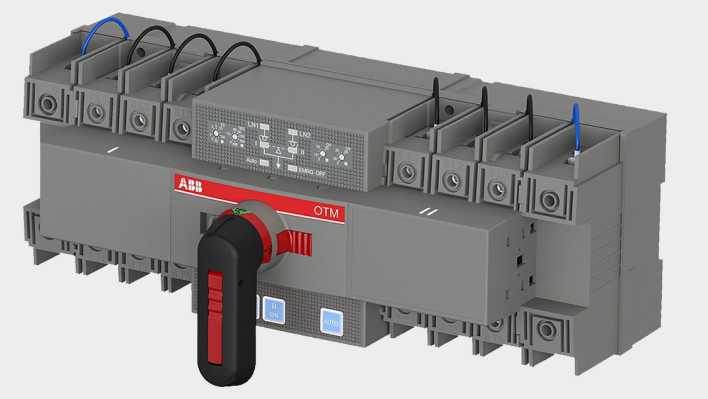
The transfer sequence of OTM_C21D can be sum marized in following steps:
• An anomaly occurs on the Line 1 (LN1)
• Generator start, immediately start generator in
case of black-out, phase-loss, overvoltage or
undervoltage (If Generator mode is selected)
• The Line 2 start the normal functioning,
transfer delay Ts
• Change-over switch (Switch I) to the position 0
• Change-over switch (Switch II) to the position II
And the return sequence can be summarized in
the following steps:
• The Line 1 will start the normal functioning
• Return delay TBs
• Change-over switch (Switch II) to the position 0
• Change-over switch (Switch I) to the position I
• Generator stop delay Gs
• Generator stop
The transfer sequence of OTM_C21D can be sum marized in following steps:
• An anomaly occurs on the Line 1 (LN1)
• Transfer delay Ts, in case of black-out, phase loss, overvoltage and undervoltage conditions
• Change-over switch (Switch I) to the position 0
• Change-over switch (Switch II) to the position II
And the return sequence can be summarized in
the following steps:
• The Line 1 will start the normal functioning
• Change-over switch stays in position II
• An anomaly occurs on the Line 2 (LN2)
• Return delay TBs
• Change-over switch (Switch II) to the
position 0
• Change-over switch (Switch I) to the position I
The transfer sequence of OTM_C21D can be sum marized in following steps:
• An anomaly occurs on the Line 1 (LN1)
• Generator start, immediately start generator
in case of black-out, phase-loss, overvoltage or
undervoltage (If Generator mode is selected)
• The Line 2 start the normal functioning,
transfer delay Ts
• Change-over switch (Switch I) to the position 0
• Change-over switch (Switch II) to the
position II
Figure 4. Automatic Switching Sequences in OTM_C_21D, Manual return mode
And the return sequence can be summarized in
the following steps:
• The Line 1 will start the normal functioning
• Change-over switch stays in position II
• An anomaly occurs on the Line 2 (LN2)
• Change-over switch stays in position II
• Change-over switch can be transferred
manually back to position I
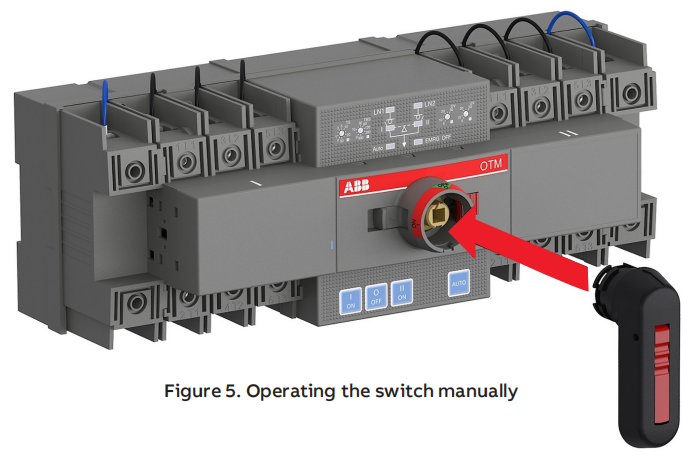
To operate the switch manually:
1.Attach the handle to the switch panel. You can
attach the handle in any position.
2.When the handle is attached, the automatic
transfer switch will automatically be in Manual
mode and won’t operate automatically in case
of line failure. The AUTO LED on the mimic panel
is OFF.
Figure 5. Operating the switch manually
When the handle is inserted into the switch, the switch will enter “manual mode” with the
automatic operation disabled.
Do not adjust wires when the transfer switch is being energized.
Before the power-on operation of the transfer switch, please operate the switch manually
to confirm it is in normal function.
With the power supply function in “normal” and without the handle inserted and EMRG OFF
signals, the initially energized switch will enter automatic mode and transfer to the main
line. Keep the handle inserted if you do not want the switch to be in automatic mode upon
initial energization.
OTM_C21D must be in automatic mode and the
“AUTO” LED is on in order that the switch can
perform automatic transfer cycles according to
the pre-set operating mode.
To operate the switch electrically:
• If the handle inserted
1. Press handle locking clip and remove the handle
from the switch.
2. Press “AUTO” button and the “AUTO” LED will
be ON, indicating automatic mode.
Figure 6. Selecting the automatic transfer OTM_C_21D, switch to Auto Mode
2 1
3
—
3.2 Automatic operation
• If handle is not inserted
1. If “AUTO” LED blinks, press “AUTO” button and
the “AUTO” LED will be ON, indicating auto matic mode.
2. Automatic operation includes three operating
modes: Line 1 priority (factory default setting),
No line priority, and manual return mode.
- YOKOGAWA
- Energy Access
- Renewable Integration
- Energy Subsidies
- Energy and Water
- Net zero emission
- Energy Security
- Critical Minerals
- A-B
- petroleum
- Mine scale
- Energy and Gender
- Covid-19
- man-machine
- Reliance
- ADVANCED
- SEW
- ProSoft
- WATLOW
- Kongsberg
- FANUC
- VSD
- DCS
- PLC
- Sewage treatment
- cement
- Yaskawa
- Woodward
- BOSCH Rexroth
- MOOG
- General Electric
- American NI
- Rolls-Royce
- CTI
- Honeywell
- EMERSON
- Automobile market
- xYCOM
- Motorola
- architecture
- Industrial information
- New energy
- electricity
- Construction site
- HIMA
- ABB
- Rockwell
- Schneider Modicon
- Siemens
- MAN
- GE
- TRICONEX
- Control Wave
- ALSTOM
- AMAT
- STUDER
- KONGSBERG
- MOTOROLA
- DANAHER MOTION
- Bentley
- Galil
- EATON
- MOLEX
- Triconex
- DEIF
- B&W
- ZYGO
- Aerotech
- DANFOSS
- KOLLMORGEN
- Beijer
- Endress+Hauser
- schneider
- Foxboro
- KB
- REXROTH
- YAMAHA
- Johnson
- Westinghouse
- WAGO
- TOSHIBA
- TEKTRONIX
51
-
Kollmorgen S33GNNA-RNNM-00 - Brushless Servo Motor
-
Kollmorgen 6sm56-s3000-g-s3-1325 - Servo Motor
-
Kollmorgen AKM52K-CCCN2-00 - Servo Motor
-
Kollmorgen PSR3-230/75-21-202 - Power Supply
-
Kollmorgen akm24d-anc2r-00 - Servo Motor
-
Kollmorgen AKM22E-ANCNR-00 - Servo Motor
-
Kollmorgen S60300-550 - Servo Drive
-
Kollmorgen B-204-B-21 - Servomotor
-
Kollmorgen AKM21E-BNBN1-00 - Servo Motor
-
Kollmorgen TT2953-1010-B - DC Servo Motor
-
Kollmorgen pa8500 - Servo Power Supply
-
Kollmorgen BDS4A-210J-0001-207C2 - Servo Drive
-
Kollmorgen TTRB1-4234-3064-AA - DC Servo Motor
-
Kollmorgen MH-827-A-43 - Servo Motor
-
Kollmorgen AKM24D-ACBNR-OO - Servo Motor
-
Kollmorgen 00-01207-002 - Servo Disk DC Motor
-
Kollmorgen AKM21C-ANBNAB-00 - Servo Motor
-
Kollmorgen PSR3-208/50-01-003 - Power Supply
-
Kollmorgen 6SM56-S3000 - Servo Motor
-
Kollmorgen DBL3H00130-B3M-000-S40 - Servo Motor
-
Kollmorgen 6SN37L-4000 - Servo Motor
-
Kollmorgen AKM65K-ACCNR-00 - Servo motor
-
Kollmorgen 6SM56-L3000-G - Servo Motor
-
Kollmorgen AKMH43H-CCCNRE5K - Servo Motor
-
Kollmorgen PSR4/52858300 - Power Supply
-
Kollmorgen KBM-79H03-E03 - Direct Drive Rotary Motor
-
Kollmorgen AKM33E-ANCNDA00 - Servo Motor
-
Kollmorgen U9M4/9FA4T/M23 - ServoDisc DC Motor
-
Kollmorgen AKM13C-ANCNR-00 - Servo Motor
-
Kollmorgen AKM43L-ACD2CA00 - Servo Motor
-
Kollmorgen AKM54K-CCCN2-00 - Servo Motor
-
Kollmorgen M-605-B-B1-B3 - Servo Motor
-
Kollmorgen AKD-P00606-NBAN-0000 - Rotary Drive
-
Kollmorgen 6SM-37M-6.000 - Servo Motor
-
Kollmorgen A.F.031.5 - Sercos Interface Board
-
Kollmorgen 918974 5054 - Servo PWM
-
Kollmorgen U12M4 - ServoDisc DC Motor
-
Kollmorgen AKD-B00606-NBAN-0000 - Servo Drive
-
Kollmorgen MV65WKS-CE310/22PB - Servo Drive
-
Kollmorgen 65WKS-CE310/22PB - Servo Drive
-
Kollmorgen EM10-27 - Module
-
Kollmorgen S64001 - Servo Drive
-
Kollmorgen CR03200-000000 - Servo Drive
-
Kollmorgen 6SM57M-3000+G - Servo Motor
-
Kollmorgen BDS4 - Servo Drive
-
Kollmorgen AKD-P00306-NBEC-000 - Servo Drive
-
Kollmorgen AKD-B01206-NBAN-0000 - Servo Drive
-
Kollmorgen STP-57D301 - Stepper Motor
-
Kollmorgen 6SM37L-4.000 - Servo Motor
-
Kollmorgen 44-10193-001 - Circuit Board
-
Kollmorgen PRDR9SP24SHA-12 - Board
-
Kollmorgen PRD-AMPE25EA-00 - Servo Drive
-
Kollmorgen DBL3N00130-0R2-000-S40 - Servo Motor
-
Kollmorgen S406BA-SE - Servo Drive
-
Kollmorgen AKD-P00607-NBEI-0000 - Servo Drive
-
Kollmorgen AKD-P01207-NBEC-0000 - Servo Drive
-
Kollmorgen CR03550 - Servo Drive
-
Kollmorgen VSA24-0012/1804J-20-042E - Servo Drive
-
Kollmorgen N2-AKM23D-B2C-10L-5B-4-MF1-FT1E-C0 - Actuator
-
Kollmorgen 04S-M60/12-PB - Servo Drive
-
Kollmorgen H33NLHP-LNW-NS50 - Stepper Motor
-
Kollmorgen A-78771 - Interlock Board
-
Kollmorgen AKM43E-SSSSS-06 - Servo Motor
-
Kollmorgen AKD-P00607-NBEC-0000 - Servo Drive
-
Kollmorgen E21NCHT-LNN-NS-00 - Stepper Motor
-
Kollmorgen cr10704 - Servo Drive
-
Kollmorgen d101a-93-1215-001 - Motor
-
Kollmorgen BDS4A-203J-0001-EB202B21P - Servo Drive
-
Kollmorgen MCSS23-6432-002 - Connector
-
Kollmorgen AKD-P01207-NACC-D065 - Servo Drive
-
Kollmorgen CK-S200-IP-AC-TB - I/O Adapter and Connector
-
Kollmorgen CR10260 - Servo Drive
-
Kollmorgen EC3-AKM42G-C2R-70-04A-200-MP2-FC2-C0 - Actuator
-
Kollmorgen BDS5A-206-01010-205B2-030 - Servo Drive
-
Kollmorgen s2350-vts - Servo Drive
-
Kollmorgen AKM24D-ANC2DB-00 - Servo Motor
-
Kollmorgen E31NCHT-LNN-NS-01 - Stepper Motor
-
Kollmorgen PRD-0051AMPF-Y0 - Servo Board
-
Kollmorgen TB03500 - Module
-
Kollmorgen 60WKS-M240/06-PB - Servo Drive
-
Kollmorgen M21NRXC-LNN-NS-00 - Stepper Motor
-
Kollmorgen H-344H-0212 - Servo Motor
-
Kollmorgen MCSS08-3232-001 - Connector
-
Kollmorgen AKM33H-ANCNC-00 - Servo Motor
-
Kollmorgen PA-2800 - Power Supply
-
Kollmorgen MTC308C1-R1C1 - Servo Motor
-
Kollmorgen PRDR0091300Z-00 - Capacitor Board
-
Kollmorgen BDS4A-206J-0024/01502D79 - Servo Drive
-
Kollmorgen S20330-VTS - Servo Drive
-
Kollmorgen S20250-CNS - Servo Drive
-
Kollmorgen SBD2-20-1105-WO - Servo Drive Board
-
Kollmorgen M405-C-A1--E1 - Servo Motor
-
Kollmorgen PRD-PB805EDD-00 - Servo Drive
-
Kollmorgen 6SM57S-3.000-J-09-HA-IN - Servo Motor
-
Kollmorgen AKM33H-ANCNDA-00 - Servo Motor
-
Kollmorgen PCB-00030200-04 - PCB
-
Kollmorgen H22SSLB-LNN-NS-02 - Stepper Motor
-
Kollmorgen BJRL-20012-110001 - Module
-
Kollmorgen BDS4A-206J-0001404A - Servo Drive
-
Kollmorgen H-342-H-0802 - Servo Motor
-
Kollmorgen CR10561 - Servo Drive
-
Kollmorgen BDS5A-206-00010-205B2-030 - Servo Drive
-
Kollmorgen BDS5A-206-00010-207B-2-030 - Servo Drive
-
Kollmorgen mcss08-3224-001 - Connector
-
Kollmorgen M-207-B-23-B3 - Servo Motor
-
Kollmorgen PRD-0041200Z-S0 - Encoder/Resolver Card
-
Kollmorgen MH-225-G-61 - Motor
-
Kollmorgen MT308B1-T1C1 - Servo Motor
-
Kollmorgen BDS4A-240J-0001604C83 - Servo Drive
-
Kollmorgen 6SM57-S-3000 - Servo Motor
-
Kollmorgen N-T31V-15-5B-6-MF3-FT1E-C251 - Actuator
-
Kollmorgen PRD-0051AMPA-X0 - Servo Board
-
Kollmorgen CF-SS-RHGE-09 - Cable
-
Kollmorgen DIGIFAS7204 - Servo Drive
-
Kollmorgen S30101-NA - Servo Drive
-
Kollmorgen DIGIFAS7201 - Servo Drive
-
Kollmorgen PRD-0051AMPA-Y0 - Servo Board
-
Kollmorgen AKM23D-EFCNC-00 - Servo Motor
-
Kollmorgen SE10000 - Servo Drive
-
Kollmorgen PSR4/5A-112-0400 - Power Supply
-
Kollmorgen AKM31H-ANCNC-01 - Servo Motor
-
Kollmorgen M-203-B-93-027 - Servo Motor
-
Kollmorgen CP-SS-G1HE-05 - Connector
-
Kollmorgen AKM42G-ASCNR-02 - Servo Motor
-
Kollmorgen DBL4N00750-B3M-000-S40 - Servo Motor
-
Kollmorgen R3-BK23-152B-12-PL-ASE-BS115 - Actuator
-
Kollmorgen MH-427-B-61 - Motor
-
Kollmorgen cr06902 - Servo Drive




