

K-WANG


ABB Ability ™ Symphony ® Plus S+ Engineering
ABB Ability ™ Symphony ® Plus S+ Engineering
Overview
ABB Ability ™ Symphony ® Plus S+Engineering is an integrated engineering tool designed for Symphony Plus control systems, aimed at addressing the automation component management needs brought about by the development of new technologies in the process industry. It provides a unified platform, integrates various automation processes, achieves unified data management, reduces repetitive operations, improves engineering efficiency, and is suitable for engineering design, configuration, debugging, and maintenance in all aspects from control system components to network architecture, advanced applications, etc.
This tool takes into account the current situation of intensified industry competition, shortened project delivery cycles, and dispersed engineering tasks. By optimizing workflows, supporting multi-user access, and allowing flexible modifications during the start-up and commissioning phases, it helps EPC contractors and end-users shorten project design cycles, commissioning start-up times, and reduce operation and maintenance costs.
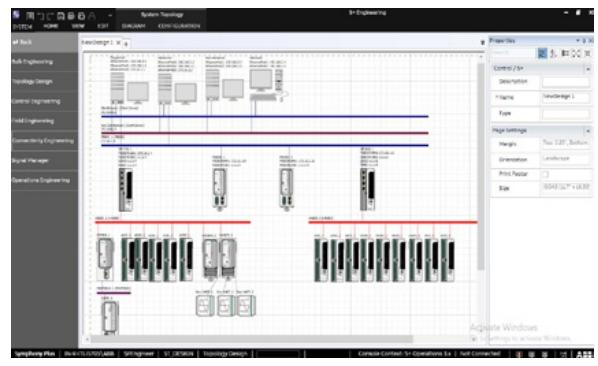
Core Features
Fundamentals of Efficient Engineering Platform
Client/Server Technology: Supports multi-user operation in a network environment, with a configuration server that can simultaneously accept up to 10 client connections, enabling shared access to system configuration information and real-time factory data, ensuring a single source of data, reducing duplicate entries, simplifying database management, and automating configuration tasks. Supports import and export of multiple commonly used file formats.
Engineering and operation separation: Strictly distinguish between engineering and operating environments, support flexible offline engineering workflows, and during the debugging phase, multi-user and remote access capabilities are crucial for on-time delivery. Debugging can be carried out from loop level to controller basic functions.
Tool integration and automation: seamlessly integrate various tools, with powerful workflow automation and batch import/export functions, to improve engineering efficiency; Integrated version control and version comparison facilitate progress tracking and shorten debugging time; Support native language display and ensure data consistency throughout the project lifecycle through intelligent batch interfaces.
Compatibility and Reusability: Supports the reuse of control systems such as Symphony and INFI 90 OPEN from previous generations. Based on ABB's experience in the power and water industries, we provide proven solutions to optimize factory design.
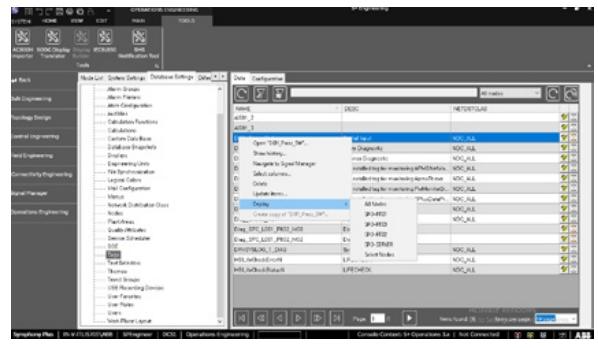
Intuitive engineering interface and management functions
User Management: Configure user information for Windows domains or workgroups, including subdomains or organizational units, through an intuitive interface. Create user profiles and roles, project access permissions, and support copying user and role lists from existing projects to achieve fine-grained authorization management and ensure system security.
Project Management: Integrated project management functions allow authorized users to create system, control, equipment, and electrical engineering projects with just one click, perform user allocation, project backup and recovery, database maintenance, and project upgrades.
Multi user engineering: supports multiple users to access engineering tasks simultaneously. Users can reserve the entire application or part of the content for exclusive use, enabling multiple people to collaborate simultaneously without interfering with each other. Various engineering tasks can be processed in parallel.
Audit Tracking: Provides complete audit tracking functionality, tracks and archives user operations and system configuration changes to a central database, and can also be archived in system history records to meet industry compliance requirements.
Intuitive Navigation: With the help of a graphical user interface, context menu, navigation window, and help function, intuitive navigation is achieved. It supports navigation from tags to relevant control logic documents in the engineering environment, seamlessly crossing navigation with the S+Operations human-machine interface, making it easy to quickly associate relevant information and third-party documents.
System topology and operation engineering
System topology engineering: Through the system topology builder, users can drag and drop visual construction control projects, support logical and detailed network development, automatically generate charts through wizards, automatically configure communication ports, share topology information to S+Operations, generate document reports, etc. It also supports multiple virtual factory network interfaces and multiple historical server configurations.
Operation Engineering: Integrating S+Operations human-machine interface for operation engineering configuration, achieving seamless data exchange with other components, supporting remote deployment configuration, providing parallel deployment, incremental deployment, and differential viewing functions, and efficiently controlling the deployment process; Suitable for traditional DCS and SCADA applications, supporting multiple common protocol configurations.
Multi system support: Multiple S+Operations human-machine interface systems can be configured from a single engineering node or project, facilitating centralized development, maintenance, and deployment of independent systems such as online production and offline testing.
Human Machine Interface Upgrade Support: Provides a seamless path for factories upgrading from the old Symphony human-machine interface platform to S+Operations, allowing for direct reuse of existing console databases and graphics, reducing upgrade workload and training requirements.
Integrated Control Engineering and Tools
Control engineering function: supports the development and maintenance of Symphony Plus control system configuration, including HR series, SD series, and SDe series controllers; Intuitively interact with system configuration information through the Explorer application, supporting the association of various documents; The data browser supports editing label data in Excel view and saving it to the configuration server. It also supports database filtering, batch import and export, and complex query replacement; Automation Architect visualizes control strategies, supports saving as macro reuse, and creates advanced control strategies through drag and drop function blocks.
Control Logic Templates (CLTs): Allow users to define and maintain reusable standard control policy templates as blueprints for control policy structures, support object exchange management, and enable quick definition of control logic documents. Template updates can retain instance specific configurations and spread to all associated instances.
Configurable Function Codes (CFCs): Engineers can use standard function codes to create specific control logic and save it as a package, which can be reused as standard function codes in control logic design. They support custom shape, input-output, parameter, and label mapping, and can choose to hide or display control strategy content.
Library management: The engineering library contains various components and functional blocks, etc. Reusable components are displayed through the object exchange window. Users can use preset function codes and symbols, or customize and save them to a separate folder. It supports copy and paste functions, making it easy to share objects between different projects, saving time and reducing errors.
Controller automatic conversion: Provides conversion tools that support upgrading from Symphony Harmony Rack controllers to the latest SDe series controllers, automatically updating and modifying the communication logic of affected controllers, preserving the original application logic without manual modification.
Batch engineering and equipment integration
Batch engineering: supports configuring signal lists, controlling hardware, I/O allocation, etc. through importing process points or I/O spreadsheets, supports processing multiple revised versions of signals and I/O lists, and avoids duplicate imports; Improve reengineering efficiency through a data editor based on custom queries, supporting entity filtering.
PROFIBUS/HART device integration: supports the use of PROFIBUS and HART protocols to configure, debug, and maintain intelligent field and electrical equipment. Data within the device can be accessed by controller function blocks and used for real-time control strategies; By using Field Device Tool (FDT) and Device Type Manager (DTM) technology to graphically configure and manage devices, it supports standard protocol configuration and can be integrated with Field Information Manager (FIM) to extend device management functionality.
Other protocols and device integration: Supports bidirectional real-time communication between SD and HR series controllers and Modbus TCP devices. Modbus points can be used to control application algorithms or human-machine interface interactions, providing gateway software for simplified configuration and other operations; Support communication between SD series controllers and devices using IEC 60870-5-104 and DNP 3.0 protocols, providing integrated configuration functions and templates; Support the control and monitoring of intelligent electronic devices through the IEC 61850 (Edition 2) protocol, interface configuration and maintenance from S+Engineering, and support horizontal and vertical communication.
Soft controller: Integrated with a soft controller suitable for SD and SDe controllers, it allows the execution of compiled functional code application logic on any S+Engineering node, facilitating testing and pre tuning of control applications before implementation, reducing the start-up and debugging costs of new projects, upgrades, or expansion projects.
Batch and sequential control function
Batch Data Manager (BDM): a tool that includes creating, editing, managing, and downloading batch, sequential, and user-defined feature code configurations. It supports the use of natural syntax control statements to create batch programs and download them to Batch Sequence (BSEQ) feature codes; Create unit programs and main formulas through graphical means, and download the complete formulas to the controller. New formulas can be marked as pending approval status, and relevant events are recorded in the log to ensure system integrity.
User defined Function Codes (UDFs): Support the use of natural syntax control statements to create and compile UDF programs, download them to specific function codes, and integrate them into control strategies without the need for recipes or operator input. The controller automatically executes upon startup, making it suitable for creating unique process function codes or sequential control applications for continuous execution.
Dynamic debugger: facilitates troubleshooting of Batch 90 and UDF programs, allows observation of process data, normal operation of pumps, valves, and control loops, single step execution of programs, setting breakpoints, and online editing of recipe parameters.
Evolution and Compatibility
S+Engineering supports users to retain factory specific intellectual property accumulated over many years, allowing for the reuse of any Symphony Harmony, INFI 90 ™ By configuring the controller (with appropriate modifications), the system can evolve and avoid obsolescence, ensuring user investment in the control system and ensuring continuous adaptation to business needs.
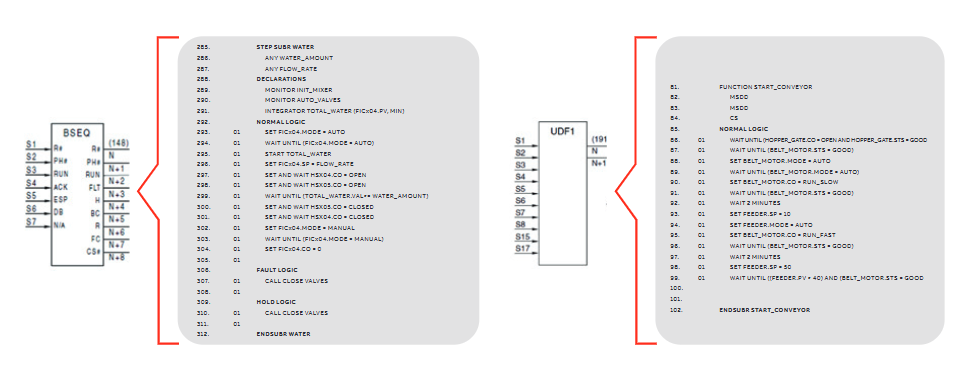
- YOKOGAWA
- Energy Access
- Renewable Integration
- Energy Subsidies
- Energy and Water
- Net zero emission
- Energy Security
- Critical Minerals
- A-B
- petroleum
- Mine scale
- Energy and Gender
- Covid-19
- man-machine
- Reliance
- ADVANCED
- SEW
- ProSoft
- WATLOW
- Kongsberg
- FANUC
- VSD
- DCS
- PLC
- Sewage treatment
- cement
- Yaskawa
- Woodward
- BOSCH Rexroth
- MOOG
- General Electric
- American NI
- Rolls-Royce
- CTI
- Honeywell
- EMERSON
- xYCOM
- Construction site
- Siemens
- architecture
- Industrial information
- New energy
- Automobile market
- electricity
- Motorola
- HIMA
- ABB
- Rockwell
- Schneider Modicon
- MAN
- GE
- TRICONEX
- Control Wave
- ALSTOM
- AMAT
- STUDER
- KONGSBERG
- MOTOROLA
- DANAHER MOTION
- Bentley
- Galil
- EATON
- MOLEX
- Triconex
- DEIF
- B&W
- ZYGO
- Aerotech
- DANFOSS
- KOLLMORGEN
- Beijer
- Endress+Hauser
- schneider
- Foxboro
- KB
- REXROTH
-
Kollmorgen S33GNNA-RNNM-00 - Brushless Servo Motor
-
Kollmorgen 6sm56-s3000-g-s3-1325 - Servo Motor
-
Kollmorgen AKM52K-CCCN2-00 - Servo Motor
-
Kollmorgen PSR3-230/75-21-202 - Power Supply
-
Kollmorgen akm24d-anc2r-00 - Servo Motor
-
Kollmorgen AKM22E-ANCNR-00 - Servo Motor
-
Kollmorgen S60300-550 - Servo Drive
-
Kollmorgen B-204-B-21 - Servomotor
-
Kollmorgen AKM21E-BNBN1-00 - Servo Motor
-
Kollmorgen TT2953-1010-B - DC Servo Motor
-
Kollmorgen pa8500 - Servo Power Supply
-
Kollmorgen BDS4A-210J-0001-207C2 - Servo Drive
-
Kollmorgen TTRB1-4234-3064-AA - DC Servo Motor
-
Kollmorgen MH-827-A-43 - Servo Motor
-
Kollmorgen AKM24D-ACBNR-OO - Servo Motor
-
Kollmorgen 00-01207-002 - Servo Disk DC Motor
-
Kollmorgen AKM21C-ANBNAB-00 - Servo Motor
-
Kollmorgen PSR3-208/50-01-003 - Power Supply
-
Kollmorgen 6SM56-S3000 - Servo Motor
-
Kollmorgen DBL3H00130-B3M-000-S40 - Servo Motor
-
Kollmorgen 6SN37L-4000 - Servo Motor
-
Kollmorgen AKM65K-ACCNR-00 - Servo motor
-
Kollmorgen 6SM56-L3000-G - Servo Motor
-
Kollmorgen AKMH43H-CCCNRE5K - Servo Motor
-
Kollmorgen PSR4/52858300 - Power Supply
-
Kollmorgen KBM-79H03-E03 - Direct Drive Rotary Motor
-
Kollmorgen AKM33E-ANCNDA00 - Servo Motor
-
Kollmorgen U9M4/9FA4T/M23 - ServoDisc DC Motor
-
Kollmorgen AKM13C-ANCNR-00 - Servo Motor
-
Kollmorgen AKM43L-ACD2CA00 - Servo Motor
-
Kollmorgen AKM54K-CCCN2-00 - Servo Motor
-
Kollmorgen M-605-B-B1-B3 - Servo Motor
-
Kollmorgen AKD-P00606-NBAN-0000 - Rotary Drive
-
Kollmorgen 6SM-37M-6.000 - Servo Motor
-
Kollmorgen A.F.031.5 - Sercos Interface Board
-
Kollmorgen 918974 5054 - Servo PWM
-
Kollmorgen U12M4 - ServoDisc DC Motor
-
Kollmorgen AKD-B00606-NBAN-0000 - Servo Drive
-
Kollmorgen MV65WKS-CE310/22PB - Servo Drive
-
Kollmorgen 65WKS-CE310/22PB - Servo Drive
-
Kollmorgen EM10-27 - Module
-
Kollmorgen S64001 - Servo Drive
-
Kollmorgen CR03200-000000 - Servo Drive
-
Kollmorgen 6SM57M-3000+G - Servo Motor
-
Kollmorgen BDS4 - Servo Drive
-
Kollmorgen AKD-P00306-NBEC-000 - Servo Drive
-
Kollmorgen AKD-B01206-NBAN-0000 - Servo Drive
-
Kollmorgen STP-57D301 - Stepper Motor
-
Kollmorgen 6SM37L-4.000 - Servo Motor
-
Kollmorgen 44-10193-001 - Circuit Board
-
Kollmorgen PRDR9SP24SHA-12 - Board
-
Kollmorgen PRD-AMPE25EA-00 - Servo Drive
-
Kollmorgen DBL3N00130-0R2-000-S40 - Servo Motor
-
Kollmorgen S406BA-SE - Servo Drive
-
Kollmorgen AKD-P00607-NBEI-0000 - Servo Drive
-
Kollmorgen AKD-P01207-NBEC-0000 - Servo Drive
-
Kollmorgen CR03550 - Servo Drive
-
Kollmorgen VSA24-0012/1804J-20-042E - Servo Drive
-
Kollmorgen N2-AKM23D-B2C-10L-5B-4-MF1-FT1E-C0 - Actuator
-
Kollmorgen 04S-M60/12-PB - Servo Drive
-
Kollmorgen H33NLHP-LNW-NS50 - Stepper Motor
-
Kollmorgen A-78771 - Interlock Board
-
Kollmorgen AKM43E-SSSSS-06 - Servo Motor
-
Kollmorgen AKD-P00607-NBEC-0000 - Servo Drive
-
Kollmorgen E21NCHT-LNN-NS-00 - Stepper Motor
-
Kollmorgen cr10704 - Servo Drive
-
Kollmorgen d101a-93-1215-001 - Motor
-
Kollmorgen BDS4A-203J-0001-EB202B21P - Servo Drive
-
Kollmorgen MCSS23-6432-002 - Connector
-
Kollmorgen AKD-P01207-NACC-D065 - Servo Drive
-
Kollmorgen CK-S200-IP-AC-TB - I/O Adapter and Connector
-
Kollmorgen CR10260 - Servo Drive
-
Kollmorgen EC3-AKM42G-C2R-70-04A-200-MP2-FC2-C0 - Actuator
-
Kollmorgen BDS5A-206-01010-205B2-030 - Servo Drive
-
Kollmorgen s2350-vts - Servo Drive
-
Kollmorgen AKM24D-ANC2DB-00 - Servo Motor
-
Kollmorgen E31NCHT-LNN-NS-01 - Stepper Motor
-
Kollmorgen PRD-0051AMPF-Y0 - Servo Board
-
Kollmorgen TB03500 - Module
-
Kollmorgen 60WKS-M240/06-PB - Servo Drive
-
Kollmorgen M21NRXC-LNN-NS-00 - Stepper Motor
-
Kollmorgen H-344H-0212 - Servo Motor
-
Kollmorgen MCSS08-3232-001 - Connector
-
Kollmorgen AKM33H-ANCNC-00 - Servo Motor
-
Kollmorgen PA-2800 - Power Supply
-
Kollmorgen MTC308C1-R1C1 - Servo Motor
-
Kollmorgen PRDR0091300Z-00 - Capacitor Board
-
Kollmorgen BDS4A-206J-0024/01502D79 - Servo Drive
-
Kollmorgen S20330-VTS - Servo Drive
-
Kollmorgen S20250-CNS - Servo Drive
-
Kollmorgen SBD2-20-1105-WO - Servo Drive Board
-
Kollmorgen M405-C-A1--E1 - Servo Motor
-
Kollmorgen PRD-PB805EDD-00 - Servo Drive
-
Kollmorgen 6SM57S-3.000-J-09-HA-IN - Servo Motor
-
Kollmorgen AKM33H-ANCNDA-00 - Servo Motor
-
Kollmorgen PCB-00030200-04 - PCB
-
Kollmorgen H22SSLB-LNN-NS-02 - Stepper Motor
-
Kollmorgen BJRL-20012-110001 - Module
-
Kollmorgen BDS4A-206J-0001404A - Servo Drive
-
Kollmorgen H-342-H-0802 - Servo Motor
-
Kollmorgen CR10561 - Servo Drive
-
Kollmorgen BDS5A-206-00010-205B2-030 - Servo Drive
-
Kollmorgen BDS5A-206-00010-207B-2-030 - Servo Drive
-
Kollmorgen mcss08-3224-001 - Connector
-
Kollmorgen M-207-B-23-B3 - Servo Motor
-
Kollmorgen PRD-0041200Z-S0 - Encoder/Resolver Card
-
Kollmorgen MH-225-G-61 - Motor
-
Kollmorgen MT308B1-T1C1 - Servo Motor
-
Kollmorgen BDS4A-240J-0001604C83 - Servo Drive
-
Kollmorgen 6SM57-S-3000 - Servo Motor
-
Kollmorgen N-T31V-15-5B-6-MF3-FT1E-C251 - Actuator
-
Kollmorgen PRD-0051AMPA-X0 - Servo Board
-
Kollmorgen CF-SS-RHGE-09 - Cable
-
Kollmorgen DIGIFAS7204 - Servo Drive
-
Kollmorgen S30101-NA - Servo Drive
-
Kollmorgen DIGIFAS7201 - Servo Drive
-
Kollmorgen PRD-0051AMPA-Y0 - Servo Board
-
Kollmorgen AKM23D-EFCNC-00 - Servo Motor
-
Kollmorgen SE10000 - Servo Drive
-
Kollmorgen PSR4/5A-112-0400 - Power Supply
-
Kollmorgen AKM31H-ANCNC-01 - Servo Motor
-
Kollmorgen M-203-B-93-027 - Servo Motor
-
Kollmorgen CP-SS-G1HE-05 - Connector
-
Kollmorgen AKM42G-ASCNR-02 - Servo Motor
-
Kollmorgen DBL4N00750-B3M-000-S40 - Servo Motor
-
Kollmorgen R3-BK23-152B-12-PL-ASE-BS115 - Actuator
-
Kollmorgen MH-427-B-61 - Motor
-
Kollmorgen cr06902 - Servo Drive




