

K-WANG


Honeywell Experion PKS Series C I/O
Series C I/O Definition: It is a series of traditional and special function input/output signal interface devices that support local software configuration, share the same external specifications with the C300 controller, and use the same installation system.
Series C I/O Mark II: It is an enhancement of the existing Series C platform in terms of IO modules, related IOTA, IO links, power supply, distribution, and cabinet infrastructure, making it more cost-effective. The design style remains unchanged, but it does not support any PM I/O.
Series C Pulse Input Module (SCPIM): capable of high-precision pulse counting, with 8 input channels, some of which can be configured as dual inputs, and the last 2 channels can also be configured as fast cut-off outputs. It has multiple functions and is different from Series A PIM in terms of external specifications, redundancy support, and other aspects.
Honeywell Experion PKS Series C I/O
Series C I/O Usage
Comparison with Process Manager I/O: There are differences in non-volatile memory, IOL speed, HART support, master-slave module separation, installation environment, and configuration of memory backup.
Series C I/O Definition: It is a series of traditional and special function input/output signal interface devices that support local software configuration, share the same external specifications with the C300 controller, and use the same installation system.
Series C I/O Mark II: It is an enhancement of the existing Series C platform in terms of IO modules, related IOTA, IO links, power supply, distribution, and cabinet infrastructure, making it more cost-effective. The design style remains unchanged, but it does not support any PM I/O.
Series C Pulse Input Module (SCPIM): capable of high-precision pulse counting, with 8 input channels, some of which can be configured as dual inputs, and the last 2 channels can also be configured as fast cut-off outputs. It has multiple functions and is different from Series A PIM in terms of external specifications, redundancy support, and other aspects.
Universal Input/Output (UIO) module: 32 channels can be independently configured into multiple types, supporting multiple functions. There are differences in temperature range and channel configuration compared to existing Series C AI, AO, DI, DO modules.
Low level analog input (LLAI) module: used for low-voltage devices, supports 16 channels, accepts millivolt level temperature input, has many characteristics, and differs from AI-LLMUX modules in terms of channel quantity and other aspects.
Overview of Universal Horizontal Input/Output (UHIO): It can replace the TDC 2000 basic controller and expansion controller, and introduces the mapping, functions, hardware, differences from Series C IOTA, and certification related content with CB/EC rack.
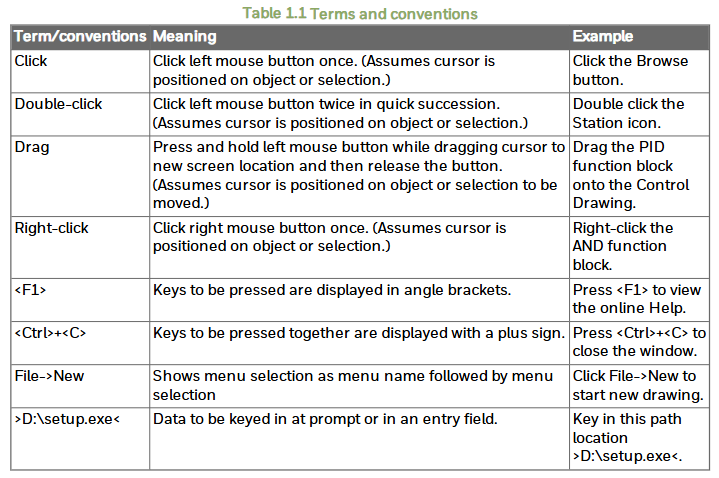
Series C I/O Planning and Design
General planning reference: Referring to relevant planning documents, introduce the appearance of Series C I/O and the functional characteristics of various modules.
Compared to the C300/CN100 topology structure, it follows certain topology rules, involving redundancy, switching, initialization, number of I/O links, performance, capacity, and other aspects.
Supported Series C I/O modules: List various module models, names, descriptions, and compatibility matrices, differences between different module models, identification methods, redundant configuration considerations, and lifecycle changes.
Supported Series C I/O options: including multiple options, as well as checking I/O libraries, IOM function blocks, channel function blocks, defining module inclusion relationships, and calculating UIO temperature derating and internal dissipation.
I/O link performance specifications: Introduces the concept of link units, transmission rates, as well as link unit utilization, reducing I/O link traffic, event collection, PV, and reverse calculation scanning.
Universal Input/Output Module 2 (UIO-2): In addition to all the functions of UIO, it also has enhanced features, which differ from UIO-1 in multiple aspects.
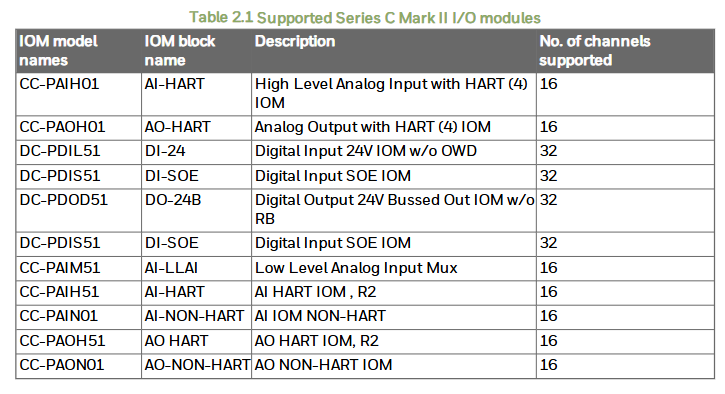
Series C I/O installation and upgrade
Installation statement: Emphasize that equipment installation must comply with relevant electrical specifications, pay attention to electrostatic discharge protection, and ensure safe operation in hazardous areas.
Installing Series C IOTA onto the carrier: Certain prerequisites must be met and specific steps must be followed for installation.
Installing the I/O module to IOTA: There are corresponding prerequisites and installation steps, and attention should be paid to the use of screws during installation.
Grounding and power considerations for IOTA board: Introduces the connection and power testing methods and precautions for IOTA board.
Connecting IOM and field devices through I/O terminal components: illustrates the relationship between IOM types and auxiliary hardware, and related tables.
Power supply for Series C system: The power system provides multiple functions, similar to the Process Manager power system.
Series C IOTA board fuse: All IOTAs must contain at least one fuse, and the relevant properties are described.
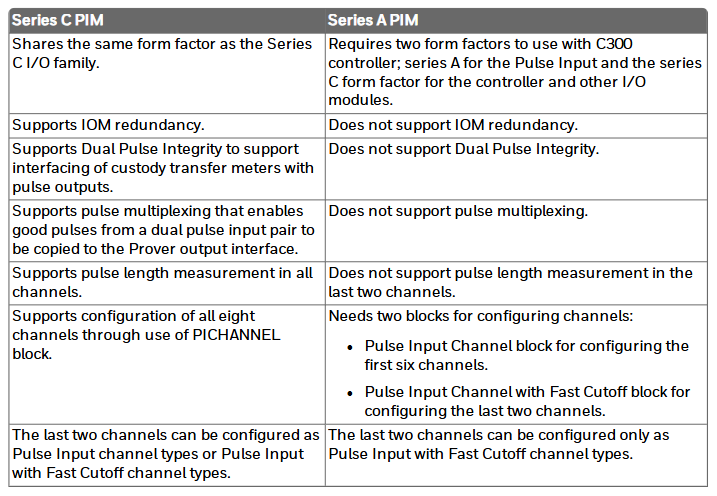
Series C IOTA Pin Allocation
Detailed introduction of various IOTA models, including analog input, output, digital input, output, low-level analog input multiplexer, speed protection module, servo valve locator module, universal input/output, etc., involving terminal block wiring, field wiring, module protection, allowed wiring resistance, board connection, and other contents.
Series C PIM Connection
Connection diagram: shows the various components and signal processing flow of PIM connection.
On site device output stage types: Introduces various output stage types and their compatibility with PIM.
PIM resistor bias terminal block: used for installing appropriate bias resistors, introduces related operations.
Definition and allocation of pins for each terminal block: including signal definition and pin allocation for TB1, TB2, TB3, and TB4.
Pulse verification enabled: Select the flow to be verified in Control Builder.
Connection with other devices: Introduces the connection methods with ST500 dual pulse simulator, dual current devices, other sensor types, as well as input threshold selection and recommended cable types.
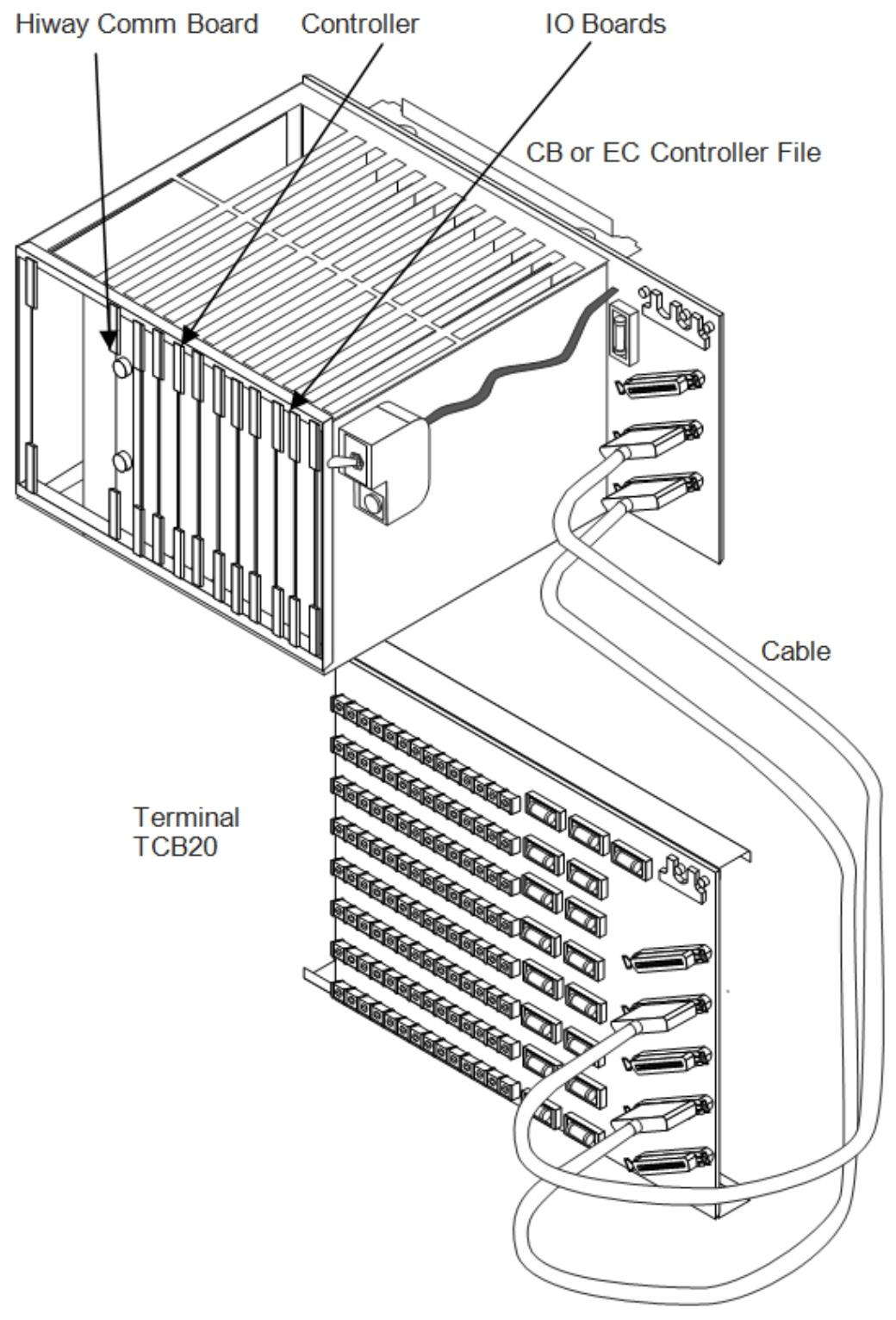
Series C Universal Horizontal Input/Output (UHIO) Components
Introduced the system and grounding audit checklist for horizontal C300/CF9 IOTA, horizontal UHIO IOTA, I/O connectors, TDC 2000 system, UHIO components, installation, general regulatory compliance, COTS AC-DC power supply, protective grounding, and environmental characteristics.
Universal Input/Output (UIO) module for rail installation
Advantages: Low space consumption, high cost-effectiveness, and simple component relocation.
Physical description: Introduces the composition of the components and the model, size, weight, and other information of some components.
Input/Output Link (IOL) Management: Supports specific UIO IOTA versions and DIN rail installations, and introduces relevant cables.
Single mode FOE: It is a necessary component for installing UIO on rails, and its component options, installation positions, etc. are introduced.
System wiring: It demonstrates the end-to-end connection of UIO modules installed on rails in a single cabinet and adjacent cabinets.
Power requirements: Powered by a+24VDC remote industrial grade power supply, including voltage range, power consumption, related protection, wiring, fuse terminal blocks, and circuit breakers.
Institutional certification: Possessing certifications such as CE, CTick, HAZLOC, etc.
Environmental conditions: Clearly defined environmental parameters such as temperature and humidity for work and storage.
Module assembly, installation, connection, disassembly: Detailed introduction of relevant steps and precautions.
Replaceable spare parts: lists the models and names of some replaceable spare parts.

Reference for Series C I/O Configuration Form
Determine redundancy: IOM blocks represent hardware instances of I/O modules, configurable redundancy, and generate system events and alerts.
Switching and secondary readiness: Switching is the process of a secondary module becoming a primary state, and the readiness state of the secondary module determines whether it can take over control functions.
Fault conditions and switching: Some faults may cause switching, such as primary module power failure, while others may not.
Configuration tool: Creating control policies using the Expert Control Builder requires multiple operations, and the IOM must be present during configuration loading.
Each tag configuration: detailed introduction Main、Server History、Server Displays、Control Confirmation、Identification、QVCS、Calibration、HART Status The parameter configuration method and content of the waiting tab.
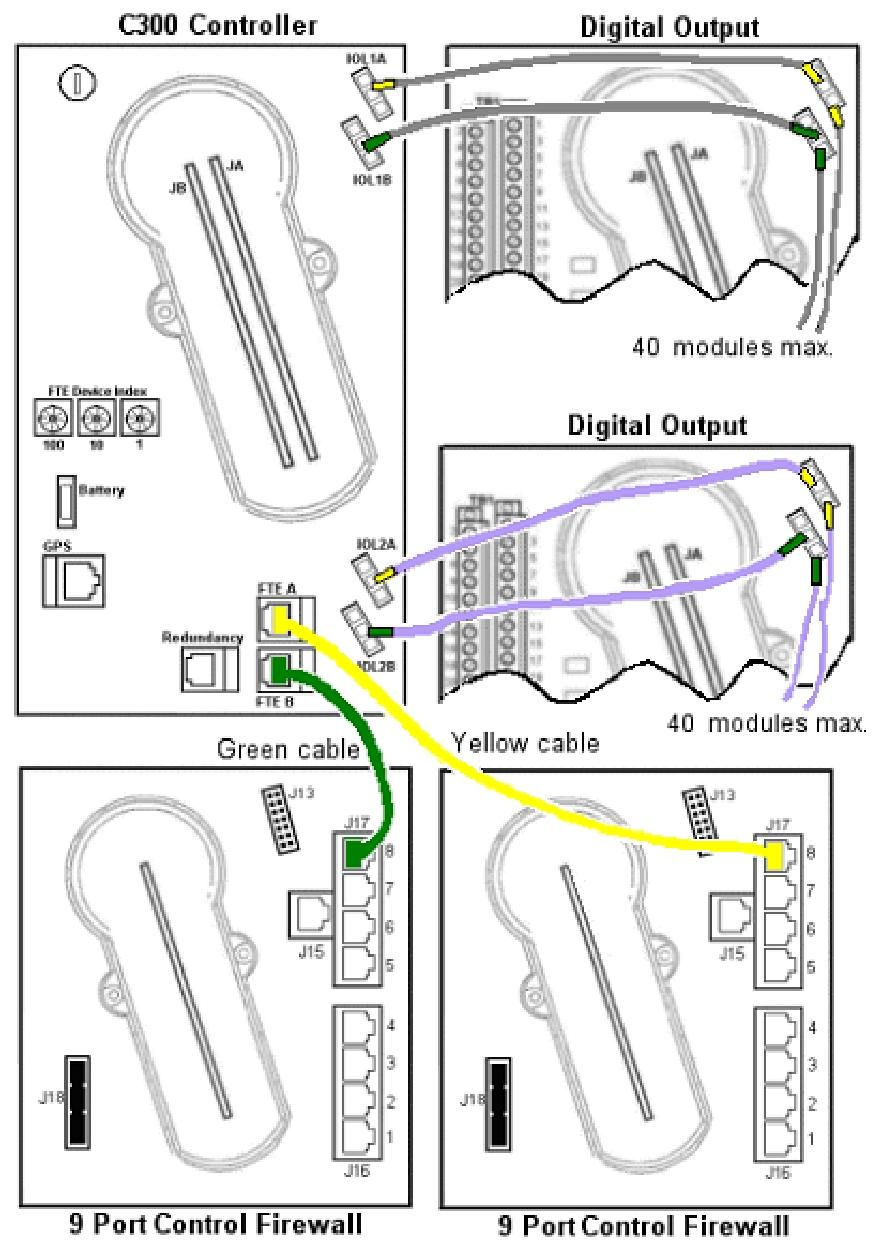
- YOKOGAWA
- Reliance
- ADVANCED
- SEW
- ProSoft
- WATLOW
- Kongsberg
- FANUC
- VSD
- DCS
- PLC
- man-machine
- Covid-19
- Energy and Gender
- Energy Access
- Renewable Integration
- Energy Subsidies
- Energy and Water
- Net zero emission
- Energy Security
- Critical Minerals
- A-B
- petroleum
- Mine scale
- Sewage treatment
- cement
- architecture
- Industrial information
- New energy
- Automobile market
- electricity
- Construction site
- HIMA
- ABB
- Rockwell
- Schneider Modicon
- Siemens
- xYCOM
- Yaskawa
- Woodward
- BOSCH Rexroth
- MOOG
- General Electric
- American NI
- Rolls-Royce
- CTI
- Honeywell
- EMERSON
- MAN
- GE
- TRICONEX
- Control Wave
- ALSTOM
- AMAT
- STUDER
- KONGSBERG
- MOTOROLA
- DANAHER MOTION
- Bentley
- Galil
- EATON
- MOLEX
- Triconex
- DEIF
- B&W
- ZYGO
- Aerotech
- DANFOSS
- KOLLMORGEN
- Beijer
- Endress+Hauser
- schneider
- Foxboro
- KB
- REXROTH
- YAMAHA
- Johnson
- Westinghouse
- WAGO
- TOSHIBA
- TEKTRONIX
- BENDER
- BMCM
- SMC
- HITACHI
- HIRSCHMANN
- XP POWER
- Baldor
- Meggitt
- SHINKAWA
- Other Brands
-
ABB 216AB61 Industrial Control Module for Automation Systems
-
ABB 5SHX1060H0003 High Power Thyristor Module for Industrial Power Control
-
ABB 07KT97H3 PLC Central Processing Unit for Industrial Automation
-
ABB 3BHB005171R0101 Power Semiconductor Module for Industrial Power Systems
-
KEBA E-SP-CCEC/A/22 - Keyboard Panel
-
KEBA ERHL33 - Module
-
KEBA K-FTC-AN/B - Control Panel Board
-
KEBA DO321 1914D-0 - Digital Output Module
-
KEBA T70Q - Teach Pendant
-
KEBA BL272/A / BL272/B - Bus Coupling Module
-
KEBA T70R - Teach Pendant
-
KEBA PRONET-E-20A-K - Servo Drive
-
KEBA T55-RA0-AU0-LK - Mobile HMI KeTop
-
KEBA DO-272/A - Digital Output Module
-
KEBA PS240/A - Power Supply Module
-
KEBA 2134-00393 - Module Code
-
KEBA E-10-ANALOG-SU - Analog Card
-
KEBA 1904D-0 / D1458E - E-10 Analog Card
-
KEBA FM265A - Function Module
-
KEBA CR17910086 - Controller Board
-
KEBA C5G-TP5WC2 - Robot Teach Pendant
-
KEBA PD242A - Power Supply Module
-
KEBA DI-325 - Digital Input Card
-
KEBA C2-TM-240/A - Digital Input Module
-
KEBA D1547C - I/O Bus Coupling Board
-
KEBA CR-092 - Interface Module
-
KEBA 3HAC023195-003 - IRC5 Teach Pendant Cable
-
KEBA KETOP-T150-MA0 - Mobile HMI
-
KEBA KC-P30-EC24011 - Control Module
-
KEBA 1770B-1 - E-8-THERMO Card
-
KEBA T20T-T00-AR0-CE6 - KeTop Terminal
-
KEBA D1633C-1 - CPU Card
-
KEBA HT401-232-8/0 - Teach Pendant
-
KEBA AO-570 - Analog Output Module
-
KEBA T10-mAb-DMV - Handheld Terminal
-
KEBA C70-rqa-AK0-Le - KeTop Teach Pendant
-
KEBA 1918F-0 - Digital Output Board
-
KEBA T10-mAa-DMV - Handheld Terminal
-
KEBA HT2-SCHLUSSELS - Key Switch for HT2
-
KEBA T100-003-CES - HMI Terminal
-
KEBA GVME610IO - I/O Module
-
KEBA HT501-231 - Teach Pendant
-
KEBA E-CG-CONTROL - Graphic Control Card
-
KEBA D1420F - F-SIC-1 Circuit Board
-
KEBA E-ANA-SUB2 - Analog Sub-module
-
KEBA HT401-222-4 - Teach Pendant
-
KEBA II030 - Input Module
-
KEBA T155-M10-AN0-W - KeTop Mobile HMI
-
KEBA CP088-B - Processor Module
-
KEBA HT40123280 - Operating Terminal
-
KEBA HT4222 - Handheld Terminal
-
KEBA H24025369 - Replacement Part
-
KEBA H24024891 - Replacement Part
-
KEBA SR161 - Analog Input Card
-
KEBA 1762A - E-CRT/EL Circuit Board
-
KEBA T50-011-CES-CE5 - Operator Terminal
-
KEBA E-CON-ELD/B/15 - Control Panel
-
KEBA E-8-THERMO - Thermocouple Card
-
KEBA 330/A-1211-20 - Axis Module
-
KEBA T55-maw-AU0-CE6 - Mobile HMI
-
KEBA C150-110-AK0-N - KeTop HMI
-
KEBA HT4-20656 / HT4-221 - Handheld Terminal
-
KEBA 18658-1 - Analog Board
-
KEBA LM64P89 - LCD Display Screen
-
KEBA E-CPU-88-A - CPU Board
-
KEBA D-CE/59718/15 - Control Board
-
KEBA KC-P30-ES2400E2-E00 - Control Module
-
KEBA 3HAC12929-1 - Teach Pendant SX TPU
-
KEBA E-CON-CC100/A - Control Panel Engel
-
KEBA T200-M01-P20-WES7 - Panel PC Windows Embedded
-
KEBA KC-P30-ES2400B2-M0R - KeControl C3 Module
-
KEBA E8ANALOGC - Analog Card
-
KEBA E-CPU-88-B - CPU Board
-
KEBA T55-raw-AU0-CE6 - Mobile HMI
-
KEBA D1633C - CPU Board
-
KEBA T55-MAW-Au0-CE6 - Mobile HMI
-
KEBA 3HAC11266-4 - Teach Pendant Cable
-
KEBA T20e-m00-Br0-C - Handheld Terminal
-
KEBA E-3-ACU-INC - Controller Board
-
KEBA E-PS-24V - Power Supply Module 24V
-
KEBA C55-2aw-1U0-R - Control Unit
-
KEBA T70-qqu-Aa0-LK - KeTop Teach Pendant
-
KEBA PS244 - Power Supply Module
-
KEBA ECPU186B - CPU Circuit Board
-
KEBA E-8-ANALOG/C - Analog Input Card Engel
-
KEBA AT-4041 - KeControl C3 Controller
-
KEBA T50-ADP - Adapter Module
-
KEBA CP088/D - Control Processor Module
-
KEBA CU312 - Central Unit Module
-
KEBA K2-400 SC440/A - Communication Module
-
KEBA CU212 - Power Supply Module
-
KEBA T20T-T00-AR0-C - KeTop Handheld Terminal
-
KEBA HT4014X20B21572 - Teach Pendant
-
KEBA HT4010V4X201K4 - Operating Terminal
-
KEBA HT401/NC-4X20/20844 - Handheld Terminal
-
KEBA RS-091 / RS091A - Remote Station Module
-
KEBA E8THERMOA - Thermocouple Input Card
-
KEBA TI-570 - Temperature Input Module
-
KEBA C35E 10m/79421/02 - KeTop Teach Pendant
-
KEBA T40-001/58599/06 - Teach Pendant
-
KEBA CR17910087 C5G-GTP5 - Controller Board
-
KEBA T20E-R00-AR0-C - Handheld Terminal
-
KEBA 3HAC023195-001 /02 - Teach Pendant Unit
-
KEBA AR281 - Analog Input Module Engel
-
KEBA D3-DA330/A-0611-20 - D3 Axis Module
-
KEBA CU313 / C-SICU313KEB - Control Unit
-
KEBA k2-700 - Kemro Control System
-
KEBA CU211 - Central Unit Power Supply Module
-
KEBA C5G-TP5WC - Robot Teach Pendant
-
KEBA C100D-CE - Control Panel
-
KEBA D3-DR361/D-6341-30 - D3 Drive Module
-
KEBA D3-DP/A-1000-0 - D3 Supply Module
-
KEBA SXTPU-21664 - Teach Pendant Unit
-
KEBA T70-rqa-AK0-LK - KeTop Touch Screen Glass Panel
-
KEBA C10-1aa-abb - Control Terminal
-
KEBA T50-T41-CPU - CPU Module
-
KEBA 3HAC023195-001 - IRC5 Sx TPU 2 Teach Pendant Controller
-
KEBA D3-DA 330/A-1211-00 - D3 Axis Module
-
KEBA K2-200 250/X (71580) - Processor Module
-
KEBA O70-bra-A0a-F - Operator Panel
-
Creative Duster Vinyl Brush - Record Stylus Cleaner Brush
-
KEBA 3HAC12929-1/04 - Touch Panel Touchscreen Glass Replacement
-
KEBA OP350/Y-1016 - Keyboard Membrane Protective Film K2-200
-
KEBA DO 321/B - Digital Output Card
-
KEBA DI 325/B - Digital Input Module
-
KEBA E-16-DIGOUT-PLUS (D1456E-2) - Digital Output Board
-
KEBA AI 240/A (068370) - Kemro K2-200 Analog Input Module
-
KEBA TM 220/A (066676) - Kemro K2-200 Module

KONG JIANG


Add: Jimei North Road, Jimei District, Xiamen, Fujian, China
Tell:+86-15305925923


