

+086-15305925923
K-WANG
Service expert in industrial control field!
Product
Article
NameDescriptionContent
Adequate Inventory, Timely Service
pursuit of excellence


Ship control system
Equipment control system
Power monitoring system
Current position:
新闻动态
newS
Brand
GE IS200SRLYS1A, S2A 12 Form C mechanical relays-dry contacts
GE IS200SRLYS1A, S2A 12 Form C mechanical relays-dry contacts
GE IS200SRLYS1A, S2A 12 Form C mechanical relays-dry contacts
Note: When using RDSD, all programming software connections must be in the Offline state for the
RDSD to function properly.
Note: CPE330 does not support Cfast memory cards as RDSD devices.
2.1.8.1 Uploading a Project from the CPU to the RDSD
Notes: Only one application project can be stored to the RDSD at a time. Before the RX3i writes the
project to the RDSD, any previous application is removed; if a directory named PACS_Folder
exists on the RDSD at the start of the upload, it is deleted with all of its contents.
Flash devices write in whole memory blocks and memory block sizes vary among devices.
The amount of space used by a project may vary between RDSDs due to the differences in
minimum block sizes and therefore the number of blocks used by a project. The minimum
amount of memory required will be the size of the entire project plus an additional block for
the options.txt file, if used.
1. Place the CPU that contains the project to be transferred in RUN Mode or STOP Mode.
2. If PME is online with the RX3i, either go Offline or select Monitor mode.
3. Insert the RDSD into the USB connector on the CPU. (After 1 – 2 sec, the RDSD LED turns solid
green.)
4. For CPE305/CPE310, push the RDSD direction switch to the left (UPLOAD), then momentarily
depress the START pushbutton. For CPE330, depress the RDSD UPLD pushbutton.
5. Do not remove the RDSD from the CPU during the transfer.
▪ The RDSD LED blinks green during the transfer. This can take from 10 – 150 sec, depending
upon the size of the project data.
▪ The RDSD LED should turn solid green, indicating that the transfer completed successfully.
▪ If the RDSD LED turns solid red, the transfer has failed. There will be a copy of the fault tables
as they existed at the end of the attempted transfer on the RDSD. Insert the RDSD into a PC
which has the PACS Analyzer software and select the plcfaultafter.dat file on the RDSD for
fault table analysis by the Analyzer. The PACS Analyzer software can be downloaded from the
Support website, www.geautomation.com.
▪ If the RDSD LED turns solid red, indicating an error, another RDSD operation cannot be
initiated until the device is disconnected then reconnected.
Caution
▪ If the RDSD is removed during data transfer from the CPU, the
integrity of the RDSD and the files on it cannot be guaranteed.
The RDSD status LED may indicate an RDSD fault, and the CPU
will abort the data transfer and remain in its current operating
mode.
▪ The project files, consisting of the entire contents of the PACS_Folder
directory and all of its subdirectories, loaded on the RDSD must not be
modified. If they are modified, the files transferred to the CPU will be
invalid.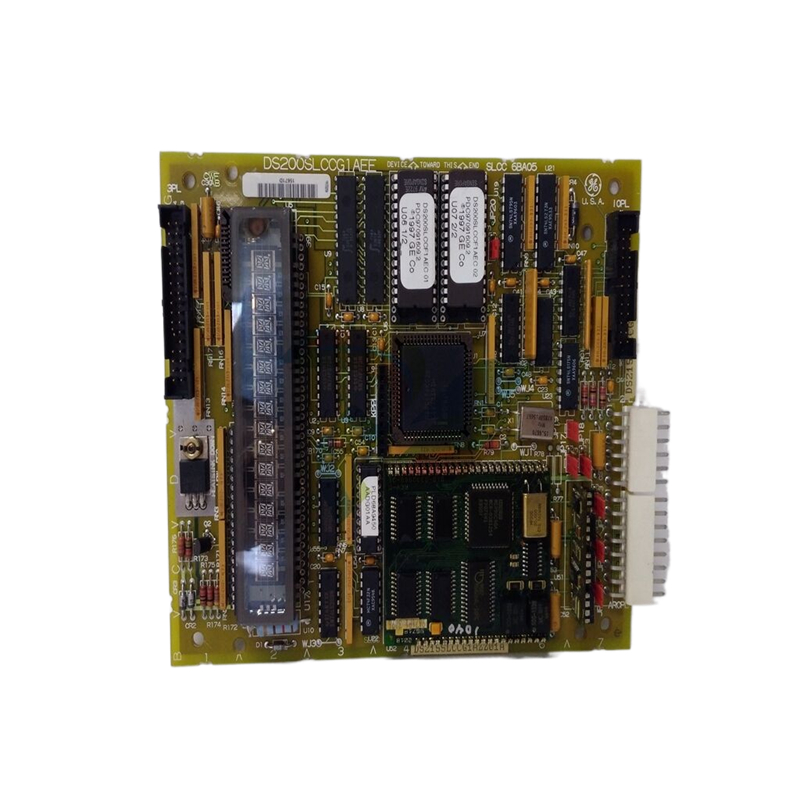
You can copy the entire applications directory to another USB device and use that device as the
source for downloads to CPE305/CPE310/CPE330 CPUs, provided none of the files in that
directory are changed in any way during the transfer.
2.1.8.2 Downloading a Project from the RDSD to the CPU
To download a project to the RX3i, the RDSD must contain a valid project, consisting of the hardware
configuration, application logic, and reference memory in a compiled format (originating from
another RX3i controller). The project files, consisting of the entire contents of the PACS_Folder
directory and all of its subdirectories, loaded on the RDSD must not be modified. If they are modified,
the files transferred to the CPU will be invalid.
By default, all project components are stored to the CPU and are written to flash. You can change
this operation by placing an options.txt file on the RDSD as described below.
1. Ensure that the RX3i is in STOP Mode
2. If PROFICY Machine Edition is online with the RX3i, either go Offline or select Monitor mode.
3. Connect the RDSD to the USB connector on the CPU that will be receiving the files. The RDSD LED
turns solid green.
4. For CPE305/CPE310, move the RDSD direction switch to the right (DOWNLOAD), then momentarily
depress the START pushbutton. For CPE330, depress the RDSD DNLD pushbutton.
5. Do not remove the RDSD from the CPU during the transfer.
▪ If the target name in the RDSD is different from the target name in the RX3i, the RDSD LED will
blink red. If this is expected or acceptable, momentarily depress the START pushbutton again.
▪ The RDSD LED blinks green during the transfer. This can take from 10 – 150 sec, depending
upon the size of the project data.
▪ The RDSD LED should turn solid green, indicating that the transfer completed successfully.
Unless the RUN/STOP Switch has been disabled in the hardware configuration just stored, it
can be used to place the RX3i into RUN Mode after the transfer.
▪ If the RDSD LED turns solid red, the transfer has failed.
- The target memory area(s) in the CPU are cleared. For example, if only the Logic is being
download from the RDSD and the store fails (e.g. stick pulled, problem with transfer or
data), Logic memory is cleared following the failed RDSD download. If other memory
areas were also queued up for transfer, those memory areas are also cleared as a result
of the failure.
- There will be a copy of the fault tables as they existed at the end of the attempted
transfer on the RDSD. Insert the RDSD into a PC which has the PACS Analyzer software
and select the plcfaultafter.dat file on the RDSD for fault table analysis by the Analyzer.
- If the RDSD LED turns solid red, indicating an error, another RDSD operation cannot be
initiated until the device is disconnected then reconnected.
- YOKOGAWA
- Energy Access
- Renewable Integration
- Energy Subsidies
- Energy and Water
- Net zero emission
- Energy Security
- Critical Minerals
- A-B
- petroleum
- Mine scale
- Energy and Gender
- Covid-19
- man-machine
- Reliance
- ADVANCED
- SEW
- ProSoft
- WATLOW
- Kongsberg
- FANUC
- VSD
- DCS
- PLC
- Sewage treatment
- cement
- Yaskawa
- Woodward
- BOSCH Rexroth
- MOOG
- General Electric
- American NI
- Rolls-Royce
- CTI
- Honeywell
- EMERSON
- Industrial information
- xYCOM
- Motorola
- architecture
- New energy
- Automobile market
- electricity
- Construction site
- HIMA
- ABB
- Rockwell
- Schneider Modicon
- Siemens
- MAN
- GE
- TRICONEX
- Control Wave
- ALSTOM
- AMAT
- STUDER
- KONGSBERG
- MOTOROLA
- DANAHER MOTION
- Bentley
- Galil
- EATON
- MOLEX
- Triconex
- DEIF
- B&W
- ZYGO
- Aerotech
- DANFOSS
- KOLLMORGEN
- Beijer
- Endress+Hauser
- schneider
- Foxboro
- KB
- REXROTH
- YAMAHA
- Johnson
- Westinghouse
- WAGO
- TOSHIBA
- TEKTRONIX
- BENDER
- BMCM
- SMC
- HITACHI
- HIRSCHMANN
- XP POWER
- Baldor
- Meggitt
- SHINKAWA
91
-
HIMA F60MI2401 PLC Module | Modular Safety Automation
-
HIMA F8603 PLC Module | Safety Automation Control Module
-
HIMA K1412A PLC Module | Industrial Safety Automation Module
-
HIMA K9203 PLC Module | Safety Control System Module
-
HIMA F60AI801 PLC Module | Analog Input Module
-
HIMA F60MI2401 PLC Module | Modular Safety Automation
-
HIMA F8603 PLC Module | Safety Automation Control Module
-
HIMA K1412A PLC Module | Industrial Safety Module
-
HIMA K9203 PLC Module | Safety Automation Module
-
X-DO1201 HIMA Control Pulse Card | Digital Output Module
-
F6705 HIMA Analog Output Module | Safety Control Output Module
-
HIMA B9361 PLC Module | Safety Automation System Module
-
HIMA H41Q-HRS / H41QX PLC Module | Safety Automation Module
-
HIMA F3003 Controller Unit | HIMAtrix Compact Safety Controller
-
HIMA HIMatrix F1DI1601 PLC Module | Digital Input Module for Safety Systems
-
HIMA X-DI 64 51 PLC Module | Digital Input Module for Safety Automation
-
HIMA F30 Controller Unit HIMAtrix 01 OPEN | Safety PLC Controller
-
HIMA K9202B PLC Module | Safety-Oriented Control Module
-
HIMA F3DIO20802 Controller PLC Module | Digital I/O Control for Safety Automation
-
HIMA F8627-1 F8627X Communication Module | Safety System Communication Interface
-
HIMA B4237-2 PLC Module | Safety Control and Logic Processing Module
-
HIMA X-DO2401 PLC Module | Digital Output Module for Safety Automation
-
HIMA 22100 PLC Module | Industrial Safety Control and Logic Processing
-
HIMA 90100 PLC Module | Safety-Oriented Industrial Control Module
-
HIMA 895210001 PLC Module | Industrial Safety Control and Processing Module
-
HIMA 157528-0 PLC Module | Industrial Safety Control and Processing Module
-
HIMA B5322 PLC Module | Industrial Safety Control and Processing Module
-
HIMA BV7032 PLC Module | Industrial Safety Control and Processing Module
-
HIMA F3300 PLC Module | Industrial Safety Control and Processing Module
-
HIMA F7105A PLC Module | Industrial Safety Control and Processing Module
-
HIMA F7150 PLC Module | Industrial Safety Control and Processing Module
-
HIMA F7508 PLC Module | Industrial Safety Control Processing Module
-
HIMA F8627 984862765 PLC Module | Industrial Safety Control Module
-
HIMA M3410 PLC Module | Industrial Safety Control Processing Module
-
HIMA Z7308 PLC Module | Safety Control System Processing Module
-
F8640 HIMA Central Module | Safety System Core Controller
-
HIMA F8630 Module | Safety System Functional Module
-
F8651X HIMA Central Module | Safety System Core Controller
-
F3236 Digital Input Module | HIMA Safety System Input Interface
-
F7131 HIMA Power Monitoring Module | Safety System Power Supervision
-
F8627X HIMA Communication Module | Safety System Network Interface
-
HIMA F8560X PLC Module | Safety-Related Control System Component
-
HIMA P8403 PLC Module – Industrial Safety Control Processor
-
HIMA F8628X Communication Module – Industrial Safety System Interface
-
HIMA F8621A Communication Module – Safety System Communication Interface
-
HIMA 984865066 PLC Module – Safety Control Processing Unit
-
HIMA F60CPU01 PLC Module – Safety Control Processing Unit
-
HIMA F8650E PLC Module – Safety Control Processing Unit
-
HIMA F8652E Central Module – Safety Control Processing Unit
-
HIMA F8650X Card – Safety Central Processing Module
-
F8652X HIMA Central Module – Safety Control Central Processing Unit
-
HIMA 99-7105233 B5233-1 Safety Module – Industrial Safety Control Component
-
KEBA KeTop T70-rqa-AK0-LK Teaching Device – Industrial Robot Teach Pendant
-
KEBA KETOP T50-T41-CPU 2495D-0 – Industrial CPU Module
-
KEBA E-CON-CC100/A/ 22178 – Industrial Controller Module
-
KEBA Kemro K2-200 CP 250/X 71580 CPU-MODULE – Industrial Control CPU Module
-
KEBA D3‑DA 330/A‑1211‑00 Drive – KeDrive D3 Axis Controller Industrial Servo Drive
-
KEBA KETOP O70‑bra‑A0a‑F Demonstrator – Industrial Automation Control Module
-
KEBA KETOP O70-BRA-A0A-F Demonstrator | Industrial HMI Operating Terminal
-
KEBA SO84.012.0083.0101.2 Servo Drive | Industrial Motion Control Solution
-
HIMA X-AO1601 Termination Boards
-
HIMA X-AI3251 Digital Output Module
-
HIMA X-DO3251 Digital Output Module
-
HIMA X-DI3202 Termination Board
-
HIMA X-DI6451 Digital Input Module
-
XYCOM 96574-001 - Circuit Board Card Rev A
-
XYCOM 99212A-001 - Control Board Card CPX-7
-
XYCOM 99222-001 - Circuit Board Card Rev A
-
XYCOM 97780-002 - Circuit Board for Operator Panel Screen
-
XYCOM XVME-164/1 - Circuit Board 61116
-
XYCOM CMX-7D - Power Supply Circuit Board PN99865-001
-
XYCOM 10330-00800 - Digital I/O Board Circuit Card
-
XYCOM 8450-HU - Husky Monitor 98916-001
-
XYCOM XVME-428/2 - IASCM Communication Board
-
XYCOM 3512KPT - Industrial PC Operator Interface
-
XYCOM Checkpoint Cognex - Inspection Machine Vision Camera
-
XYCOM XVME-080 - IPROTO Intelligent Prototyping Module
-
XYCOM IV-1653 - Ironics VMEbus CRT Circuit Board
-
XYCOM M032000220 - Control Board
-
XYCOM 4850A - Operator Interface Panel 91855-001
-
XYCOM 9462 - HMI Operator Interface Panel 9462-016214001
-
XYCOM 9465 KPM - Monitor Industrial PC 9465-219114103
-
XYCOM 9486 - Monitor-Miniflex Portrait 9486-0343
-
XYCOM MVME-490/1 - Circuit Board Tegal 6550 Etcher
-
XYCOM 1300 - Node Module 1300-000100000
-
XYCOM 3510 T - Operator Interface
-
XYCOM 3512 KPM - Operator Interface Part No 3512-A1F114103
-
XYCOM 4615KPM - Operator Interface
-
XYCOM 8320 - Operator Interface Display Panel 94321-002
-
XYCOM 4105 - Operator Interface P/N 91904-001
-
XYCOM PM101683E - Operator Interface PM101683 E
-
XYCOM 301993 - Operator Panel 89086-501 Raycon
-
XYCOM 2000 - Operator Panel 97957-001
-
XYCOM 9410KP - Operator Touchscreen HMI 51338-STN
-
XYCOM 9987 - Operator Workstation CPU Board
-
XYCOM 94144-002 - CPU Board Rev V
-
XYCOM 9487 - Programmable Interface HMI Panel PC
-
XYCOM 70956-411 - PLC Module Card Ethernet Card MESA 4I29X
-
XYCOM PM101587 - Operator Panel
-
XYCOM XT1502-BB-RB - Display Panel XT 1502
-
XYCOM PM3510 - Operator Interface Terminal
-
XYCOM PM8450 - Operator Interface Repair Evaluation
-
XYCOM PM8480 - Operator Interface PM101269
-
XYCOM 8000-SKM - Power Supply Board Module
-
XYCOM 510084 - Power Supply Board
-
XYCOM 1546 - Proface Industrial Workstation 1546-102031013
-
XYCOM 86864-002-E - Processor Board Module
-
XYCOM 3112T - Pro-face Operator Interface
-
XYCOM 3712 KPM - Pro-face Operator Panel
-
XYCOM 4615KPMT - Proface Industrial PC Display Panel PM-070007
-
XYCOM 5015T - Pro-Face Touch Monitor 100-240 VAC
-
XYCOM 5015T/R2 - Industrial Flat Panel Touch Monitor 5015R2-0100000
-
XYCOM 1341 - Proface Embedded Computer TF-AEC-6920-C2
-
XYCOM GLC150-BG41-DN - Graphic Logic Controller M-24V
-
XYCOM GP2301H-SC41-24V - Pro-face Operator Interface 5.7" w/ Cable
-
XYCOM 1547 - Pro-face Industrial PC Model 1547-00113101
-
XYCOM ST401-AG41-24V - Graphic Touchscreen Operator Interface
-
XYCOM 3310T - Pro-face Operator Panel 3310-001101001
-
XYCOM 5015 KPMT - Proface Operator Panel Display
-
XYCOM XVME-684 - PC Module VME Bus Processor 70684-201
-
XYCOM 3300 MT - Screen Monitor Display
-
XYCOM SXT1811T - Touch Panel Monitor 100/240VAC
-
XYCOM XT-1502 - Touch Screen Monitor Flat Panel Display Interface
-
XYCOM SXT1811 - Viewtronix SXGA Flat Panel Monitor 18.1" Display
-
XYCOM VT1040T - ViewTronix Touch Screen Monitor
-
XYCOM WS2786291 - Industrial Workstation PC
-
XYCOM XCME-540 - Analog I/O Module VMEbus 70540-001
-
XYCOM XVME-682 - CPU PCB Processor Module 70682-101

KONG JIANG


Add: Jimei North Road, Jimei District, Xiamen, Fujian, China
Tell:+86-15305925923


