

K-WANG


TOSHIBA MULTIFUNCTIONAL DIGITAL SYSTEMS TopAccess Guide
Prohibited behavior: Do not modify, decompile, disassemble or reverse engineer software; Do not sublicense, rent, transfer licenses or software.
Intellectual Property: The software (including fonts and documentation) is proprietary to Toshiba Tec Corporation (TTEC) and its suppliers, protected by copyright laws and international treaties. Users have no intellectual property rights and are licensed as passive code.
TOSHIBA MULTIFUNCTIONAL DIGITAL SYSTEMS TopAccess Guide
Software License Agreement
Core licensing rules
License Scope: Users are only allowed to use one copy of the software on a single system CPU (device where the software is installed), and can only copy it for usage purposes. The copy must comply with this agreement.
Prohibited behavior: Do not modify, decompile, disassemble or reverse engineer software; Do not sublicense, rent, transfer licenses or software.
Intellectual Property: The software (including fonts and documentation) is proprietary to Toshiba Tec Corporation (TTEC) and its suppliers, protected by copyright laws and international treaties. Users have no intellectual property rights and are licensed as passive code.
Agreement Term and Termination
Effective condition: Installing or using the software is considered acceptance of the terms.
Termination situation: TTEC termination, or user breach (such as violation of prohibited behavior); After termination, all copies of software and documentation must be destroyed; Users can voluntarily terminate (destroy software and copies).
Disclaimer and Limitation of Liability
Disclaimer: The software is provided as is (AS IS) without any express or implied warranties (including merchantability, fitness for a particular purpose, etc.); The cost of repairing/correcting software defects shall be borne by the user.
Limitation of Liability: TTEC and its suppliers shall not be liable for indirect losses (such as loss of profits, data loss), unless personal injury/death is caused by the fault of TTEC or its suppliers.
Government restrictions on rights: The use of technology by the US government must comply with the Technical Data and Computer Software Rights Clause (such as 252.227-7013, 52.227-19), and the contractor is Toshiba Tiger Co., Ltd. from Japan.
Basic information (trademark, copyright, manual system)
Trademark and Copyright
Trademarks: Windows series (Microsoft), Apple series (Apple), PostScript (Adobe), TopAccess (TTEC), etc. are corresponding company trademarks.
Copyright: © 2007 TOSHIBA TEC CORPORATION, Unauthorized reproduction of manuals is prohibited and patent liability is not assumed.
Manual system: Multiple manuals are provided, and users can choose according to their needs, as shown in the following table:
Manual Name Core Content
Quick Start Guide: Device Initial Setup, Accessories (Manual, CD-ROM) Instructions
Operator's Manual for Basic Functions Basic Functions (with a focus on copying) Usage and Safety Precautions
Functions and settings under the "User Functions" button in the User Functions Guide control panel
Color Guide (color models only) Color related functions (density adjustment, color adjustment, etc.) and basic knowledge of color
TopAccess Guide: This document manages network functions (scanning, job management, etc.) through TopAccess
Network Administration Guide Network Server Setup Guide, Network Troubleshooting (for administrators)
Printing Guide: Windows/Mac/UNIX System Printing Client Software Installation and Printing Operations
Scanning Guide Operation Instructions
The e-Filing Guide uses TWAIN driver, File Downloader, and other operations to perform e-Filing functions
Network Fax Guide network fax function (client sends fax/Internet fax)
User Management Guide: Department Management, User Management Settings, Scan to Email Authentication
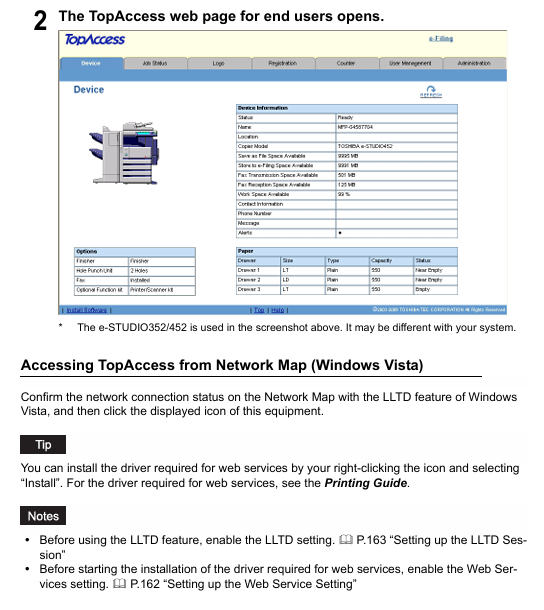
TopAccess Overview and End User Mode
1. TopAccess Overview
Definition: A web-based homework and device management tool that supports accessing device information through the network, divided into user mode (regular user) and administrator mode (administrator configuration).
Access prerequisite: The device needs to be connected to the network and configured with TCP/IP settings.
Browser support:
The operating system supports browser versions
Windows Internet Explorer 5.5 SP2+/Firefox 1.5.0.4+(IPv6 requires IE 7.0+)
Macintosh Safari 2.0+/Firefox 1.5.0.4+
UNIX Firefox 1.5.0.4+
Access method: Enter the URL (http://<IP address>or http://<device name>), such as http://10.10.70.105 .
2. Core functions of user mode
(1) View device status (Device Tab Page)
Device information: Display device name, location, model, storage space (such as Save as File space, e-Filing space, fax sending and receiving space), contact information, administrator message, alert (error red/warning yellow).
Option status: Display the installation status of optional units (binders, punching units, fax units, etc.).
Paper status: Display the paper size, type, capacity, and consumption status of each paper box (such as "Near Empty"/"Empty").
Equipment status indicator light: indicates faults through icons (such as paper jam, paper box open, toner depletion, etc.), which should be resolved by referring to the "Basic Function Operation Manual".
(2) Managing Jobs
Print homework:
Display: View user submitted print jobs (username, date and time, type, paper size, etc.), refresh the list, and sort by header.
Operation: Delete (select 1 at a time, private print jobs need to be deleted by the administrator), Release (select 1 at a time, private jobs cannot be released).
Fax/Internet fax operation:
Display: View fax transmission jobs (file number, destination, date and time, page number, etc.), which can be refreshed and sorted.
Operation: Delete (select one at a time).
Scan homework:
Display: View scan jobs (target/file name, agent, date and time, page count, status), which can be refreshed and sorted.
Operation: Delete (select one at a time).
(3) Viewing Job Logs
Log type: Each log can store up to 100 entries, displayed in reverse chronological order. If exceeded, the earliest record will be deleted
Print log: username, document name, date and time, type, paper size, page count, number of copies.
Transmission log: serial number, file number, date and time, transmission duration (displayed as "59:59" after 1 hour), page count, destination, department code, mode, status, route.
Receiving logs: serial number, file number, date and time, receiving duration, page count, sender, department code, mode, status, line.
Scan logs: target/file name, username, agent, date and time, page count, mode (6-digit code, including job type/transfer type, etc.), status.
(4) Registering from TopAccess
Template management:
Private template group: up to 200, can set group name, owner, email notification, supports password protection (5 digits); Resetting the group will delete all templates within the group.
Private templates: Up to 60 per group, with the option to select agents (copy/fax/scan, etc., scan up to 2 agents), set parameters such as panel, destination, format, etc., and support password protection.
Public template: Only administrators can create/maintain it, users can view it.
Address book management:
Contact person: manually add/edit/delete (name+email/fax number required), or search and add from LDAP server; Fax parameters can be set (such as ECM, line selection).
Group: Create/edit/delete groups (including multiple contacts) for easy bulk sending.
Email management (requires installation of fax unit):
Type: Confidential email (deleted after a single extraction), Billboard email (multiple extractions), Forwarding email (forwarding to other devices/network folders/email/e-filing).
Operation: Create/edit/delete up to 300 email addresses, set passwords, notifications, storage paths, etc.
(5) View counters (Managing Counters)
Total counter: View the total number of pages copied/printed (small/large paper) and scanned (divided into full-color/two-color/black).
Department counter: After entering the department code, view the counter for a specific department. You can click on the department name to view detailed data.
TopAccess Administrator Mode
1. Overview of Access and Core Functions
Access method: After entering TopAccess, click on "Administration" and enter the administrator password (default "123456") to log in.
Core functions: settings (devices/networks/printing services, etc.), maintenance (software updates/data backups), registration (public templates/fax forwarding), user and department management, viewing message logs.
2. Key Function Details
(1) Setting up from TopAccess
Device settings: Configure device name, location, administrator password (6-10 alphanumeric characters), energy-saving time (automatic clearing/sleep/shutdown), date and time, TopAccess language, and session timeout (5-999 minutes).
Network settings: Configure TCP/IP (static/dynamic IP), IPv6, IPX/SPX, AppleTalk, LDAP, DNS, SMTP/POP3, FTP, SNMP, SSL certificates, etc.
Copy settings: default color mode, original mode, exposure, maximum number of copies (9/99/999/9999), etc.
Fax settings (requiring installation of fax unit): Terminal ID, fax number, receiving mode, resolution, ECM, etc.
Printing service settings: Enable/disable Raw TCP (port 9100), LPD (port 515), IPP, FTP, NetWare, Email printing, configure port numbers, authentication, etc.
(2) Maintaining from TopAccess
Software management: Upload client software (drivers, PPD files, etc.), delete software (except for Point and Print drivers).
Data backup and recovery: Backup address book/template/email data (generate backup files), restore data from backup files.
Log management: Export logs (CSV format, including print/fax/scan logs), clear logs.
Directory service: Register LDAP servers (up to multiple), configure server IP, ports, and authentication methods.
Device restart: Restart the device (ensuring that no jobs are running).
(3) User and Department Management
Department management:
Function: Register/modify/delete department codes (up to multiple), set department names, output restrictions (full-color/black), clear department counters.
Note: The default 'Undefined' department cannot be deleted and is used to count invalid jobs.
User management:
Authentication methods: Supports Windows domain authentication, LDAP authentication, and MFP local authentication (up to 10000 users).
User operation: Create/edit/delete users, set usernames, passwords (local authentication), departments, permission restrictions, reset user counters.
(4) Troubleshooting
Error code: Provide error codes and solutions by job type (print/transmit/scan), for example:
402F: 1200 dpi print job requires additional memory, it is recommended to change to 600 dpi.
0011: Cardboard, the paper needs to be cleared.
1C65: SMTP address not set, administrator needs to configure SMTP server.
Other important notes
Optional component dependencies: Some features require the installation of optional components, such as fax unit for fax function and scanner kit for scanning to email.
Security precautions: Enabling SSL requires importing a certificate (self signed or CA certificate); SMTP/POP3/LDAP authentication requires correct configuration of username and password.
Data limitation: Address book import/export supports CSV format; Up to 100 logs can be stored; Up to 300 email addresses; The maximum number of private template groups is 200.
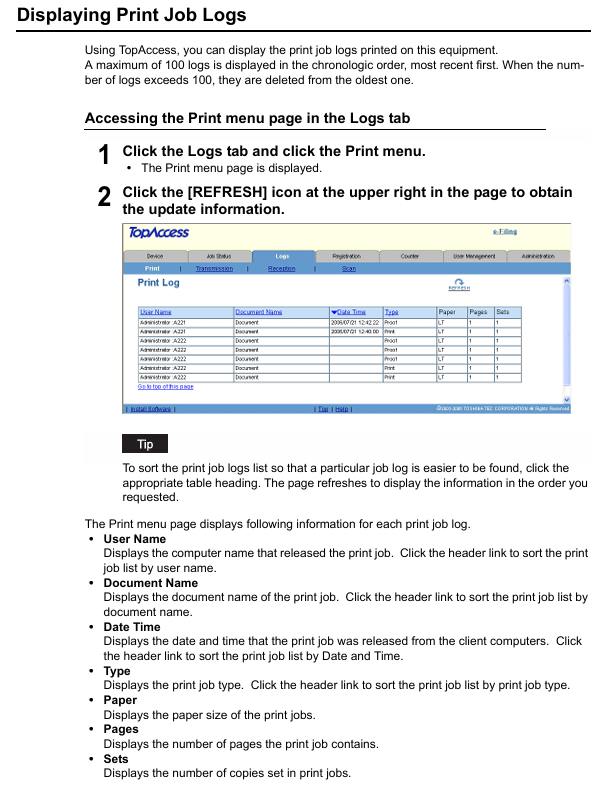
- YOKOGAWA
- Reliance
- ADVANCED
- SEW
- ProSoft
- WATLOW
- Kongsberg
- FANUC
- VSD
- DCS
- PLC
- man-machine
- Covid-19
- Energy and Gender
- Energy Access
- Renewable Integration
- Energy Subsidies
- Energy and Water
- Net zero emission
- Energy Security
- Critical Minerals
- A-B
- petroleum
- Mine scale
- Sewage treatment
- cement
- architecture
- Industrial information
- New energy
- Automobile market
- electricity
- Construction site
- HIMA
- ABB
- Rockwell
- Schneider Modicon
- Siemens
- xYCOM
- Yaskawa
- Woodward
- BOSCH Rexroth
- MOOG
- General Electric
- American NI
- Rolls-Royce
- CTI
- Honeywell
- EMERSON
- MAN
- GE
- TRICONEX
- Control Wave
- ALSTOM
- AMAT
- STUDER
- KONGSBERG
- MOTOROLA
- DANAHER MOTION
- Bentley
- Galil
- EATON
- MOLEX
- Triconex
- DEIF
- B&W
- ZYGO
- Aerotech
- DANFOSS
- KOLLMORGEN
- Beijer
- Endress+Hauser
- schneider
- Foxboro
- KB
- REXROTH
- YAMAHA
- Johnson
- Westinghouse
- WAGO
- TOSHIBA
- TEKTRONIX
- BENDER
- BMCM
- SMC
- HITACHI
- HIRSCHMANN
- XP POWER
- Baldor
- Meggitt
- SHINKAWA
- Other Brands
-
ABB 216AB61 Industrial Control Module for Automation Systems
-
ABB 5SHX1060H0003 High Power Thyristor Module for Industrial Power Control
-
ABB 07KT97H3 PLC Central Processing Unit for Industrial Automation
-
ABB 3BHB005171R0101 Power Semiconductor Module for Industrial Power Systems
-
KEBA E-SP-CCEC/A/22 - Keyboard Panel
-
KEBA ERHL33 - Module
-
KEBA K-FTC-AN/B - Control Panel Board
-
KEBA DO321 1914D-0 - Digital Output Module
-
KEBA T70Q - Teach Pendant
-
KEBA BL272/A / BL272/B - Bus Coupling Module
-
KEBA T70R - Teach Pendant
-
KEBA PRONET-E-20A-K - Servo Drive
-
KEBA T55-RA0-AU0-LK - Mobile HMI KeTop
-
KEBA DO-272/A - Digital Output Module
-
KEBA PS240/A - Power Supply Module
-
KEBA 2134-00393 - Module Code
-
KEBA E-10-ANALOG-SU - Analog Card
-
KEBA 1904D-0 / D1458E - E-10 Analog Card
-
KEBA FM265A - Function Module
-
KEBA CR17910086 - Controller Board
-
KEBA C5G-TP5WC2 - Robot Teach Pendant
-
KEBA PD242A - Power Supply Module
-
KEBA DI-325 - Digital Input Card
-
KEBA C2-TM-240/A - Digital Input Module
-
KEBA D1547C - I/O Bus Coupling Board
-
KEBA CR-092 - Interface Module
-
KEBA 3HAC023195-003 - IRC5 Teach Pendant Cable
-
KEBA KETOP-T150-MA0 - Mobile HMI
-
KEBA KC-P30-EC24011 - Control Module
-
KEBA 1770B-1 - E-8-THERMO Card
-
KEBA T20T-T00-AR0-CE6 - KeTop Terminal
-
KEBA D1633C-1 - CPU Card
-
KEBA HT401-232-8/0 - Teach Pendant
-
KEBA AO-570 - Analog Output Module
-
KEBA T10-mAb-DMV - Handheld Terminal
-
KEBA C70-rqa-AK0-Le - KeTop Teach Pendant
-
KEBA 1918F-0 - Digital Output Board
-
KEBA T10-mAa-DMV - Handheld Terminal
-
KEBA HT2-SCHLUSSELS - Key Switch for HT2
-
KEBA T100-003-CES - HMI Terminal
-
KEBA GVME610IO - I/O Module
-
KEBA HT501-231 - Teach Pendant
-
KEBA E-CG-CONTROL - Graphic Control Card
-
KEBA D1420F - F-SIC-1 Circuit Board
-
KEBA E-ANA-SUB2 - Analog Sub-module
-
KEBA HT401-222-4 - Teach Pendant
-
KEBA II030 - Input Module
-
KEBA T155-M10-AN0-W - KeTop Mobile HMI
-
KEBA CP088-B - Processor Module
-
KEBA HT40123280 - Operating Terminal
-
KEBA HT4222 - Handheld Terminal
-
KEBA H24025369 - Replacement Part
-
KEBA H24024891 - Replacement Part
-
KEBA SR161 - Analog Input Card
-
KEBA 1762A - E-CRT/EL Circuit Board
-
KEBA T50-011-CES-CE5 - Operator Terminal
-
KEBA E-CON-ELD/B/15 - Control Panel
-
KEBA E-8-THERMO - Thermocouple Card
-
KEBA 330/A-1211-20 - Axis Module
-
KEBA T55-maw-AU0-CE6 - Mobile HMI
-
KEBA C150-110-AK0-N - KeTop HMI
-
KEBA HT4-20656 / HT4-221 - Handheld Terminal
-
KEBA 18658-1 - Analog Board
-
KEBA LM64P89 - LCD Display Screen
-
KEBA E-CPU-88-A - CPU Board
-
KEBA D-CE/59718/15 - Control Board
-
KEBA KC-P30-ES2400E2-E00 - Control Module
-
KEBA 3HAC12929-1 - Teach Pendant SX TPU
-
KEBA E-CON-CC100/A - Control Panel Engel
-
KEBA T200-M01-P20-WES7 - Panel PC Windows Embedded
-
KEBA KC-P30-ES2400B2-M0R - KeControl C3 Module
-
KEBA E8ANALOGC - Analog Card
-
KEBA E-CPU-88-B - CPU Board
-
KEBA T55-raw-AU0-CE6 - Mobile HMI
-
KEBA D1633C - CPU Board
-
KEBA T55-MAW-Au0-CE6 - Mobile HMI
-
KEBA 3HAC11266-4 - Teach Pendant Cable
-
KEBA T20e-m00-Br0-C - Handheld Terminal
-
KEBA E-3-ACU-INC - Controller Board
-
KEBA E-PS-24V - Power Supply Module 24V
-
KEBA C55-2aw-1U0-R - Control Unit
-
KEBA T70-qqu-Aa0-LK - KeTop Teach Pendant
-
KEBA PS244 - Power Supply Module
-
KEBA ECPU186B - CPU Circuit Board
-
KEBA E-8-ANALOG/C - Analog Input Card Engel
-
KEBA AT-4041 - KeControl C3 Controller
-
KEBA T50-ADP - Adapter Module
-
KEBA CP088/D - Control Processor Module
-
KEBA CU312 - Central Unit Module
-
KEBA K2-400 SC440/A - Communication Module
-
KEBA CU212 - Power Supply Module
-
KEBA T20T-T00-AR0-C - KeTop Handheld Terminal
-
KEBA HT4014X20B21572 - Teach Pendant
-
KEBA HT4010V4X201K4 - Operating Terminal
-
KEBA HT401/NC-4X20/20844 - Handheld Terminal
-
KEBA RS-091 / RS091A - Remote Station Module
-
KEBA E8THERMOA - Thermocouple Input Card
-
KEBA TI-570 - Temperature Input Module
-
KEBA C35E 10m/79421/02 - KeTop Teach Pendant
-
KEBA T40-001/58599/06 - Teach Pendant
-
KEBA CR17910087 C5G-GTP5 - Controller Board
-
KEBA T20E-R00-AR0-C - Handheld Terminal
-
KEBA 3HAC023195-001 /02 - Teach Pendant Unit
-
KEBA AR281 - Analog Input Module Engel
-
KEBA D3-DA330/A-0611-20 - D3 Axis Module
-
KEBA CU313 / C-SICU313KEB - Control Unit
-
KEBA k2-700 - Kemro Control System
-
KEBA CU211 - Central Unit Power Supply Module
-
KEBA C5G-TP5WC - Robot Teach Pendant
-
KEBA C100D-CE - Control Panel
-
KEBA D3-DR361/D-6341-30 - D3 Drive Module
-
KEBA D3-DP/A-1000-0 - D3 Supply Module
-
KEBA SXTPU-21664 - Teach Pendant Unit
-
KEBA T70-rqa-AK0-LK - KeTop Touch Screen Glass Panel
-
KEBA C10-1aa-abb - Control Terminal
-
KEBA T50-T41-CPU - CPU Module
-
KEBA 3HAC023195-001 - IRC5 Sx TPU 2 Teach Pendant Controller
-
KEBA D3-DA 330/A-1211-00 - D3 Axis Module
-
KEBA K2-200 250/X (71580) - Processor Module
-
KEBA O70-bra-A0a-F - Operator Panel
-
Creative Duster Vinyl Brush - Record Stylus Cleaner Brush
-
KEBA 3HAC12929-1/04 - Touch Panel Touchscreen Glass Replacement
-
KEBA OP350/Y-1016 - Keyboard Membrane Protective Film K2-200
-
KEBA DO 321/B - Digital Output Card
-
KEBA DI 325/B - Digital Input Module
-
KEBA E-16-DIGOUT-PLUS (D1456E-2) - Digital Output Board
-
KEBA AI 240/A (068370) - Kemro K2-200 Analog Input Module
-
KEBA TM 220/A (066676) - Kemro K2-200 Module

KONG JIANG


Add: Jimei North Road, Jimei District, Xiamen, Fujian, China
Tell:+86-15305925923


