

K-WANG


Yokogawa AQ6375E Spectral Analyzer Remote Control
Yokogawa AQ6375E Spectral Analyzer Remote Control
Overview
This document is the remote control user manual for Yokogawa AQ6375E spectrometer (2nd edition, released in February 2024), focusing on the GP-IB and Ethernet communication interface functions of the core equipment. It provides detailed guidance for users to complete interface configuration, remote control programming, status monitoring, and automated measurement program writing. At the same time, it provides a complete document system, technical support channels, and version revision records to ensure that users can safely and efficiently achieve spectral measurement tasks through remote control.
Safety regulations and symbol explanations
(1) Warning symbols and their meanings
The manual adopts a three-level warning system and provides French reference to ensure clear safety guidance in multilingual scenarios
Warning: Operations that may cause serious or fatal injuries, such as "operating high-voltage circuits without grounding" and "using equipment in flammable environments", must strictly follow preventive measures.
CAUTION: Indicates operations that may cause minor injury or equipment/data damage, such as "wet hand plugging and unplugging communication cables" or "loose cable connections leading to measurement errors".
Note: Key information indicating the correct operation of the device, such as "Communication interfaces cannot be used simultaneously" and "Command execution sequence requirements".
Equipment symbol: The "manual reference required" symbol marked on the equipment indicates that the operation needs to refer to the manual for special guidance (such as interface parameter configuration).
(2) Core Security Guidelines
Scope of use: Only for spectral measurement (such as wavelength, power, signal-to-noise ratio analysis), strictly prohibited from using beyond the range; Measurement category II in accordance with IEC 61010-031 standard cannot be used for category III/IV scenarios (such as high-voltage grid measurement).
Grounding requirements: The protective grounding terminal of the equipment must be reliably grounded, and the probe grounding wire must be connected to the grounding potential. Double grounding can effectively prevent the risk of electric shock.
Environmental restrictions:
Working environment: temperature 0~50 ℃, humidity 20%~80% RH (non condensing);
Storage environment: temperature -40~71 ℃, humidity 20%~80% RH (non condensing);
It is strictly prohibited to use in damp, dusty, flammable/explosive gas environments. The working altitude should not exceed 2000m, and the storage altitude should not exceed 15000m.
Equipment status: If any signs of damage such as damaged interface cables or exposed metal are found, immediately stop using and contact the dealer for repair; It is strictly prohibited to disassemble or modify communication interface components. Yokogawa shall not be held responsible for any malfunctions caused by unauthorized modifications.
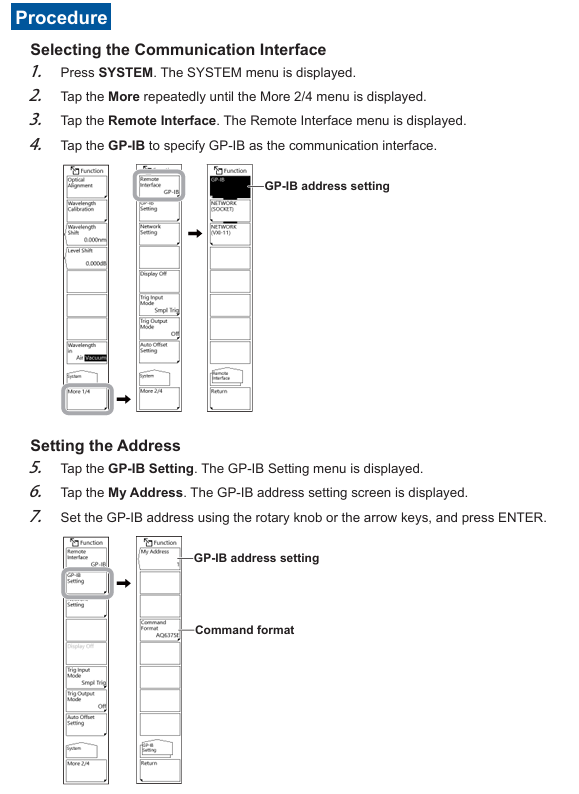
Remote communication interface function and configuration
AQ6375E supports two remote interfaces, GP-IB and Ethernet, which cannot be used simultaneously. When one interface is enabled, the other will be automatically disabled.
(1) GP-IB interface (IEEE 488.2 standard)
1. Core features and parameters
Function: Supports remote reception of device setting instructions, acquisition of measurement data (such as spectral waveforms, analysis results) and status information, compatible with SCPI standard commands and AQ6317 legacy commands.
Technical Specifications:
Interface type: 24 pin GP-IB connector, compliant with IEEE 488-1978 electromechanical specifications;
Communication protocol: Following the IEEE 488.2-1992 functional specification, supporting SH1 (source handshake), AH1 (receive handshake), T6 (talker function), L4 (listener function);
Address range: 0~30 (needs to be set through the device menu and cannot be duplicated with other devices in the bus);
Cable requirements: Use GP-IB cables that comply with IEEE standards, with a single segment length of ≤ 2m and a total length of ≤ 20m.
2. Connection and configuration process
Hardware connection:
Turn off the device and PC power, and connect the GP-IB port of the Rear panel of the device to the GP-IB card of the PC using a GP-IB cable;
Tighten the screws of the cable connector to ensure reliable contact; When connecting multiple devices, use a "daisy chain" or "star" topology and prohibit circular connections.
Parameter settings:
Press the SYSTEM button on the device to enter the "More 2/4" menu, select "Remote Interface" → "GP-IB";
Go to "GP-IB Setting" → "My Address", set the address (0-30) using the knob or directional keys, and press ENTER to confirm;
If you need to use AQ6317 compatible commands, go to "Command Format" and select "AQ6317" (default "AQ6375E").
3. Remote/Local Mode Switching
Switch to remote: The PC sends a REN (Remote Enable) signal and sets ATN to "True". The device enters remote mode, and the top of the screen displays "Remote". Only the LOCAL key can be operated (used to release remote).
Switch to local: Press the LOCAL button on the device, or send the GTL (Go To Local) command from the PC; If the PC sends the LLO (Local Lock Out) command, the LOCAL key will be disabled and must be unlocked by setting REN to "False" on the PC.
(2) Ethernet interface (TCP/IP protocol)
1. Core features and parameters
Function: Consistent with GP-IB function, supports remote command reception, data transmission, and status monitoring, and supports Socket and VXI-11 communication modes.
Technical Specifications:
Interface type: 1 RJ45 port, compliant with IEEE 802.3 standard;
Transmission rate: 10/100/1000 Mbps (adaptive);
Port number: default 10001/tcp (Socket mode), VXI-11 mode does not require manual setting;
Compatibility: Supports IPv4/IPv6, only compatible with Windows 8.1/10/11 system PCs (requires installation of Yokogawa USB driver YKMUSB and communication library TMCTL).
2. Connection and configuration process
Hardware connection:
Connect the Ethernet port of the Rear panel to the hub/router (and then connect to the PC) using UTP/STP Ethernet cables;
It is prohibited to use cross cables to directly connect PCs and devices. It is recommended to use a hub connection to ensure stability.
Parameter settings:
Press the SYSTEM key to enter "More 2/4" → "Remote Interface", select "WORK (SOCKET)" or "WORK (VXI-11)";
Go to "Network Setting" → "TCP/IP Setting":
IPv4: Select "AUTO (DHCP)" to automatically obtain the address, or manually set the IP address, subnet mask, and default gateway with "MANUAL";
IPv6: Similarly, automatic or manual configuration can be selected;
Socket mode requires additional settings for "Remote Port No." (default 10001) and "Remote User Account" (default username "anonymous", no password required).
3. Remote authentication and connection (Socket mode)
Certification process:
PC sends OPEN "username" command (such as OPEN "anonymous");
The device returns' Authoricate CRAM-MD5 ', and the PC sends the password (anonymous users can ignore it);
The device returns "READY", authentication is successful, and remote mode is activated (the screen displays "Remote").
Disconnect: The PC sends the CLOSE command and the device switches to local mode.
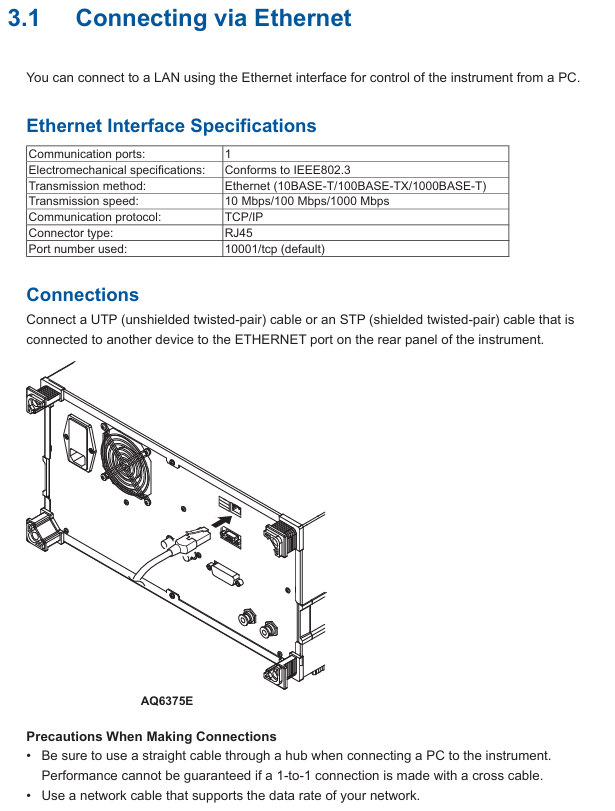
Fundamentals of Programming and Instruction System
(1) Core Programming Concepts
1. Message format
Program message (PC → device): composed of one or more instruction units, separated by semicolons ";", and ending with a termination symbol (LF, ^ END, or LF+^ END); The format is "program header+space+program data", for example: SENSe: WAVelocity: CENTer 1550NM; SPAN 10NM (with a center wavelength of 1550nm and a span of 10nm).
Response message (device → PC): corresponds to the query instruction in the program message, in the format of "response header+space+response data", and ends with LF+^ END; If there are multiple queries, the response will be returned in the order of the queries, for example: * IDN? The response is YOKOGAWA, AQ6375E, 123456789,1.00 (manufacturer, model, serial number, firmware version).
2. Data type
Supporting multiple data formats to adapt to different control requirements, the key types and descriptions are as follows:
Example of Data Type Format Explanation
Decimal numbers (<Decimal>) contain integers (NR1), fixed-point numbers (NR2), and floating-point numbers (NR3). The device receives any format and responds uniformly using NR3 to set the sampling rate: TIMebase: SRATE 1E6
Physical quantities (such as<Voltage>/<Time>) are numerical values prefixed with units or multiples, and units/prefixes are not case sensitive. Time axis setting: TIMebase: TDIV 1US
Register supports decimal, hexadecimal (# H), octal (# Q), and binary (# B), and responds uniformly by setting events in decimal. Enable: STATus: EESE # H01
Pre defined mnemonic for character data (<Character data>), to be selected from options, case insensitive setting coupling method: CHANnel1: COUPling AC
Boolean value (<Boolean>) supports ON/OFF or numerical values (0=OFF, non-zero=ON), and the response is uniformly 0/1 to open the channel display: CHANnel1: DISPlay ON
The string (<String data>) needs to be enclosed in single/double quotation marks, and if it contains quotation marks, two consecutive setting labels need to be entered: CHANnel1: LABel "CH1_TEST"
Block data (<Block data>) is 8-bit binary data in the format of "# N+N bit data length+data byte sequence", only used to respond to waveform data. Response: # 800000010ABCDEFGHIJ
(2) Core Instruction Group
The manual divides instructions into 17 command groups, covering full functions such as device acquisition, analysis, display, and storage. The core command groups and functions are as follows:
Command Group Core Instruction Function Description
ABORt Group: ABORt stops measuring, calibrating, and other ongoing operations (such as scanning initiated by Initiatiate)
CALCulate Group :CALCulate:CATegory、:CALCulate:DATA? Select analysis type (such as spectral width, WDM analysis), query analysis results
SENSe Group: SENSe: WAVelocity: CENTer, SENSe: BANDWidth Set measurement conditions (center wavelength, resolution bandwidth), query measurement parameters
TRACe Group :TRACe:ACTive、:TRACe[:DATA]:Y? Set active trace and query wavelength/level data of trace
MMEMory Group: MMEMory: STORe: TRACe, MMEMory: LOAD: SETTing Store trace data, load device settings files
SYSTem Group :SYSTem:ERRor? 、 SYSTem: COMMunicate: Conform Query Error Queue, Switch Command Format (compatible with AQ6375E/AQ6317)
Common Command Group *IDN? 、 *RST, OPC standard IEEE 488.2 command, query device information, reset device, mark operation completed
Example: Programming process for basic spectral measurement
Initialize device: * RST (reset to default state);
Set measurement conditions: SENSe: WAVelocity: CENTer 1550NM; SPAN 10NM (center wavelength 1550nm, span 10nm), SENSe: BANDWidth 0.1NM (resolution 0.1nm);
Start scan: Initiatate: SMODe SINGle; Initiatate (single scan mode and start);
Query scan status: Status: Operation: EVENT? (Waiting for scanning to complete);
Execution analysis: CALCulate: CATego SWTHresh; CALCulate (THREE method spectral width analysis);
Get result: CALCulate: DATA? (Query and analysis results);
Storage data: MMEMory: STORe: TRACe TRA, CSV, "data1. csv", INT (store trace TRA in CSV format to internal memory).
Status monitoring and troubleshooting
(1) Status reporting mechanism
The device achieves status monitoring through status registers and queues, with core components including:
Status Byte Register (STB): 8-bit binary data that reflects the overall status of the device (e.g. bit7=operation status summary, bit5=standard event summary, bit4=data in output buffer), can be accessed through * STB? Search.
Standard Event Register (ESR): records device standard events (such as operation completion, command errors), which can be enabled through * ESE settings, * ESR? Query and clear.
Operation status register: records the execution status of measurement, calibration, and other operations (such as scanning, calibration completed), through: STATus: OPERation: EVENT? Search.
Error queue: stores the latest error code and description, via SYSTem: ERRor? Query and clear (e.g. error code 300=parameter out of range, 320=undefined variable).
(2) Common problem solving
Troubleshooting steps for problem types and phenomena
Communication connection failure: GP-IB/Ethernet cannot establish connection. 1. Check if the cable connection is secure and confirm that the Ethernet IP address is in the same network segment; 2. GP-IB confirms that the address is not conflicting, and Ethernet confirms that the port number is correct; 3. Restart the device and PC and try again
Instruction execution is unresponsive. After sending the instruction, there is no feedback or error message from the device. 1. Check the syntax of the instruction (such as case and parameter range), refer to Chapter 5 of the manual to confirm the format; 2. Confirm that the device is in remote mode and there is no local lock; 3. Extend the communication timeout (recommended ≥ 30 seconds to avoid automatic offset calibration causing timeout)
1. Confirm that the data format (ASCII/binary) is consistent with the device settings, and that waveform data is missing or has abnormal values due to data transmission distortion; 2. Ethernet checks network bandwidth to avoid transmitting large amounts of data simultaneously; 3. Re execute scanning or calibration to ensure the validity of measurement data
Program Function (Automated Measurement)
(1) Core competencies
Support writing custom programs to achieve full process automation of measurement condition setting, automatic scanning, data analysis, and data storage, without the need for external controller intervention. The program can be stored in the device's internal memory or USB storage medium, supporting 1-100 program numbers.
(2) Program Editing and Execution
Editing process:
Press the APP button, select "Program" ->"Program Edit", and enter the program editing interface;
Select function commands (such as scan settings, analysis start) or special commands (such as loop, delay) through "Command Select", set parameters, and generate program lines;
Supports inserting, copying, and deleting program lines, with a maximum program line count of 200.
Execution process:
Select the target program from the program list and click "Execute" to start it;
During the execution process, real-time output (such as measurement results and status information) can be viewed through the "Output Window", which supports pausing (PAUSE command) or terminating (ABORT command).
(3) Example program: Periodic spectral measurement
plaintext
001 *RST ; Reset device
002 :SENSe:WAVelength:CENTer 1550NM ; Set the center wavelength to 1550nm
003 :SENSe:SPAN 10NM ; Set span to 10nm
004 :SENSe:BANDwidth 0.1NM ; Set resolution to 0.1nm
005 N=5 ; Cycle 5 times
006 :INITiate:SMODe SINGle; :INITiate ; single scan
007 :CALCulate:CATegory SWTHresh ; Choose the THREE method for spectral width analysis
008 :CALCulate ; execution analysis
009 :CALCulate:DATA? ; Query and analyze results
010 :MMEMory:STORe:DATA "result.csv",INT ; Store results in internal memory
011 WAIT 10S ; Delay for 10 seconds
012 N=N-1; IF N<>0 GOTO 006 ; Loop until N=0
013 END ; Program ends
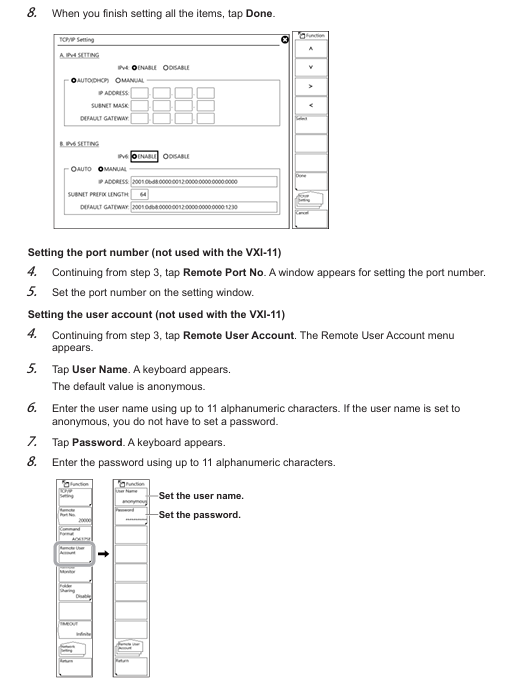
- YOKOGAWA
- Reliance
- ADVANCED
- SEW
- ProSoft
- WATLOW
- Kongsberg
- FANUC
- VSD
- DCS
- PLC
- man-machine
- Covid-19
- Energy and Gender
- Energy Access
- Renewable Integration
- Energy Subsidies
- Energy and Water
- Net zero emission
- Energy Security
- Critical Minerals
- A-B
- petroleum
- Mine scale
- Sewage treatment
- cement
- architecture
- Industrial information
- New energy
- Automobile market
- electricity
- Construction site
- HIMA
- ABB
- Rockwell
- Schneider Modicon
- Siemens
- xYCOM
- Yaskawa
- Woodward
- BOSCH Rexroth
- MOOG
- General Electric
- American NI
- Rolls-Royce
- CTI
- Honeywell
- EMERSON
- MAN
- GE
- TRICONEX
- Control Wave
- ALSTOM
- AMAT
- STUDER
- KONGSBERG
- MOTOROLA
- DANAHER MOTION
- Bentley
- Galil
- EATON
- MOLEX
- Triconex
- DEIF
- B&W
- ZYGO
- Aerotech
- DANFOSS
- KOLLMORGEN
- Beijer
- Endress+Hauser
- schneider
- Foxboro
- KB
- REXROTH
- YAMAHA
- Johnson
- Westinghouse
- WAGO
- TOSHIBA
- TEKTRONIX
- BENDER
- BMCM
- SMC
- HITACHI
- HIRSCHMANN
- XP POWER
- Baldor
- Meggitt
- SHINKAWA
- Other Brands
- other brands
-
ABB NPCT-01C Process Control Terminal – Industrial Automation Interface
-
ABB 216DB61 AC Motor Protection Relay – Reliable Motor Safety and Control
-
ABB 216AB61 AC Motor Protection Relay – Industrial Motor Safety
-
ABB 5SHX1060H0003 High Voltage Circuit Breaker – Reliable Industrial Protection
-
ABB 3BHB003154R0101 AC Drive Module – Industrial Automation Solutions
-
ABB UAD149A0011 Industrial Excitation Control Module for Advanced Drive Systems
-
ABB UAD149 Excitation Control Unit
-
ABB PFEA113-20 Tension Measurement Module
-
ABB GDD471A001 Drive Control Board
-
ABB UCD224A103 Control Unit Module
-
ABB PDD205A1121 Power Drive Control Module
-
ABB DSPC454 Processor Module
-
ABB 81EU01E-E Excitation Control Module
-
ABB TK457V050 Control Cable Assembly
-
ABB DSRF197K01 I/O Interface Module
-
ABB TK802F Communication Cable Assembly
-
ABB 3BHE039203R0101 Control Interface Module
-
ABB 3BHB004027R0101 Power Control Board
-
ABB 3BHB003154R0101 Power Control Board
-
ABB PM864AK01-eA AC 800M Processor Unit
-
ABB CI868K01-eA Communication Interface Module
-
ABB 5SHY35L4520 IGCT Power Semiconductor Module
-
ABB UNS0119A-P V101 Control Interface Module
-
ABB GCC960C103 Control Communication Board
-
ABB GVC736CE101 Voltage Control Module
-
ABB PCD244A101 Control Processor Module
-
ABB GFD212A Ground Fault Detection Module
-
ABB PPD513 A2A‑11165 Industrial Automation Controller
-
ABB PDD200A101 Digital Processing Device
-
ABB SPIET800 Industrial Automation Interface Module
-
ABB SPAD346C3 Protection and Automation Device
-
ABB FPX86-9329--C Power Interface Board
-
ABB ARCOL0339 Precision Power Resistor
-
ABB 5SDF0860H0003 Phase Control Thyristor Module
-
ABB KUC720AE01 Drive Control Module
-
ABB UFC718AE01 Control Interface Unit
-
ABB 5SHX2645L0004 IGCT Power Semiconductor Module
-
ABB SPHSS03 High-Speed Signal Processing Module
-
ABB CB801 Communication Backbone Module
-
ABB DSAI130D Analog Input Module
-
ABB 086345-504 Industrial Interface Control Module
-
ABB PFCL201C 10KN Tension Measurement Module
-
ABB 3HAC17484-8108 Industrial Control Module
-
ABB 5SHY3545L0009 IGCT Power Semiconductor Module
-
ABB NPCT-01C Control Processing Module
-
ABB 216AB61 Industrial Control Module for Automation Systems
-
ABB 5SHX1060H0003 High Power Thyristor Module for Industrial Power Control
-
ABB 07KT97H3 PLC Central Processing Unit for Industrial Automation
-
ABB 3BHB005171R0101 Power Semiconductor Module for Industrial Power Systems
-
KEBA E-SP-CCEC/A/22 - Keyboard Panel
-
KEBA ERHL33 - Module
-
KEBA K-FTC-AN/B - Control Panel Board
-
KEBA DO321 1914D-0 - Digital Output Module
-
KEBA T70Q - Teach Pendant
-
KEBA BL272/A / BL272/B - Bus Coupling Module
-
KEBA T70R - Teach Pendant
-
KEBA PRONET-E-20A-K - Servo Drive
-
KEBA T55-RA0-AU0-LK - Mobile HMI KeTop
-
KEBA DO-272/A - Digital Output Module
-
KEBA PS240/A - Power Supply Module
-
KEBA 2134-00393 - Module Code
-
KEBA E-10-ANALOG-SU - Analog Card
-
KEBA 1904D-0 / D1458E - E-10 Analog Card
-
KEBA FM265A - Function Module
-
KEBA CR17910086 - Controller Board
-
KEBA C5G-TP5WC2 - Robot Teach Pendant
-
KEBA PD242A - Power Supply Module
-
KEBA DI-325 - Digital Input Card
-
KEBA C2-TM-240/A - Digital Input Module
-
KEBA D1547C - I/O Bus Coupling Board
-
KEBA CR-092 - Interface Module
-
KEBA 3HAC023195-003 - IRC5 Teach Pendant Cable
-
KEBA KETOP-T150-MA0 - Mobile HMI
-
KEBA KC-P30-EC24011 - Control Module
-
KEBA 1770B-1 - E-8-THERMO Card
-
KEBA T20T-T00-AR0-CE6 - KeTop Terminal
-
KEBA D1633C-1 - CPU Card
-
KEBA HT401-232-8/0 - Teach Pendant
-
KEBA AO-570 - Analog Output Module
-
KEBA T10-mAb-DMV - Handheld Terminal
-
KEBA C70-rqa-AK0-Le - KeTop Teach Pendant
-
KEBA 1918F-0 - Digital Output Board
-
KEBA T10-mAa-DMV - Handheld Terminal
-
KEBA HT2-SCHLUSSELS - Key Switch for HT2
-
KEBA T100-003-CES - HMI Terminal
-
KEBA GVME610IO - I/O Module
-
KEBA HT501-231 - Teach Pendant
-
KEBA E-CG-CONTROL - Graphic Control Card
-
KEBA D1420F - F-SIC-1 Circuit Board
-
KEBA E-ANA-SUB2 - Analog Sub-module
-
KEBA HT401-222-4 - Teach Pendant
-
KEBA II030 - Input Module
-
KEBA T155-M10-AN0-W - KeTop Mobile HMI
-
KEBA CP088-B - Processor Module
-
KEBA HT40123280 - Operating Terminal
-
KEBA HT4222 - Handheld Terminal
-
KEBA H24025369 - Replacement Part
-
KEBA H24024891 - Replacement Part
-
KEBA SR161 - Analog Input Card
-
KEBA 1762A - E-CRT/EL Circuit Board
-
KEBA T50-011-CES-CE5 - Operator Terminal
-
KEBA E-CON-ELD/B/15 - Control Panel
-
KEBA E-8-THERMO - Thermocouple Card
-
KEBA 330/A-1211-20 - Axis Module
-
KEBA T55-maw-AU0-CE6 - Mobile HMI
-
KEBA C150-110-AK0-N - KeTop HMI
-
KEBA HT4-20656 / HT4-221 - Handheld Terminal
-
KEBA 18658-1 - Analog Board
-
KEBA LM64P89 - LCD Display Screen
-
KEBA E-CPU-88-A - CPU Board
-
KEBA D-CE/59718/15 - Control Board
-
KEBA KC-P30-ES2400E2-E00 - Control Module
-
KEBA 3HAC12929-1 - Teach Pendant SX TPU
-
KEBA E-CON-CC100/A - Control Panel Engel
-
KEBA T200-M01-P20-WES7 - Panel PC Windows Embedded
-
KEBA KC-P30-ES2400B2-M0R - KeControl C3 Module
-
KEBA E8ANALOGC - Analog Card
-
KEBA E-CPU-88-B - CPU Board
-
KEBA T55-raw-AU0-CE6 - Mobile HMI
-
KEBA D1633C - CPU Board
-
KEBA T55-MAW-Au0-CE6 - Mobile HMI
-
KEBA 3HAC11266-4 - Teach Pendant Cable
-
KEBA T20e-m00-Br0-C - Handheld Terminal
-
KEBA E-3-ACU-INC - Controller Board
-
KEBA E-PS-24V - Power Supply Module 24V
-
KEBA C55-2aw-1U0-R - Control Unit
-
KEBA T70-qqu-Aa0-LK - KeTop Teach Pendant
-
KEBA PS244 - Power Supply Module

KONG JIANG


Add: Jimei North Road, Jimei District, Xiamen, Fujian, China
Tell:+86-15305925923


