

K-WANG


Tektronix AWG70000 series arbitrary waveform generator
Compliance certification: Complies with EN 61010-1, UL 61010-1, CSA C22.2 No. 1010.1 safety standards to ensure compliance in industrial use.
Tektronix AWG70000 series arbitrary waveform generator
Product Overview
Product coverage: AWG70000 series full models (such as AWG70001 single channel, AWG70002 dual channel), supporting software version 7.0 and above.
Compliance certification: Complies with EN 61010-1, UL 61010-1, CSA C22.2 No. 1010.1 safety standards to ensure compliance in industrial use.
Remote control setup: Ethernet and GPIB
1. Ethernet control (recommended)
(1) Hardware connection
Connect the Ethernet port of the instrument Rear panel to the LAN switch/PC using an RJ-45 Ethernet cable, supporting speeds of 10BASE-T (10Mbps), 100BASE-TX (100Mbps), and 1000BASE-T (1Gbps).
(2) Protocol and Configuration
Protocol type requirements for application scenarios
VXI-11 Server instrument and PC are both equipped with TekVISA standard remote control, with strong compatibility
Both the Raw Socket instrument and PC are equipped with TekVISA high-speed data transmission and low latency
DHCP is enabled by default for IP acquisition, and the IP is automatically obtained from the router. If a fixed IP is required, the laboratory's fixed network environment can be modified through Windows network settings
2. GPIB control (compatible with traditional devices)
(1) Hardware connection
Instrument Rear panel USB 2.0 HS Device port → connect to the host port of TEK-USB-488 adapter;
Connect the GPIB port of the adapter to the GPIB card/interface of the PC using a GPIB cable.
(2) Key configuration rules
Address uniqueness: Each device on the bus must be assigned a unique address (1-30), which cannot be duplicated;
Bus limitation: Up to 15 devices can be connected, with 1 device required every 2 meters (6 feet), and the total cable length should be ≤ 20 meters (65 feet);
Power requirement: At least 2/3 of the equipment should be powered on to avoid signal attenuation;
Topology: Only supports star or linear connections, and prohibits ring/parallel connections.
(3) Address modification steps
Instrument end: Go to Utilities → System → GPIB Address, set a new address (default 1);
Restart adapter: Disconnect and reconnect the TEK-USB-488 adapter to ensure the new address takes effect.
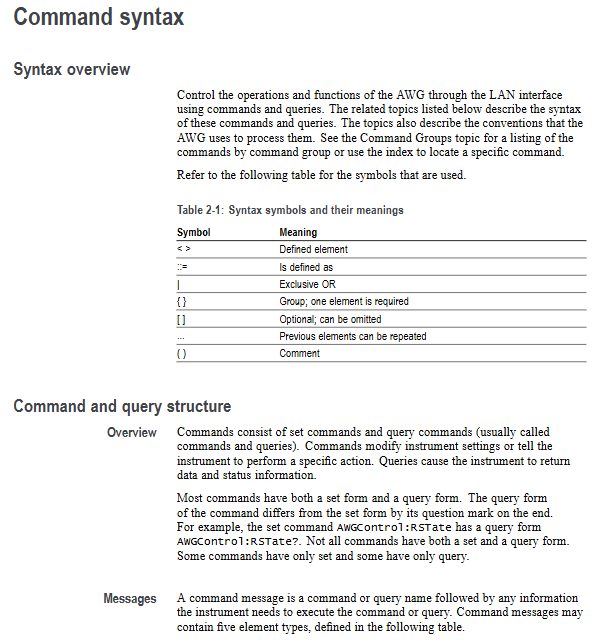
Command syntax specification: SCPI standard and execution mechanism
1. Core grammatical symbols
Example of symbol meaning
<>Defined element (required)<wfm_name>(waveform name)
Defined as<Block>::=#<NZDig><Dig>... (Block Data Definition)
`XOR (choose one) ON OFF (choose one)
{} Required group (choose one) ` {INTernal EXTernal} ` (required internal/external)
[] Optional section [:]<Header>(colon optional)
... The preceding elements can be repeated<Argument>[,<Argument>...] (multi parameter)
() Comment #<NZDig>(non-zero digits)
2. Command and Query Structure
(1) Command (modify settings/execute actions)
Format: [:]<Header>[<Space><Argument>[<Comma><Argument>...]
Example: CLOCk: SURce INTernal (set clock source to internal)
(2) Query (Get Status/Data)
Format: [:]<Header>? [<Space><Argument>[<Comma><Argument>...]]
Example: CLOCk: SURce? (Query the current clock source)
3. Parameter types and rules
Example of Parameter Type Description
Boolean 0/OFF (false), 1/ON (true) AWGControl: DLOading: ENABle 1 (enable dynamic loading)
Discrete fixed options (such as MIN/MAX) FGEN: CHANnel1: AMPCrude MAX (amplitude set to maximum)
Numerical values (NR1/NR2/NR3/NRf) NR1 (integer, such as 123), NR2 (decimal, such as 12.3), NR3 (scientific counting, such as 1.23E3), NRf (flexible format) CLOCk: SRATE 25E9 (sampling rate 25GS/s)
String needs to be enclosed in single/double quotes MMEMory: OPEN "C: waveform. wfmx" (load file)
Arbitrary Block: Binary data block in the format of #<NZDig><Dig>...<DChar>... WLILD: WAVeform: DATA "TestWfm", # 41024xxxx... (transmitting 1024 points of data)
4. Command execution mechanism
(1) Three types of commands
Example of Type Characteristics
Execute the next command OUTPut1: STATe ON only after the previous command is completed; OUTPut2: STATe ON (First turn on CH1, then turn on CH2)
During the execution of the blocking command, other commands are prohibited, which takes a long time. CALibration [: ALL] (full calibration, waiting for completion)
Overlapping commands can be executed concurrently with other commands, and it is necessary to manually ensure the completion of DIAGnostic: STARt (diagnostic startup, requires OPC)? Confirmation completed)
(2) Key Execution Rules
Abbreviation rule: Commands can be abbreviated, with the capitalized part being the abbreviation core (such as TRIGger: LEVel → TRIG: LEV);
Splicing rules: Use; Splicing multiple commands, different root nodes need to add: (such as TRIG: SUR EXT; :SOUR1:RMODe TRIG);
Termination symbol: When sending commands, EOI (last byte assertion) should be used as the termination symbol, and the instrument response should be terminated with LF+EOI;
Clear command: * CLS clears all event registers and queues, Device Clear (DCL) resets the command reception status.
Detailed explanation of core command group (selected high-frequency group)
1. Clock group (CLOCk): controls sampling rate and synchronization
Example of Command Function Parameter Range
CLOCk: SURce sets clock sources INTernal (internal), EFIXed (external fixed 10MHz), EVAReliable (external variable), EXTernal (external clock input) CLOCk: SURce EXTernal
CLOCk: Set the sampling rate AWG70001:1.49kS/s-50GS/s for SRATE; AWG70002:1.49kS/s-25GS/s CLOCk:SRATe 25E9(25GS/s)
CLOCk: PHASe: AJust: DEGREEs phase adjustment (degrees) -10800 °~10800 ° CLOCk: PHASe: AJust 90 (adjusted by 90 degrees)
CLOCk: JITTer jitter suppression switch 0/OFF, 1/ON CLOCk: JITTer ON (enable jitter suppression)
2. Sequence group (SLISt): Create multi-step waveform sequences
(1) Example of Core Command
Create sequence: SLISt: Sequence: NEW "Seq1", 10,2 (Create "Seq1", 10 steps, 2 tracks);
Set the number of steps to be repeated: SLISt: Sequence: STEP1: RCCount 5 (repeat Step 1 5 times);
Assign waveforms to steps: SLISt: Sequence: STEP1: TASSet1: WAVeform "Sine1" (Step 1 assigns "Sine1" waveform to track 1);
Query sequence length: SLISt: SEQ: LENGth? Seq1 "(returns the total number of steps taken by Seq1).
(2) Key Limitations
Maximum steps: 16383 steps per sequence;
Maximum number of tracks: 8 tracks per sequence;
Maximum number of repetitions per step: 1048576.
3. CALibration: Ensure measurement accuracy
Command function precautions
CALibration [: ALL] executes full calibration blocking command, cannot be aborted, returns 0 (success)/-340 (failure) upon completion
CALibration: To restore factory calibration constants, enter calibration active mode (ACTive: MODE CALibration)
CALibration:LOG? Query calibration log with timestamp and result (PASS/FAIL), maximum 64K characters
CALibration:RUNNing? Querying the current calibration process returns' Subsystem: Region: Step '(e.g.' Channel1: Dc: Compliance ')
4. S-parameter group (WLイ: PARAMeter): signal integrity optimization
(1) Mode switching
Command: WLVNet: PARAMeter: MODE {CASC | NCAS} (CASC=Cascade, NCAS=Non Cascade);
Cascade mode: Supports cascading up to 6 S-parameter files, suitable for complex links;
Non cascading mode: only 1 S parameter file, suitable for simple links.
(2) Port configuration (taking non cascaded as an example)
Command: WLVNet: PARAMeter: NCASCAding: TYPE 4 (set to port 4);
Signal type: WLVNet: PARAMeter: NCASCAding: TYPE {VICTim | AGGRessor | BOTH} (victim/interferer/both);
Embedding: WLILD: PARAMeter: NCASCAding: DEEMBed 1 (Enable embedding to correct link loss).
Status and Event System: Monitoring Instrument Operation
1. Four major register groups
(1) Status Byte Register (SBR)
Function: Summarize all 8-bit registers of states through * STB? Query;
Key position definition:
Bit7 (OSS): Operation status summary (events after OENR mask);
Bit6 (MSS/RQS): Main status summary (with service requests);
Bit5 (ESB): Standard Event Summary (SESR has new events);
Bit4 (MAV): Message available (output queue with data);
Bit3 (QSS): Suspicious Status Summary (Events after QENR Mask).
(2) Standard Event Status Block (SESB)
Contains two registers:
SESR (Standard Event Status Register): Record power, error, and other events through ESR? Query;
ESER (Event Status Enable Register): Mask SESR events, set through * ESE.
SESR key position:
Bit7 (PON): Power on;
Bit5 (CME): Command error (such as syntax error);
Bit4 (EXE): Execution error (such as parameter out of range);
Bit0 (OPC): Operation completed (triggered by OPC command).
2. Two types of queues
(1) Output queue
Function: FIFO structure, storing response data for query commands;
Trigger condition: After the query is executed, the data is stored in the queue, and the MAV bit of SBR is set to 1;
Clearing rule: Automatically clear when receiving new commands/queries, unread data will result in errors.
(2) Event queue
Function: FIFO structure, storing instrument events (errors, status changes, etc.);
Capacity limit: Up to 32 events, if exceeded, replace the 32nd event with -350, "Queue Overflow";
Query method: SYSTem: ERRor [: NEXT]? (Read the next one) SYSTem:ERRor:ALL? (Read all).
Appendix Key Content
1. Appendix A: Character Table
A hexadecimal/decimal value that covers 7 ASCII characters, including control characters (such as LF=0A hex) and printable characters (such as A=41 hex), used as a character encoding reference for command transmission.
2. Appendix B: Original Socket Specification
Define communication parameters for the Raw Socket protocol:
Port number: 5025 (default);
Data format: ASCII, with each line terminated by n;
Timeout setting: It is recommended that the client set a 10 second timeout to avoid disconnection.
3. Appendix C: Factory Initialization Settings
List the default values for all parameters, such as:
Clock source: INTernal;
Sampling rate: AWG70001=50GS/s, AWG70002=25GS/s;
Trigger mode: ASYNChronous;
Output status: OFF (all channels are closed).
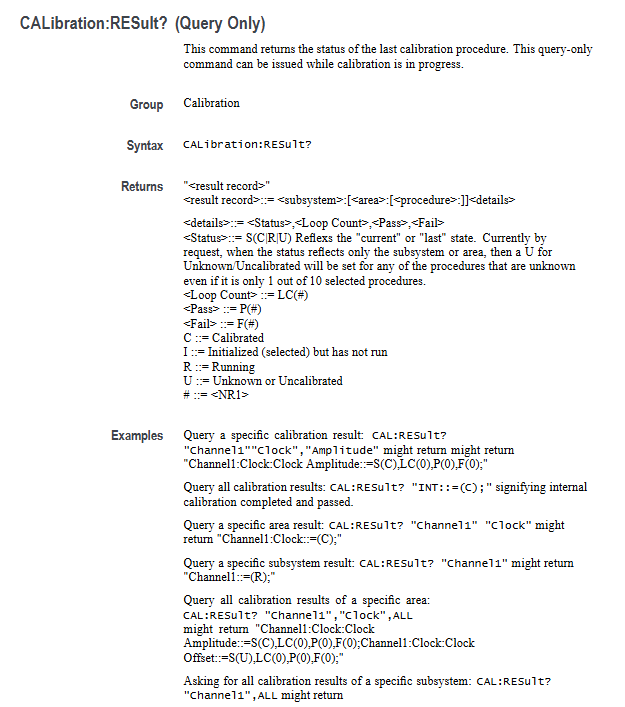
- YOKOGAWA
- Reliance
- ADVANCED
- SEW
- ProSoft
- WATLOW
- Kongsberg
- FANUC
- VSD
- DCS
- PLC
- man-machine
- Covid-19
- Energy and Gender
- Energy Access
- Renewable Integration
- Energy Subsidies
- Energy and Water
- Net zero emission
- Energy Security
- Critical Minerals
- A-B
- petroleum
- Mine scale
- Sewage treatment
- cement
- architecture
- Industrial information
- New energy
- Automobile market
- electricity
- Construction site
- HIMA
- ABB
- Rockwell
- Schneider Modicon
- Siemens
- xYCOM
- Yaskawa
- Woodward
- BOSCH Rexroth
- MOOG
- General Electric
- American NI
- Rolls-Royce
- CTI
- Honeywell
- EMERSON
- MAN
- GE
- TRICONEX
- Control Wave
- ALSTOM
- AMAT
- STUDER
- KONGSBERG
- MOTOROLA
- DANAHER MOTION
- Bentley
- Galil
- EATON
- MOLEX
- Triconex
- DEIF
- B&W
- ZYGO
- Aerotech
- DANFOSS
- KOLLMORGEN
- Beijer
- Endress+Hauser
- schneider
- Foxboro
- KB
- REXROTH
- YAMAHA
- Johnson
- Westinghouse
- WAGO
- TOSHIBA
- TEKTRONIX
- BENDER
- BMCM
- SMC
- HITACHI
- HIRSCHMANN
- XP POWER
- Baldor
- Meggitt
- SHINKAWA
- Other Brands
-
ABB 216AB61 Industrial Control Module for Automation Systems
-
ABB 5SHX1060H0003 High Power Thyristor Module for Industrial Power Control
-
ABB 07KT97H3 PLC Central Processing Unit for Industrial Automation
-
ABB 3BHB005171R0101 Power Semiconductor Module for Industrial Power Systems
-
KEBA E-SP-CCEC/A/22 - Keyboard Panel
-
KEBA ERHL33 - Module
-
KEBA K-FTC-AN/B - Control Panel Board
-
KEBA DO321 1914D-0 - Digital Output Module
-
KEBA T70Q - Teach Pendant
-
KEBA BL272/A / BL272/B - Bus Coupling Module
-
KEBA T70R - Teach Pendant
-
KEBA PRONET-E-20A-K - Servo Drive
-
KEBA T55-RA0-AU0-LK - Mobile HMI KeTop
-
KEBA DO-272/A - Digital Output Module
-
KEBA PS240/A - Power Supply Module
-
KEBA 2134-00393 - Module Code
-
KEBA E-10-ANALOG-SU - Analog Card
-
KEBA 1904D-0 / D1458E - E-10 Analog Card
-
KEBA FM265A - Function Module
-
KEBA CR17910086 - Controller Board
-
KEBA C5G-TP5WC2 - Robot Teach Pendant
-
KEBA PD242A - Power Supply Module
-
KEBA DI-325 - Digital Input Card
-
KEBA C2-TM-240/A - Digital Input Module
-
KEBA D1547C - I/O Bus Coupling Board
-
KEBA CR-092 - Interface Module
-
KEBA 3HAC023195-003 - IRC5 Teach Pendant Cable
-
KEBA KETOP-T150-MA0 - Mobile HMI
-
KEBA KC-P30-EC24011 - Control Module
-
KEBA 1770B-1 - E-8-THERMO Card
-
KEBA T20T-T00-AR0-CE6 - KeTop Terminal
-
KEBA D1633C-1 - CPU Card
-
KEBA HT401-232-8/0 - Teach Pendant
-
KEBA AO-570 - Analog Output Module
-
KEBA T10-mAb-DMV - Handheld Terminal
-
KEBA C70-rqa-AK0-Le - KeTop Teach Pendant
-
KEBA 1918F-0 - Digital Output Board
-
KEBA T10-mAa-DMV - Handheld Terminal
-
KEBA HT2-SCHLUSSELS - Key Switch for HT2
-
KEBA T100-003-CES - HMI Terminal
-
KEBA GVME610IO - I/O Module
-
KEBA HT501-231 - Teach Pendant
-
KEBA E-CG-CONTROL - Graphic Control Card
-
KEBA D1420F - F-SIC-1 Circuit Board
-
KEBA E-ANA-SUB2 - Analog Sub-module
-
KEBA HT401-222-4 - Teach Pendant
-
KEBA II030 - Input Module
-
KEBA T155-M10-AN0-W - KeTop Mobile HMI
-
KEBA CP088-B - Processor Module
-
KEBA HT40123280 - Operating Terminal
-
KEBA HT4222 - Handheld Terminal
-
KEBA H24025369 - Replacement Part
-
KEBA H24024891 - Replacement Part
-
KEBA SR161 - Analog Input Card
-
KEBA 1762A - E-CRT/EL Circuit Board
-
KEBA T50-011-CES-CE5 - Operator Terminal
-
KEBA E-CON-ELD/B/15 - Control Panel
-
KEBA E-8-THERMO - Thermocouple Card
-
KEBA 330/A-1211-20 - Axis Module
-
KEBA T55-maw-AU0-CE6 - Mobile HMI
-
KEBA C150-110-AK0-N - KeTop HMI
-
KEBA HT4-20656 / HT4-221 - Handheld Terminal
-
KEBA 18658-1 - Analog Board
-
KEBA LM64P89 - LCD Display Screen
-
KEBA E-CPU-88-A - CPU Board
-
KEBA D-CE/59718/15 - Control Board
-
KEBA KC-P30-ES2400E2-E00 - Control Module
-
KEBA 3HAC12929-1 - Teach Pendant SX TPU
-
KEBA E-CON-CC100/A - Control Panel Engel
-
KEBA T200-M01-P20-WES7 - Panel PC Windows Embedded
-
KEBA KC-P30-ES2400B2-M0R - KeControl C3 Module
-
KEBA E8ANALOGC - Analog Card
-
KEBA E-CPU-88-B - CPU Board
-
KEBA T55-raw-AU0-CE6 - Mobile HMI
-
KEBA D1633C - CPU Board
-
KEBA T55-MAW-Au0-CE6 - Mobile HMI
-
KEBA 3HAC11266-4 - Teach Pendant Cable
-
KEBA T20e-m00-Br0-C - Handheld Terminal
-
KEBA E-3-ACU-INC - Controller Board
-
KEBA E-PS-24V - Power Supply Module 24V
-
KEBA C55-2aw-1U0-R - Control Unit
-
KEBA T70-qqu-Aa0-LK - KeTop Teach Pendant
-
KEBA PS244 - Power Supply Module
-
KEBA ECPU186B - CPU Circuit Board
-
KEBA E-8-ANALOG/C - Analog Input Card Engel
-
KEBA AT-4041 - KeControl C3 Controller
-
KEBA T50-ADP - Adapter Module
-
KEBA CP088/D - Control Processor Module
-
KEBA CU312 - Central Unit Module
-
KEBA K2-400 SC440/A - Communication Module
-
KEBA CU212 - Power Supply Module
-
KEBA T20T-T00-AR0-C - KeTop Handheld Terminal
-
KEBA HT4014X20B21572 - Teach Pendant
-
KEBA HT4010V4X201K4 - Operating Terminal
-
KEBA HT401/NC-4X20/20844 - Handheld Terminal
-
KEBA RS-091 / RS091A - Remote Station Module
-
KEBA E8THERMOA - Thermocouple Input Card
-
KEBA TI-570 - Temperature Input Module
-
KEBA C35E 10m/79421/02 - KeTop Teach Pendant
-
KEBA T40-001/58599/06 - Teach Pendant
-
KEBA CR17910087 C5G-GTP5 - Controller Board
-
KEBA T20E-R00-AR0-C - Handheld Terminal
-
KEBA 3HAC023195-001 /02 - Teach Pendant Unit
-
KEBA AR281 - Analog Input Module Engel
-
KEBA D3-DA330/A-0611-20 - D3 Axis Module
-
KEBA CU313 / C-SICU313KEB - Control Unit
-
KEBA k2-700 - Kemro Control System
-
KEBA CU211 - Central Unit Power Supply Module
-
KEBA C5G-TP5WC - Robot Teach Pendant
-
KEBA C100D-CE - Control Panel
-
KEBA D3-DR361/D-6341-30 - D3 Drive Module
-
KEBA D3-DP/A-1000-0 - D3 Supply Module
-
KEBA SXTPU-21664 - Teach Pendant Unit
-
KEBA T70-rqa-AK0-LK - KeTop Touch Screen Glass Panel
-
KEBA C10-1aa-abb - Control Terminal
-
KEBA T50-T41-CPU - CPU Module
-
KEBA 3HAC023195-001 - IRC5 Sx TPU 2 Teach Pendant Controller
-
KEBA D3-DA 330/A-1211-00 - D3 Axis Module
-
KEBA K2-200 250/X (71580) - Processor Module
-
KEBA O70-bra-A0a-F - Operator Panel
-
Creative Duster Vinyl Brush - Record Stylus Cleaner Brush
-
KEBA 3HAC12929-1/04 - Touch Panel Touchscreen Glass Replacement
-
KEBA OP350/Y-1016 - Keyboard Membrane Protective Film K2-200
-
KEBA DO 321/B - Digital Output Card
-
KEBA DI 325/B - Digital Input Module
-
KEBA E-16-DIGOUT-PLUS (D1456E-2) - Digital Output Board
-
KEBA AI 240/A (068370) - Kemro K2-200 Analog Input Module
-
KEBA TM 220/A (066676) - Kemro K2-200 Module

KONG JIANG


Add: Jimei North Road, Jimei District, Xiamen, Fujian, China
Tell:+86-15305925923


