

K-WANG


Yokogawa CA700 pressure calibrator
Yokogawa CA700 pressure calibrator
Overview
This document is an introductory guide for Yokogawa CA700 pressure calibrator (11th edition, released in May 2024). Its core function is to guide users in safely operating the equipment, covering key content such as product packaging inspection, safety specifications, basic operating procedures, pressure transmitter calibration methods, troubleshooting, and technical parameters. The content of the manual may change with product performance upgrades, and the latest version needs to be obtained through the official website. It also provides access to user registration, technical support contact information, and multilingual supporting documents (such as Chinese specific documents and European language safety manuals).
Product packaging and model identification
(1) Packaging inspection
Product confirmation: After unboxing, the equipment model and suffix code need to be checked. Model CA700 is the basic model of the pressure calibrator, and the suffix code includes the region (- E corresponds to regions other than Japan), pressure specification (-01 is 200kPa gauge pressure, -02 is 1000kPa gauge pressure, -03 is 3500kPa gauge pressure), unit type (- U1 is international unit, - U2 is international and non international unit), input interface (- P1 is Rc1/4 internal thread, - P2 is 1/4NPT internal thread), which needs to be confirmed to be consistent with the order based on the equipment nameplate (located on the back panel).
Standard accessories: including signal cable (98064, red and black pair), shoulder strap (B8070CY), adapter connector (91080/91081 adapter - P1 interface, 91082 adapter - P2 interface), 6 AA alkaline dry batteries (A1070EB), accessory box (B9108XA), ferrite core (A1193MN, 2 pieces), pressure input port cover (L4060CL, pre installed in the equipment) and various documents. It is necessary to confirm that the accessories are complete and have no external damage. Standard accessories do not enjoy equipment warranty service.
Optional accessories: Includes low-pressure manual pump kit (91070, including pump, box, connector), pneumatic pressure pump kit (91074, including pump, box, connector), hydraulic pressure pump kit, etc., which need to be purchased separately and do not enjoy equipment warranty. Some accessories (such as PM100 series shielding meter models) require equipment firmware version support (-05 requires 1.10 or above, -06 requires 1.20 or above).
(2) Connector specifications
The external dimensions of the adapter connector (91080/91081/91082) have clear standards, such as a length of 26.9mm, a diameter of 7.1mm, and a surface engraved with the "NPT" symbol; 91081 length 36.1mm, diameter 7.1mm, also engraved with "NPT"; The size of 91082 is the same as 91080 but without identification. It should be selected correctly according to the interface type to avoid pressure leakage caused by improper connection.
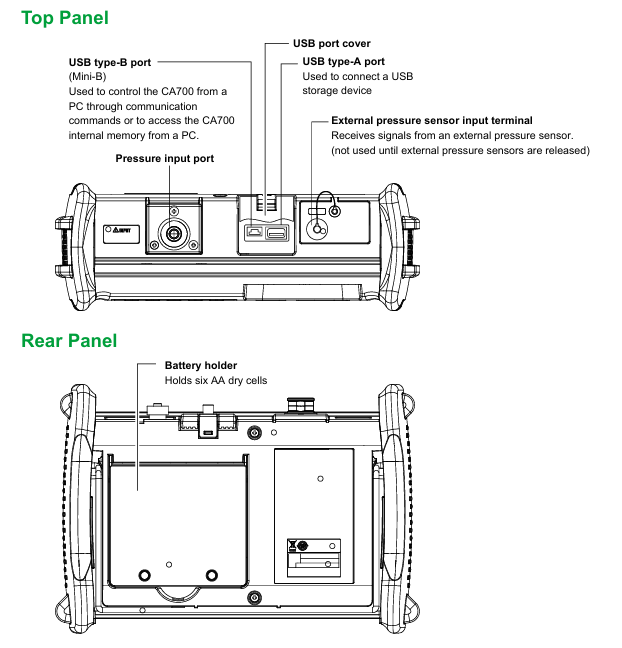
Safety regulations and symbol explanations
(1) Symbol rules
Unit distinction: The prefix "k" represents 1000 (e.g. 100 kS/s, sampling rate), and "K" represents 1024 (e.g. 720 KB, file size); Bold characters in the operation steps represent panel buttons, soft keys, and screen menu options, making it easy for users to quickly locate the operation object.
Warning symbols: including Warning (indicating operations and preventive measures that may cause serious or fatal injuries), CAUTION (indicating operations and preventive measures that may cause minor injuries, equipment damage, or data loss), Note (indicating important information for correct equipment operation), and providing French reference instructions, suitable for multilingual usage scenarios.
Equipment symbol: The "Caution" symbol marked on the equipment indicates the need to refer to the manual for special operating instructions; The grounding symbol is a functional grounding terminal (cannot be used as a protective grounding); The AC/DC symbol and power switch symbol correspond to AC/DC input and power control respectively, and must be strictly operated according to the symbol instructions.
(2) Core Security Guidelines
Scope of use: The device is only used for pressure equipment calibration and can measure and generate DC current/voltage, measure pressure. It is strictly prohibited to use beyond the range. If it cannot be used to measure the main power supply or belongs to measurement categories II, III, IV, the device measurement category is "Other (O)" and is only suitable for circuits that are not directly connected to the main power supply.
Environmental restrictions: The equipment protection level is IP54 and cannot be used in environments beyond this level; The working temperature range is -10~50 ℃, humidity is 20%~80% (non condensing), and the working altitude does not exceed 2000m. It belongs to Class A industrial environment products and may cause radio interference when used in residential areas. Users need to solve the interference problem by themselves.
Pressure safety: When measuring high-pressure fluids, it is necessary to use pressure resistant pipelines and connectors, check for leaks and ensure that the joints are tight. Gas measurements of 1MPa and above must comply with high-pressure gas safety regulations; It is strictly prohibited to measure flammable, explosive, toxic, corrosive fluids and high-temperature fluids/gas-liquid mixtures above 50 ℃. Gas measurement must ensure dryness and cleanliness, and avoid high humidity and high oil content air; The pressure input should not exceed the allowable range (e.g. CA700-01 allows positive pressure of 500kPa, CA700-02 is 3000kPa, CA700- * -03 is 4500kPa). Overpressure may cause equipment damage or personal injury.
Operating standards: It is strictly prohibited to dismantle the equipment casing or modify the internal structure. There is high voltage in some areas of the interior, and maintenance needs to be done by contacting the dealer; When the device is abnormal (such as smoking, odor), it is necessary to immediately turn off the power and remove the battery; Long term non use requires removal of the battery to avoid leakage and damage to the equipment; When cleaning, only use a soft cloth that has been wrung out to wipe the casing. Do not use volatile chemicals such as benzene or diluents to prevent discoloration or deformation of the casing.
Equipment structure and function
(1) Panel layout
Front panel: Includes direct buttons (ZERO key for pressure zero calibration, HOLD key for freezing measurement values, MIN/MAX key for displaying/clearing maximum values, RELATED key for displaying relative values, SOURCE/EASURE key for switching source and measurement mode), input/output terminals (voltage input terminal, current/voltage output terminal, current input terminal, common terminal), direction keys (adjust value, move cursor), ENTER key (confirm operation), ESC key (return/cancel), function keys (corresponding to menu options at the bottom of the screen), power key, backlight key, and LCD display screen. The functions of each button are clear, and the operation logic conforms to the usual usage habits of measuring equipment.
Top panel: equipped with a USB port cover, which includes a USB Type-B interface (Mini-B, used for PC to control devices or access internal storage through commands), a USB Type-A interface (connected to USB storage devices), an external pressure sensor input terminal (not yet enabled, to be used after external sensors are released), and a pressure input port. The port cover needs to be kept closed to ensure IP54 protection level.
Rear panel: equipped with a battery compartment (accommodating 6 AA dry batteries), the battery compartment cover needs to be removed with a cross screwdriver. When replacing the battery, pay attention to polarity and operate it before cutting off power and disconnecting all cables.
(2) Display screen function
Main menu: Display the main menu after power on, including measurement and source settings, pressure transmitter/switch calibration settings, file management (copy/delete files, format internal storage), device settings (automatic shutdown, screen contrast, USB configuration, data saving options, product information, firmware upgrade), which can be navigated and selected through the directional keys and ENTER key.
Display partition: In measurement and source mode, the upper half of the screen displays pressure measurement (Display 1), while the lower half displays current/voltage measurement/source (Display 2). When measuring leakage pressure, only Display 1 is displayed; You can switch between full screen Display 1 or Display 2 by pressing the Display Change (F4) key. When displaying separately, press the Setting (F5) key to enter the corresponding settings interface.
Icon display: The icon area at the top of the screen displays USB status (communication/storage mode, host mode), scanning mode (step/linear), battery remaining power, automatic shutdown status, hold status, internal resistance (250 Ω) status, and external pressure sensor connection status. The icons intuitively reflect the current working parameters of the device, making it easy for users to quickly grasp the device status.
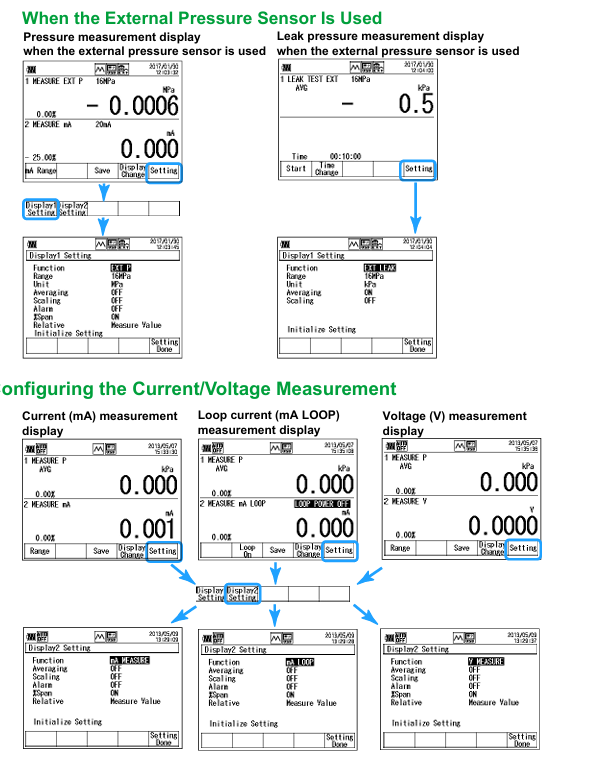


Operation preparation and basic settings
(1) Equipment installation
Installation requirements: It should be placed on a stable horizontal surface to ensure that the equipment is level in all directions during pressure measurement. Tilting or unstable placement may cause pressure measurement errors; The installation location should be easy to quickly remove the battery in case of abnormal situations, and comply with the IP54 protection level environment, avoiding scenarios of water immersion and excessive dust; Do not use in areas with high wind speed or frequent airflow to prevent a decrease in measurement accuracy.
Shoulder strap installation: The shoulder strap needs to be threaded through the hanging rings on the upper left and upper right sides of the device, then threaded through the buckle and tightened in the opposite direction to ensure a secure installation and facilitate the movement and carrying of the device. When carrying, the tested device and CA700 should be closed first, all cables removed, and placed in a dedicated carrying case to avoid violent collisions.
(2) Power management
Battery installation: Confirm that the device is powered off and the wireless cable is connected. Use a Phillips screwdriver to open the back panel battery compartment cover, insert 6 AA alkaline dry batteries according to the polarity instructions, close the compartment cover and tighten the screws; Do not mix old and new batteries or batteries of different brands/types to prevent leakage, heating, or bursting; If not used for a long time (more than 1 month), the battery should be removed to avoid leakage and damage to the internal circuit.
Power control: Press the power button on the front panel to turn on the device, and the device will automatically perform self check and calibration. After success, the main menu will be displayed; To shut down, press and hold the power button until the "Power Off?" prompt appears. Press the ENTER key to confirm the shutdown, and the device will save the settings before shutdown. It will automatically resume the next time it is turned on; After starting up, it is necessary to preheat for at least 30 minutes to ensure measurement accuracy, and avoid high-precision measurement operations during the preheating period.
Battery level indicator: The screen icon area displays the remaining battery level through the battery icon. If the battery level is too low, it needs to be replaced in a timely manner. When the battery is depleted, the current measurement data may not be saved; When the current or voltage source function is turned on, battery consumption accelerates. It is necessary to prepare a backup battery in advance to avoid interruption of the calibration process.
(3) Connection and Calibration
Cable connection: Before connecting, the power supply of the device under test must be turned off. The current/voltage source and the measurement cable (standard L4059PR) must be correctly connected to the corresponding terminals. The current/voltage output should be connected to the "Source mA/V" and "COM" terminals, the current input should be connected to the "MEASURE mA" and "COM" terminals, and the voltage input should be connected to the "MEASURE V" and "COM" terminals; The pressure input port needs to be equipped with a suitable connector according to the interface type. Before connection, it is necessary to wrap sealing tape and use two wrenches to fix the port and connector separately to prevent damage to the internal structure of the equipment. After connection, it is necessary to check for leaks.
Date and Time Setting: Select "Device Setting" from the main menu and press ENTER to enter the device settings menu. Page to the second page and select "Date Format" to set the date display format (such as YYYY/MM/DD). Then set "Date" and "Time" separately, adjust the values using the directional keys, press ENTER to confirm, and finally press "Setting Done (F5)" to save the settings. Date and time are used for data recording and file naming, ensuring accuracy.
Zero point calibration: Before pressure measurement, zero point calibration needs to be performed, keeping the equipment in the measurement posture (horizontal placement, front panel facing up or tilted with back panel support), opening the pressure input port, pressing the ZERO key on the pressure measurement display interface, confirming the prompt, pressing the ENTER key to perform calibration, and pressing the ESC key to cancel; When the ambient temperature or equipment posture changes, recalibration is required. When measuring liquids, the pipeline and equipment should be filled with liquid before calibration; After connecting the external pressure sensor, it is also necessary to perform zero calibration separately. Please refer to the sensor manual for the operation method.
Calibration process of pressure transmitter
(1) Connection configuration
Hardware connection: The output of the pressure pump needs to be connected to both the pressure transmitter input and the CA700 pressure input port through a branch pipeline. Some pressure pumps come with dual output ports (for pressurization and pressure measurement respectively); The electrical output terminal of the pressure transmitter needs to be connected to the CA700 signal terminal, the H terminal of the transmitter should be connected to the "Source mA/V" terminal of CA700, and the L terminal should be connected to the "Measure mA" terminal; High pressure transmitter calibration can use external pressure sensors, which need to be connected to the external pressure sensor input terminal of the device with a dedicated cable when CA700 is powered off. After the device is turned on, the corresponding icon will be displayed when the sensor is successfully recognized.
(2) Calibration settings
Program selection: Select "Calibrate" from the main menu and press the ENTER key to enter the calibration interface. Press the "Select Proc. (F2)" key to display a list of registered calibration programs (up to 20 groups). Use the page flipping and directional keys to select the program to be edited, press the ENTER key to view program information, and then press the "Edit (F1)" key to enter the settings interface. The interface is divided into three pages: "Transmitter Information", "Measure", and "Source", which can be switched by long pressing the directional keys.
Device Information Settings: On the "Transmitter Information" page, enter the model number (up to 20 characters), tag number (up to 32 characters), and serial number (up to 15 characters). Use the arrow keys to move the input position, press ENTER to confirm the character input, and then press "Done (F5)" to save; The device information will be saved to a file along with the calibration data, making it easier to associate and trace the data with the device.
Measurement and source condition settings: The "Measure" page requires setting measurement functions (such as mA LOOP), averaging (default OFF), scaling (default OFF), output values corresponding to 0% and 100% (such as 4mA and 20mA), and tolerance (based on the percentage difference between 0% and 100%); The "Source" page is used to set the source function (pressure calibration needs to be set to P, and the device only monitors pressure rather than generates pressure), pressure units (such as kPa, bar, etc.), input pressure values corresponding to 0% and 100%, calibration points (1-10 points), calibration direction (Up is 0% → 100%, Down is 100% → 0%, Up/Down is 0% → 100% → 0%). When setting in the Up/Down direction, the calibration points automatically change to "Setting Points × 2-1", and all settings need to be confirmed by pressing "Setting Done (F5)".
(3) Calibration execution
Data saving before calibration: Press the "As Found (F3)" button on the calibration interface to switch to the source and measurement value display interface. Press the "Loop On (F4)" button to output the 24VDC circuit voltage and measure the circuit current. Apply calibration point pressure (such as 50.000kPa) from the pressure pump, press the "Set Point (F1)" button to save the current pressure and current values, press the "Next Point (F2)" button to enter the next calibration point, repeat the operation until all points are completed, and finally press the "Done (F5)" button to save the data as a CSV file (file name format MSxxF_y.CSV, xx is the calibration group number, y is the sequence number), and display the calibration results.
Transmitter adjustment: Press the "Adjust (F4)" key to enter the adjustment interface, select the adjustment point through the "Span100% (0%) (F1)", "Step Up (F2)", "Step Down (F3)" keys, press the "Loop On (F4)" key to activate loop measurement, apply corresponding pressure and adjust the transmitter to make the loop current within the tolerance range. After all points are adjusted, press the "Adjust Done (F5)" or ESC key to return.
Data saving after calibration: Press the "As Left (F5)" key and repeat the "pre calibration data saving" step to save the adjusted data in the file format of MAxxL_y.CSV, with the same number as the pre calibration file xx, for easy comparison of differences before and after calibration; The data includes calibration conditions, equipment information, date and time, input/output values at each point, error percentage, and qualified results (PASS/FAIL). When the error exceeds the tolerance, it is marked as FAIL.
Troubleshooting and Maintenance
(1) Common problem solving
Power related issues: If the device cannot be turned on, check the battery level and installation polarity; Automatic shutdown after startup requires battery replacement; If the screen is dim, adjust the contrast (refer to section 6.1 of the download manual IM CA700-01EN) or press the backlight button to turn on the backlight.
Display and operation related issues: If the display is abnormal, it is necessary to confirm that the environmental temperature and humidity meet the requirements, avoid noise interference, check cable connections, and restart the device; Press the HOLD key to exit hold mode if there is no response to the button; Abnormal measurement/source values require checking the battery level, function settings, source and circuit power on status, and correct connection to ensure that the equipment is preheated for more than 30 minutes.
USB and communication issues: USB devices or communication abnormalities need to be shut down, removed, restarted, and reconnected. After power failure, wait for more than 10 seconds before restarting; The communication interface cannot be configured or controlled, and the address settings need to be checked to ensure that the program address is consistent with the device address, and that the interface complies with electrical and mechanical specifications.
(2) Error codes and handling
Communication errors: Code 11 (instruction error), 12 (parameter error), and 13 (execution error) are all related to USB communication. It is necessary to check the correctness of the instruction and whether the current device status supports the instruction; Code 16 (adjustment error), 50 (pressure sensor error), 51 (tilt sensor error), 52 (A/D converter error) need to be repaired by contacting the dealer.
Source and storage class errors: Code 20 (24V circuit power supply error), 23 (source output overcurrent/overvoltage) need to check the connection; Code 24 (insufficient power supply) requires battery replacement; Code 33 (full storage) and 34 (storage error) require checking the storage destination, clearing space, or replacing the storage device; External pressure sensor communication, memory, and measurement errors require reconnecting the sensor, restarting the device, or replacing the cable, which cannot be resolved and requires repair.
(3) Maintenance and disposal
Regular maintenance: It is recommended to replace the backup lithium battery (for memory backup) every 5 years and contact the dealer for operation; To ensure measurement accuracy, it is recommended to calibrate once a year. For details on measuring DC voltage/current and calibrating the source function, please refer to the IM CA700-01EN manual.
Equipment disposal: Abandoned equipment must comply with the laws and regulations of the country or region where it is located and cannot be discarded at will; Batteries need to be disposed of separately according to local waste battery disposal standards to avoid environmental pollution.
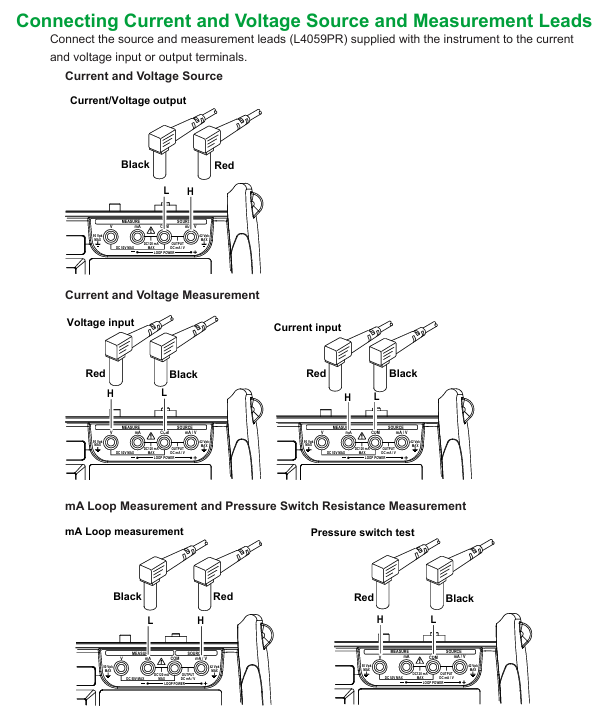
Technical parameters
(1) Core functional parameters
Pressure measurement: Different models have different measurement ranges. The -01 model has a positive pressure of 0-200kPa and a negative pressure of -80~0kPa, the -02 model has a positive pressure of 0-1000kPa and a negative pressure of -80~0kPa, and the -03 model has a positive pressure of 0-3500kPa and a negative pressure of -80~0kPa; The accuracy after 6 months of zero drift is ± (0.01% reading+0.003kPa) (20-200kPa)/± 0.005kPa (0-20kPa), ± (0.01% reading+0.04kPa), ± (0.01% reading+0.15kPa) for positive pressure, and ± (0.2% reading+0.08kPa) for negative pressure; The resolutions are 0.001kPa, 0.01kPa, and 0.01kPa respectively, with a response time of ≤ 2.5 seconds. The allowable input pressures are 2.7kPa absolute pressure to 500kPa gauge pressure, 2.7kPa absolute pressure to 3000kPa gauge pressure, and 2.7kPa absolute pressure to 4500kPa gauge pressure. The measuring medium is non corrosive, non flammable, non explosive, and non-toxic gases and liquids, with a medium temperature of -10~50 ℃ (liquid 5~50 ℃).
DC current/voltage source: current source (20mA range) accuracy 0.015% set value+3 μ A, analog output accuracy is the same, compliance voltage 24V (HART resistor OFF)/18V (HART resistor ON); Voltage source (5V range) accuracy 0.015% set value+0.5mV, load current ≤ 1mA; temperature coefficient is accuracy × (1/10)/℃ (-10~20 ℃, 26~50 ℃), source load needs to meet C ≤ 0.1 μ F, L ≤ 10mH, ground voltage 42Vpeak, current limit about 30mA, supports step and linear scanning.
DC current/voltage measurement: current (20mA range) accuracy 0.015% reading+3 μ A, 100mA range accuracy 0.015% reading+30 μ A; Voltage (5V range) accuracy of 0.015% reading+0.5mV, 50V range accuracy of 0.015% reading+5mV; circuit measurement provides 24V ± 1V (HART resistor OFF)/24V ± 6V (HART resistor ON) power supply, measurement accuracy of 0.015% reading+3 μ A, temperature coefficient same source function, common mode suppression ratio of about 120dB (50/60Hz), series mode suppression ratio of about 60dB (50/60Hz), input terminal with PTC protection, maximum input voltage of 50Vpeak, current of 120mA.
(2) General parameters
Storage capacity: Manual storage, logging, and leak testing can each save 2000 pieces of data. As Found and As Left for transmitter calibration (5 points) can each save 9 pieces of data, and pressure switch calibration can each save 1 piece of data. The total number of files is up to 250, with a total data volume of approximately 3.5MB.
Display and interface: Dot matrix LCD display screen (320 × 240 pixels), LED backlight, display update rate of about 300ms/time; Supports USB A (storage device) and USB mini B (communication/storage) interfaces, with external sensor interfaces used to connect dedicated sensors.
Physics and Environment: Dimensions approximately 264mm (width) x 188mm (height) x 96mm (depth), weight approximately 2kg; operating temperature and humidity -10~50 ℃, 20%~80% RH (non condensing), storage temperature and humidity -20~60 ℃, 20%~80% RH (non condensing); Insulation resistance ≥ 100M Ω (500VDC), withstand voltage 500VAC/1 minute, in compliance with EN 61010-1 safety standard, EMC in compliance with EN 61326-1 Class A, EN 55011 Class A standards, and in compliance with the EU RoHS directive.
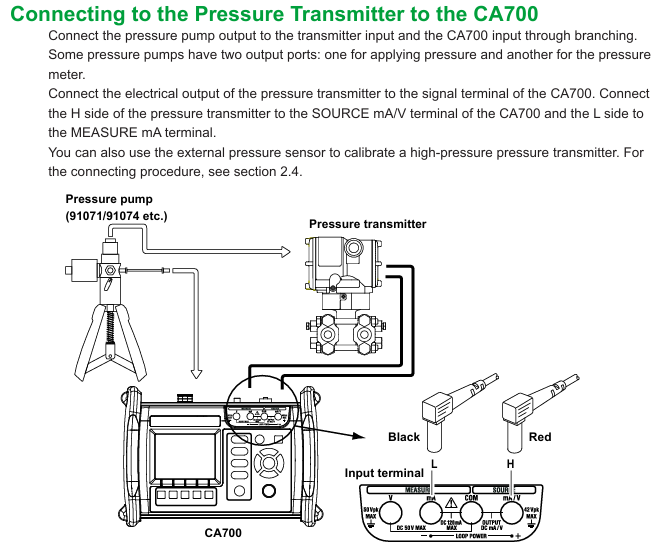
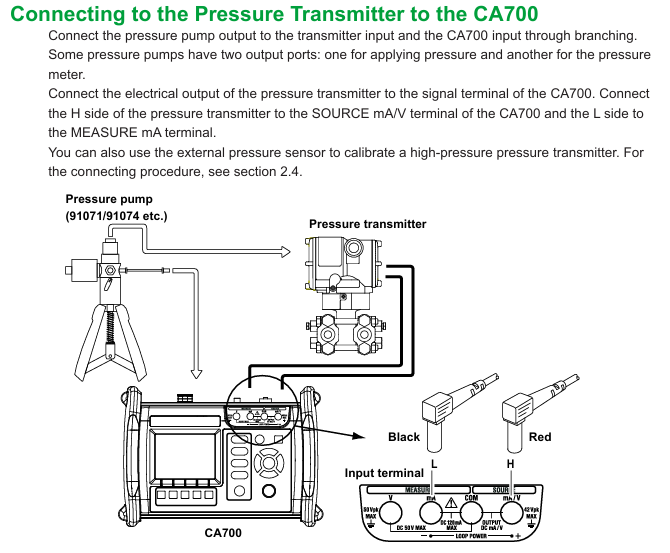
- YOKOGAWA
- Energy Access
- Renewable Integration
- Energy Subsidies
- Energy and Water
- Net zero emission
- Energy Security
- Critical Minerals
- A-B
- petroleum
- Mine scale
- Energy and Gender
- Covid-19
- man-machine
- Reliance
- ADVANCED
- SEW
- ProSoft
- WATLOW
- Kongsberg
- FANUC
- VSD
- DCS
- PLC
- Sewage treatment
- cement
- Yaskawa
- Woodward
- BOSCH Rexroth
- MOOG
- General Electric
- American NI
- Rolls-Royce
- CTI
- Honeywell
- EMERSON
- Automobile market
- xYCOM
- Motorola
- architecture
- Industrial information
- New energy
- electricity
- Construction site
- HIMA
- ABB
- Rockwell
- Schneider Modicon
- Siemens
- MAN
- GE
- TRICONEX
- Control Wave
- ALSTOM
- AMAT
- STUDER
- KONGSBERG
- MOTOROLA
- DANAHER MOTION
- Bentley
- Galil
- EATON
- MOLEX
- Triconex
- DEIF
- B&W
- ZYGO
- Aerotech
- DANFOSS
- KOLLMORGEN
- Beijer
- Endress+Hauser
- schneider
- Foxboro
- KB
- REXROTH
- YAMAHA
- Johnson
- Westinghouse
- WAGO
- TOSHIBA
- TEKTRONIX
- BENDER
- BMCM
- SMC
- HITACHI
- HIRSCHMANN
-
BENTLY NEVADA 3500/15 133292-01 Power Supply Module
-
ABB PM877 3BDH000777R1 Central_Unit Controller
-
GE Hydran M2-X Enhanced Monitoring
-
ABB REG316 1mrk000809-GA Numerical Generator Protection
-
ABB RED670 1MRK004810 Line differential protection
-
GE SR750-P5-G5-S5-HI-A20-R-E Feeder protection system
-
ABB PFTL301E-1.0KN 3BSE019050R1000 PillowBlock Load cells
-
Kollmorgen S33GNNA-RNNM-00 - Brushless Servo Motor
-
Kollmorgen 6sm56-s3000-g-s3-1325 - Servo Motor
-
Kollmorgen AKM52K-CCCN2-00 - Servo Motor
-
Kollmorgen PSR3-230/75-21-202 - Power Supply
-
Kollmorgen akm24d-anc2r-00 - Servo Motor
-
Kollmorgen AKM22E-ANCNR-00 - Servo Motor
-
Kollmorgen S60300-550 - Servo Drive
-
Kollmorgen B-204-B-21 - Servomotor
-
Kollmorgen AKM21E-BNBN1-00 - Servo Motor
-
Kollmorgen TT2953-1010-B - DC Servo Motor
-
Kollmorgen pa8500 - Servo Power Supply
-
Kollmorgen BDS4A-210J-0001-207C2 - Servo Drive
-
Kollmorgen TTRB1-4234-3064-AA - DC Servo Motor
-
Kollmorgen MH-827-A-43 - Servo Motor
-
Kollmorgen AKM24D-ACBNR-OO - Servo Motor
-
Kollmorgen 00-01207-002 - Servo Disk DC Motor
-
Kollmorgen AKM21C-ANBNAB-00 - Servo Motor
-
Kollmorgen PSR3-208/50-01-003 - Power Supply
-
Kollmorgen 6SM56-S3000 - Servo Motor
-
Kollmorgen DBL3H00130-B3M-000-S40 - Servo Motor
-
Kollmorgen 6SN37L-4000 - Servo Motor
-
Kollmorgen AKM65K-ACCNR-00 - Servo motor
-
Kollmorgen 6SM56-L3000-G - Servo Motor
-
Kollmorgen AKMH43H-CCCNRE5K - Servo Motor
-
Kollmorgen PSR4/52858300 - Power Supply
-
Kollmorgen KBM-79H03-E03 - Direct Drive Rotary Motor
-
Kollmorgen AKM33E-ANCNDA00 - Servo Motor
-
Kollmorgen U9M4/9FA4T/M23 - ServoDisc DC Motor
-
Kollmorgen AKM13C-ANCNR-00 - Servo Motor
-
Kollmorgen AKM43L-ACD2CA00 - Servo Motor
-
Kollmorgen AKM54K-CCCN2-00 - Servo Motor
-
Kollmorgen M-605-B-B1-B3 - Servo Motor
-
Kollmorgen AKD-P00606-NBAN-0000 - Rotary Drive
-
Kollmorgen 6SM-37M-6.000 - Servo Motor
-
Kollmorgen A.F.031.5 - Sercos Interface Board
-
Kollmorgen 918974 5054 - Servo PWM
-
Kollmorgen U12M4 - ServoDisc DC Motor
-
Kollmorgen AKD-B00606-NBAN-0000 - Servo Drive
-
Kollmorgen MV65WKS-CE310/22PB - Servo Drive
-
Kollmorgen 65WKS-CE310/22PB - Servo Drive
-
Kollmorgen EM10-27 - Module
-
Kollmorgen S64001 - Servo Drive
-
Kollmorgen CR03200-000000 - Servo Drive
-
Kollmorgen 6SM57M-3000+G - Servo Motor
-
Kollmorgen BDS4 - Servo Drive
-
Kollmorgen AKD-P00306-NBEC-000 - Servo Drive
-
Kollmorgen AKD-B01206-NBAN-0000 - Servo Drive
-
Kollmorgen STP-57D301 - Stepper Motor
-
Kollmorgen 6SM37L-4.000 - Servo Motor
-
Kollmorgen 44-10193-001 - Circuit Board
-
Kollmorgen PRDR9SP24SHA-12 - Board
-
Kollmorgen PRD-AMPE25EA-00 - Servo Drive
-
Kollmorgen DBL3N00130-0R2-000-S40 - Servo Motor
-
Kollmorgen S406BA-SE - Servo Drive
-
Kollmorgen AKD-P00607-NBEI-0000 - Servo Drive
-
Kollmorgen AKD-P01207-NBEC-0000 - Servo Drive
-
Kollmorgen CR03550 - Servo Drive
-
Kollmorgen VSA24-0012/1804J-20-042E - Servo Drive
-
Kollmorgen N2-AKM23D-B2C-10L-5B-4-MF1-FT1E-C0 - Actuator
-
Kollmorgen 04S-M60/12-PB - Servo Drive
-
Kollmorgen H33NLHP-LNW-NS50 - Stepper Motor
-
Kollmorgen A-78771 - Interlock Board
-
Kollmorgen AKM43E-SSSSS-06 - Servo Motor
-
Kollmorgen AKD-P00607-NBEC-0000 - Servo Drive
-
Kollmorgen E21NCHT-LNN-NS-00 - Stepper Motor
-
Kollmorgen cr10704 - Servo Drive
-
Kollmorgen d101a-93-1215-001 - Motor
-
Kollmorgen BDS4A-203J-0001-EB202B21P - Servo Drive
-
Kollmorgen MCSS23-6432-002 - Connector
-
Kollmorgen AKD-P01207-NACC-D065 - Servo Drive
-
Kollmorgen CK-S200-IP-AC-TB - I/O Adapter and Connector
-
Kollmorgen CR10260 - Servo Drive
-
Kollmorgen EC3-AKM42G-C2R-70-04A-200-MP2-FC2-C0 - Actuator
-
Kollmorgen BDS5A-206-01010-205B2-030 - Servo Drive
-
Kollmorgen s2350-vts - Servo Drive
-
Kollmorgen AKM24D-ANC2DB-00 - Servo Motor
-
Kollmorgen E31NCHT-LNN-NS-01 - Stepper Motor
-
Kollmorgen PRD-0051AMPF-Y0 - Servo Board
-
Kollmorgen TB03500 - Module
-
Kollmorgen 60WKS-M240/06-PB - Servo Drive
-
Kollmorgen M21NRXC-LNN-NS-00 - Stepper Motor
-
Kollmorgen H-344H-0212 - Servo Motor
-
Kollmorgen MCSS08-3232-001 - Connector
-
Kollmorgen AKM33H-ANCNC-00 - Servo Motor
-
Kollmorgen PA-2800 - Power Supply
-
Kollmorgen MTC308C1-R1C1 - Servo Motor
-
Kollmorgen PRDR0091300Z-00 - Capacitor Board
-
Kollmorgen BDS4A-206J-0024/01502D79 - Servo Drive
-
Kollmorgen S20330-VTS - Servo Drive
-
Kollmorgen S20250-CNS - Servo Drive
-
Kollmorgen SBD2-20-1105-WO - Servo Drive Board
-
Kollmorgen M405-C-A1--E1 - Servo Motor
-
Kollmorgen PRD-PB805EDD-00 - Servo Drive
-
Kollmorgen 6SM57S-3.000-J-09-HA-IN - Servo Motor
-
Kollmorgen AKM33H-ANCNDA-00 - Servo Motor
-
Kollmorgen PCB-00030200-04 - PCB
-
Kollmorgen H22SSLB-LNN-NS-02 - Stepper Motor
-
Kollmorgen BJRL-20012-110001 - Module
-
Kollmorgen BDS4A-206J-0001404A - Servo Drive
-
Kollmorgen H-342-H-0802 - Servo Motor
-
Kollmorgen CR10561 - Servo Drive
-
Kollmorgen BDS5A-206-00010-205B2-030 - Servo Drive
-
Kollmorgen BDS5A-206-00010-207B-2-030 - Servo Drive
-
Kollmorgen mcss08-3224-001 - Connector
-
Kollmorgen M-207-B-23-B3 - Servo Motor
-
Kollmorgen PRD-0041200Z-S0 - Encoder/Resolver Card
-
Kollmorgen MH-225-G-61 - Motor
-
Kollmorgen MT308B1-T1C1 - Servo Motor
-
Kollmorgen BDS4A-240J-0001604C83 - Servo Drive
-
Kollmorgen 6SM57-S-3000 - Servo Motor
-
Kollmorgen N-T31V-15-5B-6-MF3-FT1E-C251 - Actuator
-
Kollmorgen PRD-0051AMPA-X0 - Servo Board
-
Kollmorgen CF-SS-RHGE-09 - Cable
-
Kollmorgen DIGIFAS7204 - Servo Drive
-
Kollmorgen S30101-NA - Servo Drive
-
Kollmorgen DIGIFAS7201 - Servo Drive
-
Kollmorgen PRD-0051AMPA-Y0 - Servo Board
-
Kollmorgen AKM23D-EFCNC-00 - Servo Motor
-
Kollmorgen SE10000 - Servo Drive
-
Kollmorgen PSR4/5A-112-0400 - Power Supply
-
Kollmorgen AKM31H-ANCNC-01 - Servo Motor




