

K-WANG


TOSHIBA Color TV User Manual
TOSHIBA Color TV User Manual
Security Information (Core Warning)
Anti electric shock and maintenance: There are no user repairable parts inside the equipment, and it is forbidden to disassemble the shell (anti electric shock). Maintenance requires contacting professional personnel; The power plug shall be accessible at any time, and it shall be unplugged if it is not used for a long time or in extreme weather (rainstorm, lightning).
Environmental safety:
Stay away from splashing liquids and liquid containers (such as vases);
Avoid direct sunlight, open flames (such as candles), and high-temperature sources (electric heaters);
Reserve at least 5cm of ventilation space around the body and prohibit covering ventilation openings.
Physical security:
Use the original bracket and tighten the screws to prevent tipping. Do not place it on the ground or inclined surfaces;
Prevent child misoperation: Avoid children pressing/hitting the screen or inserting objects into device gaps; Plastic packaging bags should be kept away from infants and young children (to prevent suffocation).
Battery safety: The remote control uses 2 x AAA batteries, and it is prohibited to come into contact with high temperatures/open flames or mix dangerous/flammable materials; Prevent accidental ingestion by children (seek medical attention within 2 hours if ingested), stop using if the battery compartment is not tightly closed.
Special restrictions: The device is only suitable for altitudes below 2000 meters, dry environments, and temperate/tropical climates; Belongs to Class 1 laser equipment (normal use without risk).
Equipment identification and compliance certification
Explanation of the meaning of identification types and compliance requirements
Protective label 1. Class II equipment: No grounding required;
2. Class II equipment with functional grounding wire: The grounding wire is only used for functional purposes;
3. Grounding terminal: It needs to be connected to the building grounding wire-
Safety warning sign 1. Dangerous terminal: carries dangerous voltage during normal operation;
2. Battery identification: including user replaceable button batteries;
3. Laser Class 1 Identification: There is no risk of using the laser source-
Compliance certification 1. CE marking: compliant with EU directives (2011/65/EU, 2005/32/EC, etc.);
2. REACH compliance: Effective from June 1, 2007, restricted substances with a weight of>0.1% can be found on the official website;
3. EU waste label: Products/batteries need to be separately recycled (non household waste) Responsible party: Vestel UK (address: Langley, Berkshire SL3 6EZ)
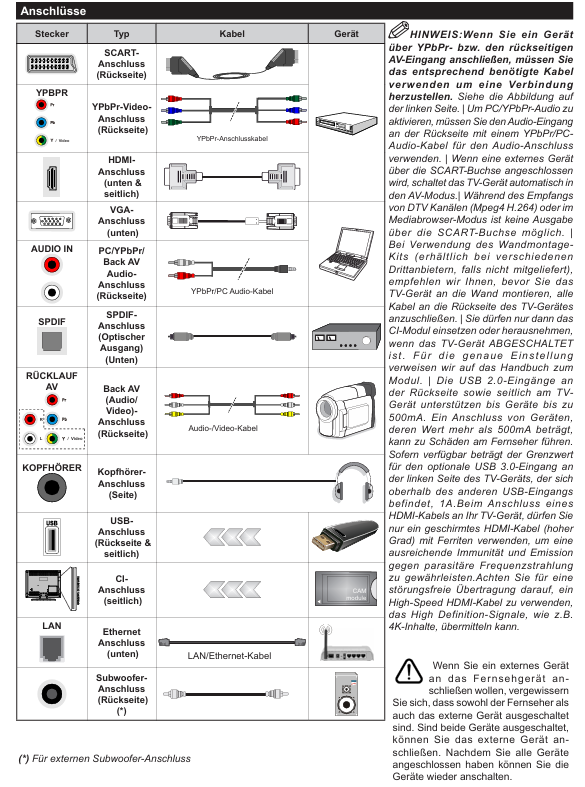
Core functions and accessories
1. Core functions (some functions may not be available due to model differences)
Display and reception: Supports Ultra HD 4K (3840 × 2160) resolution (4x Full HD), DVB-T2 (Digital Terrestrial), DVB-C (Digital Cable), DVB-S2 (Digital Satellite) reception, optional Fransat installation.
Interfaces and Connections: HDMI interface (supports 4K signal), USB interface (2.0/3.0, 3.0 maximum current 1A), SCART interface, VGA (PC input), LAN (Ethernet) WLAN(802.11a/b/g/n)、 Bluetooth, headphone jack, SPDIF (fiber optic audio output).
Media and Control: USB playback (video/image/audio), EPG (electronic program guide), Teletext (graphic television), child lock, automatic shutdown (up to 8 hours), AVL (automatic volume limit), game mode (optional).
2. Standard accessories
Remote control (model CT-8053);
Battery: 2 x AAA;
Quick Start Guide;
Product Data Sheet;
Operation and Installation Guide
1. Basic operations
Operation Item Operation Steps Remarks
Remote control battery installation: 1. Open the back cover of the remote control;
2. Put in 2 AAA batteries (pay attention to the positive and negative poles);
3. When the battery runs out after covering the back cover, it should be replaced in a timely manner
Power connection 1. The device is suitable for 220-240V AC 50Hz;
2. After opening the box, it is necessary to adapt to room temperature before plugging it in;
3. Insert the plug into the power socket. The power cable should not be compressed or tangled, and wet cloth should not touch the plug
Power on/off: Press the standby button/number button/program button on the remote control, or the middle button on the body joystick;
Shutdown: Press the standby button on the remote control, or long press the middle button on the body joystick until power is still consumed during standby. To completely shut down, unplug the plug
2. First installation
Preparation: If Fransat installation is required, the Fransat card needs to be inserted into the CA interface first.
Step process:
Language selection: After booting up, select the language and press OK to confirm;
Signal source settings: Select digital antenna/digital wired/satellite/analog, satellite requires additional configuration (such as DiSEqC switch Single Cable);
PIN configuration: Some countries require setting a PIN (not 0000), and subsequent menu operations need to be verified;
Network settings: Select wired (Ethernet cable) or wireless (connect to WLAN, do not support hiding SSID);
Search for programs: The device automatically searches and saves programs, which can be sorted by LKN (logical channel number);
Child lock setting: optional parental control (age limit, program blocking) can be enabled;
Mode selection: Home mode (recommended) or Store mode (display function, some menus are not available).
3. USB media playback
Supported devices: 2.5-inch/3.5-inch hard drive (3.5-inch requires external power supply), USB flash drive, supports FAT32/NTFS format, hard drive above 1TB may fail formatting.
Supported formats (some key formats):
Media type supports formats/parameters
Video encoding: H.265( 4K@60fps , <100Mbps)、H.264( 4K@30fps )The MPEG1/2/4;
Containers: MP4, MKV, AVI, TS
Image JPEG (maximum 15360 × 8640), PNG (maximum 9600 × 6400), BMP (maximum 9600 × 6400)
Audio MP3 (8-320Kbps), AC3 (32-640Kps), FLAC (<1.6Mbps), AAC
Operation precautions: Do not unplug USB devices during playback/recording; The media browser only displays the first 1000 images.
System settings
1. Image settings (path: System>Bild Men ü)
Function Description of Settings Optional Parameters/Remarks
Image mode adjustment, picture quality style, cinema, gaming (optional), sports, dynamic, natural
Energy saving settings control energy consumption user-defined, minimum, medium, maximum, automatic, screen off, off; Only user-defined adjustable backlight
Noise reduction is effective when the signal noise is weak
Movie mode optimization: movie playback low/medium/high/off, supports split screen comparison (movie mode vs normal mode)
HDMI full range improvement, HDMI signal black level displayed only when HDMI input
2. Sound settings (path: System>Ton Men ü)
Core settings: volume, equalizer (adjustable only in user mode), balance (left and right channels), headphone volume (initially set low to prevent hearing loss);
Special Features:
AVL: Automatic volume limit to maintain consistent volume between programs;
DTS TruSurround: Turn on/off surround sound effects;
Dynamic bass (optional): enhances bass output;
Headphones/Lineout: When connecting an external amplifier, set it to Lineout, and when connecting headphones, set it to headphones (note that the headphone jack has the maximum output when Lineout).
3. Security and updates
Child lock (path: System>Einstellungen>Kindersicherung):
Menu lock: prohibits access to all menus/installation menus;
Age restriction: Block content based on program age rating (some countries default to 18+lock);
Internet lock: disable browser APP;
PIN management: Modify the PIN, default PIN is 0000 or 1234 (set non 0000 for the first time).
Software update (path: System>Einstellungen>Mehr>Softwareaktualisierung):
Manual update: Select "Search for updates", find it, download and restart the installation;
Automatic update: Automatically search at 3:00 pm at night, download and install the next time it is turned on;
Attention: Do not unplug the power during the update process. If it fails, you can disconnect the power for 2 minutes and try again.
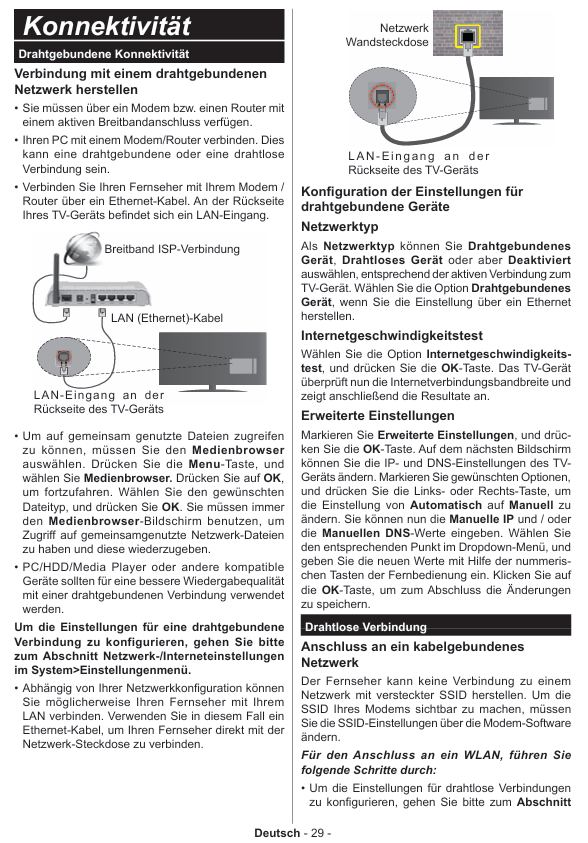
Troubleshooting and Technical Parameters
1. Common fault handling
Troubleshooting steps for fault phenomena
1. Check if the power cable is securely plugged in without turning on the device;
2. Press the power button on the device to try turning it on
Poor picture quality: 1. Confirm that the signal source selection is correct;
2. Check the antenna/cable connection (weak signal can easily cause distortion);
3. Confirm that the frequency is correct when manually setting
No sound 1. Check if it is muted (press the mute button on the remote control);
2. Increase the volume and check the sound balance settings;
3. Confirm the audio cable connection when connecting external devices
Remote control malfunction: 1. Replace 2 AAA batteries;
2. Confirm that the positive and negative terminals of the battery are installed correctly
2. Key technical parameters
PC input resolution (some commonly used):
Index resolution frequency
9 1024×768 60Hz
21 1366×768 60Hz
30 1920×1080 60Hz
HDMI signal support: up to 3840 × 2160 (4K) @ 60Hz, 4096 × 2160@60Hz High speed shielded HDMI cable (with ferrite core) is required;
USB current limit: USB 2.0 (body/side) maximum 500mA, USB 3.0 (optional, top left) maximum 1A, overcurrent may damage the device.
Environmental Protection and Waste Management
Product waste: Within the EU, it must be sent to a dedicated recycling point and cannot be mixed with household waste; Products produced after August 13, 2005 are marked with black horizontal stripes.
Battery disposal: Separate recycling, batteries containing Pb (lead), Hg (mercury), Cd (cadmium) should be labeled with corresponding chemical symbols to avoid environmental pollution.
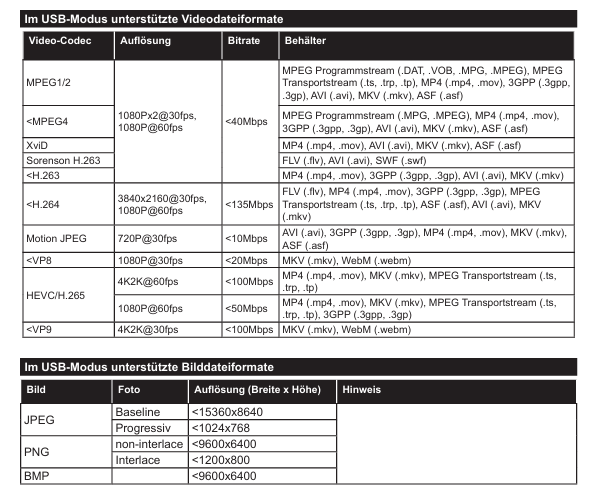
- YOKOGAWA
- Reliance
- ADVANCED
- SEW
- ProSoft
- WATLOW
- Kongsberg
- FANUC
- VSD
- DCS
- PLC
- man-machine
- Covid-19
- Energy and Gender
- Energy Access
- Renewable Integration
- Energy Subsidies
- Energy and Water
- Net zero emission
- Energy Security
- Critical Minerals
- A-B
- petroleum
- Mine scale
- Sewage treatment
- cement
- architecture
- Industrial information
- New energy
- Automobile market
- electricity
- Construction site
- HIMA
- ABB
- Rockwell
- Schneider Modicon
- Siemens
- xYCOM
- Yaskawa
- Woodward
- BOSCH Rexroth
- MOOG
- General Electric
- American NI
- Rolls-Royce
- CTI
- Honeywell
- EMERSON
- MAN
- GE
- TRICONEX
- Control Wave
- ALSTOM
- AMAT
- STUDER
- KONGSBERG
- MOTOROLA
- DANAHER MOTION
- Bentley
- Galil
- EATON
- MOLEX
- Triconex
- DEIF
- B&W
- ZYGO
- Aerotech
- DANFOSS
- KOLLMORGEN
- Beijer
- Endress+Hauser
- schneider
- Foxboro
- KB
- REXROTH
- YAMAHA
- Johnson
- Westinghouse
- WAGO
- TOSHIBA
- TEKTRONIX
- BENDER
- BMCM
- SMC
- HITACHI
- HIRSCHMANN
- XP POWER
- Baldor
- Meggitt
- SHINKAWA
- Other Brands
-
ABB 216AB61 Industrial Control Module for Automation Systems
-
ABB 5SHX1060H0003 High Power Thyristor Module for Industrial Power Control
-
ABB 07KT97H3 PLC Central Processing Unit for Industrial Automation
-
ABB 3BHB005171R0101 Power Semiconductor Module for Industrial Power Systems
-
KEBA E-SP-CCEC/A/22 - Keyboard Panel
-
KEBA ERHL33 - Module
-
KEBA K-FTC-AN/B - Control Panel Board
-
KEBA DO321 1914D-0 - Digital Output Module
-
KEBA T70Q - Teach Pendant
-
KEBA BL272/A / BL272/B - Bus Coupling Module
-
KEBA T70R - Teach Pendant
-
KEBA PRONET-E-20A-K - Servo Drive
-
KEBA T55-RA0-AU0-LK - Mobile HMI KeTop
-
KEBA DO-272/A - Digital Output Module
-
KEBA PS240/A - Power Supply Module
-
KEBA 2134-00393 - Module Code
-
KEBA E-10-ANALOG-SU - Analog Card
-
KEBA 1904D-0 / D1458E - E-10 Analog Card
-
KEBA FM265A - Function Module
-
KEBA CR17910086 - Controller Board
-
KEBA C5G-TP5WC2 - Robot Teach Pendant
-
KEBA PD242A - Power Supply Module
-
KEBA DI-325 - Digital Input Card
-
KEBA C2-TM-240/A - Digital Input Module
-
KEBA D1547C - I/O Bus Coupling Board
-
KEBA CR-092 - Interface Module
-
KEBA 3HAC023195-003 - IRC5 Teach Pendant Cable
-
KEBA KETOP-T150-MA0 - Mobile HMI
-
KEBA KC-P30-EC24011 - Control Module
-
KEBA 1770B-1 - E-8-THERMO Card
-
KEBA T20T-T00-AR0-CE6 - KeTop Terminal
-
KEBA D1633C-1 - CPU Card
-
KEBA HT401-232-8/0 - Teach Pendant
-
KEBA AO-570 - Analog Output Module
-
KEBA T10-mAb-DMV - Handheld Terminal
-
KEBA C70-rqa-AK0-Le - KeTop Teach Pendant
-
KEBA 1918F-0 - Digital Output Board
-
KEBA T10-mAa-DMV - Handheld Terminal
-
KEBA HT2-SCHLUSSELS - Key Switch for HT2
-
KEBA T100-003-CES - HMI Terminal
-
KEBA GVME610IO - I/O Module
-
KEBA HT501-231 - Teach Pendant
-
KEBA E-CG-CONTROL - Graphic Control Card
-
KEBA D1420F - F-SIC-1 Circuit Board
-
KEBA E-ANA-SUB2 - Analog Sub-module
-
KEBA HT401-222-4 - Teach Pendant
-
KEBA II030 - Input Module
-
KEBA T155-M10-AN0-W - KeTop Mobile HMI
-
KEBA CP088-B - Processor Module
-
KEBA HT40123280 - Operating Terminal
-
KEBA HT4222 - Handheld Terminal
-
KEBA H24025369 - Replacement Part
-
KEBA H24024891 - Replacement Part
-
KEBA SR161 - Analog Input Card
-
KEBA 1762A - E-CRT/EL Circuit Board
-
KEBA T50-011-CES-CE5 - Operator Terminal
-
KEBA E-CON-ELD/B/15 - Control Panel
-
KEBA E-8-THERMO - Thermocouple Card
-
KEBA 330/A-1211-20 - Axis Module
-
KEBA T55-maw-AU0-CE6 - Mobile HMI
-
KEBA C150-110-AK0-N - KeTop HMI
-
KEBA HT4-20656 / HT4-221 - Handheld Terminal
-
KEBA 18658-1 - Analog Board
-
KEBA LM64P89 - LCD Display Screen
-
KEBA E-CPU-88-A - CPU Board
-
KEBA D-CE/59718/15 - Control Board
-
KEBA KC-P30-ES2400E2-E00 - Control Module
-
KEBA 3HAC12929-1 - Teach Pendant SX TPU
-
KEBA E-CON-CC100/A - Control Panel Engel
-
KEBA T200-M01-P20-WES7 - Panel PC Windows Embedded
-
KEBA KC-P30-ES2400B2-M0R - KeControl C3 Module
-
KEBA E8ANALOGC - Analog Card
-
KEBA E-CPU-88-B - CPU Board
-
KEBA T55-raw-AU0-CE6 - Mobile HMI
-
KEBA D1633C - CPU Board
-
KEBA T55-MAW-Au0-CE6 - Mobile HMI
-
KEBA 3HAC11266-4 - Teach Pendant Cable
-
KEBA T20e-m00-Br0-C - Handheld Terminal
-
KEBA E-3-ACU-INC - Controller Board
-
KEBA E-PS-24V - Power Supply Module 24V
-
KEBA C55-2aw-1U0-R - Control Unit
-
KEBA T70-qqu-Aa0-LK - KeTop Teach Pendant
-
KEBA PS244 - Power Supply Module
-
KEBA ECPU186B - CPU Circuit Board
-
KEBA E-8-ANALOG/C - Analog Input Card Engel
-
KEBA AT-4041 - KeControl C3 Controller
-
KEBA T50-ADP - Adapter Module
-
KEBA CP088/D - Control Processor Module
-
KEBA CU312 - Central Unit Module
-
KEBA K2-400 SC440/A - Communication Module
-
KEBA CU212 - Power Supply Module
-
KEBA T20T-T00-AR0-C - KeTop Handheld Terminal
-
KEBA HT4014X20B21572 - Teach Pendant
-
KEBA HT4010V4X201K4 - Operating Terminal
-
KEBA HT401/NC-4X20/20844 - Handheld Terminal
-
KEBA RS-091 / RS091A - Remote Station Module
-
KEBA E8THERMOA - Thermocouple Input Card
-
KEBA TI-570 - Temperature Input Module
-
KEBA C35E 10m/79421/02 - KeTop Teach Pendant
-
KEBA T40-001/58599/06 - Teach Pendant
-
KEBA CR17910087 C5G-GTP5 - Controller Board
-
KEBA T20E-R00-AR0-C - Handheld Terminal
-
KEBA 3HAC023195-001 /02 - Teach Pendant Unit
-
KEBA AR281 - Analog Input Module Engel
-
KEBA D3-DA330/A-0611-20 - D3 Axis Module
-
KEBA CU313 / C-SICU313KEB - Control Unit
-
KEBA k2-700 - Kemro Control System
-
KEBA CU211 - Central Unit Power Supply Module
-
KEBA C5G-TP5WC - Robot Teach Pendant
-
KEBA C100D-CE - Control Panel
-
KEBA D3-DR361/D-6341-30 - D3 Drive Module
-
KEBA D3-DP/A-1000-0 - D3 Supply Module
-
KEBA SXTPU-21664 - Teach Pendant Unit
-
KEBA T70-rqa-AK0-LK - KeTop Touch Screen Glass Panel
-
KEBA C10-1aa-abb - Control Terminal
-
KEBA T50-T41-CPU - CPU Module
-
KEBA 3HAC023195-001 - IRC5 Sx TPU 2 Teach Pendant Controller
-
KEBA D3-DA 330/A-1211-00 - D3 Axis Module
-
KEBA K2-200 250/X (71580) - Processor Module
-
KEBA O70-bra-A0a-F - Operator Panel
-
Creative Duster Vinyl Brush - Record Stylus Cleaner Brush
-
KEBA 3HAC12929-1/04 - Touch Panel Touchscreen Glass Replacement
-
KEBA OP350/Y-1016 - Keyboard Membrane Protective Film K2-200
-
KEBA DO 321/B - Digital Output Card
-
KEBA DI 325/B - Digital Input Module
-
KEBA E-16-DIGOUT-PLUS (D1456E-2) - Digital Output Board
-
KEBA AI 240/A (068370) - Kemro K2-200 Analog Input Module
-
KEBA TM 220/A (066676) - Kemro K2-200 Module

KONG JIANG


Add: Jimei North Road, Jimei District, Xiamen, Fujian, China
Tell:+86-15305925923


