

K-WANG


YOKOGAWA DLM3034HD/DLM3054HD High Definition Oscilloscope
YOKOGAWA DLM3034HD/DLM3054HD High Definition Oscilloscope
Overview
This document is a functional guide for YOKOGAWA DLM3034HD and DLM3054HD series high-definition oscilloscopes, aimed at helping users operate and fully utilize instrument functions correctly. The document contains core content such as instrument characteristics, operating methods, trigger settings, data processing, etc. It also provides global contact information, document revision information, and trademark statements. The first version was released in October 2024, and the content may change due to product performance upgrades. It is recommended to obtain the latest manual through the official website.
Core functional modules
1. Vertical axis setting (analog signal/logic signal)
(1) Analog signal (CH1-CH4)
Input coupling: Supports AC (displaying only AC components, 1 M Ω impedance), DC (displaying AC/DC components, 1 M Ω impedance), DC50 (displaying AC/DC components, 50 Ω impedance, please note the maximum input voltage limit).
Probe attenuation: Voltage probes support attenuation ratios from 0.001:1 to 2000:1, while current probes support conversion ratios from 0.001 A: 1 V to 2000 A: 1 V. Probes compatible with probe interfaces can automatically configure input impedance and attenuation ratios.
Other functions: Supports waveform inversion display, linear scaling (formula:
Y=AX+B
, customizable units), bandwidth limit (FULL to 8 kHz multiple gears), offset adjustment (different range depending on coupling method and vertical scale), vertical scale (adjustable through SCALE knob, press to enter fine adjustment mode), and vertical position (adjustable with POSITION knob, range ± 4 grids).
(2) Logic signal (LOGIC)
Threshold setting: Preset CMOS (5V/3.3V/2.5V/1.8V), ECL and other standard thresholds, support user-defined, 701988 probe threshold range ± 40V, 701989 probe ± 6V.
Noise suppression: The 701989 probe can be set with a hysteresis of approximately 100mV or 250mV, while the 701988 probe has a fixed hysteresis of 80mV.
Bus display: Supports Bit0-Bit7 combination as bus signal, can choose binary (Bin) or hexadecimal (Hex) display, custom label (up to 8 characters).
Status display: Based on the sampling logic signal status of the clock source (CH1-CH3, LOGIC), it supports clock polarity and detection level settings.
2. Horizontal axis setting (timeline)
Time scale: adjustable through TIME/DIV knob, supports Roll Mode, suitable for observing low-frequency or slowly changing signals. At this time, the waveform flows from right to left without relying on triggering updates.
Sampling rate calculation: The formula is "Sampling rate=Record length/(time scale x 10 grids)", with a record length range of 1.25 kpoints to 1 Gpoints (depending on memory options), and different record lengths correspond to different historical waveform storage quantities.
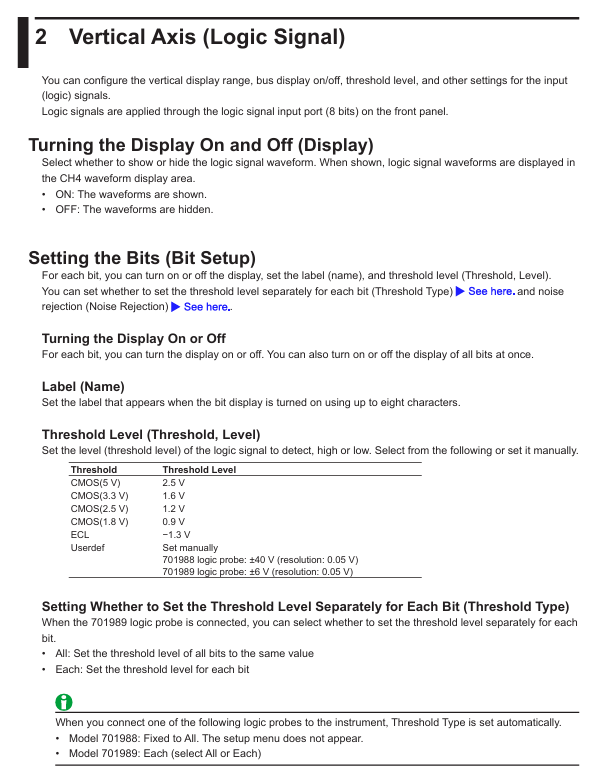
3. Trigger function
(1) Trigger mode
Pattern description
If triggered within Auto timeout (approximately 100ms or 10 grid times, whichever is greater), the waveform will be updated. Otherwise, it will be automatically updated and supports scrolling mode
Auto Level trigger logic is similar to Auto, automatically adjusting the trigger level to the center value of the trigger source amplitude when there is no trigger (only CH1-CH4 is valid)
Normal updates waveform only when triggering conditions are met
After N Single meets the triggering conditions, continuously collect the specified number of waveforms, and display them after completion
Update the waveform once and stop collecting after triggering Single
(2) Trigger type
EDGE (Edge Triggering): Based on a single trigger source for rising/falling/dual edge triggering, it supports settings such as trigger level, slope, delay, and hold time.
Enhanced Trigger: Contains multiple complex trigger types, such as edge or trigger, mode trigger, pulse width trigger (based on the relationship between pulse width and reference time), rise/fall time trigger, timeout trigger, window trigger, serial bus trigger (FlexRay/CAN FD/LIN/CXPI, mostly option functions), TV trigger (NTSC/PAL/SDTV/HDTV, etc.).
Trigger combination: Supports triggering A (EDGE/ENHANCED) and triggering B (B TRIG) combinations, such as A delaying B (detecting B triggering after a specified time after A triggering), A to B (N times) (detecting B triggering N times after A triggering).
(3) Key trigger parameters
Trigger level: Analog signal range ± 8 grids (resolution 0.01 grids), logic signal varies with probe model (701988 ± 40V, 701989 ± 6V).
Noise suppression: Analog signals support 0.3/0.5/1 grid hysteresis, and logic signals have different hysteresis options depending on the probe model.
Trigger delay: Range - (post trigger time) to 10 seconds, supports delay cancellation (whether to apply delay to time measurement).
4. Waveform acquisition
Acquisition modes: Normal (no processing display), Envelope (display maximum/minimum value pairs to avoid aliasing), Average (multiple acquisition average denoising, supports exponential/linear averaging, average frequency 2-1024).
High resolution mode: After activation, the effective bit count is extended to 16 bits through digital and bandwidth filtering (not applicable to logical signals).
Sampling modes: real-time sampling (maximum 2.5 GS/s), interpolation mode (sinx/x interpolation, suitable for single signal), repeated sampling (random sampling, suitable for repeated signals, equivalent sampling rate up to 250 GS/s).
Acquisition control: RUN/STOP (continuous acquisition/stop), SINGLE (single acquisition), supporting record length settings (affecting acquisition memory usage and historical waveform count).
5. Display function
Window types: including main window (Main), zoom window (Zoom1/Zoom 2), XY window (XY1/XY2), FFT window, trend/histogram window, supporting multi window segmentation (Single/Dual/Triad/Quad formats, etc.).
Display settings: Supports waveform interpolation (OFF/Sine/Linear/Pulse), grid type (point grid/line grid/frame/crosshair), waveform intensity (1-64 levels), cumulative display (displays waveform frequency by intensity/color, cumulative time 100ms-100s or infinite).
XY waveform display: Map two signals to the X-axis and Y-axis respectively, observe signal correlation, support cursor measurement and area calculation (such as safe working area SOA analysis).
6. Data processing and analysis
(1) Calculation and reference waveform
Calculation mode: Supports Math (based on source waveform calculation) and Ref (displaying reference waveform), with calculation sources available from CH1-CH4 and Math1-Math3. Supports addition, subtraction, multiplication, division, filtering, integration, counting, and other operations, with user-defined calculations (option function, supports 128 character expressions).
Reference waveform: It can load screen display waveforms or historical saved waveforms, and supports vertical position adjustment and measurement analysis.
(2) FFT analysis
Function enabled: Supports FFT1/FFT2, allows selection of analysis sources (CH1-CH4, Math1-Math4), and sets spectrum types (power spectrum, linear spectrum, etc., depending on whether there are user-defined options).
Parameter settings: time window (rectangle/Hanning/Flattop), FFT point count (1.25k-1.25M), analysis range (Main/Zoom1/Zoom2), scale settings (automatic/manual), supports cursor measurement and peak detection.
(3) Cursor measurement
Cursor mode: Δ T (time difference), Δ V (voltage difference), Δ T&Δ V (time voltage combination), Marker (4 marker points), Angle (angle measurement), supports multi-channel measurement (CH1-CH4, LOGIC, Math1-Math4).
Measurement items: time (T1/T2/Δ T/1/Δ T), voltage (V1/V2/Δ V), angle (D1/D2/Δ D), supports cursor jumping (such as jumping to the center of the zoom window).
(4) Automatic parameter measurement
Measurement items: voltage parameters (maximum/minimum/peak to peak/effective value, etc.), time parameters (frequency/cycle/pulse width/duty cycle, etc.), delay measurement (multi-channel delay), supporting statistical analysis (maximum/minimum/average/standard deviation/count).
Measurement settings: Select the measurement window (Main/Zoom1/Zoom2), measurement time period (T Range1/T Range2), reference level (percentage or absolute value), and support cycle mode (measured by signal cycle).
(5) Waveform Search and Serial Bus Analysis
Waveform search: supports search types such as edge, mode, pulse width, timeout, etc., sets search sources and conditions (such as level, polarity, time range), displays detection results, and scales positioning.
Serial bus analysis: Supports FlexRay/CAN/CAN FD/LIN/CXPI/SENT/PSI5 Airbag/UART/I2C/SPI buses (mostly options), can decode frame/field information, display results in lists, trend analysis and search, supports symbol display (requires loading. sbl files).
(6) Histogram display
Function enabled: Supports Historam1/Historam2, select the source waveform (CH1-CH4, Math1-Math4) and statistical axis (vertical/horizontal), and set the statistical range (Main/Zoom1/Zoom2).
Measurement items: peak value, maximum value, minimum value, mean value, standard deviation, median, proportion within the range of ± 1 σ/± 2 σ/± 3 σ, supporting cursor measurement.
(7) Power analysis (option function)
Switching Loss Analysis (SW Loss): measures the total loss and switching loss of the device, supports different loss types (U × I, RDS (on) × I ², VCE (sat) × I), and sets voltage/current levels and reference levels.
Safe working area analysis (SOA): X-axis voltage, Y-axis current, plot device operating range, evaluate whether it is within the safe area.
Harmonic analysis: Complies with IEC standards, analyzes up to the 40th harmonic, supports Class A-D classification, calculates harmonic current and compares it with limit values, and displays the results in a list and bar chart.
Joule integral (I ² t): Joule integral for measuring surge current, used for fuse evaluation, supporting waveform display and statistical analysis.
Power measurement: Simultaneously measure the power of two circuits, calculate voltage/current/power parameters (active/reactive/apparent power, power factor, etc.), support probe de skewing and statistical analysis.
7. Historical waveform management
Display mode: Supports single waveform (One), all overlay (All), and accumulate display. It can highlight the specified record number waveform and set the display range (Start/End No.).
Search function: Based on rectangular area, waveform area, polygon area or parameter setting search conditions, supports AND/OR logic, and displays a list of detected waveforms and timestamps.
Playback function: Play back historical waveforms at a specified speed (x1/60 to x10), supporting playback starting from the earliest/latest waveform.
8. Data storage and output
(1) Printing and screen saving
Output target: Built in printer (option), USB printer, network printer, file (PNG/BMP/JPEG format), supports simultaneous output of multiple targets (Multi mode).
Print settings: Print mode (with/without menu), color (color/black and white/grayscale), whether to include setting information, file saving supports automatic naming (serial number/date) and custom file name.
(2) Data saving and loading
Save data types: waveform data (binary/ASCII/ASCII with time information), set data (saved to file or internal memory # 1- # 3), screen image, waveform area data, snapshot data, automatic measurement data, serial bus analysis results, FFT data, histogram data, timestamp list.
Storage devices: internal storage (Flash_Sem), USB storage devices, network drives, supporting file renaming, copying, protection settings, loading data supports waveform, settings, waveform area and other types.
9. Other functions
System settings: AUTO SETUP, DEFILT SETUP, SNAP SHOT to save current waveform, Calibration, Remote Control, system configuration (such as touch screen settings).
Network functions: Supports TCP/IP, FTP server, email sending (sending email notifications when triggered), network drive, network printer, SNTP time synchronization.
Synchronization operation (DLMsync, option): Supports multiple oscilloscopes to work synchronously, expand channels, or increase sampling rates.
Precautions
Safe operation: In DC50 coupling mode, the input impedance is 50 Ω and the maximum input voltage is small, so caution should be exercised during operation; The demagnetization and zeroing of the current probe require disconnecting the conductor to avoid damaging the equipment.
Performance limitations: Long record lengths may result in slower calculation and measurement speeds; Partial functions (such as serial bus triggering and user-defined calculations) are optional and require confirmation of instrument configuration.
Data management: When automatically naming files, attention should be paid to the storage device format (FAT16/FAT32/exFAT) to limit the number of files and avoid duplicate file names causing save failures.
Software compatibility: The Yokogawa IS8000 software can be used to analyze waveforms on a PC, which needs to be obtained through the official website; CANdb files need to be converted to. sbl files in order to be used for symbol display.
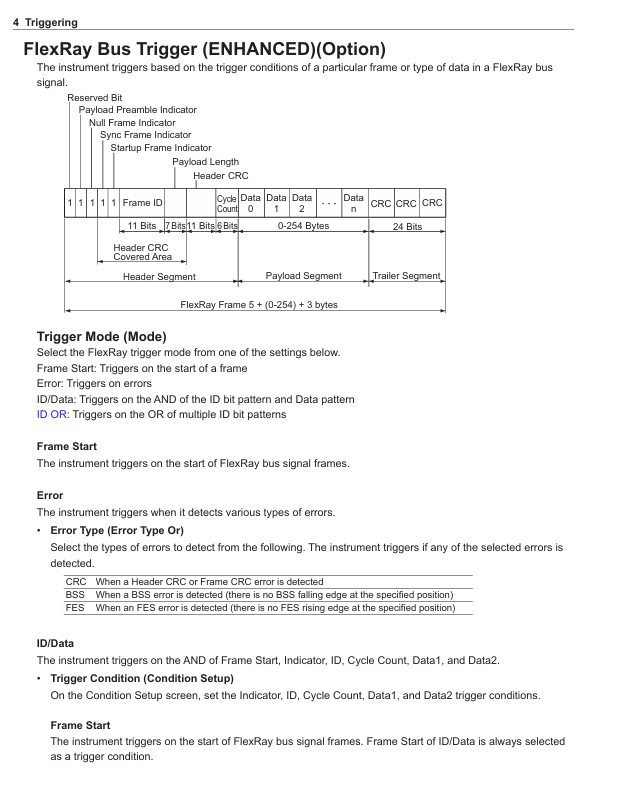
- YOKOGAWA
- Reliance
- ADVANCED
- SEW
- ProSoft
- WATLOW
- Kongsberg
- FANUC
- VSD
- DCS
- PLC
- man-machine
- Covid-19
- Energy and Gender
- Energy Access
- Renewable Integration
- Energy Subsidies
- Energy and Water
- Net zero emission
- Energy Security
- Critical Minerals
- A-B
- petroleum
- Mine scale
- Sewage treatment
- cement
- architecture
- Industrial information
- New energy
- Automobile market
- electricity
- Construction site
- HIMA
- ABB
- Rockwell
- Schneider Modicon
- Siemens
- xYCOM
- Yaskawa
- Woodward
- BOSCH Rexroth
- MOOG
- General Electric
- American NI
- Rolls-Royce
- CTI
- Honeywell
- EMERSON
- MAN
- GE
- TRICONEX
- Control Wave
- ALSTOM
- AMAT
- STUDER
- KONGSBERG
- MOTOROLA
- DANAHER MOTION
- Bentley
- Galil
- EATON
- MOLEX
- Triconex
- DEIF
- B&W
- ZYGO
- Aerotech
- DANFOSS
- KOLLMORGEN
- Beijer
- Endress+Hauser
- schneider
- Foxboro
- KB
- REXROTH
- YAMAHA
- Johnson
- Westinghouse
- WAGO
- TOSHIBA
- TEKTRONIX
- BENDER
- BMCM
- SMC
- HITACHI
- HIRSCHMANN
- XP POWER
- Baldor
- Meggitt
- SHINKAWA
- Other Brands
- other brands
-
ABB NPCT-01C Process Control Terminal – Industrial Automation Interface
-
ABB 216DB61 AC Motor Protection Relay – Reliable Motor Safety and Control
-
ABB 216AB61 AC Motor Protection Relay – Industrial Motor Safety
-
ABB 5SHX1060H0003 High Voltage Circuit Breaker – Reliable Industrial Protection
-
ABB 3BHB003154R0101 AC Drive Module – Industrial Automation Solutions
-
ABB UAD149A0011 Industrial Excitation Control Module for Advanced Drive Systems
-
ABB UAD149 Excitation Control Unit
-
ABB PFEA113-20 Tension Measurement Module
-
ABB GDD471A001 Drive Control Board
-
ABB UCD224A103 Control Unit Module
-
ABB PDD205A1121 Power Drive Control Module
-
ABB DSPC454 Processor Module
-
ABB 81EU01E-E Excitation Control Module
-
ABB TK457V050 Control Cable Assembly
-
ABB DSRF197K01 I/O Interface Module
-
ABB TK802F Communication Cable Assembly
-
ABB 3BHE039203R0101 Control Interface Module
-
ABB 3BHB004027R0101 Power Control Board
-
ABB 3BHB003154R0101 Power Control Board
-
ABB PM864AK01-eA AC 800M Processor Unit
-
ABB CI868K01-eA Communication Interface Module
-
ABB 5SHY35L4520 IGCT Power Semiconductor Module
-
ABB UNS0119A-P V101 Control Interface Module
-
ABB GCC960C103 Control Communication Board
-
ABB GVC736CE101 Voltage Control Module
-
ABB PCD244A101 Control Processor Module
-
ABB GFD212A Ground Fault Detection Module
-
ABB PPD513 A2A‑11165 Industrial Automation Controller
-
ABB PDD200A101 Digital Processing Device
-
ABB SPIET800 Industrial Automation Interface Module
-
ABB SPAD346C3 Protection and Automation Device
-
ABB FPX86-9329--C Power Interface Board
-
ABB ARCOL0339 Precision Power Resistor
-
ABB 5SDF0860H0003 Phase Control Thyristor Module
-
ABB KUC720AE01 Drive Control Module
-
ABB UFC718AE01 Control Interface Unit
-
ABB 5SHX2645L0004 IGCT Power Semiconductor Module
-
ABB SPHSS03 High-Speed Signal Processing Module
-
ABB CB801 Communication Backbone Module
-
ABB DSAI130D Analog Input Module
-
ABB 086345-504 Industrial Interface Control Module
-
ABB PFCL201C 10KN Tension Measurement Module
-
ABB 3HAC17484-8108 Industrial Control Module
-
ABB 5SHY3545L0009 IGCT Power Semiconductor Module
-
ABB NPCT-01C Control Processing Module
-
ABB 216AB61 Industrial Control Module for Automation Systems
-
ABB 5SHX1060H0003 High Power Thyristor Module for Industrial Power Control
-
ABB 07KT97H3 PLC Central Processing Unit for Industrial Automation
-
ABB 3BHB005171R0101 Power Semiconductor Module for Industrial Power Systems
-
KEBA E-SP-CCEC/A/22 - Keyboard Panel
-
KEBA ERHL33 - Module
-
KEBA K-FTC-AN/B - Control Panel Board
-
KEBA DO321 1914D-0 - Digital Output Module
-
KEBA T70Q - Teach Pendant
-
KEBA BL272/A / BL272/B - Bus Coupling Module
-
KEBA T70R - Teach Pendant
-
KEBA PRONET-E-20A-K - Servo Drive
-
KEBA T55-RA0-AU0-LK - Mobile HMI KeTop
-
KEBA DO-272/A - Digital Output Module
-
KEBA PS240/A - Power Supply Module
-
KEBA 2134-00393 - Module Code
-
KEBA E-10-ANALOG-SU - Analog Card
-
KEBA 1904D-0 / D1458E - E-10 Analog Card
-
KEBA FM265A - Function Module
-
KEBA CR17910086 - Controller Board
-
KEBA C5G-TP5WC2 - Robot Teach Pendant
-
KEBA PD242A - Power Supply Module
-
KEBA DI-325 - Digital Input Card
-
KEBA C2-TM-240/A - Digital Input Module
-
KEBA D1547C - I/O Bus Coupling Board
-
KEBA CR-092 - Interface Module
-
KEBA 3HAC023195-003 - IRC5 Teach Pendant Cable
-
KEBA KETOP-T150-MA0 - Mobile HMI
-
KEBA KC-P30-EC24011 - Control Module
-
KEBA 1770B-1 - E-8-THERMO Card
-
KEBA T20T-T00-AR0-CE6 - KeTop Terminal
-
KEBA D1633C-1 - CPU Card
-
KEBA HT401-232-8/0 - Teach Pendant
-
KEBA AO-570 - Analog Output Module
-
KEBA T10-mAb-DMV - Handheld Terminal
-
KEBA C70-rqa-AK0-Le - KeTop Teach Pendant
-
KEBA 1918F-0 - Digital Output Board
-
KEBA T10-mAa-DMV - Handheld Terminal
-
KEBA HT2-SCHLUSSELS - Key Switch for HT2
-
KEBA T100-003-CES - HMI Terminal
-
KEBA GVME610IO - I/O Module
-
KEBA HT501-231 - Teach Pendant
-
KEBA E-CG-CONTROL - Graphic Control Card
-
KEBA D1420F - F-SIC-1 Circuit Board
-
KEBA E-ANA-SUB2 - Analog Sub-module
-
KEBA HT401-222-4 - Teach Pendant
-
KEBA II030 - Input Module
-
KEBA T155-M10-AN0-W - KeTop Mobile HMI
-
KEBA CP088-B - Processor Module
-
KEBA HT40123280 - Operating Terminal
-
KEBA HT4222 - Handheld Terminal
-
KEBA H24025369 - Replacement Part
-
KEBA H24024891 - Replacement Part
-
KEBA SR161 - Analog Input Card
-
KEBA 1762A - E-CRT/EL Circuit Board
-
KEBA T50-011-CES-CE5 - Operator Terminal
-
KEBA E-CON-ELD/B/15 - Control Panel
-
KEBA E-8-THERMO - Thermocouple Card
-
KEBA 330/A-1211-20 - Axis Module
-
KEBA T55-maw-AU0-CE6 - Mobile HMI
-
KEBA C150-110-AK0-N - KeTop HMI
-
KEBA HT4-20656 / HT4-221 - Handheld Terminal
-
KEBA 18658-1 - Analog Board
-
KEBA LM64P89 - LCD Display Screen
-
KEBA E-CPU-88-A - CPU Board
-
KEBA D-CE/59718/15 - Control Board
-
KEBA KC-P30-ES2400E2-E00 - Control Module
-
KEBA 3HAC12929-1 - Teach Pendant SX TPU
-
KEBA E-CON-CC100/A - Control Panel Engel
-
KEBA T200-M01-P20-WES7 - Panel PC Windows Embedded
-
KEBA KC-P30-ES2400B2-M0R - KeControl C3 Module
-
KEBA E8ANALOGC - Analog Card
-
KEBA E-CPU-88-B - CPU Board
-
KEBA T55-raw-AU0-CE6 - Mobile HMI
-
KEBA D1633C - CPU Board
-
KEBA T55-MAW-Au0-CE6 - Mobile HMI
-
KEBA 3HAC11266-4 - Teach Pendant Cable
-
KEBA T20e-m00-Br0-C - Handheld Terminal
-
KEBA E-3-ACU-INC - Controller Board
-
KEBA E-PS-24V - Power Supply Module 24V
-
KEBA C55-2aw-1U0-R - Control Unit
-
KEBA T70-qqu-Aa0-LK - KeTop Teach Pendant
-
KEBA PS244 - Power Supply Module

KONG JIANG


Add: Jimei North Road, Jimei District, Xiamen, Fujian, China
Tell:+86-15305925923


