

K-WANG


Watlow PM3 LEGACY ™ PID controller
Watlow PM3 LEGACY ™ PID controller
Product Core Information
Watlow PM3 LEGACY ™ PID is a 1/32 DIN panel mounted high-precision temperature controller that adopts universal input and multi output configurations, supports PID/switch control modes, and is suitable for industrial temperature regulation, process monitoring, and other scenarios. The product complies with the ISO 9001 standard, has an IP65 (NEMA 4X) protection level, supports multi country certifications such as CE, UL, CSA, etc., provides a 3-year warranty, and is equipped with dual four digit red and green LED displays. It is easy to operate and compatible with multiple communication protocols.
Core specification highlights:
Input type: compatible with J/K/T/N/E/R/S/B thermocouples, 2/3 wire RTD (100 Ω/1k Ω), thermistor, potentiometer, 0-10V voltage/0-20mA current and other process signals.
Output configuration: Supports switch DC, mechanical relay (5A), solid-state relay (0.5A), 4-20mA process output, and can be configured with heating, cooling, alarm, retransmission and other functions.
Control accuracy: Calibration accuracy ± 0.1% range (± 1 ° C @ 25 ° C environment), sampling rate 10Hz, display update rate 1Hz, temperature stability ± 0.1 ° C/° C environmental changes.
Key functions and features
(1) Control and tuning functions
PID control: supports P, PI, PD, PID, and switch control, with parameters including proportional band, integral (reset), and derivative (rate), which can be optimized through self-tuning or manual calibration; The switching difference of the switch control can be customized.
Self tuning and adaptive tuning:
Autotune: Based on 90% of the set value as a reference, the system characteristics are "learned" through 5 temperature cross tests. If not completed within 60 minutes, it will automatically exit. It supports three response modes: under damping, critical damping, and over damping.
TRU-TUNE+ ® Adaptive tuning: Real time monitoring of process values, automatic adjustment of PID parameters to adapt to load changes, support for bandwidth and gain customization, suitable for dynamic process control.
Ramp/Soak: Supports 4 configuration files, with up to 40 steps per file. The heating rate (℃/minute/hour) and constant temperature time can be set, and the step types include heating, constant temperature, waiting for events/processes, jump cycles, etc., to meet the requirements of complex temperature control processes.
(2) Alarm and safety functions
Alarm type: Supports process alarm (absolute temperature threshold) and deviation alarm (relative to set value), 4 independent alarm channels, configurable high/low threshold and hysteresis (to avoid frequent alarms).
Alarm auxiliary function: supports locking/non locking mode (locking needs to be manually cleared), alarm mute, alarm blocking when starting/setting value changes. The alarm output logic can be set to "energize when alarm" or "de energize when alarm".
Fault protection: equipped with sensor open/short circuit detection, open-loop detection (monitoring process value deviation when output is 100%), input error handling (configurable to switch to manual mode or turn off output without disturbance).
(3) Auxiliary functions
Data storage: non-volatile memory, parameters are not lost after power failure, supports saving and restoring 2 sets of user configurations, and can quickly reuse parameter settings.
Display customization: Users can customize homepage parameters (up to 20), support display switching, automatic scrolling, and adapt to different operational scenarios.
Communication compatibility: Supports EIA-485, Modbus RTU, Bluetooth (optional), can be remotely configured and monitored through PC software (EZ-ZONE Configurator), supports networking with 247 Modbus nodes.
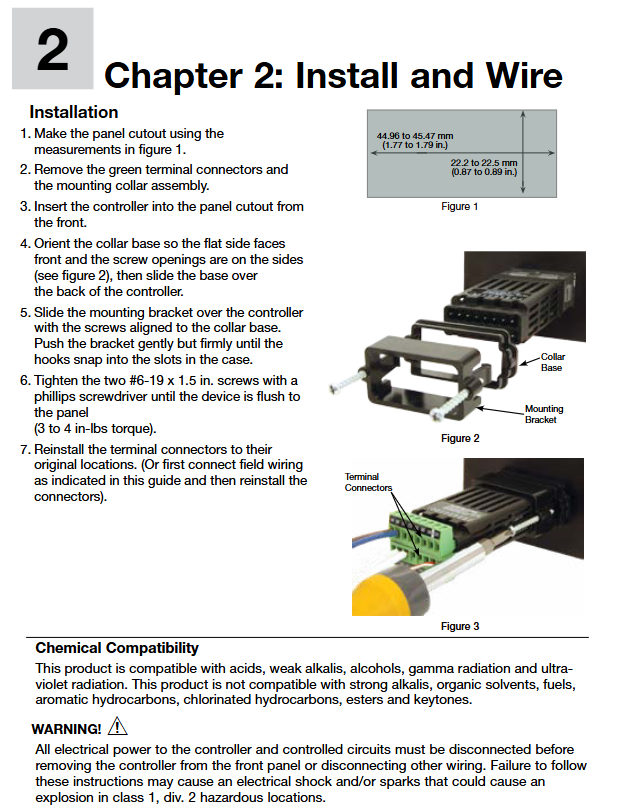
Installation and wiring
(1) Installation requirements
Panel incision size: 53.3mm (width) × 30.9mm (height), panel thickness: 1.53-9.52mm, fixed with snap on installation ring, IP65 protection needs to ensure that the sealing gasket is not twisted and installed in place.
Environmental restrictions: Operating temperature 0-65 ° C, storage temperature -40-85 ° C, relative humidity 0-90% (no condensation), suitable for Class I, Div.2 hazardous areas (some models).
(2) Wiring specifications
Power wiring: Supports 85-264V AC, 12-40V DC, or 20-28V AC, with built-in slow melting fuses (high voltage type 1A, low voltage type 2A), and must comply with NEC electrical standards.
Input wiring:
Thermocouple: The extension wire should be made of the same material as the thermocouple, and the positive and negative poles should be distinguished (red is usually the negative pole) to avoid polarity reversal.
RTD: The 3-wire system can compensate for lead resistance, and the three leads must have the same specifications (same wire diameter, same length), with a total lead resistance of ≤ 20 Ω.
Process signal: 0-20mA current input impedance of 100 Ω, 0-10V voltage input impedance of 20k Ω, ensuring that the signal source and controller are grounded together.
Output wiring: Inductive loads (such as relay coils) need to be paired with RC suppressors (Watlow part number 0804-0147-0000); It is recommended to extend the cycle of mechanical relays to reduce contact wear, while solid-state relays can shorten the cycle and improve control accuracy.
Operation and Configuration
(1) Menu Structure and Navigation
Menu Type Entry Method Core Functions
Home: Power on default or press and hold the infinite key for 2 seconds to view/modify commonly used parameters such as settings, control modes, and self-tuning startup
Press and hold the up and down arrow keys for 3 seconds in the Operations menu to monitor process values, adjust PID parameters, alarm thresholds, and view operating status
Press and hold the up and down arrow keys for 6 seconds in the Setup menu to configure basic parameters such as input type, output function, communication parameters, alarm logic, etc
Program menu (Profiling): Long press the forward button for 3 seconds to edit the slope/constant temperature program, step parameters, and number of cycles
Factory Menu: Long press the forward button and infinite button for 6 seconds to calibrate, password lock, restore factory settings, and customize the homepage
(2) Core configuration steps
Input type configuration: Select the sensor type (such as thermocouple J type, 100 Ω RTD) from the "Analog Input" menu in the settings, and match the wiring method (such as RTD 2/3 wire system).
PID self-tuning start: Set "Autotune" to "YES" in the operation menu, and the controller will automatically enter the tuning mode. The homepage will display the prompt "tUN1", and the optimal PID parameters will be automatically saved after completion.
Slope/constant temperature program configuration: Create steps in the program menu (such as heating rate of 5 ℃/min, constant temperature of 30 minutes), support jump loop (up to 4 nested layers), and can be started/stopped through digital input or panel operation.
Alarm configuration: Select the alarm type (process/deviation), threshold, and hysteresis in the settings menu, configure the lockout/mute function, and display normal parameters and alarm information alternately on the homepage when the alarm is triggered (such as "AL. h1" indicating high alarm 1).
(3) Keys and Display
Key functions: forward key (switch parameters), infinite key (return to home page/clear alarm), up and down arrow keys (adjust values), support parameter self input (automatic confirmation after 3 seconds without operation).
Display screen: The upper screen displays the process value (PV), the lower screen displays the set value (SP)/parameter name, flashes the alarm code when an alarm is triggered, and displays "----" when a sensor fails.
Troubleshooting and Maintenance
(1) Common fault handling
Possible causes and steps for troubleshooting
No display power not connected, fuse blown, wiring error. Check the power voltage, replace the fuse, and verify the power wiring (terminals 98/99)
Sensor malfunction (Er. i1): Sensor open/short circuit, reverse polarity, type mismatch. Check the wiring and integrity of the sensor, and confirm that the sensor type in the settings menu is consistent with the actual one
No output action output function configuration error, load fault, control mode is "Off". Check the output function in the settings menu (such as heating/cooling), check the load and fuse, and switch the control mode to "Auto"
Temperature overshoot/large fluctuation. Improper PID parameters, incomplete self-tuning. Restart self-tuning, or manually adjust the proportional band (increase to reduce fluctuations) and derivative (increase to suppress overshoot)
Communication failure: baud rate/address mismatch, wiring error. Check the communication parameters (Modbus address, baud rate) in the settings menu and verify the EIA-485 wiring (T+/T -/common terminal)
(2) Maintenance points
Regular calibration: It is recommended to calibrate the input/output accuracy once a year using precision millivolt sources, resistance boxes, and other equipment. Offset and slope adjustments can be made through the "Calibration" menu in the factory.
Terminal maintenance: Check the tightness of the wiring (torque 0.56 Nm) to avoid poor contact caused by vibration; The lifespan of mechanical relays is about 100000 cycles, and it is recommended to use solid-state relays for high-frequency switching scenarios.
Software update: The EZ-ZONE Configurator software can be used to upgrade firmware, backup/restore configuration parameters, and avoid parameter loss caused by misoperation.
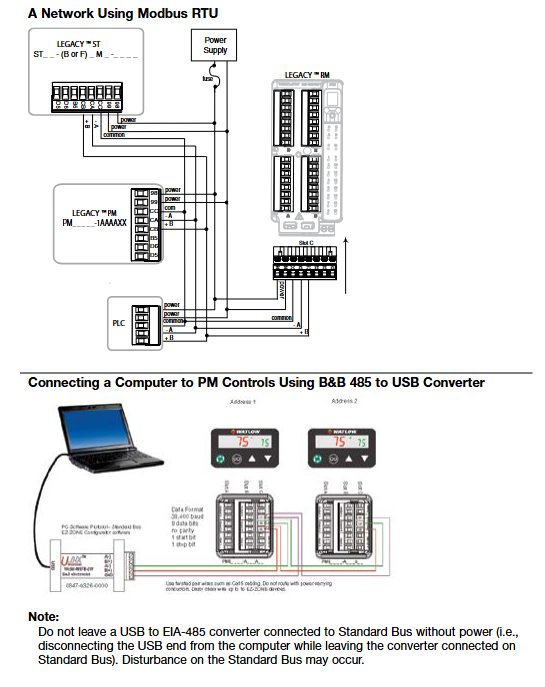
- YOKOGAWA
- Reliance
- ADVANCED
- SEW
- ProSoft
- WATLOW
- Kongsberg
- FANUC
- VSD
- DCS
- PLC
- man-machine
- Covid-19
- Energy and Gender
- Energy Access
- Renewable Integration
- Energy Subsidies
- Energy and Water
- Net zero emission
- Energy Security
- Critical Minerals
- A-B
- petroleum
- Mine scale
- Sewage treatment
- cement
- architecture
- Industrial information
- New energy
- Automobile market
- electricity
- Construction site
- HIMA
- ABB
- Rockwell
- Schneider Modicon
- Siemens
- xYCOM
- Yaskawa
- Woodward
- BOSCH Rexroth
- MOOG
- General Electric
- American NI
- Rolls-Royce
- CTI
- Honeywell
- EMERSON
- MAN
- GE
- TRICONEX
- Control Wave
- ALSTOM
- AMAT
- STUDER
- KONGSBERG
- MOTOROLA
- DANAHER MOTION
- Bentley
- Galil
- EATON
- MOLEX
- Triconex
- DEIF
- B&W
- ZYGO
- Aerotech
- DANFOSS
- KOLLMORGEN
- Beijer
- Endress+Hauser
- schneider
- Foxboro
- KB
- REXROTH
- YAMAHA
- Johnson
- Westinghouse
- WAGO
- TOSHIBA
- TEKTRONIX
- BENDER
- BMCM
- SMC
- HITACHI
- HIRSCHMANN
- XP POWER
- Baldor
- Meggitt
- SHINKAWA
- Other Brands
-
ABB 216AB61 Industrial Control Module for Automation Systems
-
ABB 5SHX1060H0003 High Power Thyristor Module for Industrial Power Control
-
ABB 07KT97H3 PLC Central Processing Unit for Industrial Automation
-
ABB 3BHB005171R0101 Power Semiconductor Module for Industrial Power Systems
-
KEBA E-SP-CCEC/A/22 - Keyboard Panel
-
KEBA ERHL33 - Module
-
KEBA K-FTC-AN/B - Control Panel Board
-
KEBA DO321 1914D-0 - Digital Output Module
-
KEBA T70Q - Teach Pendant
-
KEBA BL272/A / BL272/B - Bus Coupling Module
-
KEBA T70R - Teach Pendant
-
KEBA PRONET-E-20A-K - Servo Drive
-
KEBA T55-RA0-AU0-LK - Mobile HMI KeTop
-
KEBA DO-272/A - Digital Output Module
-
KEBA PS240/A - Power Supply Module
-
KEBA 2134-00393 - Module Code
-
KEBA E-10-ANALOG-SU - Analog Card
-
KEBA 1904D-0 / D1458E - E-10 Analog Card
-
KEBA FM265A - Function Module
-
KEBA CR17910086 - Controller Board
-
KEBA C5G-TP5WC2 - Robot Teach Pendant
-
KEBA PD242A - Power Supply Module
-
KEBA DI-325 - Digital Input Card
-
KEBA C2-TM-240/A - Digital Input Module
-
KEBA D1547C - I/O Bus Coupling Board
-
KEBA CR-092 - Interface Module
-
KEBA 3HAC023195-003 - IRC5 Teach Pendant Cable
-
KEBA KETOP-T150-MA0 - Mobile HMI
-
KEBA KC-P30-EC24011 - Control Module
-
KEBA 1770B-1 - E-8-THERMO Card
-
KEBA T20T-T00-AR0-CE6 - KeTop Terminal
-
KEBA D1633C-1 - CPU Card
-
KEBA HT401-232-8/0 - Teach Pendant
-
KEBA AO-570 - Analog Output Module
-
KEBA T10-mAb-DMV - Handheld Terminal
-
KEBA C70-rqa-AK0-Le - KeTop Teach Pendant
-
KEBA 1918F-0 - Digital Output Board
-
KEBA T10-mAa-DMV - Handheld Terminal
-
KEBA HT2-SCHLUSSELS - Key Switch for HT2
-
KEBA T100-003-CES - HMI Terminal
-
KEBA GVME610IO - I/O Module
-
KEBA HT501-231 - Teach Pendant
-
KEBA E-CG-CONTROL - Graphic Control Card
-
KEBA D1420F - F-SIC-1 Circuit Board
-
KEBA E-ANA-SUB2 - Analog Sub-module
-
KEBA HT401-222-4 - Teach Pendant
-
KEBA II030 - Input Module
-
KEBA T155-M10-AN0-W - KeTop Mobile HMI
-
KEBA CP088-B - Processor Module
-
KEBA HT40123280 - Operating Terminal
-
KEBA HT4222 - Handheld Terminal
-
KEBA H24025369 - Replacement Part
-
KEBA H24024891 - Replacement Part
-
KEBA SR161 - Analog Input Card
-
KEBA 1762A - E-CRT/EL Circuit Board
-
KEBA T50-011-CES-CE5 - Operator Terminal
-
KEBA E-CON-ELD/B/15 - Control Panel
-
KEBA E-8-THERMO - Thermocouple Card
-
KEBA 330/A-1211-20 - Axis Module
-
KEBA T55-maw-AU0-CE6 - Mobile HMI
-
KEBA C150-110-AK0-N - KeTop HMI
-
KEBA HT4-20656 / HT4-221 - Handheld Terminal
-
KEBA 18658-1 - Analog Board
-
KEBA LM64P89 - LCD Display Screen
-
KEBA E-CPU-88-A - CPU Board
-
KEBA D-CE/59718/15 - Control Board
-
KEBA KC-P30-ES2400E2-E00 - Control Module
-
KEBA 3HAC12929-1 - Teach Pendant SX TPU
-
KEBA E-CON-CC100/A - Control Panel Engel
-
KEBA T200-M01-P20-WES7 - Panel PC Windows Embedded
-
KEBA KC-P30-ES2400B2-M0R - KeControl C3 Module
-
KEBA E8ANALOGC - Analog Card
-
KEBA E-CPU-88-B - CPU Board
-
KEBA T55-raw-AU0-CE6 - Mobile HMI
-
KEBA D1633C - CPU Board
-
KEBA T55-MAW-Au0-CE6 - Mobile HMI
-
KEBA 3HAC11266-4 - Teach Pendant Cable
-
KEBA T20e-m00-Br0-C - Handheld Terminal
-
KEBA E-3-ACU-INC - Controller Board
-
KEBA E-PS-24V - Power Supply Module 24V
-
KEBA C55-2aw-1U0-R - Control Unit
-
KEBA T70-qqu-Aa0-LK - KeTop Teach Pendant
-
KEBA PS244 - Power Supply Module
-
KEBA ECPU186B - CPU Circuit Board
-
KEBA E-8-ANALOG/C - Analog Input Card Engel
-
KEBA AT-4041 - KeControl C3 Controller
-
KEBA T50-ADP - Adapter Module
-
KEBA CP088/D - Control Processor Module
-
KEBA CU312 - Central Unit Module
-
KEBA K2-400 SC440/A - Communication Module
-
KEBA CU212 - Power Supply Module
-
KEBA T20T-T00-AR0-C - KeTop Handheld Terminal
-
KEBA HT4014X20B21572 - Teach Pendant
-
KEBA HT4010V4X201K4 - Operating Terminal
-
KEBA HT401/NC-4X20/20844 - Handheld Terminal
-
KEBA RS-091 / RS091A - Remote Station Module
-
KEBA E8THERMOA - Thermocouple Input Card
-
KEBA TI-570 - Temperature Input Module
-
KEBA C35E 10m/79421/02 - KeTop Teach Pendant
-
KEBA T40-001/58599/06 - Teach Pendant
-
KEBA CR17910087 C5G-GTP5 - Controller Board
-
KEBA T20E-R00-AR0-C - Handheld Terminal
-
KEBA 3HAC023195-001 /02 - Teach Pendant Unit
-
KEBA AR281 - Analog Input Module Engel
-
KEBA D3-DA330/A-0611-20 - D3 Axis Module
-
KEBA CU313 / C-SICU313KEB - Control Unit
-
KEBA k2-700 - Kemro Control System
-
KEBA CU211 - Central Unit Power Supply Module
-
KEBA C5G-TP5WC - Robot Teach Pendant
-
KEBA C100D-CE - Control Panel
-
KEBA D3-DR361/D-6341-30 - D3 Drive Module
-
KEBA D3-DP/A-1000-0 - D3 Supply Module
-
KEBA SXTPU-21664 - Teach Pendant Unit
-
KEBA T70-rqa-AK0-LK - KeTop Touch Screen Glass Panel
-
KEBA C10-1aa-abb - Control Terminal
-
KEBA T50-T41-CPU - CPU Module
-
KEBA 3HAC023195-001 - IRC5 Sx TPU 2 Teach Pendant Controller
-
KEBA D3-DA 330/A-1211-00 - D3 Axis Module
-
KEBA K2-200 250/X (71580) - Processor Module
-
KEBA O70-bra-A0a-F - Operator Panel
-
Creative Duster Vinyl Brush - Record Stylus Cleaner Brush
-
KEBA 3HAC12929-1/04 - Touch Panel Touchscreen Glass Replacement
-
KEBA OP350/Y-1016 - Keyboard Membrane Protective Film K2-200
-
KEBA DO 321/B - Digital Output Card
-
KEBA DI 325/B - Digital Input Module
-
KEBA E-16-DIGOUT-PLUS (D1456E-2) - Digital Output Board
-
KEBA AI 240/A (068370) - Kemro K2-200 Analog Input Module
-
KEBA TM 220/A (066676) - Kemro K2-200 Module

KONG JIANG


Add: Jimei North Road, Jimei District, Xiamen, Fujian, China
Tell:+86-15305925923


