

K-WANG


SIEMENS SIMATIC HMI Intelligent Panel
KP (button type) 4 "6AV2124-1DC01-0AX0 only has physical buttons
KP (button type) 7 "/9"/12 "/15" 6AV2124-1GC01-0AX0 (7 ") only has physical buttons
TP (Touch sensitive) 7 "/9"/12 "/15"/19 "/22" 6AV2124-0GC01-0AX0 (7 ") Touch screen only
KTP (composite) 4 "6AV2124-2DC01-0AX0 button+touch screen
SIEMENS SIMATIC HMI Intelligent Panel
Product Overview and Classification
1. Equipment type and size
Equipment type, size specifications, representative model (part number example), operating method
KP (button type) 4 "6AV2124-1DC01-0AX0 only has physical buttons
KP (button type) 7 "/9"/12 "/15" 6AV2124-1GC01-0AX0 (7 ") only has physical buttons
TP (Touch sensitive) 7 "/9"/12 "/15"/19 "/22" 6AV2124-0GC01-0AX0 (7 ") Touch screen only
KTP (composite) 4 "6AV2124-2DC01-0AX0 button+touch screen
2. Differences in hardware versions
Version size range, operating system core differences
Comfort V1 4 "-22" Windows CE 6 with dual audio sockets and Mini-B USB interface
Comfort V1.1 7 "-12" Windows CE 6 with audio output only, Mini-B USB interface
Comfort V2 15 "-22" Windows Embedded Compact 2013 without Mini-B USB interface, performance improvement
3. Core hardware features
Display screen: 16 million color TFT widescreen, resolution 480 × 272 (4 ") -1920 × 1080 (22"), backlight life 30000-80000 hours
Communication interface:
PROFINET:10/100Mbps(4"-12")、10/100/1000Mbps(15"-22"), Support circular topology
PROFIBUS DP: Maximum transmission rate of 12Mbps, RS422/485 interface
USB: Type A (peripheral devices), Mini-B (debugging, V2 not available)
Protection level: IP65 on the front (after installation), IP20 on the back
Safety regulations and usage restrictions
1. Warning level and meaning
Example scenario of warning sign meaning
Danger (DANGER) Failure to take measures may result in death/serious personal injury. When the cabinet is electrified, it may open and come into contact with lethal voltage
Warning: Failure to take measures may result in death/serious personal injury. In explosion-proof areas, live plug and unplug connectors may cause explosions
Caution (CAUTION) Failure to take measures may result in minor personal injury, sharp objects scratching the touch screen
Caution: Failure to take measures may result in property damage, failure to follow the connection sequence, and equipment damage
2. Key safety requirements
Electrical safety: Only supports 24VDC power supply (voltage range 19.2V-28.8V) and must comply with SELV/PELV circuit requirements (IEC/EN 61131)
Use in explosion-proof areas:
Only Ex certified models are available for Zone 2/22 zones
Do not plug or unplug connectors or memory cards with power on
Ensure that the plug is secure against loosening (such as fixing the USB interface with a cable tie)
Environmental restrictions:
Only for indoor industrial use, prohibited for use in residential areas
Avoid high radio frequency interference (such as mobile phones), corrosive gases, and strong electromagnetic radiation
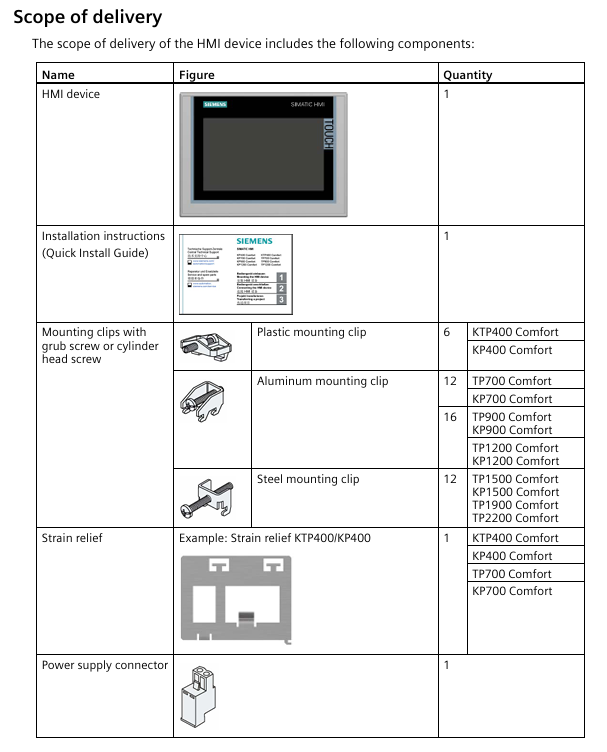
Equipment installation and connection
1. Key parameters for installation preparation
Prepare project requirements remarks
Installation opening size 4 "(KTP400): 122 × 98mm; 7" (TP700): 197 × 141mm, etc. Vertical installation requires exchanging width and height
Material thickness of 2mm-6mm ensures protection level of IP65
The heat dissipation gap should be ≥ 15mm on both sides, ≥ 50mm on the top and bottom, and ≥ 10mm on the back to avoid equipment overheating
Installation tilt angle: horizontal ± 35 °, vertical ± 35 ° (touch only). The 7 "-15" model can be extended to 40 ° under specific conditions
2. Connection sequence and specifications
Equipotential bonding: Use copper/galvanized steel wires with a cross-sectional area of ≥ 16mm ², and the wire between the grounding bar and the equipment should be ≥ 4mm ²
Power connection:
The power plug supports a maximum of 1.5mm ² wire and a torque of 0.5-0.6Nm
Equipped with reverse polarity protection to prevent damage to equipment caused by reverse connection
Controller connection:
Support SIMATIC S7-200/300/400/1200/1500 and third-party controllers (such as Allen Bradley)
PROFINET requires a unique device name to be configured, and PROFIBUS requires a bus address (1-126) to be set
Peripheral device connection:
USB devices (mouse/keyboard/printer): wire length ≤ 1.5m, USB 2.0 or above certification
Audio equipment: Connected through Line Out interface, production environment requires shielded cables
Equipment debugging and configuration
1. Core debugging function
Memory management:
Memory: stores OS, project files, licenses, prohibits circular write access
SD/MMC card: Recommended SIMATIC HMI storage card (≥ 2GB) for data archiving and backup
System memory card: only SIMATIC HMI card (≥ 2GB), supports automatic backup, quick fault recovery
Control panel settings:
Display settings: brightness (25% -100%), screen orientation (horizontal/vertical), touch screen calibration
Network settings: IP address (static/DHCP), PROFINET device name, NTP time synchronization
Security mode: Password protected control panel to prevent unauthorized modifications
2. Service and maintenance functions
Key points of functional operation
Backup/restore supports WinCC or ProSave tools, backup file format *. psb, including project, recipe, license
OS updates require external storage media or configuration PC, and automatic backup must be disabled before updating to avoid data loss
Automatic backup activated after inserting the system storage card, real-time synchronization of device data, and can be restored by inserting a replacement device in case of failure
Touch screen calibration uses a touch pen to calibrate 5 points, confirm and save within 30 seconds to ensure precise operation
Project commissioning and operation
1. Project transmission and testing
Transmission method:
Manual transmission: Select "Download to device" through WinCC and configure PROFINET/Ethernet channels
Automatic transmission: Used during debugging phase, it is recommended to disable it after commissioning to avoid accidental triggering
Test type:
Offline testing: Communication without controller, verifying interface layout and operational logic
Online testing: Connect the controller to verify measurement value updates, alarm triggering, and communication stability
2. Core operational functions
Numerical input:
Touch sensitive: Pop up on-screen keyboard (alphanumeric/pure numeric), supports range verification
Key press: System key press the phone keyboard logic input, long press to enter numbers
Function key operation:
Global function key: Effective for all projects (such as alarm confirmation)
Local function keys: only effective for the current screen (such as switching between sub screens)
Language switching: Supports up to 32 languages, requires configuration of corresponding operating components, and takes effect immediately after switching
Maintenance and Technical Specifications
1. Daily maintenance requirements
Cleaning: Turn off the power or lock the touch screen, wipe with a cloth dipped in neutral cleaner, and avoid solvents such as compressed air and alcohol
Spare parts replacement: Only use Siemens certified spare parts (such as assembly clips, memory cards), and contact official technical support for any malfunctions
Recycling and disposal: processed by compliant electronic waste recycling enterprises, in compliance with local environmental regulations
2. Key technical parameters (taking TP1500 Comfort V2 as an example)
Project specifications
Display screen with 15 "TFT, 1280 × 800 resolution, 16 million colors, backlight life of 50000 hours
Communication interface 2 x PROFINET (1 x 10/100Mbps, 1 x 10/100/1000Mbps), 1 x PROFIBUS DP
Power supply 24VDC, current 1.7A (load related 1.45-2.1A), power 41W
Working temperature 0-50 ℃ (horizontal), 0-40 ℃ (inclined at 35 ° C)
Protection level: IP65 on the front and IP20 on the back
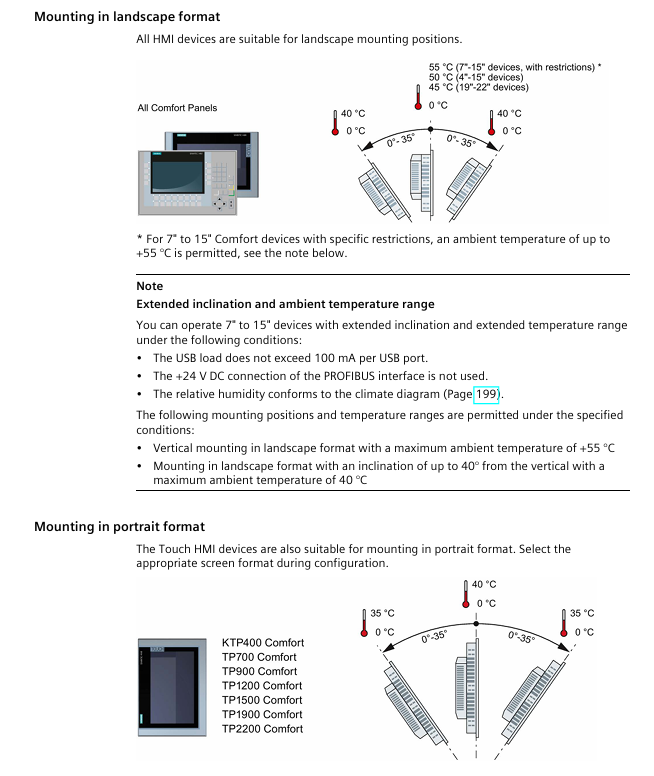
- YOKOGAWA
- Energy Access
- Renewable Integration
- Energy Subsidies
- Energy and Water
- Net zero emission
- Energy Security
- Critical Minerals
- A-B
- petroleum
- Mine scale
- Energy and Gender
- Covid-19
- man-machine
- Reliance
- ADVANCED
- SEW
- ProSoft
- WATLOW
- Kongsberg
- FANUC
- VSD
- DCS
- PLC
- Sewage treatment
- cement
- Yaskawa
- Woodward
- BOSCH Rexroth
- MOOG
- General Electric
- American NI
- Rolls-Royce
- CTI
- Honeywell
- EMERSON
- Industrial information
- xYCOM
- Motorola
- architecture
- New energy
- Automobile market
- electricity
- Construction site
- HIMA
- ABB
- Rockwell
- Schneider Modicon
- Siemens
- MAN
- GE
- TRICONEX
- Control Wave
- ALSTOM
- AMAT
- STUDER
- KONGSBERG
- MOTOROLA
- DANAHER MOTION
- Bentley
- Galil
- EATON
- MOLEX
- Triconex
- DEIF
- B&W
- ZYGO
- Aerotech
- DANFOSS
- KOLLMORGEN
- Beijer
- Endress+Hauser
- schneider
- Foxboro
- KB
- REXROTH
- YAMAHA
- Johnson
- Westinghouse
- WAGO
- TOSHIBA
- TEKTRONIX
- BENDER
- BMCM
- SMC
- HITACHI
- HIRSCHMANN
- XP POWER
- Baldor
- Meggitt
-
HIMA F60AI801 PLC Module | Analog Input Module
-
HIMA F60MI2401 PLC Module | Modular Safety Automation
-
HIMA F8603 PLC Module | Safety Automation Control Module
-
HIMA K1412A PLC Module | Industrial Safety Module
-
HIMA K9203 PLC Module | Safety Automation Module
-
X-DO1201 HIMA Control Pulse Card | Digital Output Module
-
F6705 HIMA Analog Output Module | Safety Control Output Module
-
HIMA B9361 PLC Module | Safety Automation System Module
-
HIMA H41Q-HRS / H41QX PLC Module | Safety Automation Module
-
HIMA F3003 Controller Unit | HIMAtrix Compact Safety Controller
-
HIMA HIMatrix F1DI1601 PLC Module | Digital Input Module for Safety Systems
-
HIMA X-DI 64 51 PLC Module | Digital Input Module for Safety Automation
-
HIMA F30 Controller Unit HIMAtrix 01 OPEN | Safety PLC Controller
-
HIMA K9202B PLC Module | Safety-Oriented Control Module
-
HIMA F3DIO20802 Controller PLC Module | Digital I/O Control for Safety Automation
-
HIMA F8627-1 F8627X Communication Module | Safety System Communication Interface
-
HIMA B4237-2 PLC Module | Safety Control and Logic Processing Module
-
HIMA X-DO2401 PLC Module | Digital Output Module for Safety Automation
-
HIMA 22100 PLC Module | Industrial Safety Control and Logic Processing
-
HIMA 90100 PLC Module | Safety-Oriented Industrial Control Module
-
HIMA 895210001 PLC Module | Industrial Safety Control and Processing Module
-
HIMA 157528-0 PLC Module | Industrial Safety Control and Processing Module
-
HIMA B5322 PLC Module | Industrial Safety Control and Processing Module
-
HIMA BV7032 PLC Module | Industrial Safety Control and Processing Module
-
HIMA F3300 PLC Module | Industrial Safety Control and Processing Module
-
HIMA F7105A PLC Module | Industrial Safety Control and Processing Module
-
HIMA F7150 PLC Module | Industrial Safety Control and Processing Module
-
HIMA F7508 PLC Module | Industrial Safety Control Processing Module
-
HIMA F8627 984862765 PLC Module | Industrial Safety Control Module
-
HIMA M3410 PLC Module | Industrial Safety Control Processing Module
-
HIMA Z7308 PLC Module | Safety Control System Processing Module
-
F8640 HIMA Central Module | Safety System Core Controller
-
HIMA F8630 Module | Safety System Functional Module
-
F8651X HIMA Central Module | Safety System Core Controller
-
F3236 Digital Input Module | HIMA Safety System Input Interface
-
F7131 HIMA Power Monitoring Module | Safety System Power Supervision
-
F8627X HIMA Communication Module | Safety System Network Interface
-
HIMA F8560X PLC Module | Safety-Related Control System Component
-
HIMA P8403 PLC Module – Industrial Safety Control Processor
-
HIMA F8628X Communication Module – Industrial Safety System Interface
-
HIMA F8621A Communication Module – Safety System Communication Interface
-
HIMA 984865066 PLC Module – Safety Control Processing Unit
-
HIMA F60CPU01 PLC Module – Safety Control Processing Unit
-
HIMA F8650E PLC Module – Safety Control Processing Unit
-
HIMA F8652E Central Module – Safety Control Processing Unit
-
HIMA F8650X Card – Safety Central Processing Module
-
F8652X HIMA Central Module – Safety Control Central Processing Unit
-
HIMA 99-7105233 B5233-1 Safety Module – Industrial Safety Control Component
-
KEBA KeTop T70-rqa-AK0-LK Teaching Device – Industrial Robot Teach Pendant
-
KEBA KETOP T50-T41-CPU 2495D-0 – Industrial CPU Module
-
KEBA E-CON-CC100/A/ 22178 – Industrial Controller Module
-
KEBA Kemro K2-200 CP 250/X 71580 CPU-MODULE – Industrial Control CPU Module
-
KEBA D3‑DA 330/A‑1211‑00 Drive – KeDrive D3 Axis Controller Industrial Servo Drive
-
KEBA KETOP O70‑bra‑A0a‑F Demonstrator – Industrial Automation Control Module
-
KEBA KETOP O70-BRA-A0A-F Demonstrator | Industrial HMI Operating Terminal
-
KEBA SO84.012.0083.0101.2 Servo Drive | Industrial Motion Control Solution
-
HIMA X-AO1601 Termination Boards
-
HIMA X-AI3251 Digital Output Module
-
HIMA X-DO3251 Digital Output Module
-
HIMA X-DI3202 Termination Board
-
HIMA X-DI6451 Digital Input Module
-
XYCOM 96574-001 - Circuit Board Card Rev A
-
XYCOM 99212A-001 - Control Board Card CPX-7
-
XYCOM 99222-001 - Circuit Board Card Rev A
-
XYCOM 97780-002 - Circuit Board for Operator Panel Screen
-
XYCOM XVME-164/1 - Circuit Board 61116
-
XYCOM CMX-7D - Power Supply Circuit Board PN99865-001
-
XYCOM 10330-00800 - Digital I/O Board Circuit Card
-
XYCOM 8450-HU - Husky Monitor 98916-001
-
XYCOM XVME-428/2 - IASCM Communication Board
-
XYCOM 3512KPT - Industrial PC Operator Interface
-
XYCOM Checkpoint Cognex - Inspection Machine Vision Camera
-
XYCOM XVME-080 - IPROTO Intelligent Prototyping Module
-
XYCOM IV-1653 - Ironics VMEbus CRT Circuit Board
-
XYCOM M032000220 - Control Board
-
XYCOM 4850A - Operator Interface Panel 91855-001
-
XYCOM 9462 - HMI Operator Interface Panel 9462-016214001
-
XYCOM 9465 KPM - Monitor Industrial PC 9465-219114103
-
XYCOM 9486 - Monitor-Miniflex Portrait 9486-0343
-
XYCOM MVME-490/1 - Circuit Board Tegal 6550 Etcher
-
XYCOM 1300 - Node Module 1300-000100000
-
XYCOM 3510 T - Operator Interface
-
XYCOM 3512 KPM - Operator Interface Part No 3512-A1F114103
-
XYCOM 4615KPM - Operator Interface
-
XYCOM 8320 - Operator Interface Display Panel 94321-002
-
XYCOM 4105 - Operator Interface P/N 91904-001
-
XYCOM PM101683E - Operator Interface PM101683 E
-
XYCOM 301993 - Operator Panel 89086-501 Raycon
-
XYCOM 2000 - Operator Panel 97957-001
-
XYCOM 9410KP - Operator Touchscreen HMI 51338-STN
-
XYCOM 9987 - Operator Workstation CPU Board
-
XYCOM 94144-002 - CPU Board Rev V
-
XYCOM 9487 - Programmable Interface HMI Panel PC
-
XYCOM 70956-411 - PLC Module Card Ethernet Card MESA 4I29X
-
XYCOM PM101587 - Operator Panel
-
XYCOM XT1502-BB-RB - Display Panel XT 1502
-
XYCOM PM3510 - Operator Interface Terminal
-
XYCOM PM8450 - Operator Interface Repair Evaluation
-
XYCOM PM8480 - Operator Interface PM101269
-
XYCOM 8000-SKM - Power Supply Board Module
-
XYCOM 510084 - Power Supply Board
-
XYCOM 1546 - Proface Industrial Workstation 1546-102031013
-
XYCOM 86864-002-E - Processor Board Module
-
XYCOM 3112T - Pro-face Operator Interface
-
XYCOM 3712 KPM - Pro-face Operator Panel
-
XYCOM 4615KPMT - Proface Industrial PC Display Panel PM-070007
-
XYCOM 5015T - Pro-Face Touch Monitor 100-240 VAC
-
XYCOM 5015T/R2 - Industrial Flat Panel Touch Monitor 5015R2-0100000
-
XYCOM 1341 - Proface Embedded Computer TF-AEC-6920-C2
-
XYCOM GLC150-BG41-DN - Graphic Logic Controller M-24V
-
XYCOM GP2301H-SC41-24V - Pro-face Operator Interface 5.7" w/ Cable
-
XYCOM 1547 - Pro-face Industrial PC Model 1547-00113101
-
XYCOM ST401-AG41-24V - Graphic Touchscreen Operator Interface
-
XYCOM 3310T - Pro-face Operator Panel 3310-001101001
-
XYCOM 5015 KPMT - Proface Operator Panel Display
-
XYCOM XVME-684 - PC Module VME Bus Processor 70684-201
-
XYCOM 3300 MT - Screen Monitor Display
-
XYCOM SXT1811T - Touch Panel Monitor 100/240VAC
-
XYCOM XT-1502 - Touch Screen Monitor Flat Panel Display Interface
-
XYCOM SXT1811 - Viewtronix SXGA Flat Panel Monitor 18.1" Display
-
XYCOM VT1040T - ViewTronix Touch Screen Monitor
-
XYCOM WS2786291 - Industrial Workstation PC
-
XYCOM XCME-540 - Analog I/O Module VMEbus 70540-001
-
XYCOM XVME-682 - CPU PCB Processor Module 70682-101
-
XYCOM CU040103500 - VME Rack System Module 4200401
-
XYCOM XVME-085 - Proto VMEbus Non-Intelligent Prototyping Module
-
XYCOM XVME-100 - PCB Controller Card ROM Board 70100-001
-
XYCOM XVME-103 - VMEbus Board 10103-001

KONG JIANG


Add: Jimei North Road, Jimei District, Xiamen, Fujian, China
Tell:+86-15305925923


