

K-WANG


Tektronix TBS1000B and TBS1000B-EDU series digital storage oscilloscopes
Tektronix TBS1000B and TBS1000B-EDU series digital storage oscilloscopes
Document Overview
This manual is the official guidance document for the Tektronix TBS1000B (General Edition) and TBS1000B-EDU (Education Edition) series of digital storage oscilloscopes, covering the entire process of product safety operation to advanced functional applications. It is suitable for engineers, technicians, and teachers and students in educational settings. The manual has a clear structure and includes modules such as safety information, basic operations, core functions, application cases, performance parameters, and probe information. At the same time, through tables, diagrams, and step-by-step instructions, it reduces operational complexity and ensures that users can quickly master the use and maintenance of the oscilloscope.
Product model and core parameters
1. Model classification and key parameters
Applicable scenarios for model bandwidth sampling rate
TBS1032B 30MHz 500MS/s Basic Low Frequency Measurement (North America/Europe only)
TBS1052B/TBS1052B-EDU 50MHz 1GS/s Universal Low Frequency Testing and Educational Experiment
Analysis of Low Frequency Signals in TBS1072B/TBS1072B-EDU 70MHz 1GS/s
TBS1102B/TBS1102B-EDU 100MHz 2GS/s High Frequency Digital Signal Test
TBS1152B/TBS1152B-EDU 150MHz 2GS/s High Speed Serial Signal Analysis
TBS1202B/TBS1202B-EDU 200MHz 2GS/s ultra high speed signal (such as DDR memory) testing
2. General core features
Channel configuration: 2 analog channels, supporting simultaneous measurement of 2 signals
Record length: fixed 2500 points/channel to ensure complete signal details
Display screen: 7-inch color LCD, supporting vector/dot display mode
Measurement function: 34 types of automatic measurement, cursor measurement, FFT spectrum analysis
Storage interface: front USB flash drive port (supporting ≤ 64GB), rear USB device port (connected to PC/GPIB)
Language support: 11 languages (including Chinese, English, Japanese, Korean, Russian, etc.)
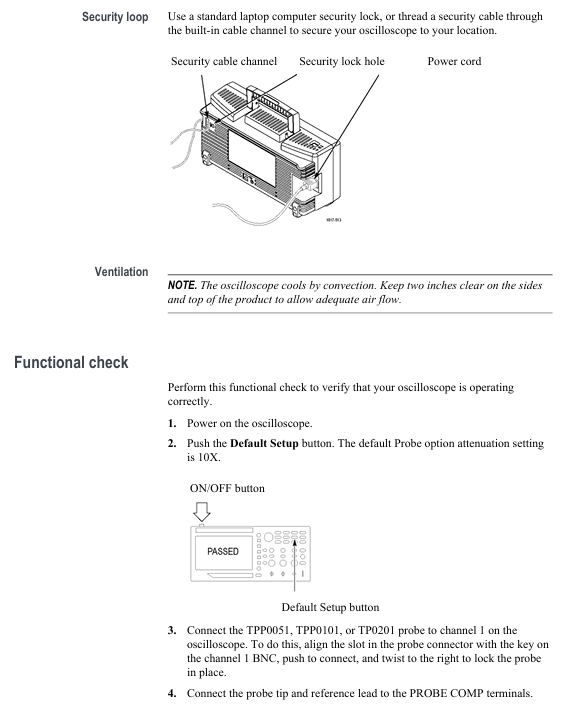
Safety operation standards
1. Electrical safety
Grounding requirements: A 3-pin power cord must be used, and the grounding conductor must be connected to the ground. It is forbidden to disconnect the grounding
Voltage limitation: The maximum voltage of the input channel is 300V RMS CAT II, and when it exceeds 100kHz, it attenuates by 20dB/tenfold
Probe safety: When using TPP series probes, fingers should be placed behind a protective barrier and touching the metal parts of the probe is prohibited
2. Operation taboos
Prohibited from use in damp/explosive environments, avoid liquid spraying equipment
It is prohibited to dismantle the equipment casing as high internal voltage may cause electric shock
When connecting/disconnecting the probe, the signal source should be disconnected first to avoid arc damage
Basic operation process
1. Equipment installation and functional inspection
Power connection: Connect to a 90-264VAC/45-66Hz power supply, with a maximum power consumption of 30W
Secure fixation: Fix equipment through safety lock holes or cable channels to prevent slipping
Functional check:
Press' Default Setup 'to restore factory settings
Connect the probe to CH1, and connect the probe tip to the PROBE COMP terminal( 5V@1kHz Square wave
Press [Autoset], the screen should display a stable square wave, and the calibration status should be "PASSED"
2. Probe operation
Manual compensation:
Probe connected to CH1, set attenuation to 10X
Connect the probe tip to [PROBE COMP] and press [Autoset]
Adjust the probe compensation hole to make the square wave edge straight (to avoid overcompensation/undercompensation)
Attenuation setting: default 10X, P2220 probe supports 1X/10X switching (bandwidth limited to 6MHz at 1X)
Current probe: The scaling ratio needs to be manually set (default 10A/V) to ensure accurate readings
3. Self calibration and firmware updates
Self calibration:
Trigger condition: If the environmental temperature difference exceeds 5 ℃ or once a week, preheating for 20 minutes is required
Operation steps: Disconnect all probes → 【 Utility 】 → 【 Do Self Cal 】 → Follow the prompts to complete (about 2 minutes)
Firmware update:
Download the latest firmware from the official website (www.tektronix. com/software)
Copy to the root directory of the USB flash drive and insert the oscilloscope
[Utility] → [File Utilities] → [Update Firmware] → Wait for completion
Core System and Control
1. Vertical Controls
Coupling method:
DC: Transmitting AC+DC signals, suitable for measuring signals with DC offset
AC: Block DC components, suitable for observing AC signals
GND: Disconnect input, display 0V line, used for calibrating ground reference
Bandwidth limit: 20MHz bandwidth limit can be selected to reduce high-frequency noise
Voltage/grid adjustment: Range 2mV-5V/div, supports coarse adjustment (1-2-5 sequence)/fine adjustment (small step size)
2. Horizontal Controls
Time base range:
30MHz model: 10ns-50s/div
50/70MHz model: 5ns-50s/div
100/150/200MHz model: 2.5ns-50s/div
Scanning mode: automatically turned on when the time base is ≥ 100ms/div and the trigger mode is "Auto", and the waveform scrolls from left to right
Zoom function: Press [Zoom] to zoom in on specific parts of the waveform, supporting X1/X2/X5/X10 zoom ratios
3. Trigger Controls
Trigger type key parameters applicable scenarios
Edge triggered slope (rising/falling), coupling (AC/DC/noise suppression), stable display of conventional signals (sine wave/square wave)
Video trigger standards (NTSC/PAL/SECAM), synchronous (field/line) composite video signal testing, such as television signals
Pulse width triggering conditions (=≠<>), width (33ns-10s), polarity (positive/negative) capture abnormal pulses (such as spikes, narrow pulses)
Trigger mode:
Auto: Automatically scans without triggering, suitable for signal exploration
Normal: Only displayed when triggered, suitable for stable signal observation
Single: Single capture, suitable for transient signals (such as relay arcs)
4. Acquisition Controls
The working principle of the collection mode is applicable to different scenarios
Sampling mode equidistant sampling, 1 sampling point=1 waveform point for most conventional signals
Peak detection mode records the maximum/minimum values within each interval, captures narrow pulses (≥ 10ns), and reduces aliasing
After multiple acquisitions in average mode (4/16/64/128 times optional), suppress random noise and improve signal clarity
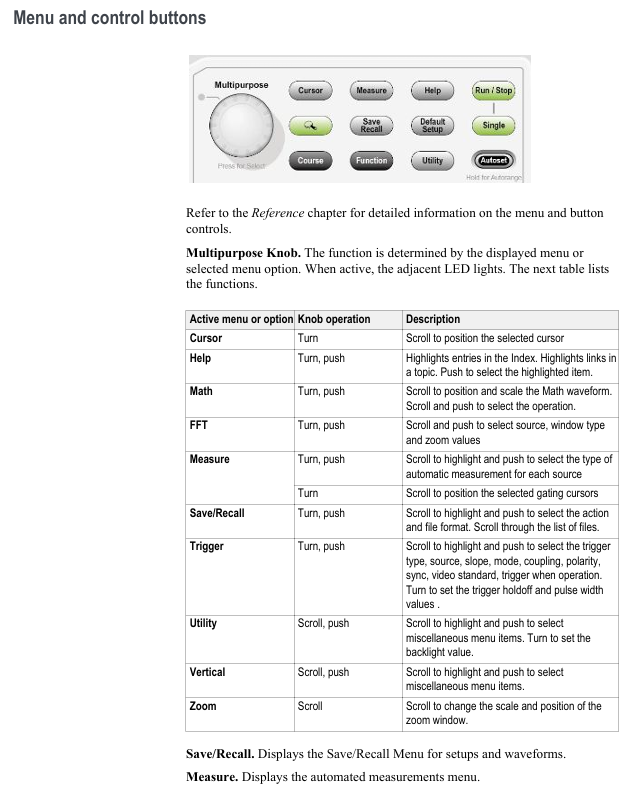
Measurement and analysis functions
1. Basic measurement techniques
Voltage measurement:
Peak to Peak Value (Vp-p): The difference between the maximum and minimum values of the signal, calculated by multiplying the number of vertical partitions by volts per grid and the probe attenuation ratio
Amplitude: Voltage from ground to signal peak, for example: 2V/div x 3 zones x 10X probe=60V
Time measurement:
Cycle/frequency: Cycle=number of horizontal partitions x seconds/grid, frequency=1/cycle
Pulse width: time interval at 50% amplitude, rise/fall time: time interval at 10% -90% amplitude
Phase difference measurement: Turn on XY mode and use the Lissajous diagram to determine (for example, when the frequency ratio is 1:1, the straight line is 0 ° and the circle is 90 °)
2. Automatic measurement and FFT analysis
Automatic measurement:
Supports 34 types, including time class (cycle, frequency, delay), amplitude class (peak to peak, overshoot), and count class (pulse number, edge number)
Up to 6 measurement results can be displayed simultaneously, with an update frequency of approximately 2 times per second
FFT analysis:
Window function selection: Hanning window (excellent frequency resolution), flat top window (excellent amplitude accuracy), rectangular window (transient analysis)
Nyquist frequency: half of the sampling rate. Exceeding this frequency will result in aliasing, which needs to be resolved by increasing the sampling rate or filtering
Spectrum measurement: supports cursor measurement of frequency (Hz) and amplitude (dB, 0dB=1VRMS)
Data storage and transmission
1. USB flash drive operation
Storage content and capacity (approximately per 1MB):
250 setup files (. SET)
18 waveform files (. CSV, containing 2500 point time amplitude data)
16 image files (BMP/JPG)
Key operations:
Save: [Save/Recall] ->Select "Save Image/Set/Waveform" ->Automatic Naming (e.g. TEK0000. BMP)
Recall: [Save/Recall] → Select "Recall Setup/Waveform" → Select file
Format: [Utility] → [File Utilities] → [Format], note to delete all data
2. Connection between PC and GPIB
PC connection:
Install OpenChoice software (official website download)
Connect the USB cable between the oscilloscope's rear USB device port and the PC
Install the driver as prompted, supporting waveform transmission and remote control
GPIB connection:
Connect oscilloscope and GPIB controller through TEK-USB-488 adapter
[Utility] → [GPIB Setup] Set address (default 1)
Run GPIB software to achieve multi device collaborative control
Application Cases (Selected)
1. Video signal testing
Connect the probe to the video output and set the coupling to AC
【 Trigger Menu 】 → Select 'Video' → Set standard to NTSC
Select "All Fields" or "Line Number" synchronously, and press [Autoset]
Adjust the time base to 500ns/div and observe the video line signal (including color synchronization signal)
2. Differential signal analysis
CH1 is connected to the positive terminal of the differential signal, CH2 is connected to the negative terminal, and the probes are both set to 10X
【 Math 】 → Select "Ch1-Ch2" to display the differential waveform
【 Acquire 】 → Set to 'Peak Detect' to capture signal overshoot/noise
Read differential signal amplitude and rise time using automatic measurement function
3. Education version course application (exclusive to EDU version)
Create a course on PC (download specialized software) and save it as an. xpkg file
Insert the USB flash drive into the oscilloscope, go to 【 Utility 】 → 【 Update Course 】 → Load Course
Select the experiment according to 'Course' and view the steps and theories
After completing the experiment, the Data Collection saves the data and generates a report containing waveforms
Appendix and Maintenance
1. Performance parameters (key)
Vertical system: resolution 8-bit, DC gain accuracy ± 3% (10mV-5V/div), input impedance 1M Ω//20pF
Horizontal system: Time base accuracy of 50ppm, maximum delay scanning of 100 partitions
Trigger system: Edge trigger sensitivity ≤ 1mV (50Hz bandwidth), pulse width trigger minimum 33ns
Environmental adaptability: Working temperature 0-50 ℃, humidity ≤ 85% (below 40 ℃)
2. Probe information (TPP series)
Model bandwidth attenuation ratio compensation range, maximum input voltage
TPP0051 50MHz 10:1 15-25pF 300V RMS CAT II
TPP0101 100MHz 10:1 15-25pF 300V RMS CAT II
TPP0201 200MHz 10:1 15-25pF 300V RMS CAT II
3. Equipment maintenance
Cleaning: Use a lint free cloth dipped in 75% isopropanol to wipe the outer shell, avoiding the use of abrasion cleaner
Calibration: It is recommended to conduct factory calibration annually and contact the Tech service center
Troubleshooting: Check the error log through 【 Utility 】 → 【 System Status 】. Common issues include probe not compensating and improper trigger settings
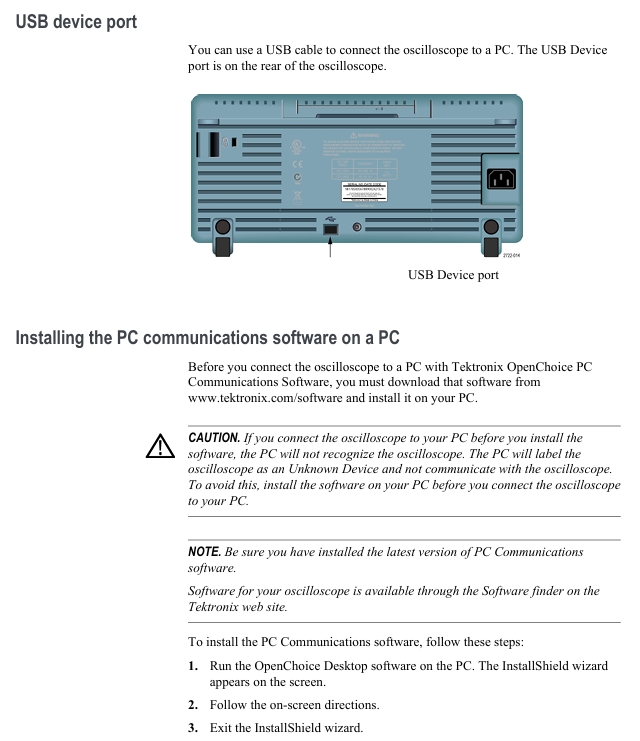
- YOKOGAWA
- Reliance
- ADVANCED
- SEW
- ProSoft
- WATLOW
- Kongsberg
- FANUC
- VSD
- DCS
- PLC
- man-machine
- Covid-19
- Energy and Gender
- Energy Access
- Renewable Integration
- Energy Subsidies
- Energy and Water
- Net zero emission
- Energy Security
- Critical Minerals
- A-B
- petroleum
- Mine scale
- Sewage treatment
- cement
- architecture
- Industrial information
- New energy
- Automobile market
- electricity
- Construction site
- HIMA
- ABB
- Rockwell
- Schneider Modicon
- Siemens
- xYCOM
- Yaskawa
- Woodward
- BOSCH Rexroth
- MOOG
- General Electric
- American NI
- Rolls-Royce
- CTI
- Honeywell
- EMERSON
- MAN
- GE
- TRICONEX
- Control Wave
- ALSTOM
- AMAT
- STUDER
- KONGSBERG
- MOTOROLA
- DANAHER MOTION
- Bentley
- Galil
- EATON
- MOLEX
- Triconex
- DEIF
- B&W
- ZYGO
- Aerotech
- DANFOSS
- KOLLMORGEN
- Beijer
- Endress+Hauser
- schneider
- Foxboro
- KB
- REXROTH
- YAMAHA
- Johnson
- Westinghouse
- WAGO
- TOSHIBA
- TEKTRONIX
- BENDER
- BMCM
- SMC
- HITACHI
- HIRSCHMANN
- XP POWER
- Baldor
- Meggitt
- SHINKAWA
- Other Brands
-
ABB 216AB61 Industrial Control Module for Automation Systems
-
ABB 5SHX1060H0003 High Power Thyristor Module for Industrial Power Control
-
ABB 07KT97H3 PLC Central Processing Unit for Industrial Automation
-
ABB 3BHB005171R0101 Power Semiconductor Module for Industrial Power Systems
-
KEBA E-SP-CCEC/A/22 - Keyboard Panel
-
KEBA ERHL33 - Module
-
KEBA K-FTC-AN/B - Control Panel Board
-
KEBA DO321 1914D-0 - Digital Output Module
-
KEBA T70Q - Teach Pendant
-
KEBA BL272/A / BL272/B - Bus Coupling Module
-
KEBA T70R - Teach Pendant
-
KEBA PRONET-E-20A-K - Servo Drive
-
KEBA T55-RA0-AU0-LK - Mobile HMI KeTop
-
KEBA DO-272/A - Digital Output Module
-
KEBA PS240/A - Power Supply Module
-
KEBA 2134-00393 - Module Code
-
KEBA E-10-ANALOG-SU - Analog Card
-
KEBA 1904D-0 / D1458E - E-10 Analog Card
-
KEBA FM265A - Function Module
-
KEBA CR17910086 - Controller Board
-
KEBA C5G-TP5WC2 - Robot Teach Pendant
-
KEBA PD242A - Power Supply Module
-
KEBA DI-325 - Digital Input Card
-
KEBA C2-TM-240/A - Digital Input Module
-
KEBA D1547C - I/O Bus Coupling Board
-
KEBA CR-092 - Interface Module
-
KEBA 3HAC023195-003 - IRC5 Teach Pendant Cable
-
KEBA KETOP-T150-MA0 - Mobile HMI
-
KEBA KC-P30-EC24011 - Control Module
-
KEBA 1770B-1 - E-8-THERMO Card
-
KEBA T20T-T00-AR0-CE6 - KeTop Terminal
-
KEBA D1633C-1 - CPU Card
-
KEBA HT401-232-8/0 - Teach Pendant
-
KEBA AO-570 - Analog Output Module
-
KEBA T10-mAb-DMV - Handheld Terminal
-
KEBA C70-rqa-AK0-Le - KeTop Teach Pendant
-
KEBA 1918F-0 - Digital Output Board
-
KEBA T10-mAa-DMV - Handheld Terminal
-
KEBA HT2-SCHLUSSELS - Key Switch for HT2
-
KEBA T100-003-CES - HMI Terminal
-
KEBA GVME610IO - I/O Module
-
KEBA HT501-231 - Teach Pendant
-
KEBA E-CG-CONTROL - Graphic Control Card
-
KEBA D1420F - F-SIC-1 Circuit Board
-
KEBA E-ANA-SUB2 - Analog Sub-module
-
KEBA HT401-222-4 - Teach Pendant
-
KEBA II030 - Input Module
-
KEBA T155-M10-AN0-W - KeTop Mobile HMI
-
KEBA CP088-B - Processor Module
-
KEBA HT40123280 - Operating Terminal
-
KEBA HT4222 - Handheld Terminal
-
KEBA H24025369 - Replacement Part
-
KEBA H24024891 - Replacement Part
-
KEBA SR161 - Analog Input Card
-
KEBA 1762A - E-CRT/EL Circuit Board
-
KEBA T50-011-CES-CE5 - Operator Terminal
-
KEBA E-CON-ELD/B/15 - Control Panel
-
KEBA E-8-THERMO - Thermocouple Card
-
KEBA 330/A-1211-20 - Axis Module
-
KEBA T55-maw-AU0-CE6 - Mobile HMI
-
KEBA C150-110-AK0-N - KeTop HMI
-
KEBA HT4-20656 / HT4-221 - Handheld Terminal
-
KEBA 18658-1 - Analog Board
-
KEBA LM64P89 - LCD Display Screen
-
KEBA E-CPU-88-A - CPU Board
-
KEBA D-CE/59718/15 - Control Board
-
KEBA KC-P30-ES2400E2-E00 - Control Module
-
KEBA 3HAC12929-1 - Teach Pendant SX TPU
-
KEBA E-CON-CC100/A - Control Panel Engel
-
KEBA T200-M01-P20-WES7 - Panel PC Windows Embedded
-
KEBA KC-P30-ES2400B2-M0R - KeControl C3 Module
-
KEBA E8ANALOGC - Analog Card
-
KEBA E-CPU-88-B - CPU Board
-
KEBA T55-raw-AU0-CE6 - Mobile HMI
-
KEBA D1633C - CPU Board
-
KEBA T55-MAW-Au0-CE6 - Mobile HMI
-
KEBA 3HAC11266-4 - Teach Pendant Cable
-
KEBA T20e-m00-Br0-C - Handheld Terminal
-
KEBA E-3-ACU-INC - Controller Board
-
KEBA E-PS-24V - Power Supply Module 24V
-
KEBA C55-2aw-1U0-R - Control Unit
-
KEBA T70-qqu-Aa0-LK - KeTop Teach Pendant
-
KEBA PS244 - Power Supply Module
-
KEBA ECPU186B - CPU Circuit Board
-
KEBA E-8-ANALOG/C - Analog Input Card Engel
-
KEBA AT-4041 - KeControl C3 Controller
-
KEBA T50-ADP - Adapter Module
-
KEBA CP088/D - Control Processor Module
-
KEBA CU312 - Central Unit Module
-
KEBA K2-400 SC440/A - Communication Module
-
KEBA CU212 - Power Supply Module
-
KEBA T20T-T00-AR0-C - KeTop Handheld Terminal
-
KEBA HT4014X20B21572 - Teach Pendant
-
KEBA HT4010V4X201K4 - Operating Terminal
-
KEBA HT401/NC-4X20/20844 - Handheld Terminal
-
KEBA RS-091 / RS091A - Remote Station Module
-
KEBA E8THERMOA - Thermocouple Input Card
-
KEBA TI-570 - Temperature Input Module
-
KEBA C35E 10m/79421/02 - KeTop Teach Pendant
-
KEBA T40-001/58599/06 - Teach Pendant
-
KEBA CR17910087 C5G-GTP5 - Controller Board
-
KEBA T20E-R00-AR0-C - Handheld Terminal
-
KEBA 3HAC023195-001 /02 - Teach Pendant Unit
-
KEBA AR281 - Analog Input Module Engel
-
KEBA D3-DA330/A-0611-20 - D3 Axis Module
-
KEBA CU313 / C-SICU313KEB - Control Unit
-
KEBA k2-700 - Kemro Control System
-
KEBA CU211 - Central Unit Power Supply Module
-
KEBA C5G-TP5WC - Robot Teach Pendant
-
KEBA C100D-CE - Control Panel
-
KEBA D3-DR361/D-6341-30 - D3 Drive Module
-
KEBA D3-DP/A-1000-0 - D3 Supply Module
-
KEBA SXTPU-21664 - Teach Pendant Unit
-
KEBA T70-rqa-AK0-LK - KeTop Touch Screen Glass Panel
-
KEBA C10-1aa-abb - Control Terminal
-
KEBA T50-T41-CPU - CPU Module
-
KEBA 3HAC023195-001 - IRC5 Sx TPU 2 Teach Pendant Controller
-
KEBA D3-DA 330/A-1211-00 - D3 Axis Module
-
KEBA K2-200 250/X (71580) - Processor Module
-
KEBA O70-bra-A0a-F - Operator Panel
-
Creative Duster Vinyl Brush - Record Stylus Cleaner Brush
-
KEBA 3HAC12929-1/04 - Touch Panel Touchscreen Glass Replacement
-
KEBA OP350/Y-1016 - Keyboard Membrane Protective Film K2-200
-
KEBA DO 321/B - Digital Output Card
-
KEBA DI 325/B - Digital Input Module
-
KEBA E-16-DIGOUT-PLUS (D1456E-2) - Digital Output Board
-
KEBA AI 240/A (068370) - Kemro K2-200 Analog Input Module
-
KEBA TM 220/A (066676) - Kemro K2-200 Module

KONG JIANG


Add: Jimei North Road, Jimei District, Xiamen, Fujian, China
Tell:+86-15305925923


