

K-WANG


- Telephone:+86-15305925923
- contacts:Mr.Wang
- Email:wang@kongjiangauto.com
1. Insert the sensor cable connector into the sensor connector. 2. Rotate connector clockwise (approximately 1/8 turn). 3. Position the enclosure and push it on to the sensor; taking care not to squeeze the sensor cable between the sensor and the enclosure. 4. Install the sensor clamp and tighten it using the supplied spanner wrench. 5. Tighten set screw using 1/16-in Allen key
ELECTRICAL SHOCK HAZARD! Turn off the electric power at the fuse box or service panel before making any electrical connections, and ensure a proper ground connection is made before connecting line voltage. Failure to do so can result in property damage, personal injury and/or death.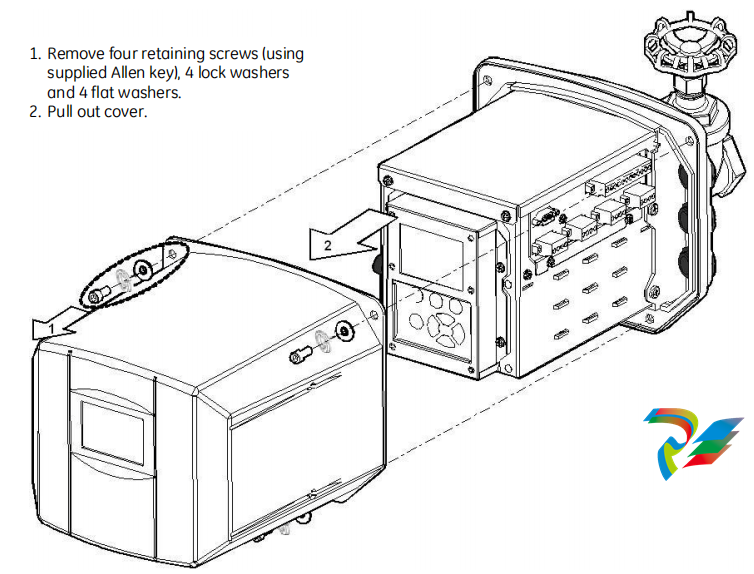
1. Mount the required, watertight conduits fittings: ½”- NPT, PG-13 or M20, with locknuts and sealing gaskets.
2. Mount required flexible conduits.
3. Ground all metallic conduits. 4. Ensure that the plugs of all unused openings are securely in place.
SOFTWARE CONFIGURATION User Interface Overview
For more information on the Hydran M2’s user interface, see Chapter 3 in the Hydran M2 Instruction Manual. Figure 32: User Interface Overview Figure 33: Display Overview 3 Context keys: Purpose can change according to the screen content. Purpose is displayed on the bottom line of 4 Arrow keys: Allow to navigate through options, parameters or digits. The Up arrow goes up or increments a digit, the Down arrow goes down or decrements a digit, etc. Esc key: In menus, it goes back one level in the tree structure. When changing a value, it cancels the current modification and goes back one level LCD Display Scrolling Indicators Context Key Messages Menu, Time or option currently displayed Identification number of HM2 unit Selected item: Use arrow keys to select another item on the screen.
Select parameter for setup. Enter Change and set as required. Set all parameters as required. Notes: • SP means “Set Point”. • Press the Down arrow to display other parameters in the list.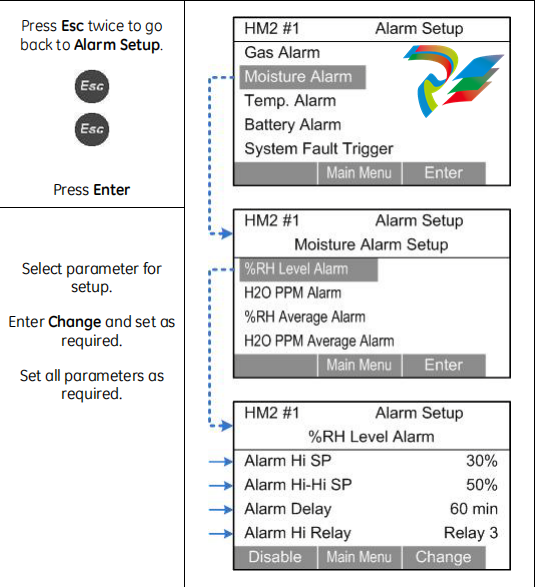
| User name | Member Level | Quantity | Specification | Purchase Date |
|---|











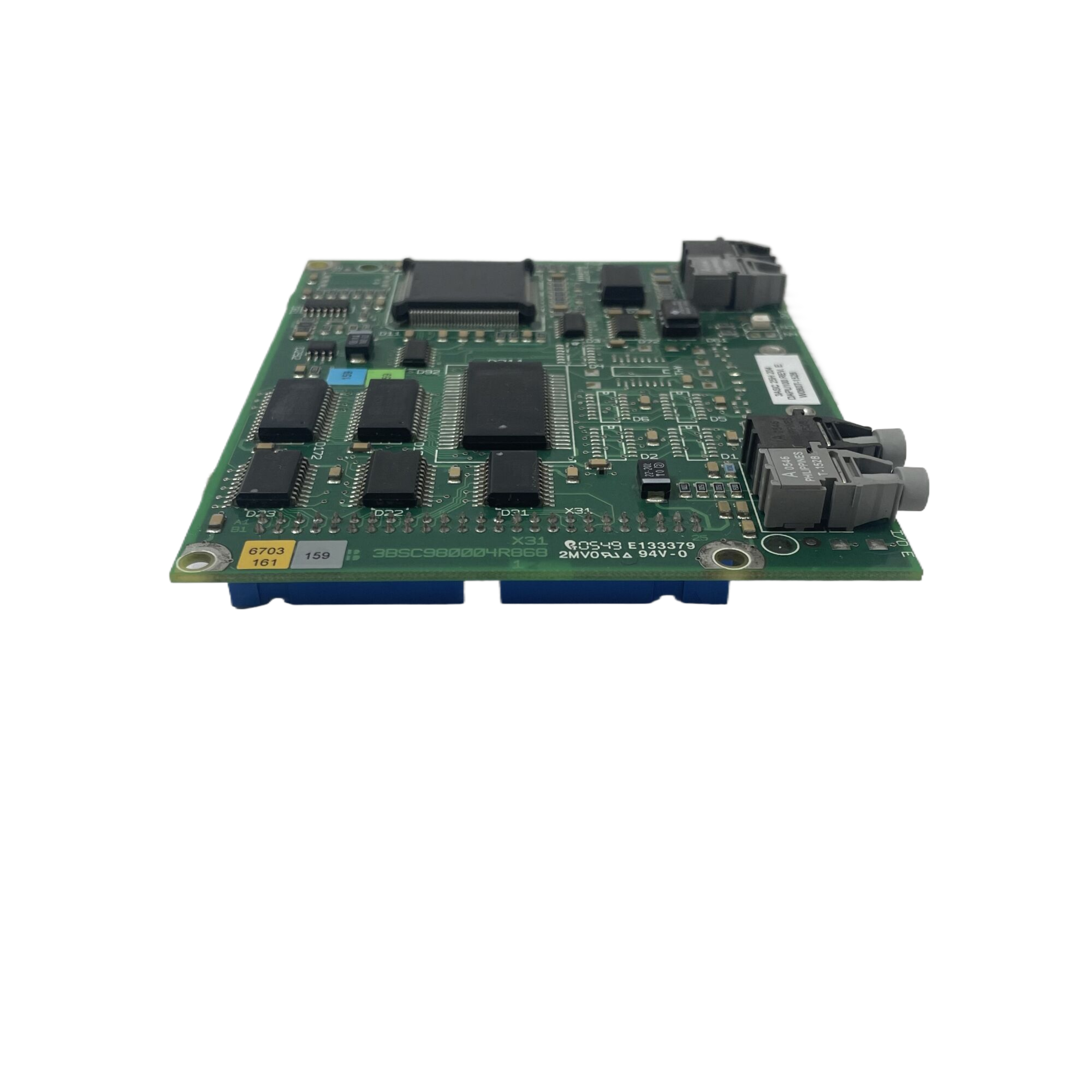





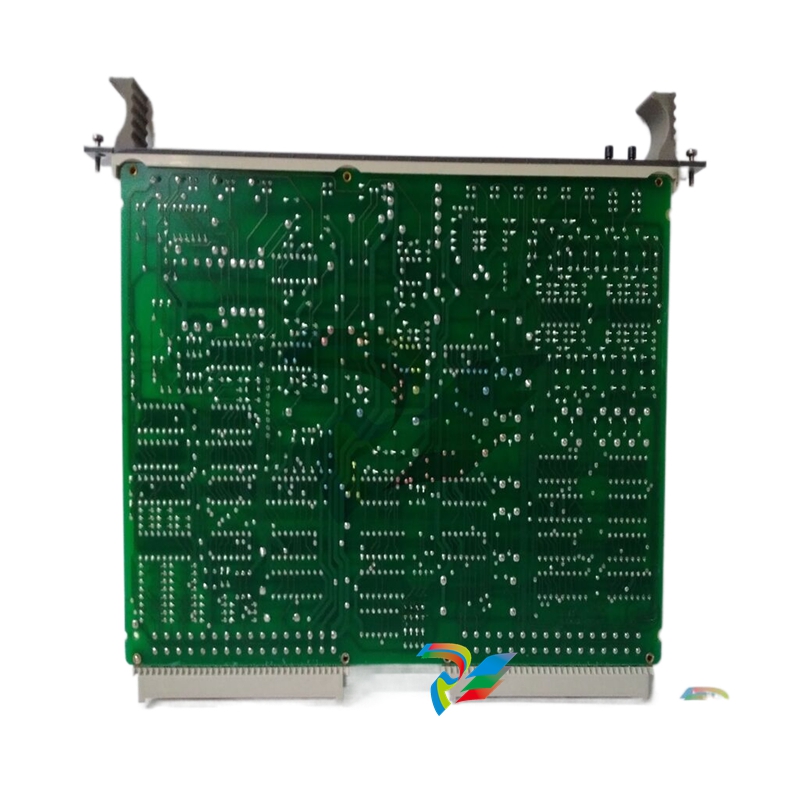
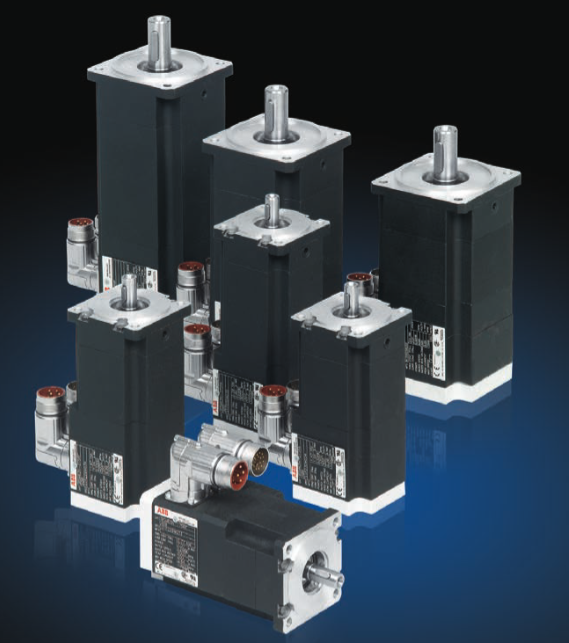









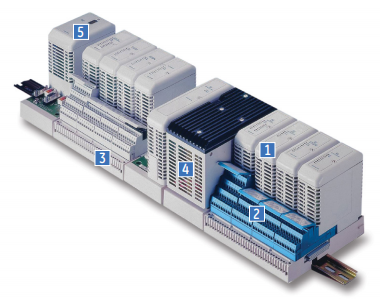




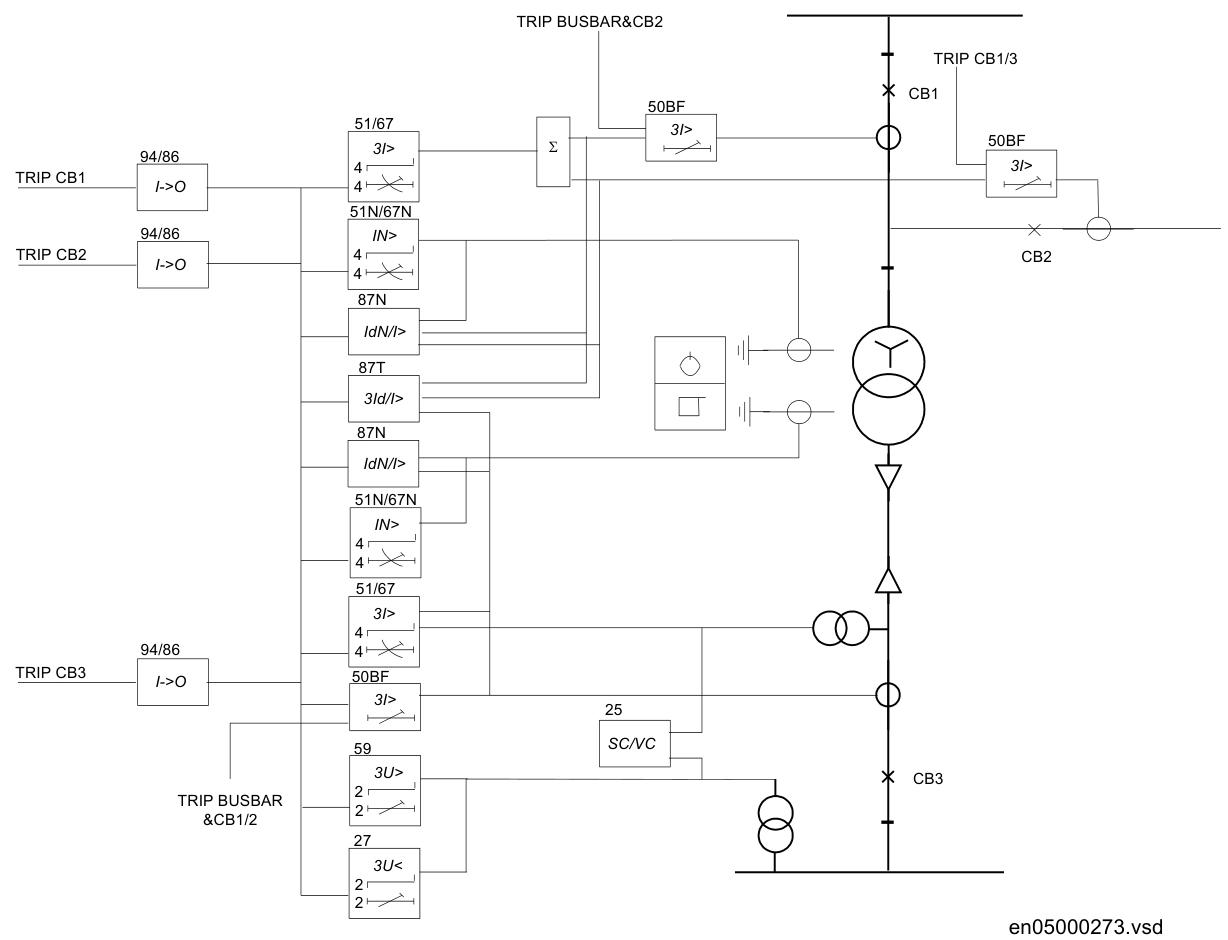


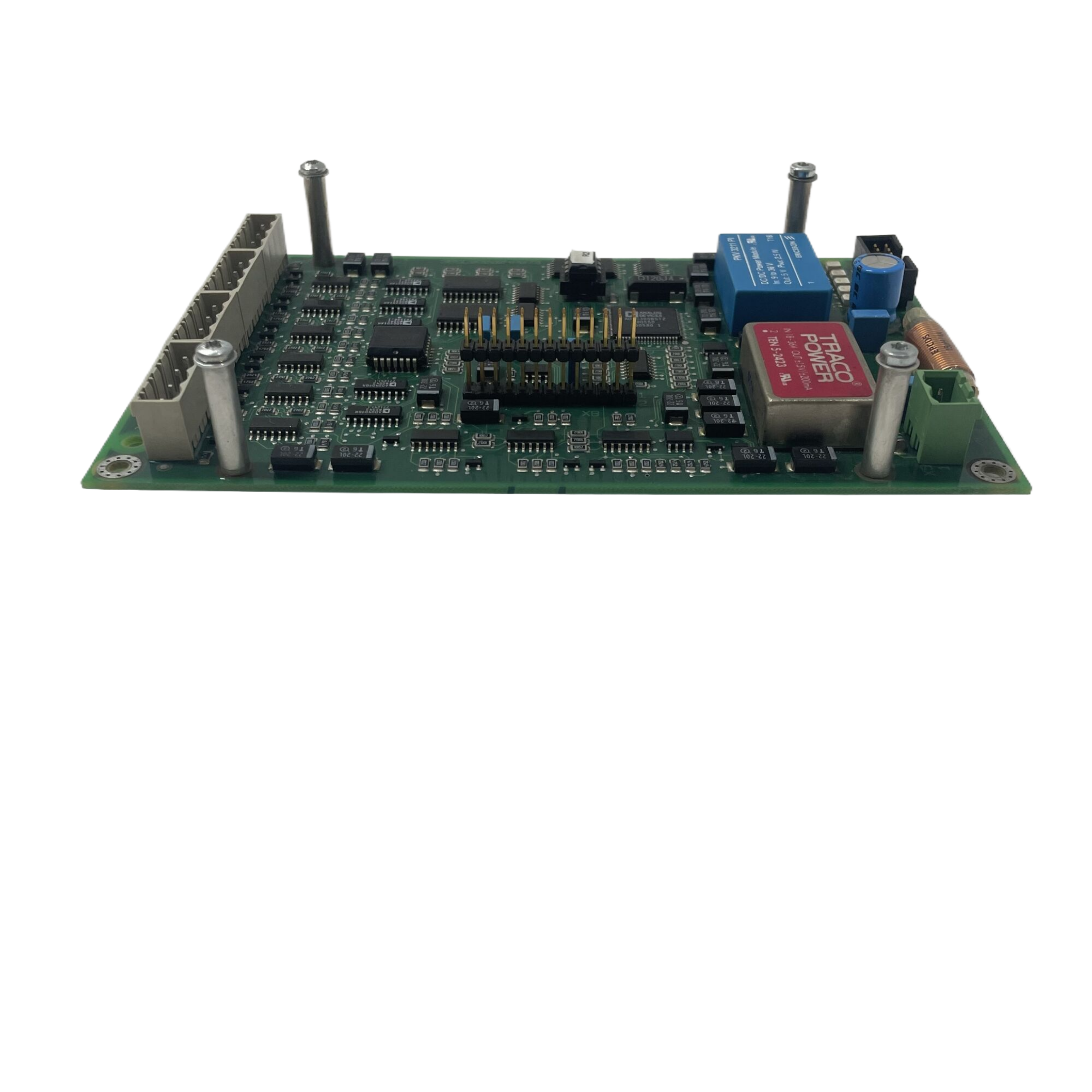

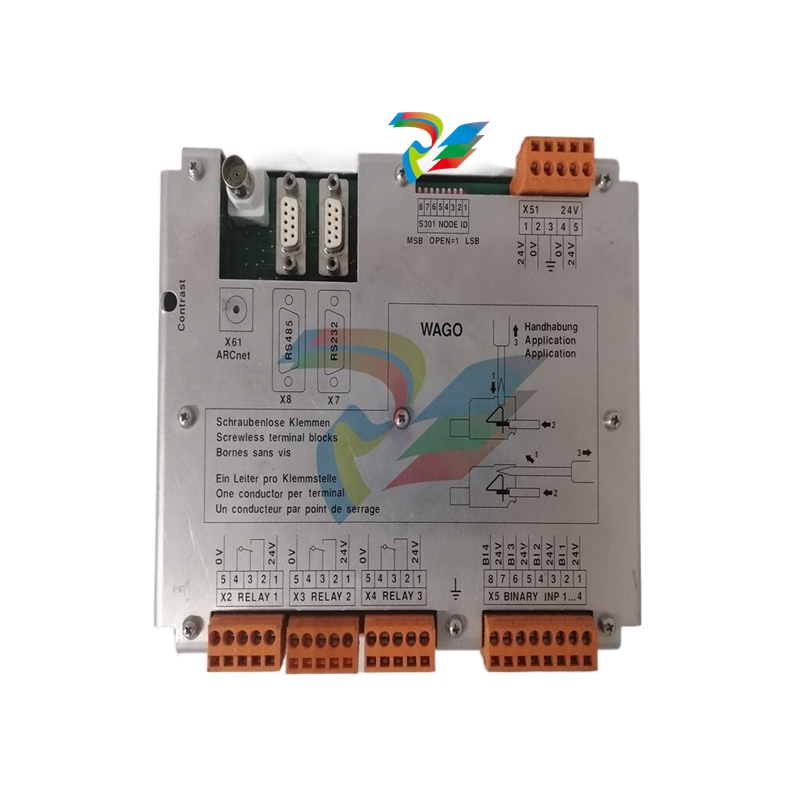
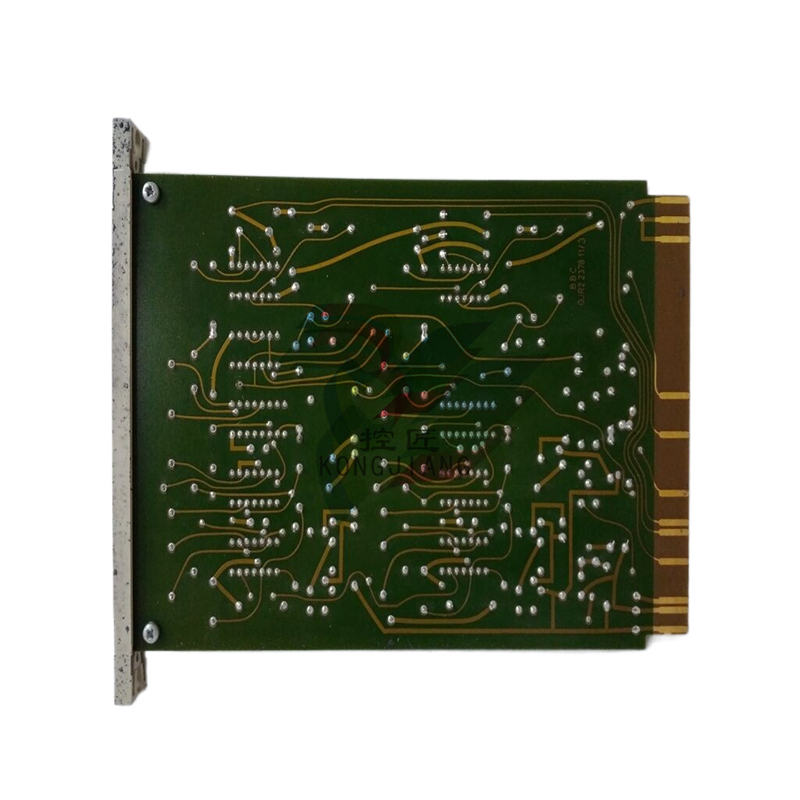

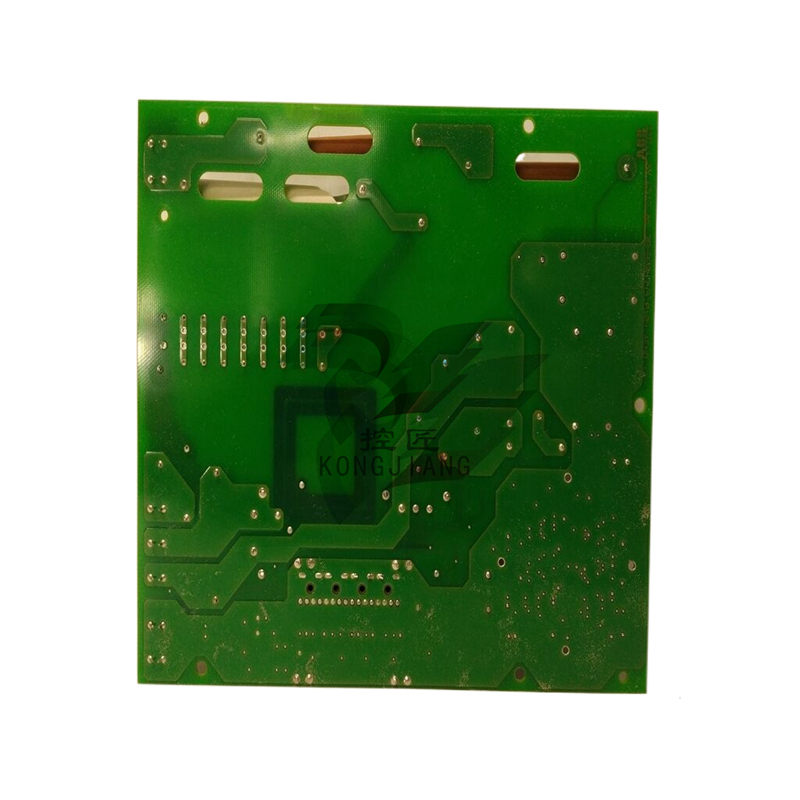

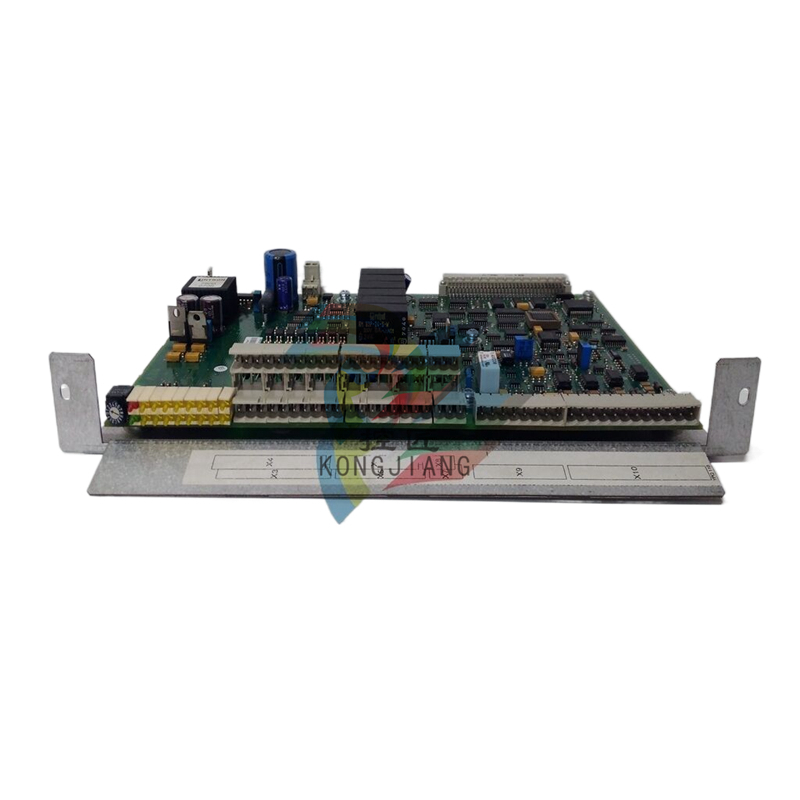
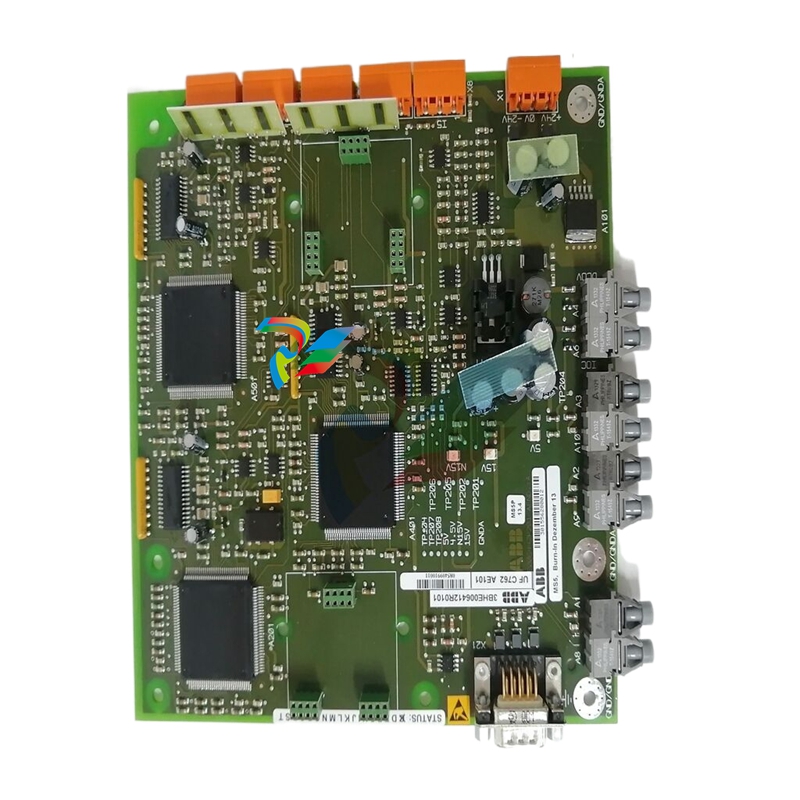

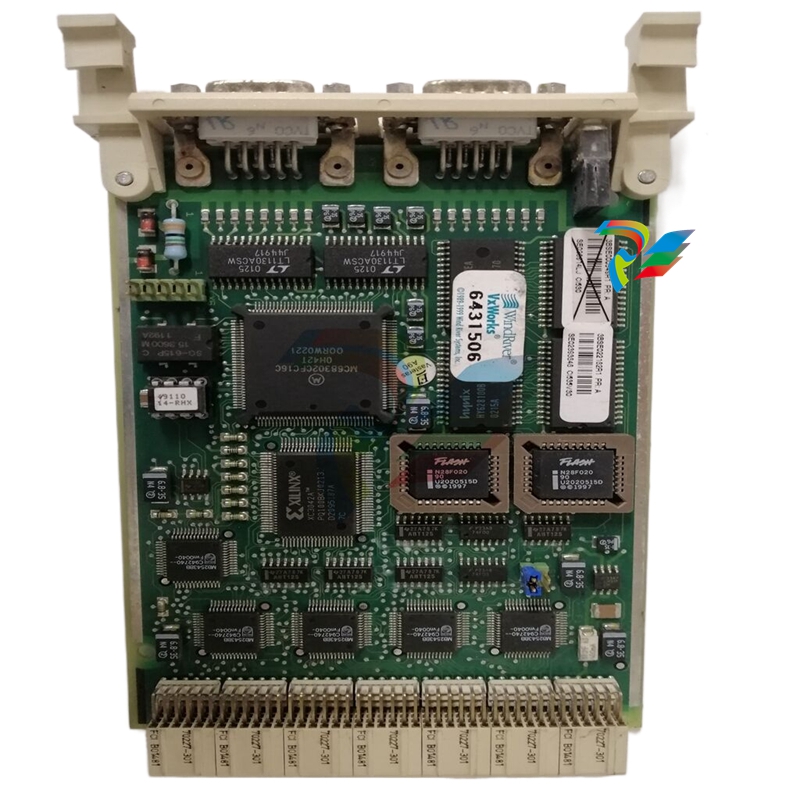
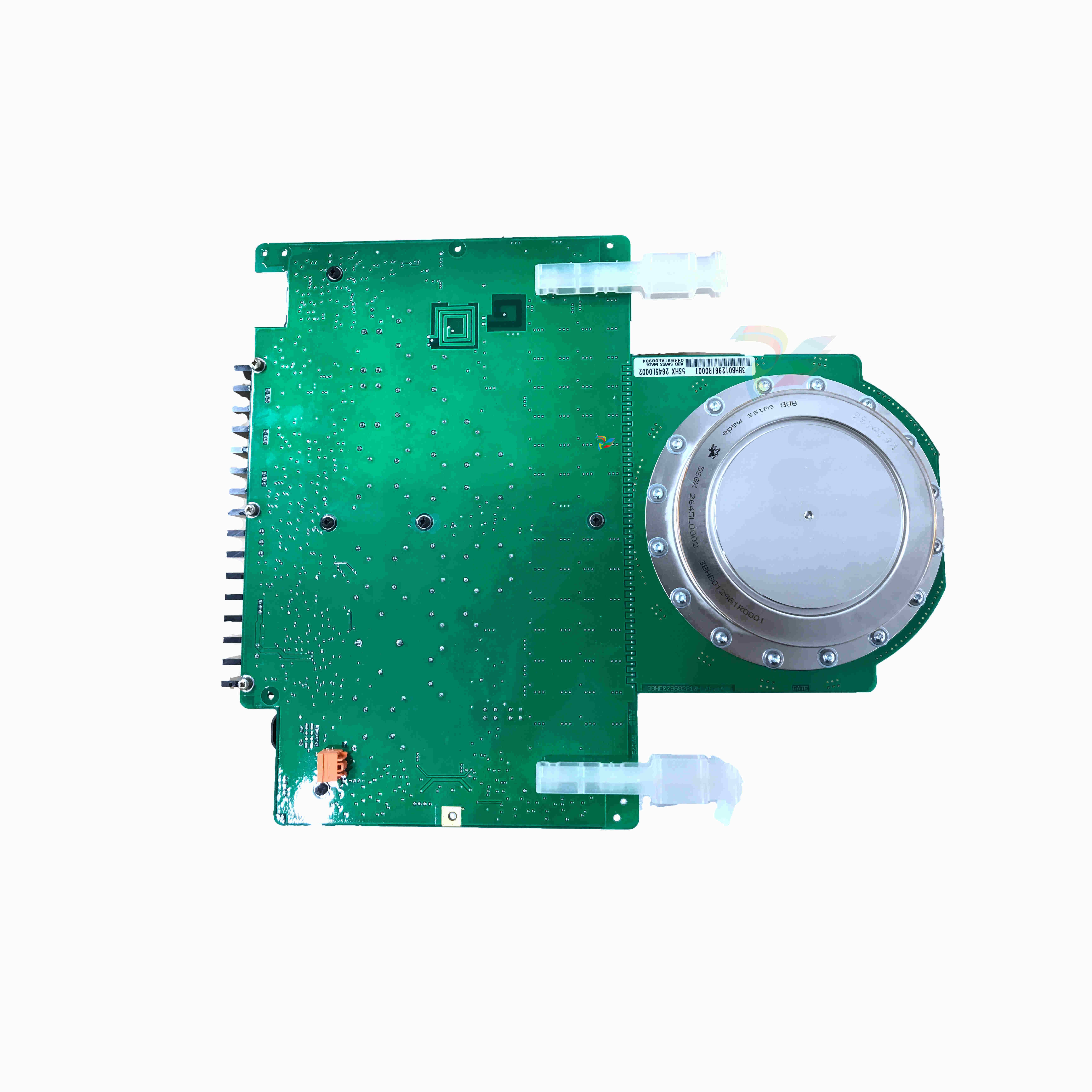









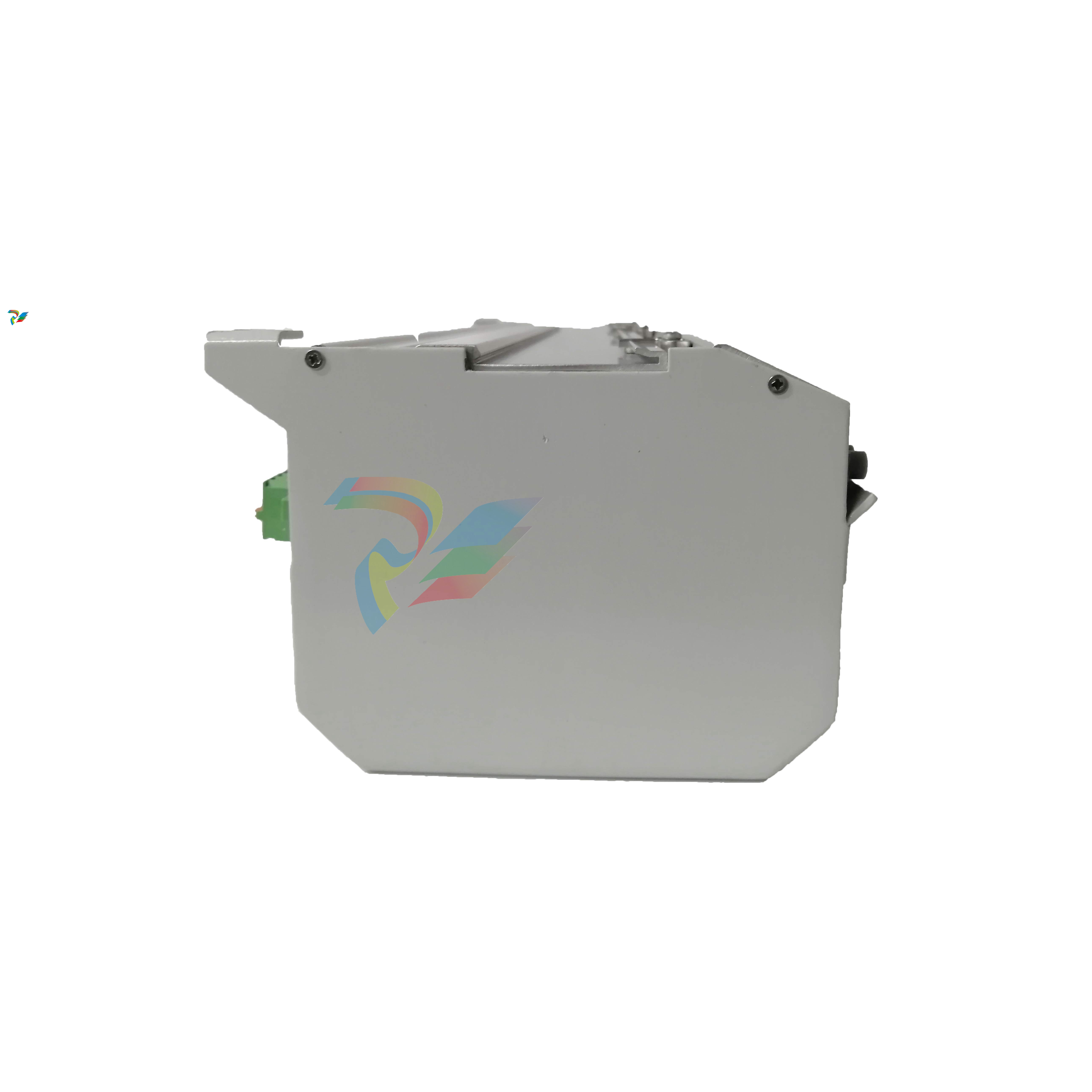


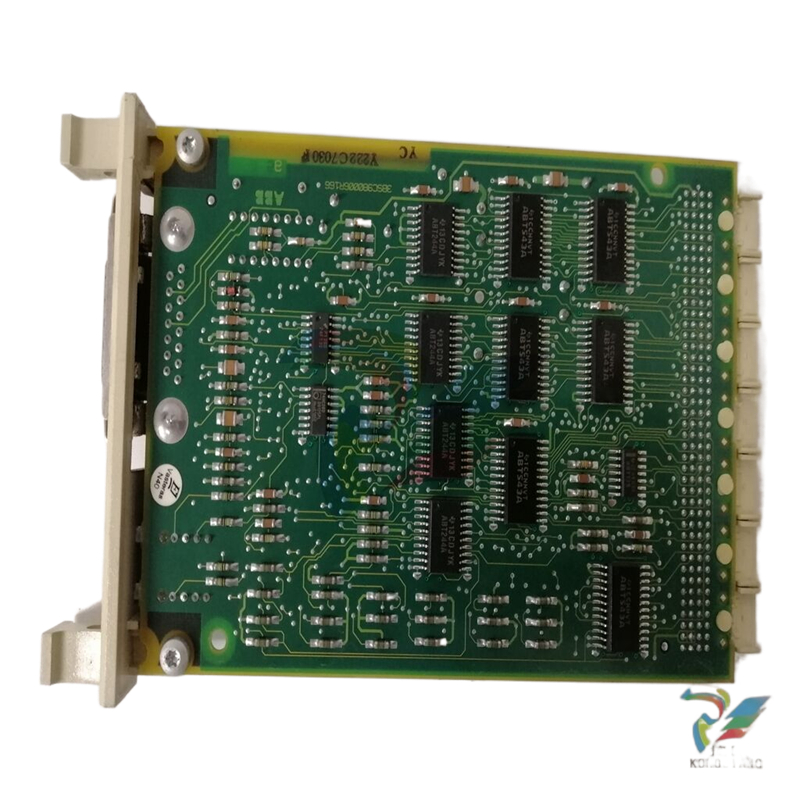






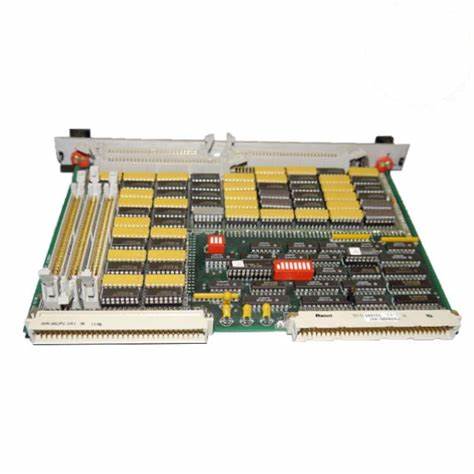

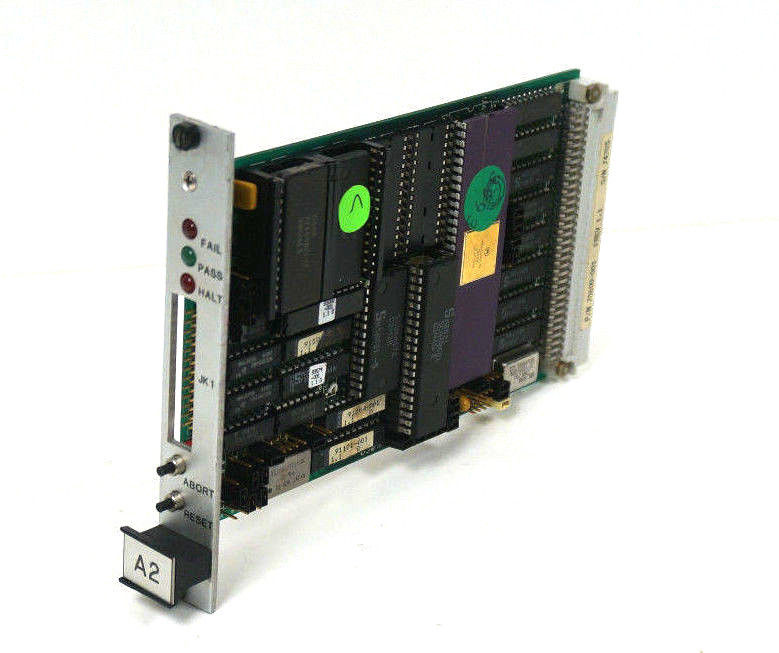


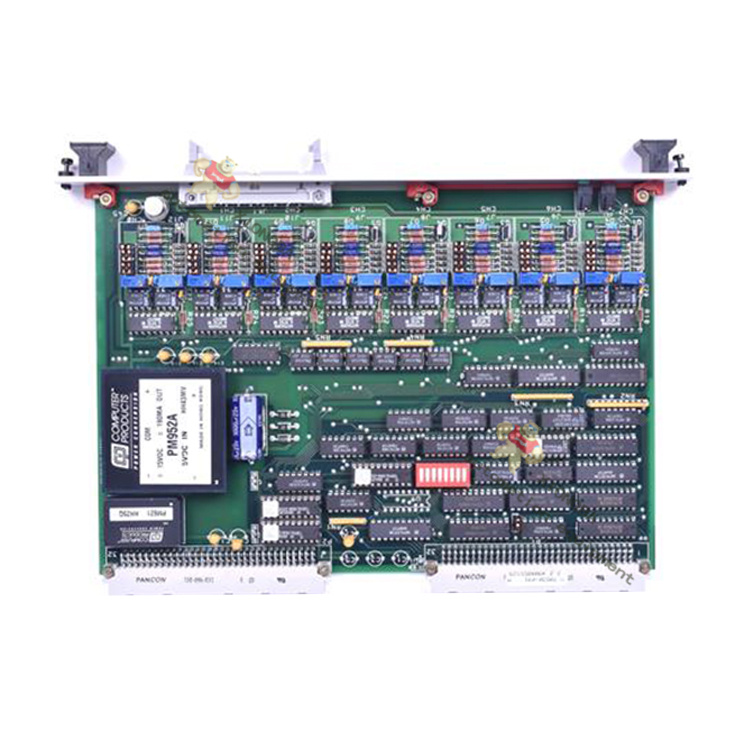

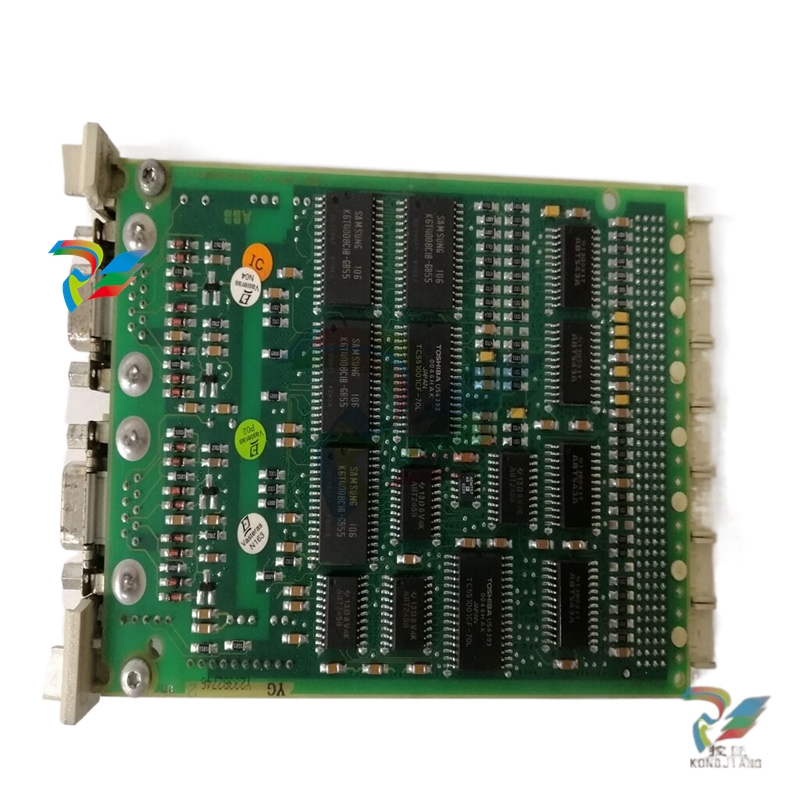
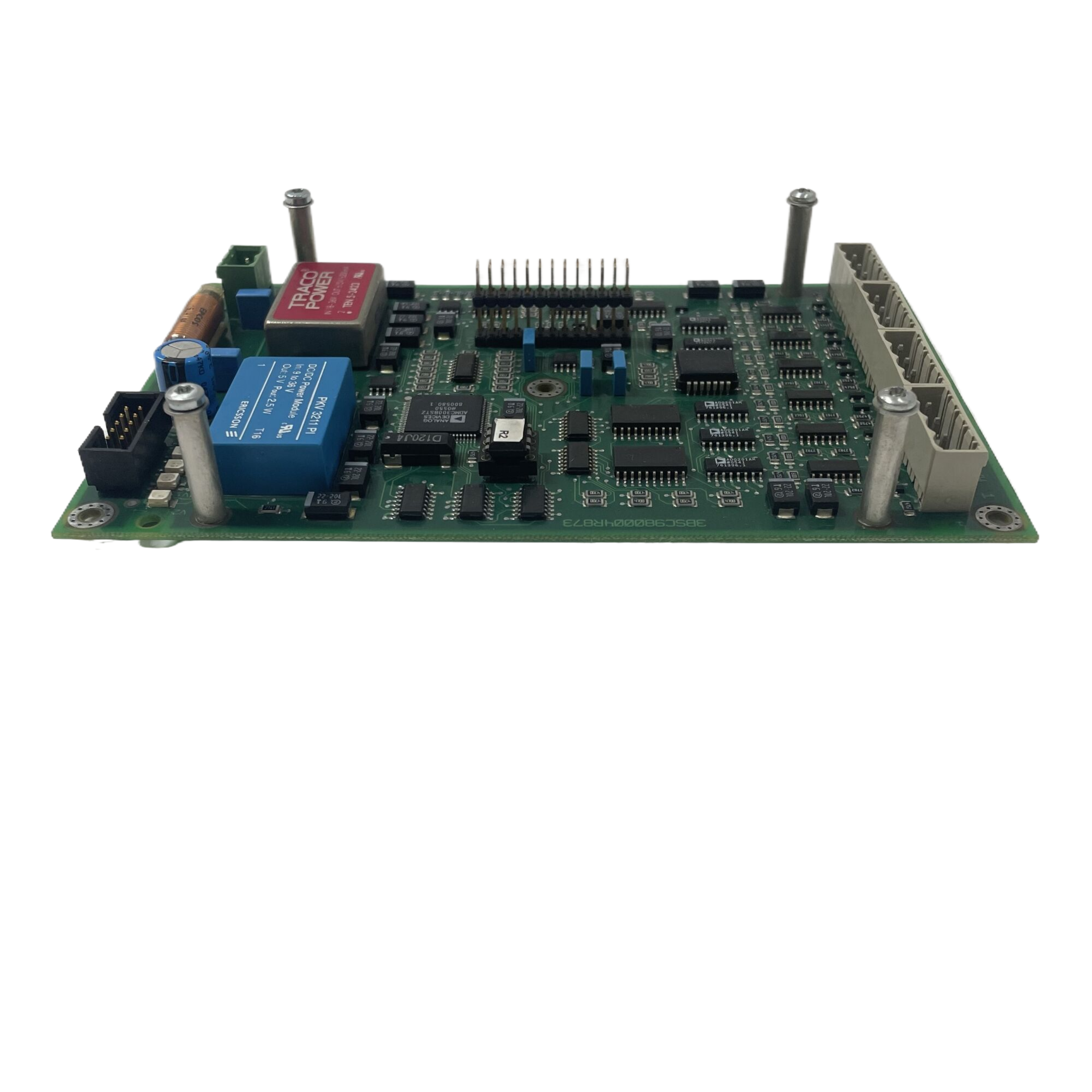







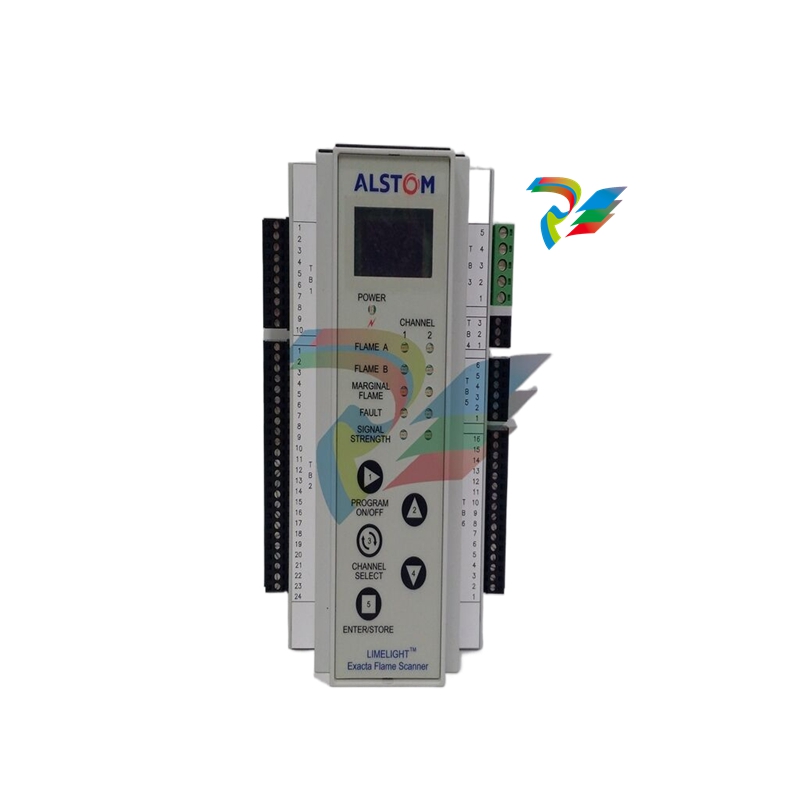

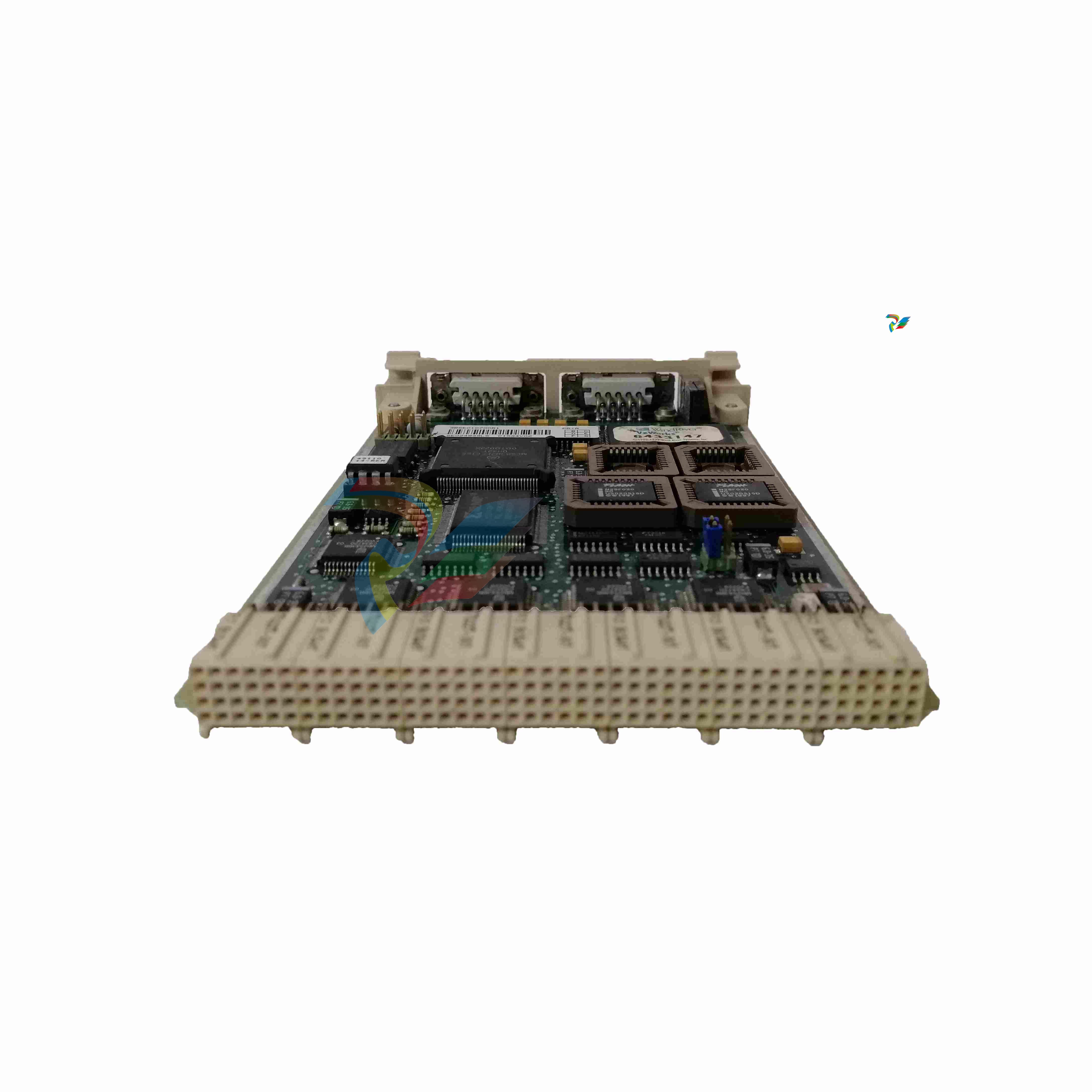
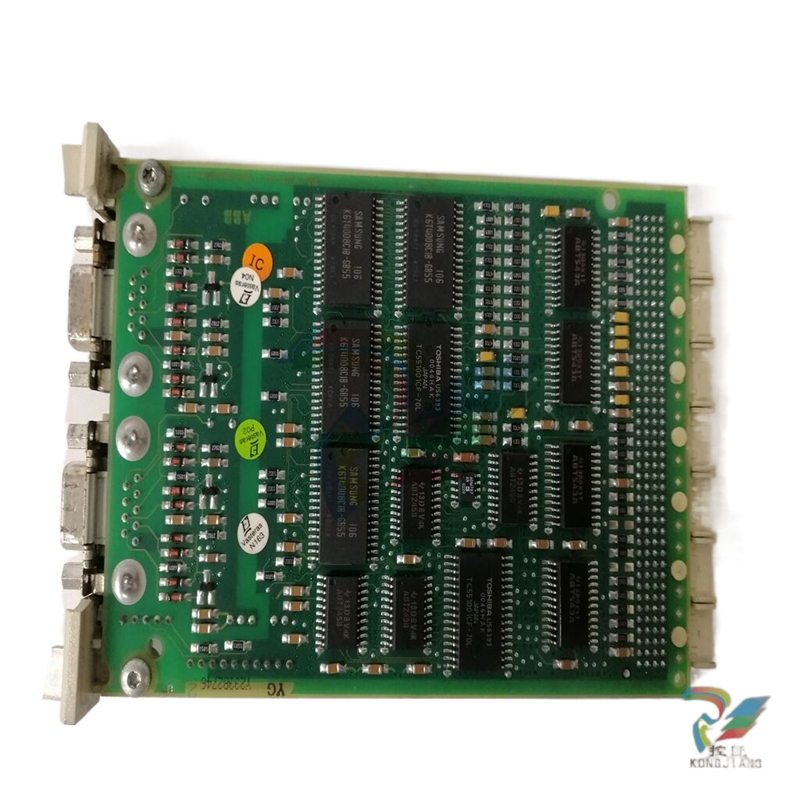

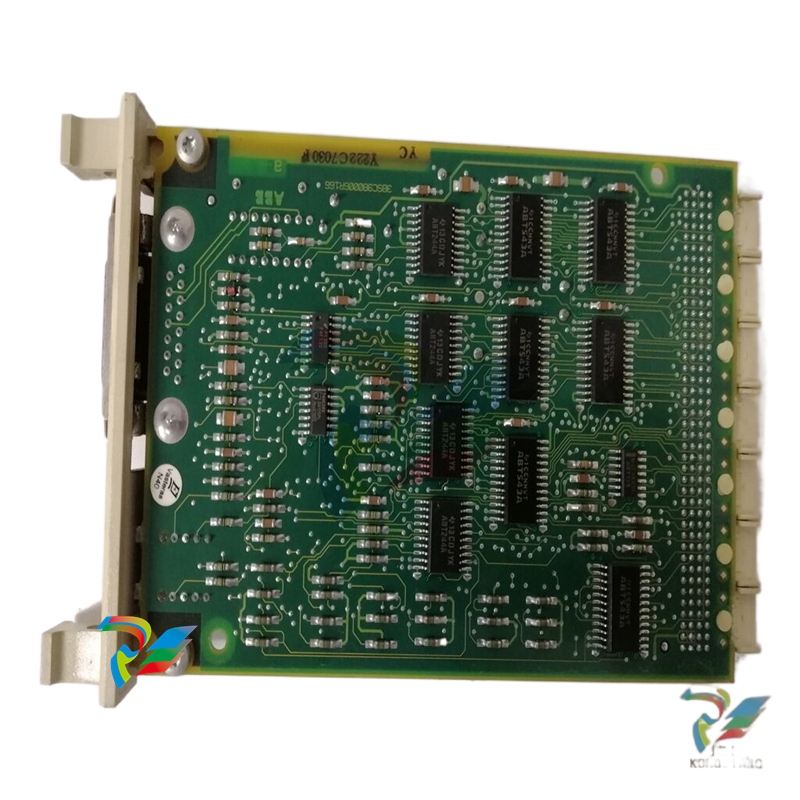
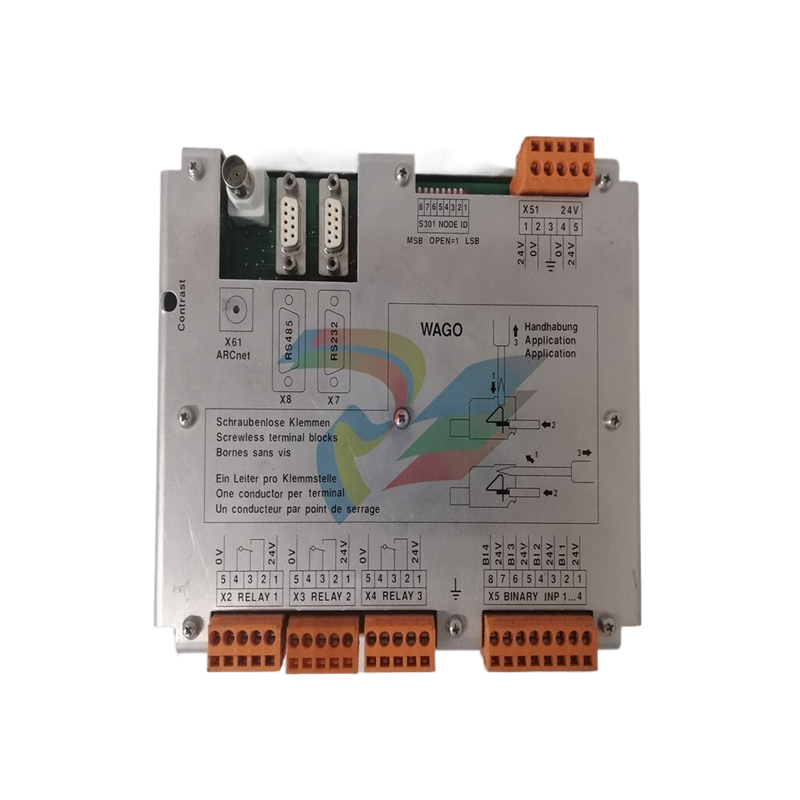

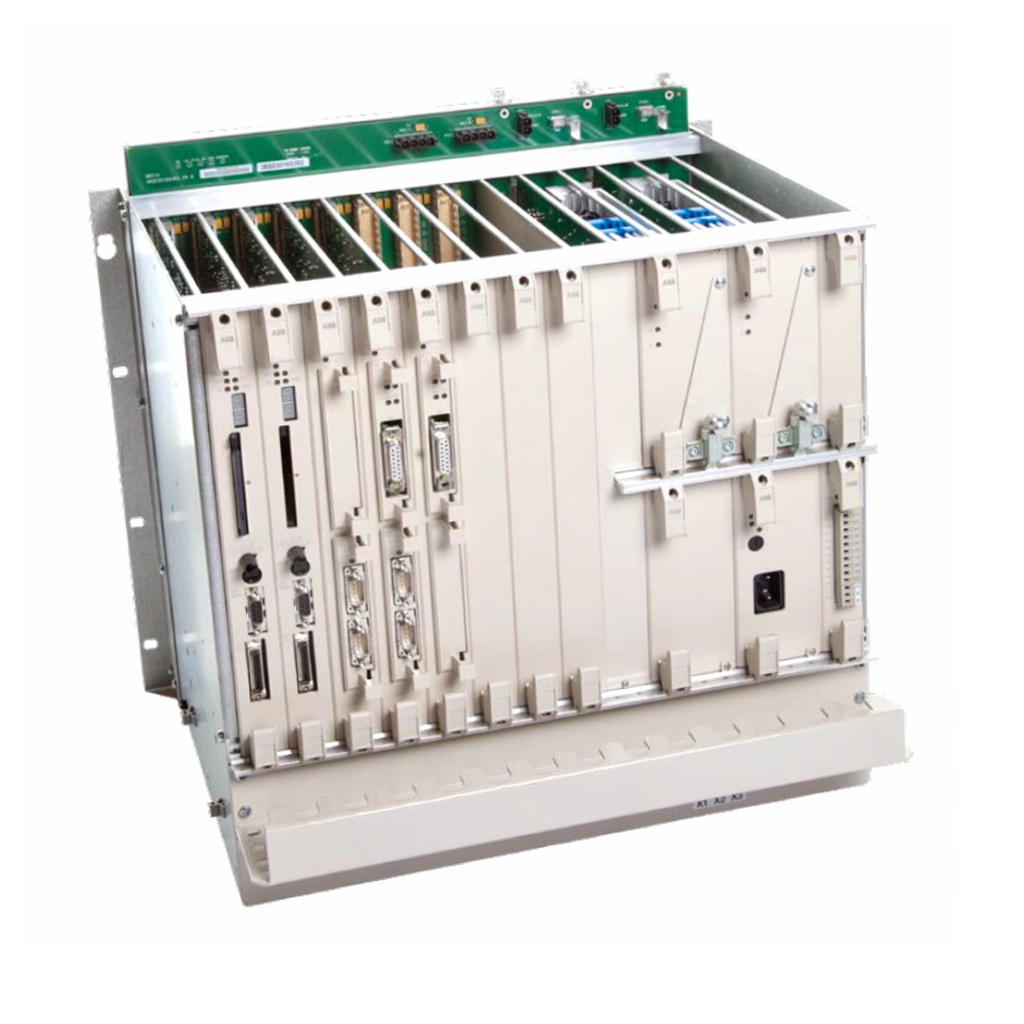
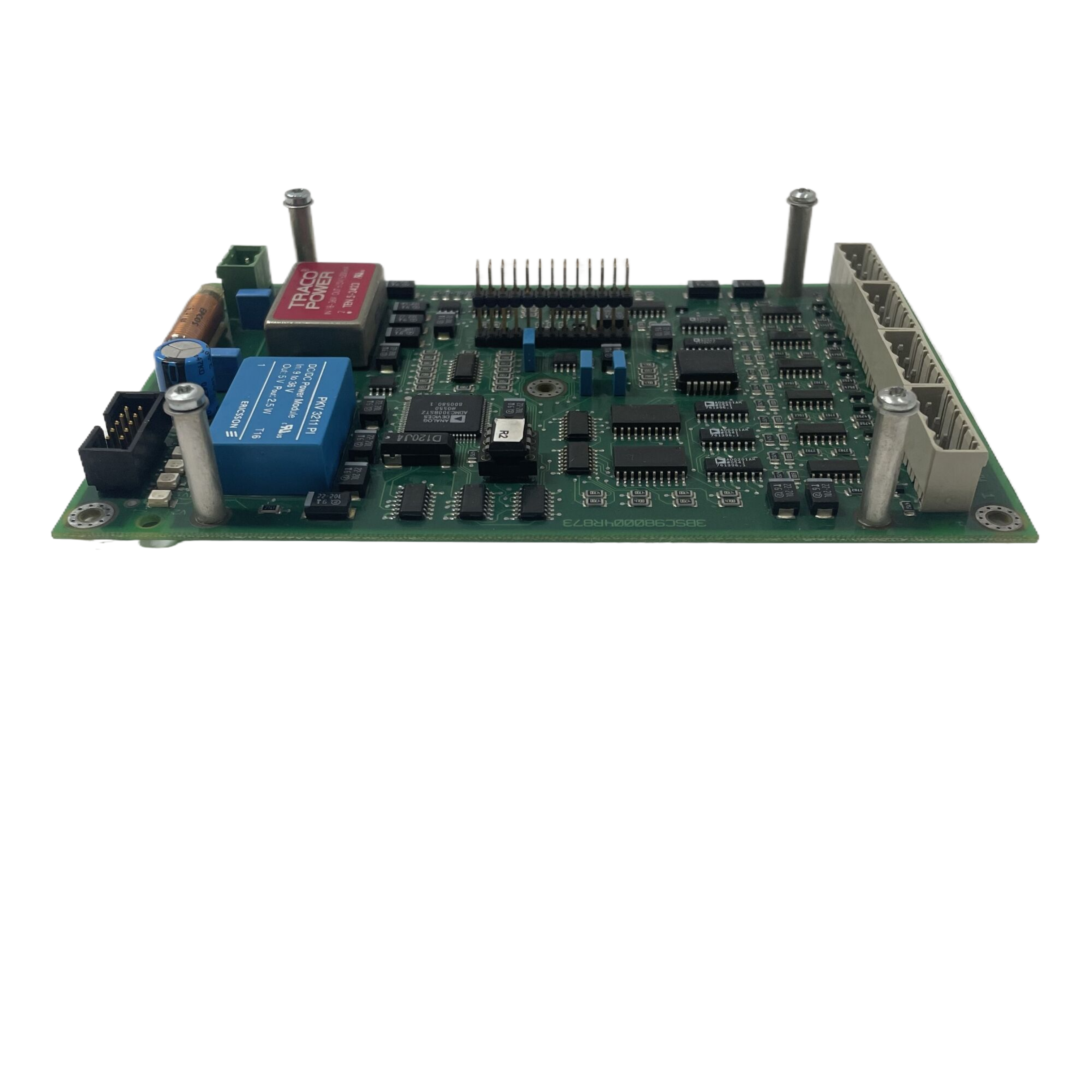


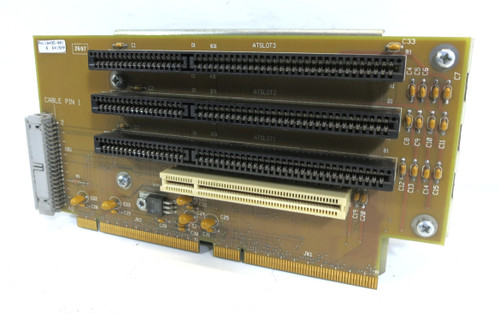

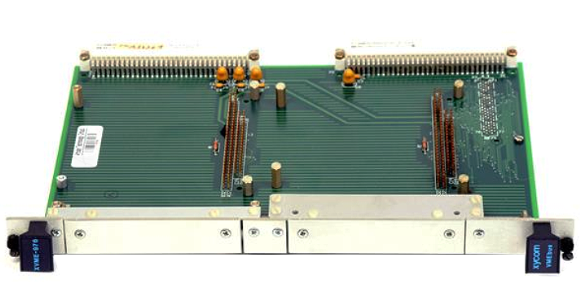

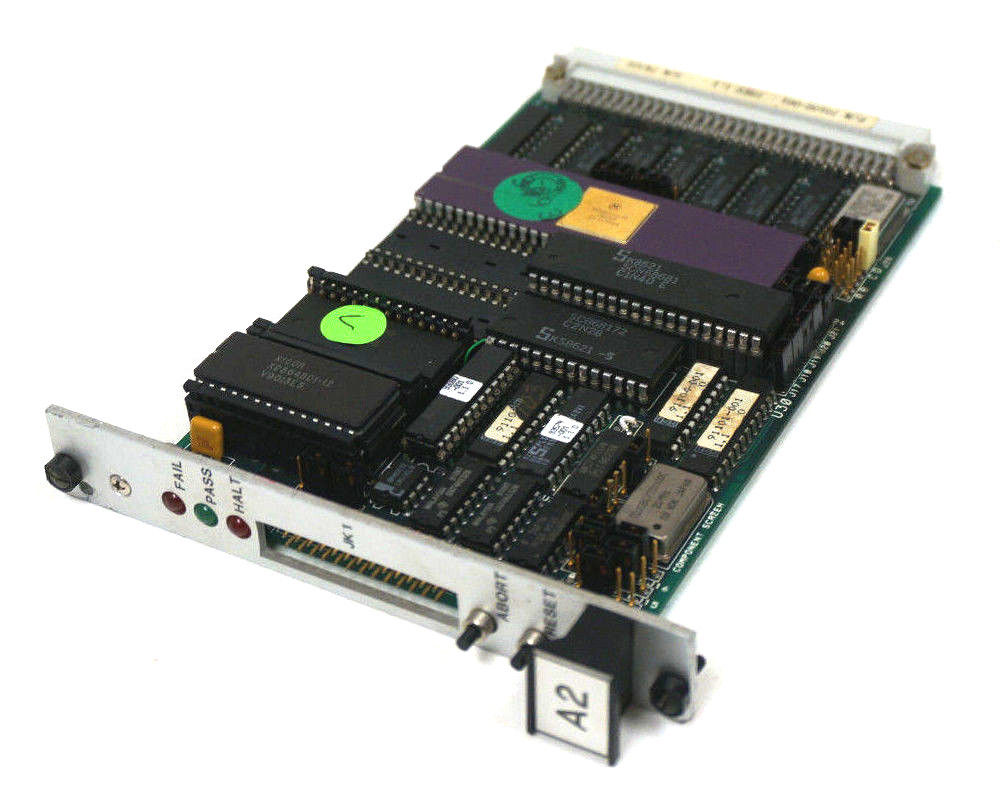




.jpg)
.jpg)

.jpg)
.jpg)


