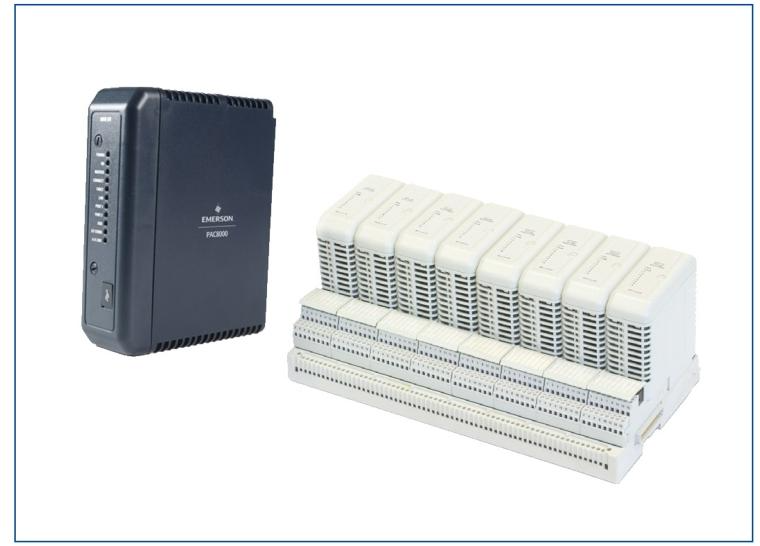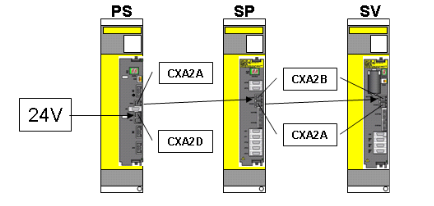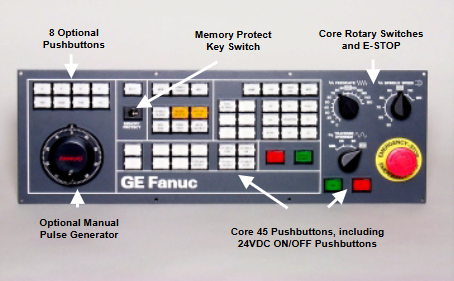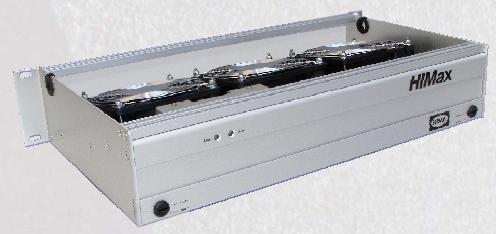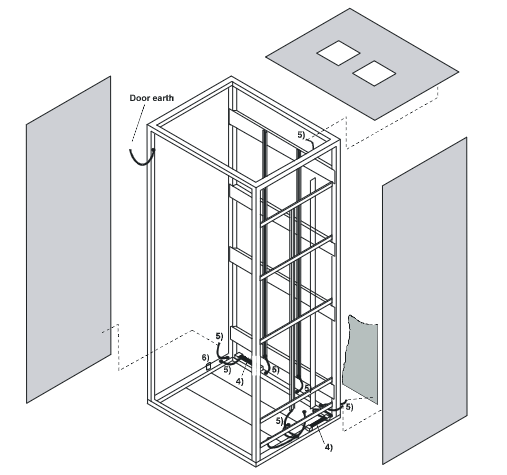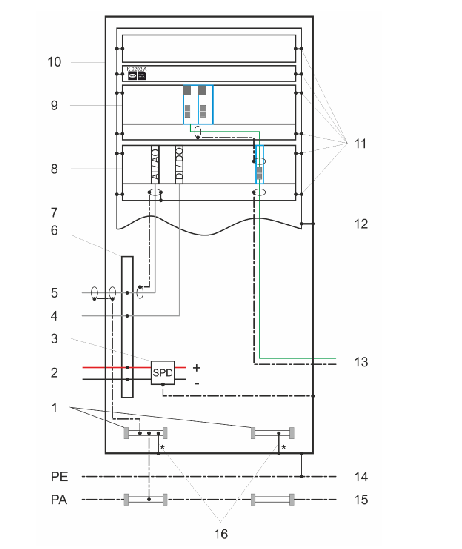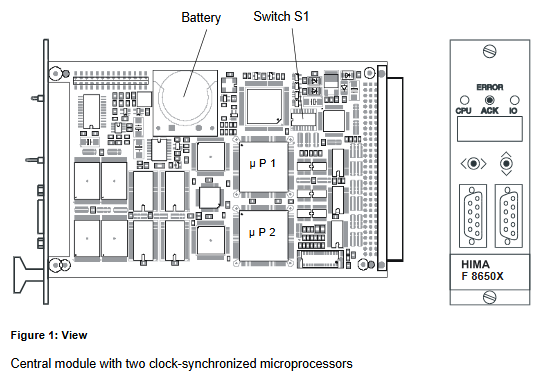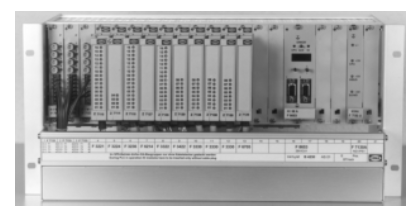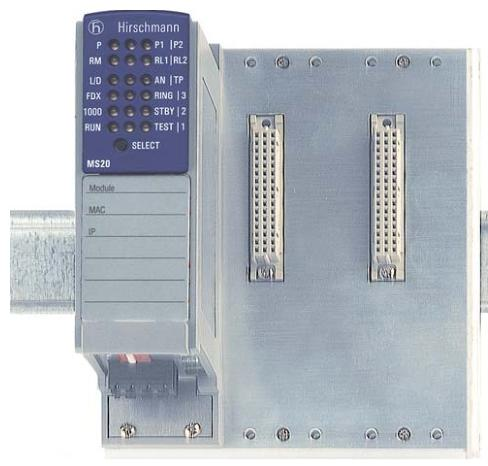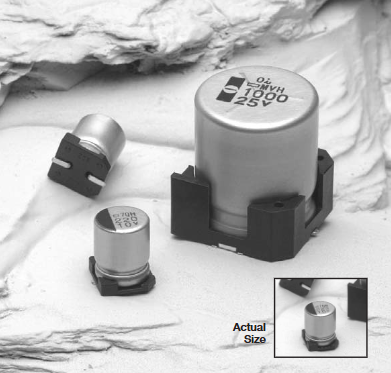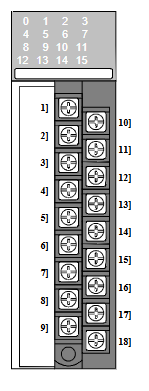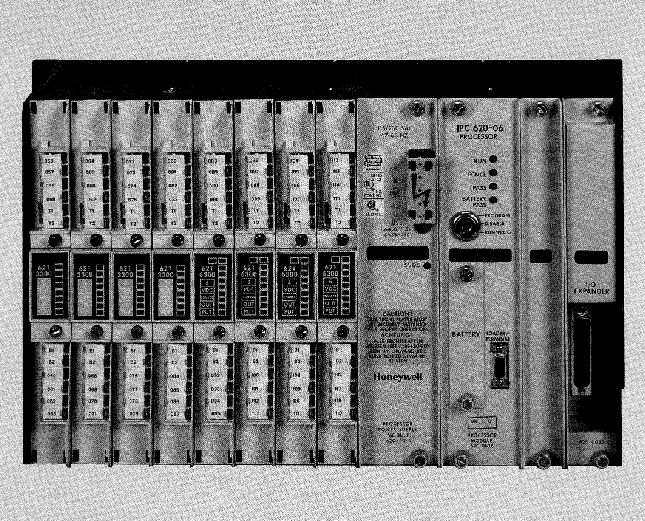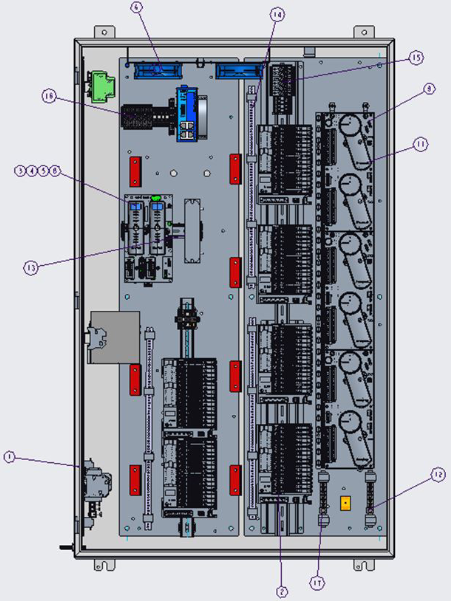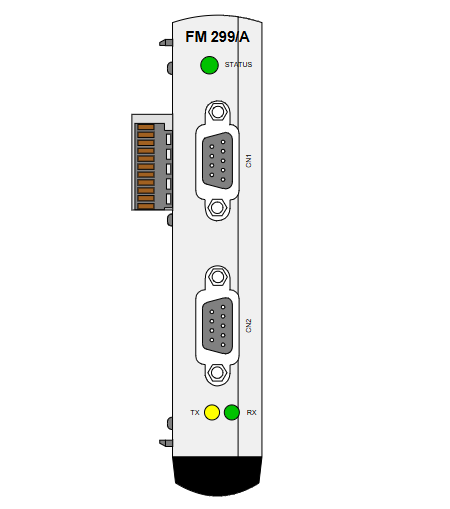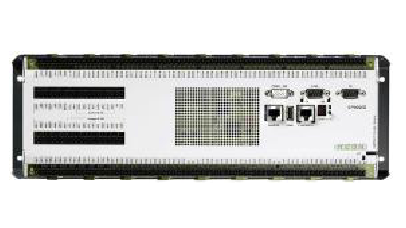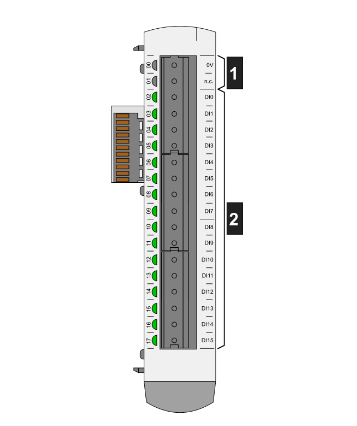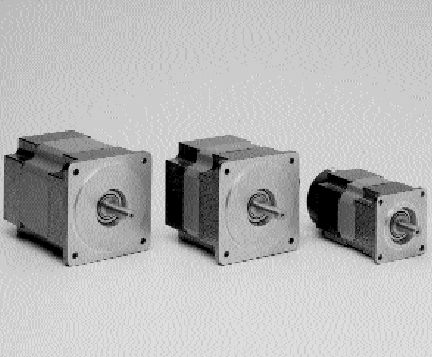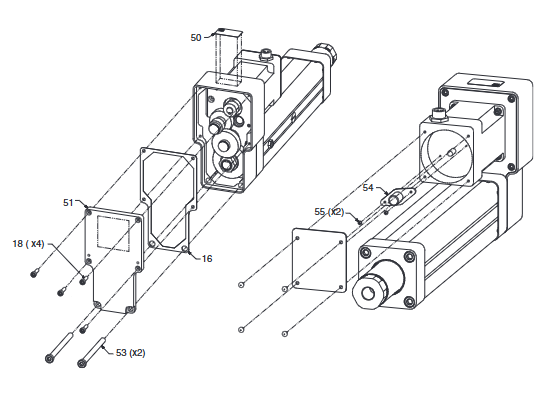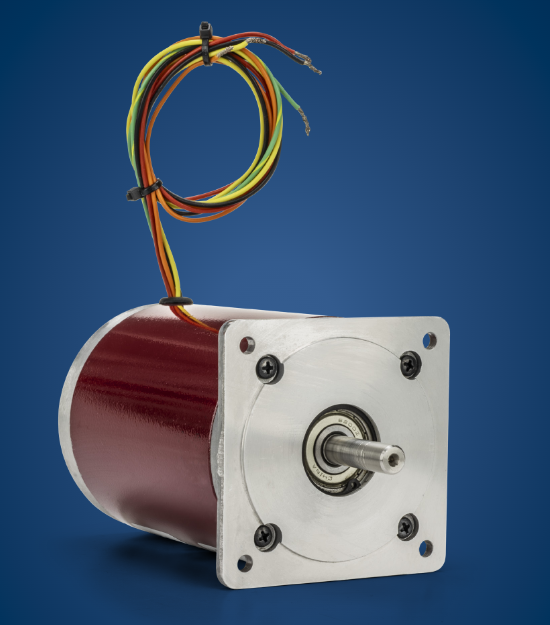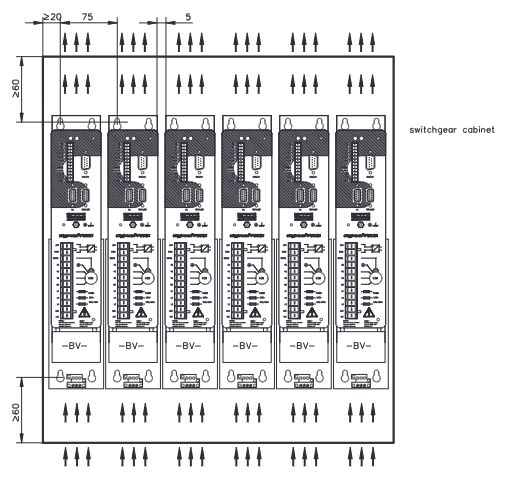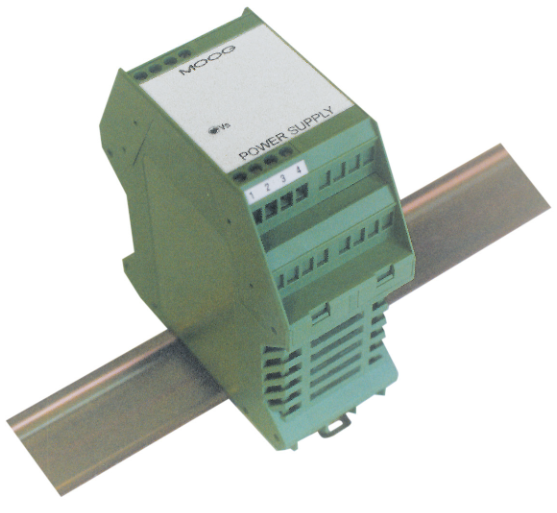K-WANG


- Telephone:+86-15305925923
- contacts:Mr.Wang
- Email:wang@kongjiangauto.com
GE PACSystems* RSTi-EP EPSCPE100 Enhanced performance standalone controller
GE PACSystems* RSTi-EP EPSCPE100 Enhanced performance standalone controller
DESCRIPTION
The PACSystems* RSTi-EP EPSCPE100, is an enhanced performance standalone 1GHz programmable controller equipped with 1MB of user memory and four Ethernet ports to run real time deterministic control applications. LAN1 is dedicated to highspeed Ethernet and LAN2 comprised of 3 switched ports configurable as either an embedded Ethernet controller or an embedded PROFINET controller, which provides the PROFINET functionality and supports only simplex mode of operation. It is a standalone PLC that supports distributed I/O. From now on in rest of the document this controller will be referred to as CPE100.
Highlights
A built-in PACSystems RSTi-EP PLC CPU
o User may program in Ladder Diagram, Structured Text, Function Block Diagram.
o Contains 1Mbytes of configurable data and program memory.
o Supports auto-located Symbolic Variables that can use any amount of user memory.
o Reference table sizes include 2k bits for discrete %I and %Q and up to 2k words each for analog %AI and %AQ. Bulk memory (%W) also supported for data exchanges.
o Supports up to 512 program blocks. Maximum block size is 128KB.
Supports two independent 10/100 Ethernet LANs. LAN1 has only one port and is dedicated to highspeed Ethernet and whereas LAN2 comprises of 3 switched ports configurable as either an embedded Ethernet controller or an embedded 4 RSTi-EP EPSCPE100 Standalone CPU Quick Start Guide GFK-3012 PROFINET controller.
The embedded communications interface has dedicated processing capability, which permits the CPU to independently support LAN1 and LAN2 with:
o up to 16 combined SRTP Server and Modbus TCP Server connections out of which Modbus TCP cannot exceed more than 8 connections (or) up to 16 simultaneous SRTP Server connections (or) up to 8 simultaneous Modbus TCP Server connections.
o 8 Clients are permitted; each may be SRTP or Modbus TCP or a Combination of both.
o up to 8 simultaneous Class 1 Ethernet Global Data (EGD) exchanges.
o When used in combination for optimal performance, user must not exceed 4 Channels for Server (Modbus/SRTP) & 4 Channels for client (Modbus/SRTP), 8 PROFINET nodes and 8 EGD data exchanges.
Ability to display serial number and date code in PME Device Information Details.
Operating temperature range -40C to 70C (-40F to 158F).
Ethernet Status Indicators
There are two LEDs (Yellow/Green) for each Ethernet ports of LAN1 and LAN2, which are embedded in the RJ-45 connectors. The green LED indicates an Ethernet connection has been established. The yellow LED indicates packet traffic.
Ethernet Ports
LAN 1 connects to the uppermost RJ-45 connector. It is not switched. LAN2 connects to the three lower RJ-45 connectors. They are switched internally. The embedded Ethernet interfaces automatically senses the link data rate (10 Mbps or 100 Mbps), communications mode (half-duplex or full-duplex), and cabling arrangement (straight-through or crossover).
Initial Checks
Upon receiving your equipment, carefully inspect all shipping containers for damage. If any part of the system is damaged, notify the carrier immediately. The damaged shipping container should be saved as evidence for inspection by carrier. As the consignee, it is your responsibility to register a claim with the carrier for damage incurred during shipment. GE Automation & Controls will fully cooperate with you, however, should such action be necessary.
After unpacking the equipment, record all serial numbers. Serial numbers are required if you should need to contact Customer Care during the warranty period. All shipping containers and all packing material should be saved should it be necessary to transport or ship any part of the system. Verify that all components of the system have been received and that they agree with your order. If the system received does not agree with your order, contact Customer Care.
Installation Location
As shipped, the CPE100 is intended for mounting on a DIN rail. An optional panel-mount adaptor is also available with part number (ICMFAACC001-AA). If panel-mounting is required, replace the DIN-rail adaptor with the panel-mount adaptor using the screws supplied with that adaptor. Both adaptors attach to the rear of the CPE100 chassis using four Torx M3 screws. Torque newly-installed screws to 5.3 in-Ibs (0.6 Nm) if installing a new adaptor plate.
Module Start-up
You Will Need:
This PACSystems standalone controller RSTi-EP CPE100.
Generic power source which can output 9-30 V DC, 5 W.
A DIN rail, typically mounted in an enclosure, as discussed above. Alternately, mount the unit using the (optional) compatible panel-mount adaptor.
A computer running Proficy Machine Edition (PME) configuration and programming software. PME Version 9.50 & SIM 1 or later.
Ethernet cable for connecting the PME programmer computer to the EPSCPE100.
Very small slotted screwdriver (1.4mm jeweler’s size).

| User name | Member Level | Quantity | Specification | Purchase Date |
|---|



KONG JIANG


Add: Jimei North Road, Jimei District, Xiamen, Fujian, China
Tell:+86-15305925923