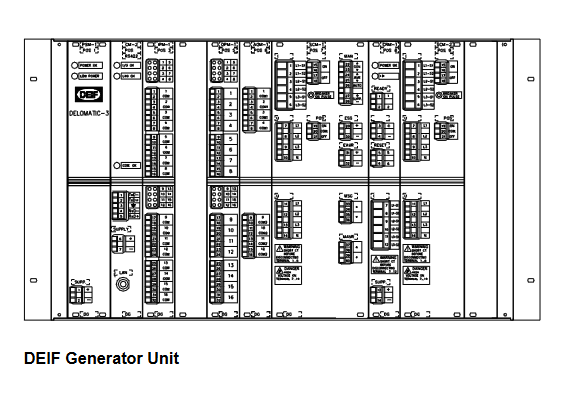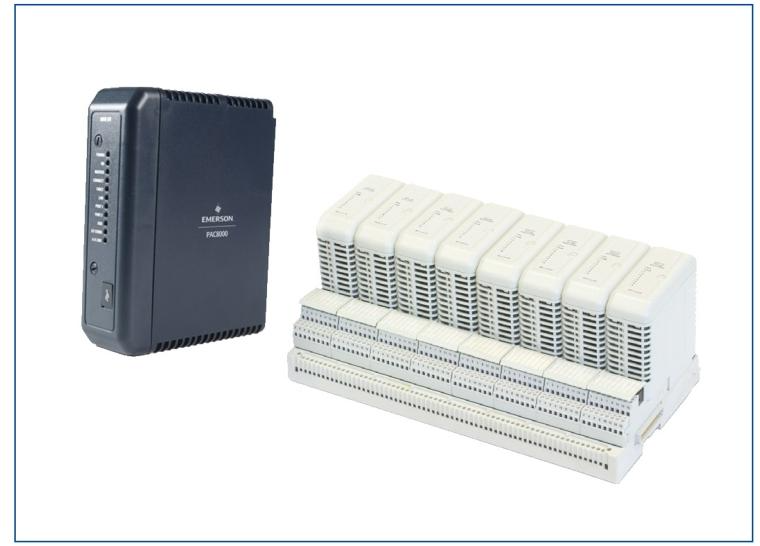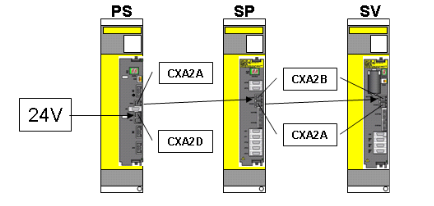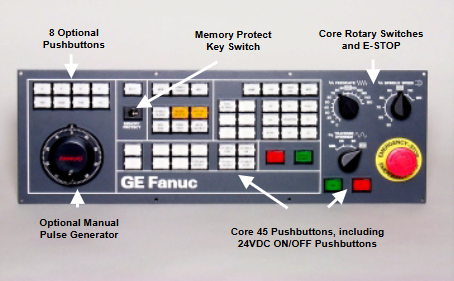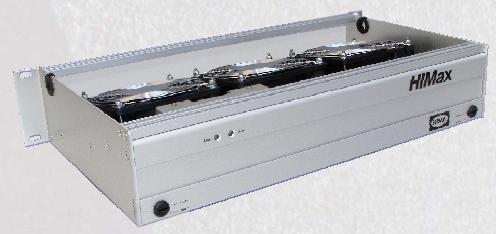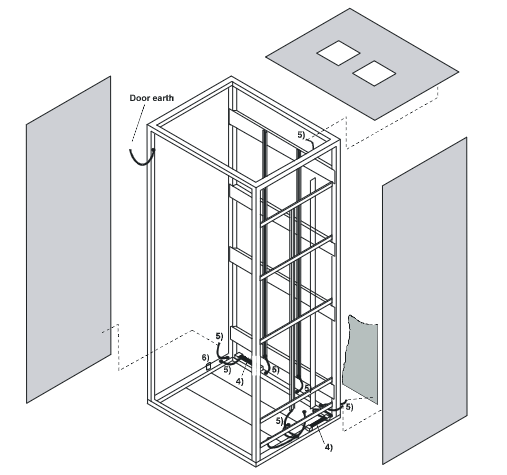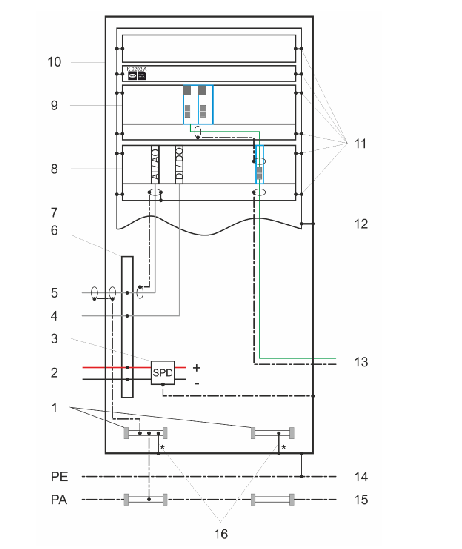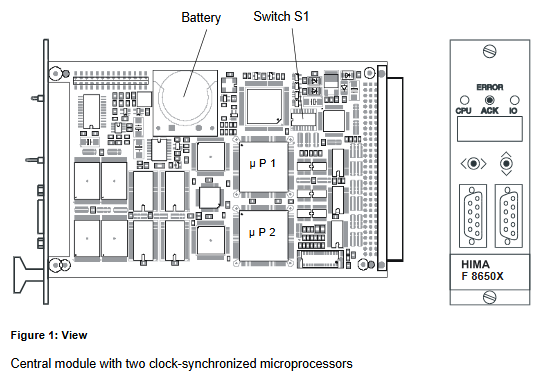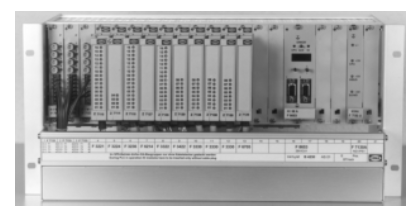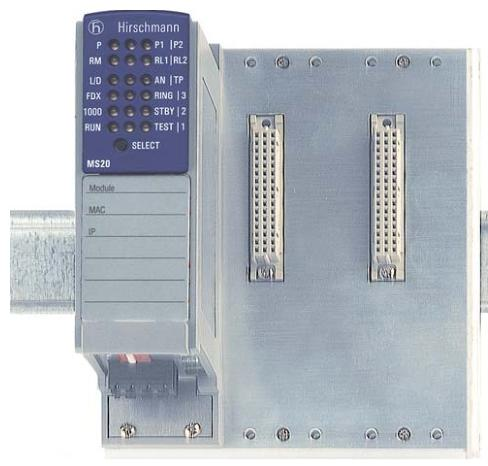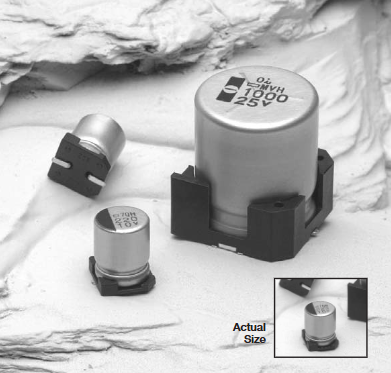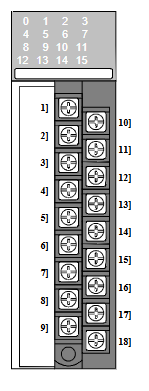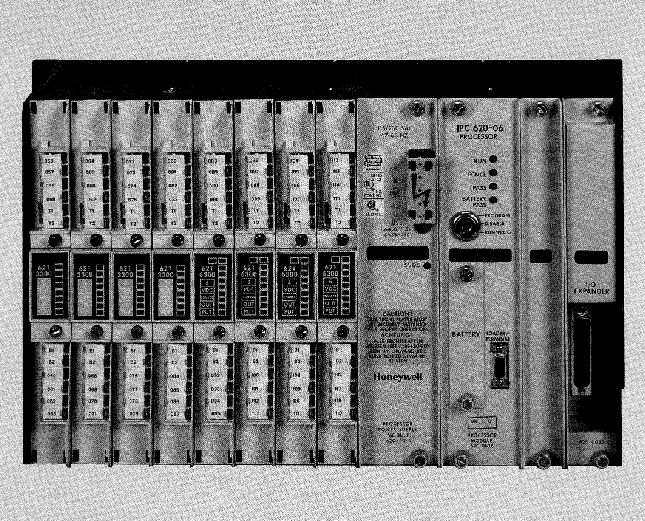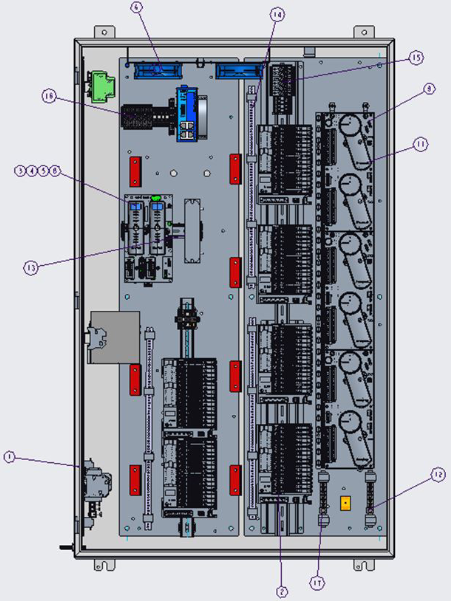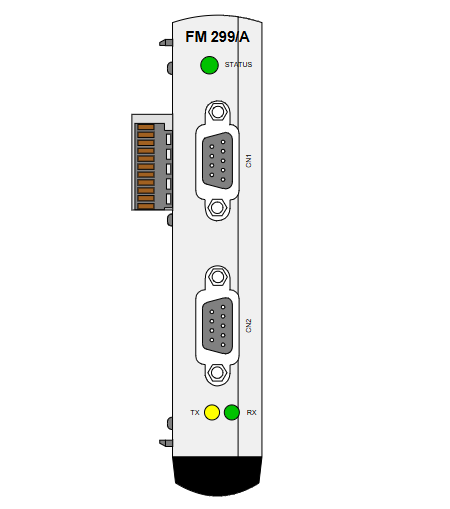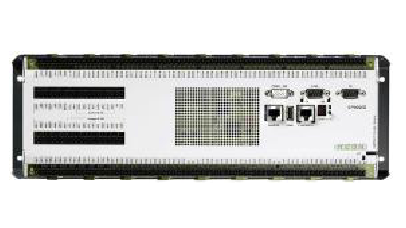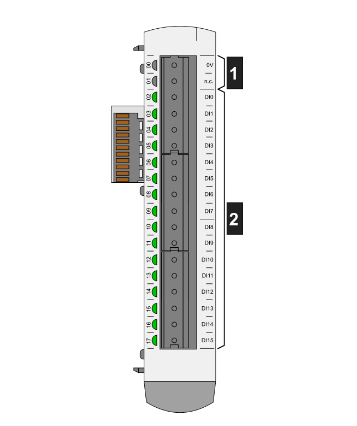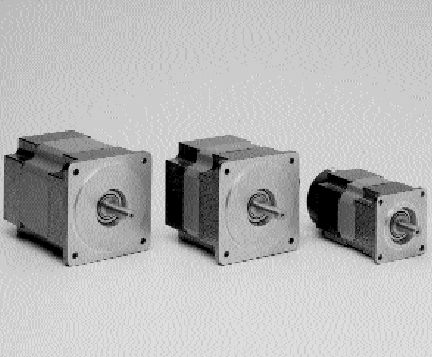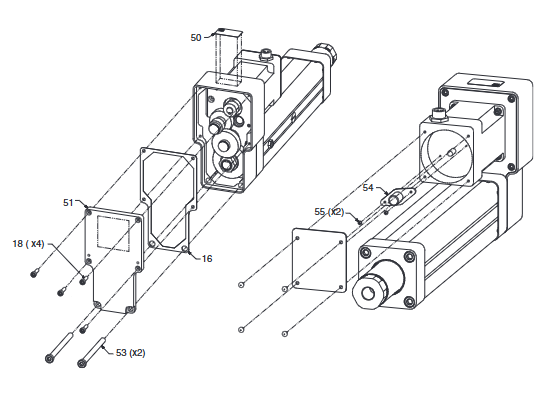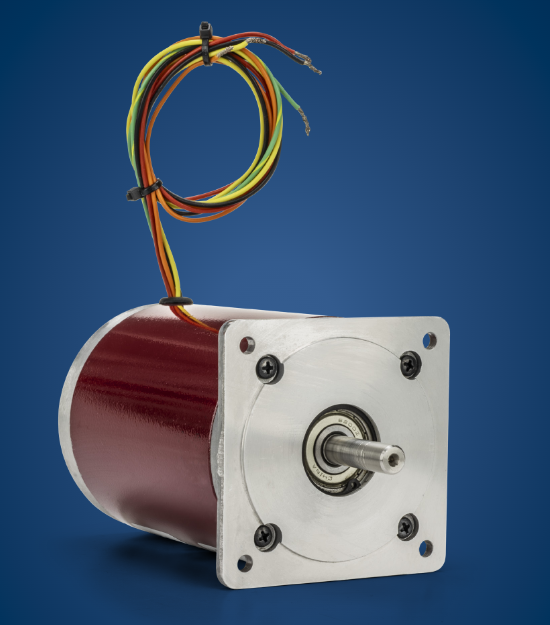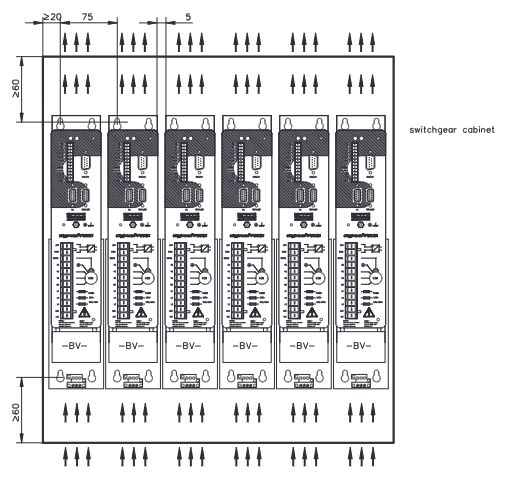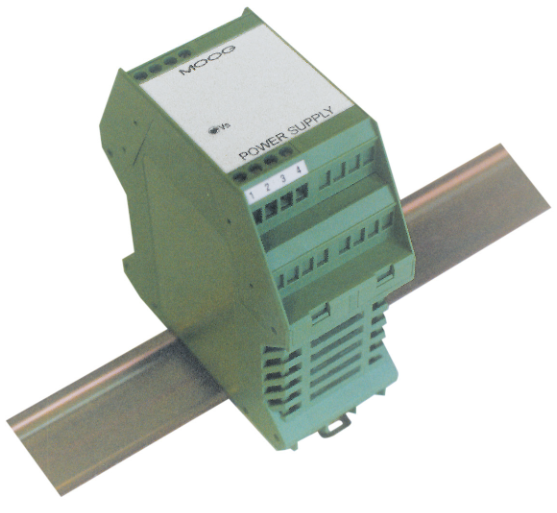K-WANG


- Telephone:+86-15305925923
- contacts:Mr.Wang
- Email:wang@kongjiangauto.com
Note: The Station Manager is a low-priority task. The command response time depends on the communication load of the Ethernet interface. Extremely high load conditions may cause the loss of input or output characters. The Station Manager may not be able to process commands until the load is decreased
GE FANUC GFK-2225G TCP/IP Ethernet Communications
Making a Remote Connection to the Station Manager
The Station Manager function within the PACSystems Ethernet interface module can be also be
accessed from a terminal that is connected to another device running the Station Manager:
Computer
Running
Terminal Emulator
Ethernet Interface
Running
Station Manager
Ethernet hub
RS-232 Serial
hub
Device Running
Station Manager
Communicating with the Station Manager Remotely
To communicate with the Station Manager from a terminal connected to another node on the
network, use the Station Manager REM(ote) command to establish communications with the
PACSystems Ethernet interface, then enter the command to be executed by the Ethernet
interface. When invoked remotely, the Station Manager software processes the command as if
it had been entered locally. The Station Manager then automatically directs output from the
command over the network to the station that issued the request. If another terminal is also
connected to the Ethernet interface and running the Station Manager locally, there is no
indication at the local Station Manager terminal that a remote command is being processed.
Both the local and remote access share the same security level. See the LOGIN and LOGOUT
command descriptions.
Note: PACSystems Ethernet interfaces support Remote Station Manager operation via UDP
network protocol. They do not support IEEE 802.3 Remote Station manager operation using a
MAC address. They cannot be accessed remotely from GE Fanuc CNC OSI–Ethernet
Interfaces.
Remote Station Manager Operation in a Redundant IP System
The remote Station Manager responds to the direct IP address regardless of whether the unit is
active or backup, or whether or not Redundant IP is configured. Only the active unit of a
redundant pair responds to remote Station Manager commands at the Redundant IP address.
The backup unit does not respond to the Redundant IP address. (Station Manager responses
from the Redundant IP address can be misleading

This chapter explains how to use the Station Manager and describes how the Station
Manager can provide diagnostic information when setting up the Ethernet interface.
▪ Types of Station Manager Commands
▪ Monitor Commands
▪ Modify Commands
▪ Station Manager Commands for Monitor or Modify Mode
▪ Entering Commands and Reading the Display
▪ Entering Command Parameters
▪ Station Manager Display Format
▪ Checking IP Addresses
▪ Checking the IP Address of the Ethernet Interface
▪ Verifying that the IP Address of the Ethernet Interface is Unique
▪ Changing the Backup Parameters of the Ethernet Interface
▪ Changing the Backup Configuration Parameters
▪ Changing the Backup Advanced User Parameters
▪ Testing Communications on the Network
▪ Using the Station Manager for Network Troubleshooting
▪ Displaying Information about a Node
▪ Viewing the Exception Log
▪ Checking the Network Connection
Types of Station Manager Commands
There are two types of Station Manager commands, Monitor commands and Modify
commands. Both types can be used either locally or remotely.
Monitor Commands
Monitor commands are available to anyone using the Station Manager. These commands
provide information about the Ethernet interface and the network. Executing the Monitor
commands does not affect the operation of the Ethernet interface or the network.
Accessing Monitor Mode
Press the Enter key on the computer or ASCII terminal. The Station Manager responds with
the Station Manager Monitor mode prompt:
>
You can enter any Monitor commands from this prompt.
Modify Commands
Modify commands perform functions that may change the operation of the Ethernet interface.
Access to Modify commands is password-protected. Password protection helps prevent
inadvertent misuse of the Modify commands. For the greatest protection, restrict the number
of people who know the password, restrict access to the Station Manager terminal, and
always log off when you leave the Station Manager terminal.
At the Modify level, if no commands are executed within a configurable timeout period, the
Modify login expires and you will have to log in again. By default, the timeout period is 10
minutes. It can be changed as needed using the CHLTIME command.
Accessing Modify Mode
To log in to Modify mode, type from the Monitor-level “>” prompt:
login
The password prompt appears:
Password:
Type in the password and press the Enter key. The password is case-sensitive and can
include special characters. The default password is “system” (lower case).
If the entered password is correct, the Modify prompt appears.
=
If you want to change the password or if you have forgotten the password, refer to the
instructions in Chapter 3. Commands, for using the CHPARM STPASSWD command.
You can execute all Monitor and Modify commands from the Modify prompt.
| User name | Member Level | Quantity | Specification | Purchase Date |
|---|



KONG JIANG


Add: Jimei North Road, Jimei District, Xiamen, Fujian, China
Tell:+86-15305925923