

K-WANG


- Telephone:+86-15305925923
- contacts:Mr.Wang
- Email:wang@kongjiangauto.com
The PGC5000 Generation 2 Process Gas Chromatograph (analyzer) separates and measures the individual components of gas or liquid samples. It automatically samples and analyzes process streams, using an appropriate interface to control analytical functions. This interface may be a Local User Interface (LUI) that utilizes operational software located on the Master Controller, or it may be a Remote User Interface (RUI) that has the same operational software on a PC. When the text uses the term “user interface,” it refers to either the LUI or RUI, whichever applies to the particular system.
ABB PGC5000 Process gas chromatograph
The PGC5000 Generation 2 analyzer is compatible with version 4.2.1. and greater, of the STAR Data Management System.
Each analyzer has a temperature code (T-Rating) listed on the nameplate. This T-Rating indicates the temperature classification
of the area in which the analyzer has been designed to operate. T-Ratings and area classifications for analyzer locations are
determined and supplied by the customer.
The standard analyzer consists of a Master Controller and associated ovens. This configuration has the Master Controller
connected to the ovens through an Ethernet switch (see Figure 3.1).
Ovens with Integrated Controllers consist of only the associated ovens. For this configuration there is no Master Controller, and
the user interface is accessed remotely (see Figure 3.2).
Fig. 3.2. Oven with Integrated Controller Connections
An Important Documents CD-ROM comes with the analyzer. Included on this CD are data sheets, installation drawings, and
replacement parts lists needed to support installation and operation of the analyzer. This manual refers to these data sheets
and drawings as the “Data Package.”
3.2 Drawings
Since analyzer configuration depends on the particular application, this manual does not contain generic engineering drawings
and diagrams. You should utilize the drawings, diagrams and replacement parts lists provided on the Data Package supplied
with your analyzer to ensure you are using the correct ones for your system.
3.3 Master controller
The Master Controller can support up to four ovens, in any combination of Class B and Class C ovens, depending on detector
configurations. If internal I/O modules are utilized, the maximum number of ovens per Master Controller is limited to three.
The Master Controller contains a Mounting Plate with a Single Board Computer (SBC) PCB, a Power Supply, one or more SBC
CAN Interface Cards, and optional Wago input/output modules. The front panel assembly has a touchscreen, liquid crystal
display (LCD), keypad, and front panel board.
No Master Controller is required for the Oven with Integrated Controller. The Oven with Integrated Controller can support up
to four ovens, in any combination of Class B and Class C Ovens, depending on detector configurations. The user interface is
accessed remotely, as described in Section 5.7.
The PGC5000 Generation 2 Master Controller can also act as a stand-alone RUI. In this configuration, the Master Controller will
not be connected to an oven, and it will not contain SBC CAN Interface Cards or Wago input/output modules. It will be
connected to the analyzer network via Ethernet and can connect to any PGC5000 Generation 2 device that is supported.
3.4 Class B oven
The Class B Oven, which comes in liquid and vapor versions, houses an isothermal oven which contains the anal

Carrier transports the vaporized sample into the column.
• The column then separates the components and passes them into the detector.
• The detector measures the sample across the range of high to low concentration.
The liquid sample valve is externally mounted on the right side of the Oven Compartment and extends through the isothermal
oven, allowing direct injection. It is actuated by a solenoid valve located in the Oven Electronics Compartment. The liquid
sample valve captures a specific volume of liquid sample below its bubble point, injects it into a temperature controlled
(vaporizing) chamber of the LSV, which then sends the vaporized sample into the oven.
3.4.2 Vapor version
The vapor version has a vapor input to the analysis, so it does not require a liquid sample valve. The duration of an analysis
cycle depends on the applications and consists of the following:
• Carrier gas transports the vaporized sample through the columns.
• The column then separates the components and passes them into the detector.
• The detector measures the sample across the range of high to low concentration.
3.5 Class C oven
The Class C Oven contains the same components as the Class B Oven, but it has the capability to handle more oven
components. The Class C Oven has a maximum of two detectors and a maximum of six valves.
3.6 Oven with integrated controller
The Oven with Integrated Controller can be either a Class B Oven or a Class C Oven. The distinguishing feature is that an Oven
with Integrated Controller has the Single Board Computer (SBC) PCB installed in the oven’s electronics compartment.
Since the Integrated Controller does not have a LUI, certain errors can occur that may not be visible through a RUI. The errors
may include, but not limited to: Configuration Errors, IP Address Conflicts, Name Conflicts, and Host Mismatch errors. If you
believe one of these errors has occurred or you cannot attach a RUI, place a blank USB drive into the USB slot on the SBC and
reboot the analyzer. The anal
Maintenance
4.1 Equipment and supplies required
Factory Data Sheets from the Data Package
Flow measuring device
4.2 Preventive maintenance
The oven design is specifically designed to eliminate the need for extensive and complex maintenance. Where preventive
maintenance procedures require particular time frames or intervals, maintain an inspection log and inspection data. Figure 4.1
lists inspection routines, with recommended time intervals for each routine. In addition, verify analyzer using a validation
sample periodically to ensure operating efficiency.
To aid in preventive maintenance, keep reference chromatograms for comparison and assisting with early
detection of issues as described in the Diagnostics and Troubleshooting section.
INTERVAL
Daily/Weekly
Weekly/Monthly
Monthly/Quarterly
ROUTINE
Perform a visual inspection of the analyzer and sample system.
Check:
• Instrument air supply
• Sample system flows and pressures
• Cylinder gas pressures; replace as necessary
Verify calibration and calibrate as necessary.
Compare resultant chromatograms with those in Data Package.
Check/set analytical flows and pressure as necessary per factory data
package.
Backup SBC tables after calibration and/or any changes to system
operational parameters.
Check carrier line dryers; change as necessary to prevent pressure drop.
Check all filters; clean or replace as necessary.
Inspect analytical valves for wear and proper operation; replace as
necessary.
Check physical condition of analyzer for corrosion, rust, etc.; take
corrective action as necessary.
Fig. 4.1. Maintenance Schedule
4.2.1 Gas cylinder replacement
When you use two cylinders to supply a gas, connect the cylinders in an automatic switchover configuration to ensure
continuous flow to the analyzer when replacing an exhausted cylinder. In this configuration, the second cylinder switches in
automatically when the first cylinder is exhausted (100 psig or less). When your inspection indicates an exhausted cylinder,
replac

When you use a single cylinder to supply a gas, check the cylinder regularly and replace it when the pressure falls below 100
psig, using another cylinder containing the specified gas.
4.2.2 Cleaning
Prior to cleaning the analyzer, turn off the power to the unit. Avoid using chemical agents which might
damage the component parts of the analyzer.
Clean the analyzer as often as environmental conditions require. Accumulation of dirt in certain oven subassemblies can cause
overheating and component failure, because dirt on components acts as insulating material preventing efficient heat
dissipation.
Remove loose dirt accumulated on the outside of the analyzer with a soft cloth or a small paint brush.
Remove any remaining dirt with a soft cloth dampened in a mild solution of water and detergent. Do not use abrasive cleaners
on the analyzer.
Remove dust in the inside of the oven, to eliminate electrical conductivity, and possible short circuits under high humidity
conditions.
The best way to clean the interior is to dislodge the accumulated dust with dry, low-velocity air and then
remove any remaining dirt with a soft paint brush and vacuum cleaner.
4.3 System backup
Before attempting any maintenance on an analyzer, confirm that a current backup of the operating system and configuration
files are available. If unavailable, follow the instructions in the Diagnostics and Troubleshooting section of this manual to
complete the process following the procedures in the Software paragraphs of that section.
4.4 USB connectors
The SBC contains three Universal Serial Bus (USB) connectors. The USB port on the right, USB3. (J12) is used for backup,
restoring and upgrading the analyzer’s software and firmware. USB2 (J11) and USB1 (J10) are used for the Master Controller
keypad and touchscreen connectors, respectively (see Figure 4.2).
| User name | Member Level | Quantity | Specification | Purchase Date |
|---|







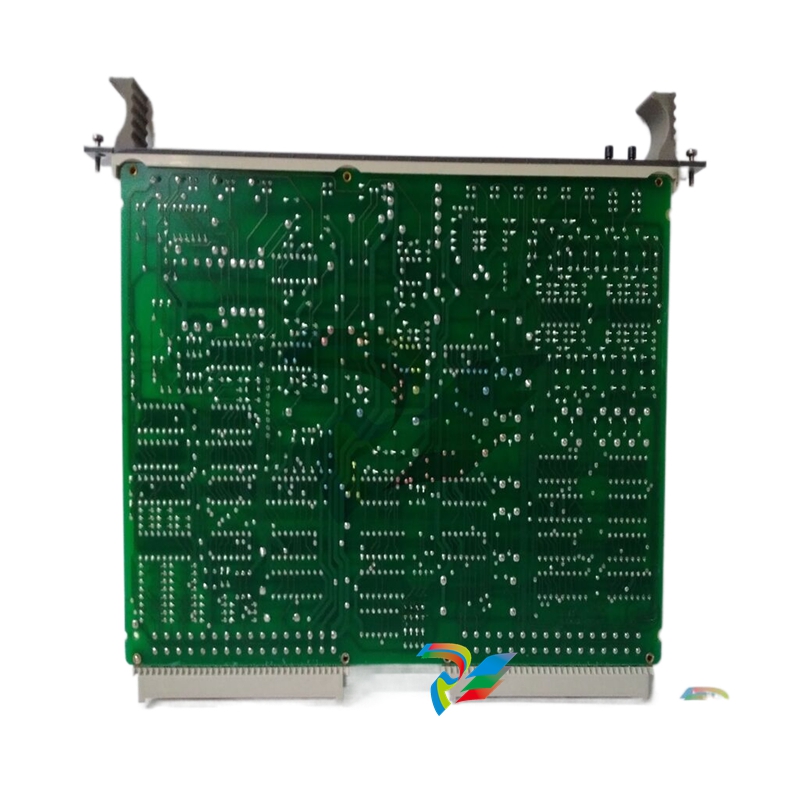
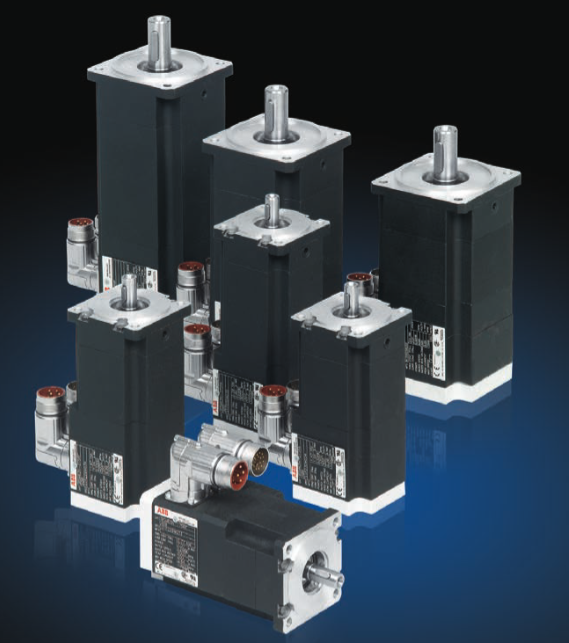









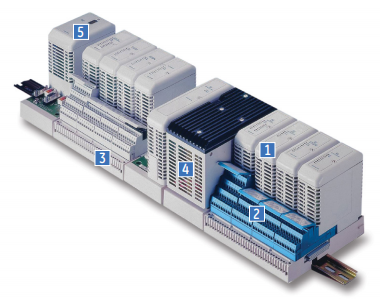





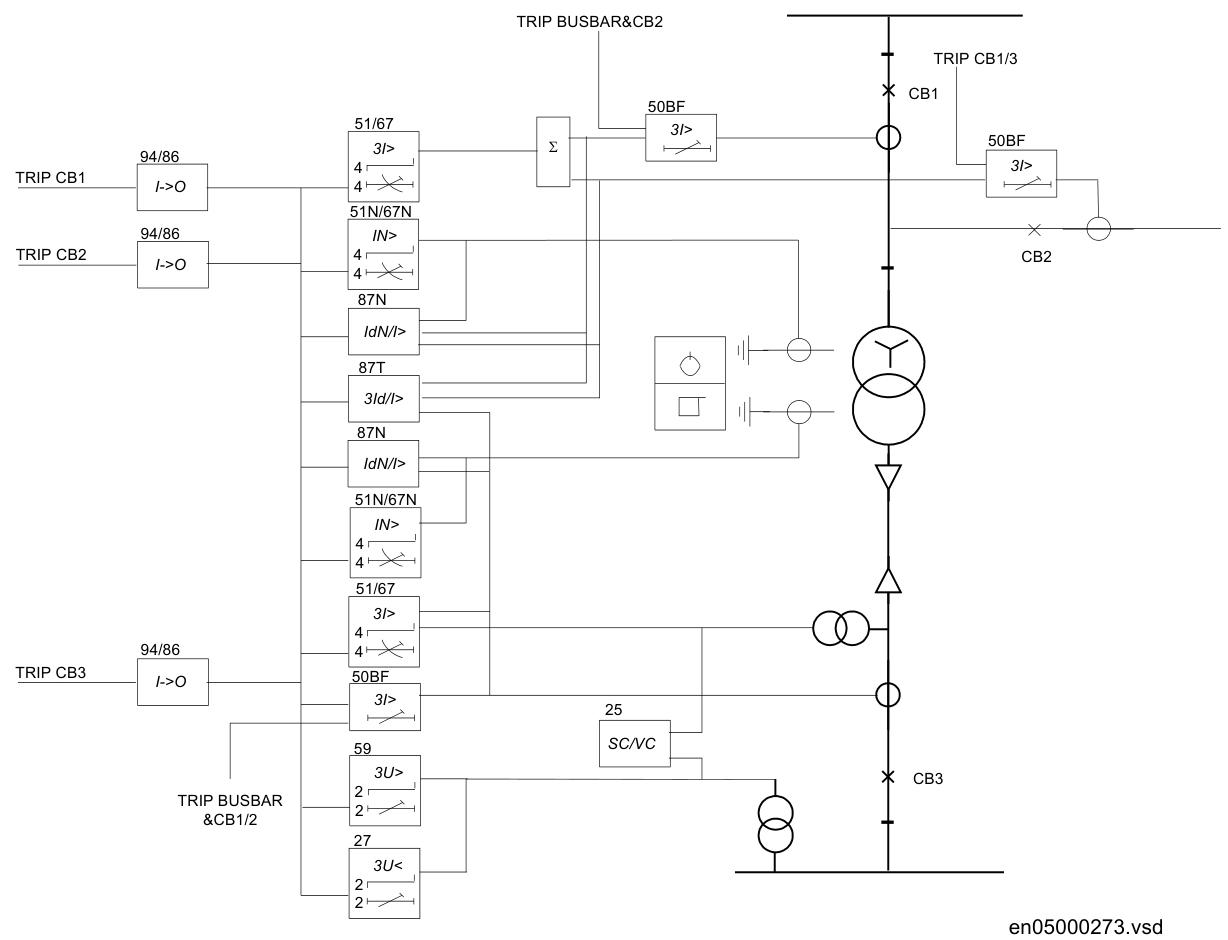


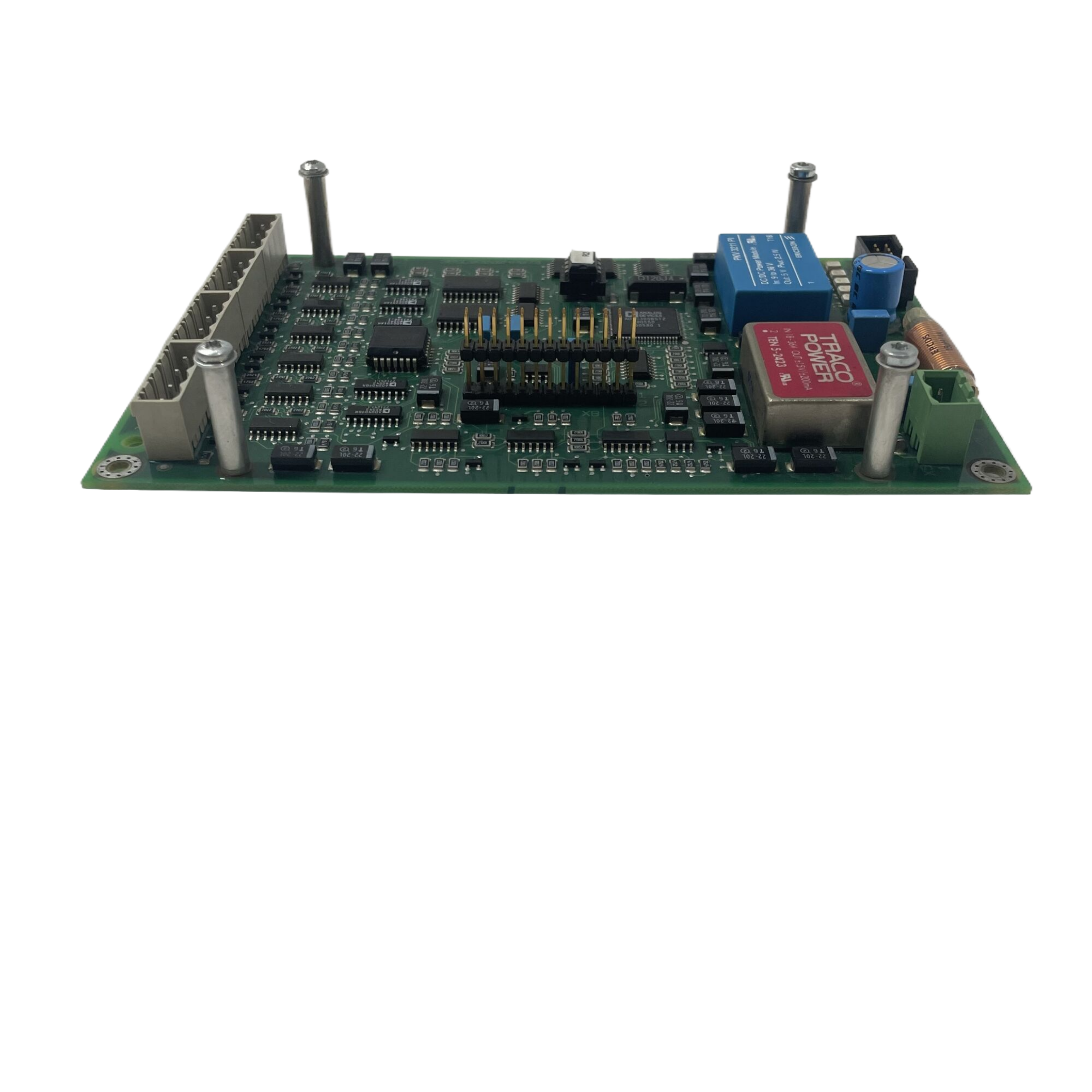

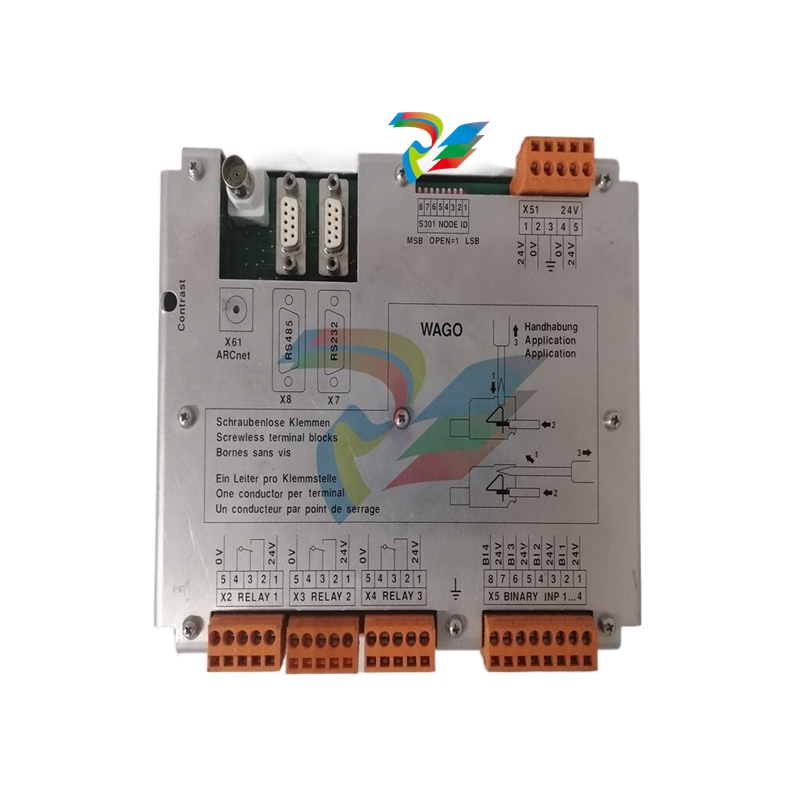
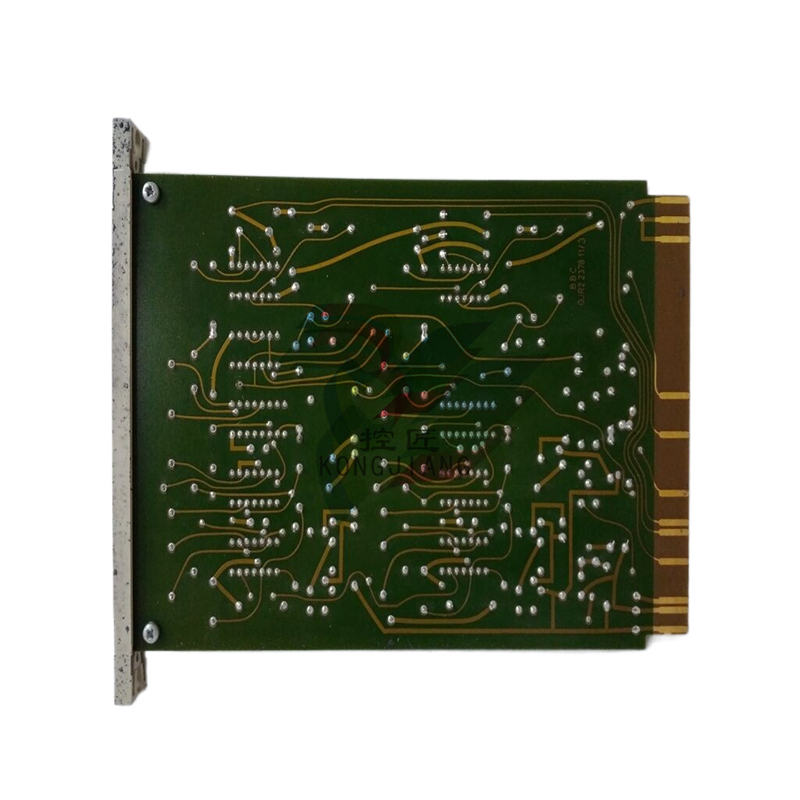

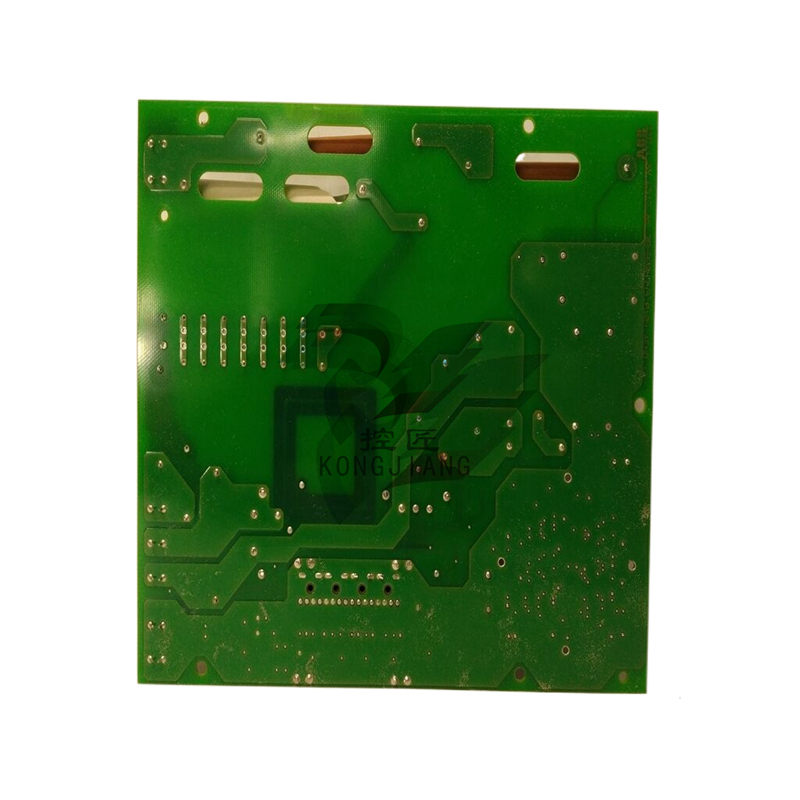

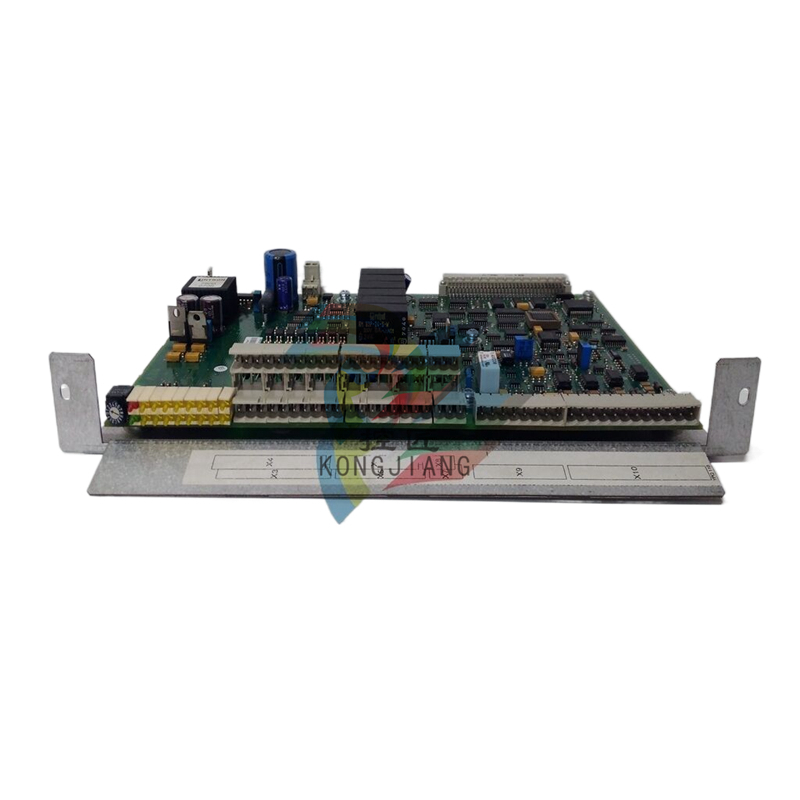
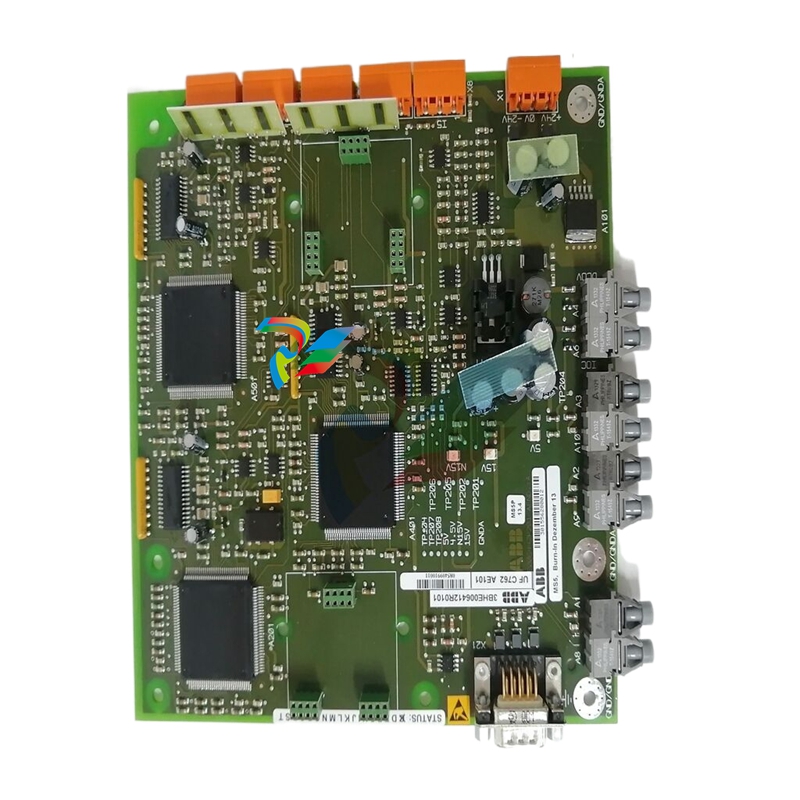

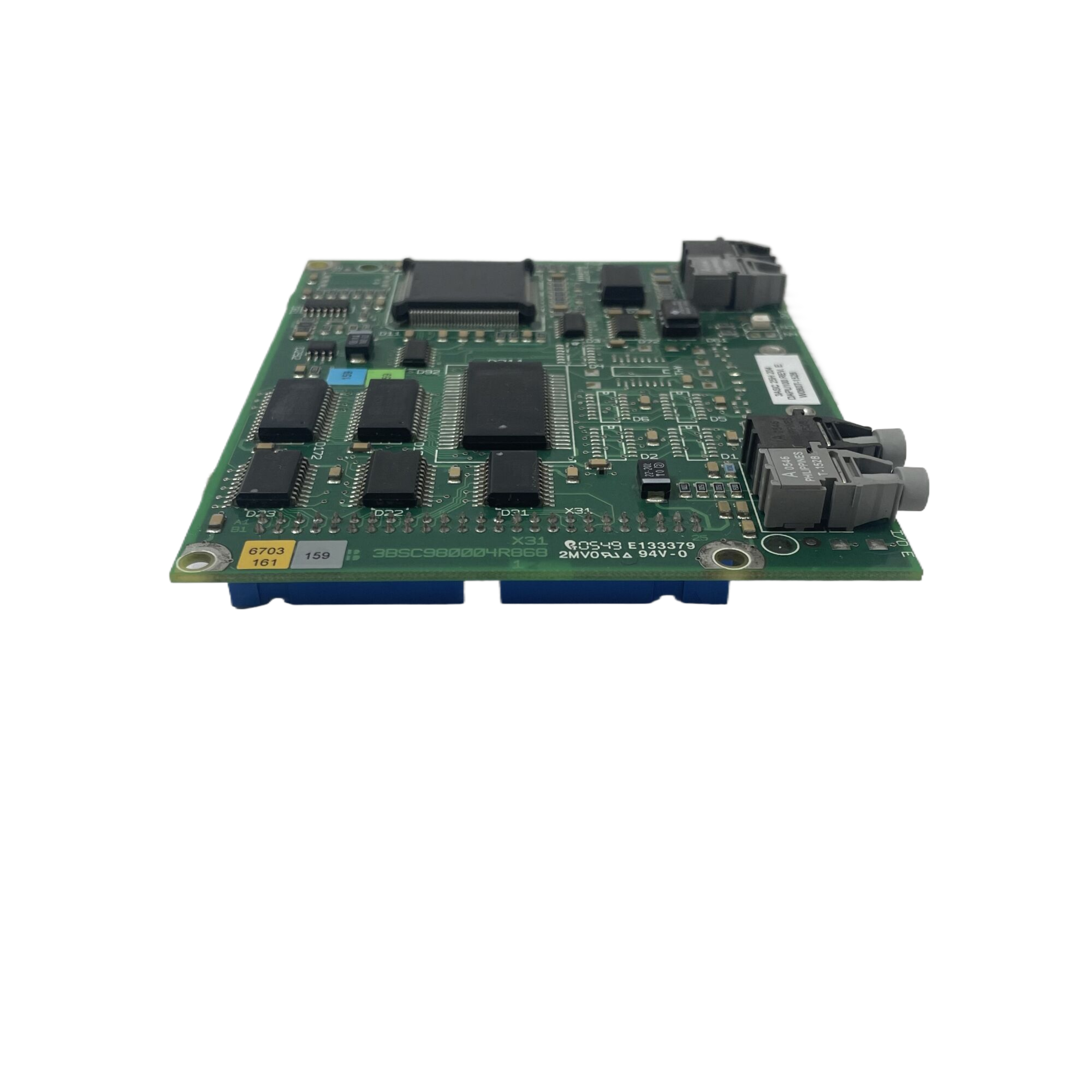
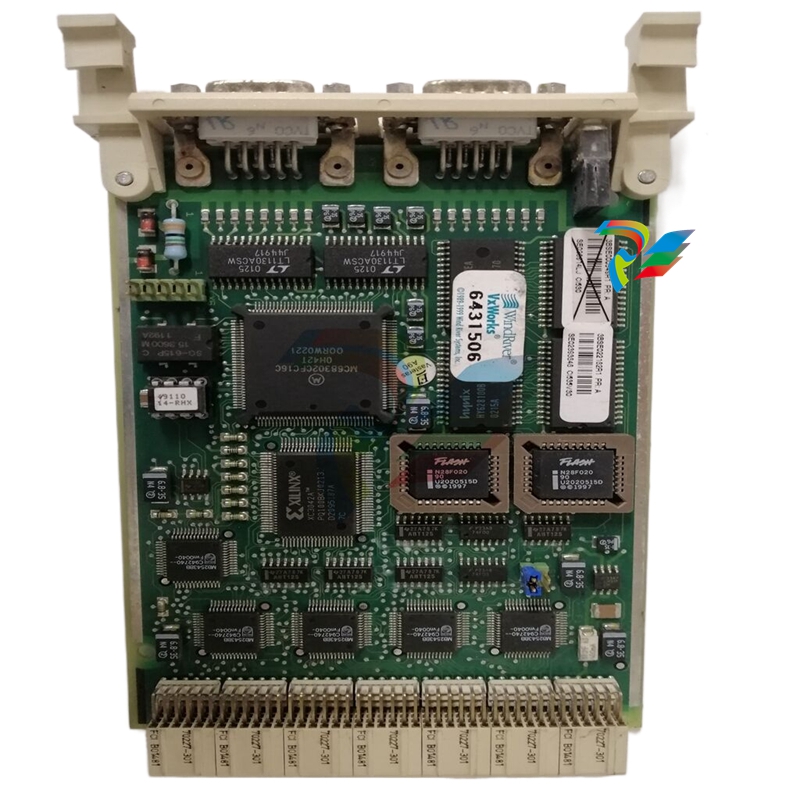
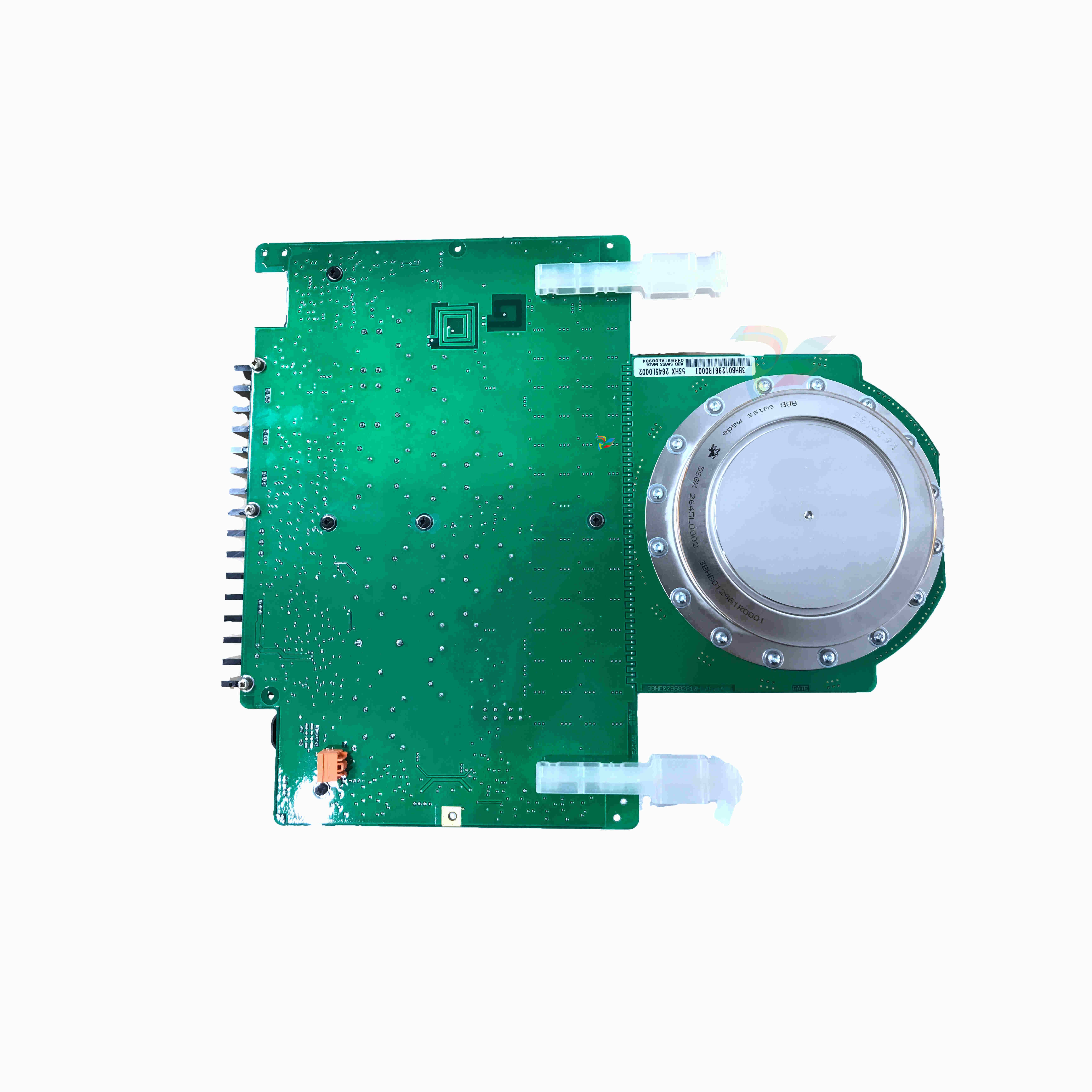









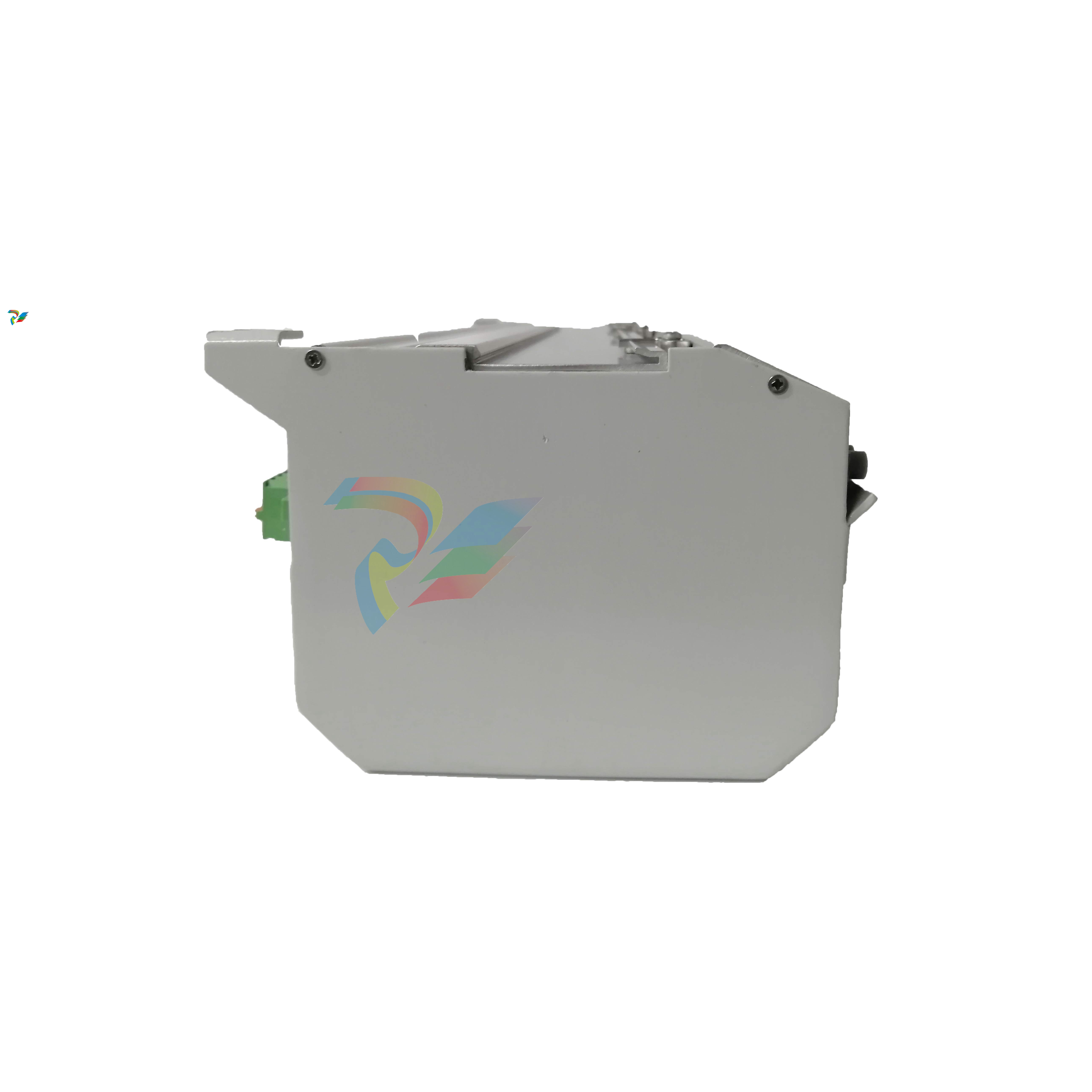


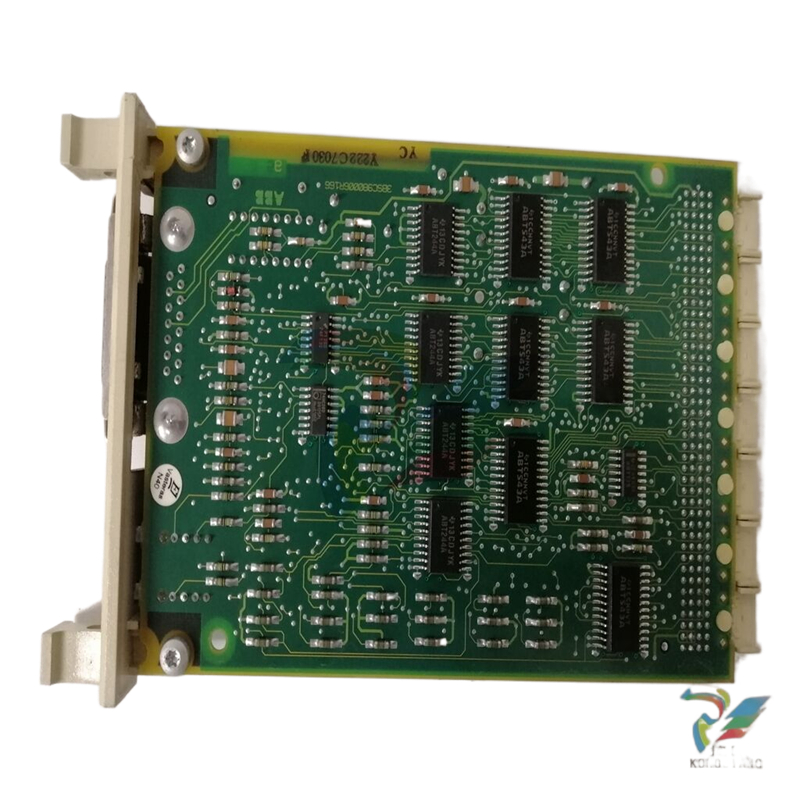






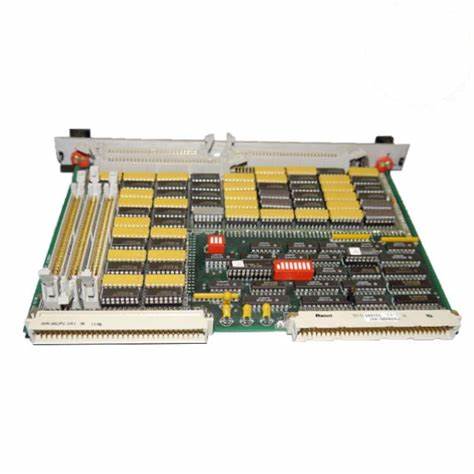

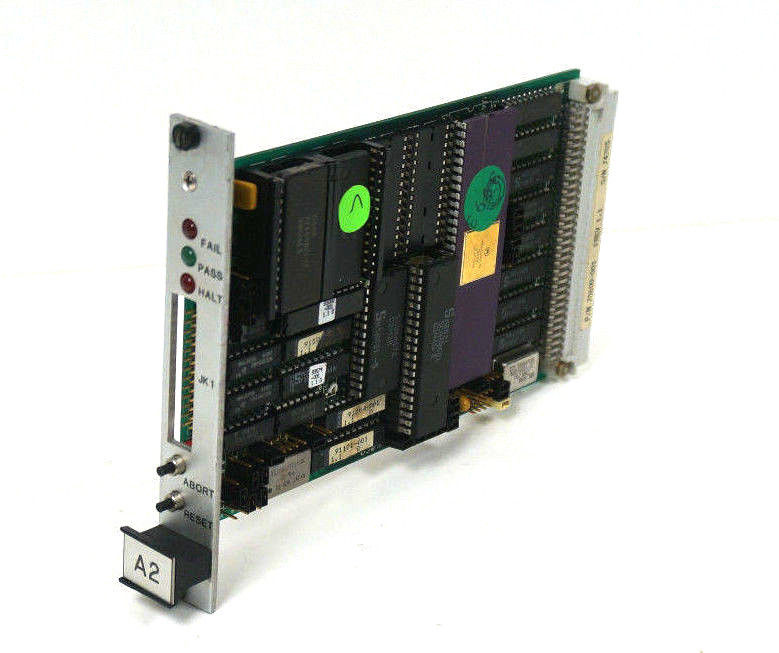


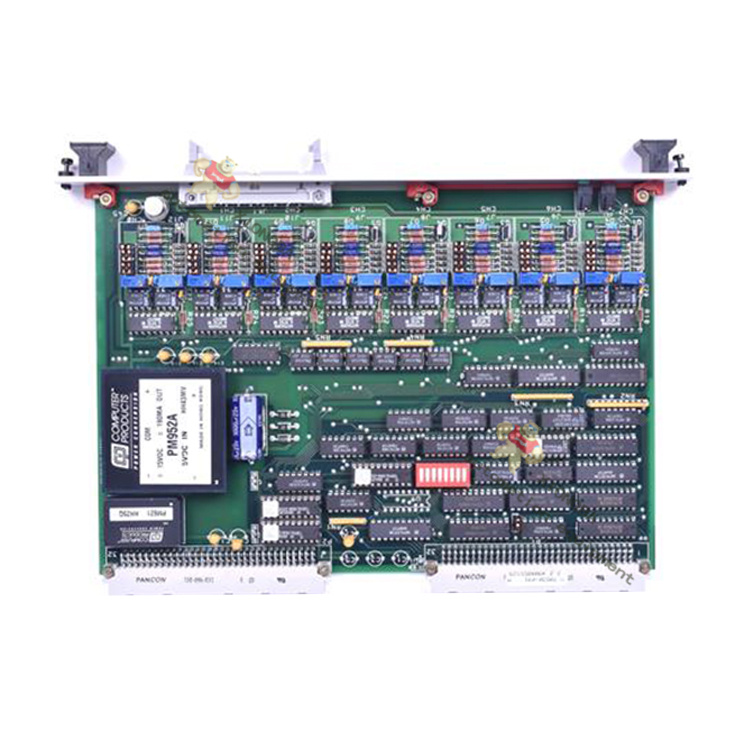


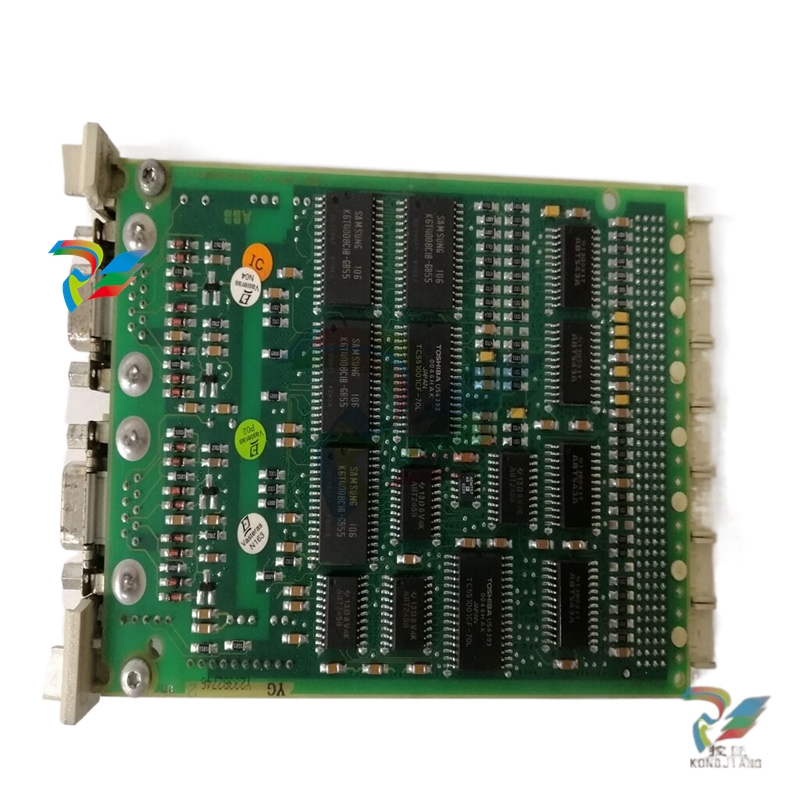
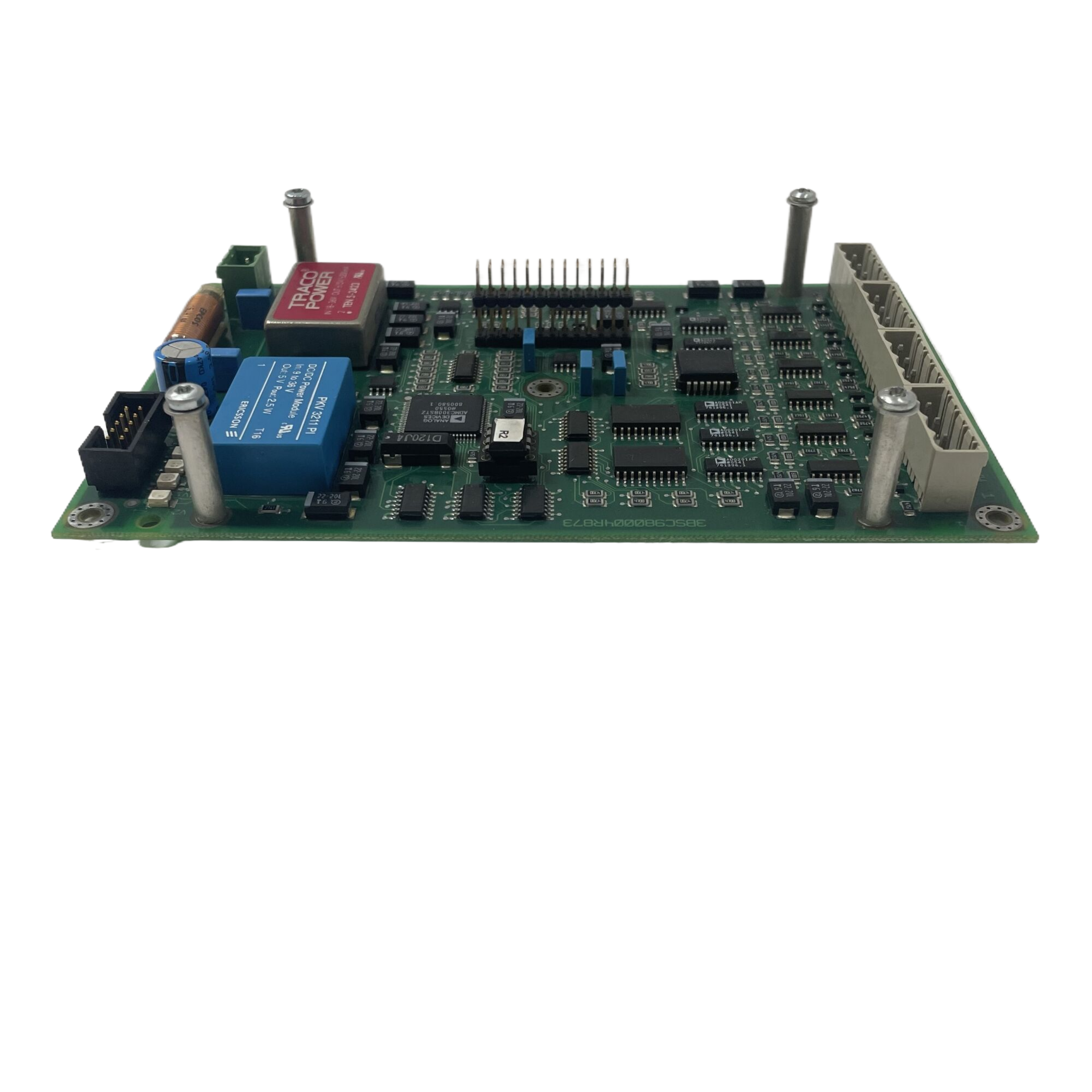







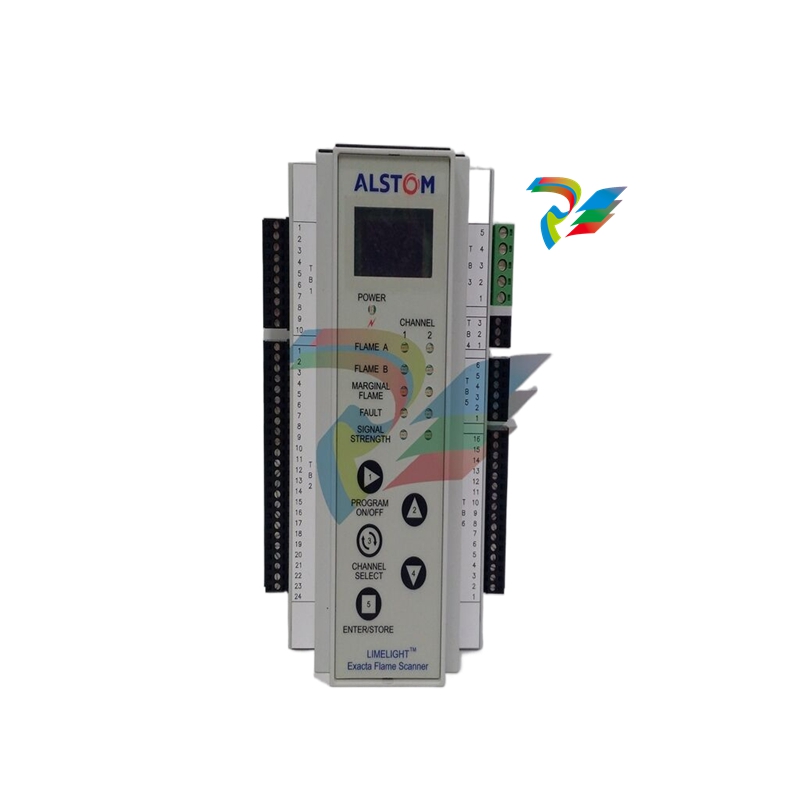

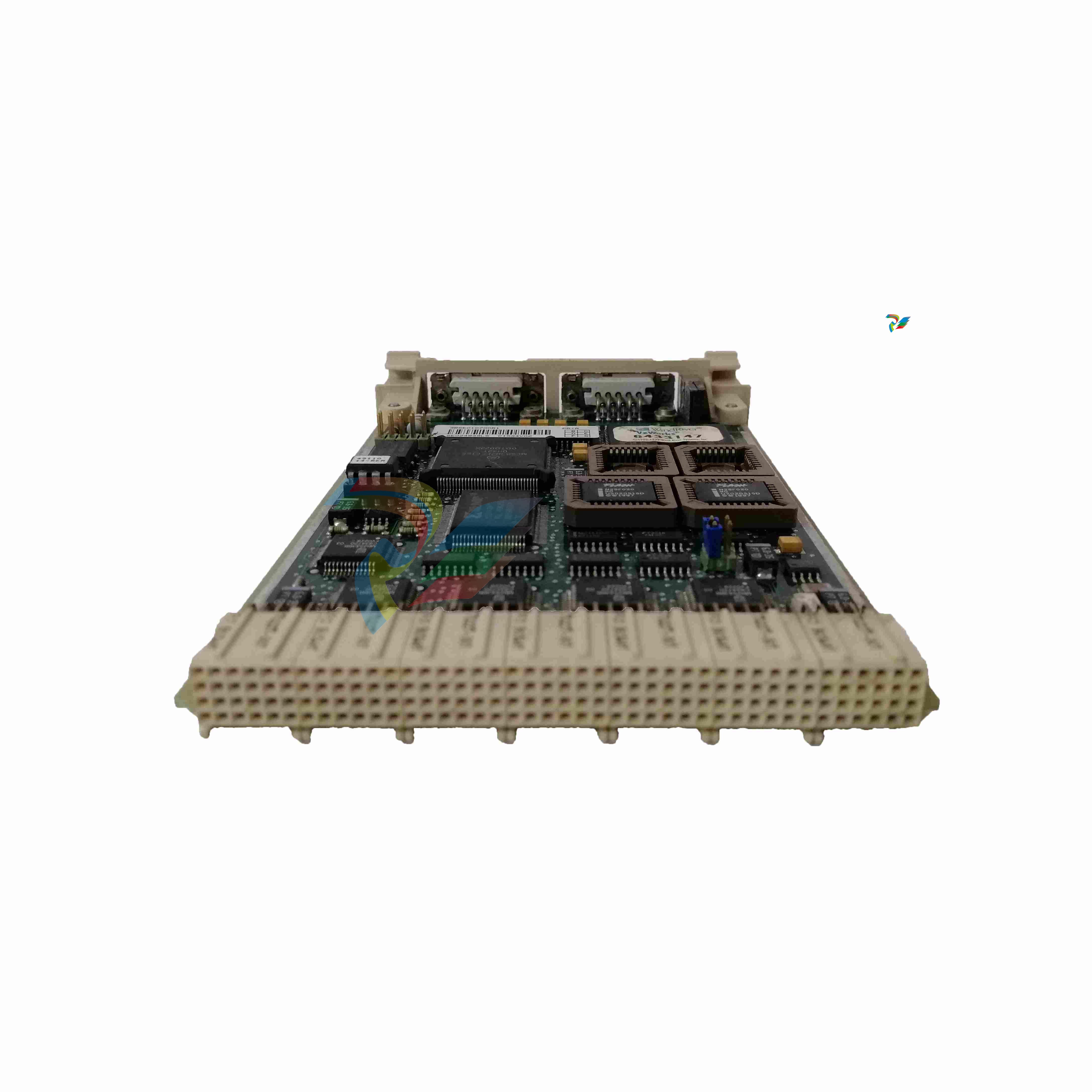

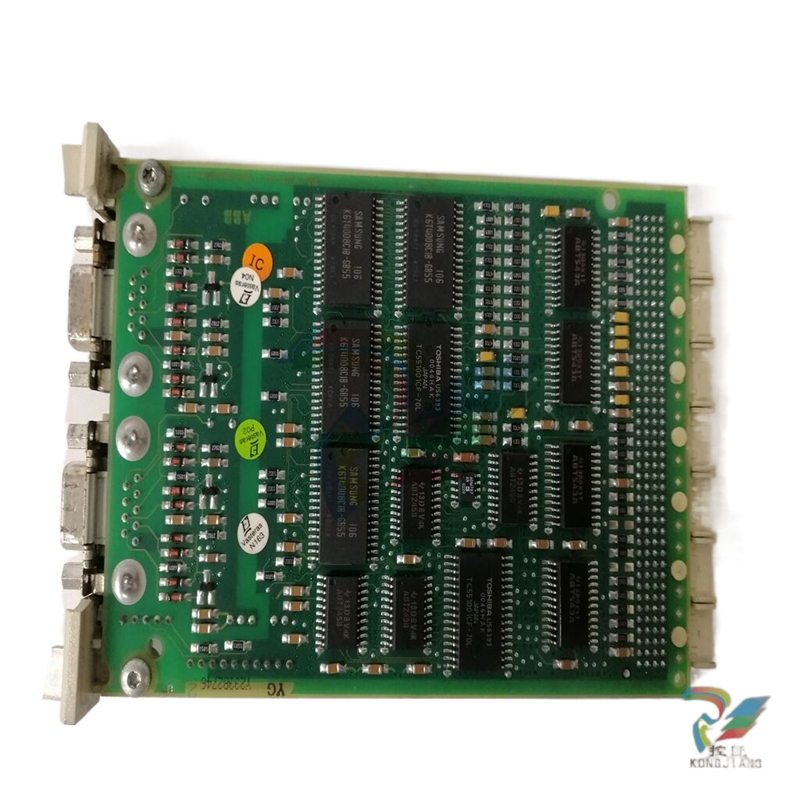

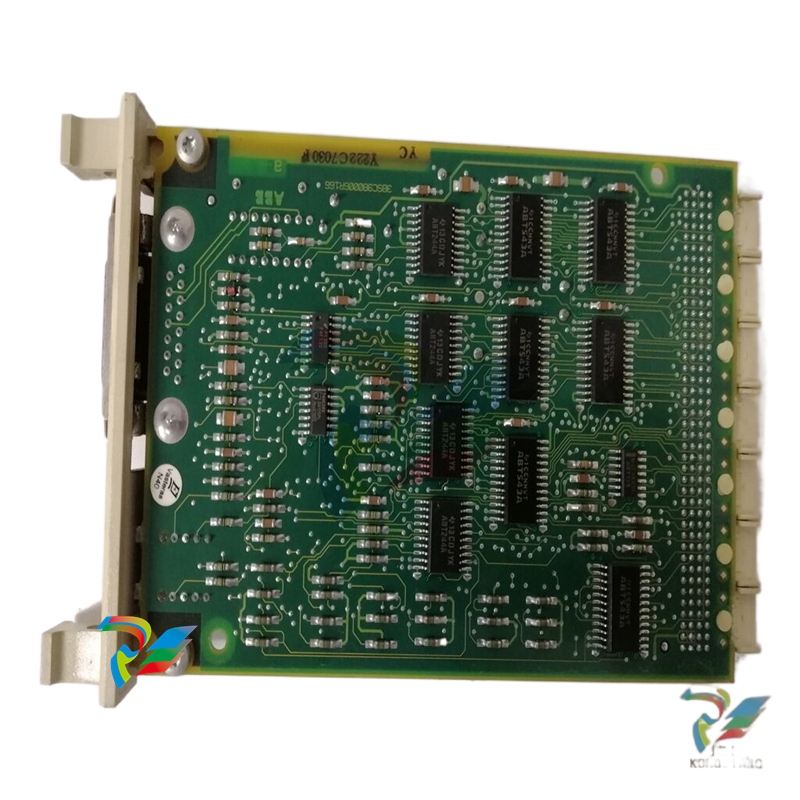
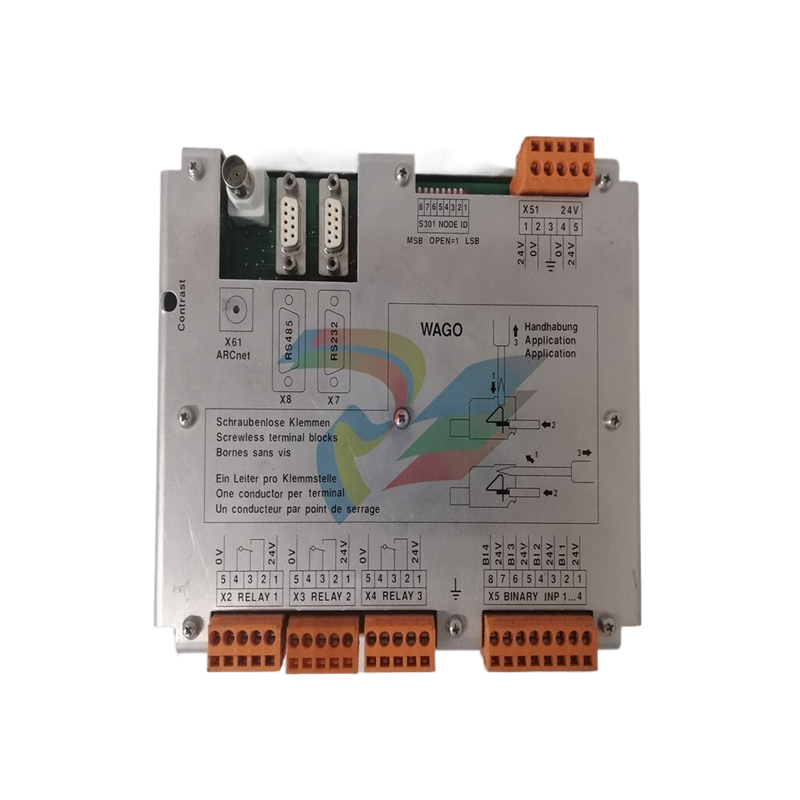

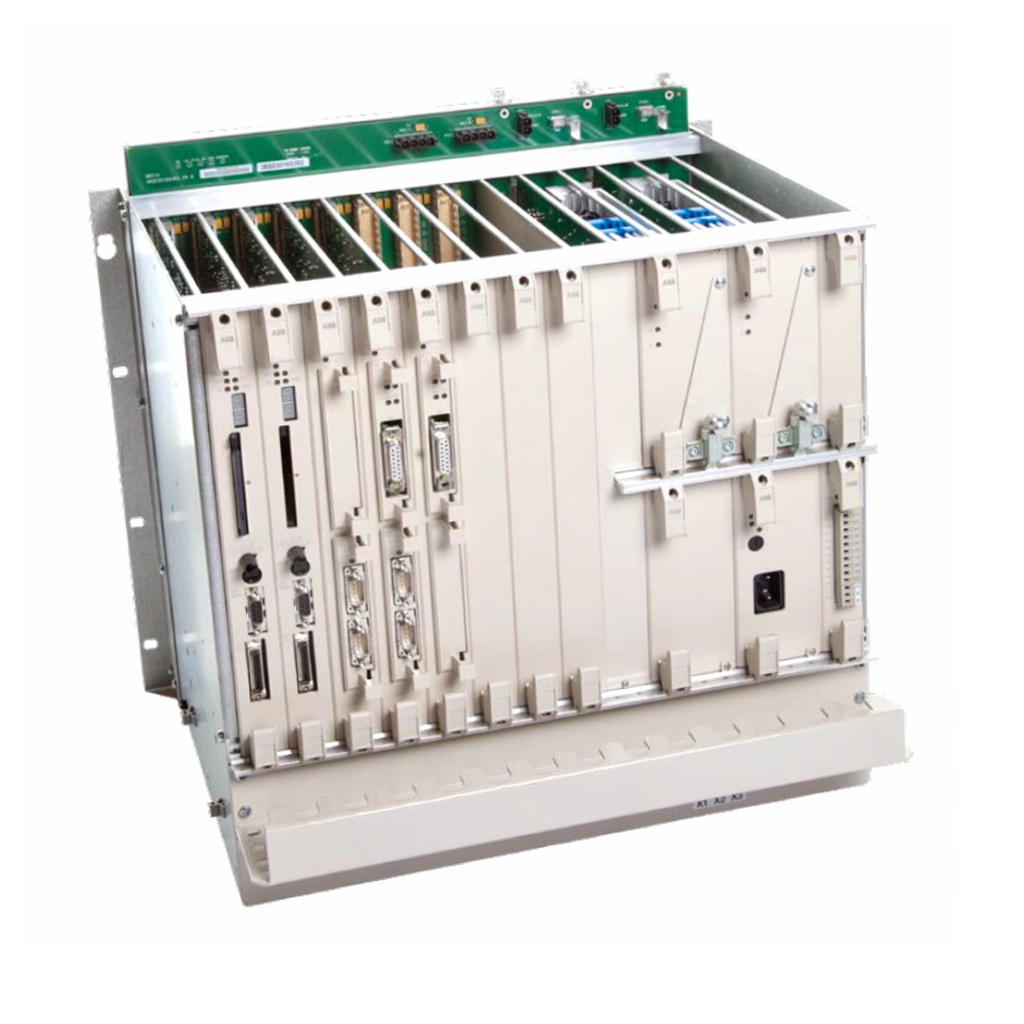
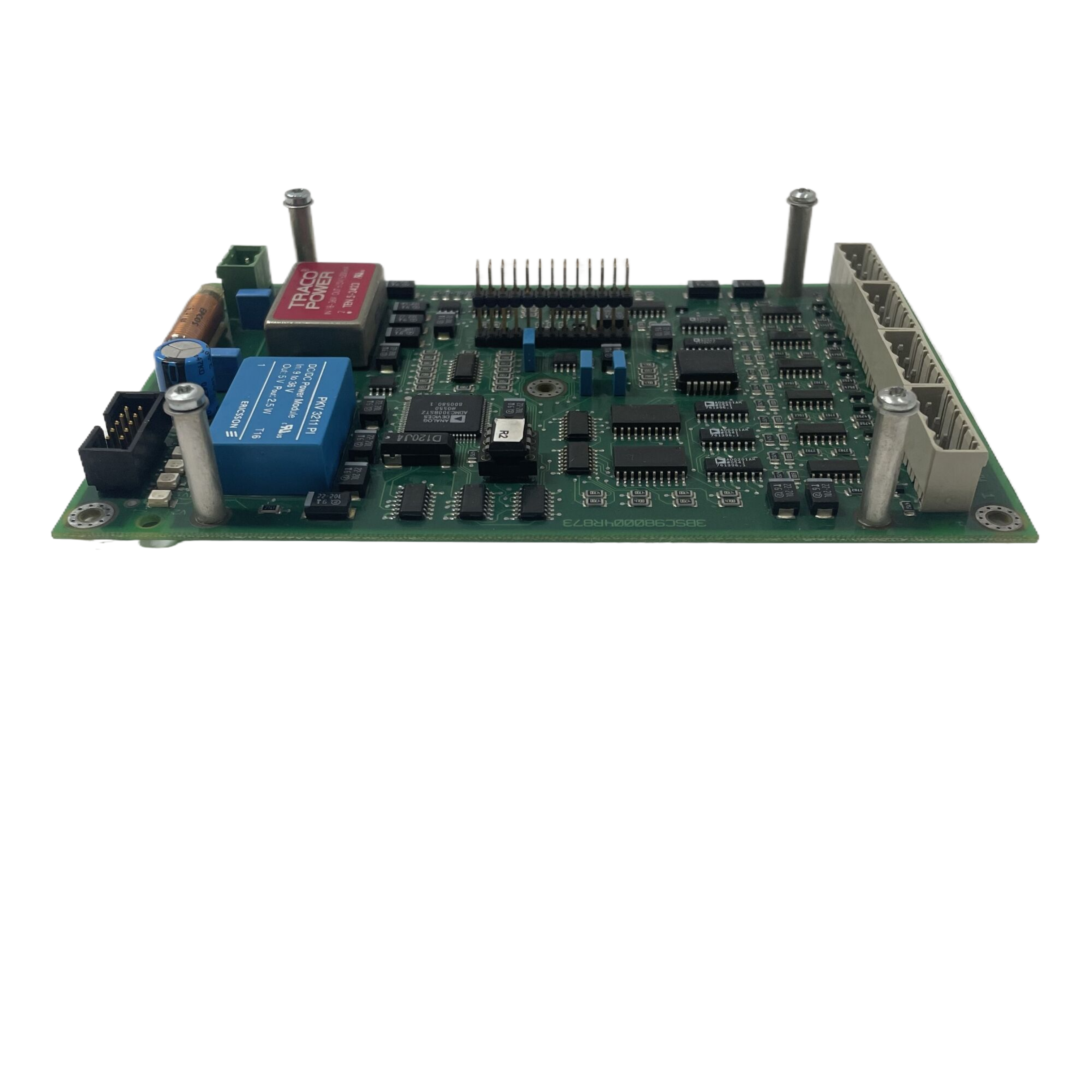


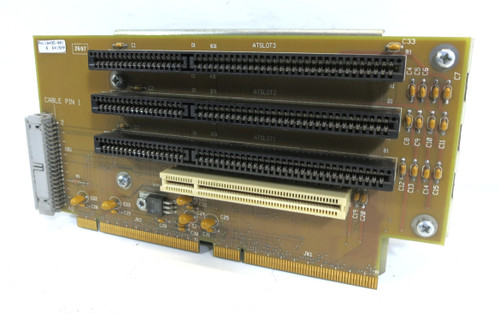

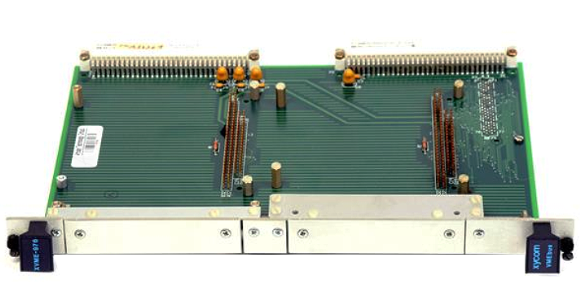

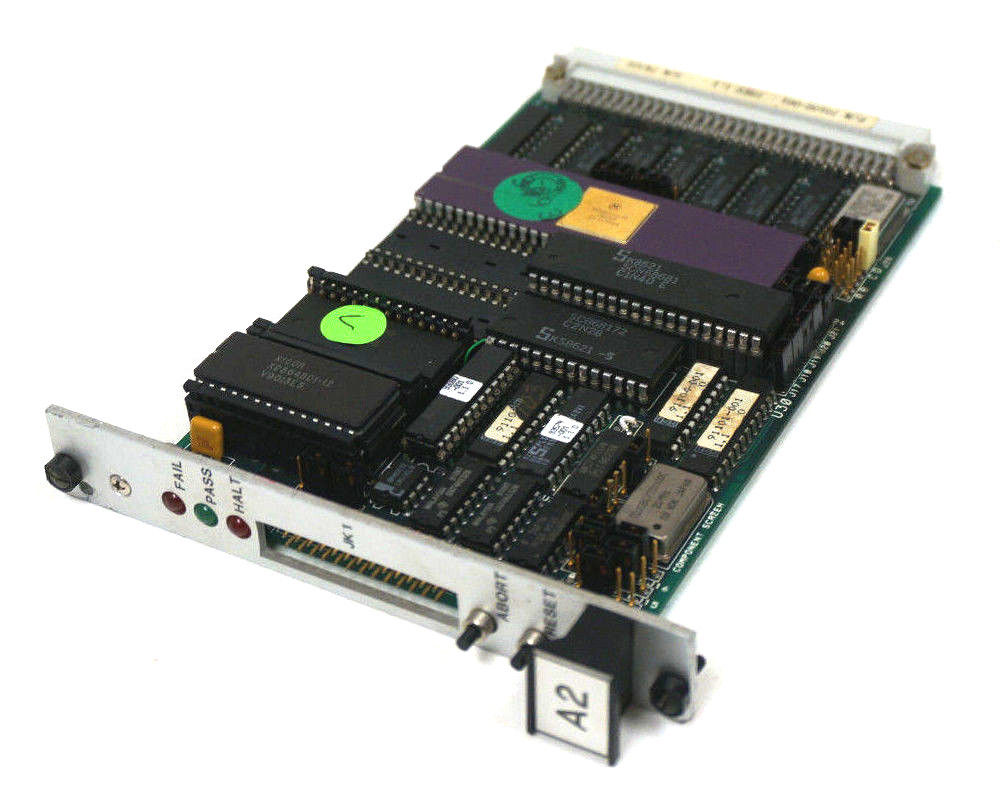




.jpg)
.jpg)

.jpg)
.jpg)

.jpg)
.jpg)

.jpg)

.jpg)
.jpg)


