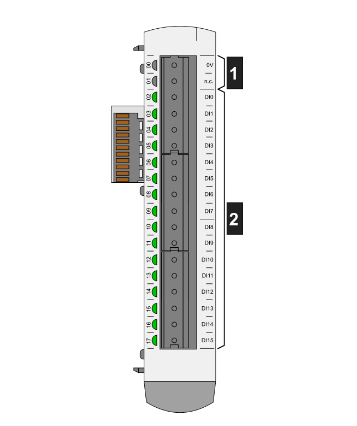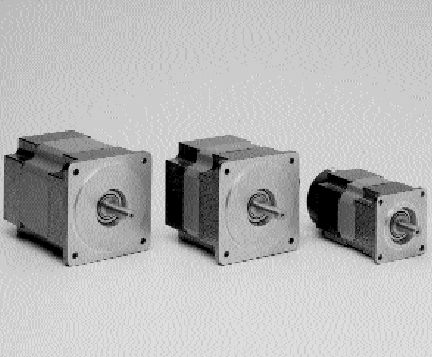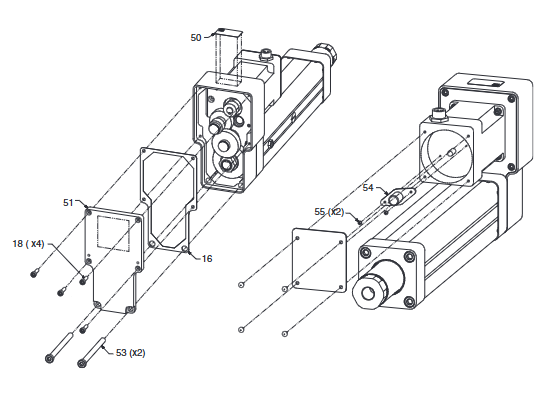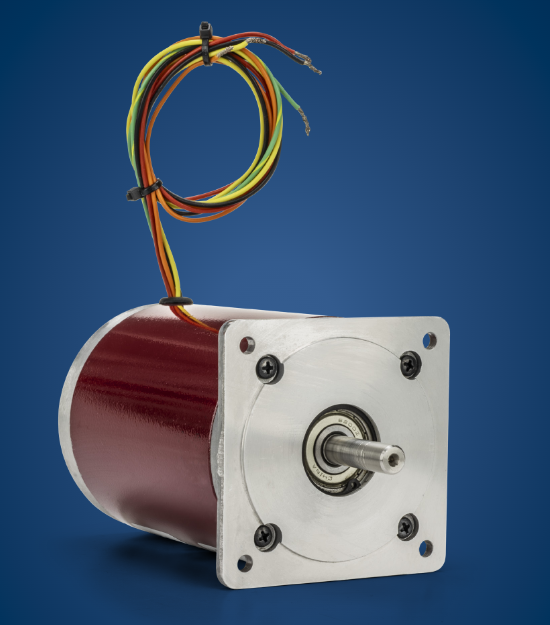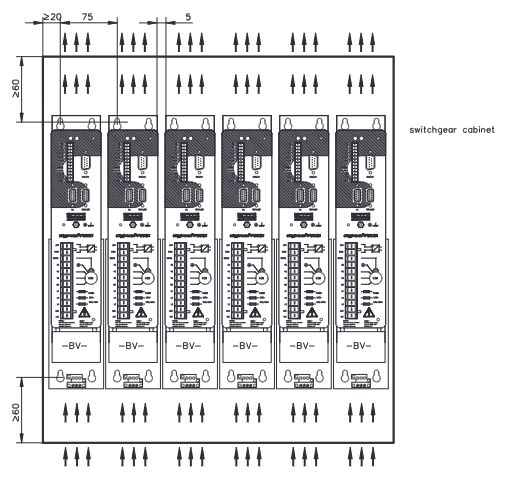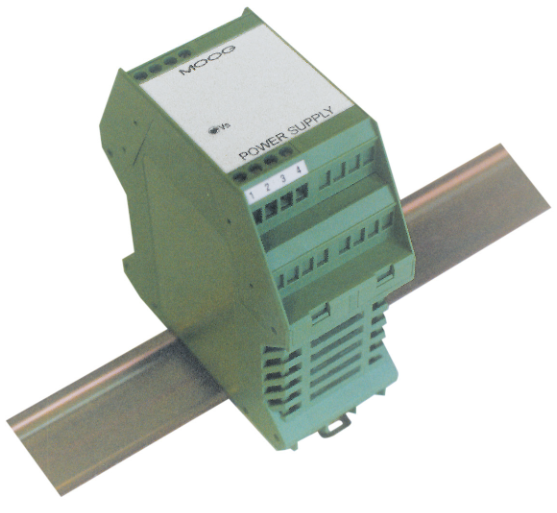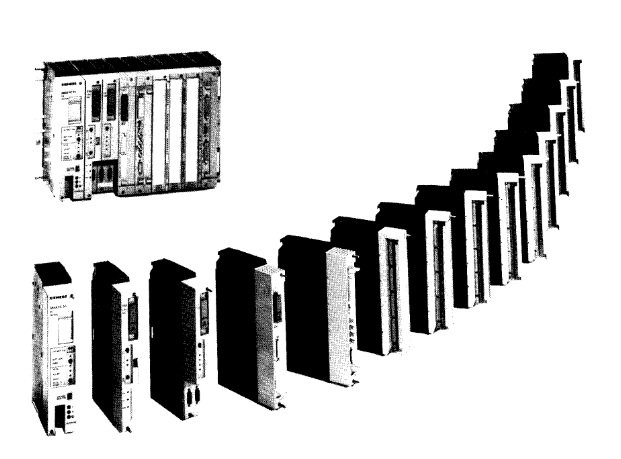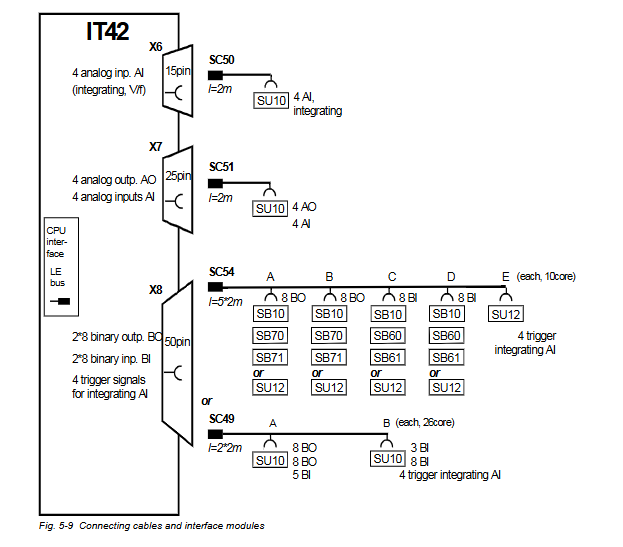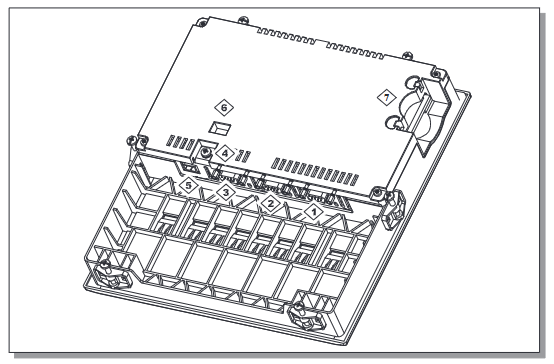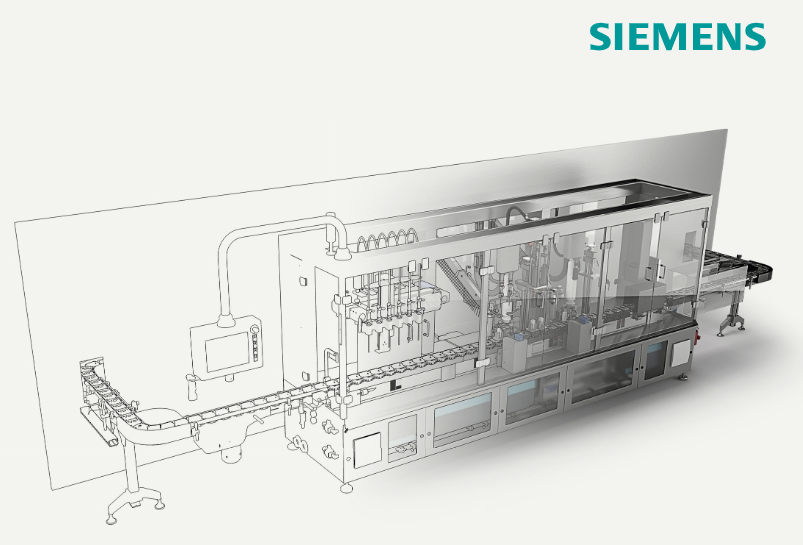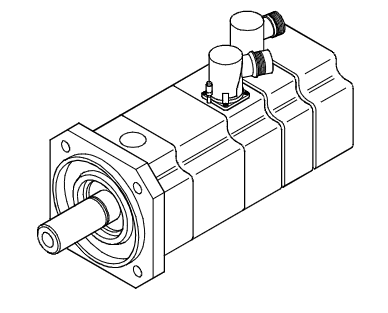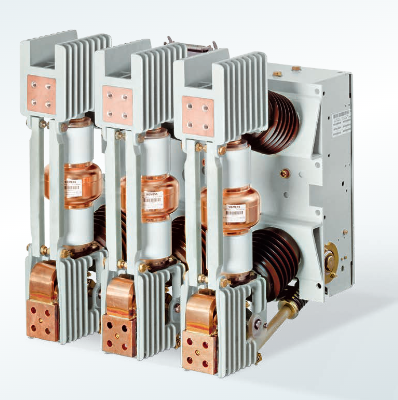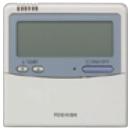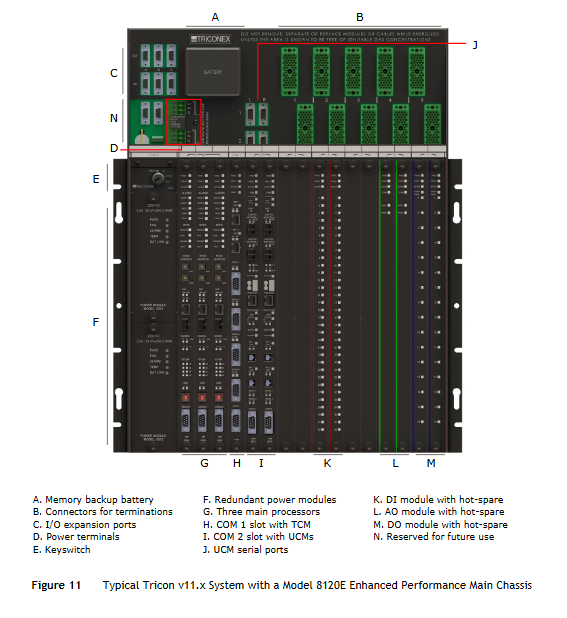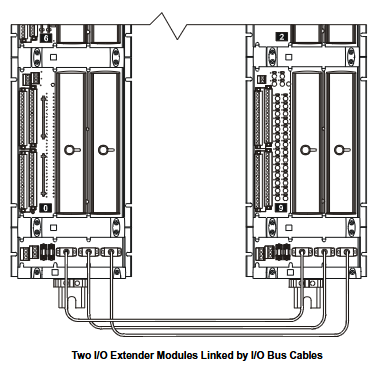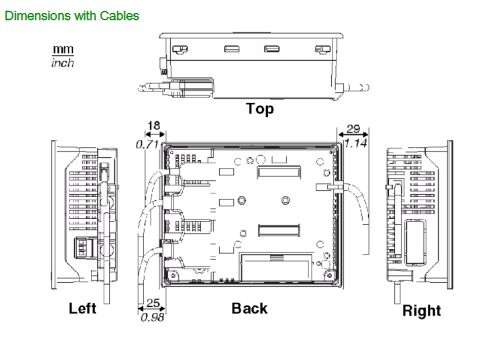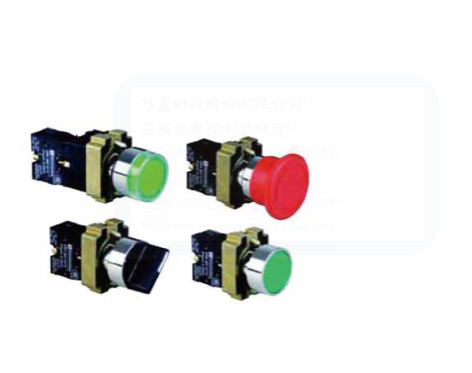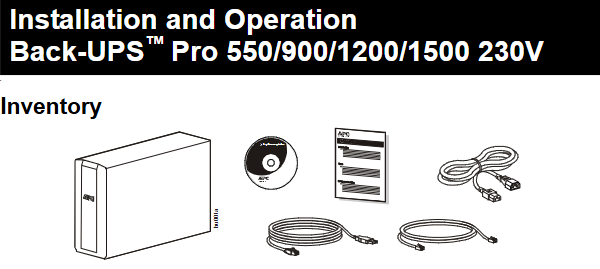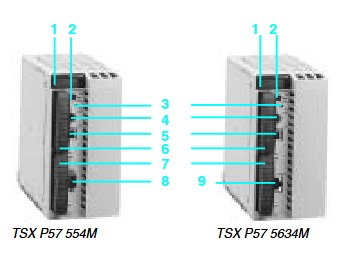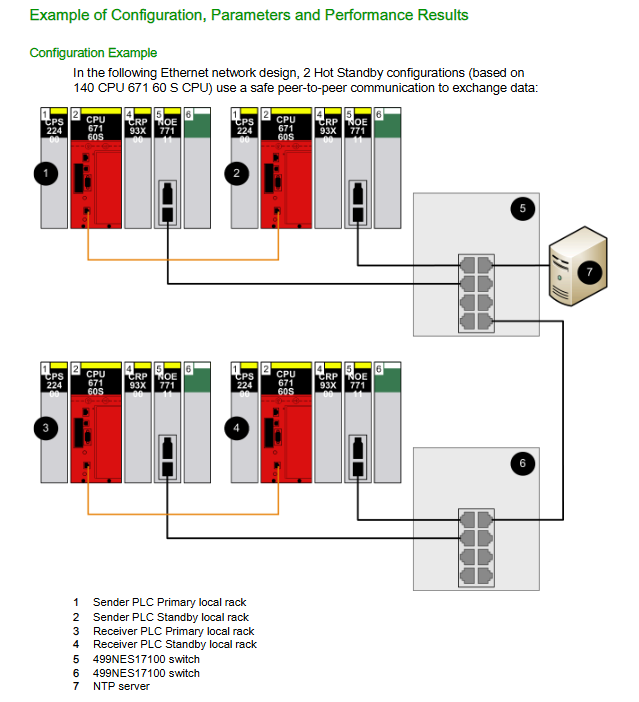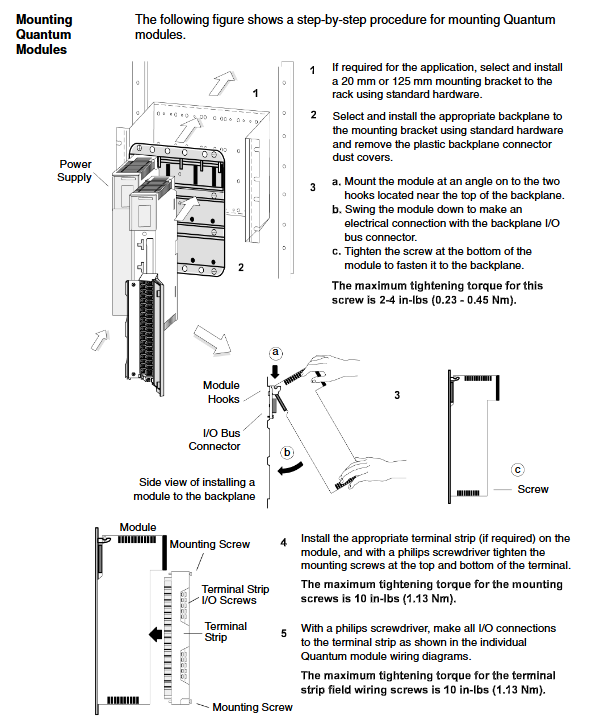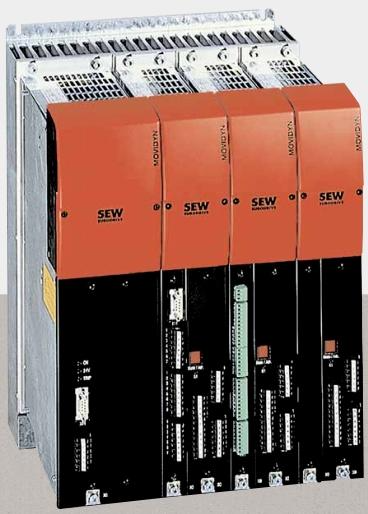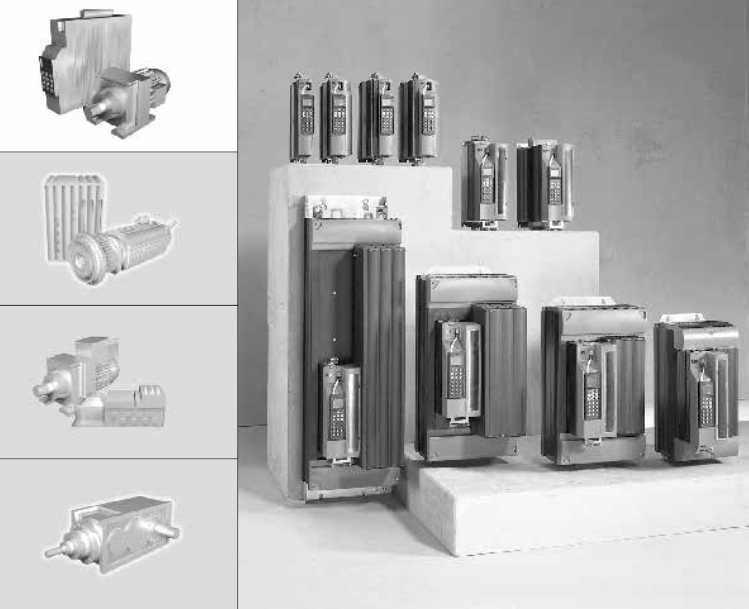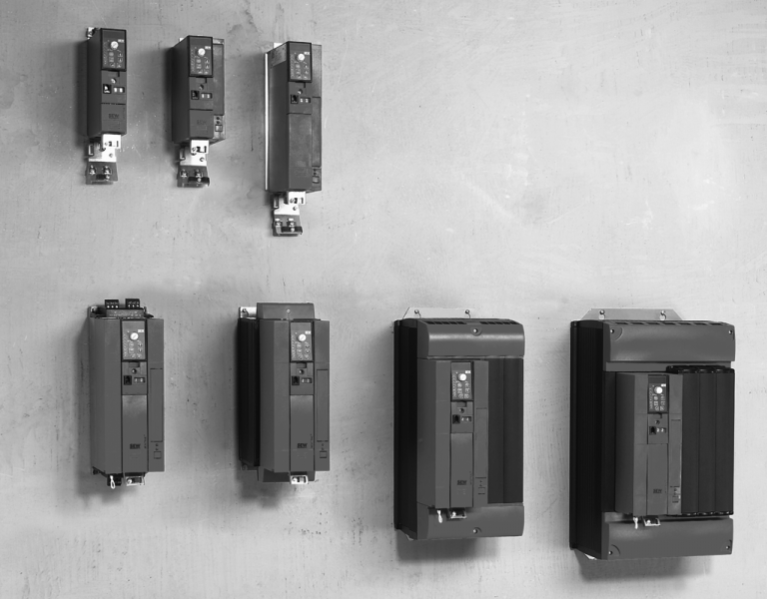K-WANG


- Telephone:+86-15305925923
- contacts:Mr.Wang
- Email:wang@kongjiangauto.com
HART device tab The HART tab in the Diagnosis window is used for reading diagnosis about the HART part of the module.
ABB AI895 Diagnosis HART device tab
Device Status area
• Operations in progress
Shows an indication if one of the following operations is currently performed:
– Reset: Reset of the HART functionality.
– Rebuild: Collecting information about HART instruments (HART
command 0 performed).
– Scan_enabled: Normal operation if scanning is enabled.
– Self test: A check sum verification on HART non-volatile parameters is
performed.
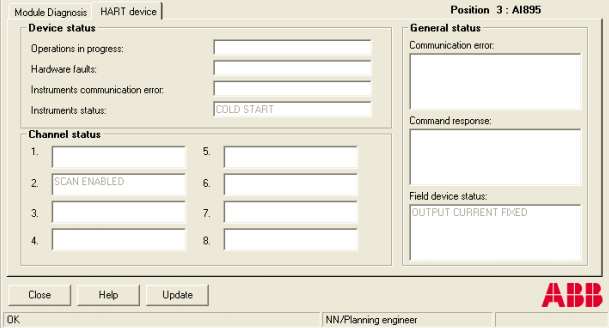
Hardware faults
Shows one of the following faults for the module:
– Channel fault (of any HART channels)
– ROM fault
– EEPROM fault
• Instruments communication error
Shows the summary of the communication error bits for the instruments.
According to the HART protocol specification.
• Instruments status
Shows the summary of the status bits for the instruments. According to the
HART protocol specification.
Channel status area
• Channel 1 - 8
Shows the instruments scan faults and status. Following status can be shown,
Scan enabled, Searching, Disappeared, Appeared, Mismatched. See Scan
enabled for more information on different status.
An empty box means that no instrument was found and have not been present
on this channel before.
General status area
The status can be of three different types, either it is a communication error,
command response or field device status. Note that if it is a communication error,
the other statuses will then be empty. These status bytes are defined by the HART
protocol specification. See appropriate HART documentation for more detailed
information.
Communication errors are mostly those which will be detected by a UART, like
parity, overrun and framing errors. The field device reports RX (receive buffer for
HART messages) overflow and check sum error.
Command response codes are categorized as either errors or warnings, which could
have a single meaning or multiple meaning. The codes listed below are those which
could be applicable to all transactions. There could also be private defined meanings
for some numbers.
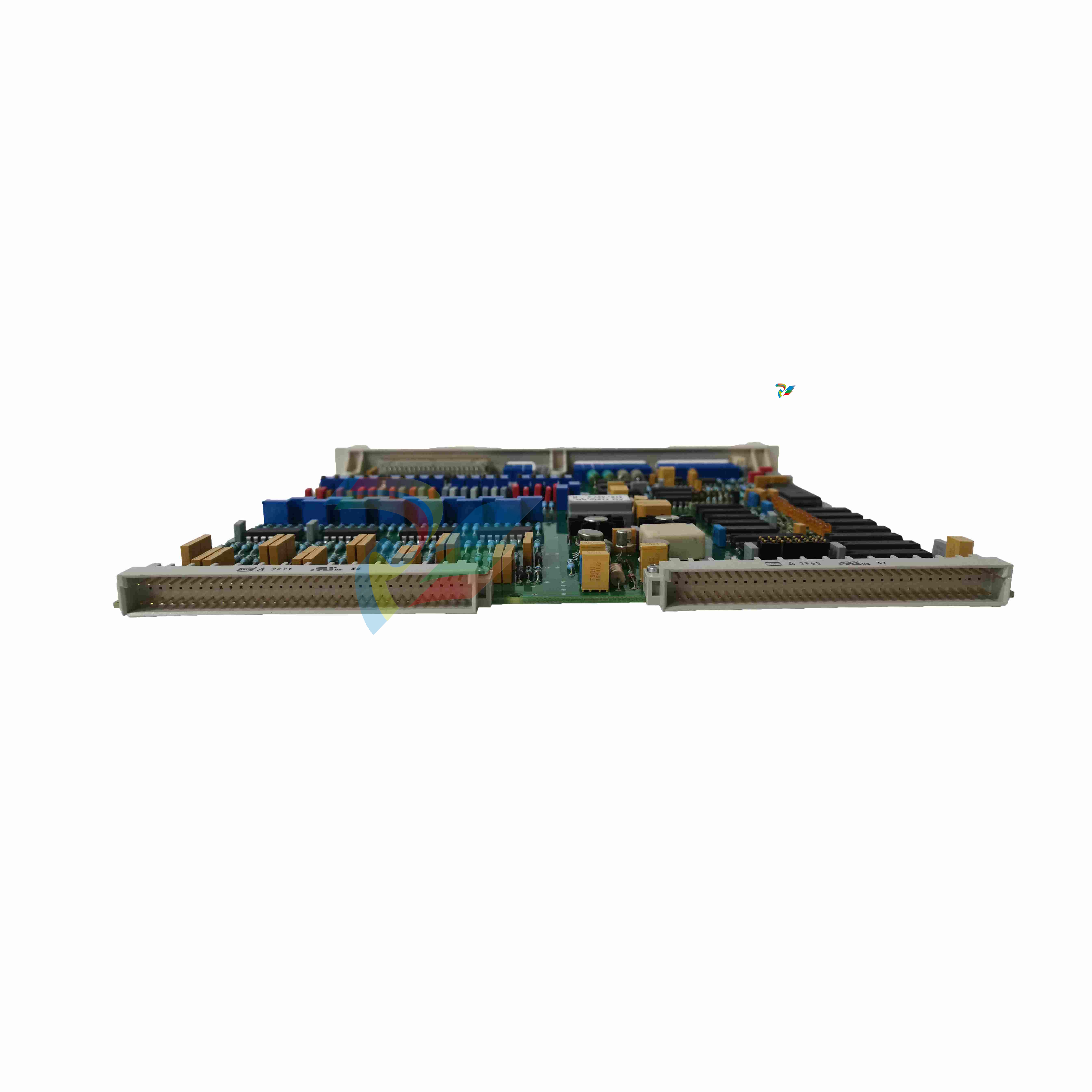
Field device status includes both fault conditions and abnormal operation modes or
conditions and does not necessarily mean a faulty device.
• Communication Error
Case Communication error can be of the following types:
– Parity error
– Overrun error
– Framing error
– Check sum error
– RX buffer overflow
– Undefined
• Command response
Case Command response can show the following:
– No command-specific error
– Invalid selection
– Passed parameter too large
– Passed parameter too small
– Too few data bytes received
– Device-specific command error
– In write-protect mode
– Access restricted
– Device is busy
– Command not implemented
• Field device status
Case Field device status can show the following:
– Field device malfunction
– Configuration changed
– Cold start
More status available
– Analogue output current fixed
– Analogue output saturated
– Non-primary variable out of limits
– Primary variable out of limits
Observe
See Observe on page 51.
Configuration
For configuration of the module, select the “Configuration” menu item.
This control is not available if the unit is used towards AC 800M. The
configuration data is then set via Control Builder Professional.
| User name | Member Level | Quantity | Specification | Purchase Date |
|---|



KONG JIANG


Add: Jimei North Road, Jimei District, Xiamen, Fujian, China
Tell:+86-15305925923