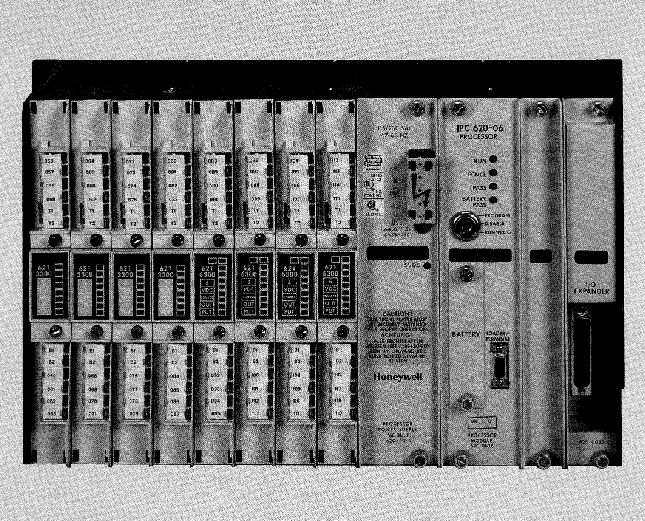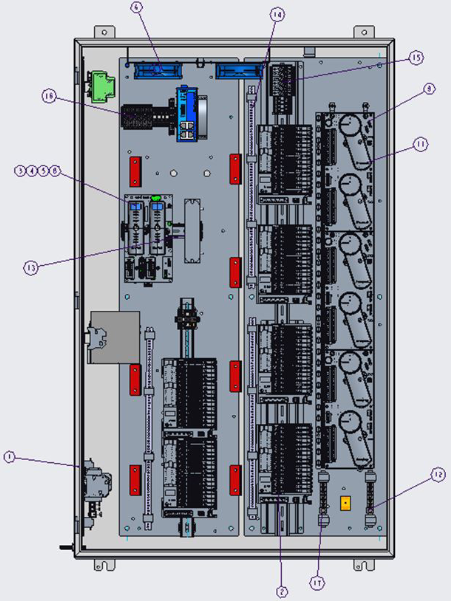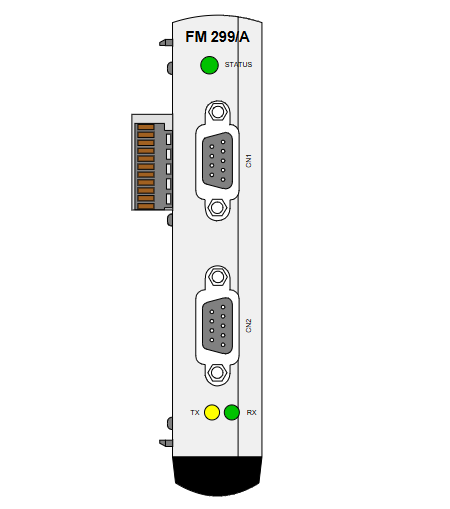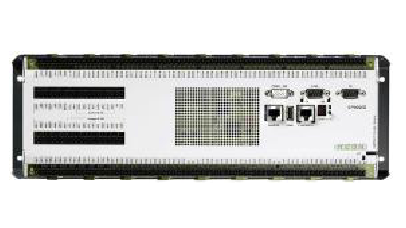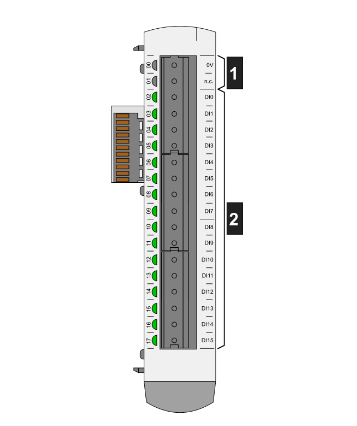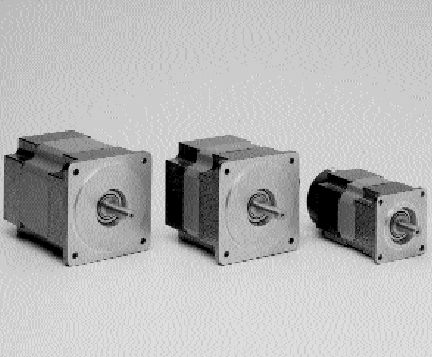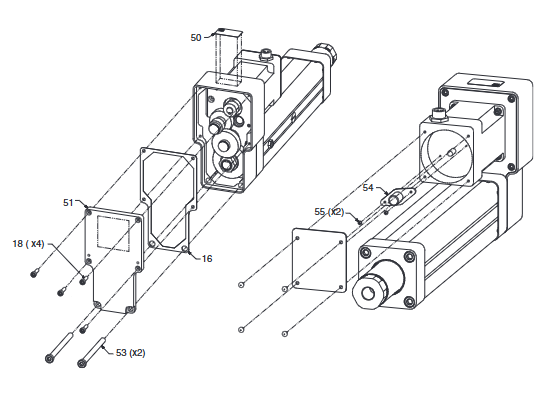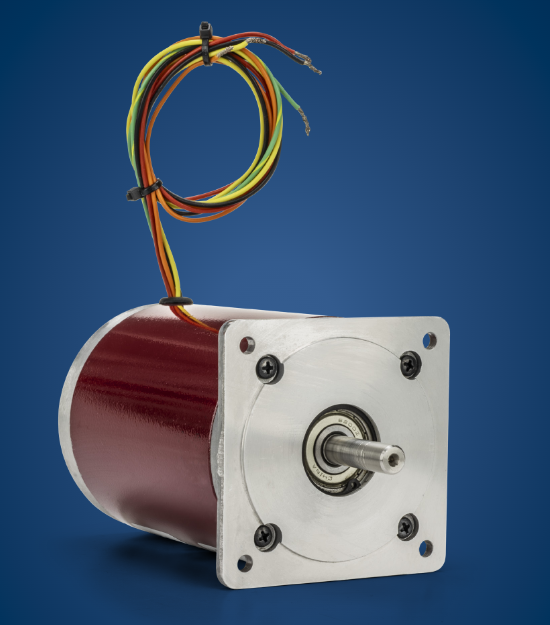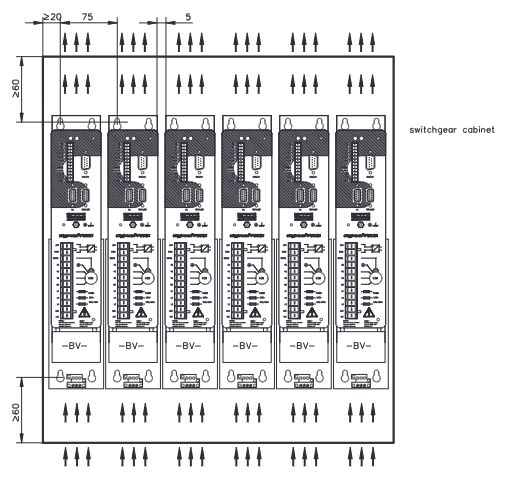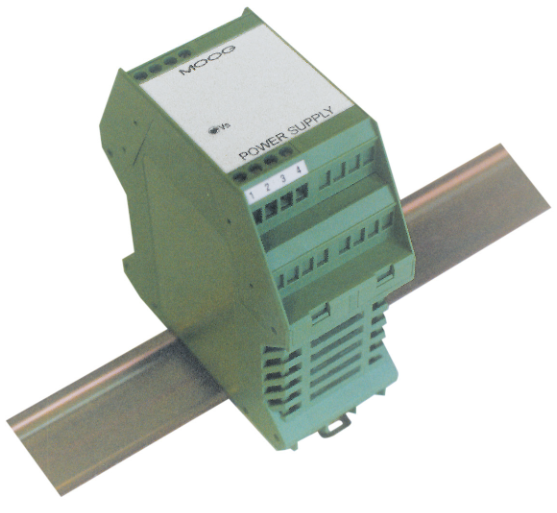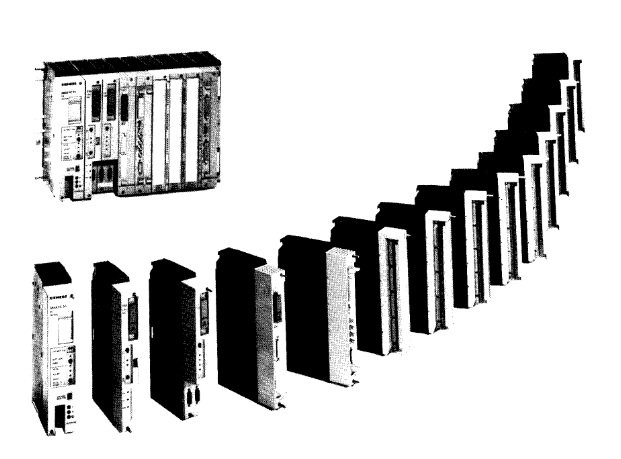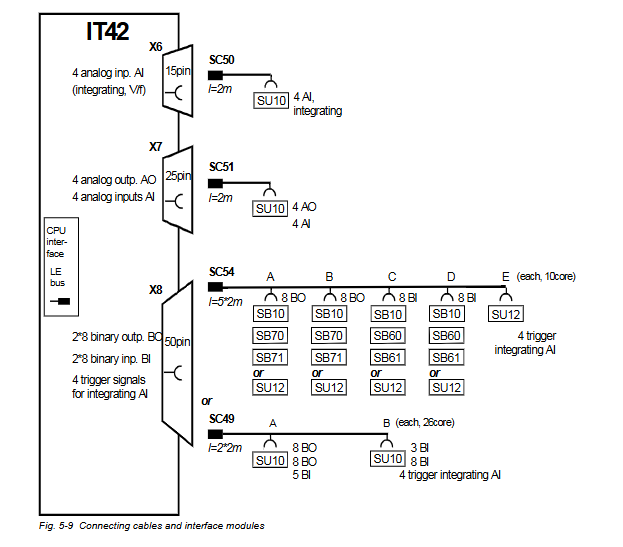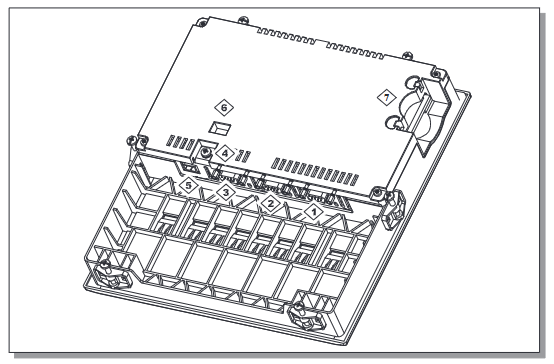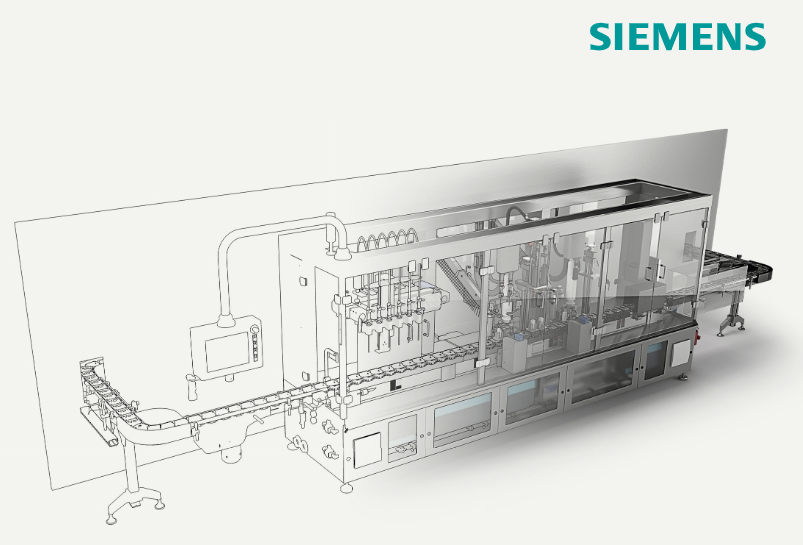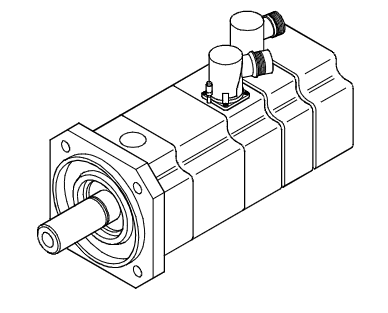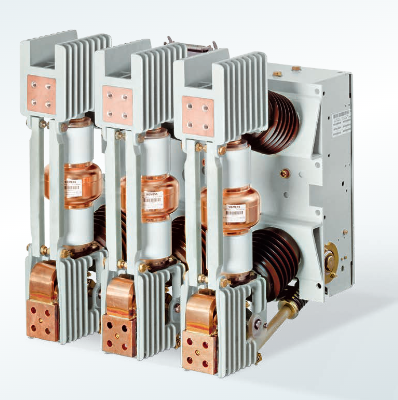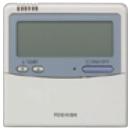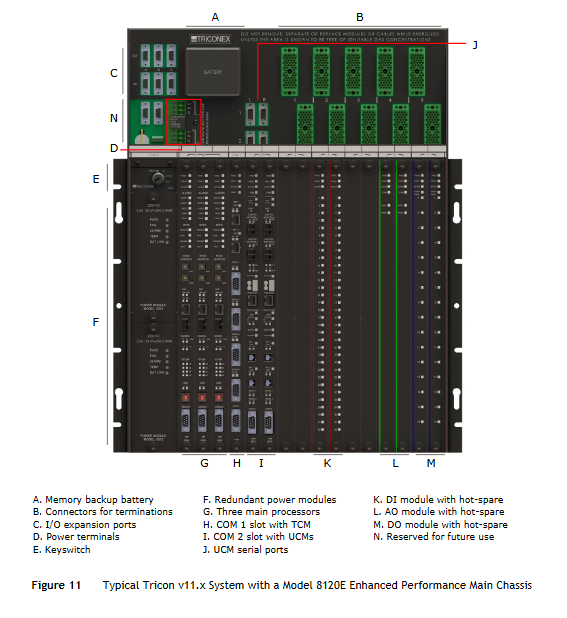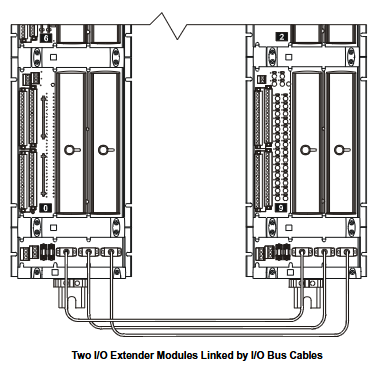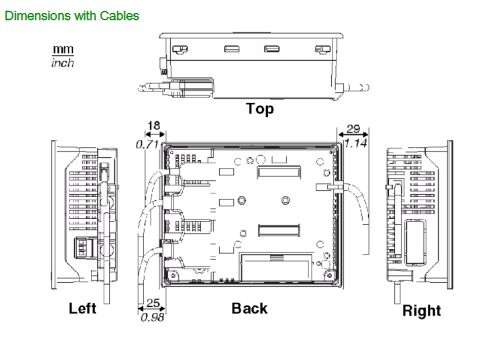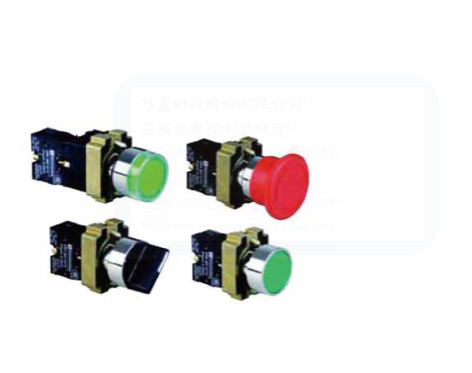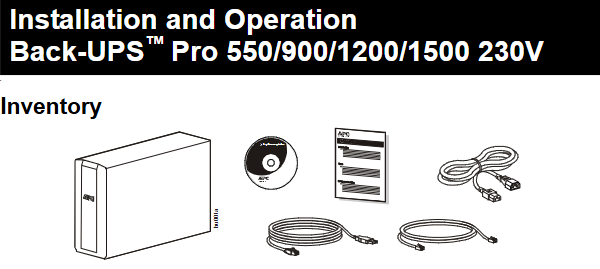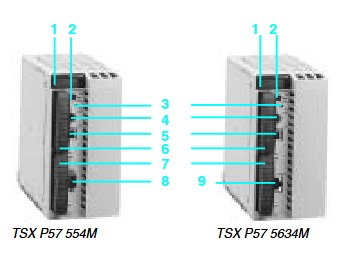K-WANG
+086-15305925923
Service expert in industrial control field!
Product
Article
NameDescriptionContent
Adequate Inventory, Timely Service
pursuit of excellence


Ship control system
Equipment control system
Power monitoring system
Brand
Product parameters
- Telephone:+86-15305925923
- contacts:Mr.Wang
- Email:wang@kongjiangauto.com
Description
The Portable Program Download Device enables the user
to easily upload and download VersaMax Micro 23/28 con figuration and logic from/to a USB Memory Stick. Portable
Program Download Device (PPDD) will support commercial
memory stick devices using USB connection. The purpose of
the PPDD is to allow users to store and download their logic
applications and configuration to GE VersaMax Micro 23/28
GE IC690ACC990 Portable Program Download Device (PPDD)
VersaMax Nano and Micro Programmable Controllers
Portable Program Download Device
(PPDD)
The Portable Program Download Device enables the user
to easily upload and download VersaMax Micro 23/28 con figuration and logic from/to a USB Memory Stick. Portable
Program Download Device (PPDD) will support commercial
memory stick devices using USB connection. The purpose of
the PPDD is to allow users to store and download their logic
applications and configuration to GE VersaMax Micro 23/28
PLCs without the need of a PC. The PPDD plugs into the 15
pin RS-485 port on the VersaMax Micro 23/28 CPU base
power supply. The RS-485 port provides the power for the
PPDD. VersaMax Micro 23/28 logic and configuration files
can be zipped and easily emailed to remote locations for
VersaMax Micro 23/28 downloads.
There are many advantages of the PPDD such as:
•No PC required to backup applications or download applications
•No expensive travel to perform field upgrades, just email the file to the remote location
•Compatible with commercial off the shelf USB Memory Sticks
•The PPDD can be panel mounted, DIN rail mounted or hand held
•Supports diagnostics to ensure that the CPU is compatible with the application
•OEM Password Protection supported
•Simple to operate, LEDs to show activity, error and status. Push button to start download and selector switch for
direction of download, to the PLC or to the memory stick.
•Designed for the industrial environment UL and CE (not Class 1 Div 2 approved)
PPDD features:
•Slide switch for direction of data storage
•Status and Diagnostic LEDs
Error (Red) Status (Green)
LED On Steady On when there isn’t a Memory Stick attached On after button has been pushed and name in PLC matches and
when download is complete
LED Flashing
Fast Flash (500msec on 500msec off)
Slow Flash (1 sec on 1 sec off)
Flashing when CPU doesn’t match or
Memory Stick doesn’t have the proper file
Flashing if Verify fails
Slow Flash During Download
Fast Flash when CPU type matches but name in PLC doesn’t match
LED Off Off during normal conditions with no errors Off prior to button being pushed for download

Programmable Controllers
The Portable Program Download Device is simple to use. The example below
demonstrates the four easy steps of downloading an application and emailing
it to a remote location for application upgrade.
Step 1.
Slide PPDD selector toward USB memory stick. Press
PPDD download button. The PPDD will store/verify
the VersaMax Micro application and configuration
onto the USB memory stick.
Step 2.
Remove the memory stick from the PPDD and connect it
to your PC. Copy the binary file from the memory stick to
your PC and email to remote location.
Step 3.
Remote location takes the binary
file that is in the email and stores
it on a USB memory stick.
Email binary file
Step 4.
Place the USB memory stick in the PPDD, slide selector toward
controller. Press PPDD download button. The PPDD will stop
the CPU and download/verify file. The CPU can be placed in
the Run mode via the key switch or cycling power.
Purchase history
| User name | Member Level | Quantity | Specification | Purchase Date |
|---|
Total 0 Record
Related products
Customer Reviews
Satisfaction :
5 Stars
No evaluation information



KONG JIANG


Add: Jimei North Road, Jimei District, Xiamen, Fujian, China
Tell:+86-15305925923