

K-WANG


- Telephone:+86-15305925923
- contacts:Mr.Wang
- Email:wang@kongjiangauto.com
Product Description The safety-related F31 02 controller is a compact system in a metal housing with 20 digital inputs and 8 digital outputs. The controller is available in various model variants for SILworX and ELOP II Factory, see Table 4. The device is suitable for mounting in Ex-zone 2, see Chapter 4.1.4.
HIMA-F3102-Safety-Related Controller
3.1.1.1 Reaction in the Event of a Fault If the device detects a fault on a digital input, the user program processes a low level in accordance with the de-energized to trip principle. The device activates the FAULT LED. In addition to the channel signal value, the user program must also consider the corresponding error code. The error code allows the user to configure additional fault reactions in the user program. 3.1.1.2 Line Control Line control is used to detect short-circuits or open-circuits and can be configured for the F31 system, e.g., on EMERGENCY STOP inputs complying with Cat. 4 and PL e in accordance with EN ISO 13849-1. To this end, connect the digital outputs DO 1 through DO 8 of the system to the digital inputs DI of the same system as follows: EMERGENCY STOP 1 EMERGENCY STOP 2 EMERGENCY STOP switches in accordance with EN 60947-5-1 and EN 60947-5-5 Figure 2: Line Control The controller pulses the digital outputs to detect the line short-circuits and open-circuits on the lines connected to the digital inputs. To do so, configure the Value [BOOL] -> system variable in SILworX or the DO[01].Value system signal in ELOP II Factory. The variables for the pulsed outputs must begin with channel 1 and reside in direct sequence, one after the other. If the following faults occur, the FAULT LED located on the front plate of the controller blinks, the inputs are set to low level and an (evaluable) error code is created: Cross-circuit between two parallel wires. Invalid connections of two lines (e.g., DO 2 to DI 3), Earth fault on one wire (with earthed ground only). Open-circuit or open contacts, i.e., including when one of the two EMERGENCY STOP switches mentioned above has been engaged, the FAULT LED blinks and the error code is created.
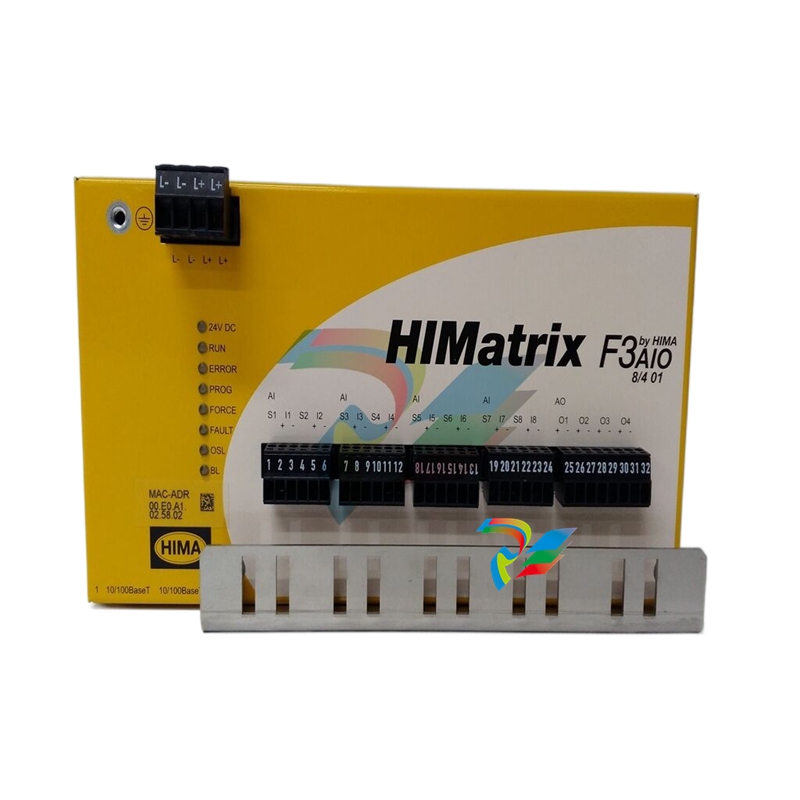
Safety-Related Digital Outputs The controller is equipped with 8 digital outputs. The state (HIGH, LOW) of each output is signaled by an individual LED (HIGH, LOW). At the maximum ambient temperature, the outputs 1...3 and 5...7 can be loaded with 0.5 A each; and outputs 4 and 8 can be loaded with 1 A or with 2 A at an ambient temperature of up to 50 °C. If an overload occurs, one or all digital outputs are switched off. If the overload is removed, the outputs are switched on again automatically, see Table 17. The external wire of an output is not monitored, however, a detected short-circuit is signaled. Figure 3: Connection of Actuators to Outputs The redundant connection of two outputs must be decoupled with diodes. CAUTION For connecting a load to a 1-pole switching output, use the corresponding L- ground of the respective channel group (2-pole connection) to ensure that the internal protective circuit can function. Inductive loads may be connected with no free-wheeling diode on the actuator. However, HIMA strongly recommends connecting a protective diode directly to the actuator. 3.1.2.1 Reaction in the Event of a Fault If the device detects a faulty signal on a digital output, the affected module output is set to the safe (de-energized) state using the safety switches. If a device fault occurs, all digital outputs are switched off. In both cases, the devices activates the FAULT LED. The error code allows the user to configure additional fault reactions in the user program.
LED Indicators The light-emitting diodes (LEDs) indicate the operating state of the controller. The LEDs are classified as follows: Operating voltage LED System LEDs Communication LEDs I/O LEDs Function and meaning of the system LEDs and communication LEDs depend on the CPU operating system (and thus on the COM operating system). When the supply voltage is switched on, a LED test is performed and all LEDs are briefly lit. Definition of Blinking Frequencies The following table defines the blinking frequencies of the LEDs: Name Blinking frequencies Blinking Non-specified blinking, with CPU OS up to V7.x Blinking1 Long (approx. 600 ms) on, long (approx. 600 ms) off, with CPU OS V8 and higher Blinking-x Ethernet communication: Blinking synchronously with data transfer, with CPU OS V8 and higher Table 5: Blinking Frequencies of LEDs 3.4.1.1 Operating Voltage LED The operating voltage LED does not depend on the CPU operating system in use. LED Color Status Description On 24 VDC operating voltage present 24 VDC Green Off No operating voltage Table 6: Operating Voltage LED
| User name | Member Level | Quantity | Specification | Purchase Date |
|---|









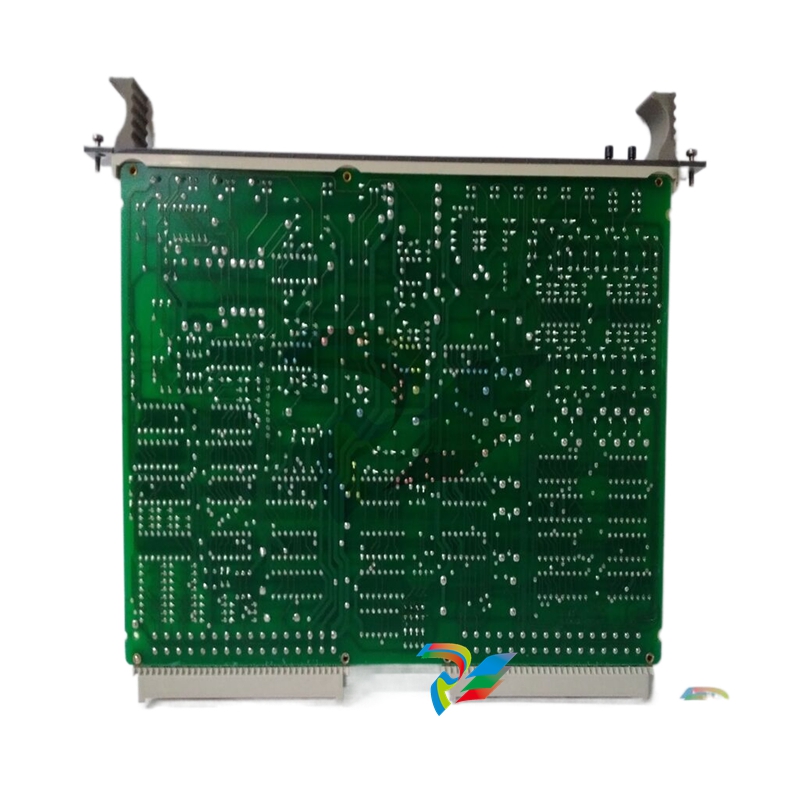
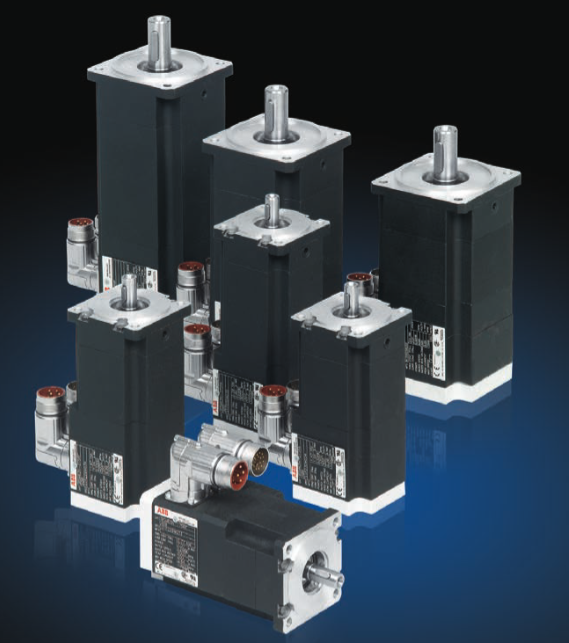









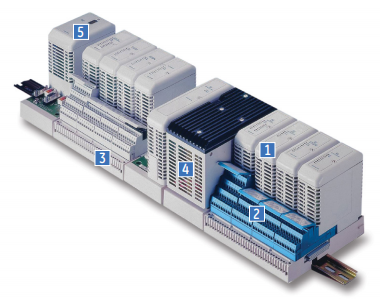





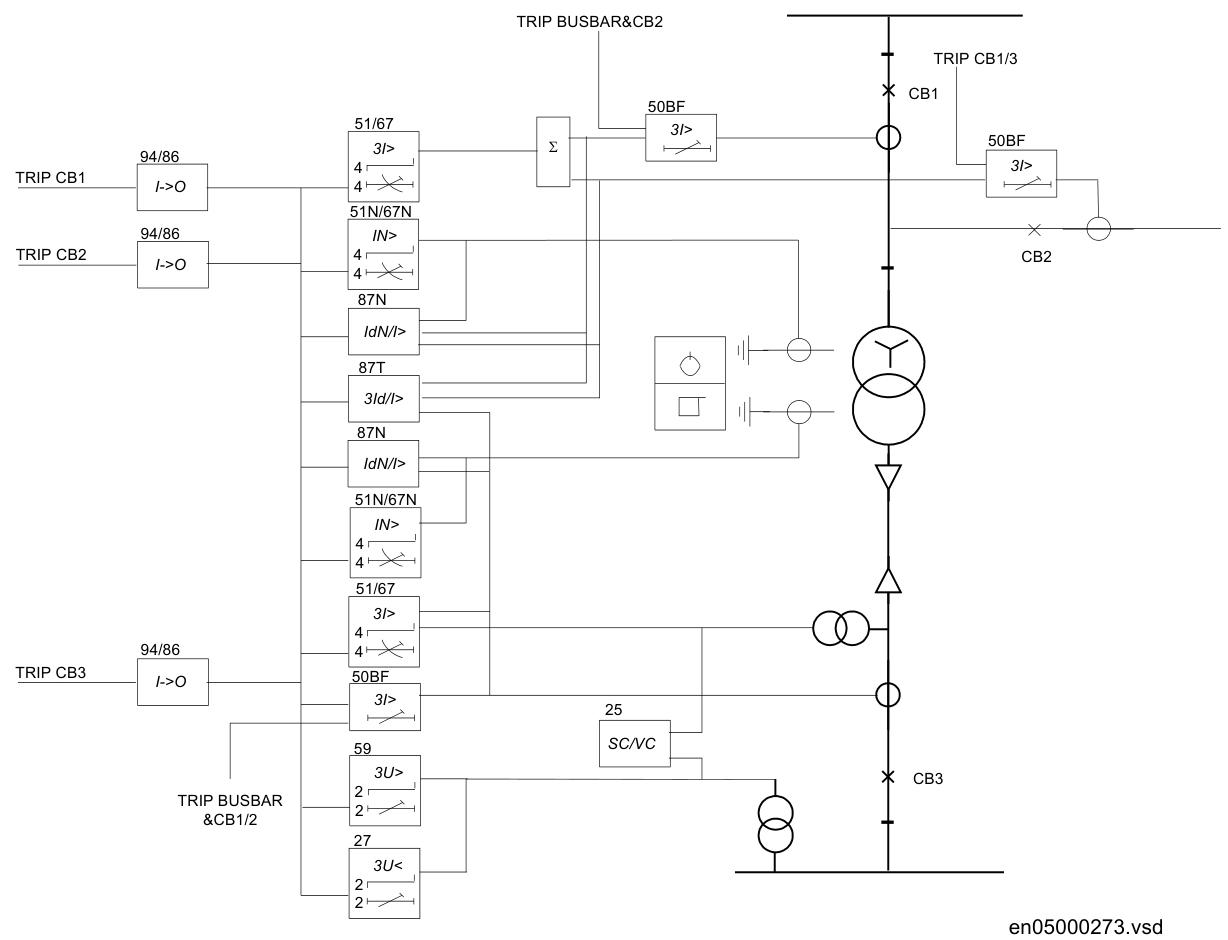


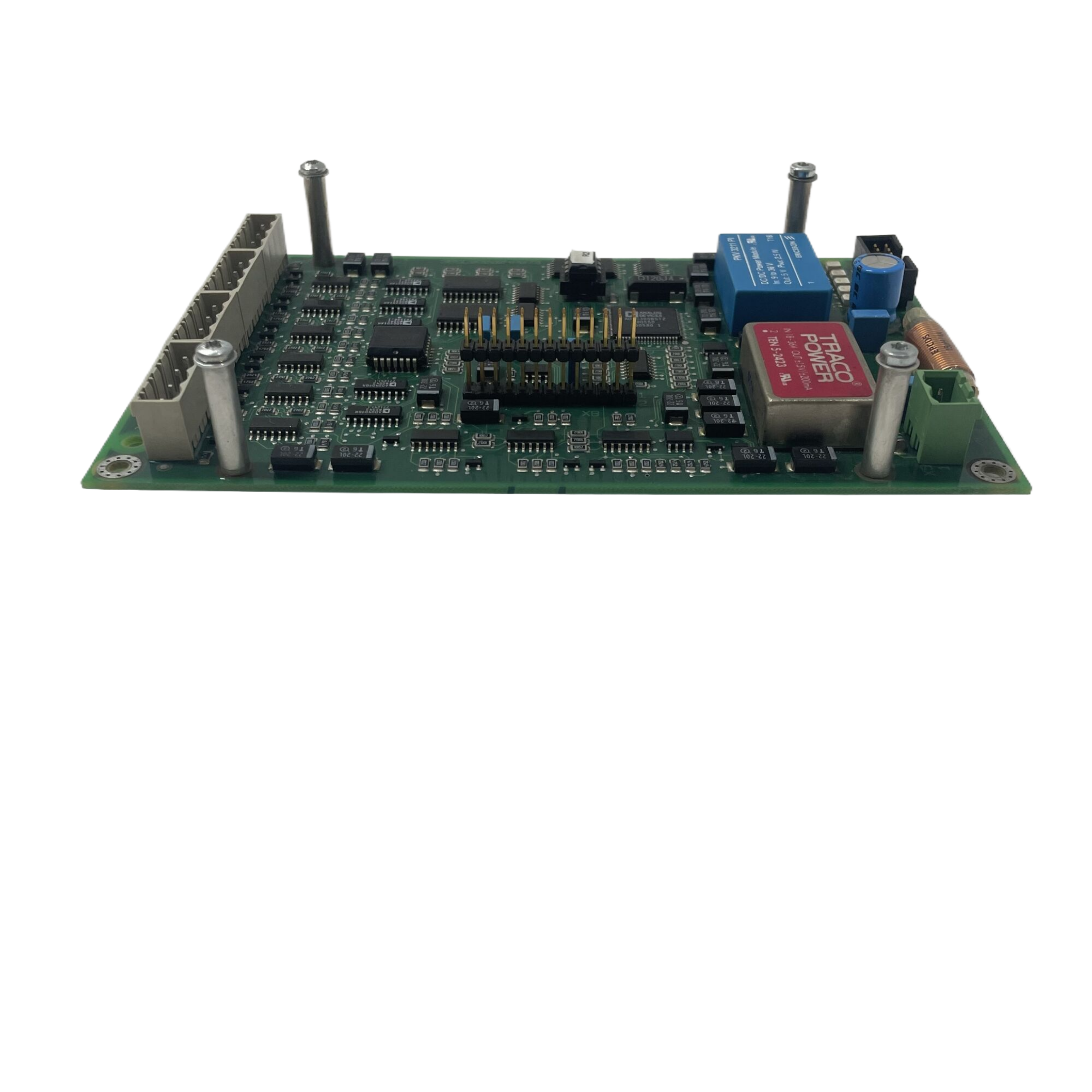

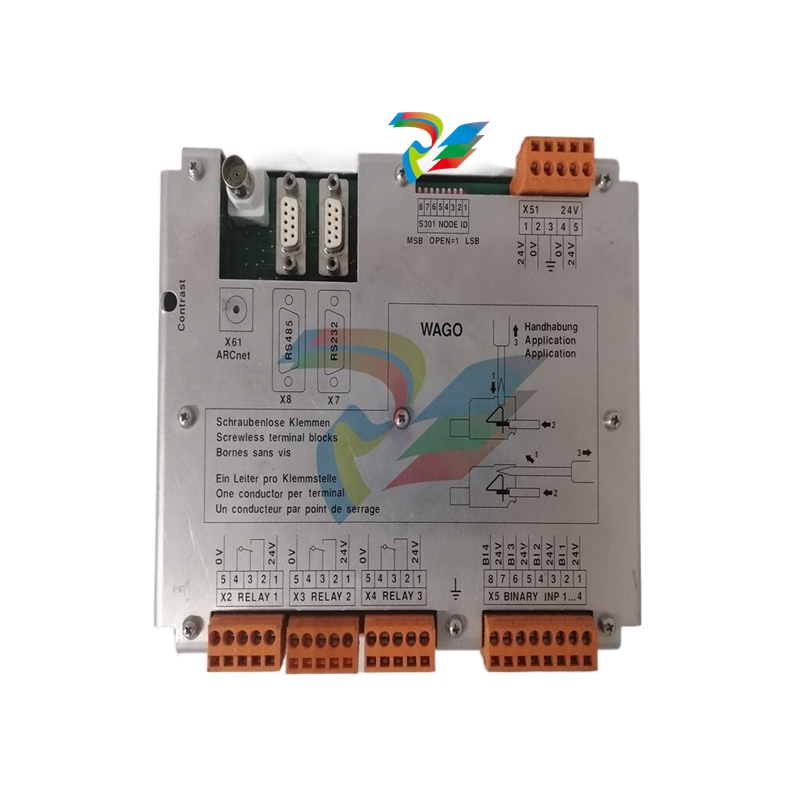
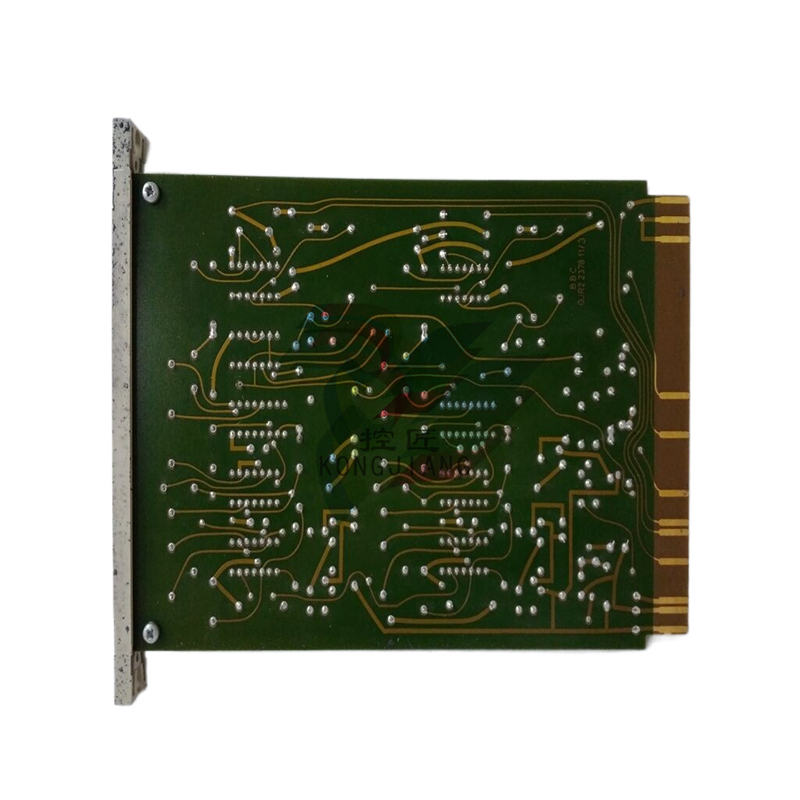

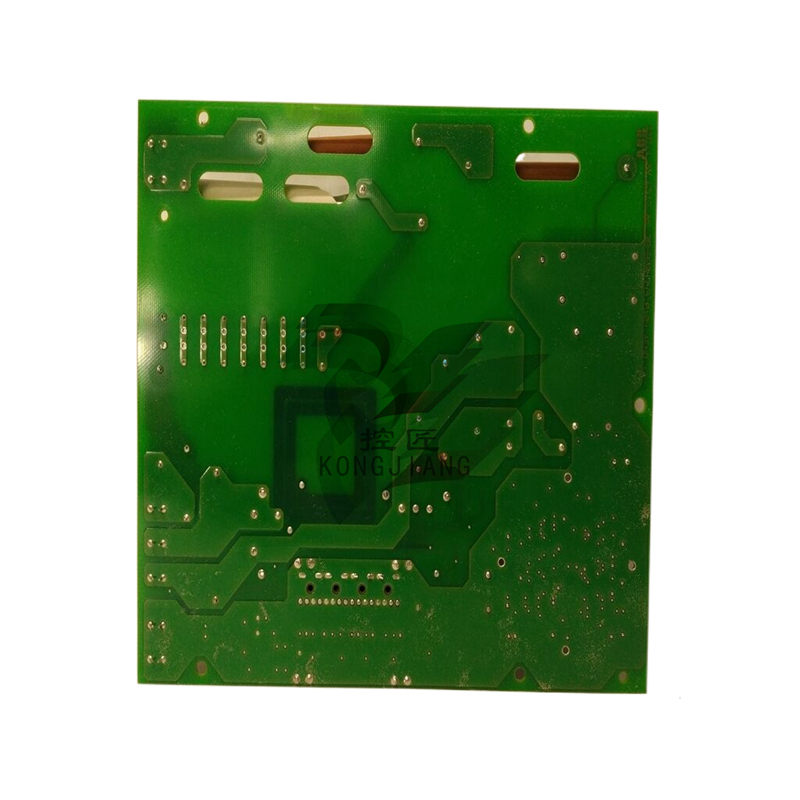

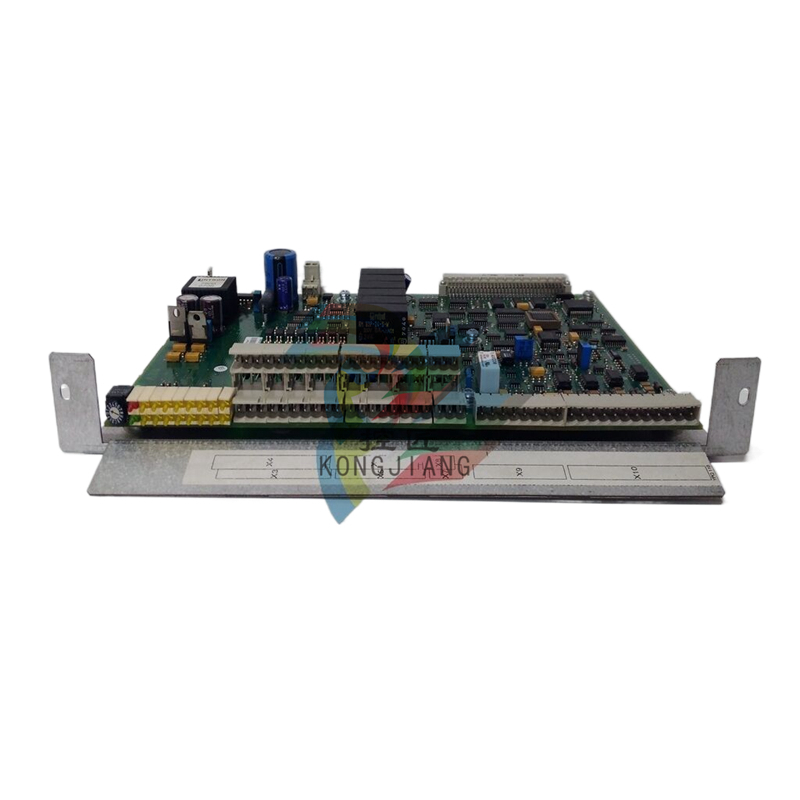
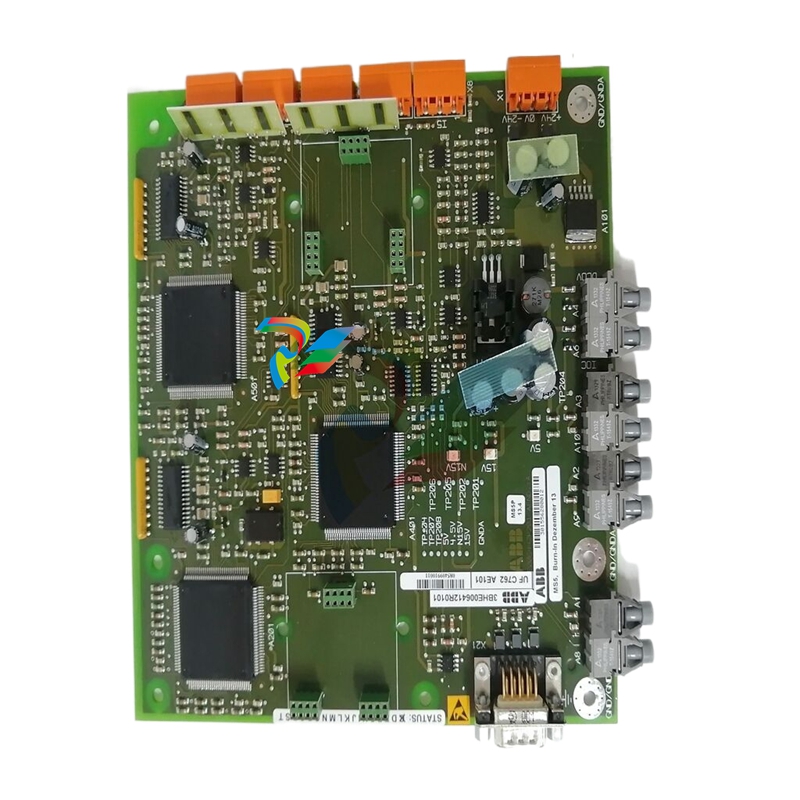

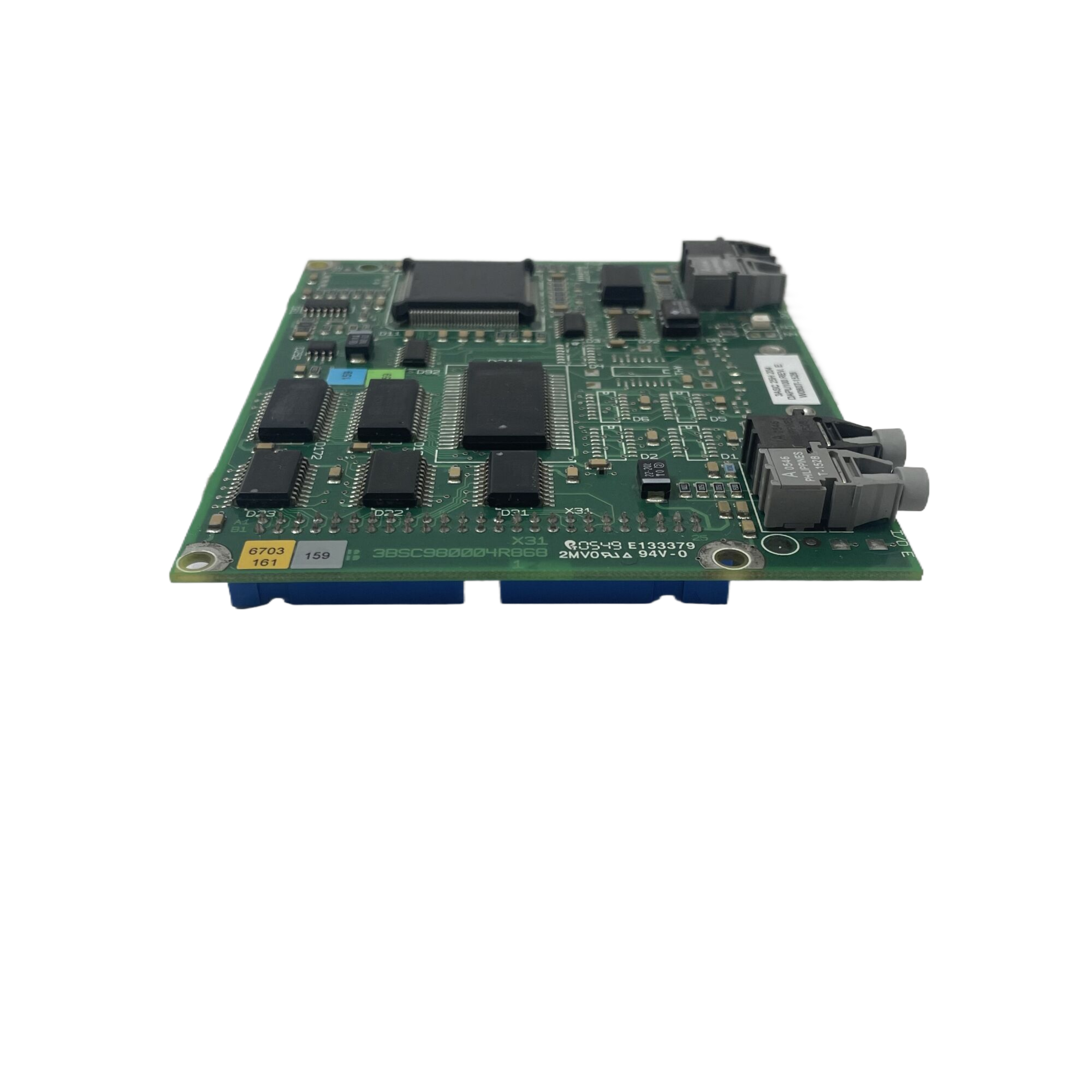
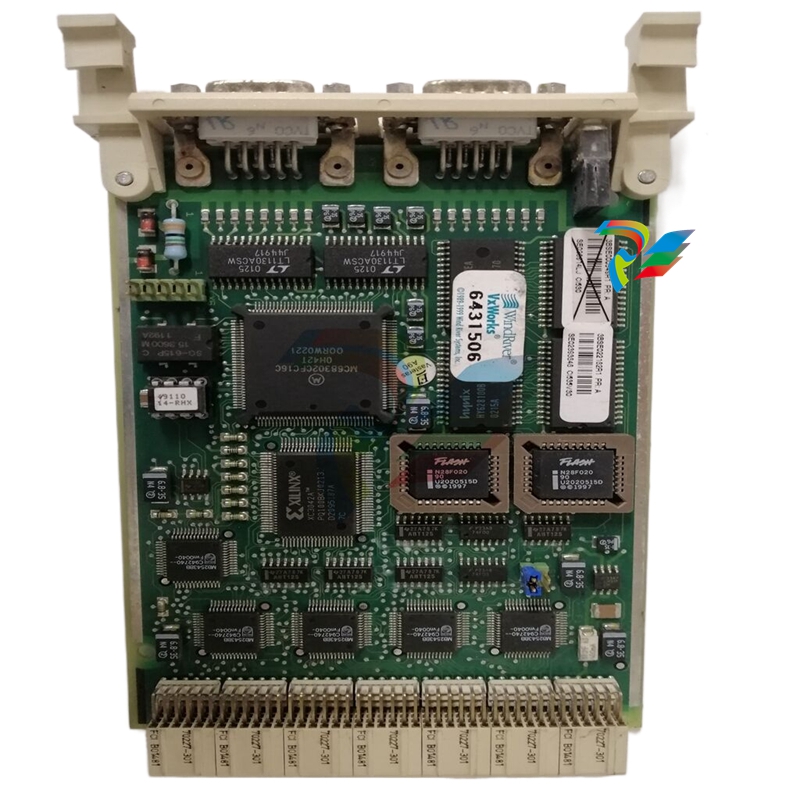
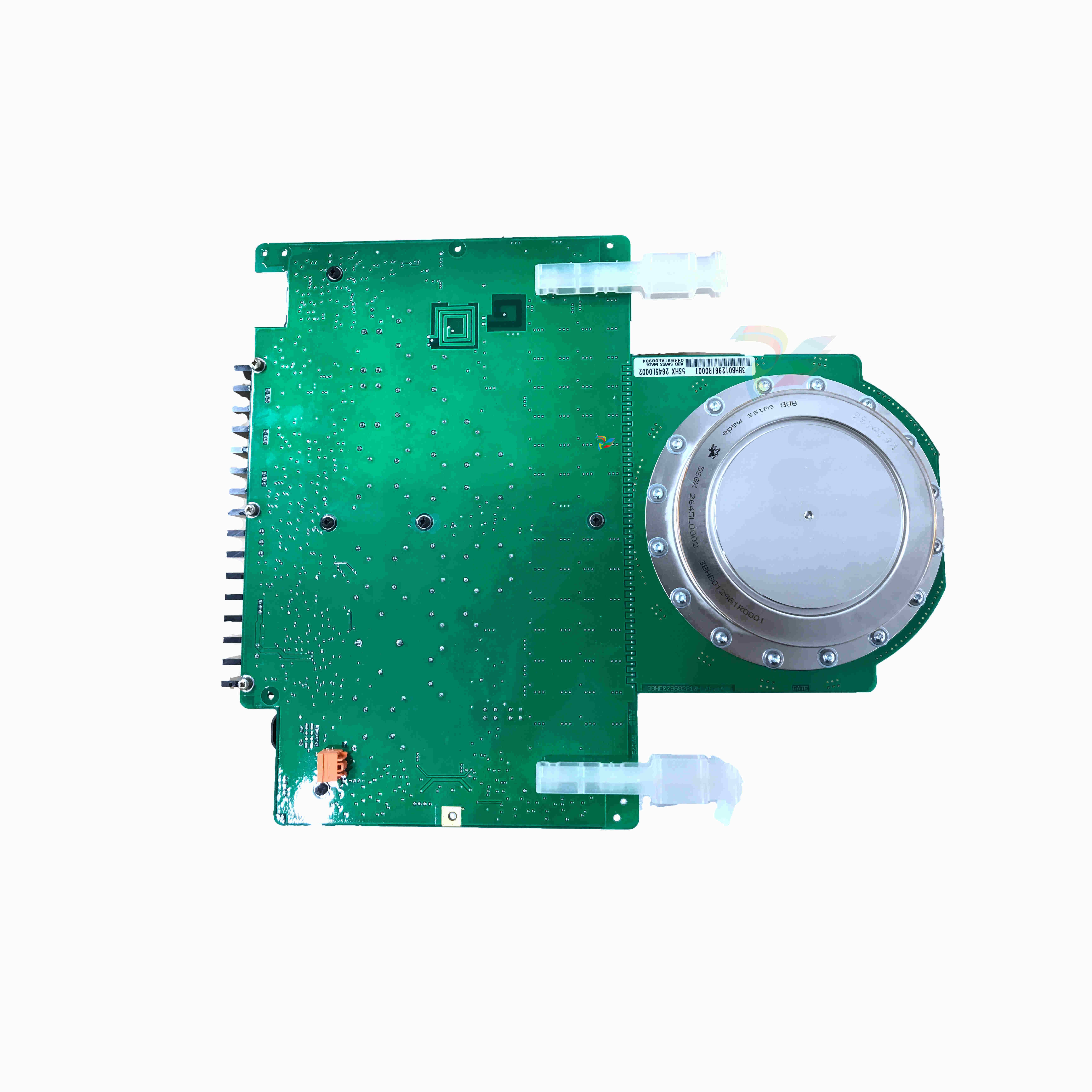









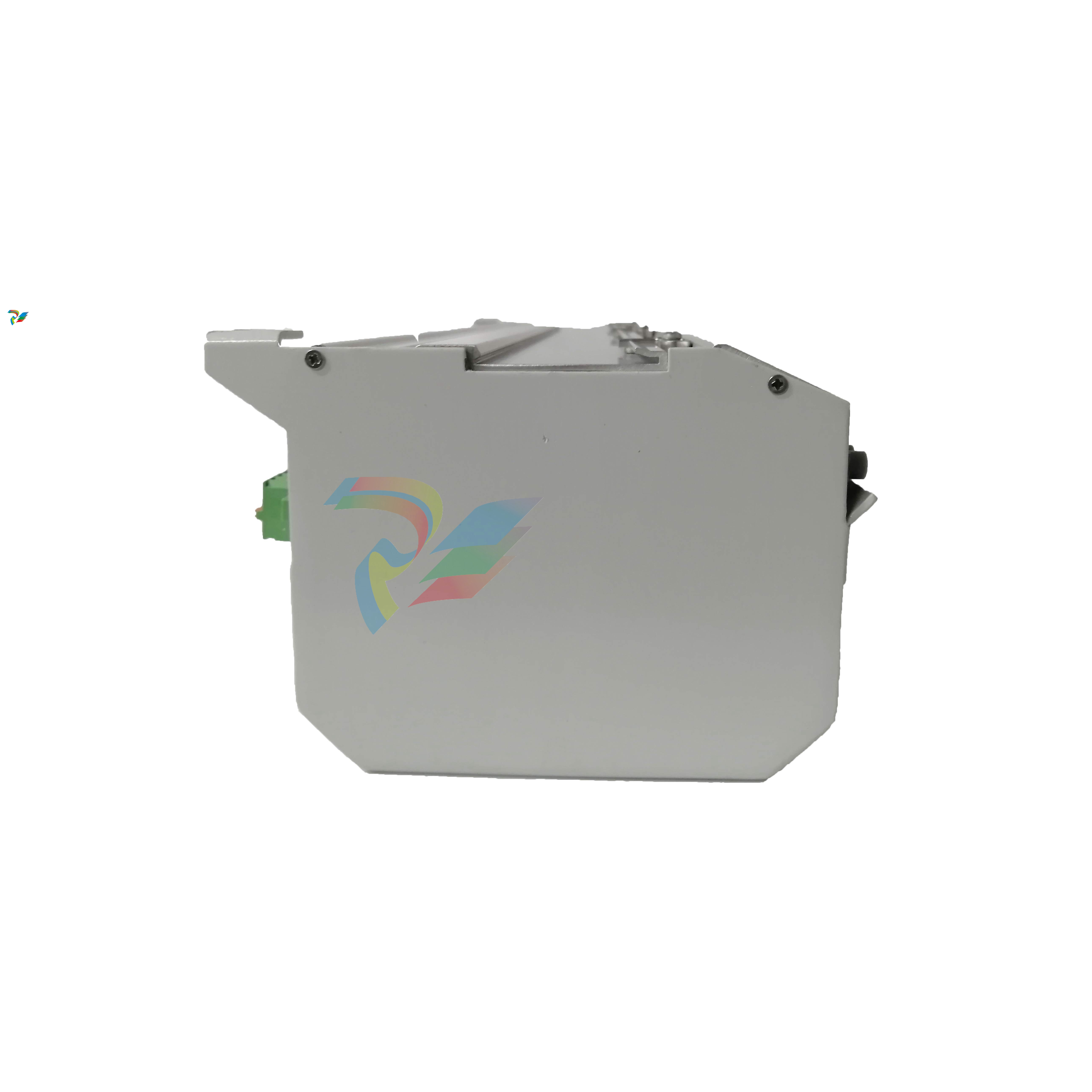


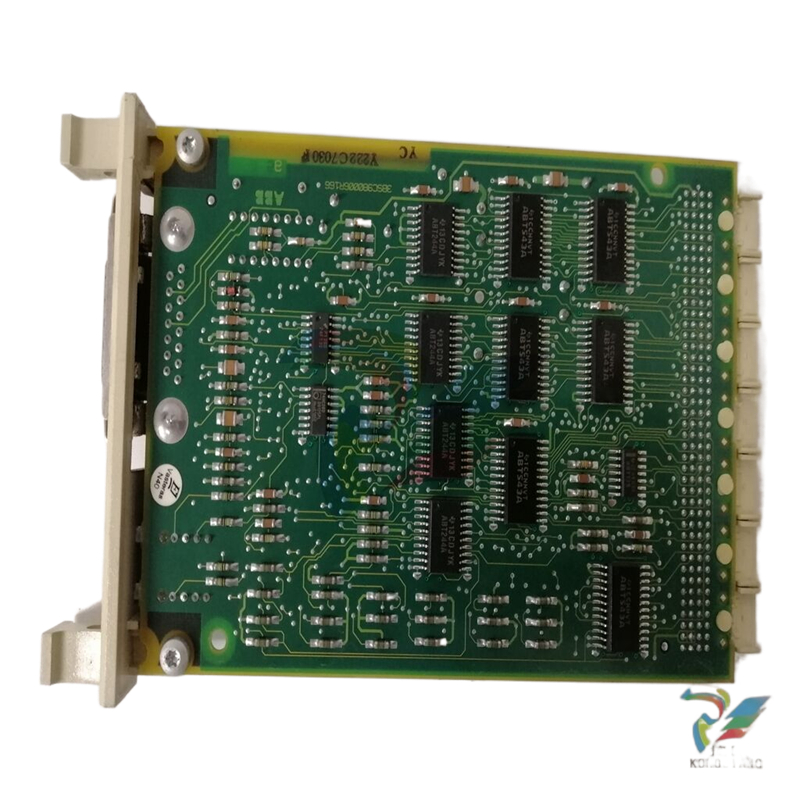






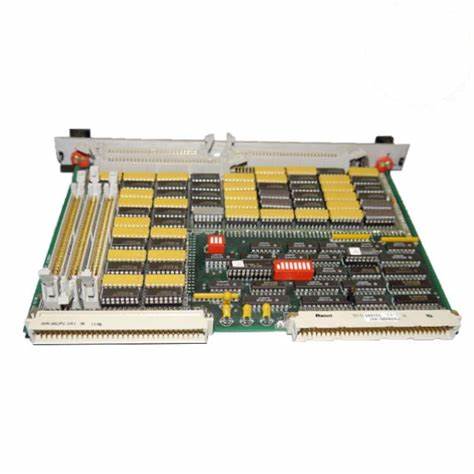

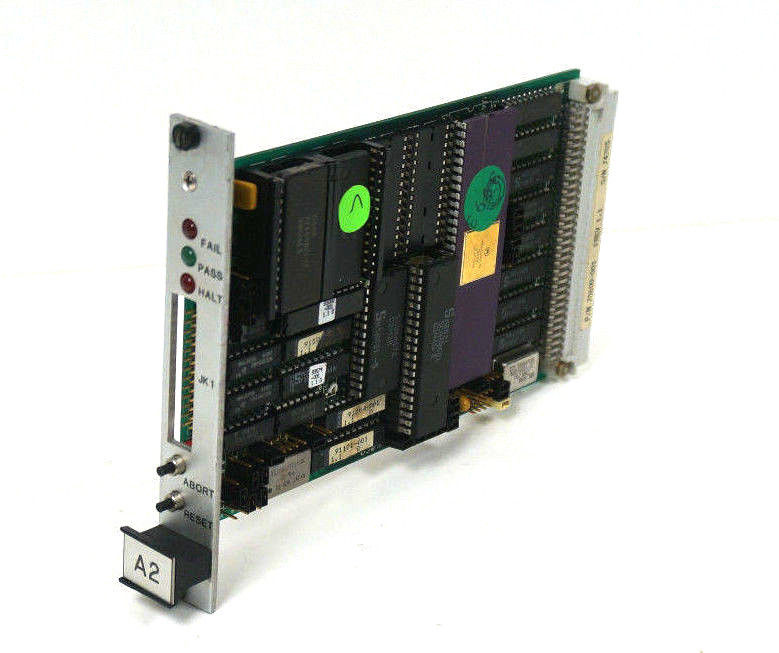


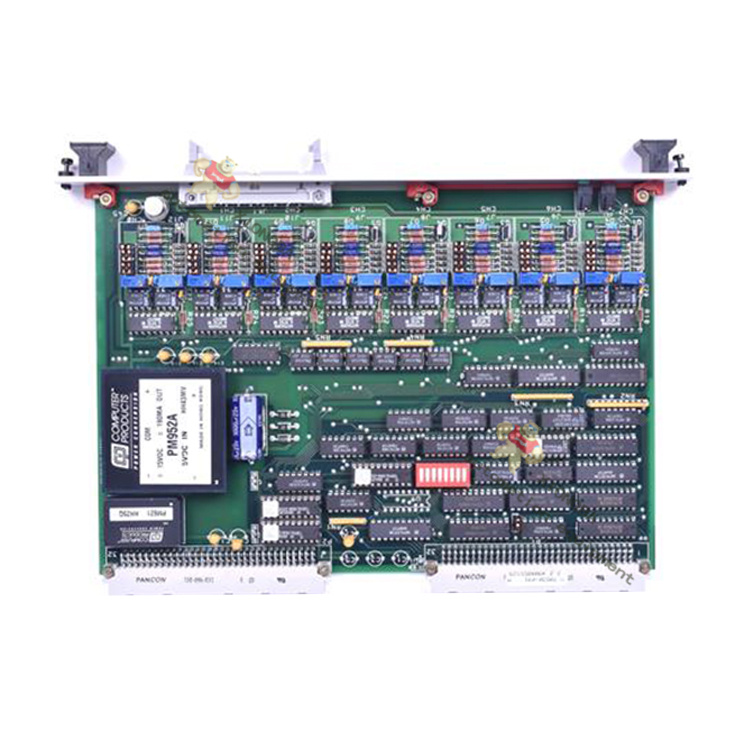


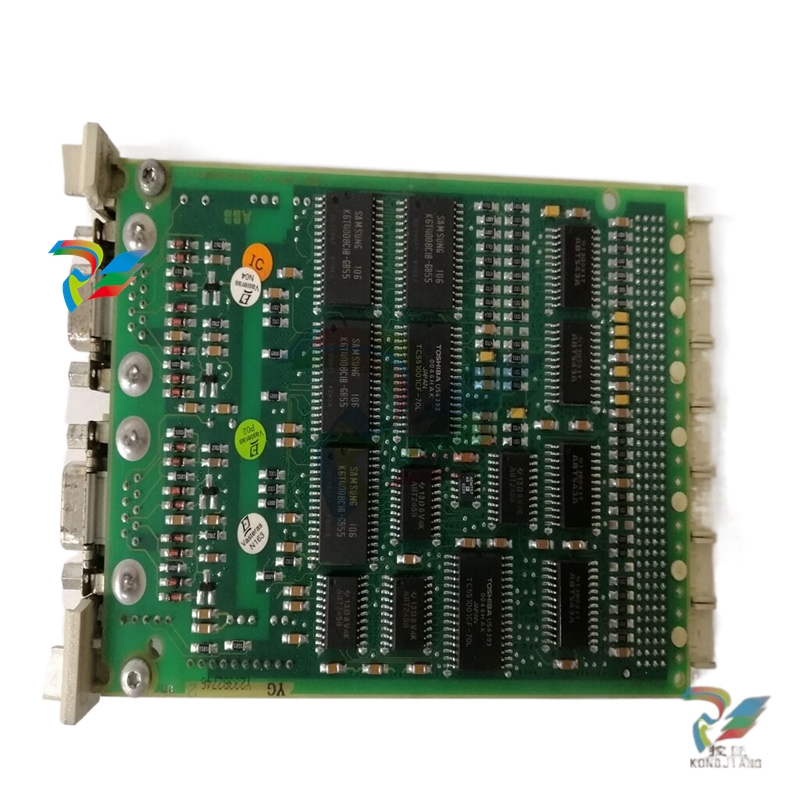
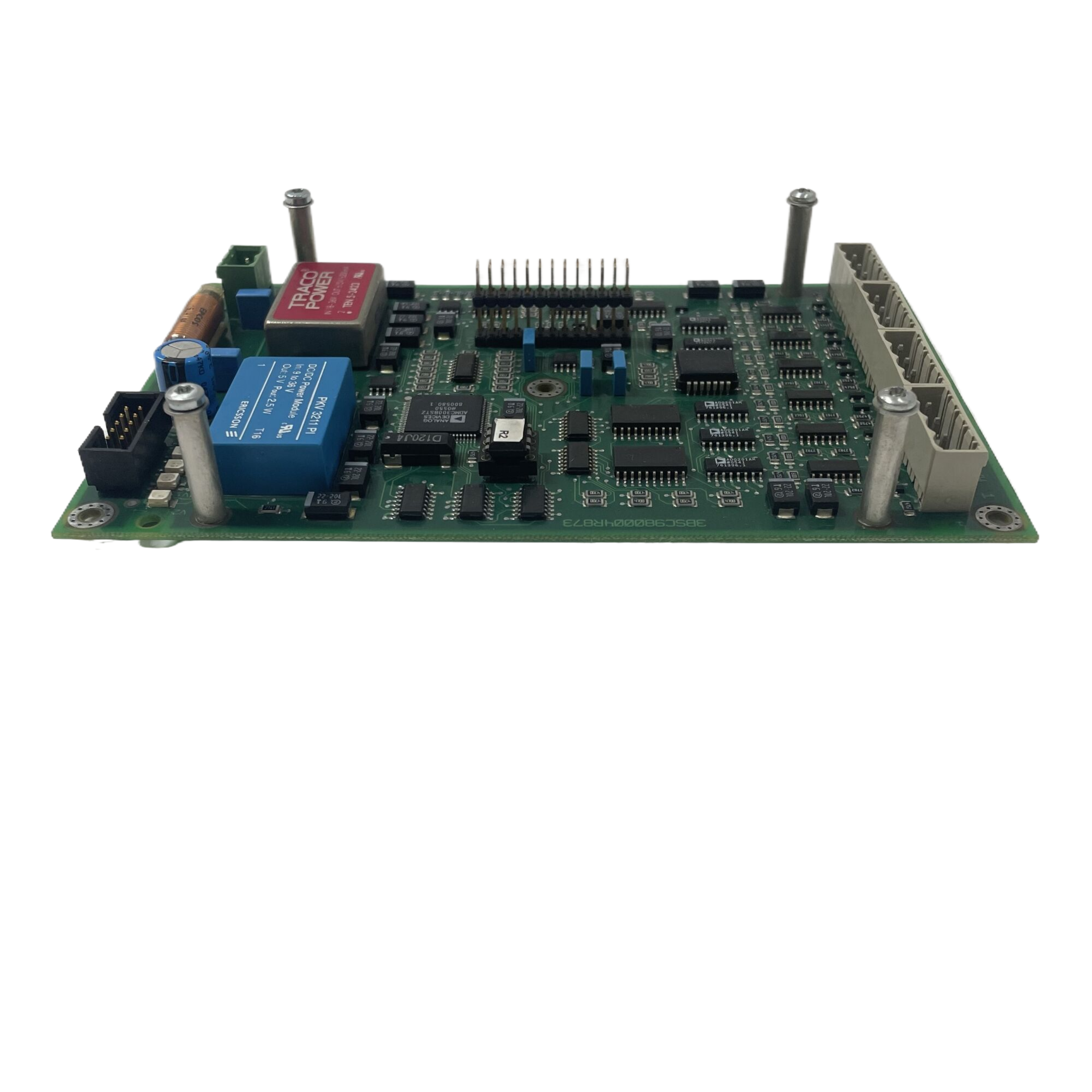







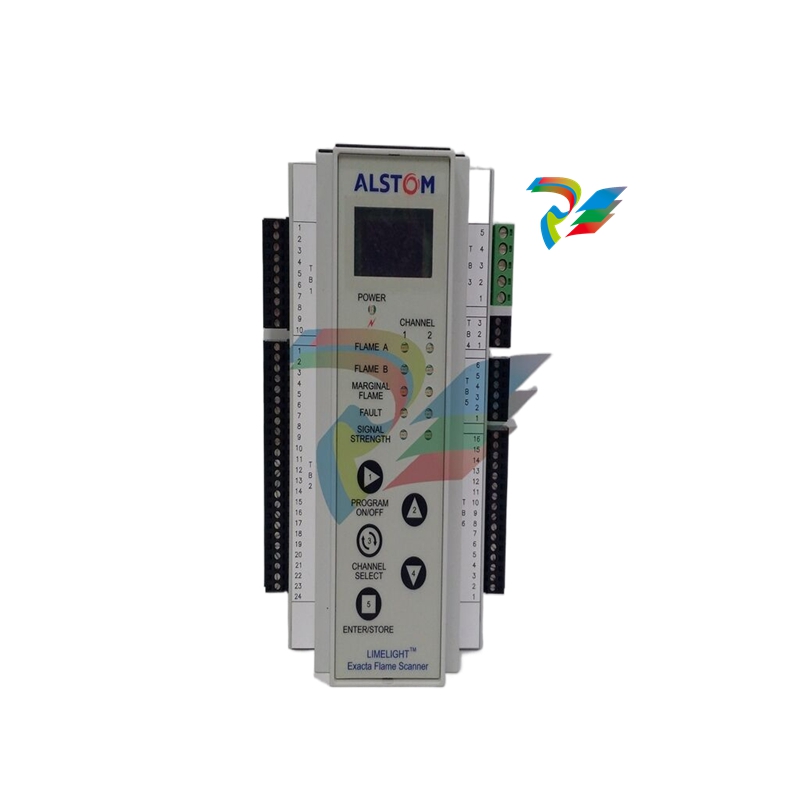

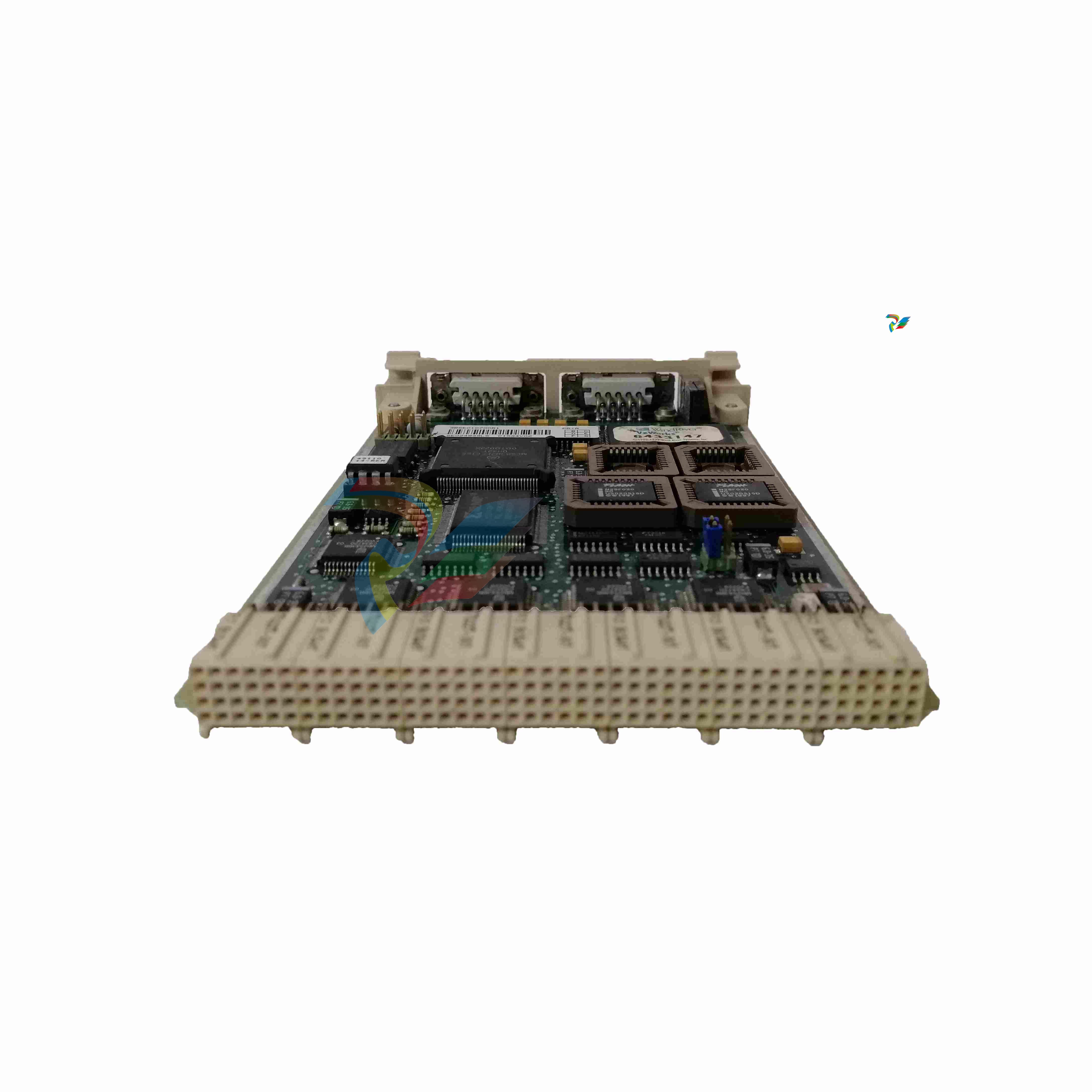

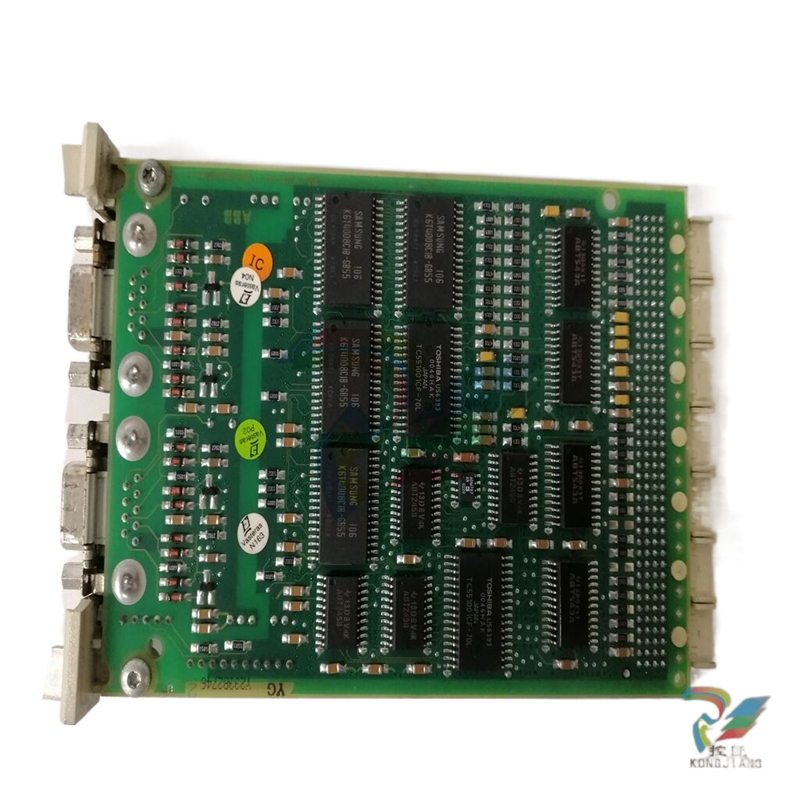

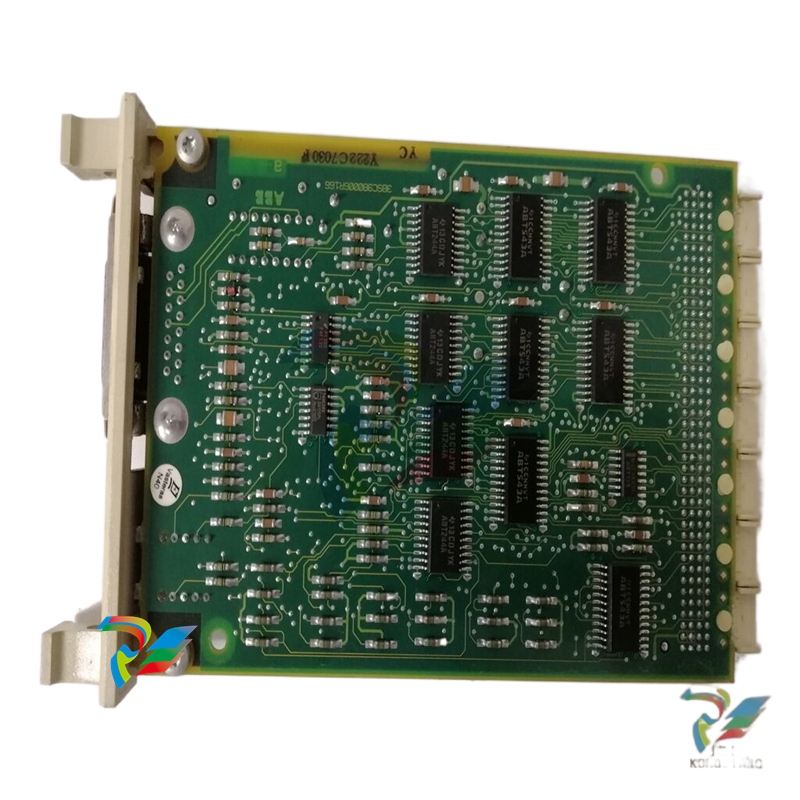
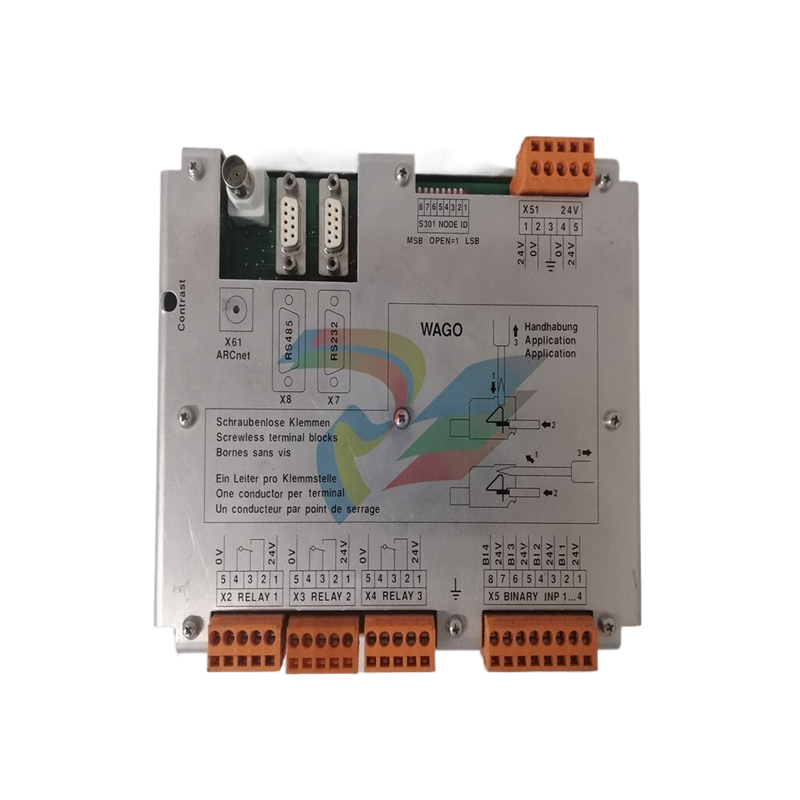

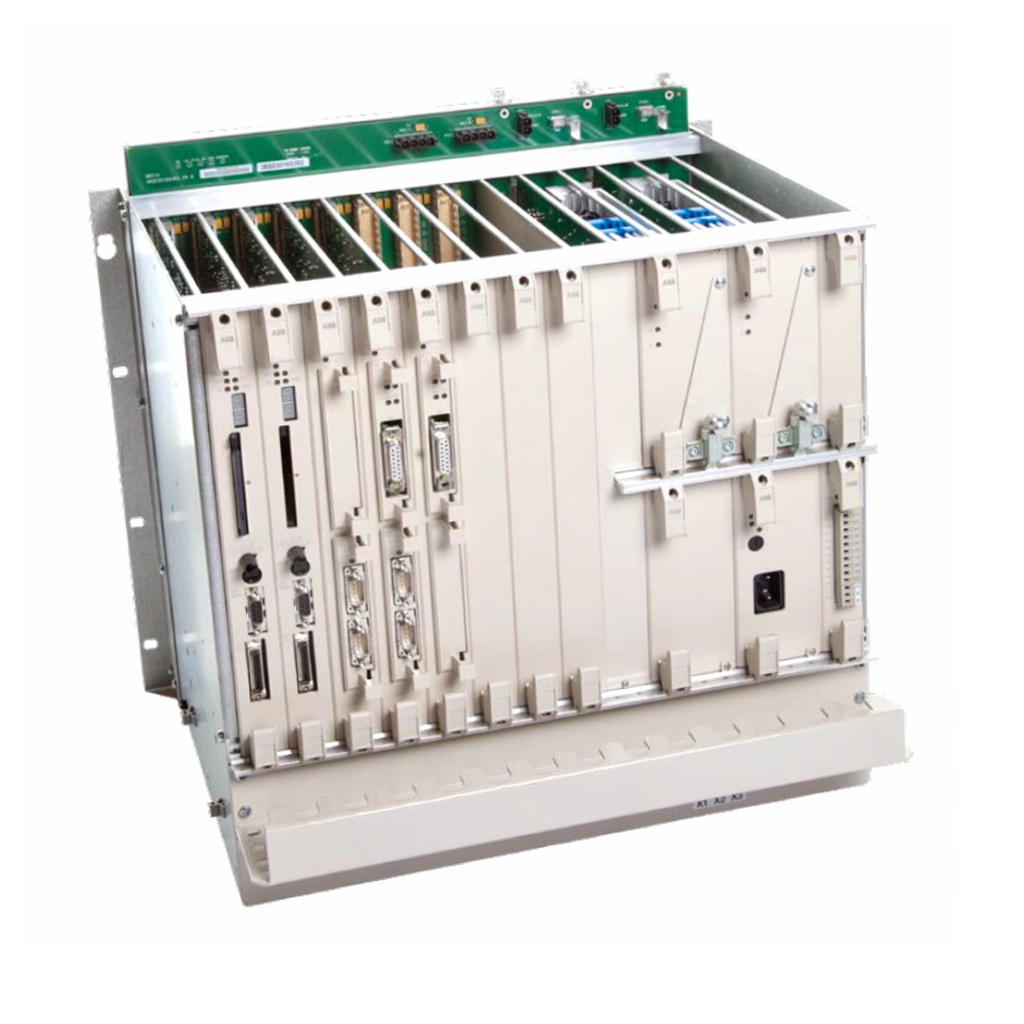
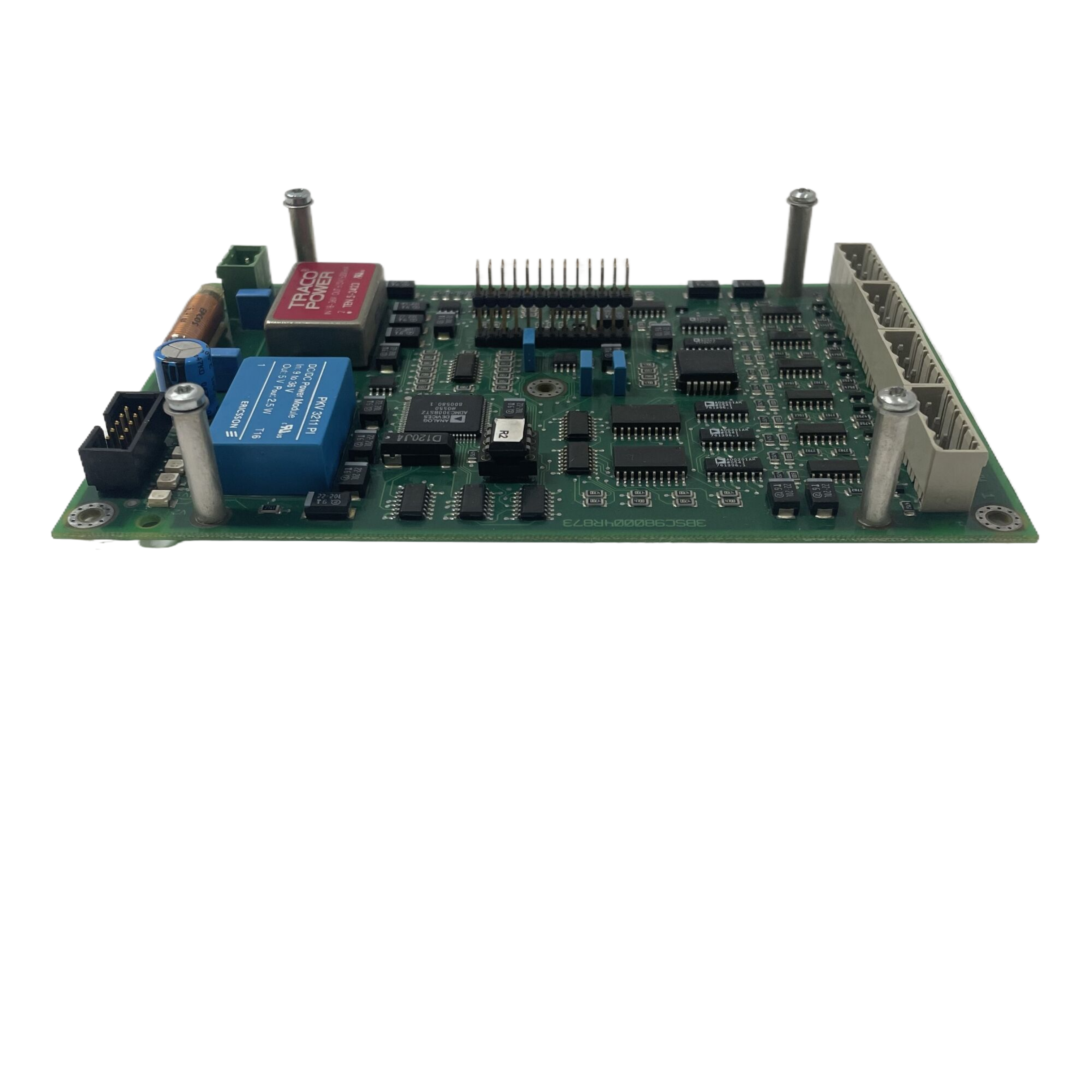


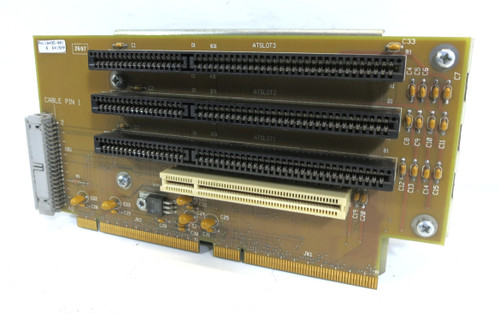

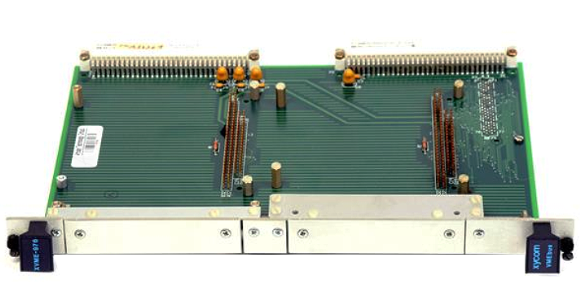

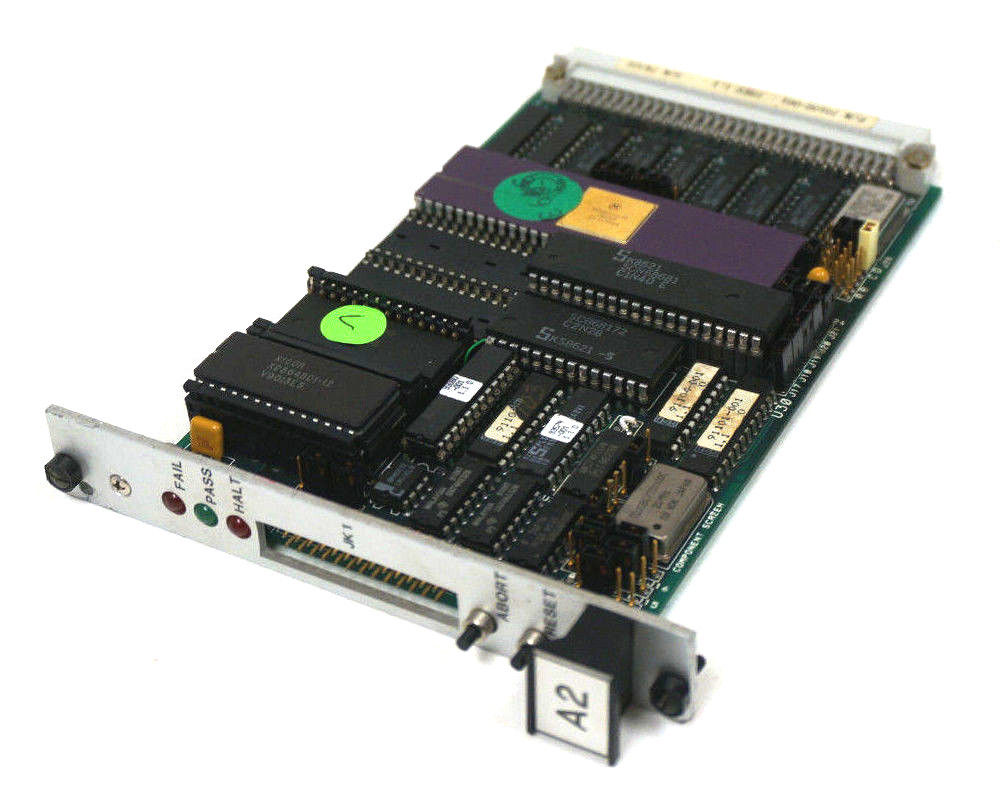




.jpg)
.jpg)

.jpg)
.jpg)

.jpg)
.jpg)

.jpg)

.jpg)
.jpg)

