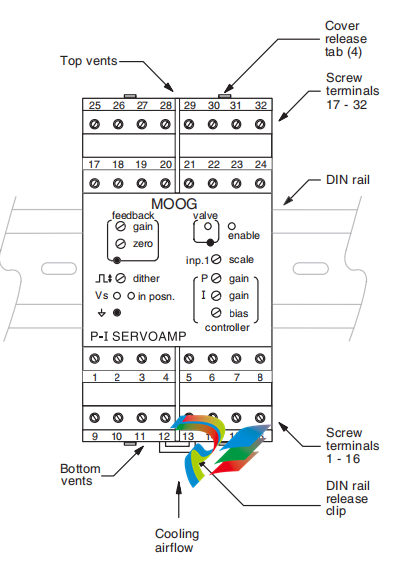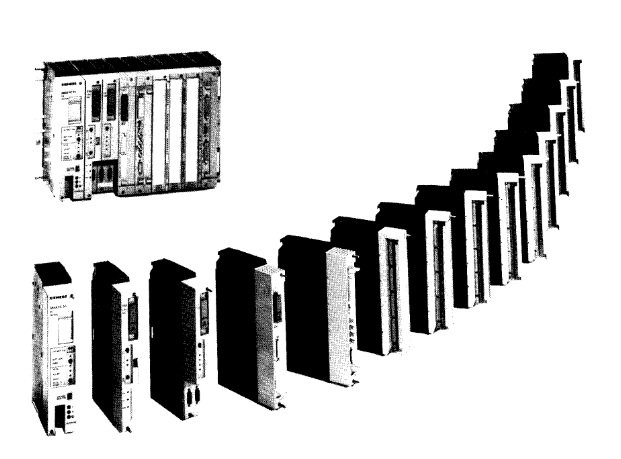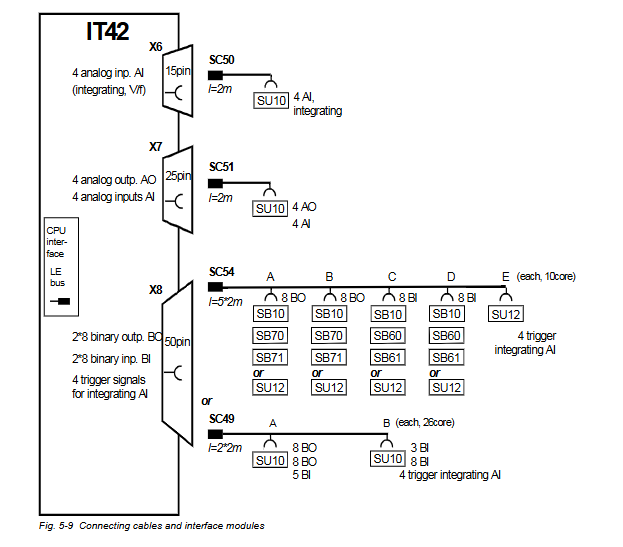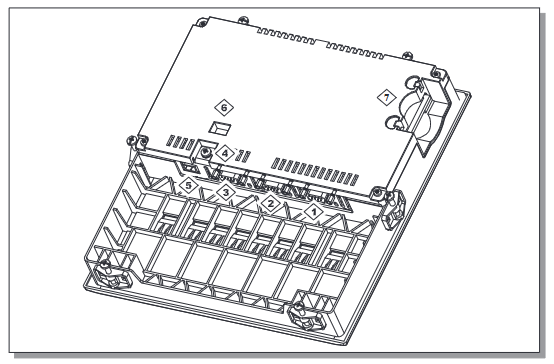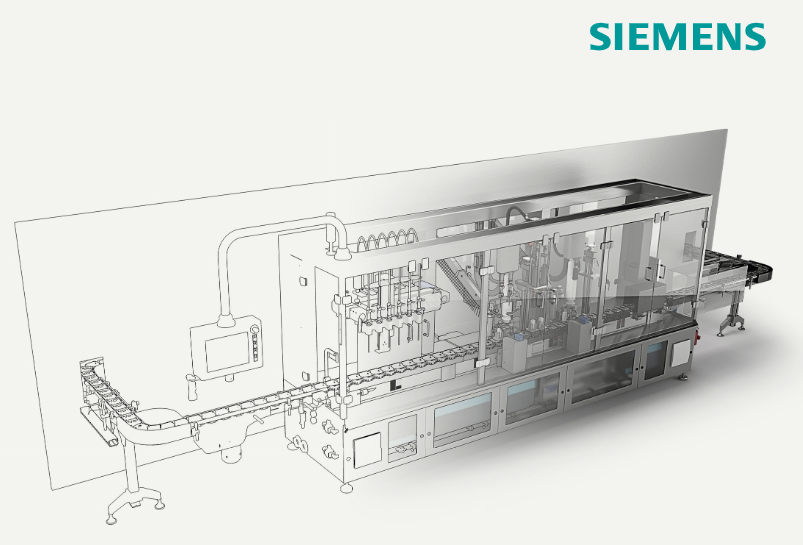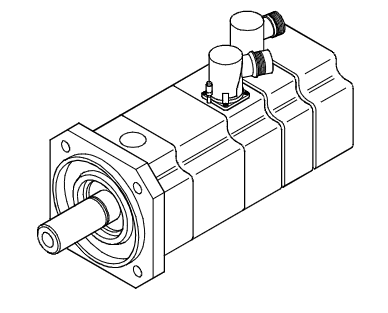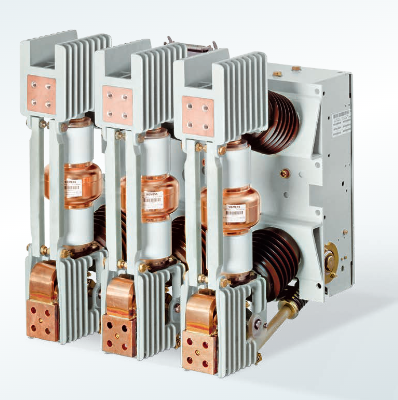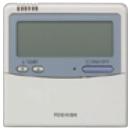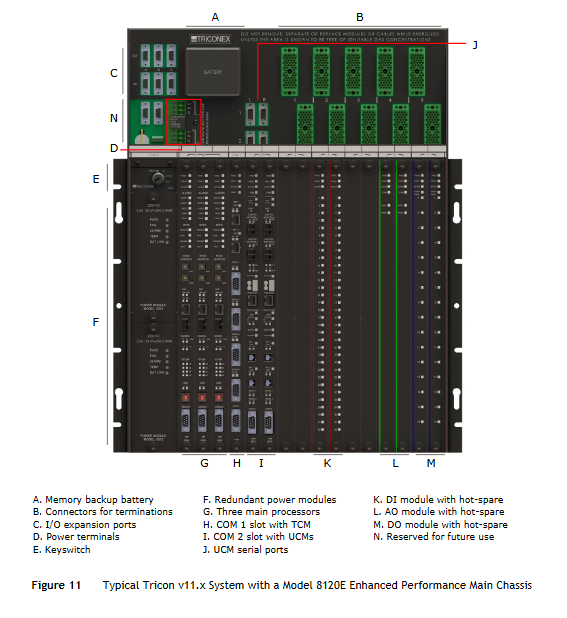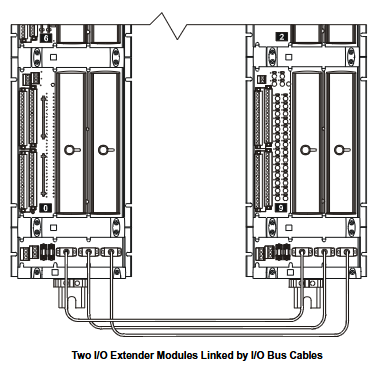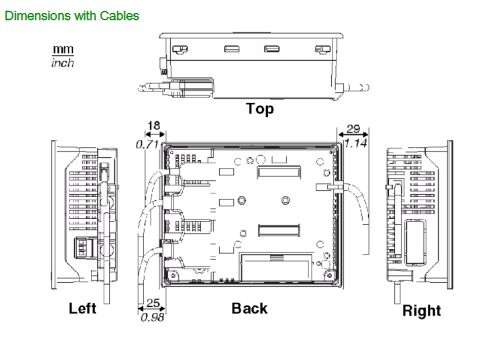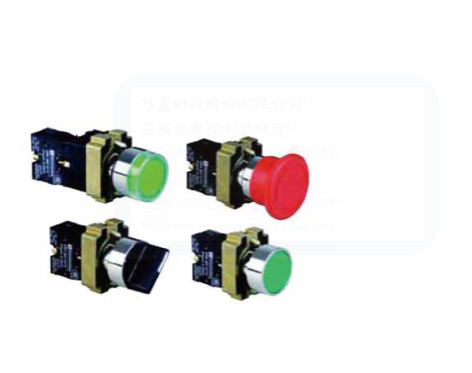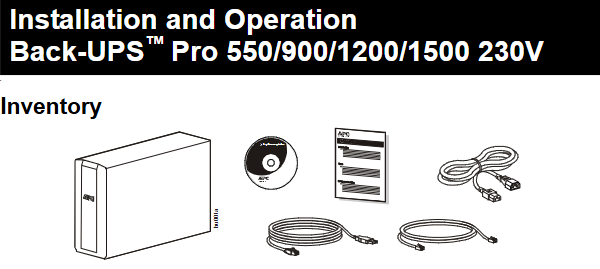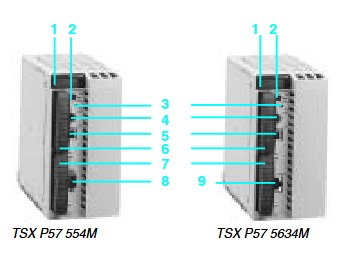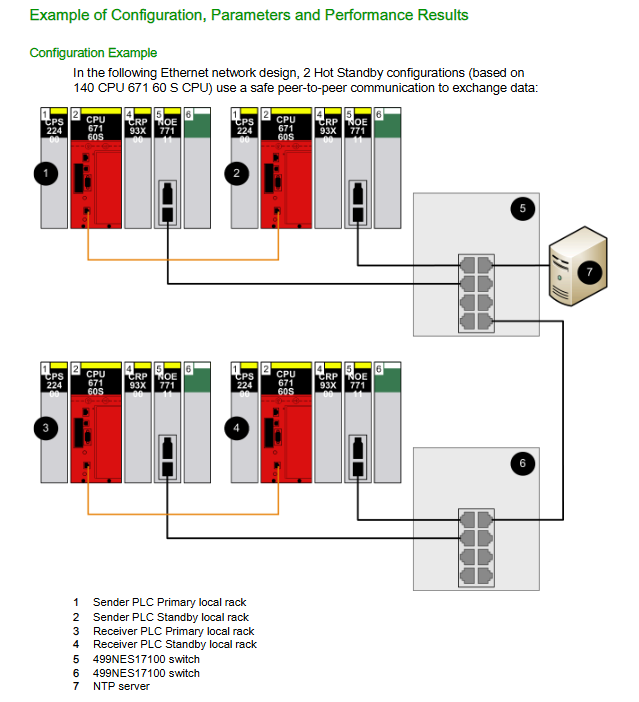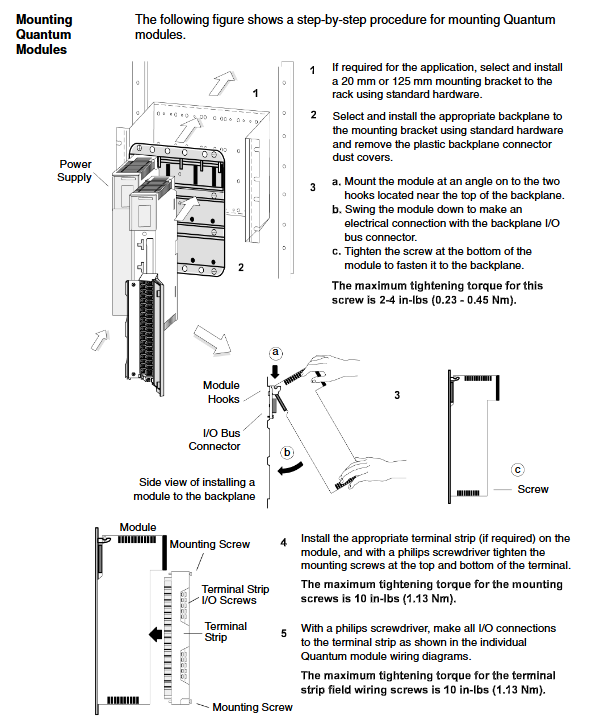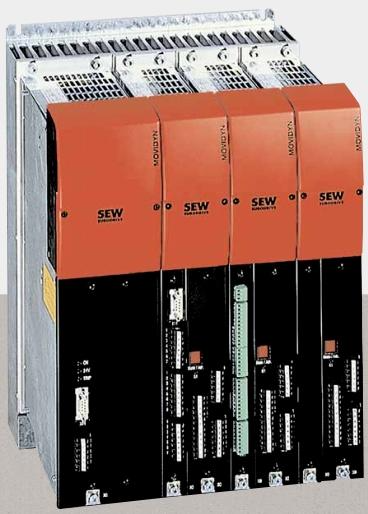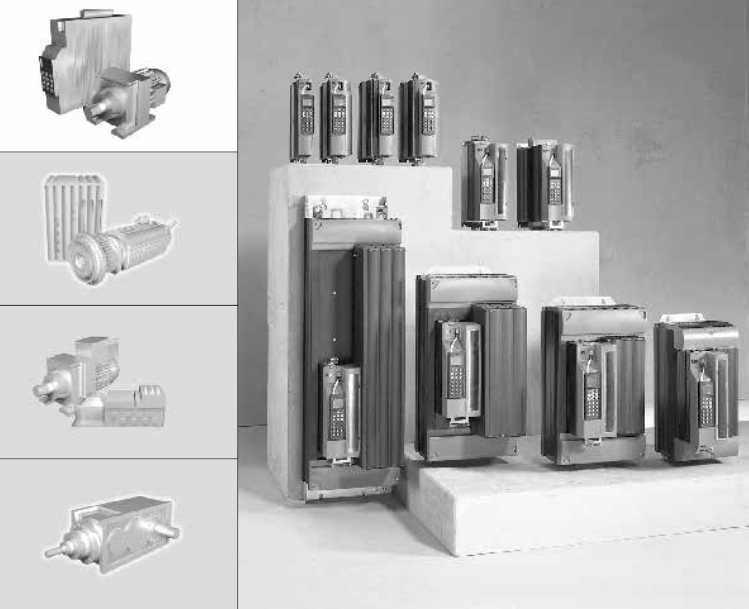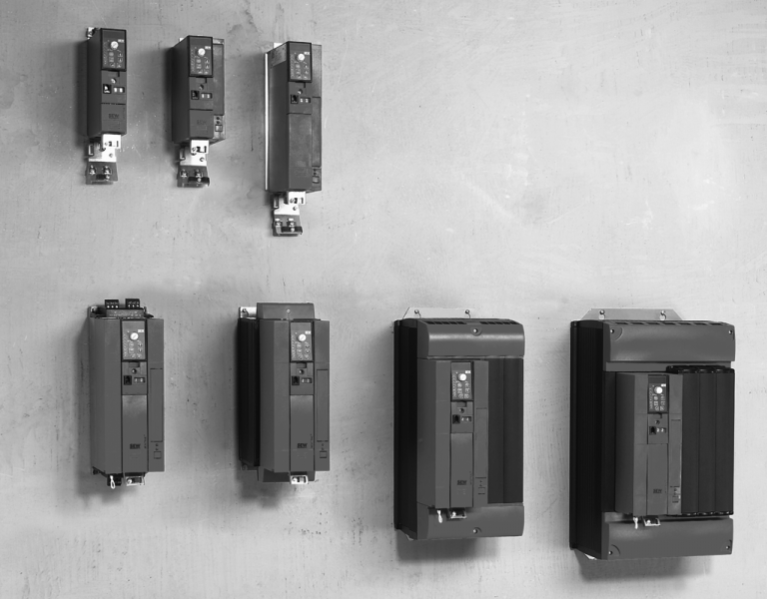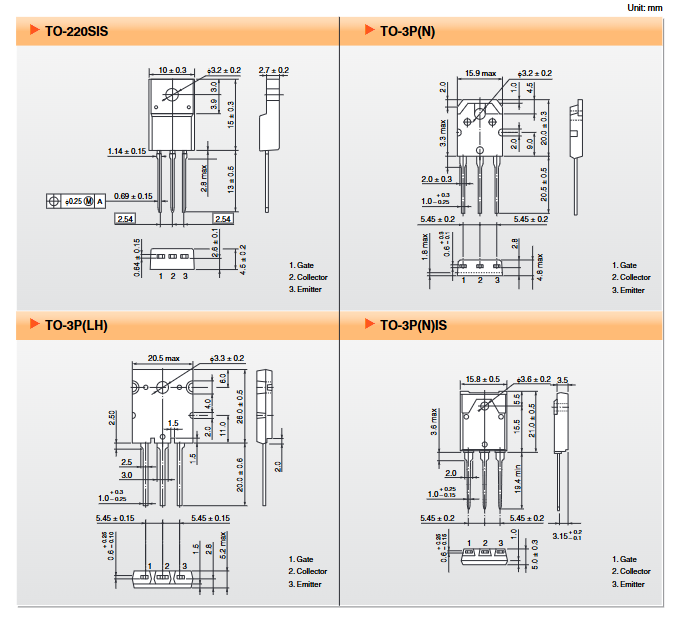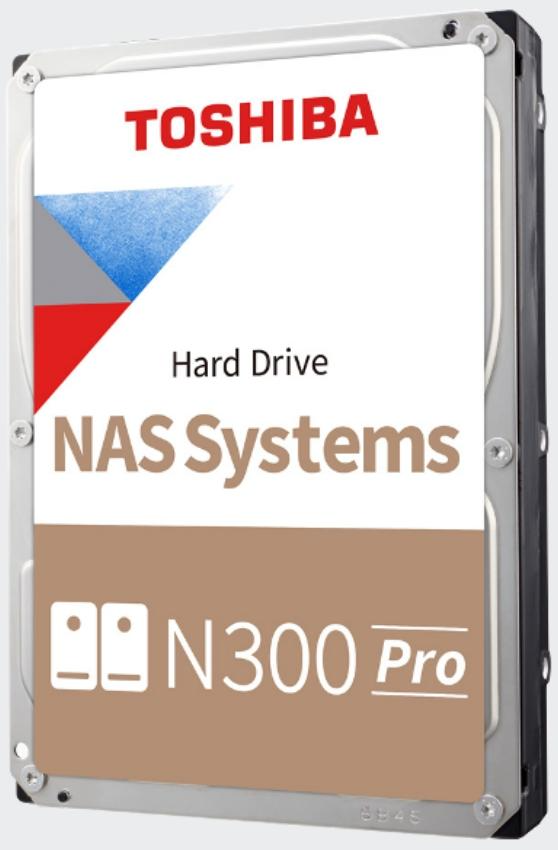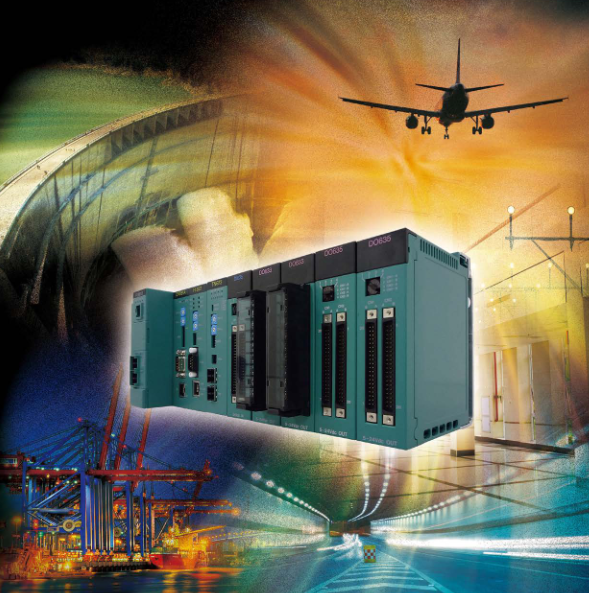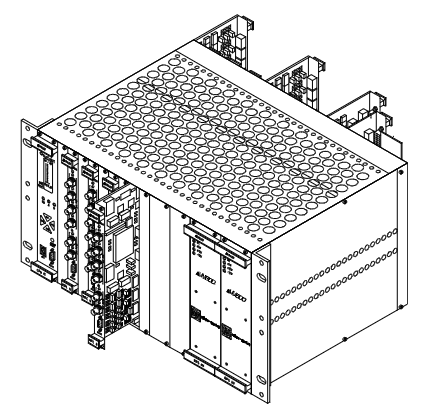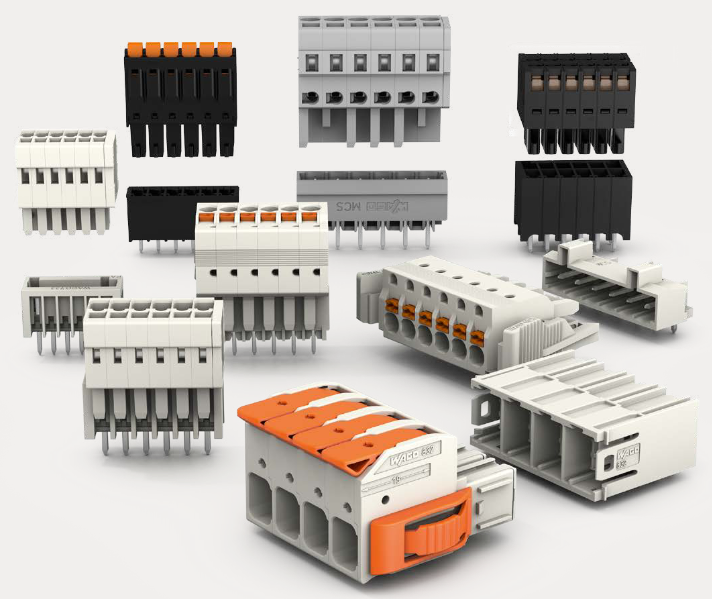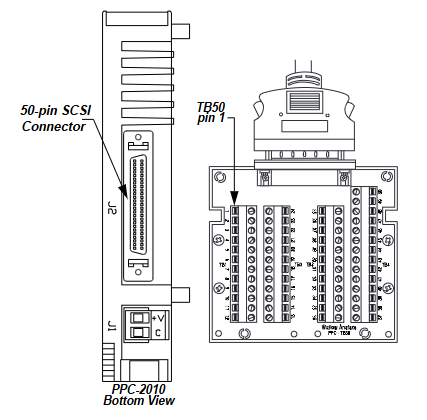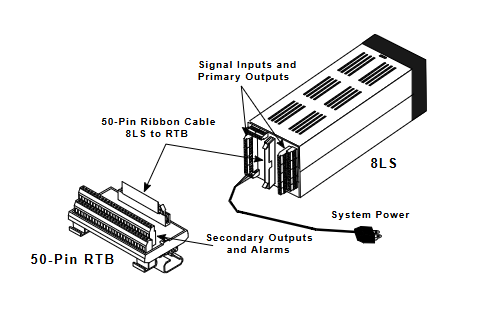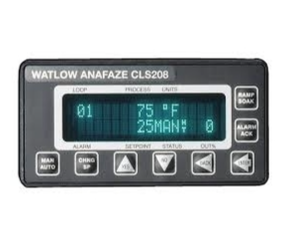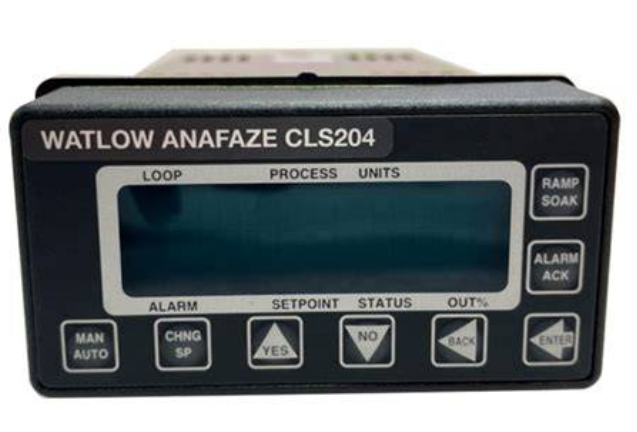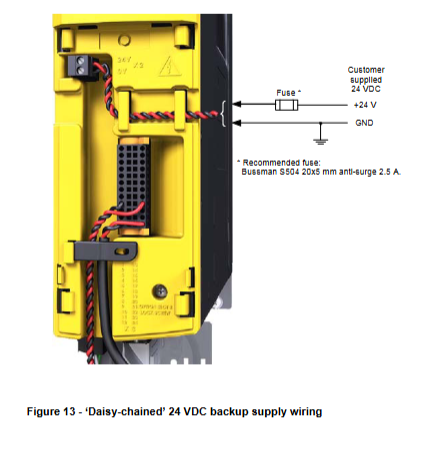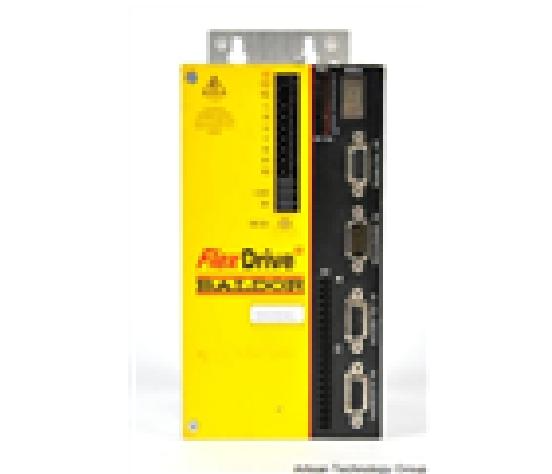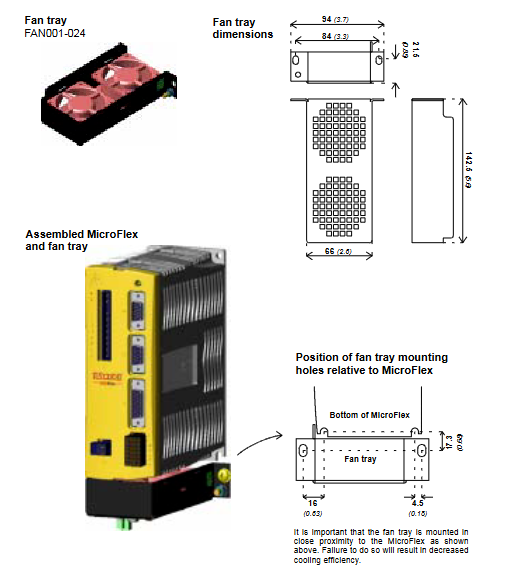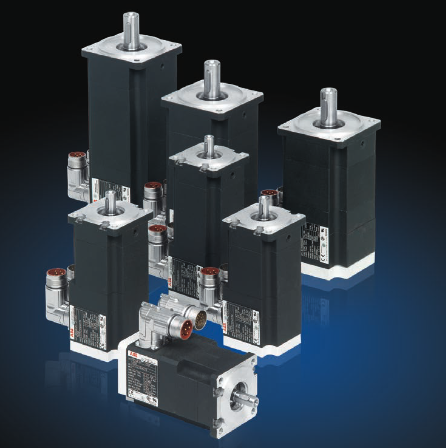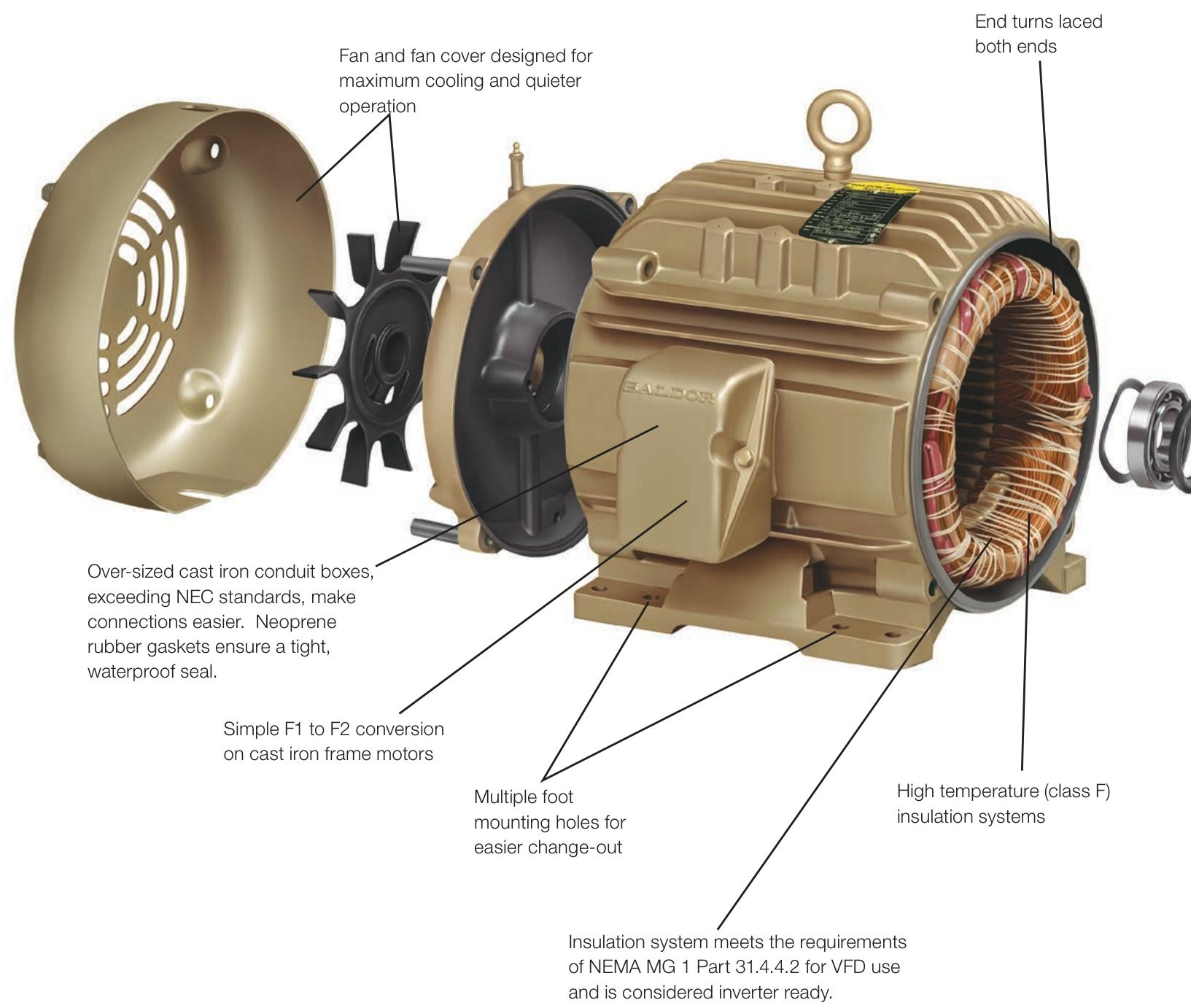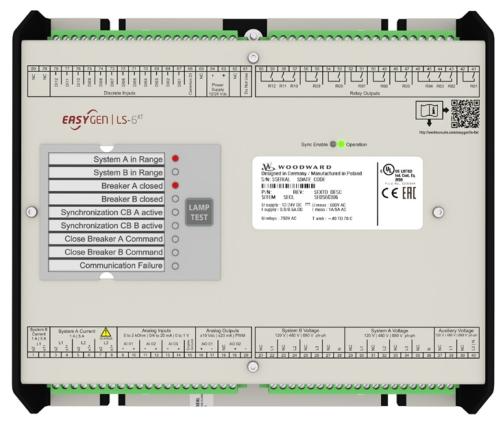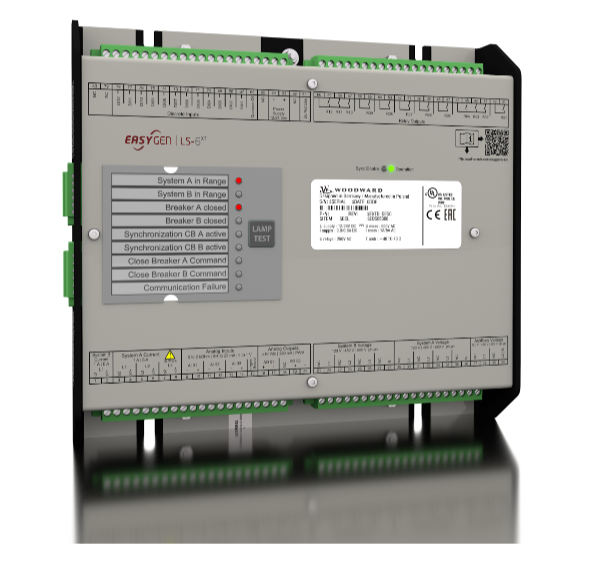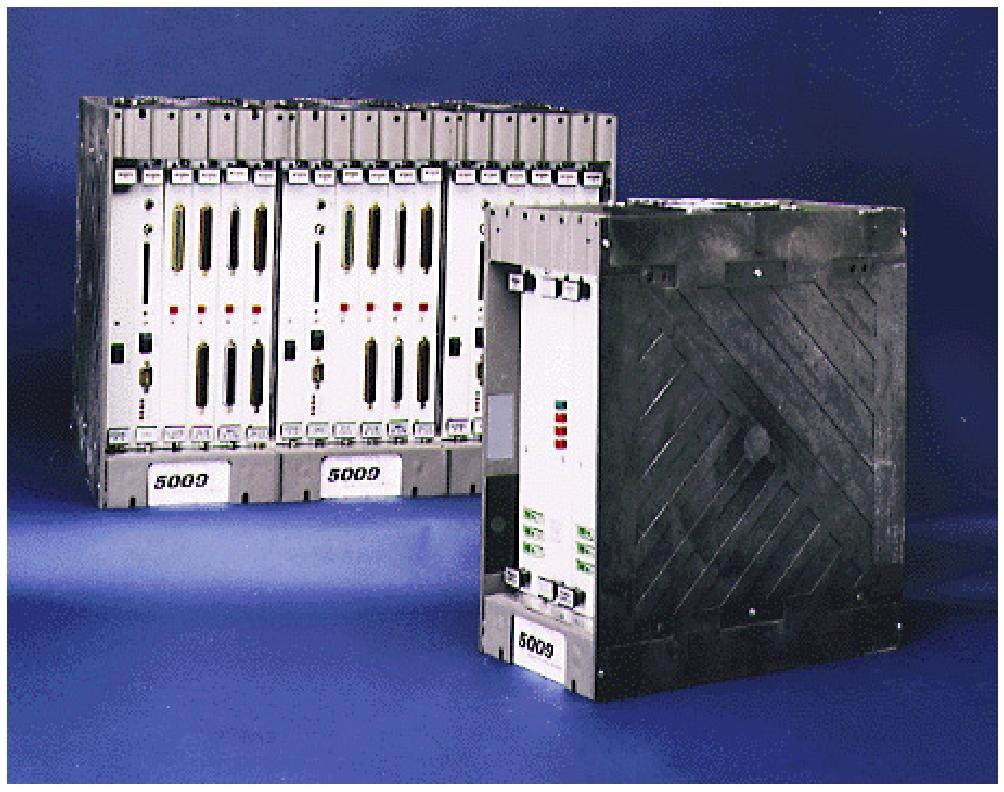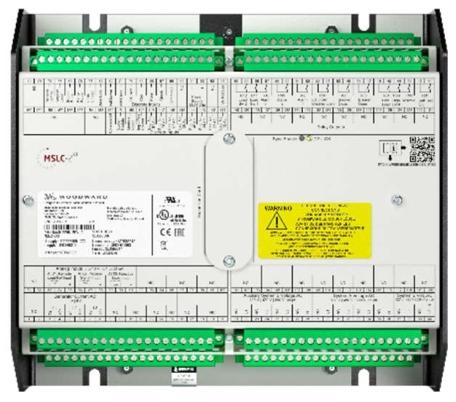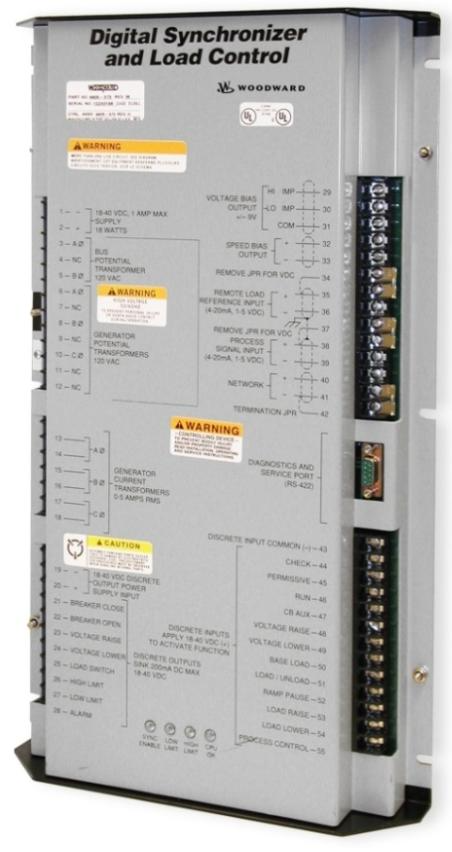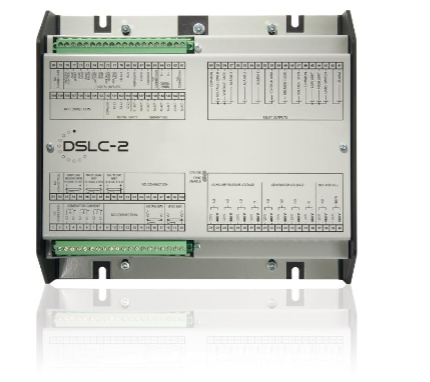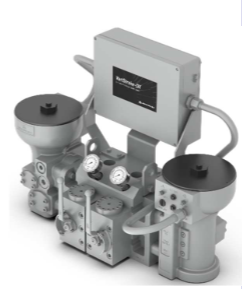K-WANG
+086-15305925923
Service expert in industrial control field!
Product
Article
NameDescriptionContent
Adequate Inventory, Timely Service
pursuit of excellence


Ship control system
Equipment control system
Power monitoring system
Current position:
Brand
Product parameters
- Telephone:+86-15305925923
- contacts:Mr.Wang
- Email:wang@kongjiangauto.com
Description
Connecting the HC900 Controller to a PC with the Designer Software
To establish communications between the HC900 controller and the Process Control (HC) Designer
configuration software use any of the following methods.
Honeywell Digital Input, 120/240 VAC, (16 channel) 900TER-0001
Connecting the HC900 Controller to a PC with the Designer Software
To establish communications between the HC900 controller and the Process Control (HC) Designer
configuration software use any of the following methods.
A. Direct Serial RS-232 connection. See page 133. Direct with RS-485 and RS-485 to USB converter
with supplied instructions.
B. Modem connection. See page 136.
C. Direct Ethernet connection. See page 149.
D. Networked Ethernet connection. See page 150.
These methods are described below.
ATTENTION:
Always observe the wiring/cabling guidelines on page 54.
A. Direct Serial RS-232 Connection (Legacy Controllers)
RS-232
(9.6 - 38.4 KB)
Null Modem cable
RS-232 Configuration port Com1 - Com 8
PC
Figure 75 – A Direct Serial RS-232 Connection
ATTENTION:
Always observe the wiring/cabling guidelines on page 54.
Step Procedure
1 Prepare a null modem cable. Refer to RS-232 Converter Direct Link to PC Configuration Tool (page
134) for specific instructions on the null modem cable.
2 Connect one end of the null modem cable to the HC900 controller’s RS-232 configuration port.
3 Connect the other end to an available serial port (COM1 through COM8) on your PC. Refer to RS-
232 Converter Direct Link to PC Configuration Tool (page 134) for specific instructions on the null
modem cable.
4 If a configuration is not available, start a new configuration in HC Designer by selecting File, New.
After selecting controller type and revision, select OK.
5 From the Utilities Worksheet (Utilities tab in the main window) in the HC Designer software, set up
the PC’s serial port attributes for use with the controller. Make sure that the same baud rate is set up
for the PC port and the controller. In general, the faster the baud rate the better the performance,
however, your PC may not communicate reliably at the faster baud rates. (Refer to the HC900
Designer Software User’s Guide or its respective on-line help, Setting Up PC Com Ports and
Connections - PC Serial Com Port Setup and Utilities Worksheet - Set Controller Serial Port, for
details on this step).
6 On the PC, use the Utilities Worksheet in the HC Designer software to select the Com port as the
current port.

RS-232 Direct Link to PC Configuration Tool (Legacy Controllers)
The Controller can be connected directly to the PC, in which case a Null Modem Cable is required. The
Null Modem Cable can be ordered from Honeywell (Part# 50004820-501). Cable connections are shown
in Table 19.
Table 19 – Null Modem Cable Connections
9-pin D female connector 3-plug connector
Signal Name Pin No. Connection Signal Name Plug No.
DCD 1 None
RXD 2 Connects to TXD 2
TXD 3 Connects to RXD 3
DTR 4 None
GND 5 Connects to GND 1
DSR 6 None
RTS 7 None
CTS 8 None
RI 9 None
Rs-232 Remote Connection to PC Configuration Tool (Legacy Controllers)
The Controller can also be connected remotely by a set of modems, which are available from third-party
suppliers. A Null Modem Cable is used between the Controller and the modem, shown in Figure 76 and
shown in Table 19.
A second Null Modem cable is used between the PC and the internal or external modem at the other end, as
shown in Figure 76. This cable is?
Remote controller access via dial-up modem is available via the communication setup in the PC
configuration tool. All functions of the Designer Software configuration tool can be performed over this
link. Remote access functions include on-line monitoring, configuration upload and download, and
firmware upgrade.
ATTENTION:
Always observe the wiring/cabling guidelines on page 54.
Step Procedure
1 Connect a modem to the HC900 controller’s for a list of approved modems, their settings, and the
connection specifics.
2 On the PC, check on the Utilities Worksheet in the HC Designer software to see if the PC modem is
properly installed. A modem icon on the associated COM port button indicates the PC modem is
properly installed (internal or external). If the modem icon is not visible on the associated COM port
button, use the modem supplier’s instructions to properly install the modem and verify the installation
using the Windows’ Control Panel Modem property page to confirm proper installation.
3 Set up the phone book in the HC Designer software. This list includes the phone numbers for each
of the HC900 controllers that can be connected using a modem. The phone book can be accessed
from the Main Menu (View | Phone Book) or from the Utilities Worksheet by selecting the modem port
as the current port. (Refer to the HC900 Designer Software User’s Guide or its respective on-line
help, Setting Up PC Com Ports and Connections - PC Serial Com Port Setup and Remote
Access, for details on this step.)
4 On the PC, use the Utilities Worksheet in the HC Designer software to select the modem as the
current port. A button will appear to allow you to dial a selected controller.
Purchase history
| User name | Member Level | Quantity | Specification | Purchase Date |
|---|
Total 0 Record
Related products
Customer Reviews
Satisfaction :
5 Stars
No evaluation information



KONG JIANG


Add: Jimei North Road, Jimei District, Xiamen, Fujian, China
Tell:+86-15305925923