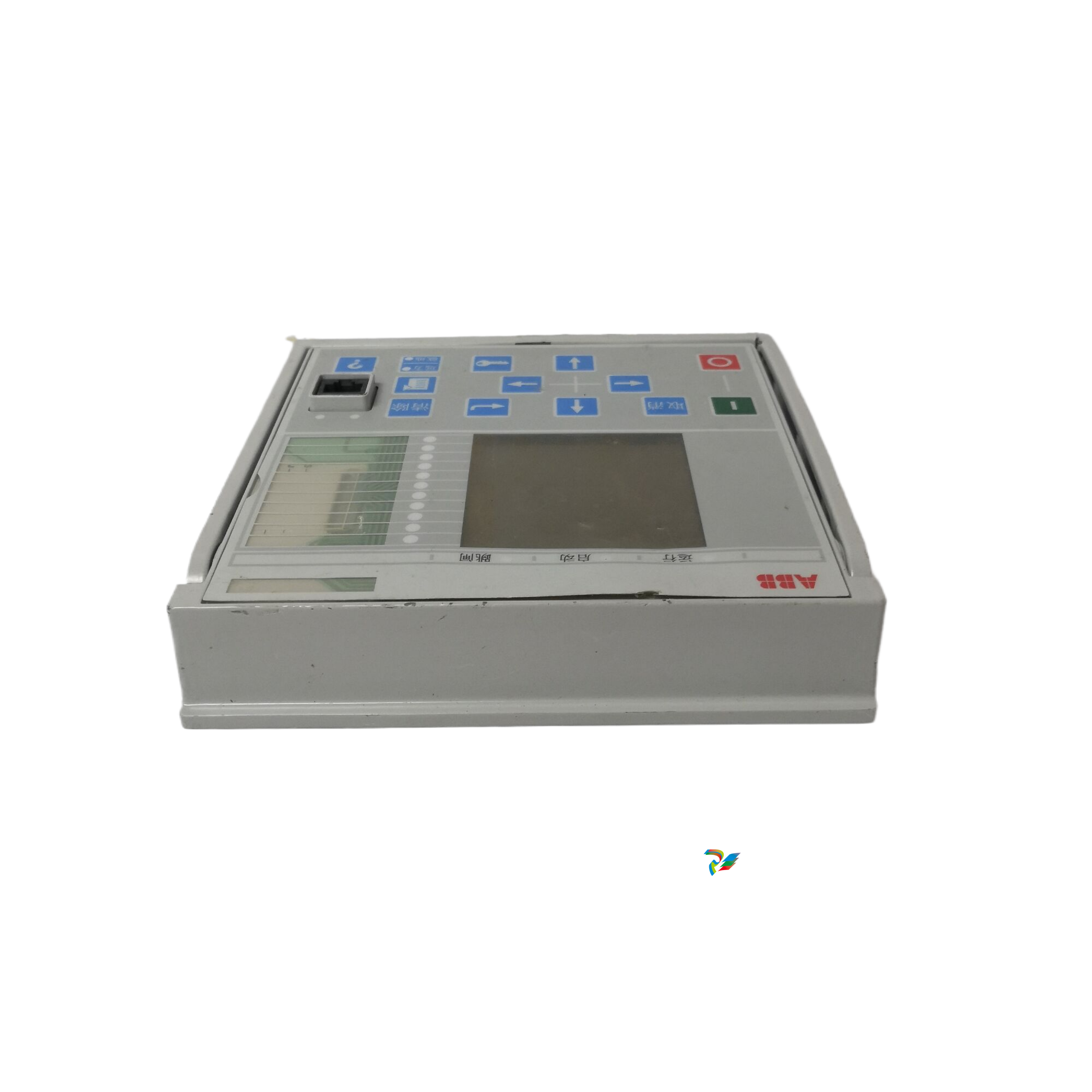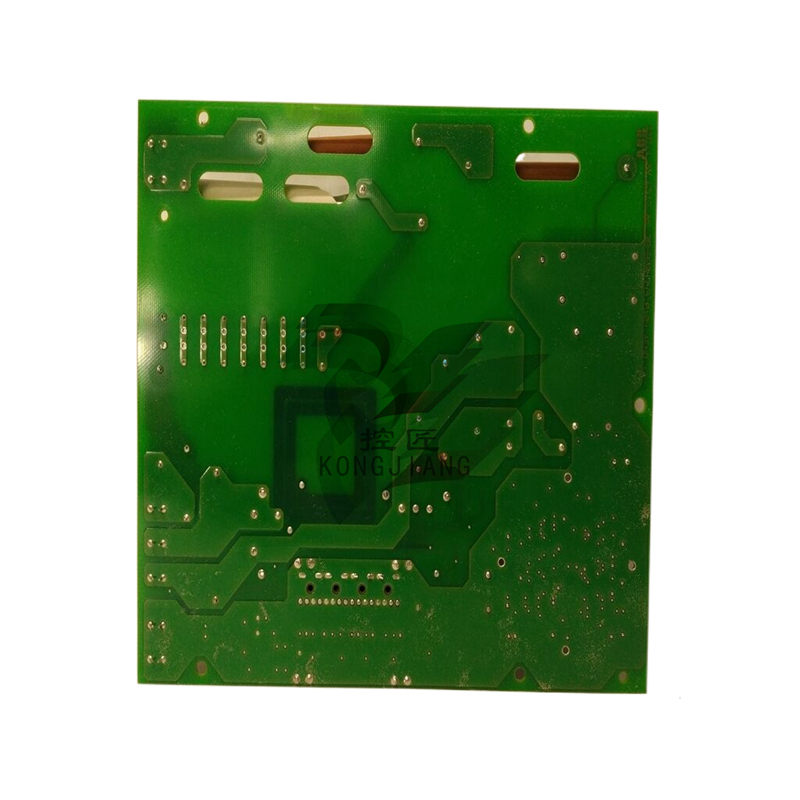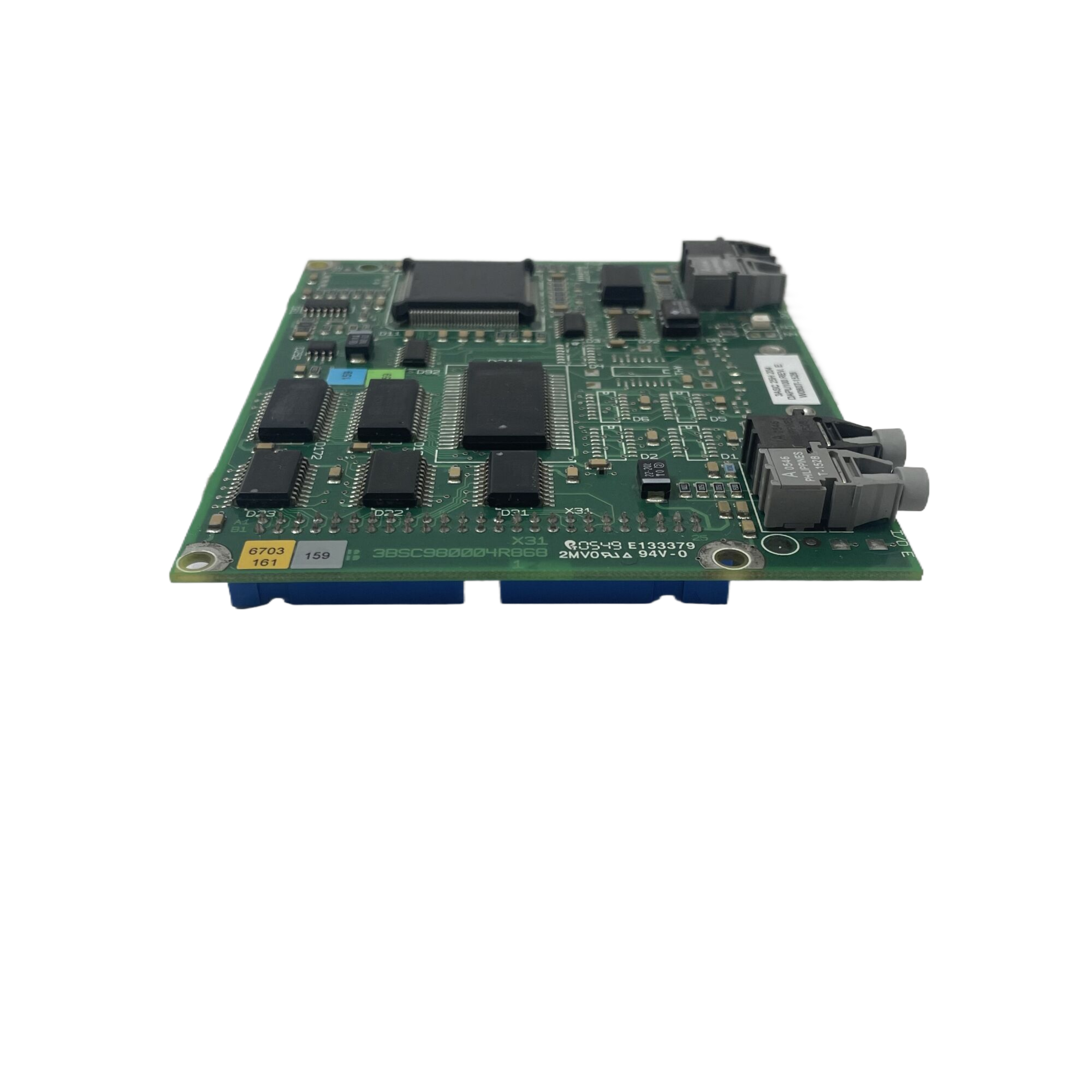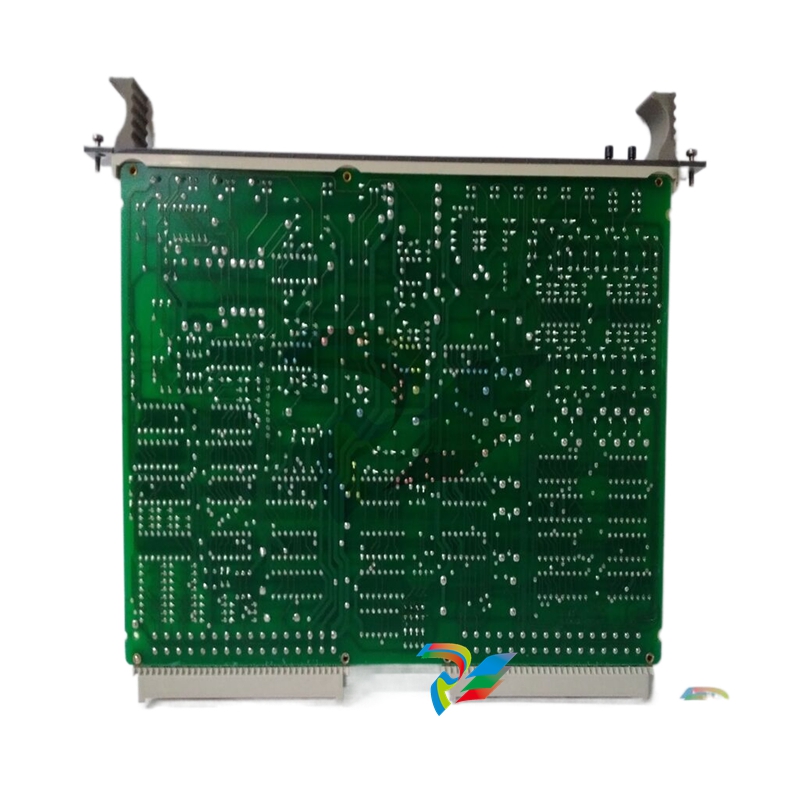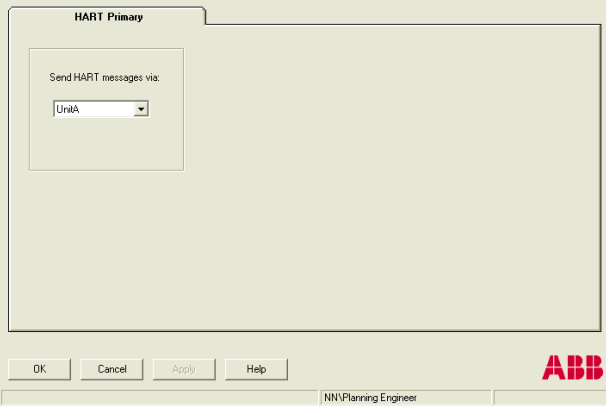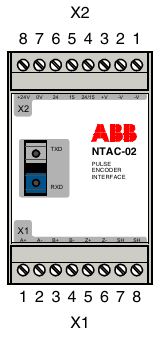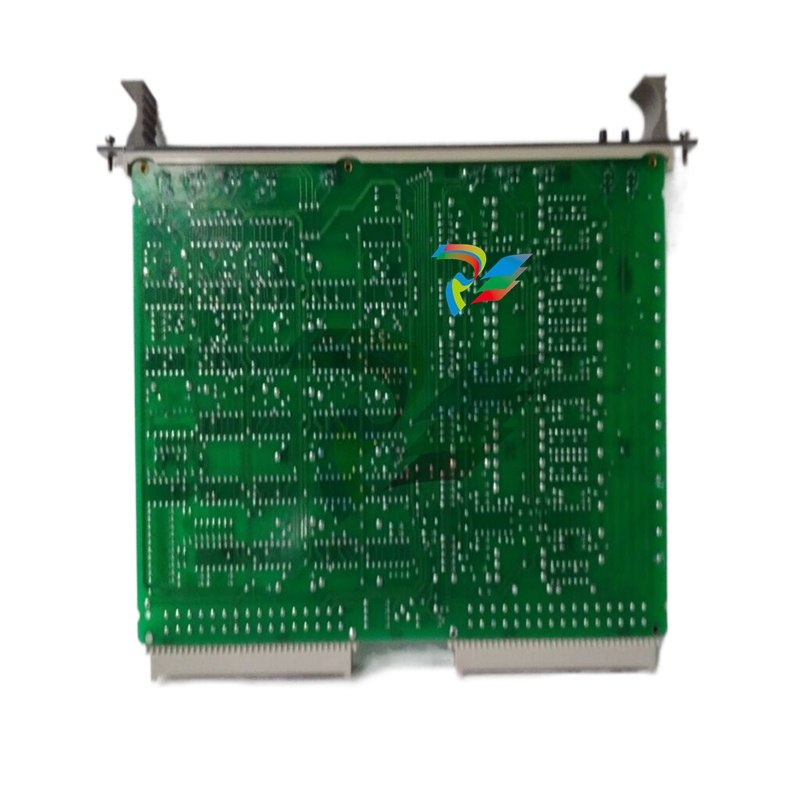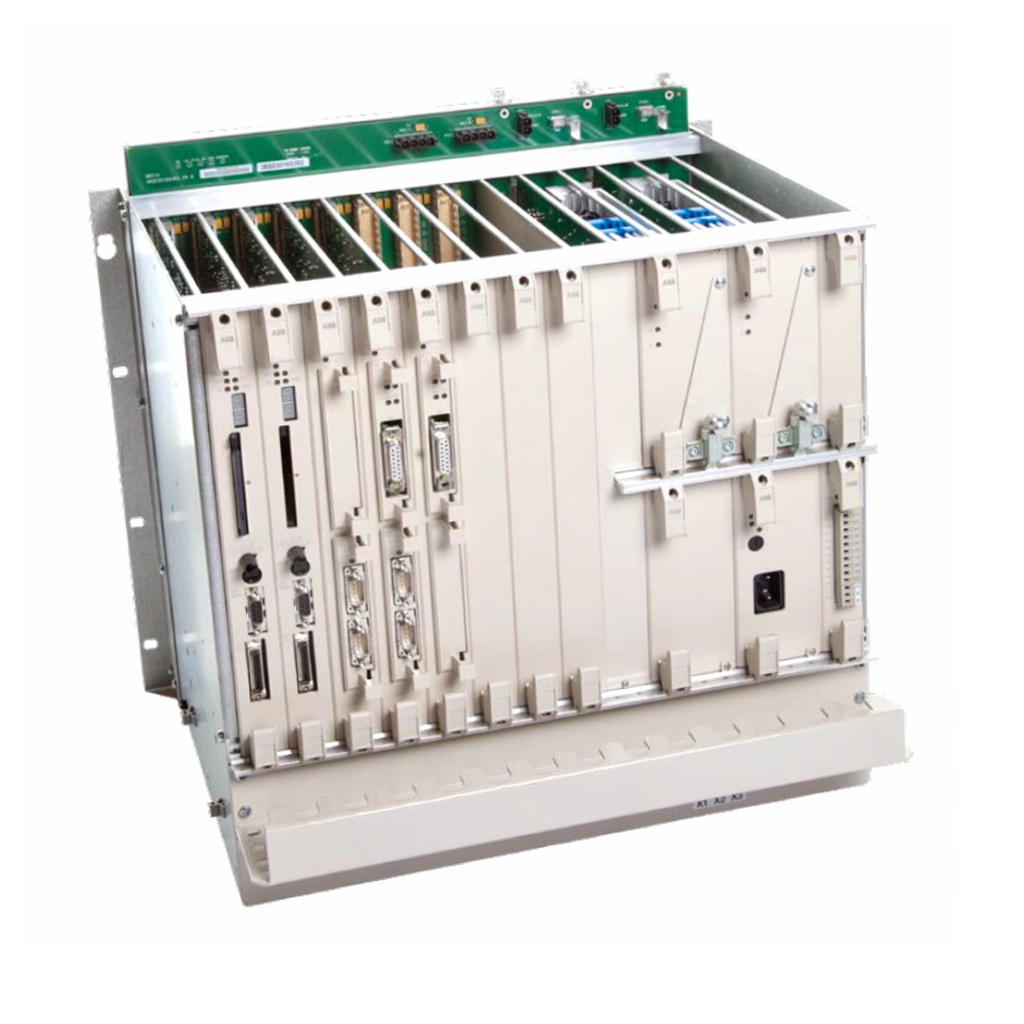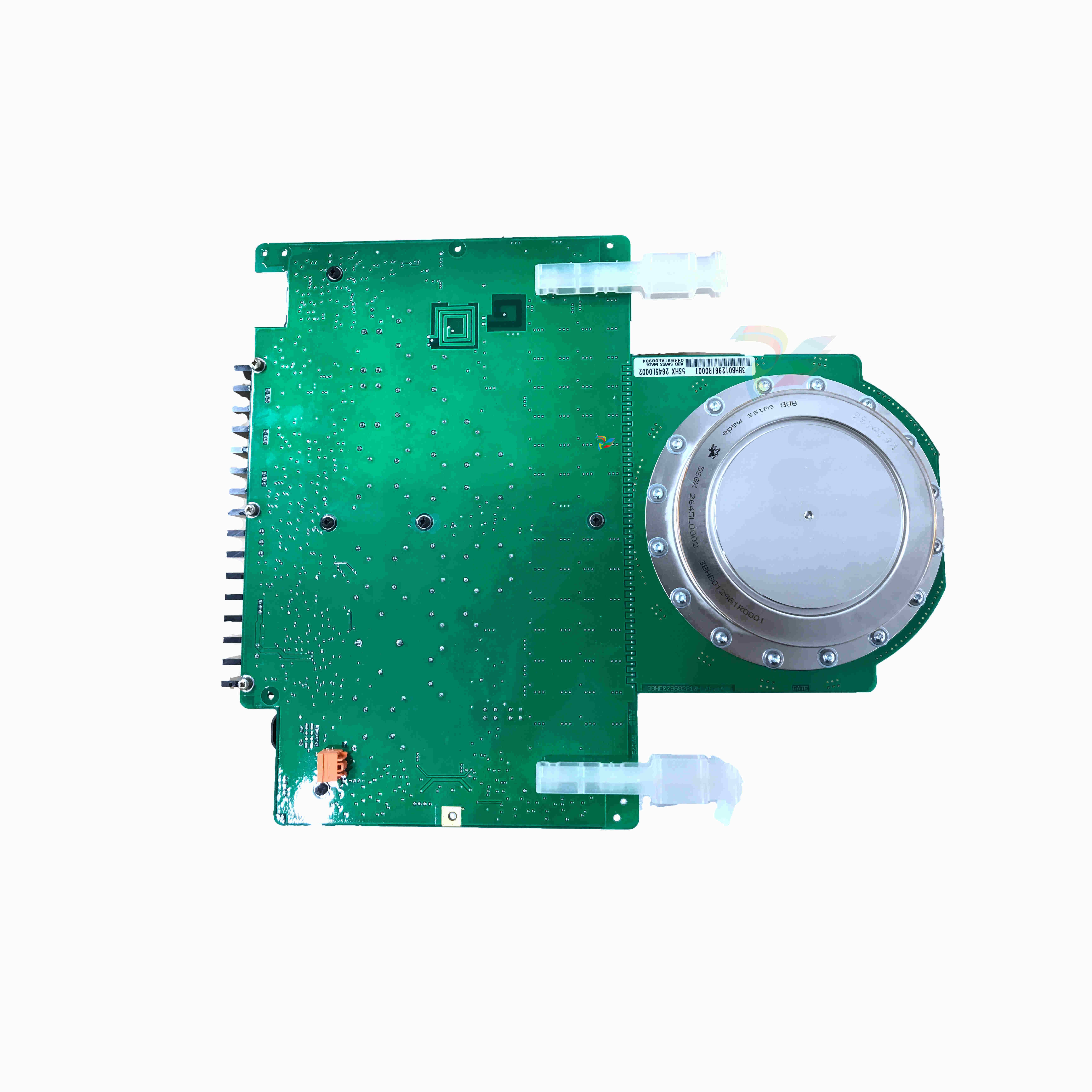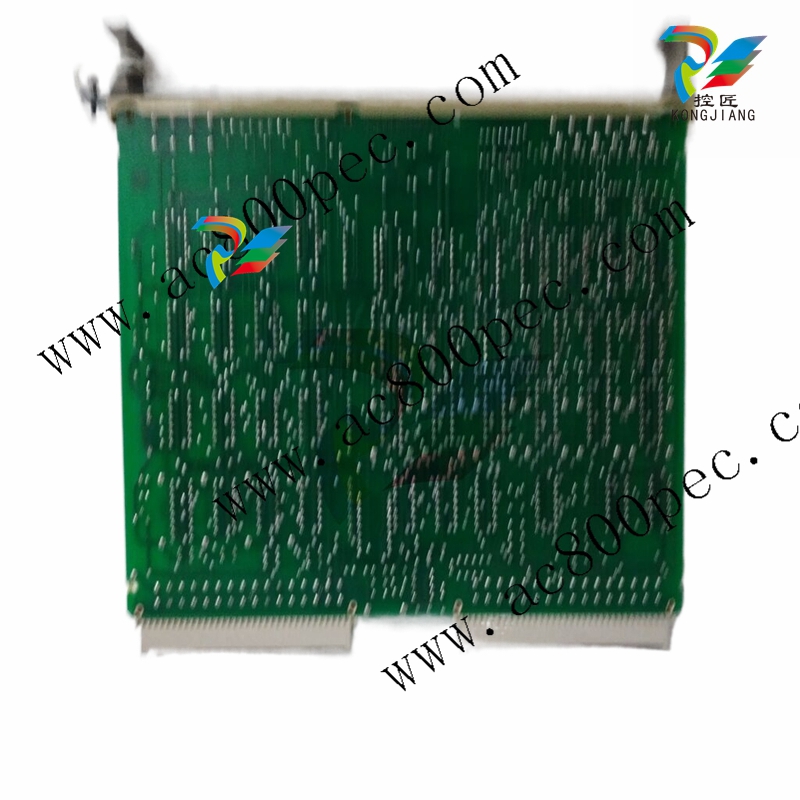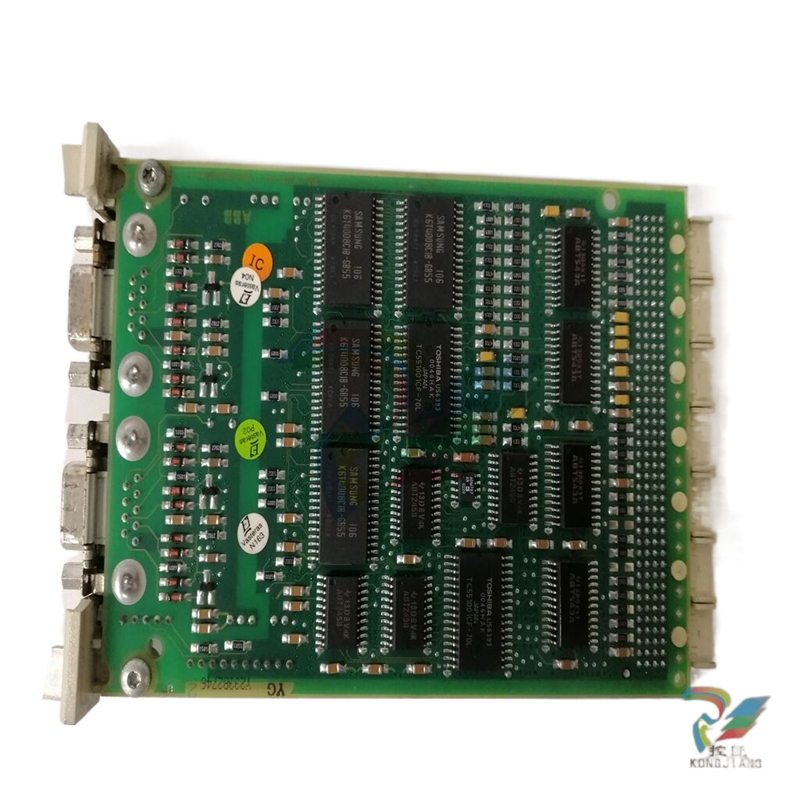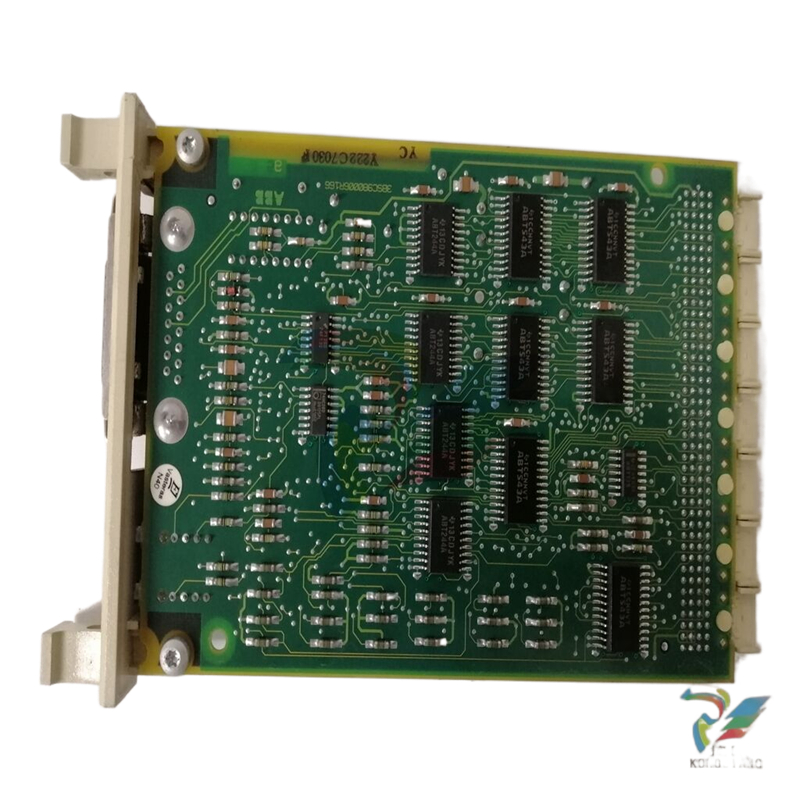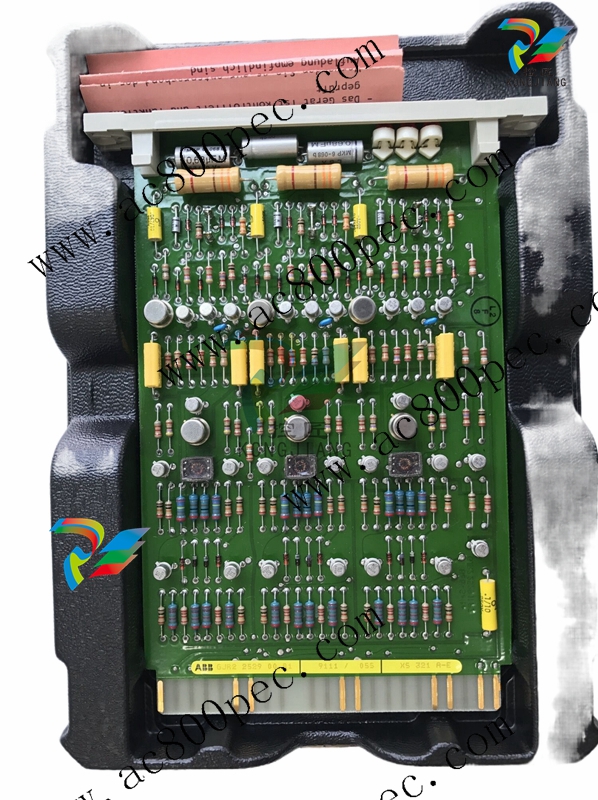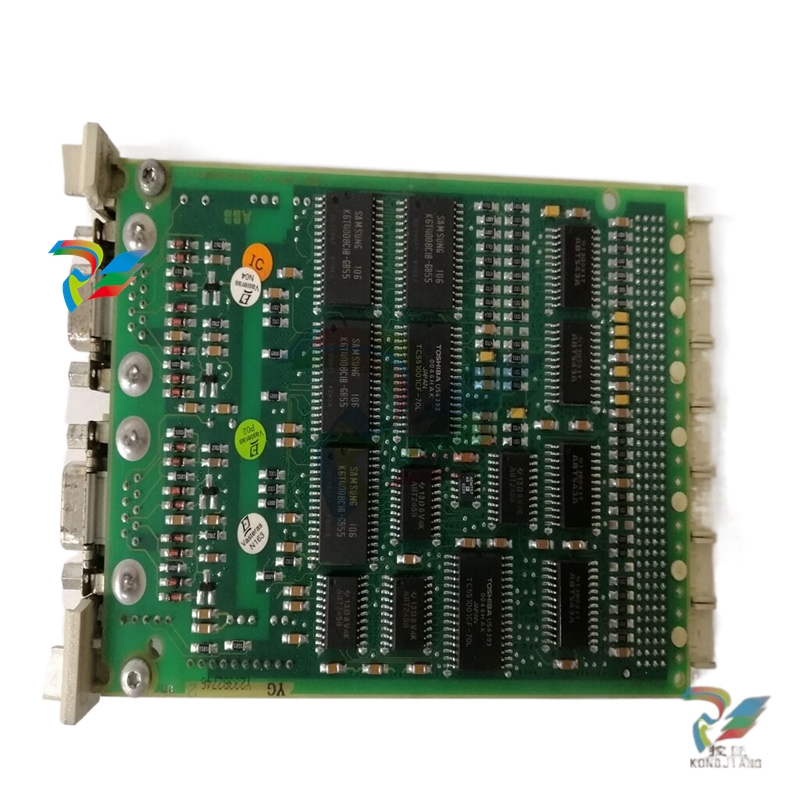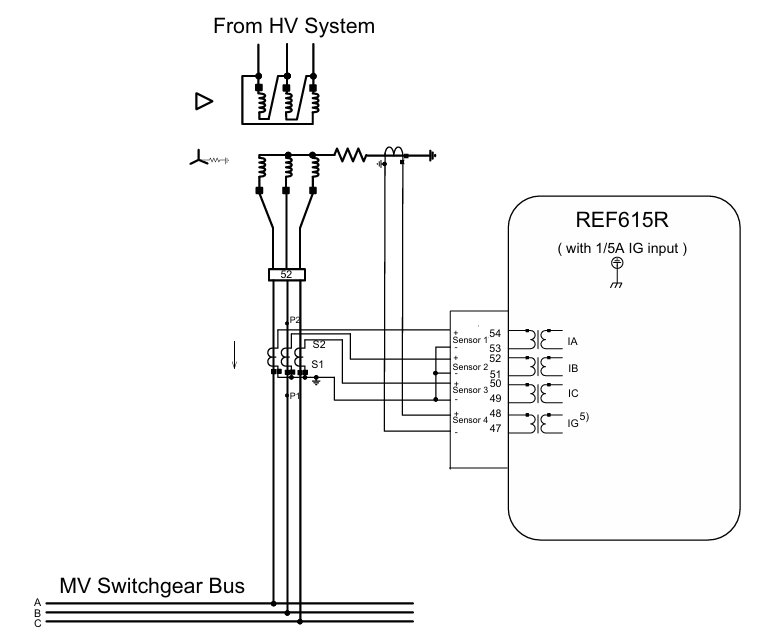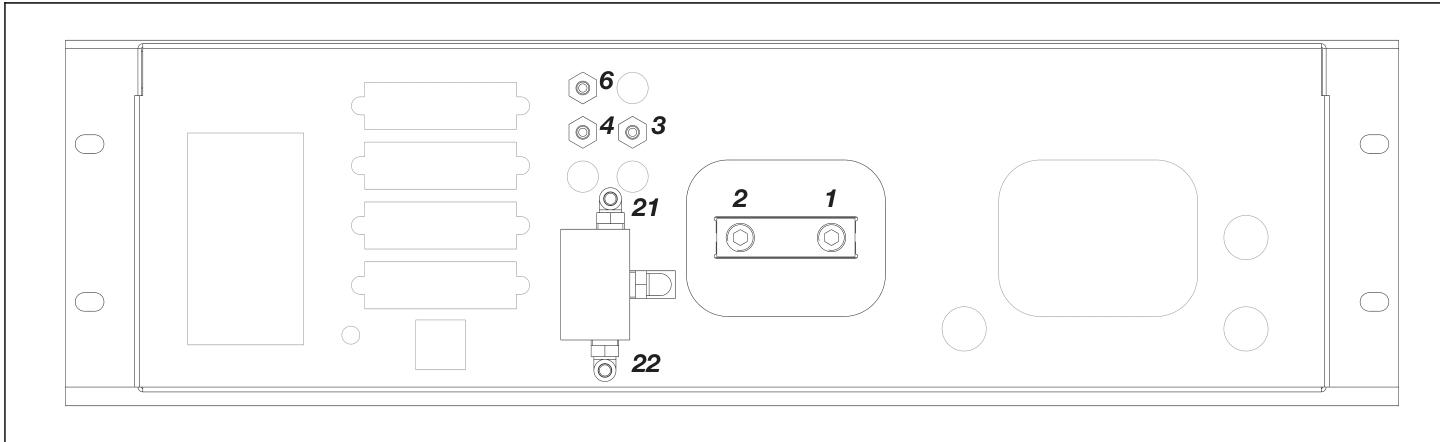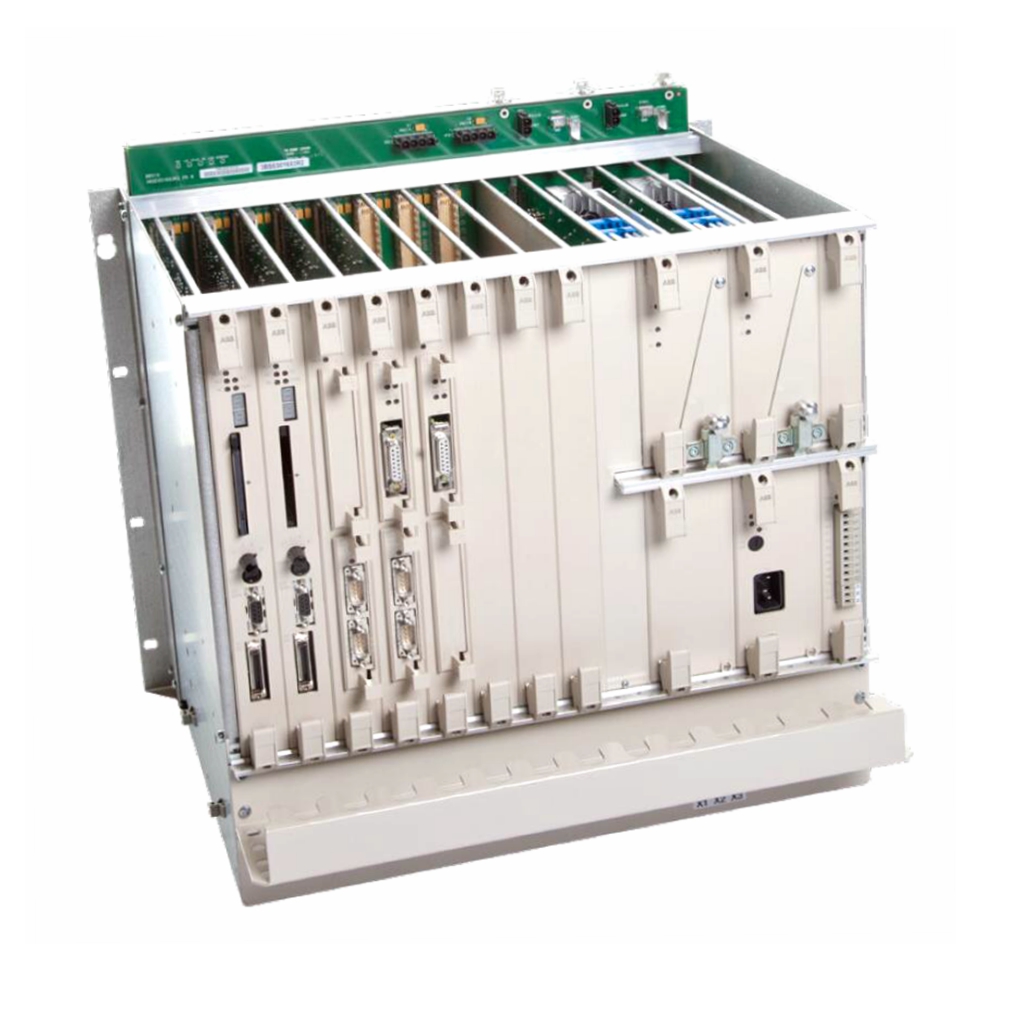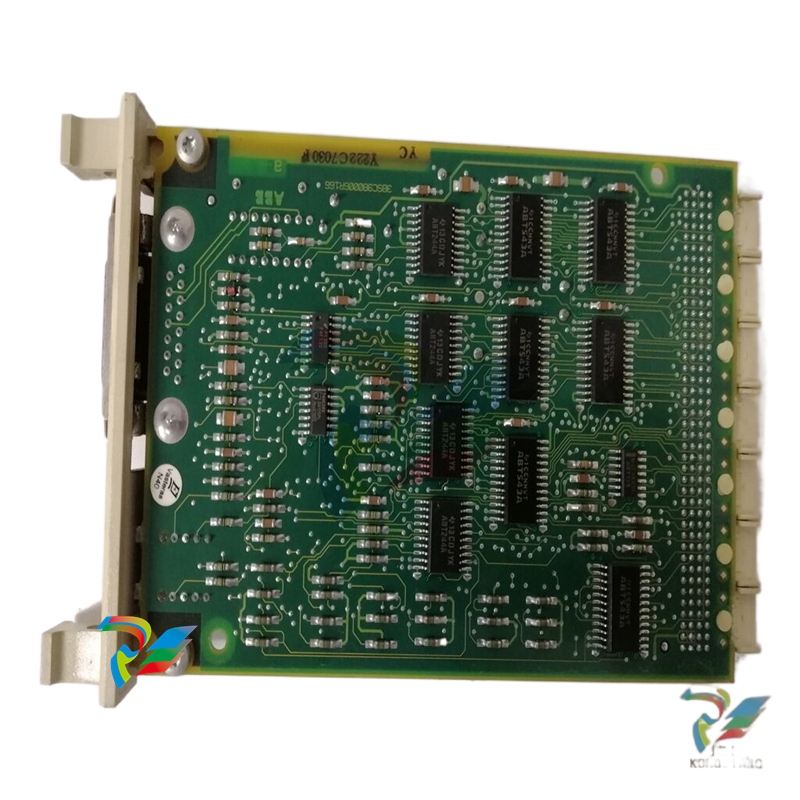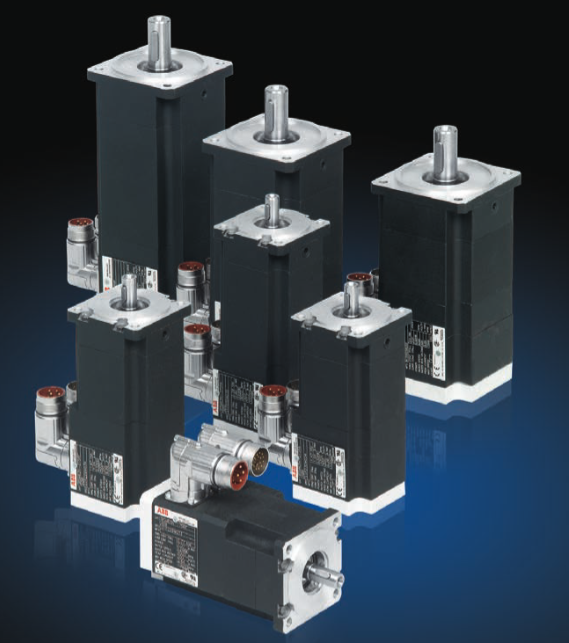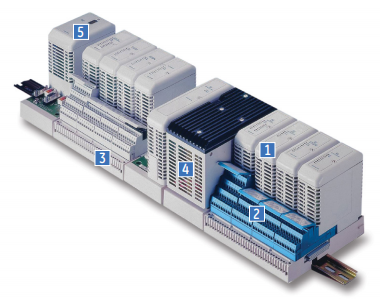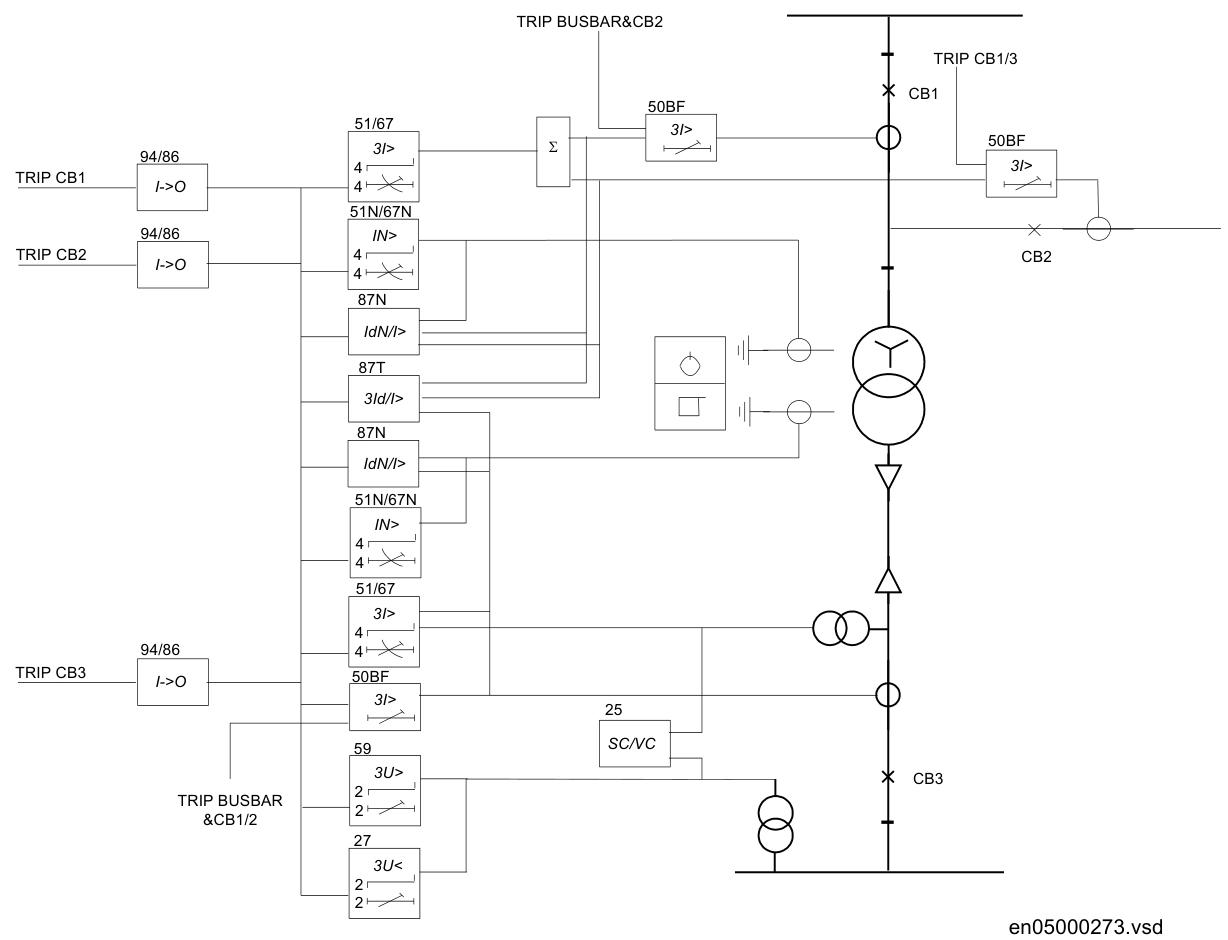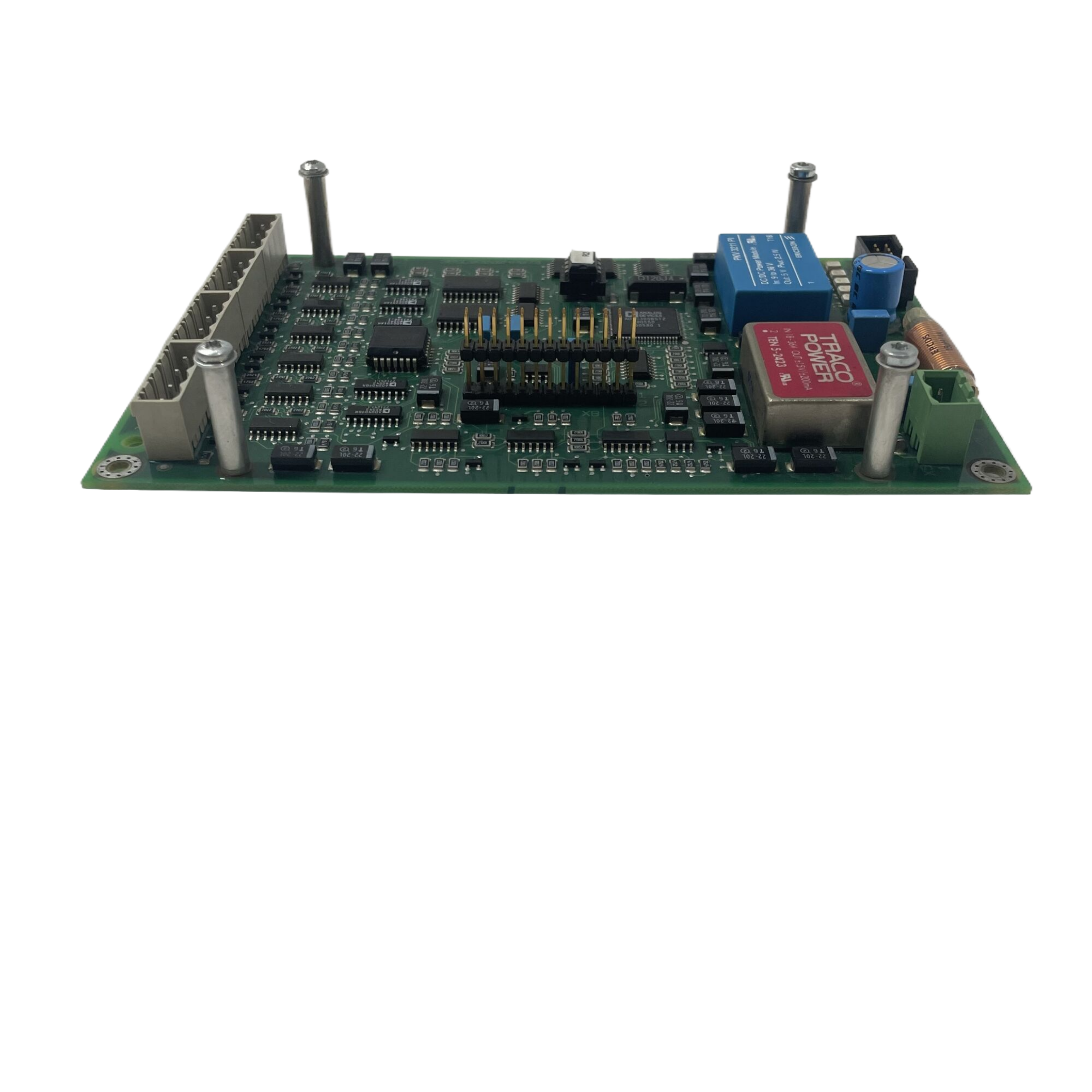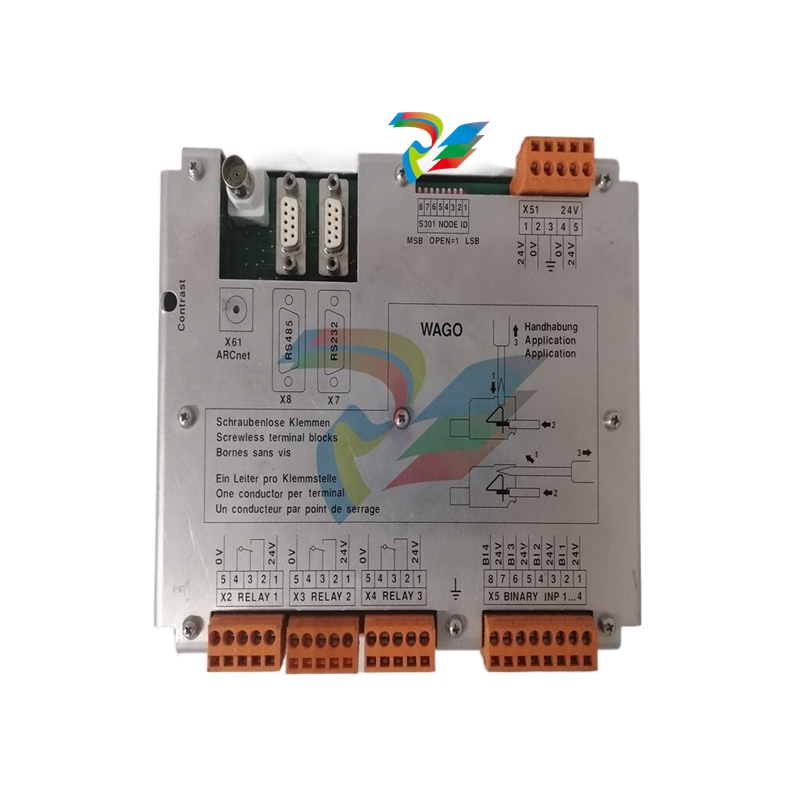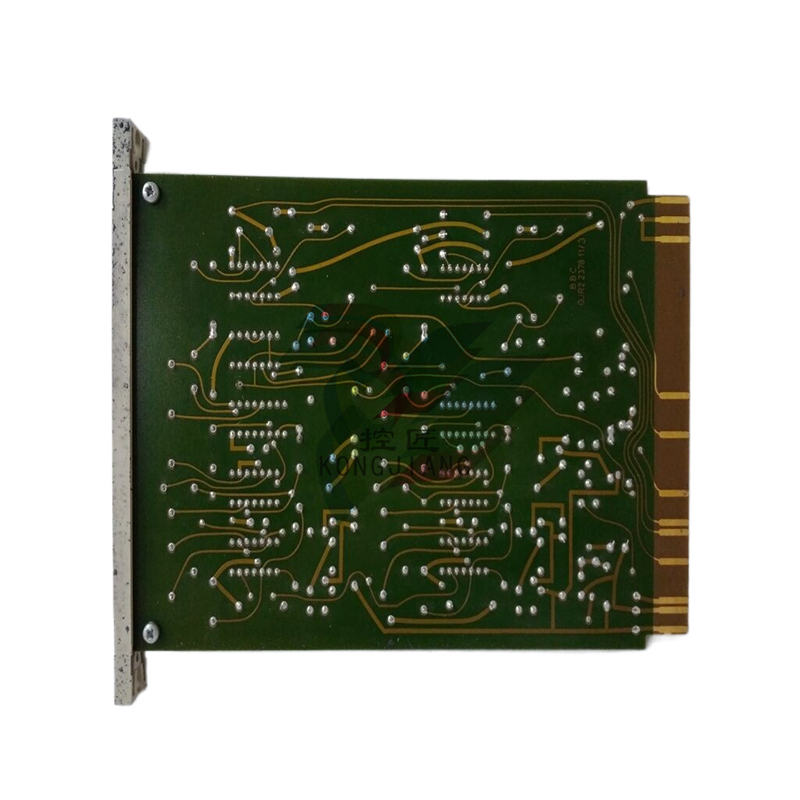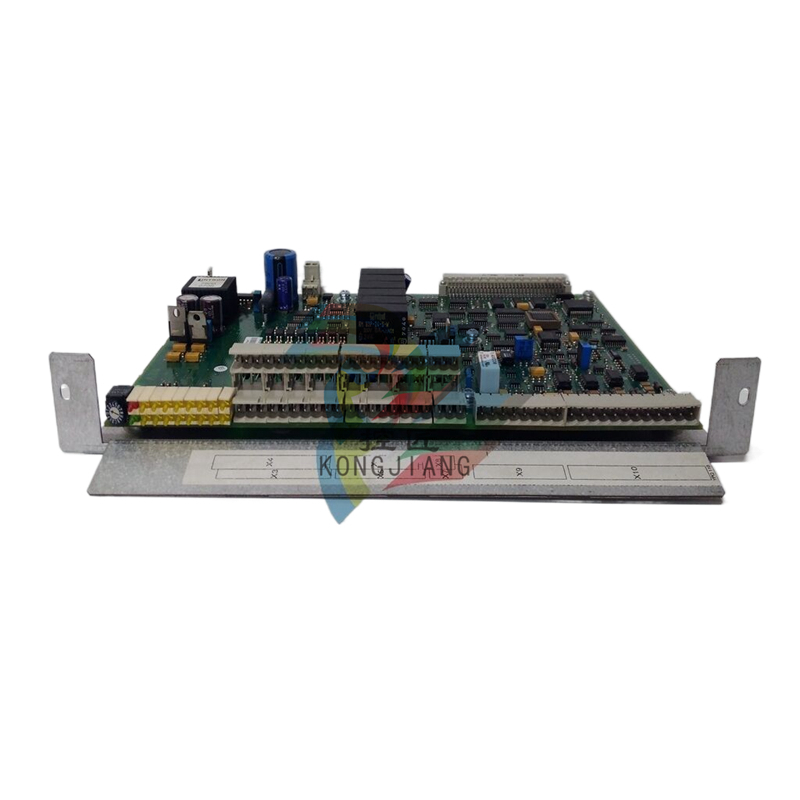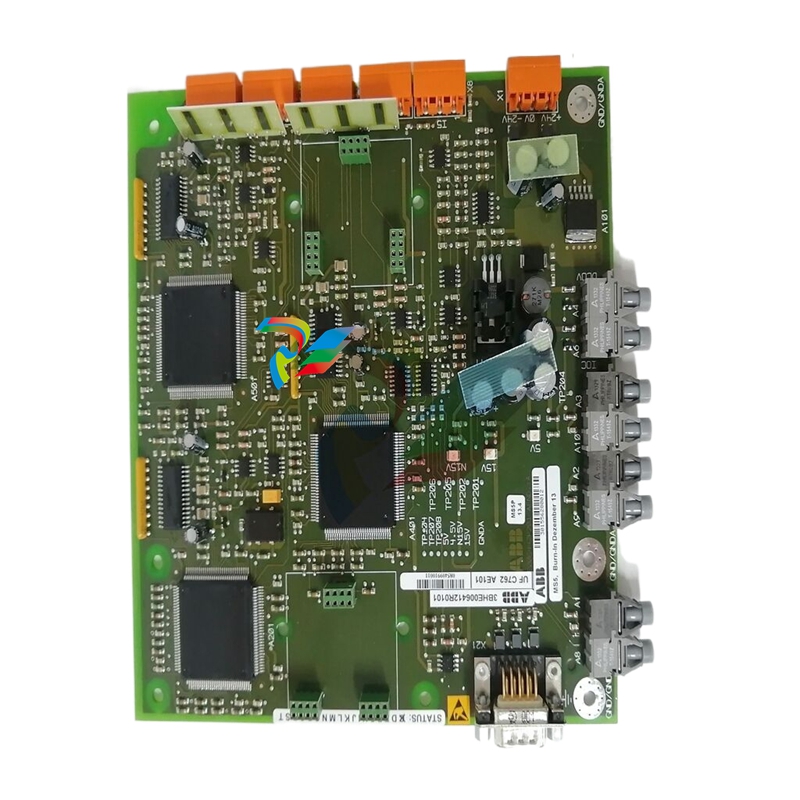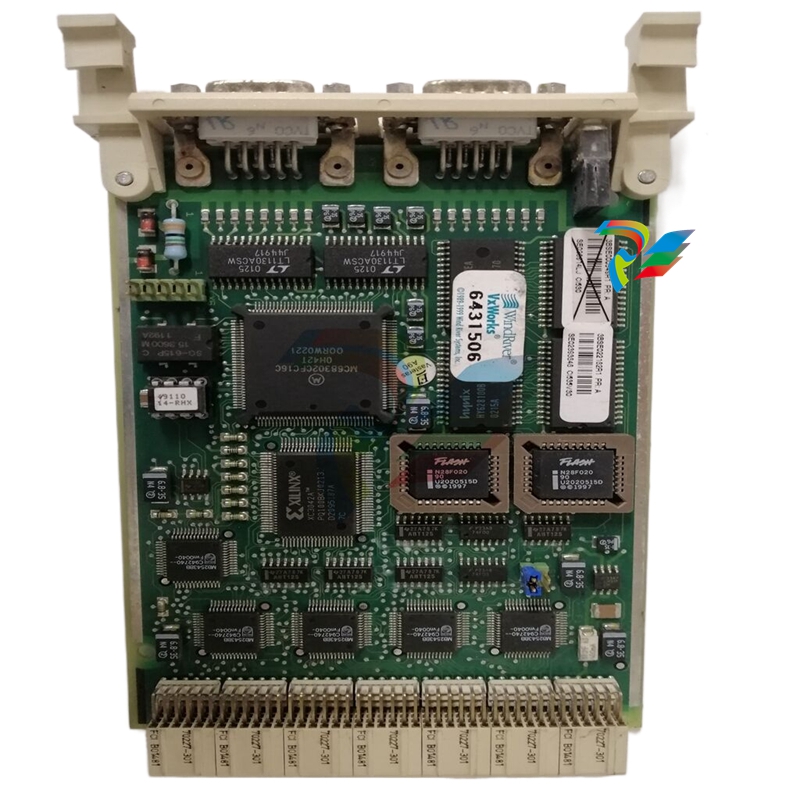K-WANG


- Telephone:+86-15305925923
- contacts:Mr.Wang
- Email:wang@kongjiangauto.com
The RER 133 Bus Connection Module acts as an interfacing unit between an RE_54_ host device and a SPA, Modbus or DNP 3.0 system. The RER 133 module converts RS-232 signals to RS-485 signals. RS-485 can be connected by using 2- or 4-wire mode
ABB RER133 Bus Connection Module
The RER 133 module is connected by a cable to the RS-232 D-type connector
marked X3.2 on the rear panel of the RE_ 54_ host device. RER 133 is not a stand
alone device. An RE_ 54_ host device is always required to power the module. No
external power supply is supported.
RER 133 supports communication speeds from 300 to 19200 bits/s. Collision
detection and collision avoidance is supported for communication speeds 4800.
9600 and 19200 bits/s.
A RER 133 delivery includes the RER 133 Bus Connection Module, a connection
cable (1MRS120542) and this manual.
Principle of operation
The RER 133 Bus Connection Module is designed to work with RE_ 54_ products.
The module utilizes the RS-232 communication port located on the rear panel of the
RE_ 54_. The module is not designed to be connected to any other ABB product,
nor to any third party products.
The signal levels and the functionality of the RER 133 module are defined in the
RS-485 standard. RER 133 module is a regular type of RS-485 interface, meaning
that a maximum of 32 nodes can be connected in a daisy chain type of bus
configuration.
Collision detection on the RS-485 bus is supported when a maximum of 32 nodes
are connected to the same daisy chain. In order for collision detection to operate, the
communication speed has to be set to 4800. 9600 or 19200 bits/s. These speeds are
set by using the DIP switches on the front of the module. For an example on how to
set these DIP switches, please see section ìModule configurationî on page 9. When
collision detection is not used, the communication speed does not have to be set.

General
The RER 133 Bus Connection Module acts as an interfacing unit between an
RE_54_ host device and a SPA, Modbus or DNP 3.0 system. The RER 133 module
converts RS-232 signals to RS-485 signals. RS-485 can be connected by using 2- or
4-wire mode.
The RER 133 module is connected by a cable to the RS-232 D-type connector
marked X3.2 on the rear panel of the RE_ 54_ host device. RER 133 is not a stand
alone device. An RE_ 54_ host device is always required to power the module. No
external power supply is supported.
RER 133 supports communication speeds from 300 to 19200 bits/s. Collision
detection and collision avoidance is supported for communication speeds 4800.
9600 and 19200 bits/s.
A RER 133 delivery includes the RER 133 Bus Connection Module, a connection
cable (1MRS120542) and this manual.
Principle of operation
The RER 133 Bus Connection Module is designed to work with RE_ 54_ products.
The module utilizes the RS-232 communication port located on the rear panel of the
RE_ 54_. The module is not designed to be connected to any other ABB product,
nor to any third party products.
The signal levels and the functionality of the RER 133 module are defined in the
RS-485 standard. RER 133 module is a regular type of RS-485 interface, meaning
that a maximum of 32 nodes can be connected in a daisy chain type of bus
configuration.
Collision detection on the RS-485 bus is supported when a maximum of 32 nodes
are connected to the same daisy chain. In order for collision detection to operate, the
communication speed has to be set to 4800. 9600 or 19200 bits/s. These speeds are
set by using the DIP switches on the front of the module. For an example on how to
set these DIP switches, please see section ìModule configurationî on page 9. When
collision detection is not used, the communication speed does not have to be set.
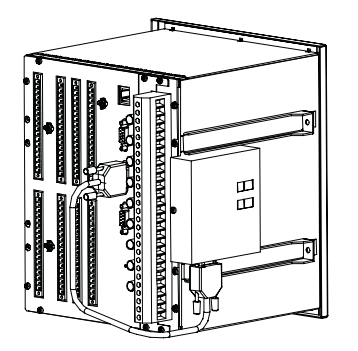
Construction and installation
The RER 133 module is mounted on the side of the RE_ 54_ host device and is
connected by the supplied cable to the 9-pin female type D-connector (X3.2) of the
RE_ 54_ host device.
A050316
Fig. 5.-1 RER 133 mounted on a REF 54_ host device
The RER 133 module consists of a printed circuit board and is housed in a metal
case. Because shielded cables and an RS-485 interface is used, special attention
must be paid to the grounding.
The dimensions of the case are: 95 mm x 101 mm x 30 mm (95 mm x 105 mm x 38
mm with mounting bracket)
Interfaces
The RS-485 bus used by SPA, Modbus and DNP 3.0 requires a daisy chain topology.
A daisy chain topology means a node-to-node connection, where nodes are chained
using cables of minimal length. The cables must be point to point, no stars, rings or
other topologies are allowed. The bus must be terminated at both ends using 120Ω
resistors. The RER 133 includes as an option the use of internal termination
resistors. These resistors are enabled through DIP switch S2.
Pull-up and pull-down resistors must be used in one of the nodes, in order for the
receivers to be able to determine the state of the bus when it is idle. These resistors
can be enabled through DIP switch S2.
Please see sections ìModule configurationî on page 9 and ìConfiguration
examplesî on page 10 for the correct settings.
The RS-232 interface (X1) of the RER 133 module is shown in Fig. 6.-1.
Fig. 6.-1 Pin usage table for the 9-pin D-type connector (X1)
The RS-485 interface of the RER 133 module is shown in Fig. 6.-2. The connector
(X2) is an 8-pin Weidm¸ller terminal block. If GND (pin 5) is used, then it is
required for all other nodes to be isolated as well.
Fig. 6.-2 Pin usage table for the Weidm¸ller terminal block (X2)
1) used for Tx in 4-wire connection
2) used for Rx in 4-wire connection
Pin Usage
1 Not connected
2 TX
3 RX
4 +15 V DC, power supply for the RER 133 module
5 GND, signal ground for power supply
6 DSR (CD/CS)
7 RTS
8 Not connected
9 Not connected A050323
Pin Signal Functionality
1 Shield GND Can be used for cable shield
grounding
2 Shield GND C Can be used for cable shield
grounding via a capacitator
3 NC Not connected
4 AGND Can be used for potential
balancing between RS-485 nodes
5 B- Differential signal B (-) 1)
6 A+ Differential signal A (+) 1)
7 B- 4-wire differential signal B (-) 2)
8 A+ 4-wire differential signal A (+) 2)
| User name | Member Level | Quantity | Specification | Purchase Date |
|---|