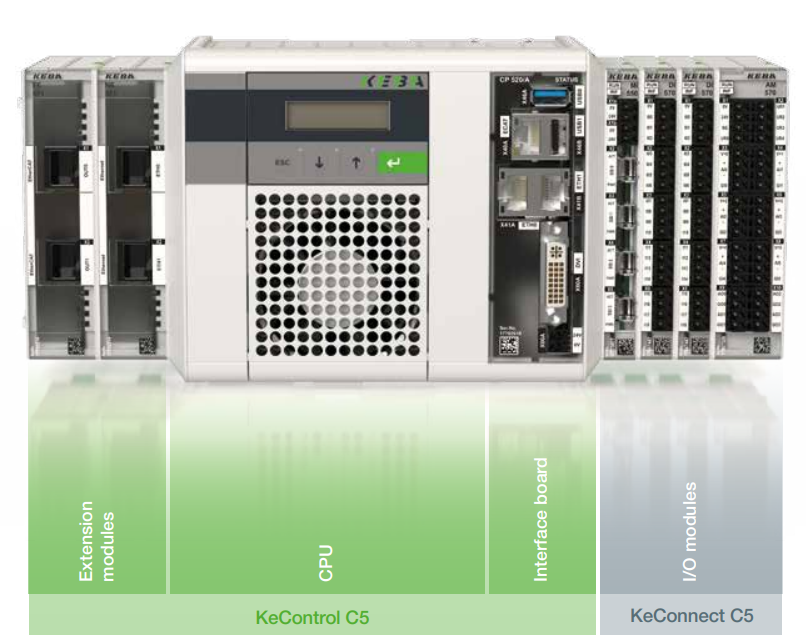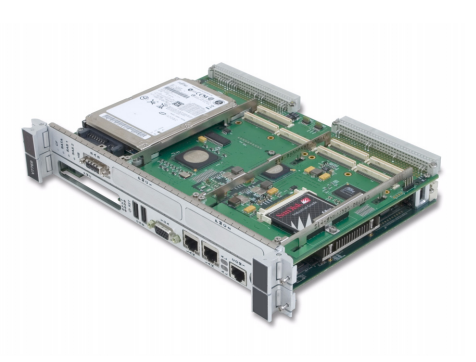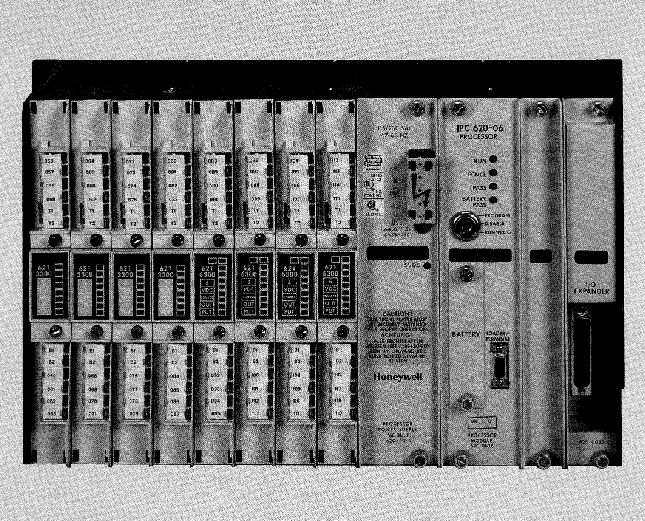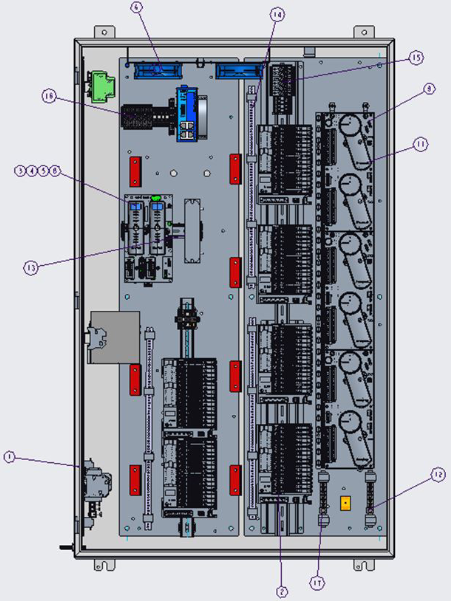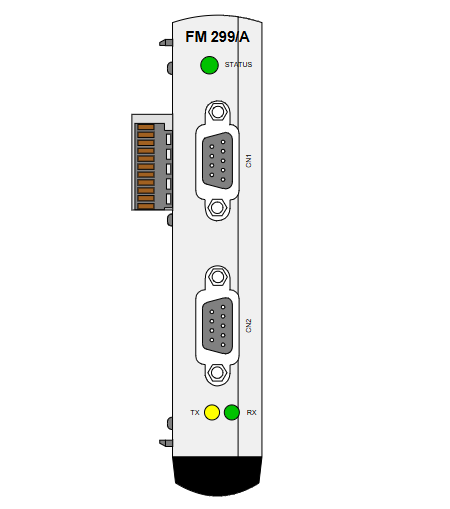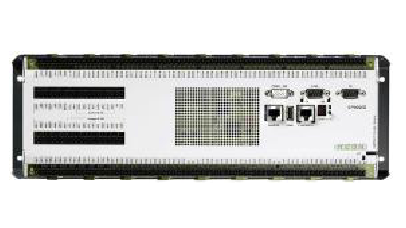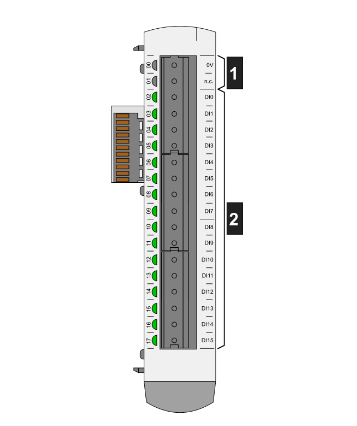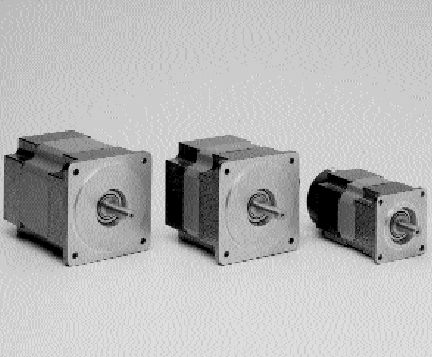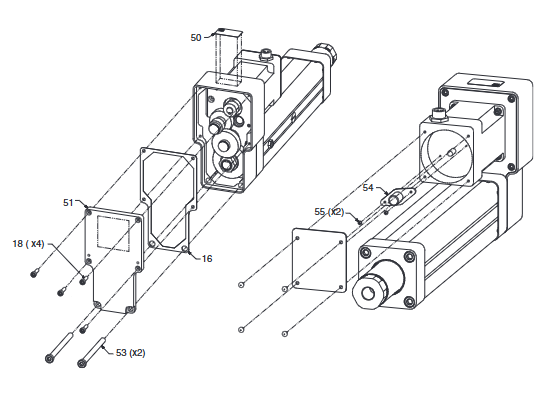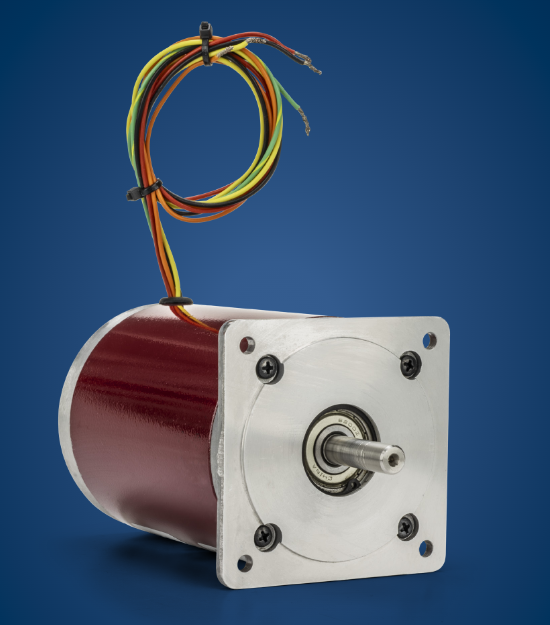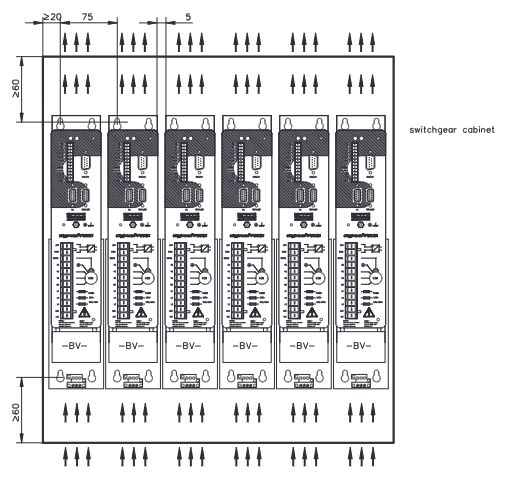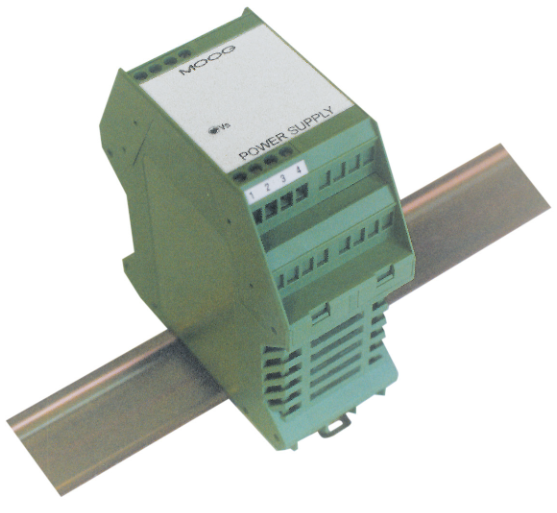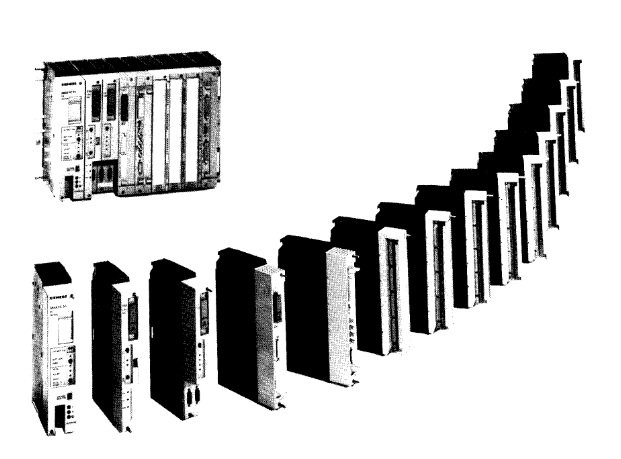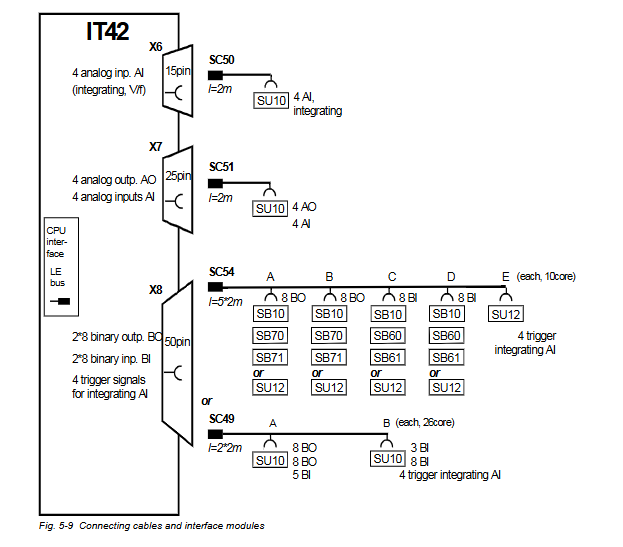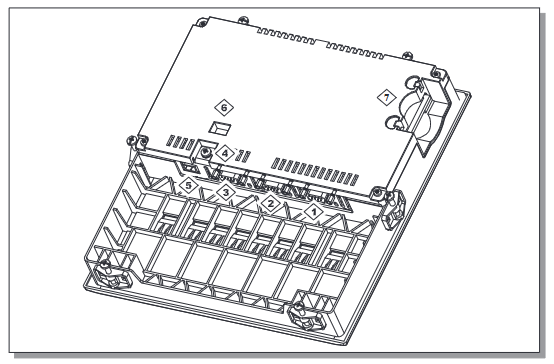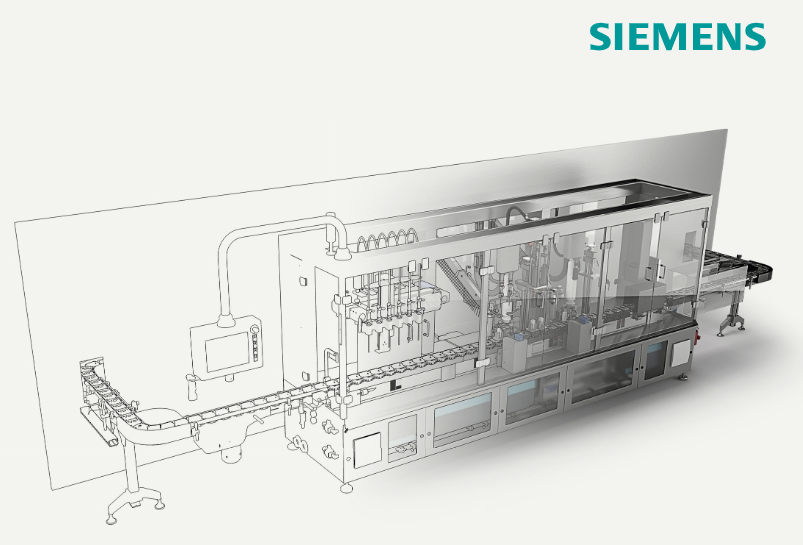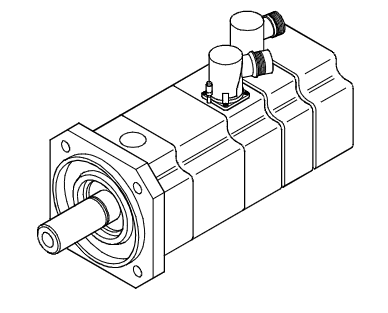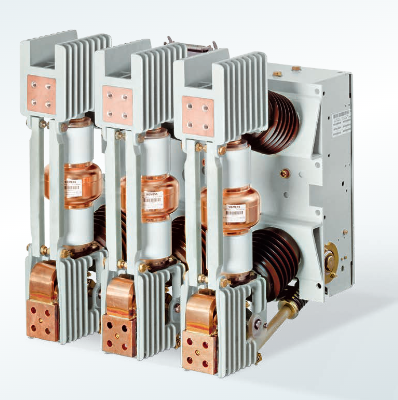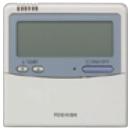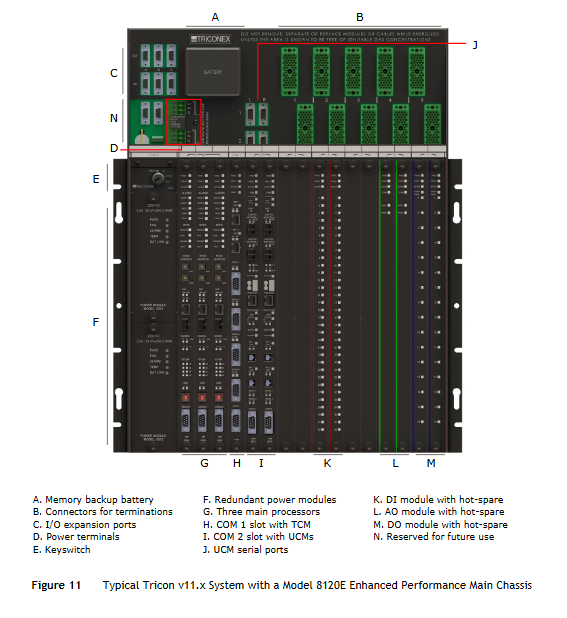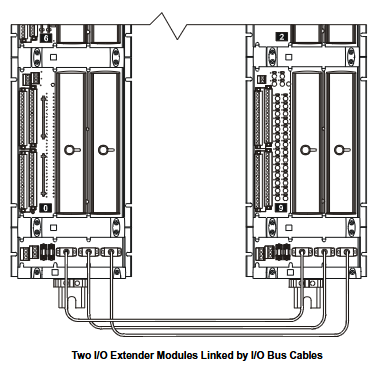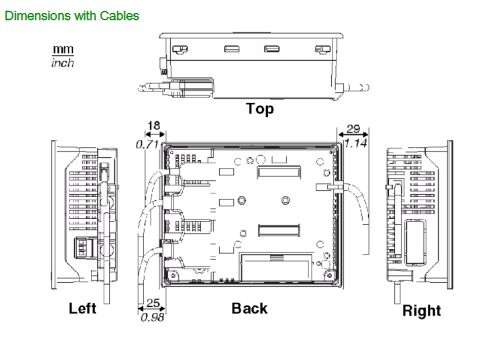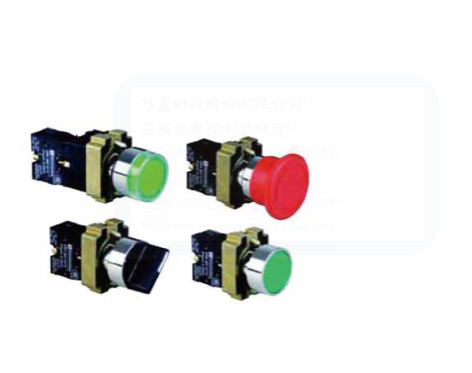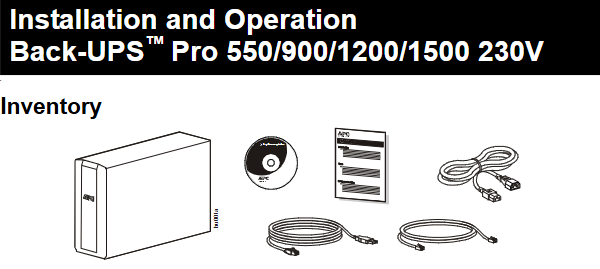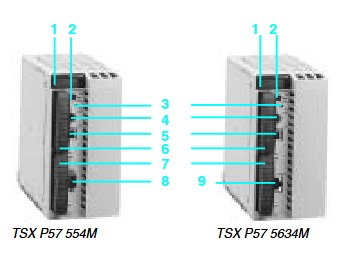K-WANG
+086-15305925923
Service expert in industrial control field!
Product
Article
NameDescriptionContent
Adequate Inventory, Timely Service
pursuit of excellence


Ship control system
Equipment control system
Power monitoring system
Brand
Description
ABB MEASUREMENT & ANALYTICS
NGC Series and PGC1000
Quick Start Guide
ABB PGC1000 MEASUREMENT&ANALYTICS NGC
Comm 1 and Comm 2 Pinouts/Terminations
PINRS-232 RS-485 RS-422
COMM 1 (J8) COMM 1 (J8) COMM 1 (J8)
1 Power Out Power Out Power Out
2 Ground Ground Ground
3 Switched Power Out Switched Power Out Switched Power Out
4 Operate Operate Operate
5 Not Used RRTS RTS
6 Request To Send Bus + Transmit Bus +
7 Transmit Data Bus - Transmit Bus -
8 Receive Data No Connection Receive Bus +
9 Clear To Send (CTS) No Connection Receive Bus -
COMM 2 (J10) COMM 2 (J10) COMM 2 (J10)
1 Power Out Power Out Power Out
2 Ground Ground Ground
3 Switched Power Out Switched Power Out Switched Power Out
4 Operate Operate Operate
5 Not Used RRTS RTS
6 Request To Send Bus + Transmit Bus +
7 Transmit Data Bus - Transmit Bus -
8 Receive Data No Connection Receive Bus +
9 Clear To Send (CTS) No Connection Receive Bus -
TERMINATIONS Comm 1 (J9) Comm 2 (J11)
First or intermediate unit
(RS-485) Pins 2–3 Pins 2–3
Last or only unit
(RS-485) Pins 1–2 Pins 1–2
RS-232 Pins 2–3 Pins 2–3

NGC and PGC1000 Quick Start Guide
Connect sample streams
IMPORTANT NOTE: Do not use any type of
plastic, Teflon™ or Teflon-lined braided steel
tubing. Use only good quality, clean, stainless steel
chromatographic-grade transport tubing for carrier,
calibration gas and sample lines. Use of poor-quality
stainless-steel tubing will generate unsatisfactory
results. H2S applications require Sulfinert® tubing.
IMPORTANT NOTE: Use only ultra-high purity grade
carrier gas. Purge all lines prior to connecting to the
device.
IMPORTANT NOTE: The transport tubing run for the
sample conditioning modules can be up to 50 feet.
Lengths longer than 50 feet must adhere to the rules
of calculated lag time.
If a sample conditioning module is not being used, the
sample transport tubing should be 1/16-inch tubing
and no longer than ten feet.
To calculate lag time:
Tube outside diameter Tube wall thickness Volume per foot
1/8 inch 0.02 inch 1 cc
¼ inch 0.035 inch 5 cc
3/8 inch 0.035 inch 15 cc
½ inch 0.035 inch 25 cc
Common settings
Set the carrier regulator to 90 PSIG.
Set calibration blend/sample stream pressures to
between 15 ±2 PSIG.
Ensure valves are open.
Power supply information
For a 12-volt power supply, 8 amps are required. Set
the power supply to 14.5 volts. For a 24-volt power
supply, 4 amps are required. Set the power supply to
25-26.5 volts.
Recommended wire size is 12 AWG.
Startup using USB
After the unit has been powered up for a minimum of 2
hours for temperature stabilization, continue with the
following steps:
Verify that carrier, sample, and cal pressures are
set correctly.
Connect with a USB cable (to connect using
Ethernet, see the NGC8200/PGC1000 Gas
Chromatograph User Manual).
1. Start PCCU32.
2. Click the Setup icon on top tool bar.
3. On the System Setup tab, select Serial port.
4. Select the port from the PCCU Com. Port drop down list.
5. Click Close to exit setup.
6. Click the Entry icon , then View > Expert.
The Start-up Wizard will initialize to assist with analyzer
setup. If you choose not to use the Wizard or if it fails
to start, continue with the next step.
7. Select Show Tree View (on the left).
8. Select Totalflow from the top of the tree.
9. In the Station Setup Tab, under the Value
Column, select Totalflow.
10. Change the default ID.
11. Click Send.
12. Select Analyzer Operation in the tree view (on
the left) to open the Main Screen.
13. Select the Stream Sequence tab and enable the
streams to be used.
14. Click Send.
15. Select Diagnostics (on the right) to verify that
diagnostic tests were successful.
Unused streams will fail stream tests since no pressure
is applied.
16. Select Calibration (on the right).
a. Enter calibration blend information from certificate.
b. Verify that the blend total equals 100%.
17. Click Send.
18. Close the window.
19. Select Peak Find (on the right). Verify that
Manual is selected. (Do not use Auto).
20. Select Run Single Cycle and review the
chromatogram:
Verify that all peaks are gated and labeled.
Verify that the reference peaks have appropriate
retention times and there are no alarms.
21. Click CAL (on the left side of the main screen).
IMPORTANT NOTE: Calibration will take
approximately 30 minutes.
After calibration is accepted:
1. Select stream 4 to run calibration gas again.
2. After the stream starts, select HOLD so it runs
only one time. This will update stream data.
3. Verify stream 4 results are acceptable.
4. Select Run (on the left) to put the unit in service
analyzing process stream(s).
To save the configuration:
1. Click the Save & Restore icon on top toolbar.
2. In the Save and Restore window, click Restore
Station Files.
3. Verify the default name and path for the files.
Click OK. This will restore the files to the tfCold
drive.
Purchase history
| User name | Member Level | Quantity | Specification | Purchase Date |
|---|
Total 0 Record
Related products
Customer Reviews
Satisfaction :
5 Stars
No evaluation information



KONG JIANG


Add: Jimei North Road, Jimei District, Xiamen, Fujian, China
Tell:+86-15305925923