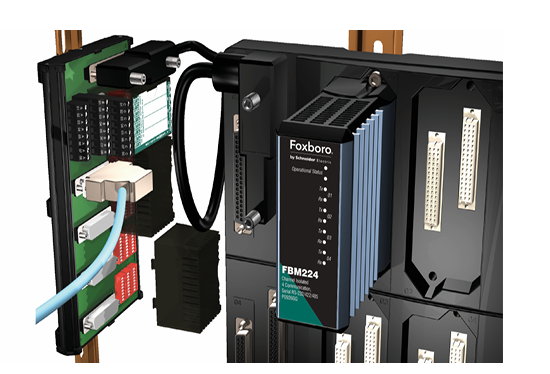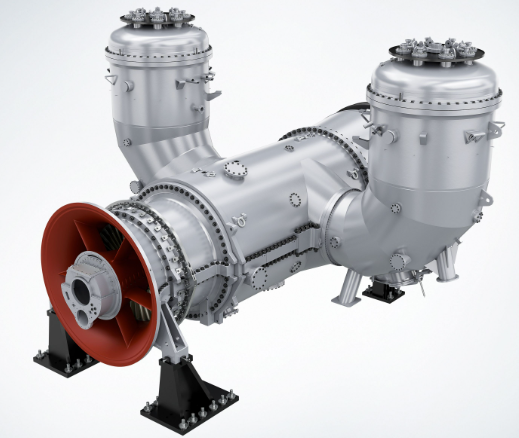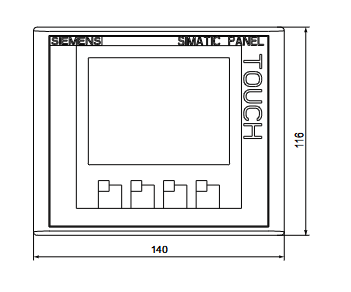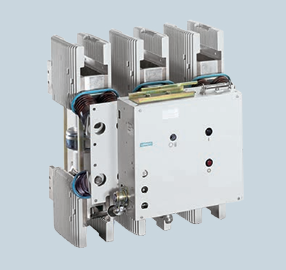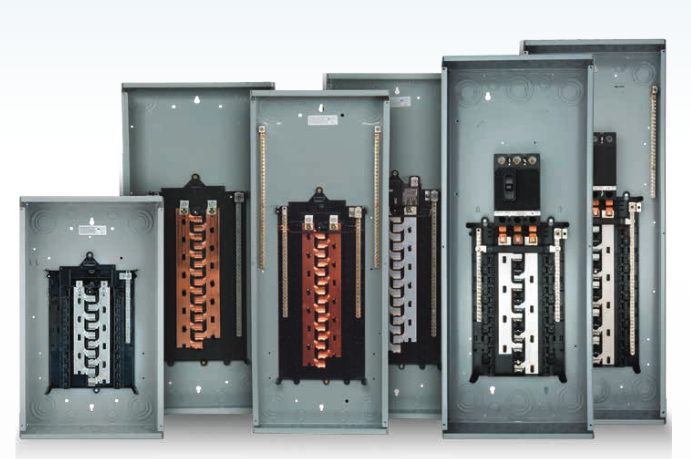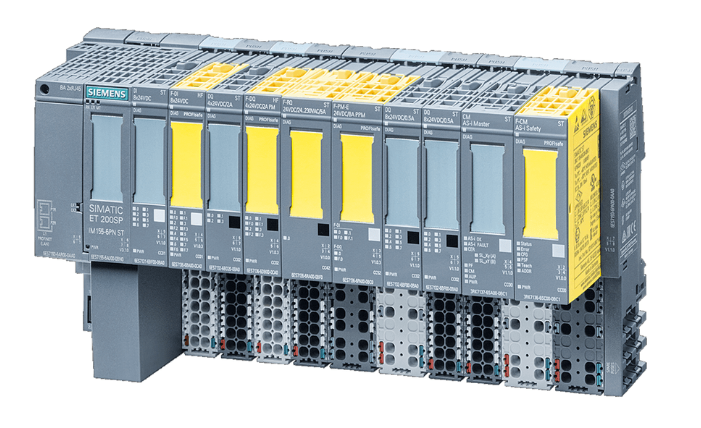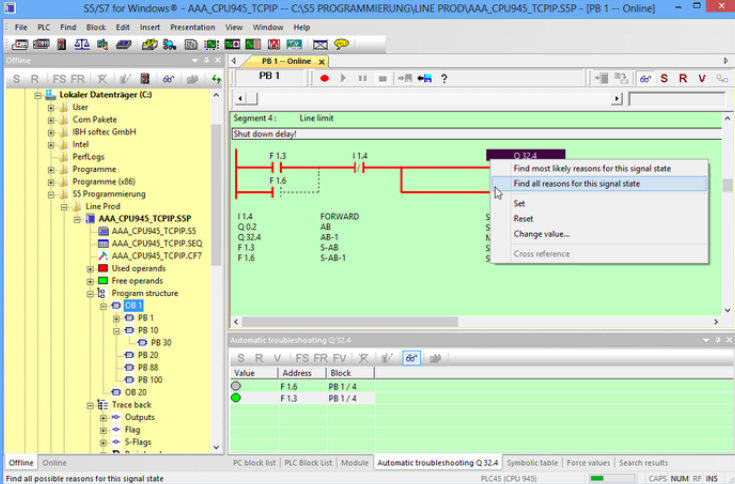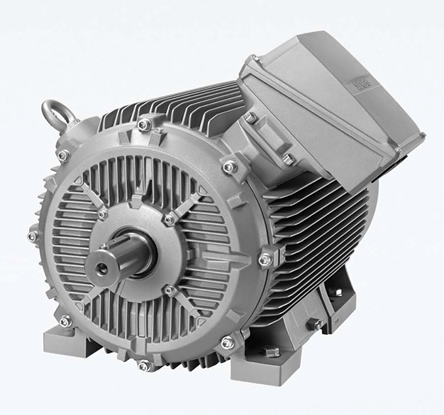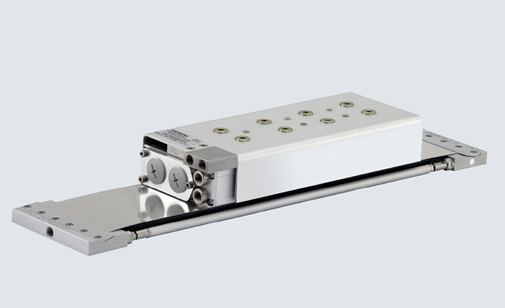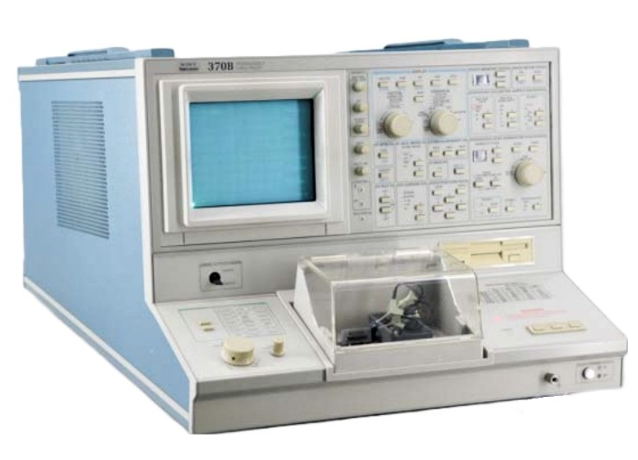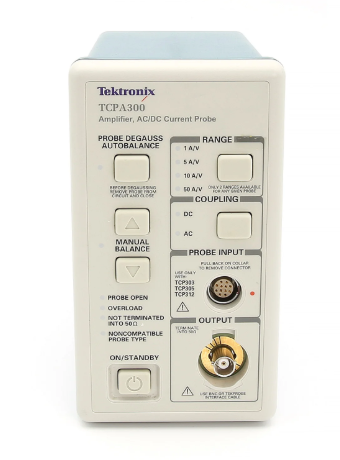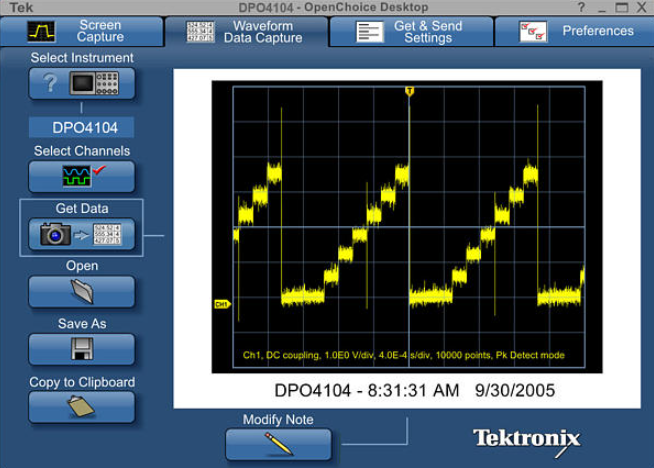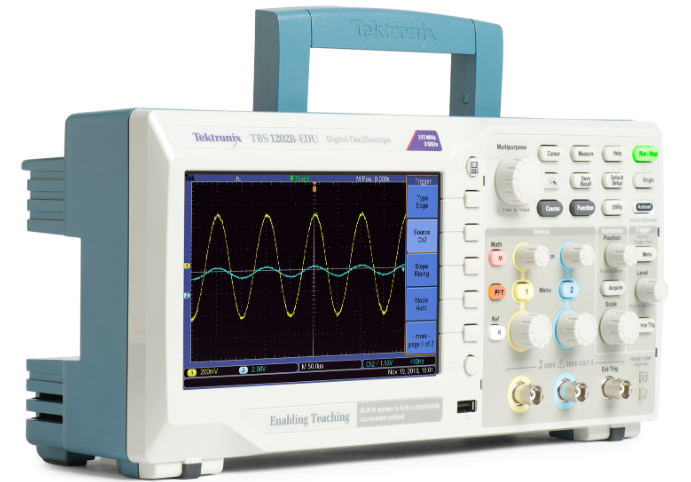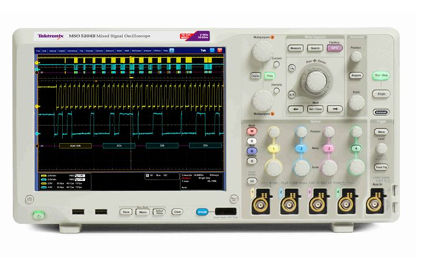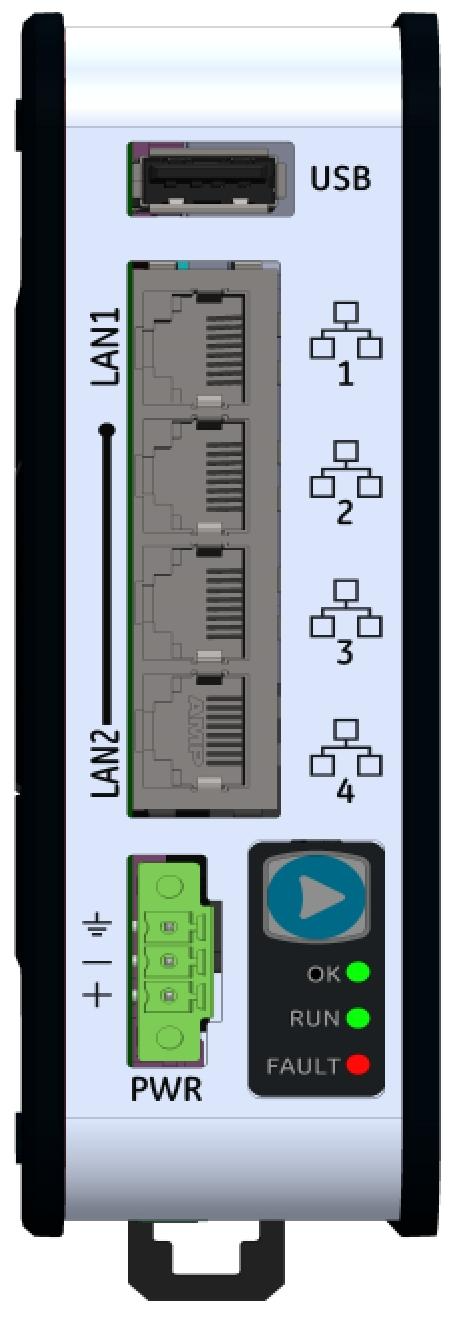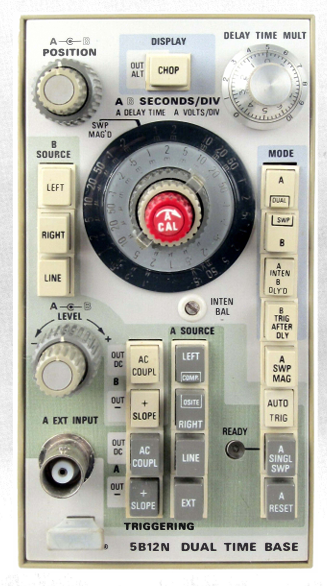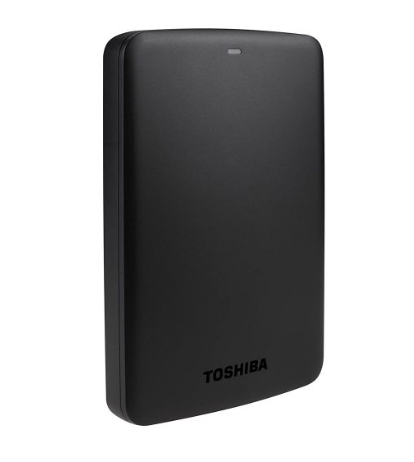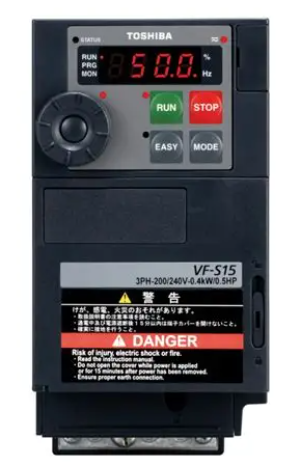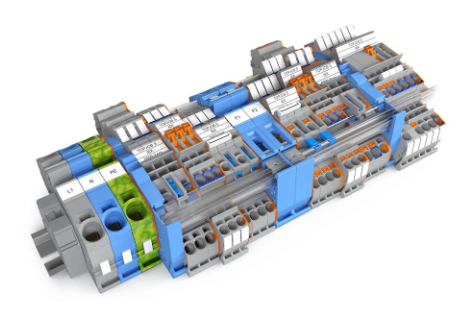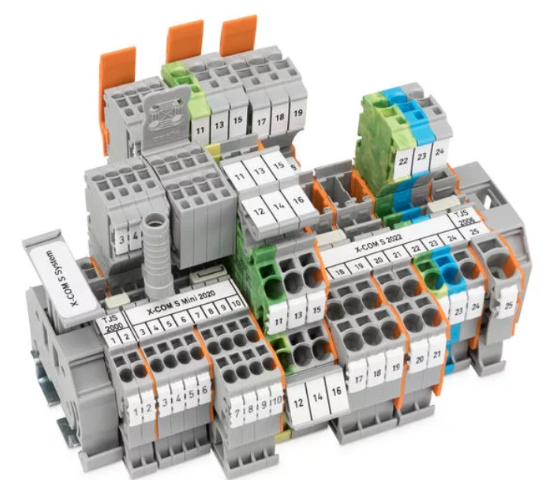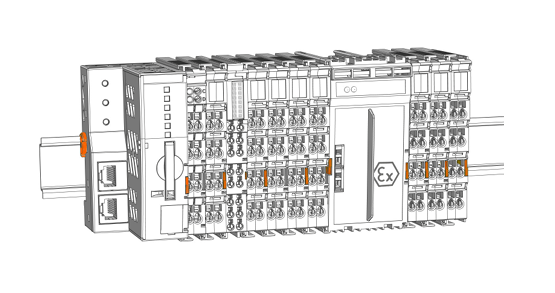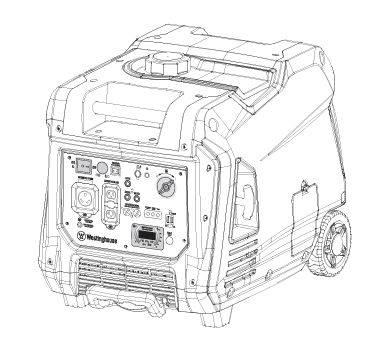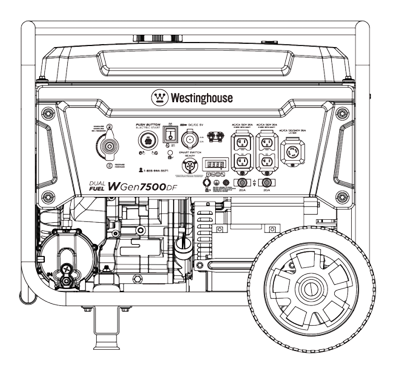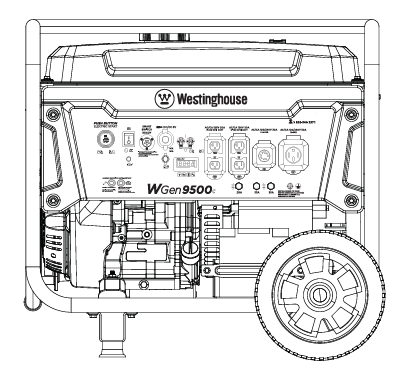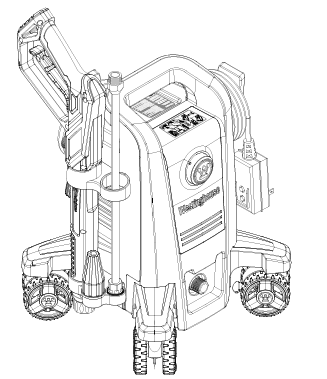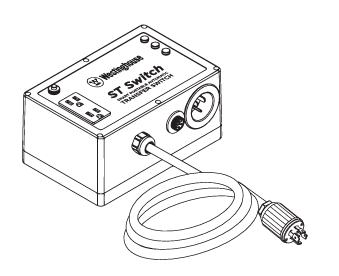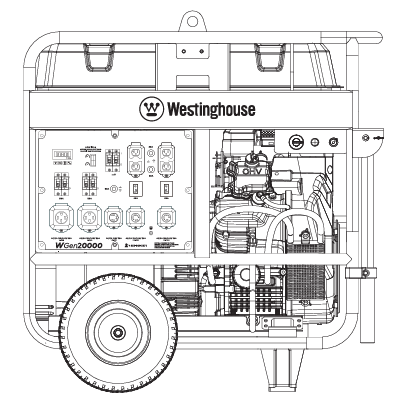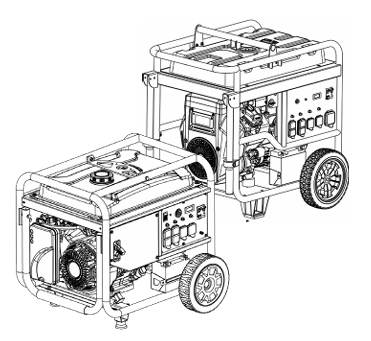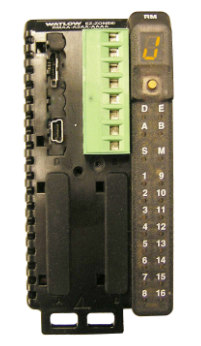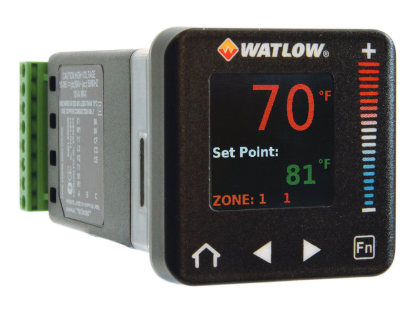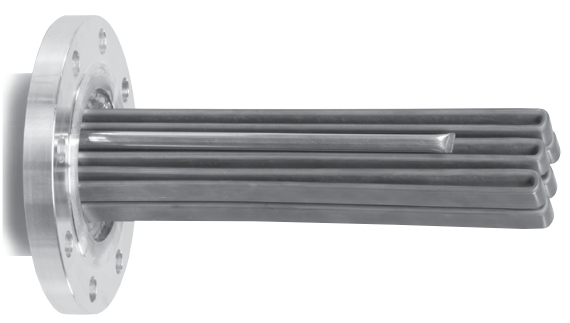K-WANG
+086-15305925923
Service expert in industrial control field!
Product
Article
NameDescriptionContent
Adequate Inventory, Timely Service
pursuit of excellence


Ship control system
Equipment control system
Power monitoring system
Brand
Product parameters
- Telephone:+86-15305925923
- contacts:Mr.Wang
- Email:wang@kongjiangauto.com
Description
Risk of injury!
The device includes slot sensors with sharp edges.
• Adjust the metal tags using a screwdriver only!
ABB 07KT98 GJR5253100R0278 Programmable Processor Unit
switches
1. Loosen the screws for the housing cover and remove it.
CAUTION
Risk of injury!
The device includes slot sensors with sharp edges.
• Adjust the metal tags using a screwdriver only!
2. Set the upper and lower switching points for binary feedback
as follows:
• Select the ‘Manual Adjustment’ operating mode and move
the final control element by hand into the lower switching
position.
• Using a screwdriver, adjust the metal tag of proximity
switch 1 (lower contact) on the axis until contact is made,
i. e., just before it is inserted in the proximity switch. The
slot sensor enters proximity switch 1 when the feedback
shaft is rotated clockwise (as viewed from the front).
• Move the final control element by hand into the upper
switching position.
• Using a screwdriver, adjust the metal tag of proximity
switch 2 (upper contact) on the axis until contact is made,
i. e., just before it is inserted in the proximity switch. The
slot sensor enters proximity switch 2 when the feedback
shaft is rotated counter-clockwise (as viewed from the
front).
3. Attach the housing cover and screw it onto the housing.
4. Tighten the screws so that they are hand-tight.
Setting the mechanical limit switch with 24 V
microswitches
1. Loosen the screws for the housing cover and remove it.
2. Select the ‘Manual Adjustment’ operating mode and move
the final control element by hand into the desired switching
position for contact 1.
3. Set maximum contact (1, lower washer).
Fasten the upper washer with the special adjustment
retainer and rotate the lower washer manually.
4. Select the ‘Manual Adjustment’ operating mode and move
the final control element by hand into the desired switching
position for contact 2.
5. Set minimum contact (2, upper washer);
Fasten the lower washer with the special adjustment retainer
and rotate the upper washer manually.
6. Connect the microswitch.
7. Attach the housing cover and screw it on to the housing.
8. Tighten the screws so that they are hand-tight.
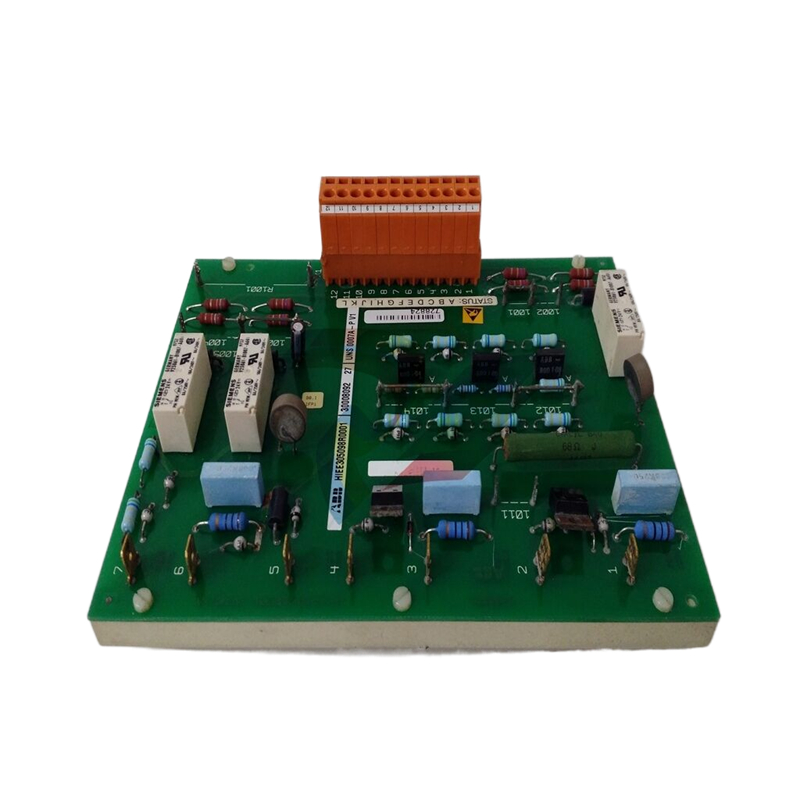
7 Operation
Safety instructions
CAUTION
Risk of injury due to incorrect parameter values!
Incorrect parameter values can cause the valve to move
unexpectedly. This can lead to process failures and result in
injuries.
• Before recommissioning a positioner that was previously
in use at another location, always reset the device to its
factory settings.
• Never start automatic adjustment before restoring the
factory settings!
If there is a chance that safe operation is no longer possible,
take the device out of operation and secure it against
unintended startup.
Parameterization of the device
The LCD display features operating buttons which enable the
device to be operated with the housing cover open.
Menu navigation
M10980
1 Value display with unit
2 Symbol display
3 Designator display
4 Operating buttons for menu
navigation
Figure 24: LCD display with operating buttons
Value display with unit
This 7-segment display with four digits indicates parameter
values or parameter reference numbers. For values, the physical
unit (°C, %, mA) is also displayed.
Designator display
This 14-segment display with eight digits indicates the
designators of the parameters with their status, of the
parameter groups, and of the operating modes.
Description of symbols
Symbol Description
Operation or access is restricted.
Control loop is active.
The symbol is displayed when the positioner is in operating
mode 1.0 CTRL_ADP (adaptive control) or 1.1 CTRL_FIX (fixed
control) at operating level. On the configuration level there are
test functions for which the controller will be active as well. The
control loop symbol will also be displayed when these functions
are active.
Manual adjustment.
The symbol is displayed when the positioner is in operating
mode 1.2 MANUAL (manual adjustment within the stroke range)
or 1.3 MAN_SENS (manual adjustment within the measuring
range) at operating level. At configuration level, manual
adjustment is active when setting the valve range limits
(parameter group 6 MIN_VR (min. of valve range) and 6 MAX_VR
(max. of valve range)). The symbol will also be displayed when
these parameters are being set.
The configuration icon indicates that the positioner is at the
configuration level. The control operation is inactive.
The four operating buttons ENTER, MODE, and are pressed
individually or in certain combinations according to the function
desired.
Purchase history
| User name | Member Level | Quantity | Specification | Purchase Date |
|---|
Total 0 Record
Related products
Customer Reviews
Satisfaction :
5 Stars
No evaluation information