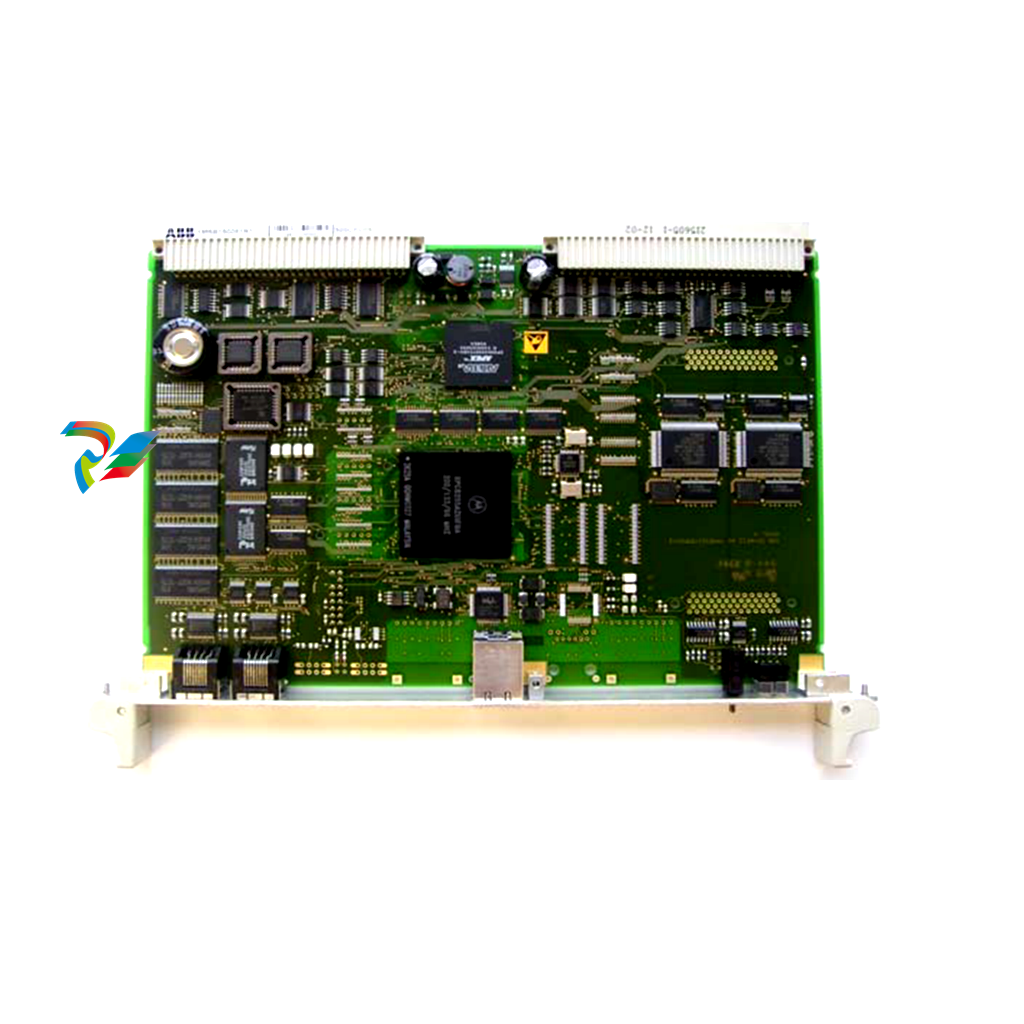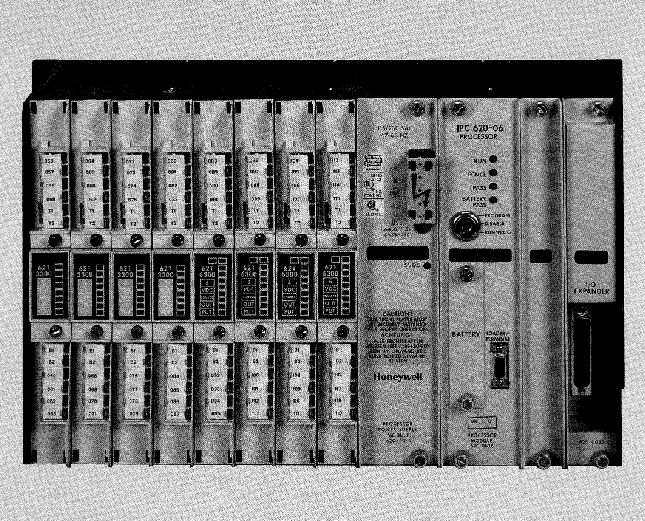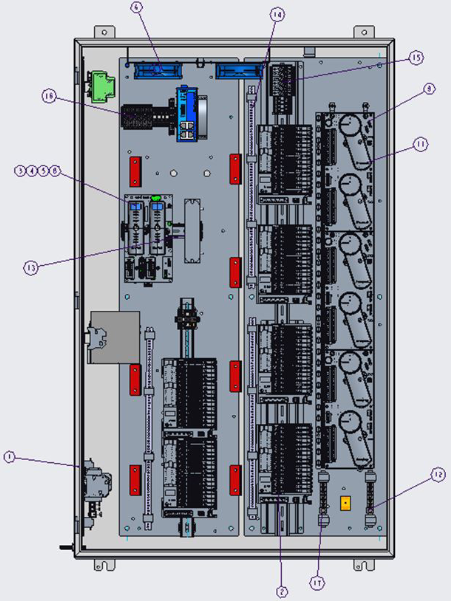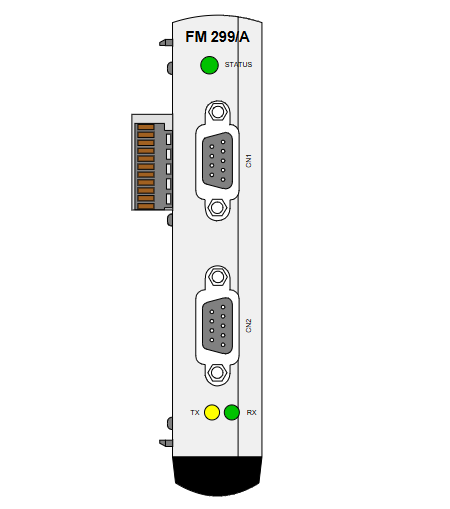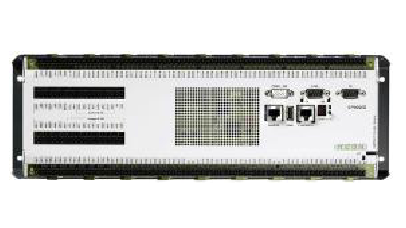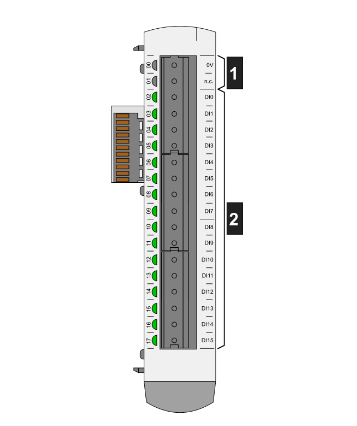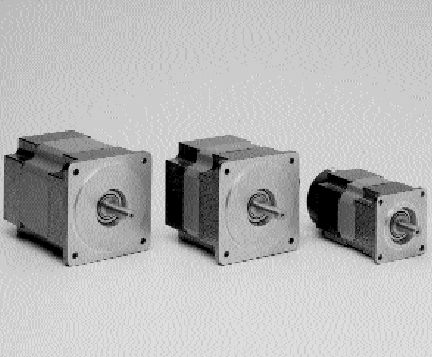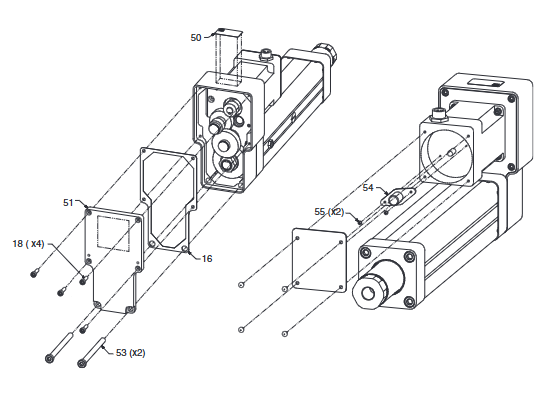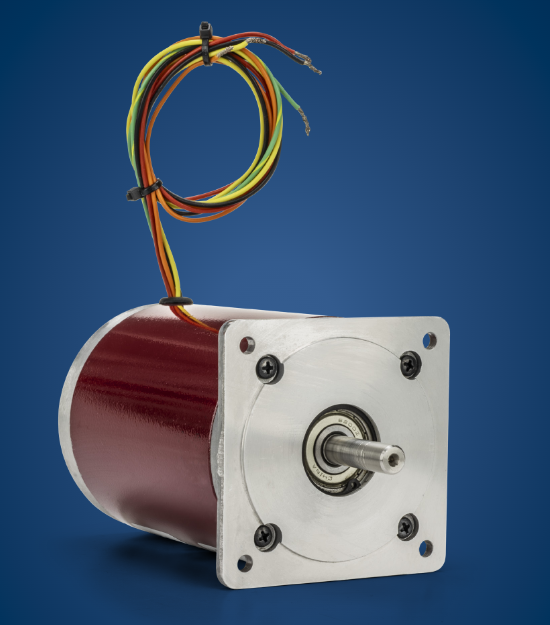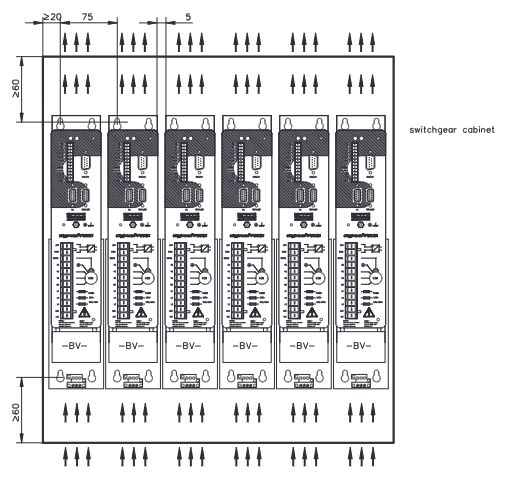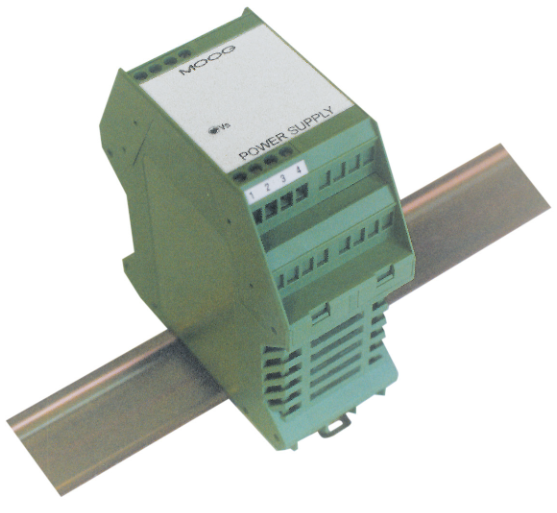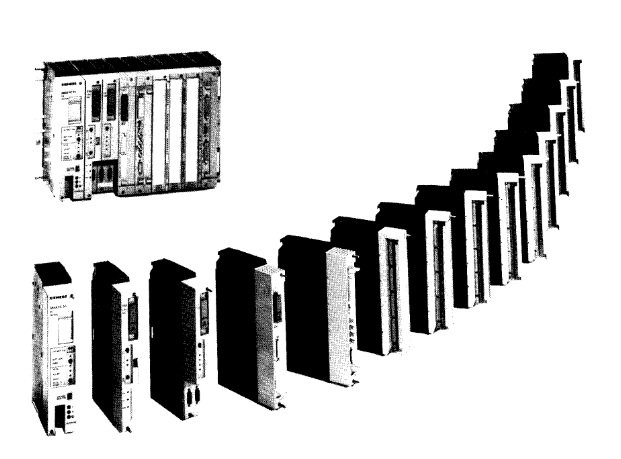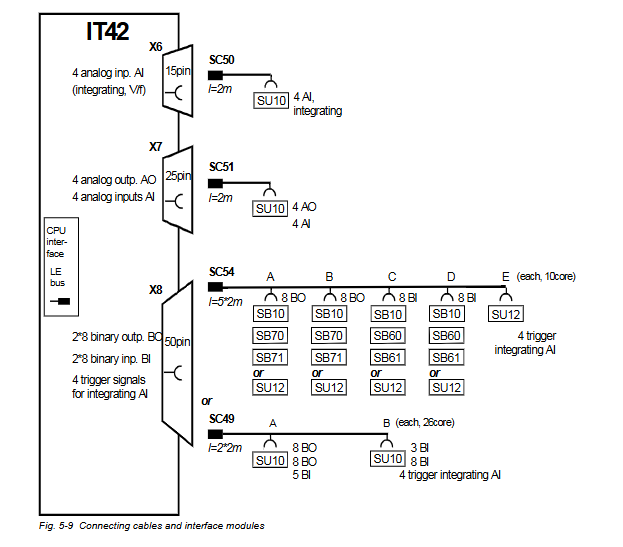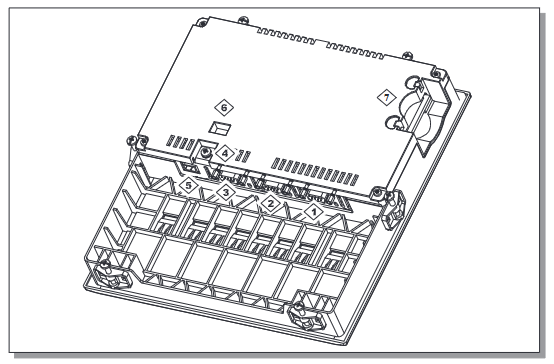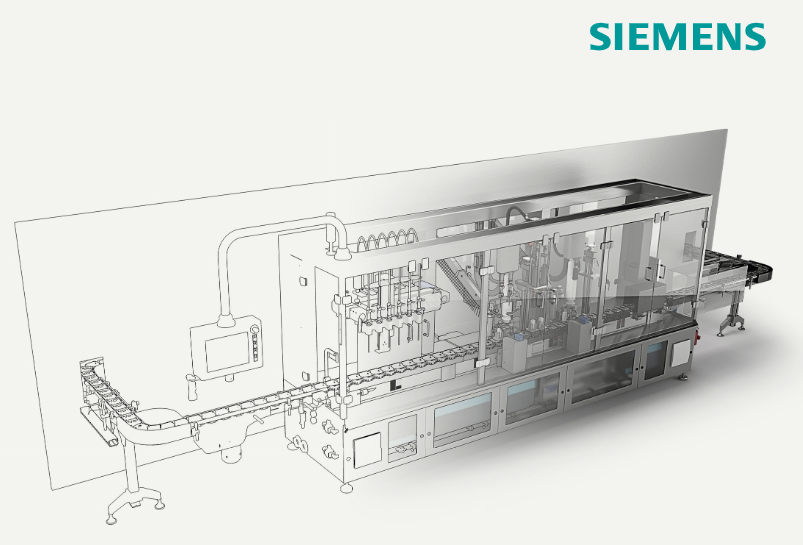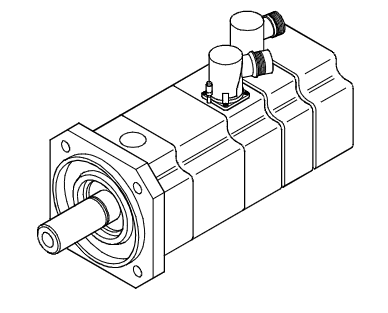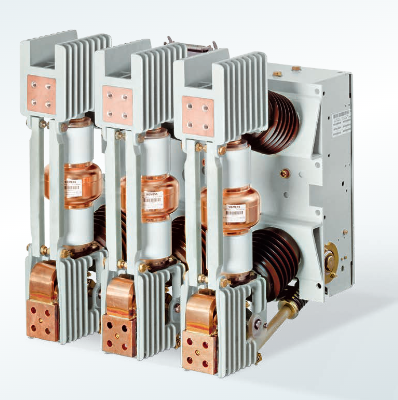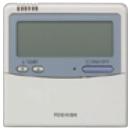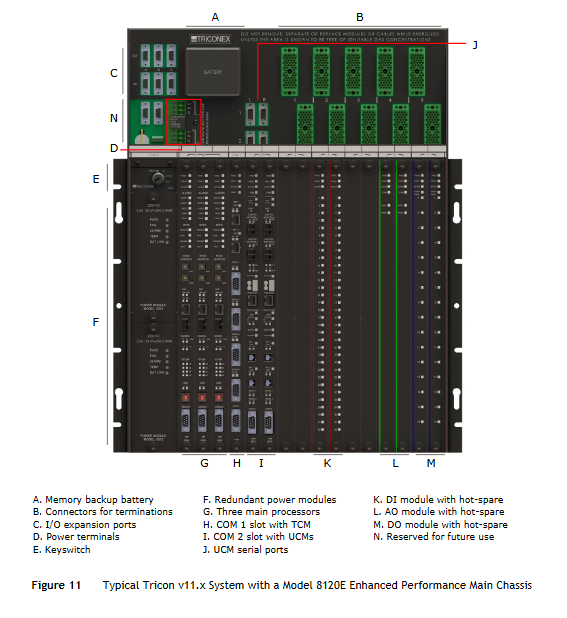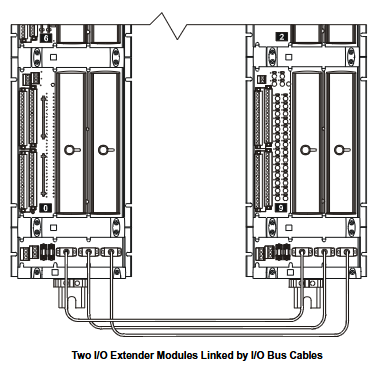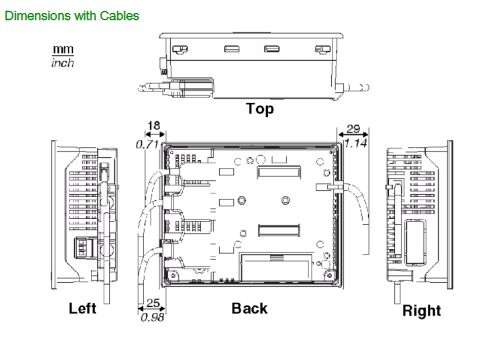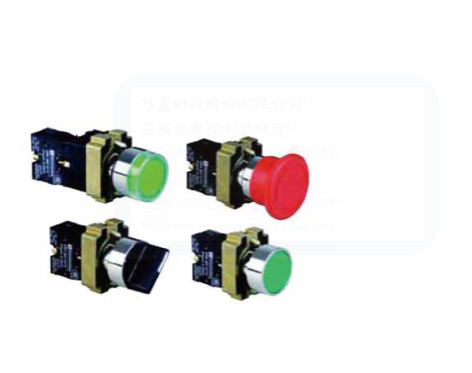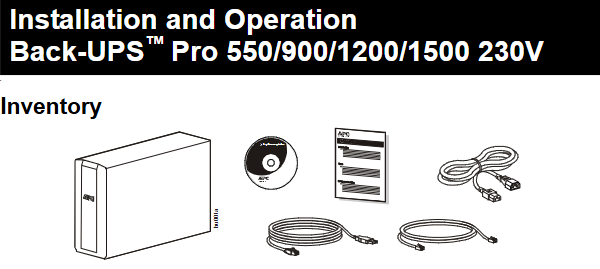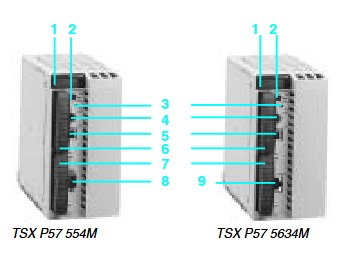K-WANG
+086-15305925923
Service expert in industrial control field!
Product
Article
NameDescriptionContent
Adequate Inventory, Timely Service
pursuit of excellence


Ship control system
Equipment control system
Power monitoring system
Brand
Product parameters
- Telephone:+86-15305925923
- contacts:Mr.Wang
- Email:wang@kongjiangauto.com
Description
Hardware and wiring requirements for safety configuration
For the function blocks for safety a special hardware configuration and wiring is required.
Below high level diagram explains the wiring concept for using the validation function blocks.
Honeywell DI, DO, AO, 16pt AI, Remote Terminal Panel (RTP) Note 6 (NOT FOR SIL2 SYSTEMS) 900RTS-0001
Figure 33 - IO-V function block connections
Figures 34, 35, and 36 demonstrate the connection of a series output relay’s normally OPEN contact to
protect against outputs that are stuck “ON”. This relay may be added individually as shown in Figure 34
and 36 or common for multiple channel outputs as shown in figure 35 and 36. The series output must be
configured to operate when the DO-V’s or AO-V’s Fail pin or VFail pin goes “ON”.
Figure 36 – Series Relay for Analog Outputs System Monitor Function Blocks
The HC900 Controller includes function blocks that enable the user to monitor the status of system
functions. When constructing a control configuration, consider adding the following monitoring function
blocks to the control strategy:
ASYS – System Monitor
FSYS – Fast System Monitor
RK – Rack Monitor
FMON – Fault Monitor
These function blocks are described in the HC900 Function Block Reference Guide #51-52-25-109.
Rack Installation
Overview
This section contains procedures for installing one or more HC900 Controllers. It is recommended that the
information in this section be reviewed before beginning the installation. Familiarity with the overall
procedure will help to prevent errors and will promote efficiency in general. ABS installations require
additional protection from the environment and must be installed in a grounded metal enclosure.
Note: Un-configured racks will not be detected in 100ms base cycle mode and it is not recommended to
connect to IO network/switch
Tools Required
The primary tools required during installation are listed in Table 6.
Table 6 – Installation Tools
Item Description Comments
Common tools
Wire strippers
Crimper
Screwdrivers
Small flat-tip
Small/medium flat-tip or Phillips
Large (long blade)
Other
Electric drill, with drill bits for #10 or M4
screws, and with drill-bit extender
Vacuum cleaner, brush
Pen, ball-point or felt-tip, for entering data on
labels for I/O modules)
Multi-Meter (Volt/Ohms/Amps)
Soldering pencil or gun (for attaching filter
capacitors to I/O wiring shields)
Special tools
Precision meters
For Power Supply and for I/O Wiring
For Terminal Lugs on Power Supply wiring
and on I/O wiring shields
For Euro-style Terminal Blocks
For Barrier style Terminal blocks); also for
captured screws in Terminal Blocks
For use as I/O Module extractor
For rack mounting
For use during and after drilling operations
For entering data on labels for I/O modules
For safety checks and for equipment test
For attaching filter capacitors on I/O wiring
shields
(If required) for testing Analog calibration;
refer to Analog Calibration in this manual.

Equipment Preparation
A checklist for site preparation is given in Table 7.
Table 7 – Site and Equipment Preparation
Step Procedure Reference
1 Verify that sufficient numbers of the following items are on
hand:
Racks (4-, 8- and 12-slot)
Power Supplies: 1 per rack or 2 per rack if redundant
powered rack.
C30/C50/C70 Controller Module or Scanner 1 port (1 per
rack)
Redundancy:
Each Controller Rack: 2 Power Supplies, 2 C75 CPUs,
1 Redundancy Switch Module.
Each I/O Rack: 1 Scanner dual-port module, 1 Power
Supply, 1 reserve Power Supply (optional), 1 Power
Status Module (optional)
I/O Modules (correct type for each configured slot)
Terminal Blocks, Barrier or Euro style, (1 for each I/O
Module)
Jumpers 2-position or 10-position, (for designated
Terminal Blocks)
Tie Wraps (1 or 2 for each Terminal Block)
I/O Label (one per terminal block, by module type)
Filler Block Cover (1 for each slot not occupied by an
I/O Module)
Blank label (1 for each Filler Block Cover)
Grounding Bars for I/O wiring shields (1 or 2 for each 4-
slots in each rack)
Wiring terminal lugs (for connecting I/O shields to
grounding bars)
Sheet metal screws, steel #10 or M4, for mounting racks
in enclosures (4 screws for 4-slot racks, 8 screws for 8- or
12-slot racks)
Section on Pre-Installation
Planning.
Sections on installation
Step Procedure Reference
2 Install (or verify correct installation of) enclosures for HC900
Controllers and ancillary equipment:
Mounting rails or flat-panels
(for cabinet with multiple HC900 Chassis):
grounding bus
barrier strip for AC power
Master control Relay
Mount Racks
Table 8 – Mount Rack
3 Install (or verify correct installation of) enclosures (“closets”)
for networking devices:
See Pre-installation planning
sections.
Note:Some networking devices
may share enclosures with
HC900 Controller components.
4 Install (or verify correct installation of):
External disconnect switches
Fuses
at the power source associated with input sensor or output
devices for I/O modules.
See I/O Module Installation
and Wiring on page 77.
5 Arrange and organize items to be installed at or near
enclosures.
Purchase history
| User name | Member Level | Quantity | Specification | Purchase Date |
|---|
Total 0 Record
Related products
Customer Reviews
Satisfaction :
5 Stars
No evaluation information



KONG JIANG


Add: Jimei North Road, Jimei District, Xiamen, Fujian, China
Tell:+86-15305925923