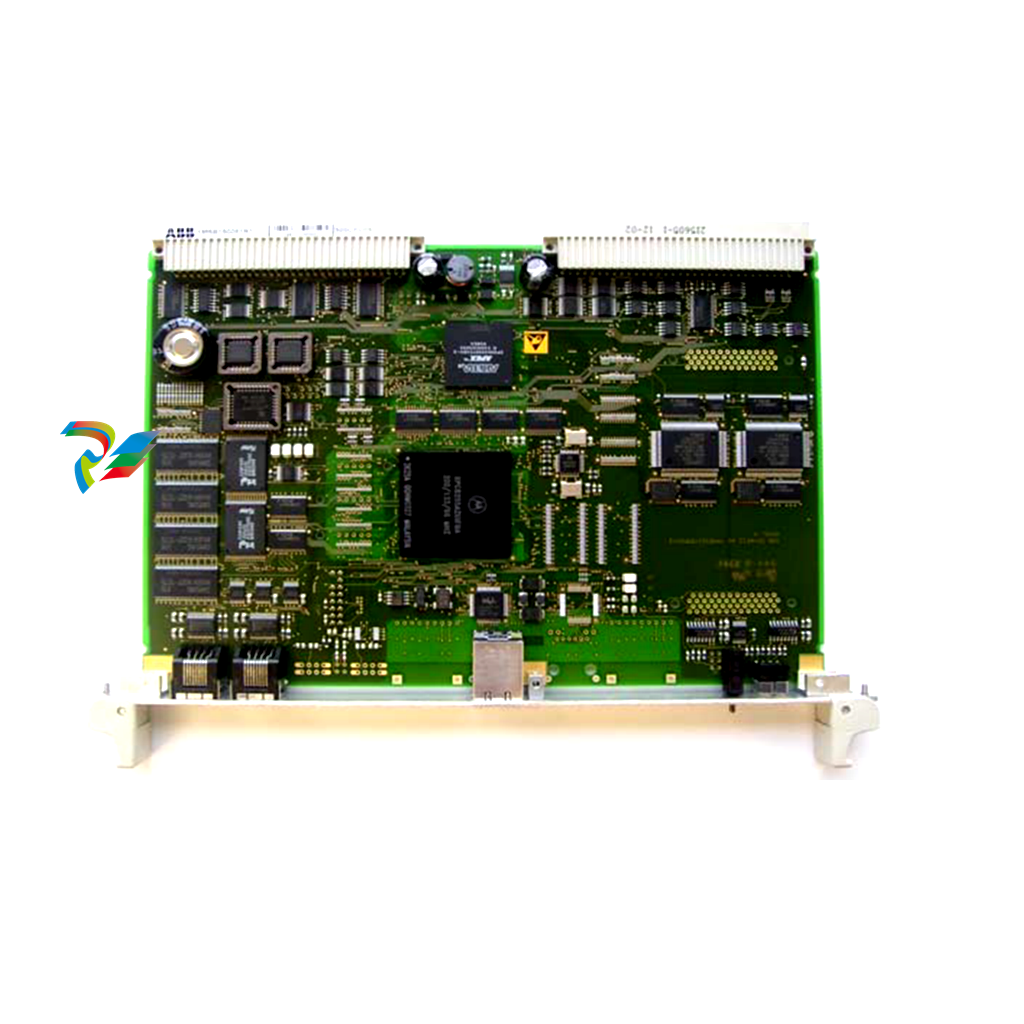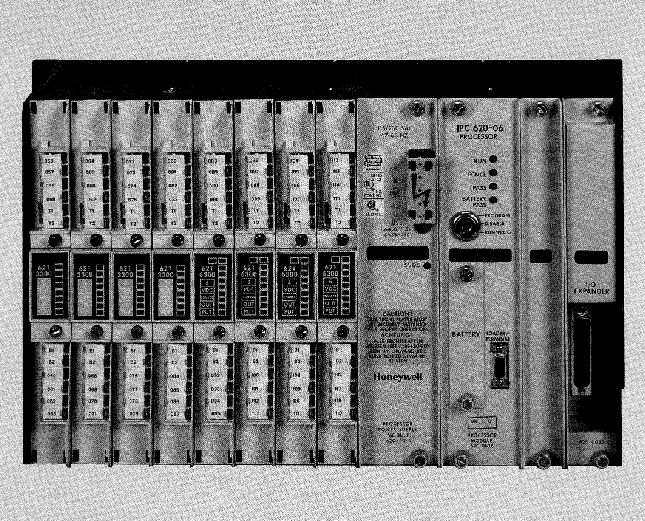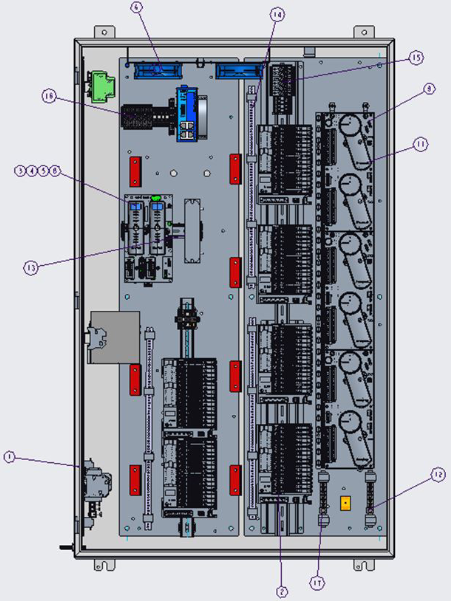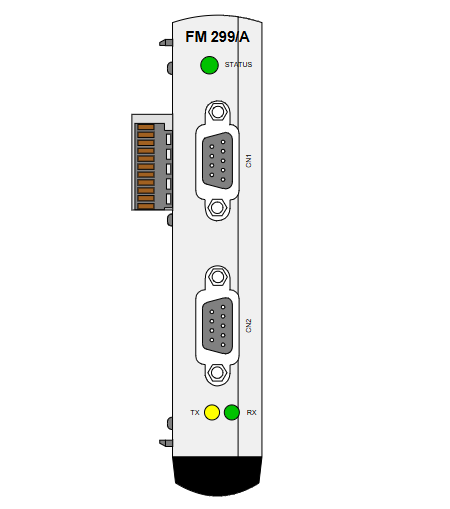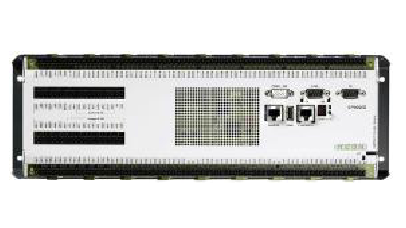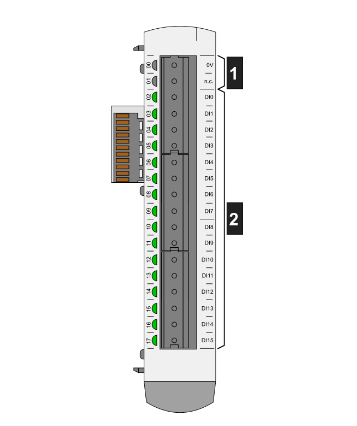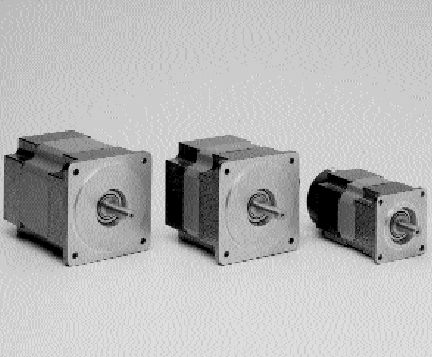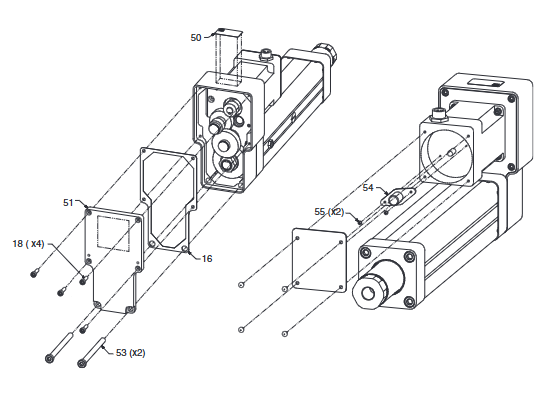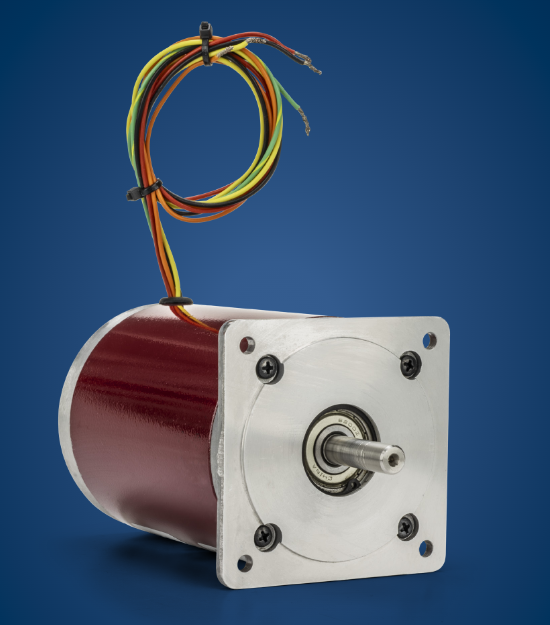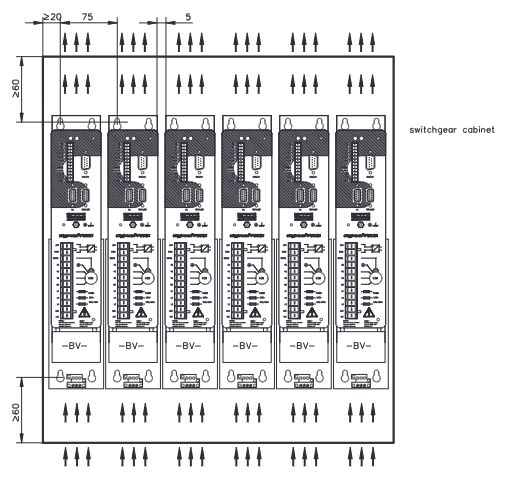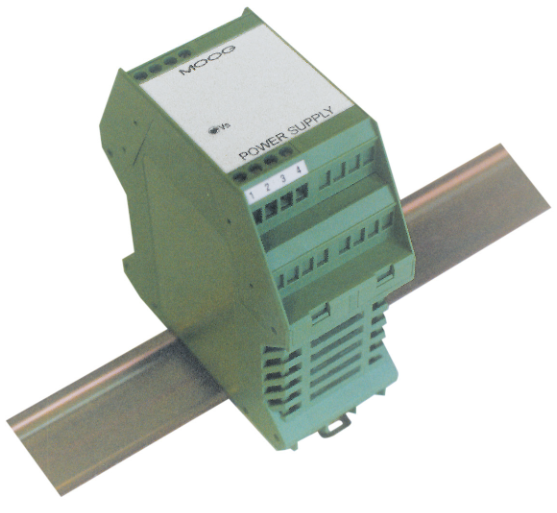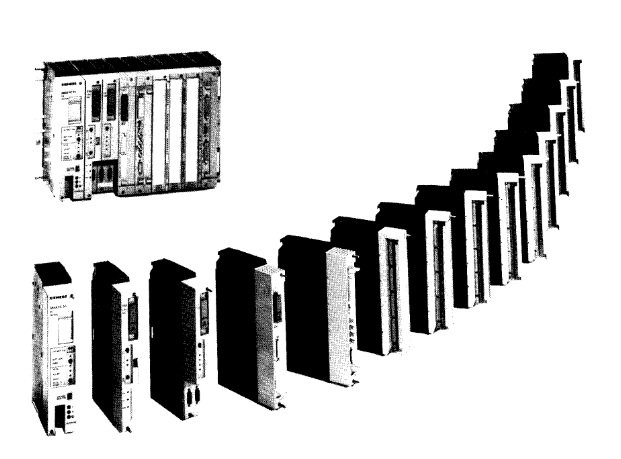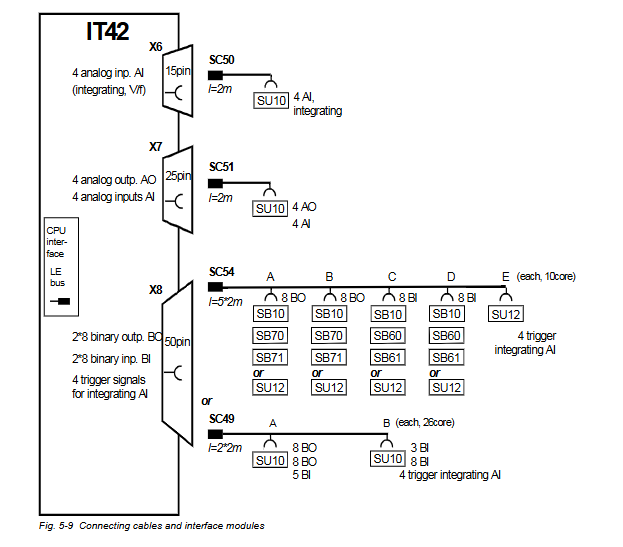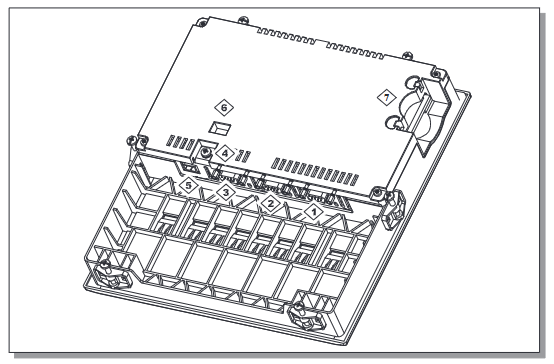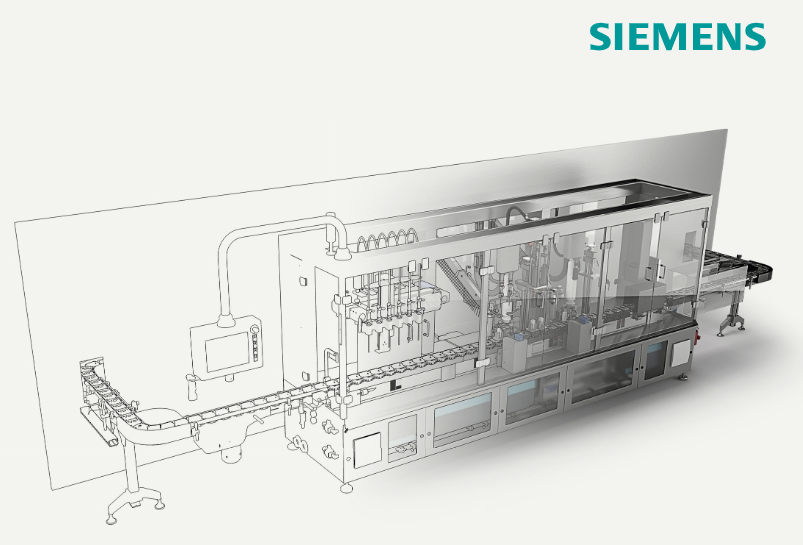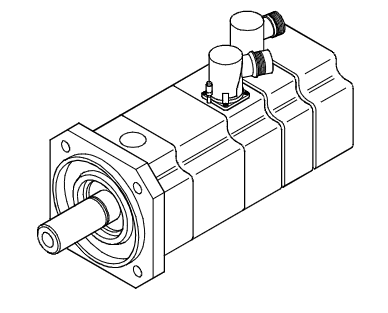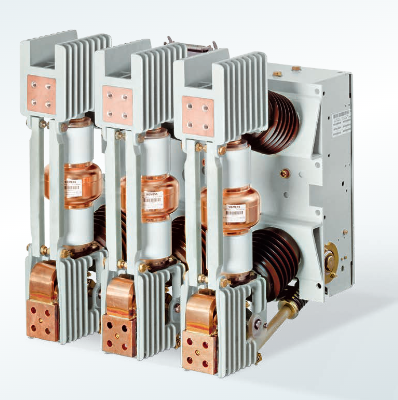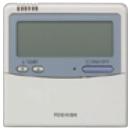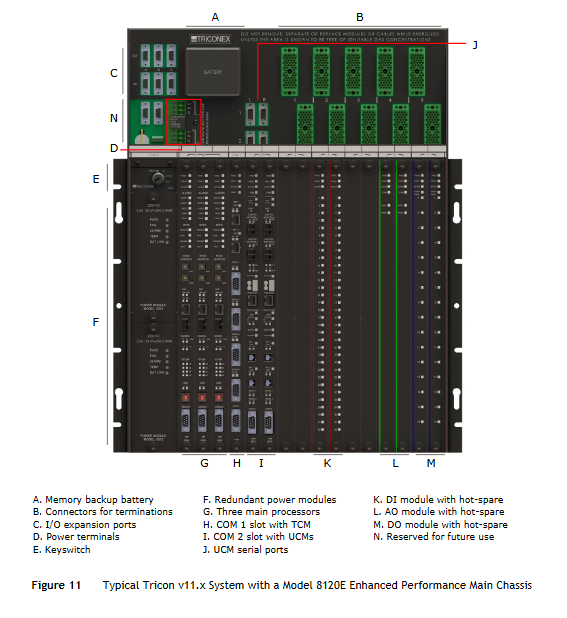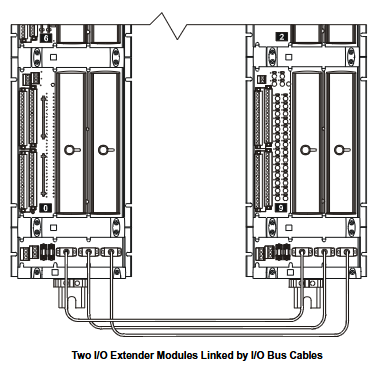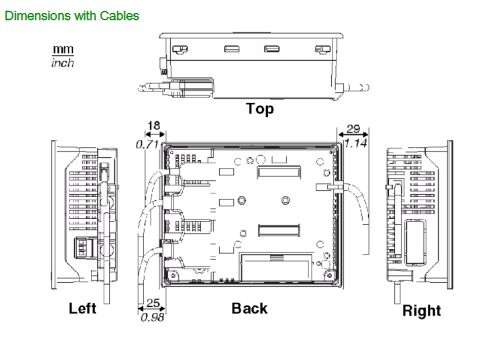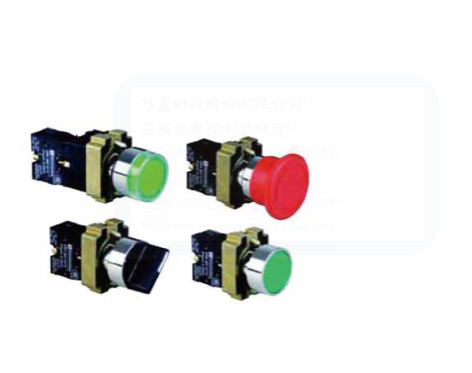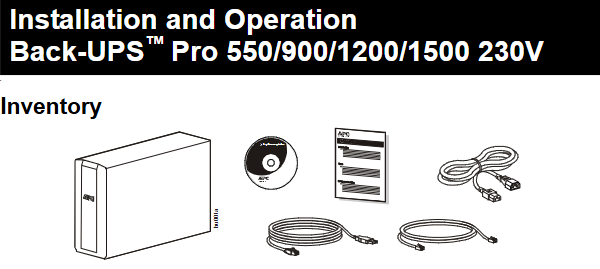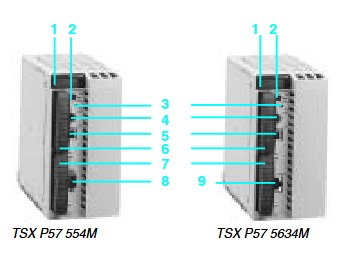K-WANG
+086-15305925923
Service expert in industrial control field!
Product
Article
NameDescriptionContent
Adequate Inventory, Timely Service
pursuit of excellence


Ship control system
Equipment control system
Power monitoring system
Brand
Product parameters
- Telephone:+86-15305925923
- contacts:Mr.Wang
- Email:wang@kongjiangauto.com
Description
Carefully place the Power
Supplies in the slots in the
Rack, ensuring that the
connector at the back seats
properly. See Table 9 steps 1
and 2 for power supply wiring
details.
Honeywell LV RTP Cable (32/16 channel) (5.0M, 16.4ft) Note 6 (NOT FOR SIL2 SYSTEMS) 900RTC-3350
Step Procedure Comments/References
1 Carefully place the Power
Supplies in the slots in the
Rack, ensuring that the
connector at the back seats
properly. See Table 9 steps 1
and 2 for power supply wiring details.
Note: It is recommended each
power supply should be
powered from a separate
power source and a power
switch should be installed to
allow for servicing of each
Processor/Supply separately.
2 Set controller communication ports.
See page 42.
3.Ensure that AC power to the
rack is disconnected.
Carefully place the Controller
Modules in the rack, adjacent
to the Power Supplies.
Fasten them in place with
captured screws at top and bottom.
Torque to 0,4 -0,5 N.m
(3.5 – 4.4 Lb-In).
ATTENTION:
The CPU battery comes
installed with a plastic tab
protruding from the battery
cover. This tab breaks the
battery circuit. Do not
remove this tab at this time.
Removing the tab before
the controller is configured
can substantially shorten
battery life. Remove the tab
under power after the
controller configuration is complete.
(For more information, refer to Battery
Installation/Replacement, page 203.)
See figure in step 1.
4 Insert the RSM in the middle
slot and attach with screws at
top and bottom.
See figure in step 1.

Assemble I/O Expansion Racks
I/O Expansion Rack assembly information is given in Table 11.
Table 11 – Assemble I/O Expansion Racks
Step Procedure Comments/References
1 Insert power supply into left-most slot
in the I/O rack. See Table 9 steps 1
and 2 for wiring details.
If using redundant power, your I/O rack will contain a second
smaller compartment, see 1 in the following figure. Insert first
power supply in the larger compartment as shown, to the
immediate right of the plate dividing the two compartments.
2 Redundant Power (optional):
Insert the second power supply in the
left side of the smaller compartment,
see 1 in figure above. See Table 9
steps 1 and 2 for details.
Insert the PSM between the 2 power
supplies. Fasten it in place with
screws at top and bottom.
See 1 in figure above. See Table 9 steps 1 and 2 for wiring
details.
Step Procedure Comments/References
3 Set scanner address for the I/O rack
using the Scanner Module DIP
switches on SW3 (shown at right). For
C50/C70, use addresses 1-11. For
C75, use addresses 1-12.
Scheme 1 (upto 5 racks):
DIP switches 6-8 must be OFF. Only
one DIP switch may be ON:
DIP switch 1 ON = Scanner 1
DIP switch 2 ON = Scanner 2
DIP switch 3 ON = Scanner 3
DIP switch 4 ON = Scanner 4
DIP switch 5 ON = Scanner 5
Scheme 2 (upto 12 racks):
DIP switch 6 NO Always and
1 ON = Scanner 1
2 ON = Scanner 2
2 & 1 ON = Scanner 3
3 ON = Scanner 4
3 & 1 ON = Scanner 5
3 & 2 ON = Scanner 6
3 & 2 & 1 ON = Scanner 7
4 ON = Scanner 8
4 & 1 ON = Scanner 9
4 & 2 ON = Scanner 10
4 & 2 & 1 ON = Scanner 11
4 & 3 ON = Scanner 12
A small slotted screwdriver or
paperclip works well; avoid pencils.
4 Repeat steps 1 through 3 for each I/O
expansion rack.
Then, for each I/O expansion rack,
insert the Scanner Module
immediately to the right of the Power
Supply, and secure it in place with the
two captured screws in the faceplate.
Purchase history
| User name | Member Level | Quantity | Specification | Purchase Date |
|---|
Total 0 Record
Related products
Customer Reviews
Satisfaction :
5 Stars
No evaluation information



KONG JIANG


Add: Jimei North Road, Jimei District, Xiamen, Fujian, China
Tell:+86-15305925923