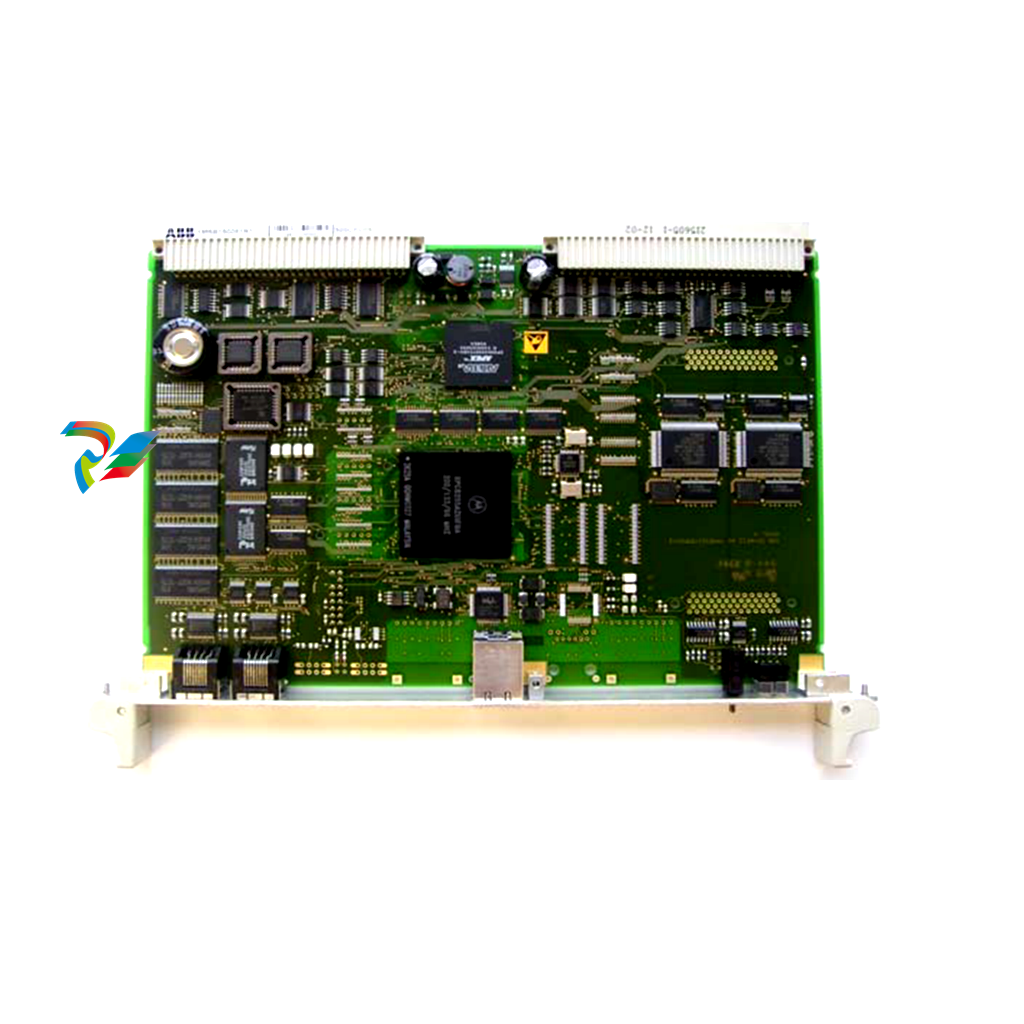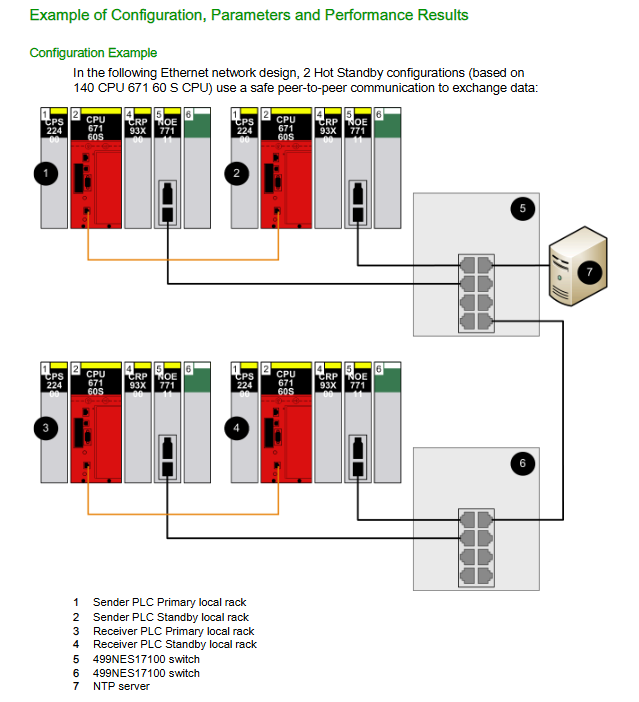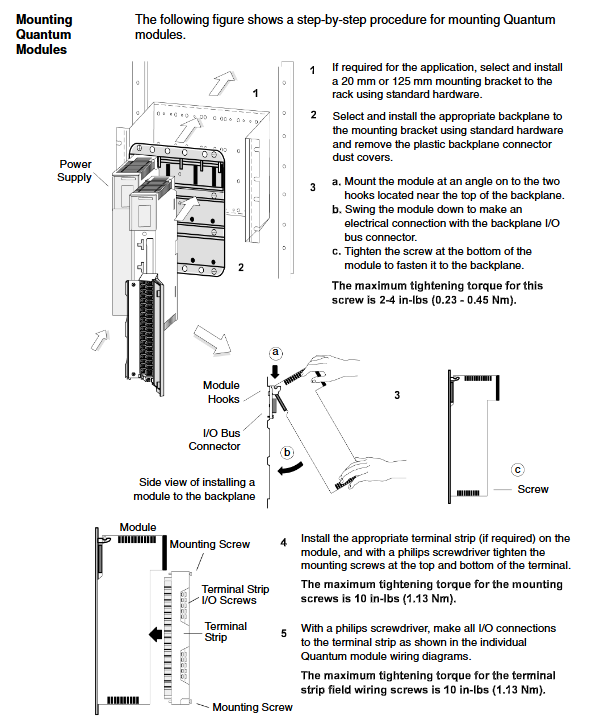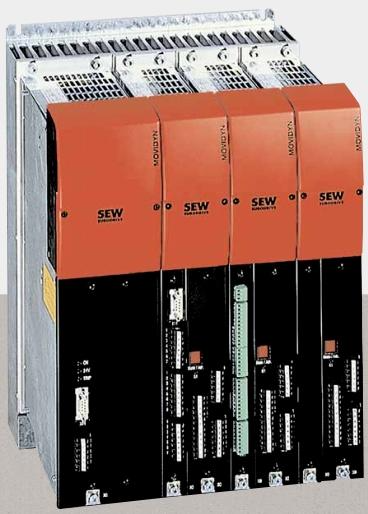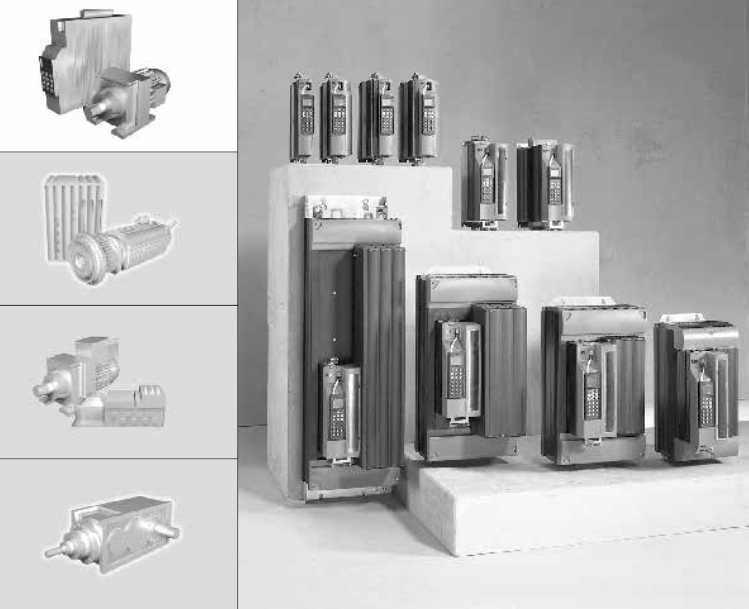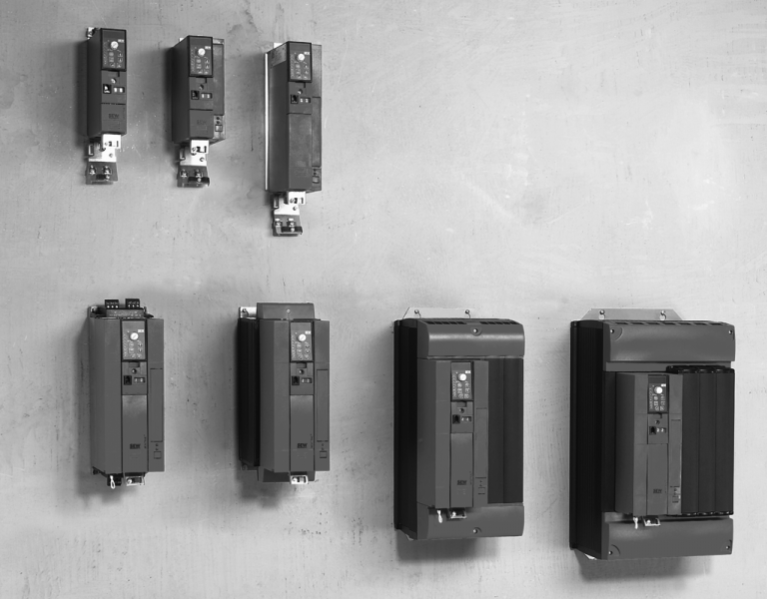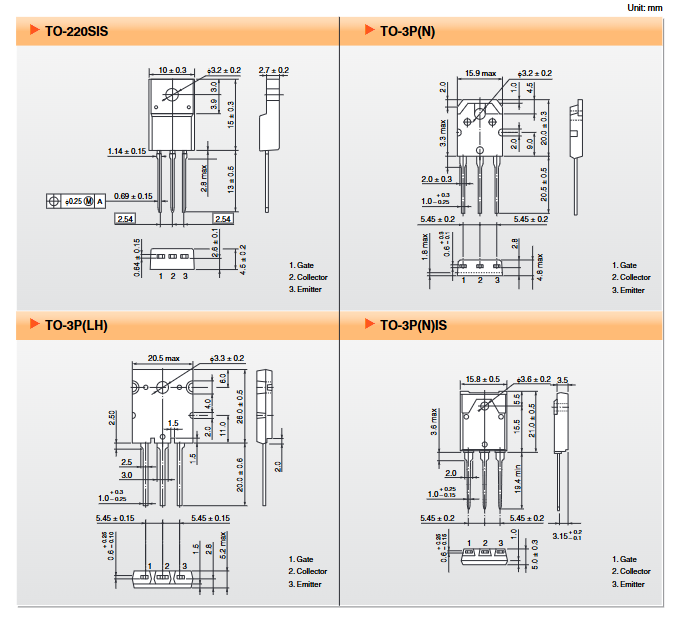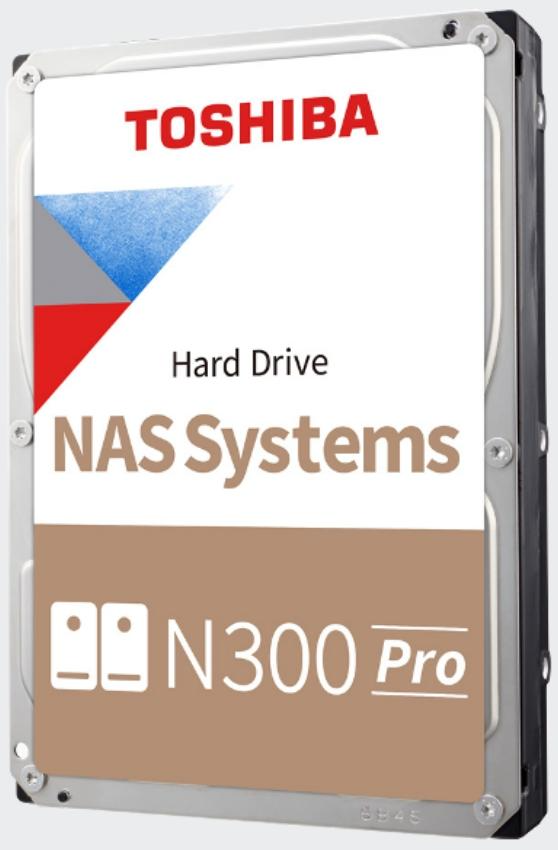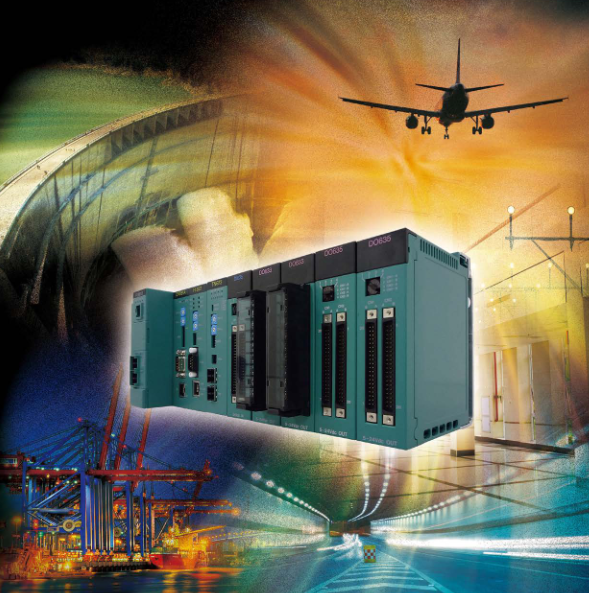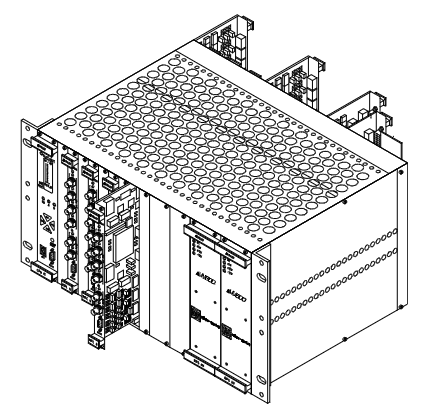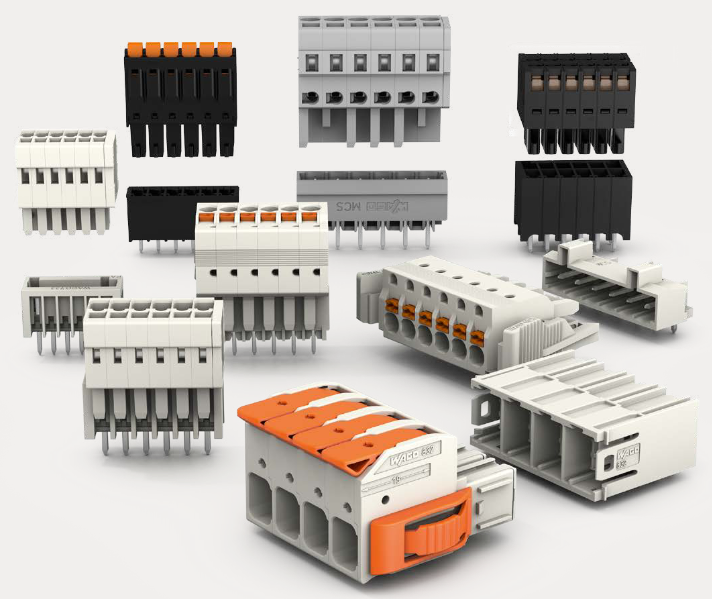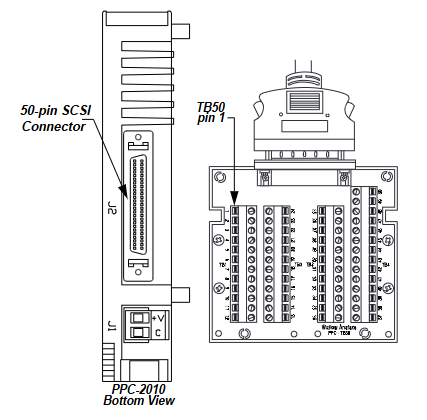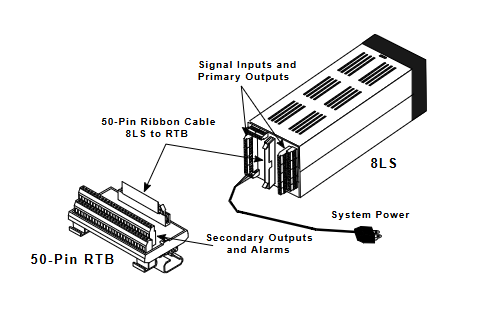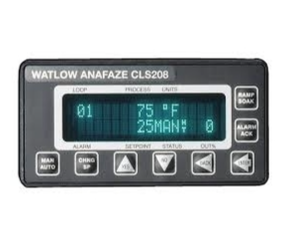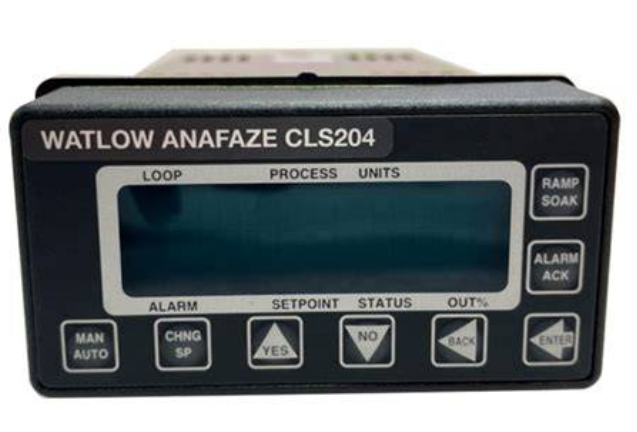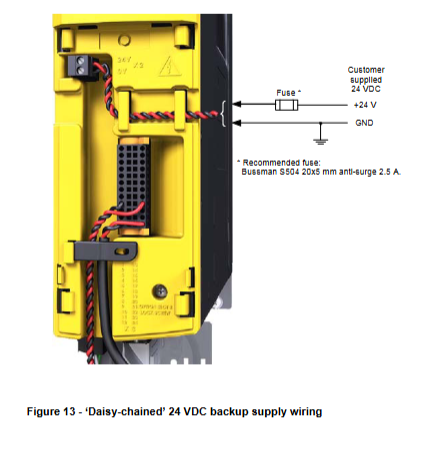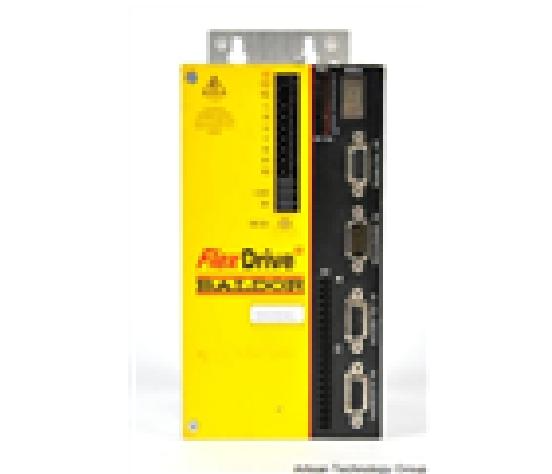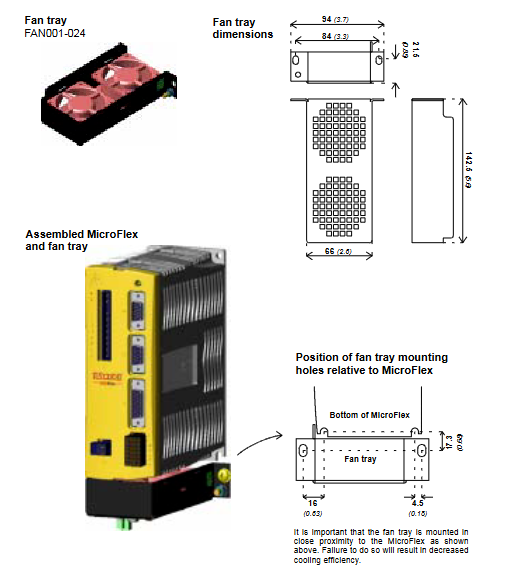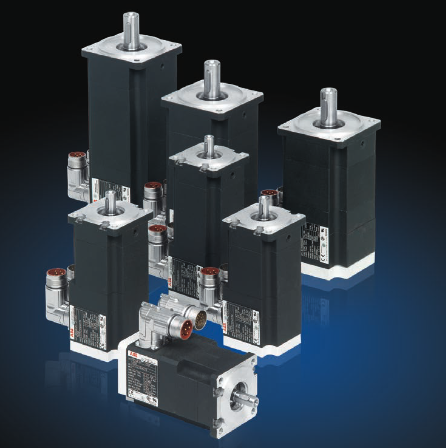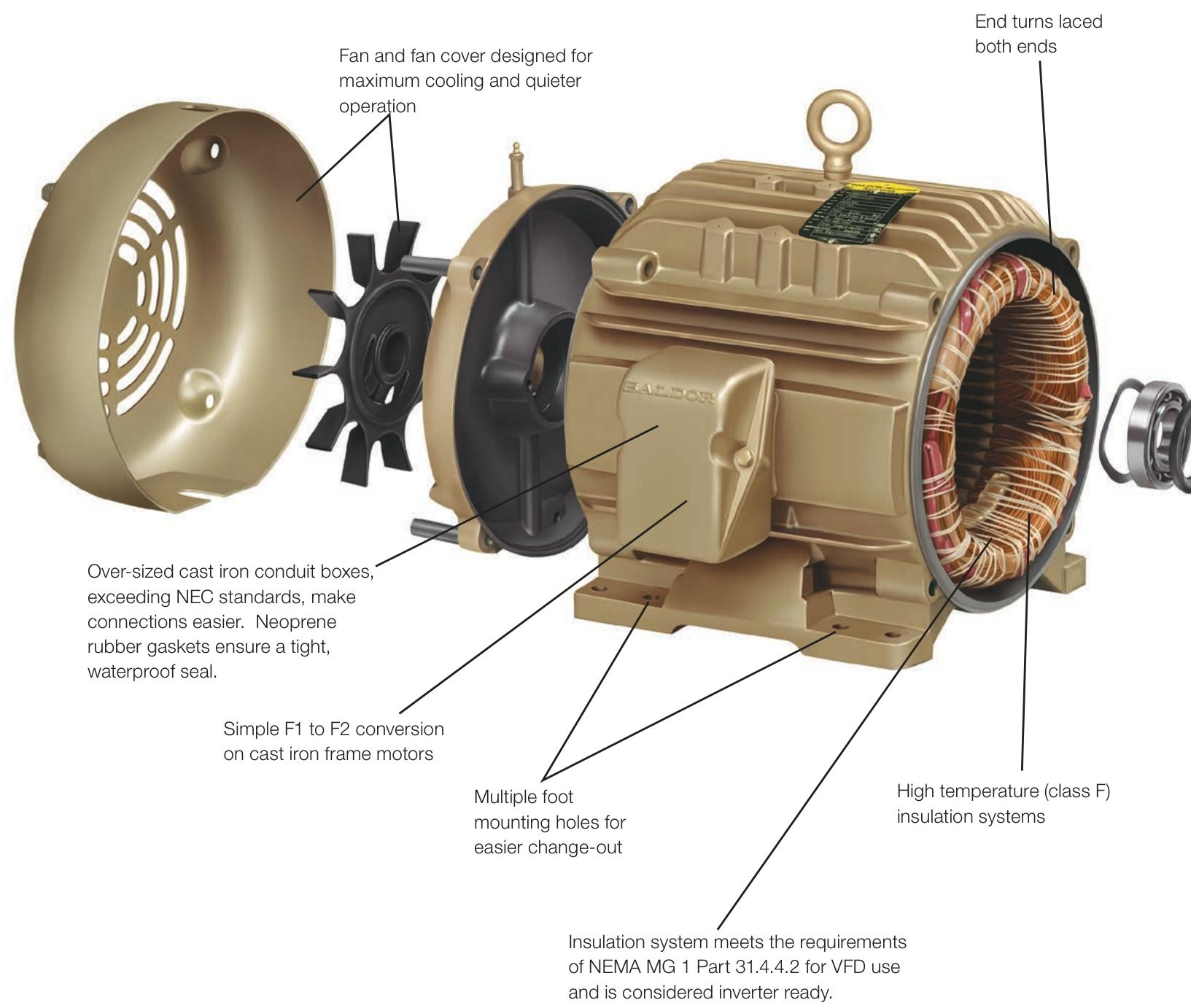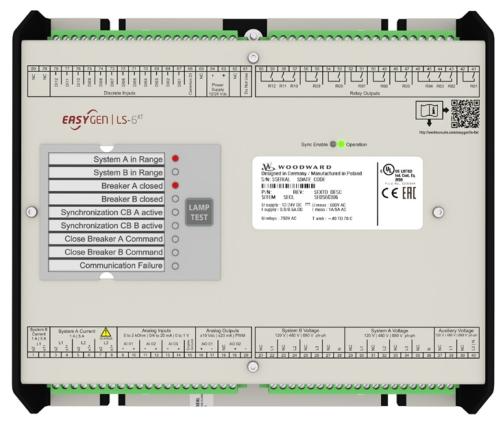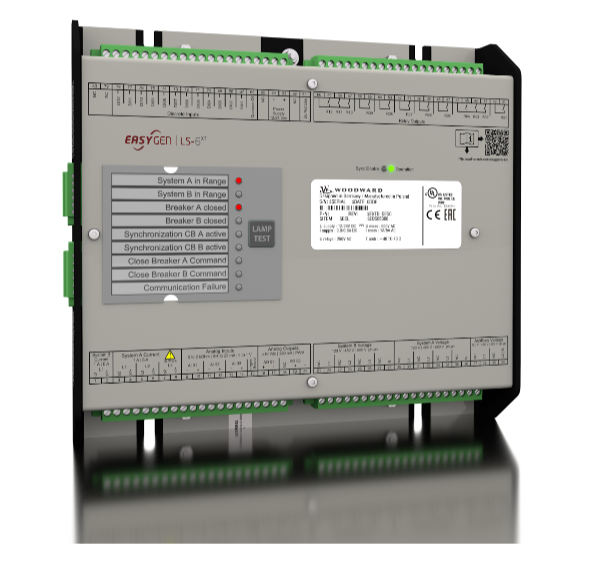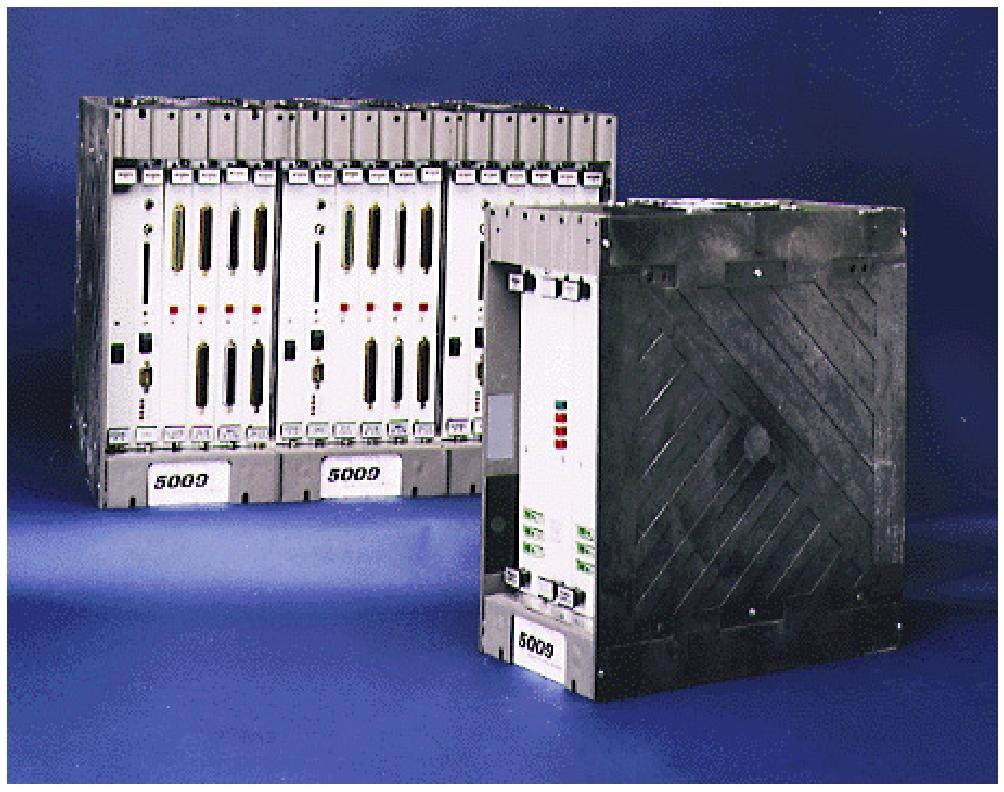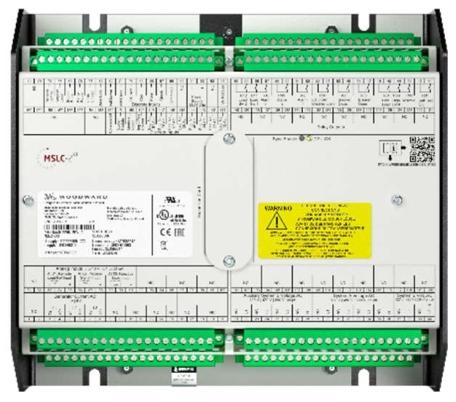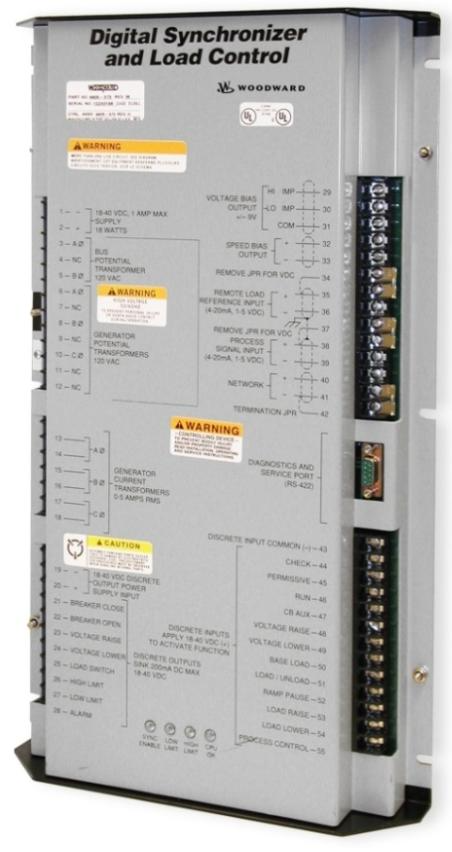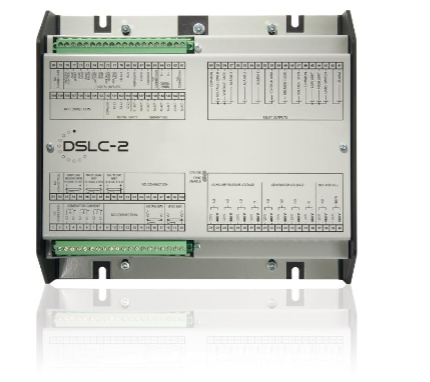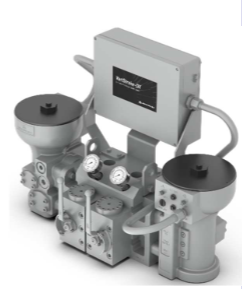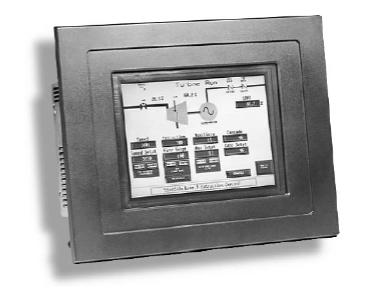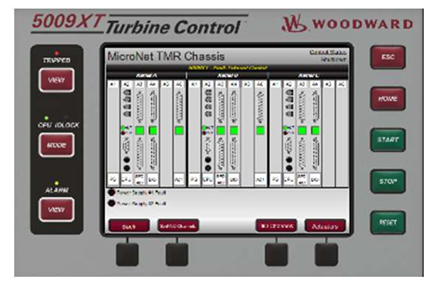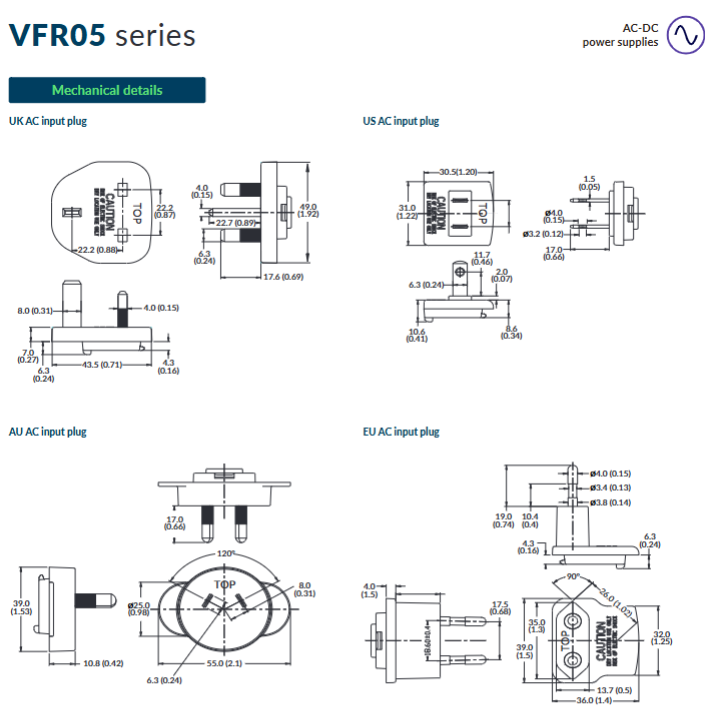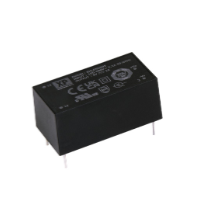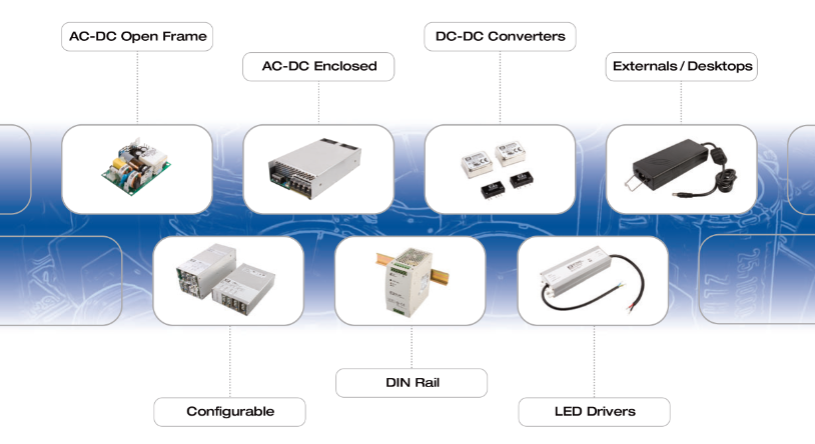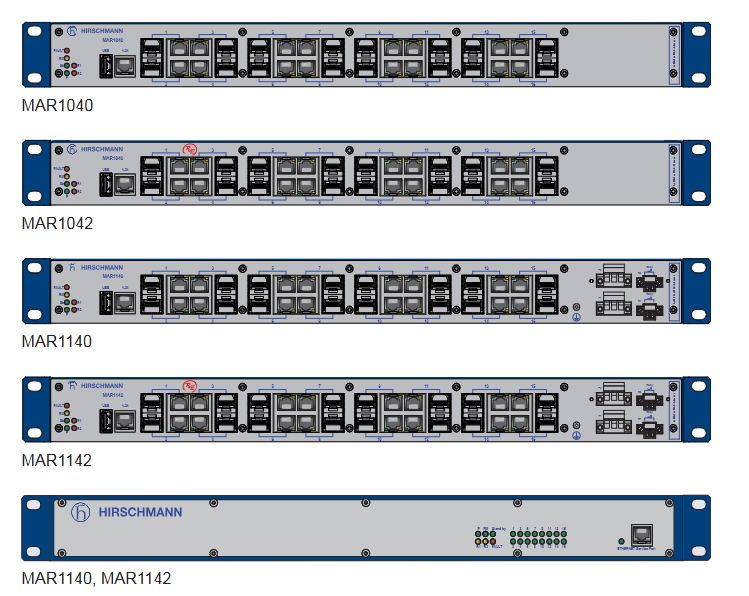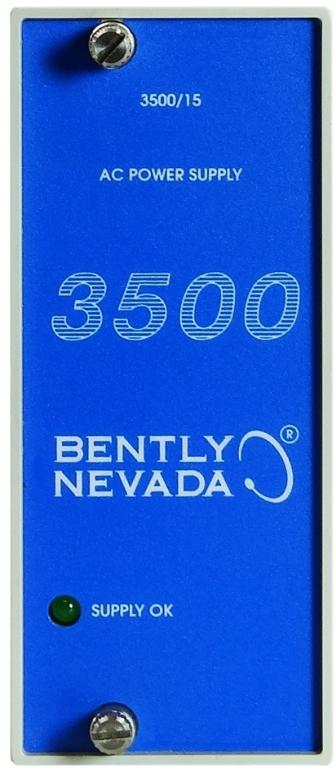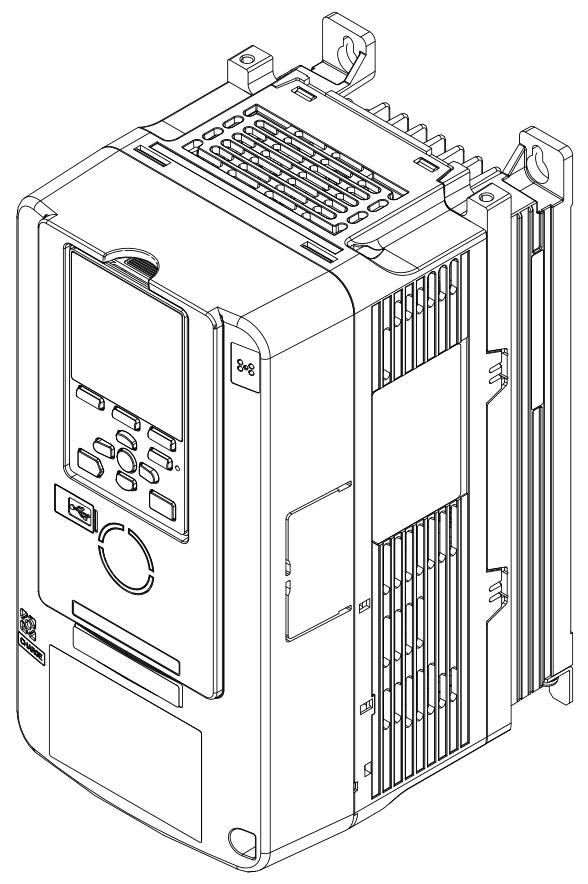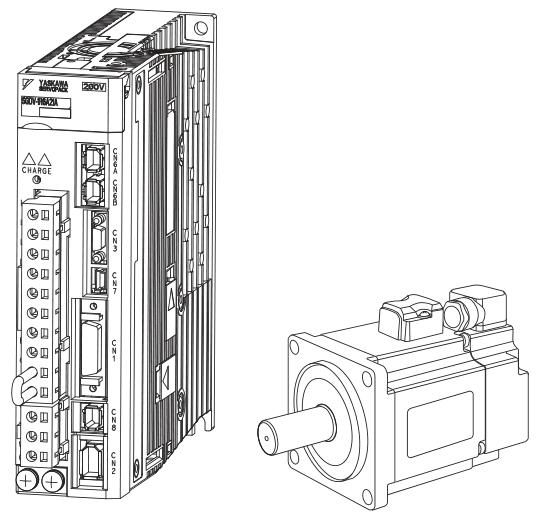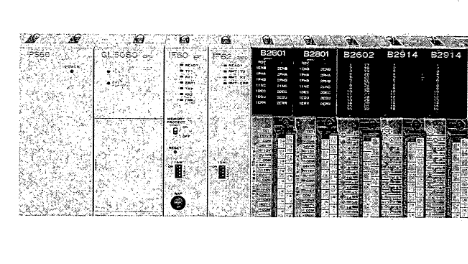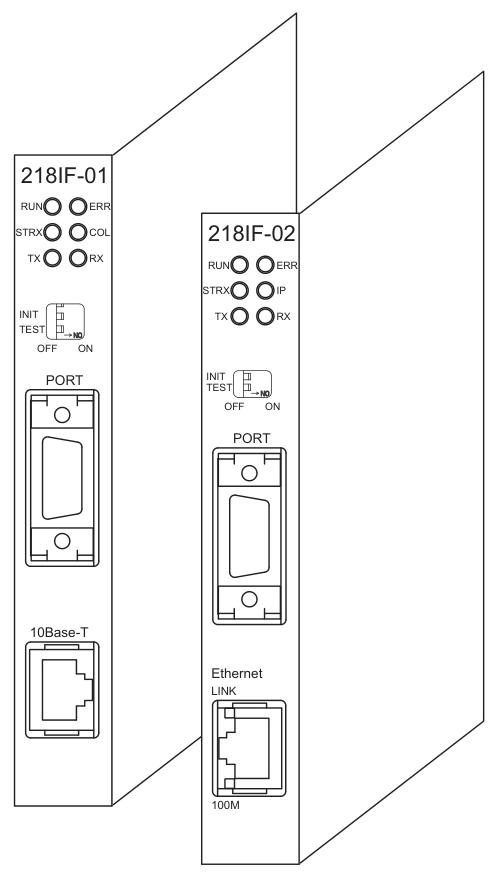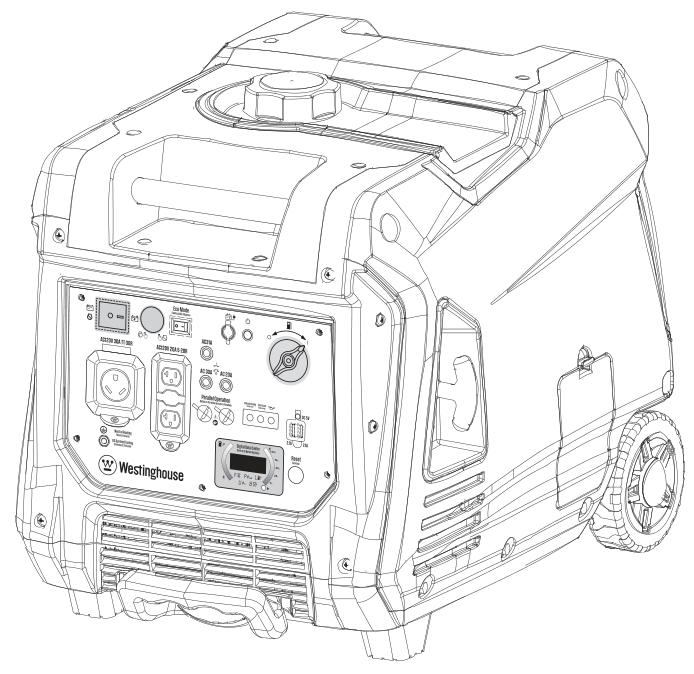K-WANG
+086-15305925923
Service expert in industrial control field!
Product
Article
NameDescriptionContent
Adequate Inventory, Timely Service
pursuit of excellence


Ship control system
Equipment control system
Power monitoring system
Brand
Product parameters
- Telephone:+86-15305925923
- contacts:Mr.Wang
- Email:wang@kongjiangauto.com
Description
Aluminum grounding bars
for I/O module wiring are
optional. They can be
mounted at top, at bottom,
or at top and bottom of the
rack, as indicated at right.
Honeywell LV RTP Cable (32/16 channel) (2.5M, 8.2ft) Note 6 (NOT FOR SIL2 SYSTEMS) 900RTC-3325
Aluminum grounding barsfor I/O module wiring are
optional. They can be
mounted at top, at bottom,
or at top and bottom of the
rack, as indicated at right.
plastic bag).
Note: The plastic bag also
includes four M4 screws
for attaching the grounding
wire lugs, which are
attached later.
Attach the M4 screws
loosely to the grounding
bars for safe keeping.
3 Hang the rack in the
enclosure on the top
screws.
Start all screws in the
bottom of the rack, then
tighten all screws.
Note: You may find it
easier to postpone this
step until after all
components have been
installed in the rack.
4 Repeat for each rack in
your system
Assemble Controller Rack
C30/C50/C70 Controller Rack assembly information is given in Table 9.
C75 Controller Rack assembly information is given in Table 10.
Table 9 – Assemble C30/C50/C70 Controller Rack
Step Procedure Comments/References
1 Carefully place the Power
Supply in the leftmost slot in
the Rack, ensuring that the
connector at the back seats
properly.
Insert a slot screwdriver in
the slots at the top and
bottom of the power supply
cover while pulling backward
to open the cover.
Fasten the screws (captured
in the face of the power
supply) into the tabs at top
and bottom of the rack.
Torque to 0,4-0,5 N.m
(3.5 – 4.4 Lb-In).
Hazardous Voltage
Ensure that wiring to the Power Supply is disconnected from the site AC source before
installing wiring.
Do not remove Yellow/Green wire from grounding stud on the power supply.
Failure to comply with these instructions could result in death or serious injury

Step Procedure Comments/References
2 Ensure that wiring to the
Power Supply is
disconnected from the site
source, and then connect AC
wiring to the power supply as
shown at right.
Note: The Yellow/Green wire
is supplied with the power
supply. The nuts (w/star
washers) for the grounding
stud are on the stud. The
power supply has an internal
fuse that is not replaceable.
A second external fuse may
be added if desired. For P01
power supply use 3.0A,
slow-blow for 115VAC
operation; 2.5A, slow-blow
for 230VAC operation. For
P02 power supply, use 2.5A,
slow-blow for 115VAC
operation; 2.0A, slow-blow
for 230VAC operation. For
P24 power supply use 7.0A
slow-blow.
CAUTION
The P24 is a +24V DC
Power supply. Do not
apply AC voltages of any
kind to this power supply
or you will destroy it.
Apply power. For P01 only,
test voltages at the test
points provided on the face
of the Power Supply.
Note: Test-points are
electrically connected to the
backplane of the rack. If the
power supply is not properly
seated in the backplane
connectors, no voltage will
be measured at the test
points. It is measured from
the backplane.
ATTENTION!
Do not connect PE Ground (Green) Wire
directly to terminal on Power Supply.
Step Procedure Comments/References
Ensure that AC power to the
rack is disconnected.
Set controller module’s
communication ports to
desired settings (page 42).
Carefully place the Controller
Module in the rack,
immediately to the right of
the Power Supply. Fasten it
in place with two captured
screws at top and bottom.
Torque to 0,4-0,5 N.m
(3.5 – 4.4 Lb-In).
ATTENTION:
Do not install the battery at
this time. Installing the
battery(s) before the
controller is configured
can substantially shorten
battery life. Install under
power after the controller
configuration is complete.
(For more information, refer to Battery
Installation/Replacement, page 203.)
4 I/O will be installed later
Purchase history
| User name | Member Level | Quantity | Specification | Purchase Date |
|---|
Total 0 Record
Related products
Customer Reviews
Satisfaction :
5 Stars
No evaluation information



KONG JIANG


Add: Jimei North Road, Jimei District, Xiamen, Fujian, China
Tell:+86-15305925923