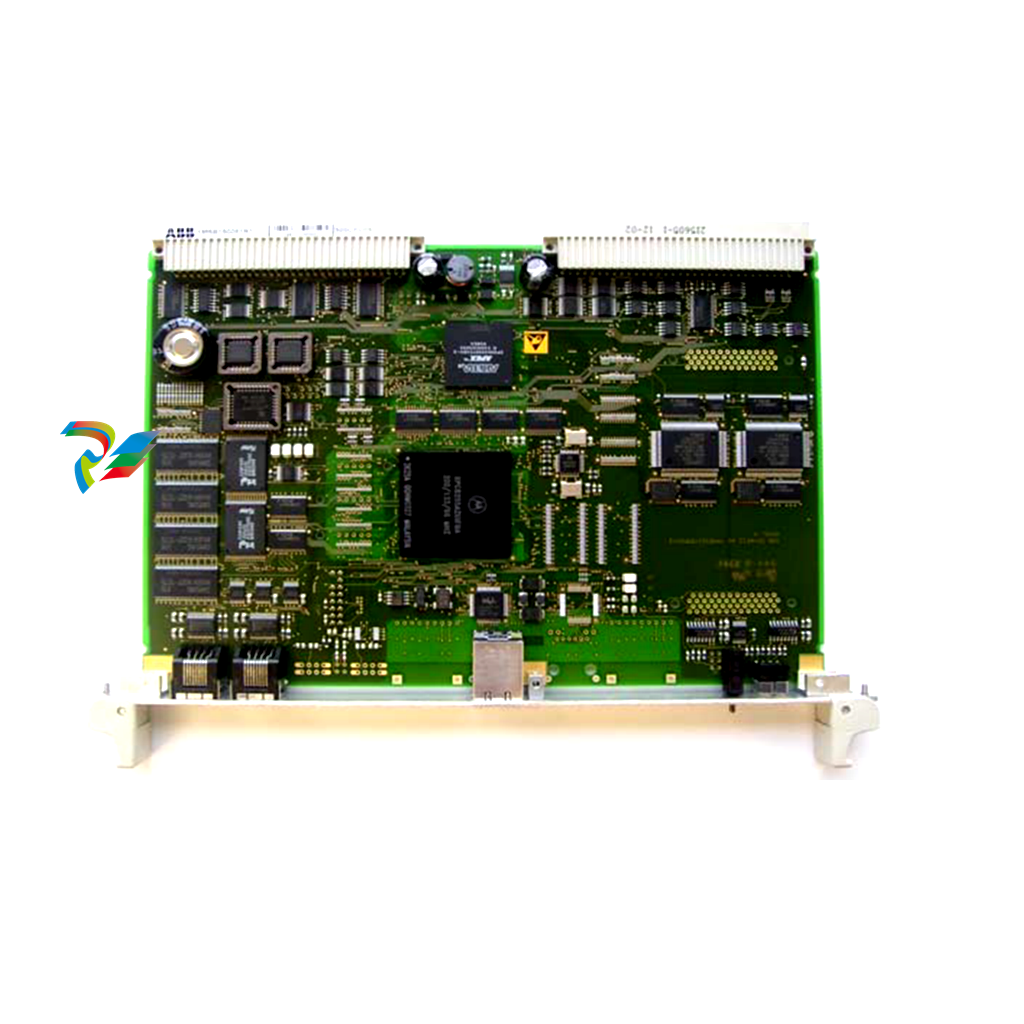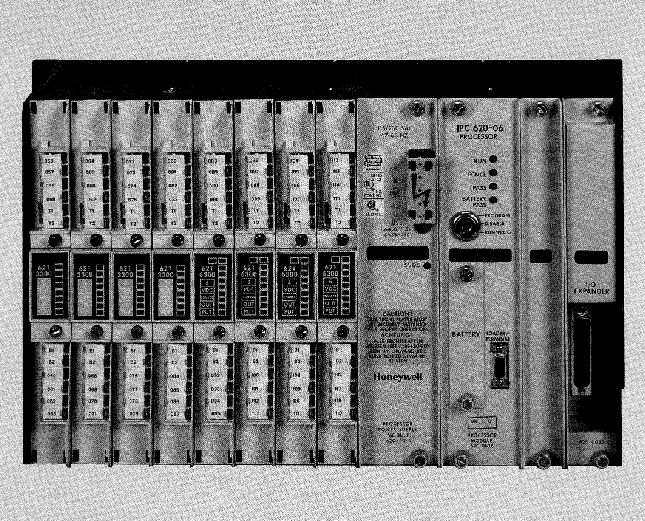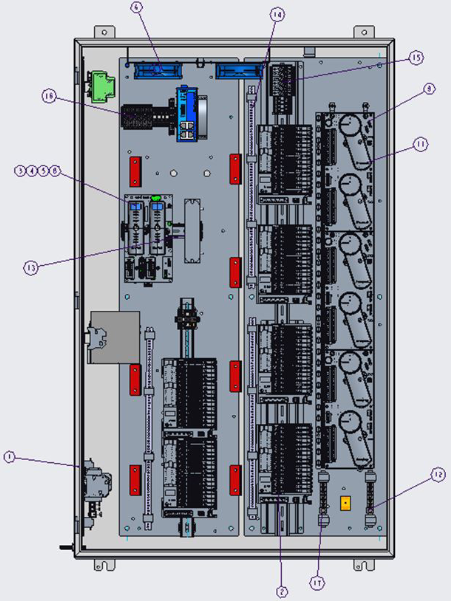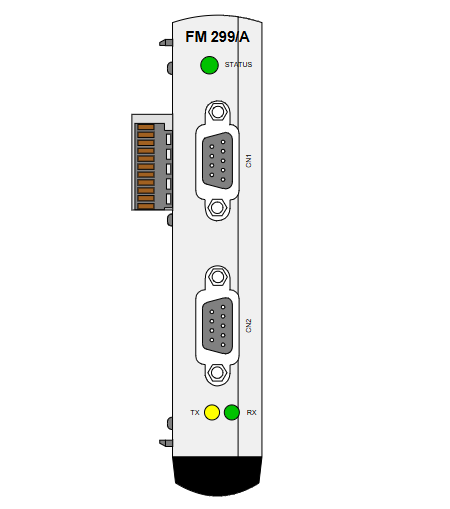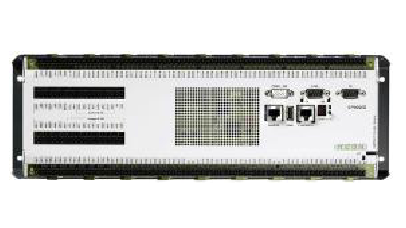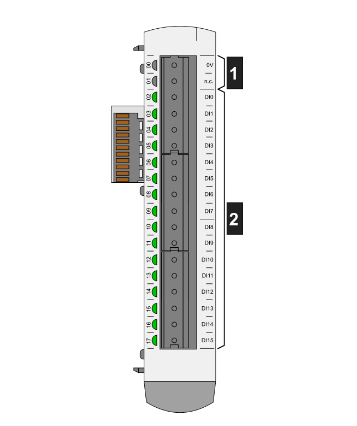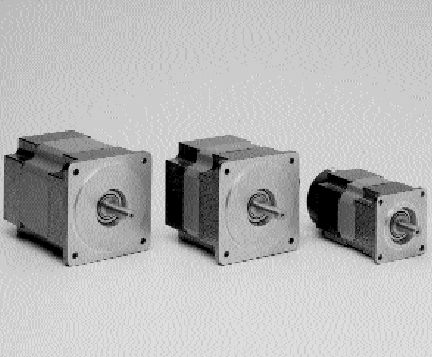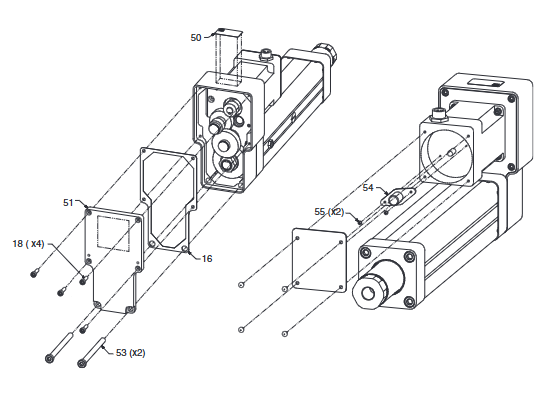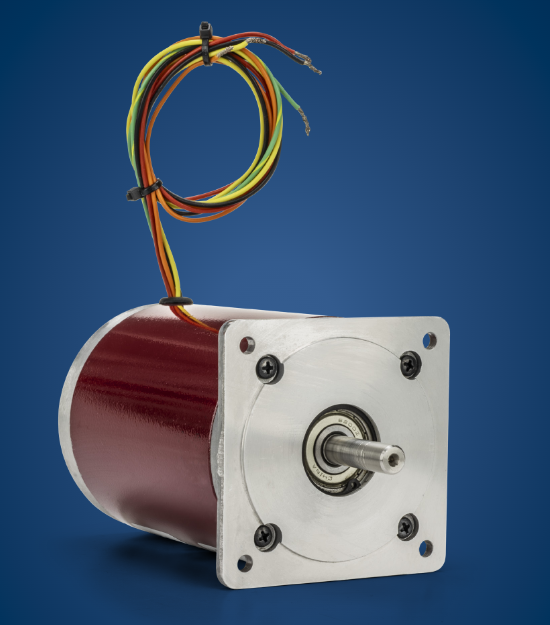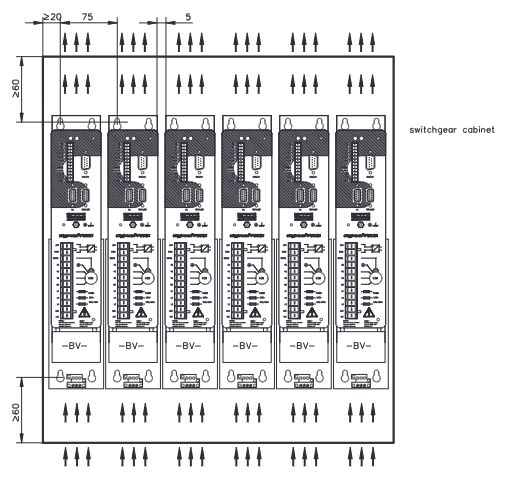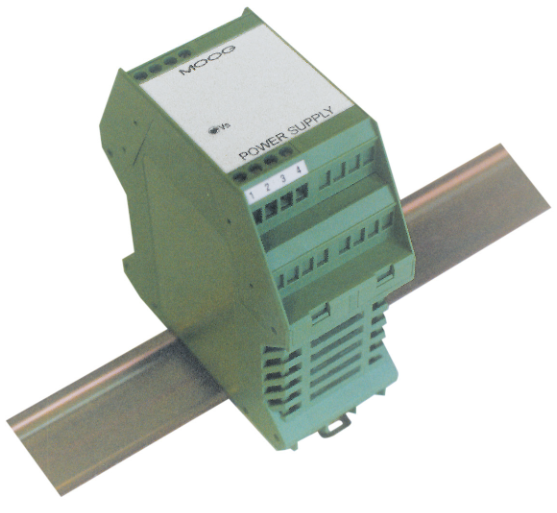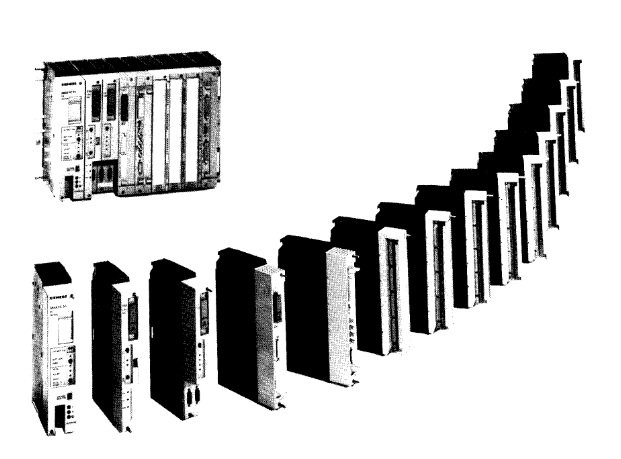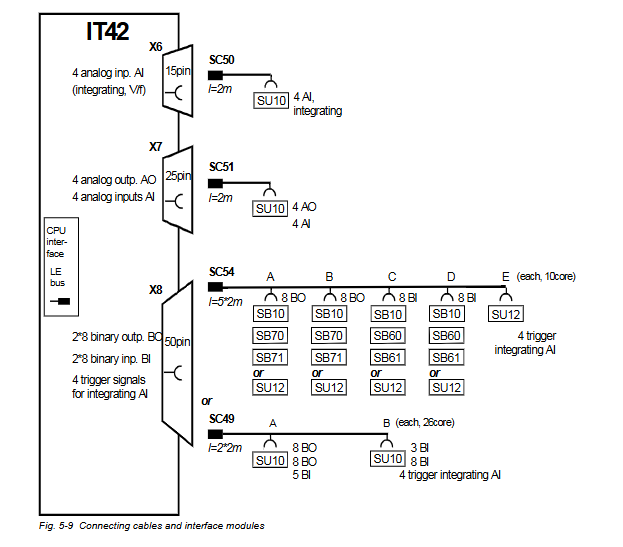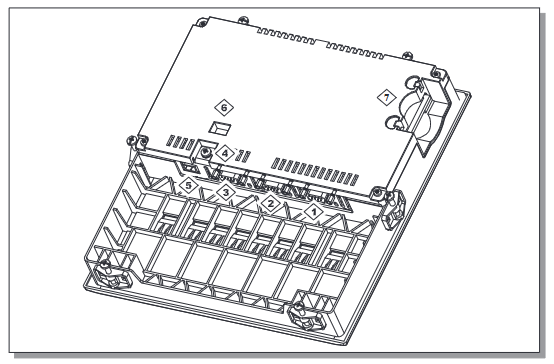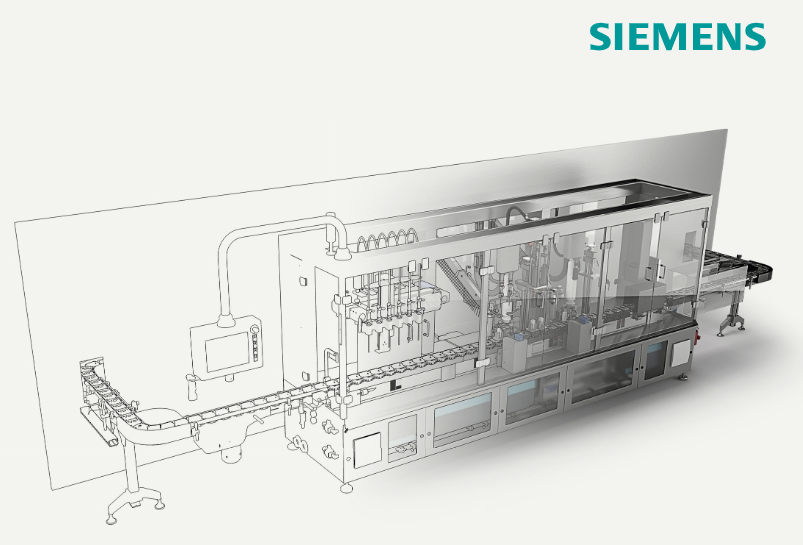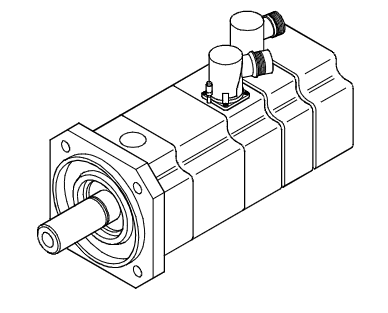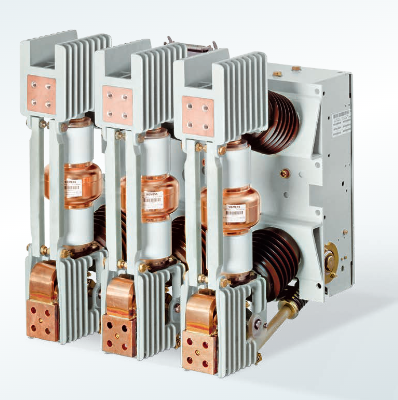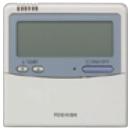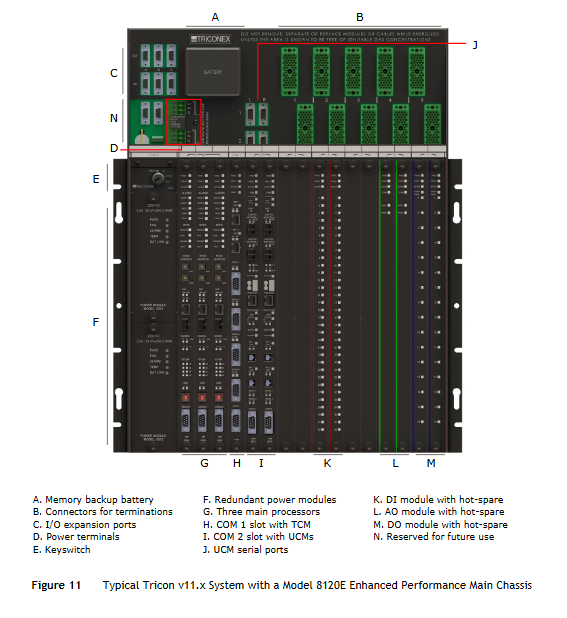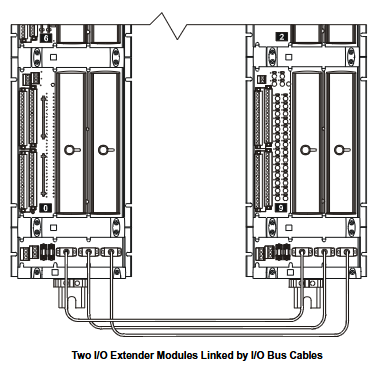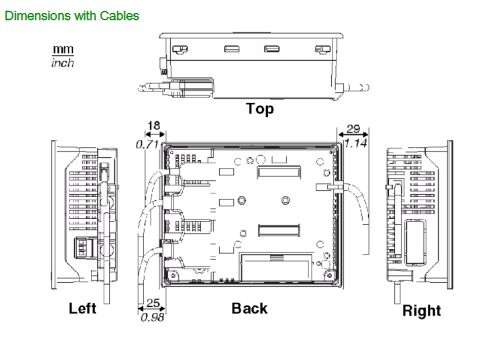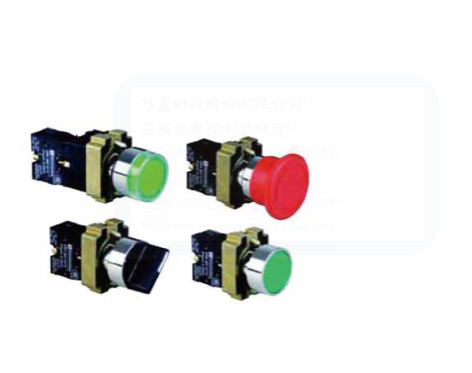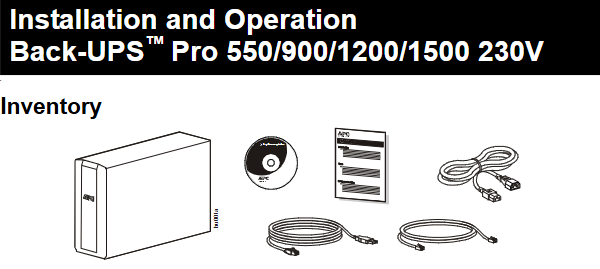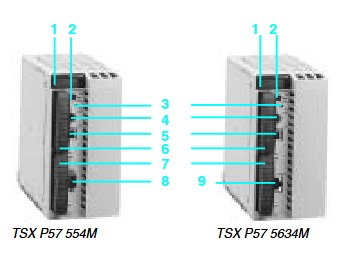K-WANG
+086-15305925923
Service expert in industrial control field!
Product
Article
NameDescriptionContent
Adequate Inventory, Timely Service
pursuit of excellence


Ship control system
Equipment control system
Power monitoring system
Current position:
Brand
Product parameters
- Telephone:+86-15305925923
- contacts:Mr.Wang
- Email:wang@kongjiangauto.com
Description
Setting serial ports S1 and S2 to RS-232 or galvanically isolated RS-485
For legacy systems, S1serial port default setting is RS-232; S2 serial port default setting is RS-485. Each
port can be set to RS-232 or RS-485 (not shown).
Honeywell VoltageTerminal Block (36 channel) Note 3 900TCK-0101
Setting serial ports S1 and S2 to RS-232 or galvanically isolated RS-485
For legacy systems, S1serial port default setting is RS-232; S2 serial port default setting is RS-485. Each
port can be set to RS-232 or RS-485 (not shown).
For new systems, the serial ports S1 and S2 are galvanically isolated RS-485 unterminated (See Table 3
below).
Functionality is determined by DIP switch setting on, see the following figure. To change either port’s
setting, use the switch settings in Table 3. Use a small slotted screwdriver or paperclip to gently move the
DIP switches. If you push too hard you could damage the switches or nearby circuitry. Avoid using pencils
because the point could break and cause damage.
Table 3 – Serial port DIP switch settings
Figure 23 – Serial Ports DIP Switch default settings
Network and Security Planning
Overview
This document contains networking and security-related information applicable to HC900 process & safety
controller. It provides information about the recommendations to assist you in planning, setting up, and maintaining
a secure environment for your system
Assumptions and prerequisites
This guide is primarily intended for engineers, system administrators, and other technical staff who are
responsible for planning the configuration and maintenance of a HC900 system. Therefore, it is assumed that
the user must have technical knowledge and familiarity with the following:
Microsoft WindowsTM operating system ( 7, 8 and 10)
Networking system and concepts
Security issues and concepts
! Attention
As you derive a security program for your process control system you must be
aware that detailed information, if not protected, can fall into the hands of
organizations that could cause harm to your control system or process operations

Pre-Installation Planning
Overview
Methodical pre-planning of an installation will preclude false starts and errors that can cause costly
hardware re-configuration and/or poor system performance. Factors to consider in your pre-installation
planning include:
C75 CPUs require two Power Supply Modules -900P01 or 900P02 power supplies. C70R CPU requires
900P02 power supplies.
I/O Rack can use AC Power Supply 900P01, 900P02 (see page 46) or +24DC Power Supply 900P24
(see page 48).
Limit of ten 4 channel, (five 8 channel or two 16 channel if powered from backplane) Analog Output
modules can be installed per rack. Limit of 4 PFQ modules.
Power Supply rack space (if using redundant I/O power) (see page 49)
Rack orientation and mounting (see page 48)
Remote Terminal Panels (see page 51)
Environmental conditions (see page 51)
Heat rise de-rating (see page 52)
Cabling/wiring distance planning (see page 54)
Electrical considerations: controller grounding, CE conformity, grouping wires, master control relay for
emergency shutdown (see page 56)
System monitor function blocks (see page 62)
AC Power Supply Selection for racks with I/O
To determine which I/O rack AC power supply to use (P01 or P02), calculate power requirements below.
ATTENTION
Using inadequate power supply will cause the controller to cycle power on and off.
A B C D E
Module type
Enter
Quantity
Max
Current @
5 V
Max
Current @
24 V
Calculate 5V current
( D = A * B )
Calculate 24V current
( E = A * C )
Controller (C30 and C30S) ( )
820 mA
legacy.
1100 mA
New.
0 mA
( ) ( 0 )
Controller (C50 and C50S) ( )
930 mA
legacy.
1100 mA
New.
0 mA
( ) ( 0 )
Controller (C70 and C70S) ( )
1150mA
legacy.
1350 mA
New.
0 mA
( ) ( 0 )
Controller (C75/ C75S) ( )
1500 mA
legacy.
1500 mA
New.
0 mA
( ) ( 0 )
Scanner 1 Port (S50/S50S) ( )
670 mA
legacy.
750 mA
New.
0 mA
( ) ( 0 )
Scanner 2 Port (S75/S75S) ( )
770 mA ,
legacy.
950 mA
New.
0 mA
( ) ( 0 )
Power Status Module (PSM) ( ) 22 mA 0 mA ( ) ( 0 )
Analog Input (8 pts) ( ) 40 mA 25 mA ( ) ( )
Analog Input (16 pts) ( ) 75 mA 50 mA ( ) ( )
Analog Output (4 pts)* ( ) 40 mA 200 mA ( ) ( )
Analog Output (8 pts) ( ) 225 mA 350 mA ( ) ( )
Analog Output (16 pts) ( ) 350 mA 700 mA ( ) ( )
AC Digital Input (16 pts) ( ) 130 mA 0 mA ( ) ( 0 )
DC Digital Input (16 pts) ( ) 130 mA 0 mA ( ) ( 0 )
AC/DC Digital Input (16 pts) ( ) 130 mA 0 mA ( ) ( 0 )
Contact Input (16 pts) ( ) 130 mA 40 mA ( ) ( )
DC Digital Input (32 pts) ( ) 215 mA 0 mA ( ) ( 0 )
AC Digital Output (8 pts) ( ) 220 mA 0 mA ( ) ( 0 )
DC Digital Output (16 pts) ( ) 340 mA 0 mA ( ) ( 0 )
DC Digital Output (32 pts) ( ) 235 mA 0 mA ( ) ( 0 )
Relay Output (8 pts) ( ) 110 mA 100 mA ( ) ( )
Pulse/Frequency/Quadrature** ( ) 110 mA 250 mA ( ) ( )
Purchase history
| User name | Member Level | Quantity | Specification | Purchase Date |
|---|
Total 0 Record
Related products
Customer Reviews
Satisfaction :
5 Stars
No evaluation information



KONG JIANG


Add: Jimei North Road, Jimei District, Xiamen, Fujian, China
Tell:+86-15305925923