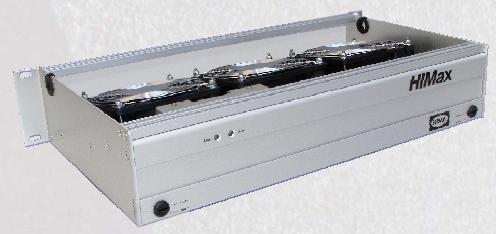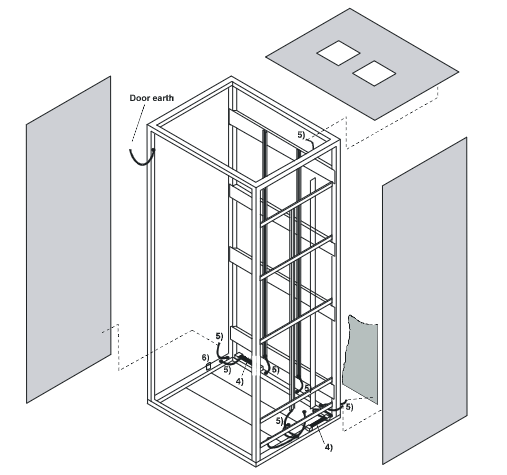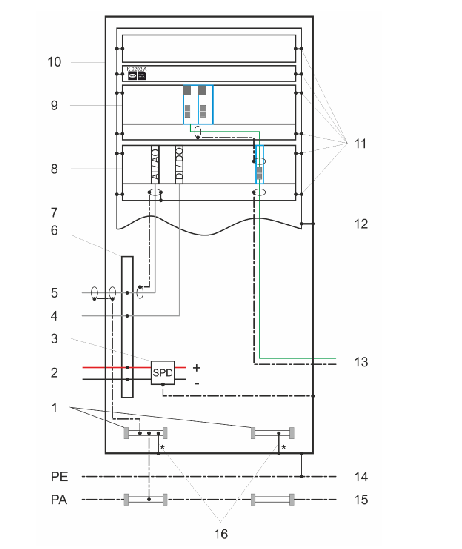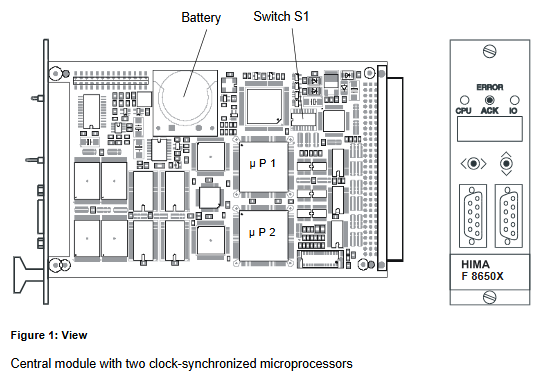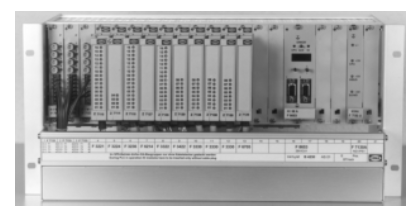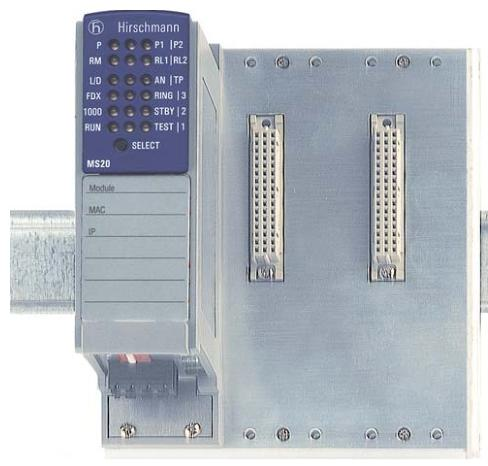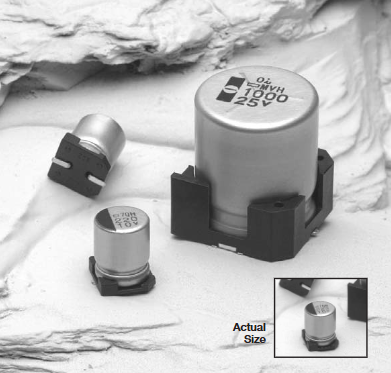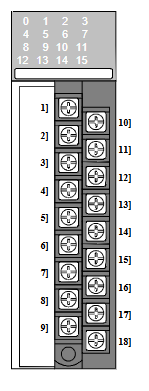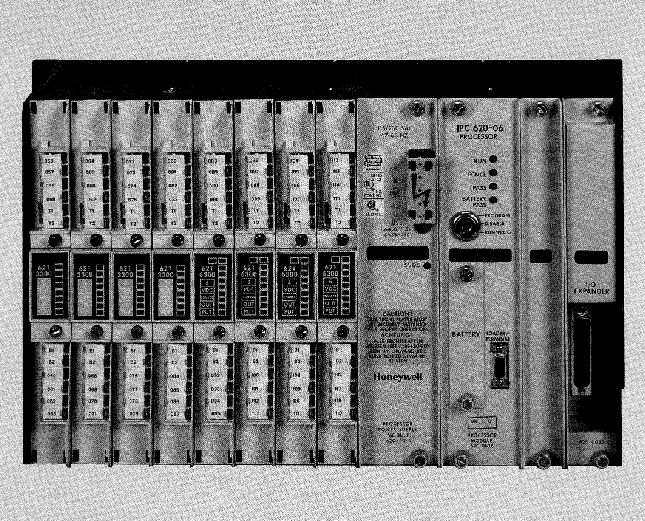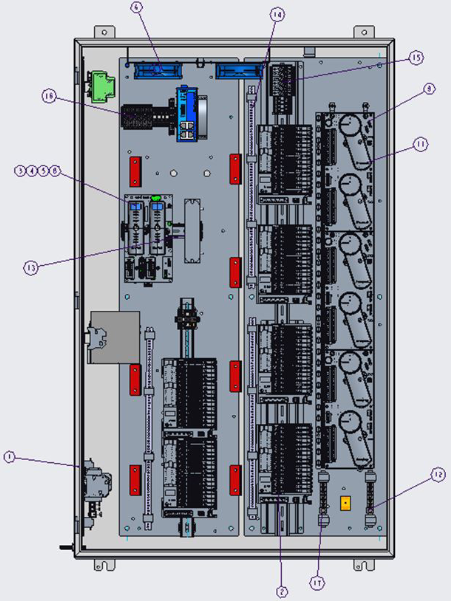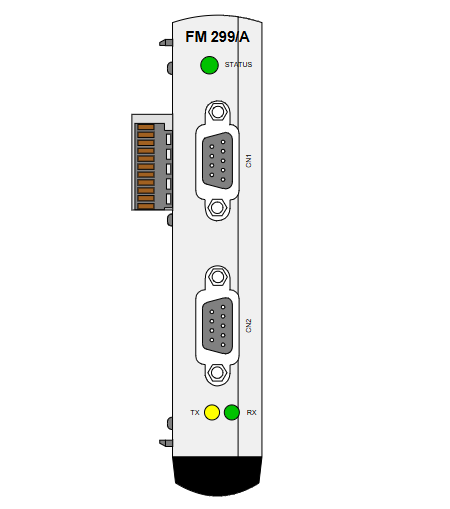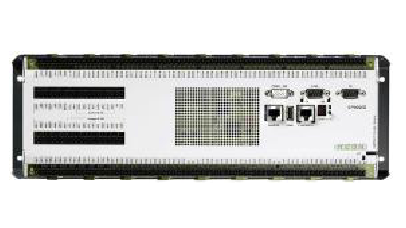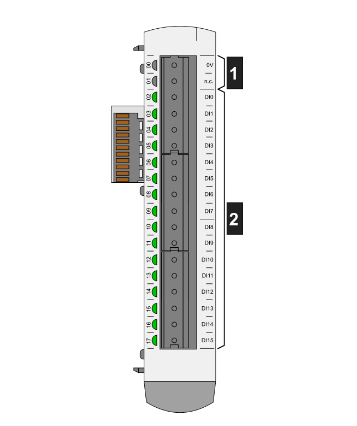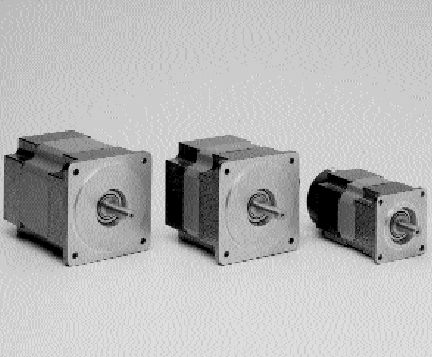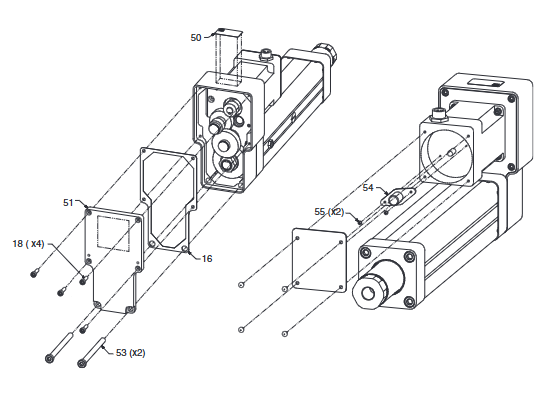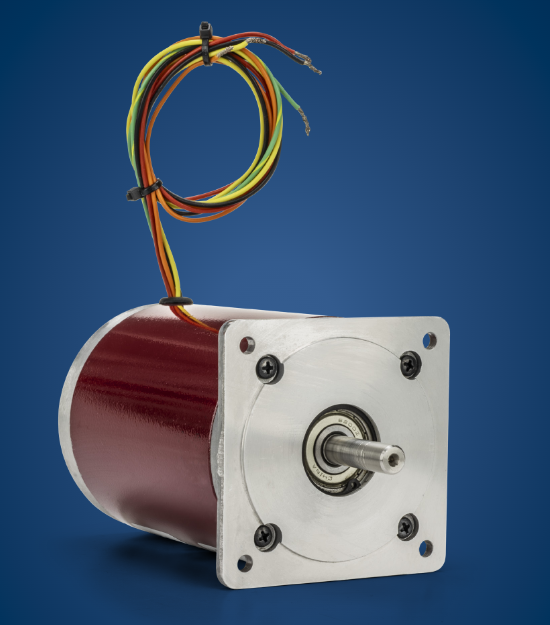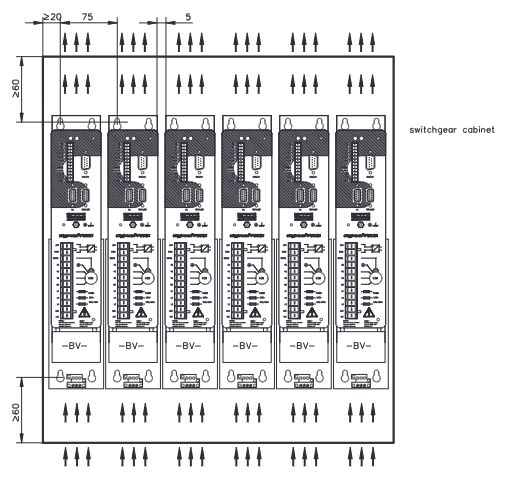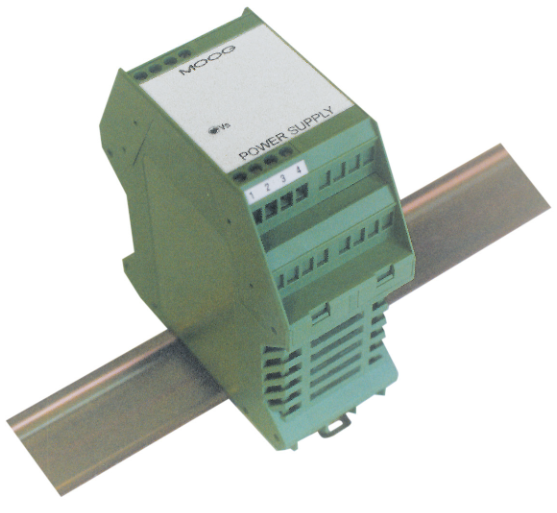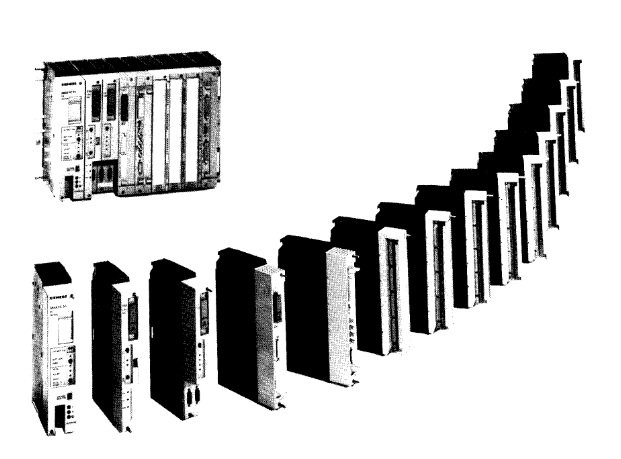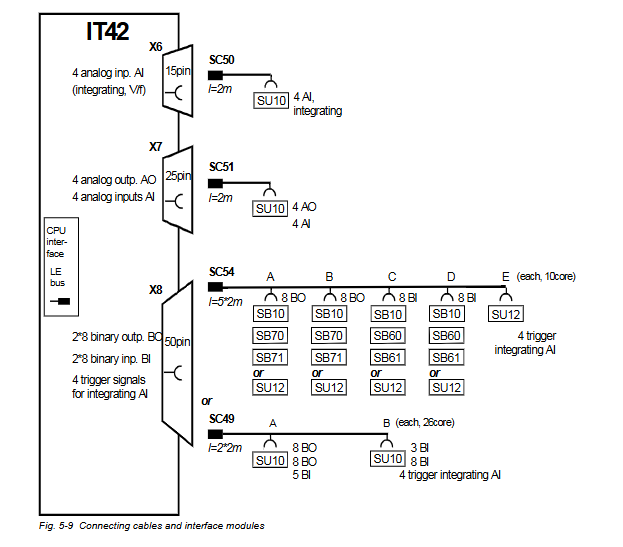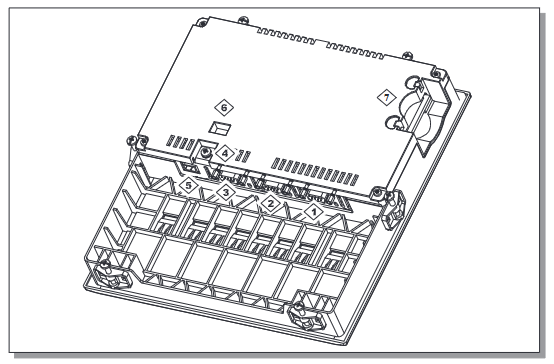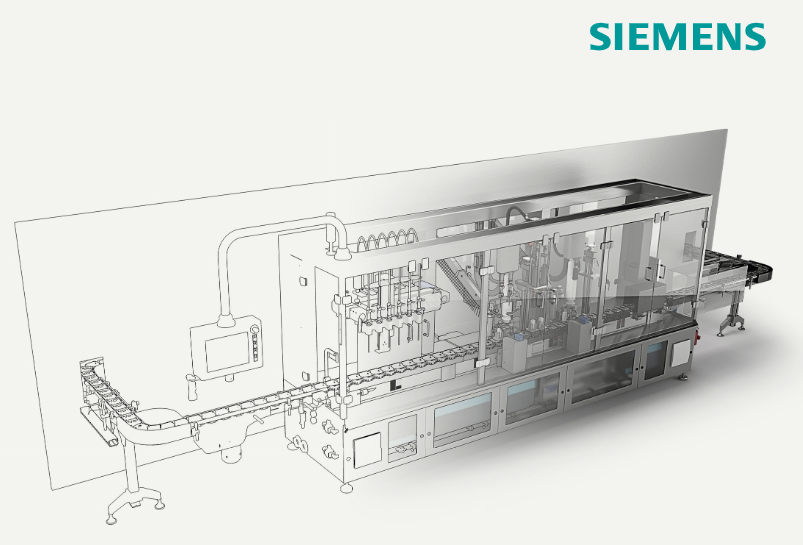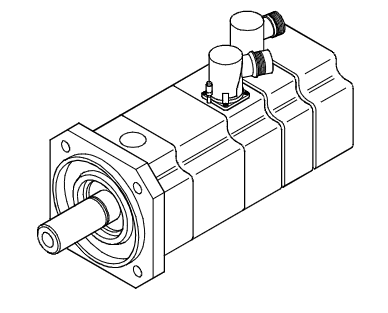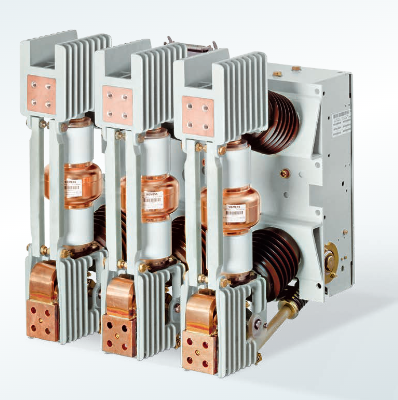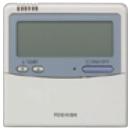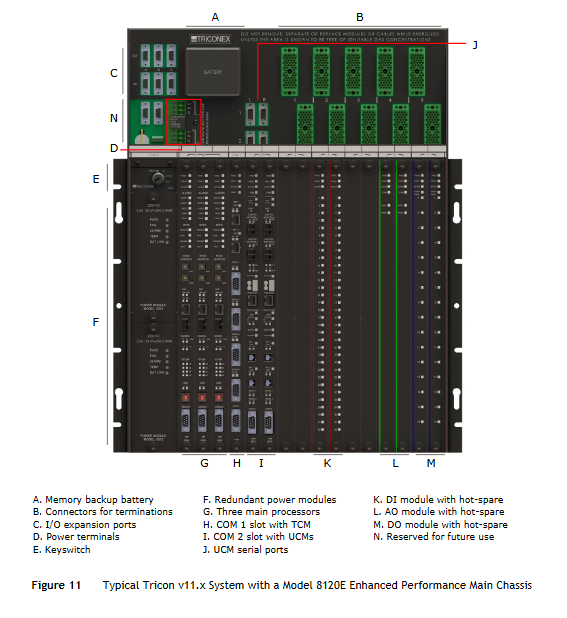K-WANG


- Telephone:+86-15305925923
- contacts:Mr.Wang
- Email:wang@kongjiangauto.com
Diagnosis control shows the status of the CI840 and node specific errors and warnings. Module specific diagnosis are displayed in the Diagnosis control for each I/O module.
ABB CI840 I/O module.
Figure 23. CI840 - Diagnosis - General Tab
Device state area
This text field shows the actual state of the FCI. Either the state is Operational or
the text field is left blank.
Device diagnostics area
The device specific errors that are detected for the CI840 are:
• Station warning
At least one error is detected within the entire CI840 station (including
I/O modules etc.).
• Redundancy warning
Decreased availability due to error on redundant part in the entire CI840
station.
In system with only single CI840 this warning could be raised if the system is
not correctly configured for single mode.
• Redundant power A failure
For the CI840 or an optical modem.
• Redundant power B failure
For the CI840 or an optical modem.
• CI840 in position A is primary
CI840 in position A is primary in a redundant pair also set if used as single.
• CI840 in position B is primary
CI840 in position B is primary in a redundant pair.
• CI840 error on unit in position A
CI840 in position A is erroneous.
• CI840 error on unit in position B
CI840 in position B is erroneous.
• Redundant cable A failed
The Profibus cable to CI840 in position A is unconnected or broken.
• Redundant cable B failed
The Profibus cable to CI840 in position B is unconnected or broken.
Station address warning
There is a mismatch between the actual address on the CI840 and the one
configured in the system or if the address is set above 62. The warning will be
cleared when the system is restarted with the right configuration or if the switch on
the CI840 is changed back to the configured address.
Configuration
For configuration of the module, select the “Configuration” menu item. It shows the
user parameters for the FCI e.g. Output Hold Time.
This control is not available if the unit is used towards AC 800M. The
configuration data is then set via Control Builder Professional

Figure 24. CI840 - Configuration for AC870P
Sequence of Events
The Sequence of Events checkbox determines the status of the SOE feature in the
supported I/O modules:
• If this checkbox is checked, the SOE drop-down menu in the Channel
Parameters tab of the supported I/O modules is activated. The user can then
select the SOE status for each channel.
• If this checkbox is unchecked, the SOE is disabled for the supported modules,
and the SOE drop-down menu in the Channel Parameters tab of the supported
modules is not activated.
SOE is supported in DI825. DI830. DI831. and DI885 modules.
Power supervision of FCI
Mark the check box if the voltage supply to the FCI shall be supervised. Only if
redundant power supply.
• Power supervision of opto extension
Mark the check box if the voltage supply to the cluster shall be supervised.
Only if redundant power supply.
• Redundancy
Mark the check box if the CI840 shall be configured as a redundant module.
• Extended HART mode
Normal mode shall always be used if HART data is < 56 bytes. Mark the check
box if the HART data is > 56 bytes but < 215 bytes. If Extended HART mode
is chosen less I/O modules can be used. See Memory Maps for more details.
• Output hold time
After a fail over, a timer is started in the new primary CI840. This CI840
requires configuration and data from the Profibus Master within the output
hold time, which is defined in the Output hold time text field. If no data is
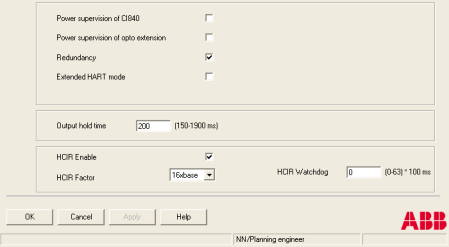
received within the defined time, the channels on the output modules are set to
the predefined value (OSP value).
• HCIR Enable
Hot Configuration In Run active
• HCIR Factor
Hot Configuration In Run Factor
• HCIR Watchdog
Hot configuration In Run Worst Case Bus Cycle Base
Configuration Control of DI825/DI830/DI831/DI885 with CI840 for SOE
To use the modules DI825/DI830/DI831/DI885 for SOE, open the
ServiceEntries.xml file, and set the value of the ‘EnableSOE’ attribute to 1.
The location of ServiceEntries.xml is
default.
Table 3 describes the different configuration control options for the SOE supported
modules DI825. DI830/DI831 and DI885. used with CI840 for AC870P.
It is assumed that the EnableSOE attribute is set to 1 globally.
Table 3. Configuration control of SOE supported modules used with CI840. for
AC870P
Status of ‘Sequence of
Events’ checkbox in
CI840 Configuration
Control
Displayed status in the
‘SOE’ drop-down menu in
DI825/DI830/DI835/DI885
Configuration Control
Whether the displayed
SOE status in DI8xx
can be changed
Unchecked, by default,
after inserting the CI840
for the first time
SOE disable No
Checked after an
unchecked status
SOE disable Yes
| User name | Member Level | Quantity | Specification | Purchase Date |
|---|



KONG JIANG


Add: Jimei North Road, Jimei District, Xiamen, Fujian, China
Tell:+86-15305925923