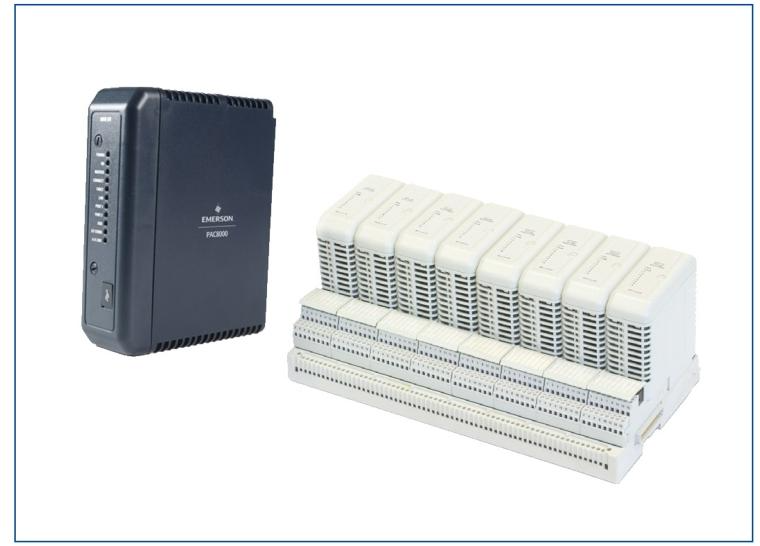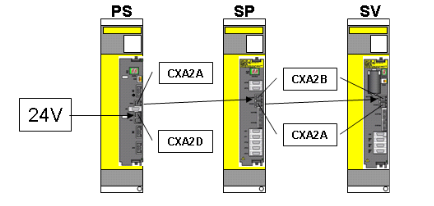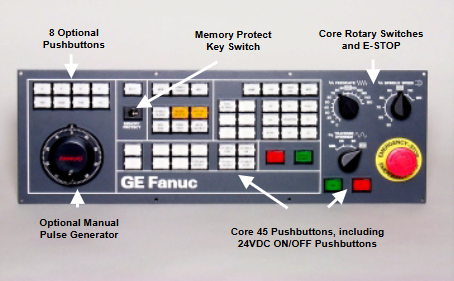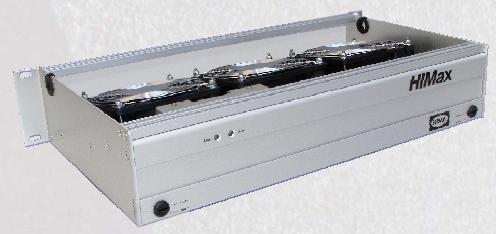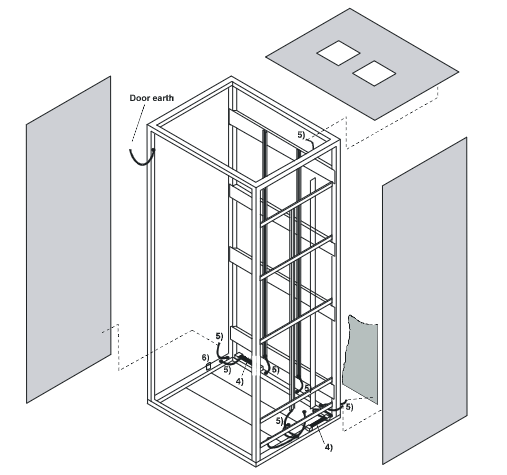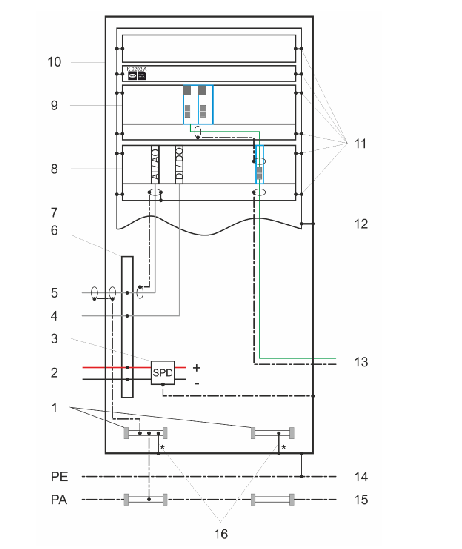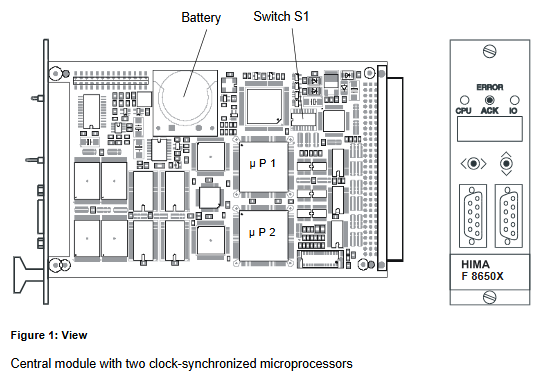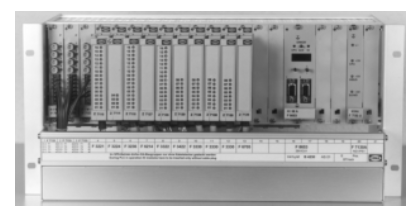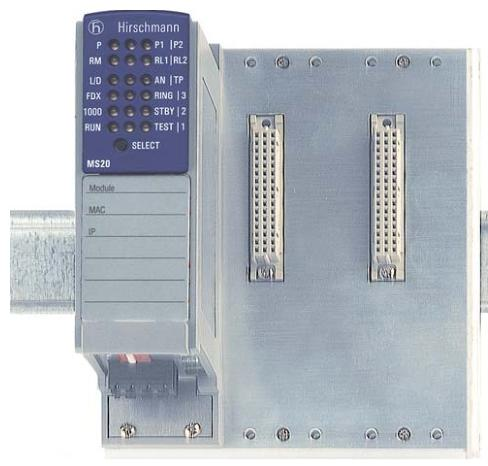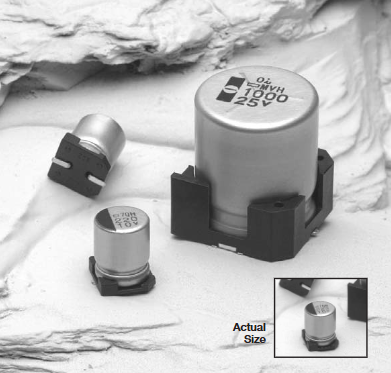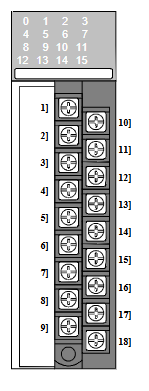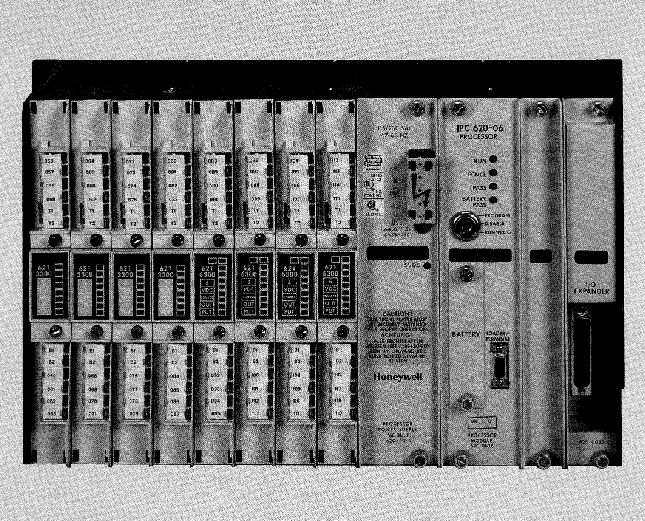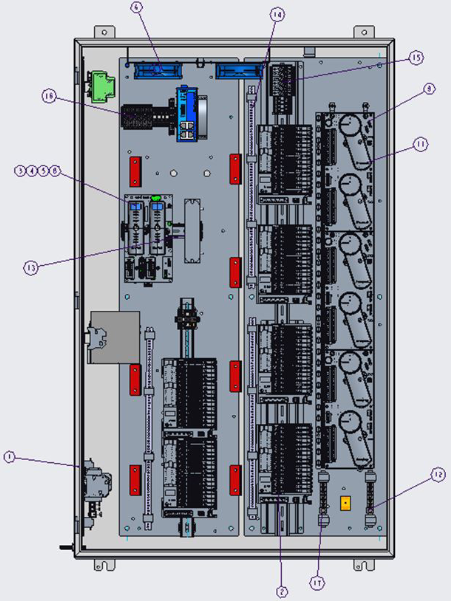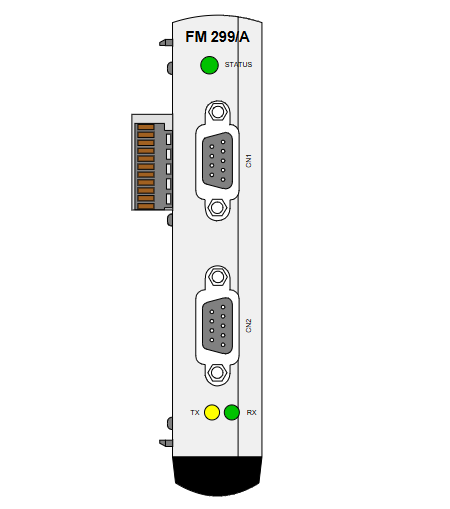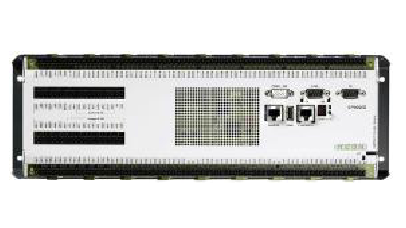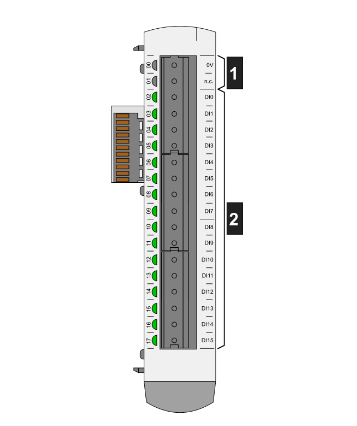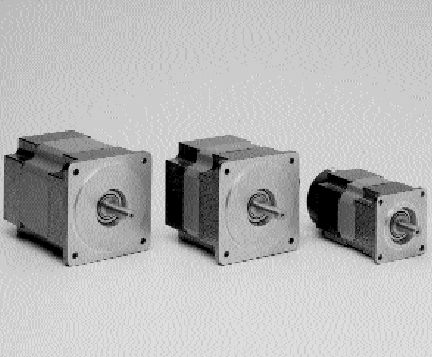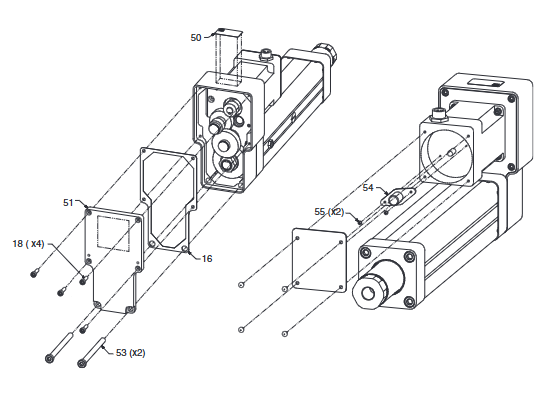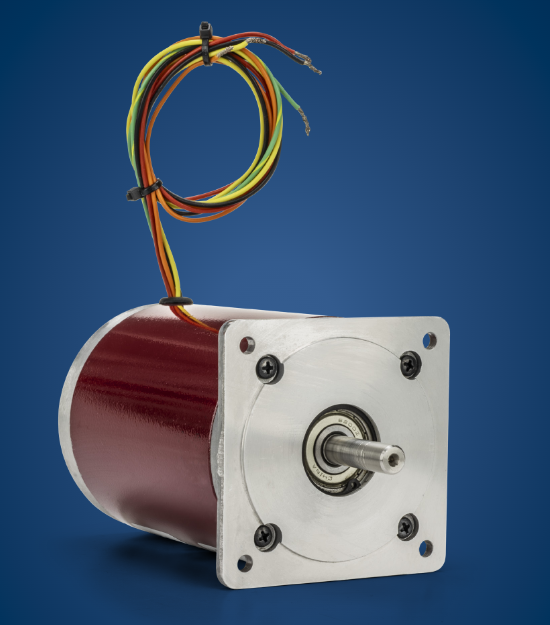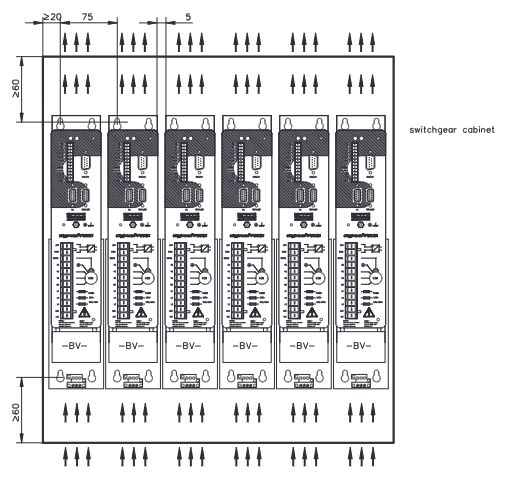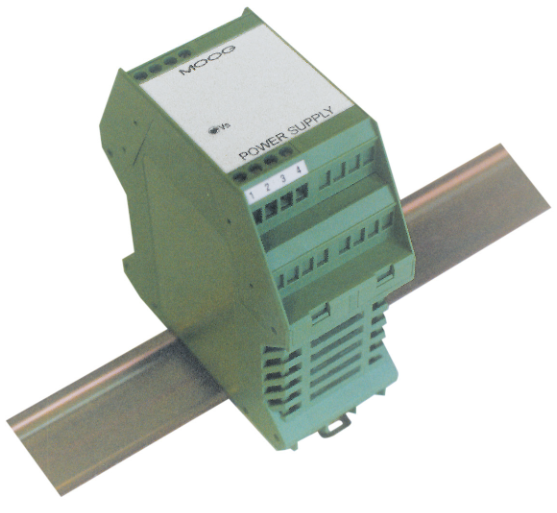K-WANG


- Telephone:+86-15305925923
- contacts:Mr.Wang
- Email:wang@kongjiangauto.com
GE QuickPanel IC754 Operator interface
GE QuickPanel IC754 Operator interface
INTRODUCTION
The QuickPanel+ operator interface is an all-in-one microcomputer designed for maximum flexibility. The design, based on an advanced ARM core microprocessor, brings together a high-resolution touch-screen operator interface with a variety of communications options. You can connect to most industrial equipment through the QuickPanel+ communications ports. The QuickPanel+ is equipped with several memory types to satisfy the most demanding applications. A 512MB section of DRAM is split between the operating system, an object store and application memory. Functioning as a virtual hard drive, a 256MB section of non volatile flash memory is divided between the operating system and persistent storage for application programs. The retentive memory consists of 512KB of battery-backed SRAM for data storage, protecting your valuable data during a power failure.
Connecting Input Power
1. Make sure that the power cable is not energized and that the QuickPanel+ unit is not on.
2. Loosen the screw clamps on the mating power connector
3. Strip the insulation from the power cables.
4. Secure the power cable to the mating connector while noting polarity and tighten the screw clamps. The torque for the attaching screws is 0.31 Nm.
5. Apply DC power to the unit. During normal power up and operation, the QuickPanel Status LED display is:
Solid amber while the QuickPanel+ unit is starting up
Solid green during normal operation
6. Once power is applied, the QuickPanel+ begins initializing. The first thing to appear on the display is the splash screen. To skip running any programs included in the StartUp folder, tap Don’t run StartUp programs.
7. The Microsoft Windows Embedded Compact 7 operating system starts automatically. During powerup, you should see the normal operating system starting displays. To activate the operating system online, you will need to first configure the Ethernet settings for operation on your network, as described in “Initial Configuration.” You can find the operating system product key on the Microsoft Certificate of Authenticity label, which is on the back of the QuickPanel+.
Main Features
Touchscreen Features:
The GE QuickPanel IC754 is equipped with a high-resolution touchscreen that supports intuitive operation and monitoring. Operators can control and adjust industrial processes by touching icons and buttons on the screen, increasing productivity.
Monitor Performance:
This operator interface features a bright interface screen that displays clearly even in low or high light industrial environments. At the same time, the 16-bit-per-pixel colour depth allows for a more detailed image display, providing users with a rich visual experience.
Memory Expansion:
The GE QuickPanel IC754 features a memory expansion slot that allows additional memory to be added as needed for more complex applications. This makes the operator interface more flexible and reliable when dealing with large industrial automation projects.
Communication Interfaces:
This operator interface is equipped with a variety of communication interfaces, such as RS-232 and RS-485, to facilitate data exchange and communication with other devices. This helps to achieve system integration and real-time monitoring, improving the overall performance of the industrial automation system.
Operating System and Software Support:
The GE QuickPanel IC754 is typically equipped with Windows CE or a similar embedded operating system that is compatible with most Windows operating systems. This allows the operator to easily transfer applications and programs from previous devices and operating systems to run on this terminal. This operator interface also supports a wide range of programming software, such as Professional View Machine Edition, for easy program development and debugging.
Installation and Deployment:
The GE QuickPanel IC754 operator interface has a lightweight design and appropriate weight (e.g., the IC754VSF12CTD model weighs approximately 5.2 lbs. or 2.36 kg), which makes it easy for users to install and deploy. At the same time, it must be mounted on a flat surface with characteristics equivalent to a NEMA rated panel or enclosure to ensure proper operation and stability.
Application Scenarios
GE QuickPanel IC754 operator interface is suitable for a variety of industrial automation application scenarios, such as:
Automated production line control in the manufacturing industry for monitoring and controlling various production equipment.
Monitoring systems in the energy industry, for real-time monitoring of the operating status and parameters of energy equipment.
Automation systems in transport, such as rail transport and intelligent transport, for improving transport efficiency and safety.

| User name | Member Level | Quantity | Specification | Purchase Date |
|---|



KONG JIANG


Add: Jimei North Road, Jimei District, Xiamen, Fujian, China
Tell:+86-15305925923