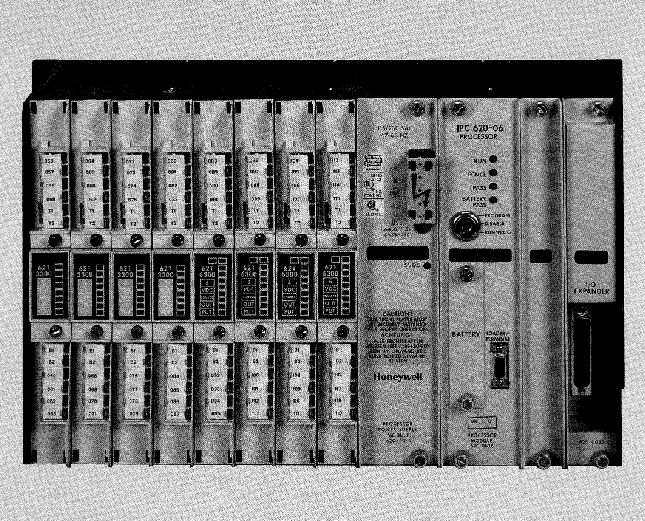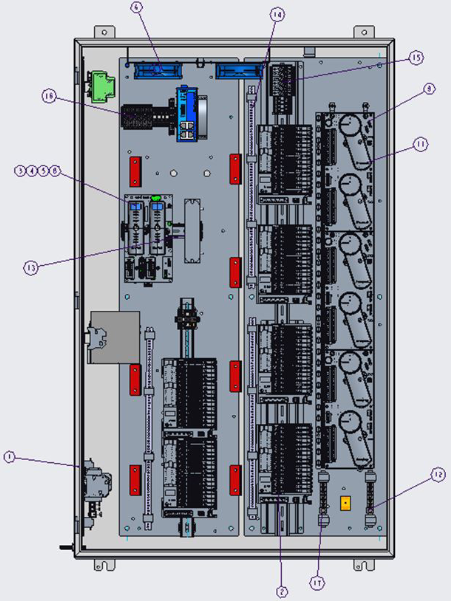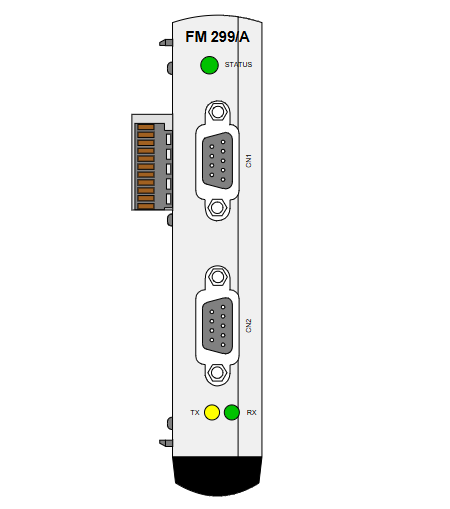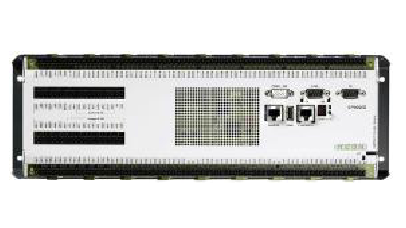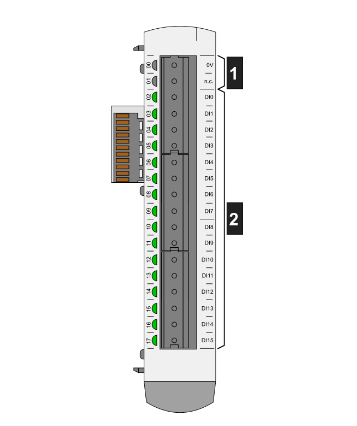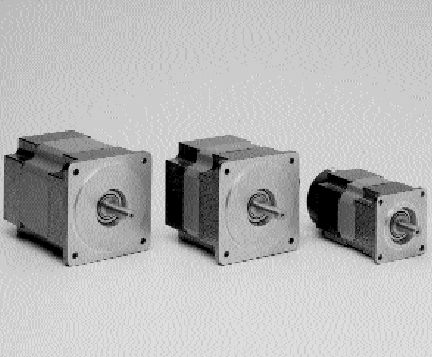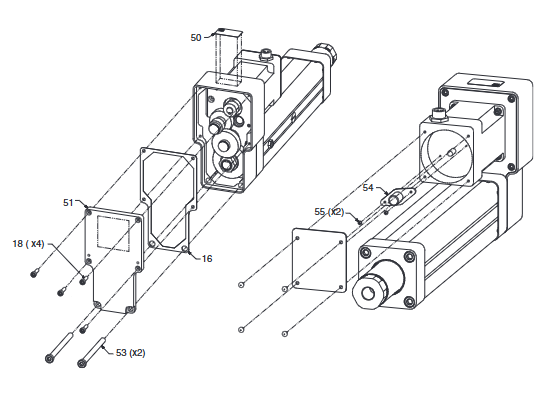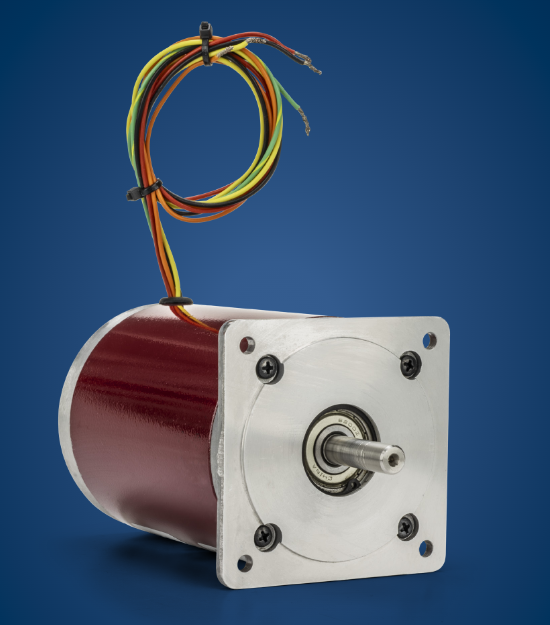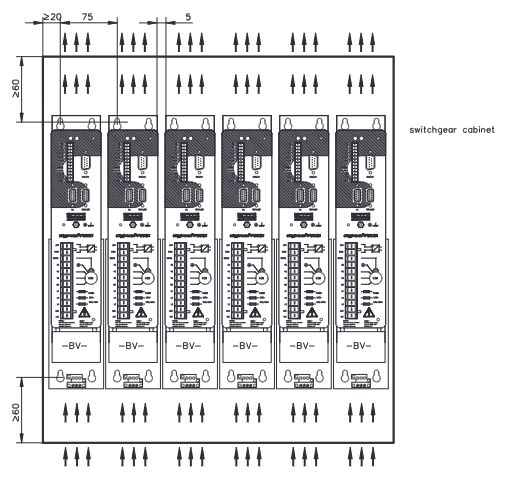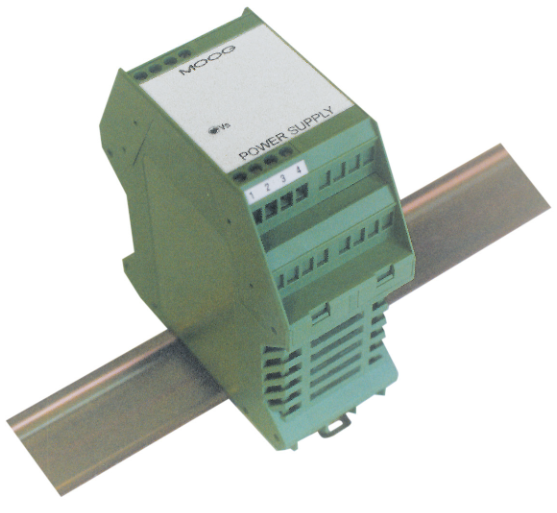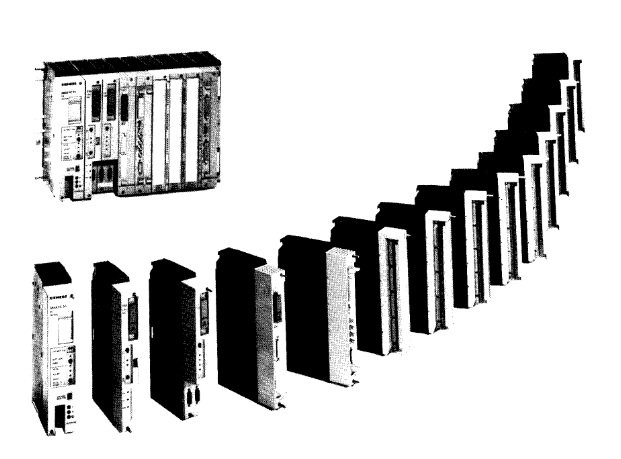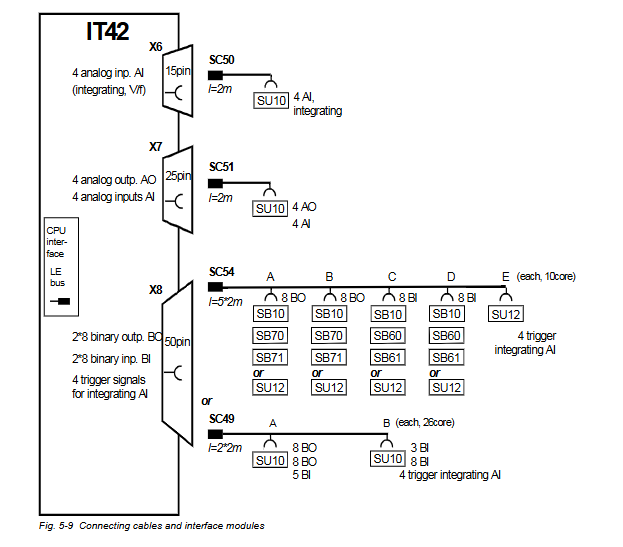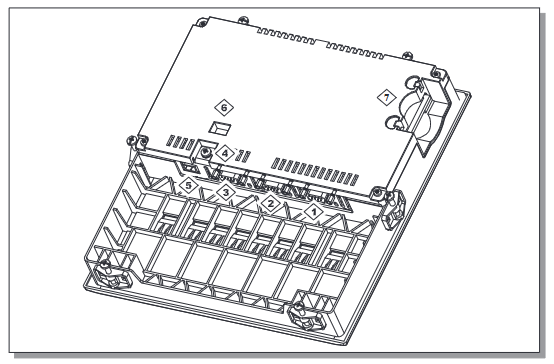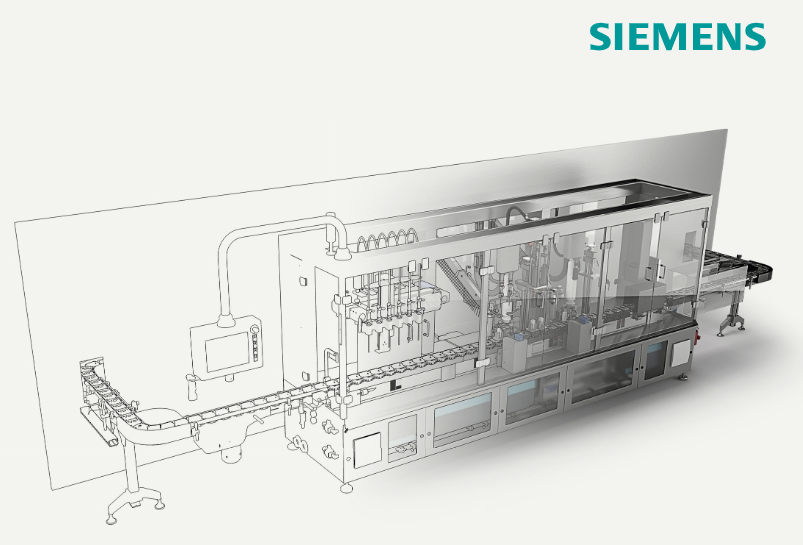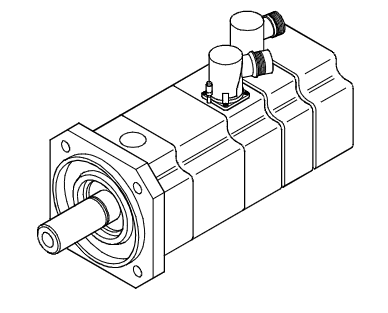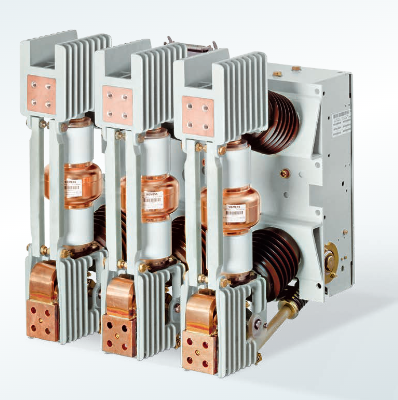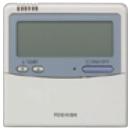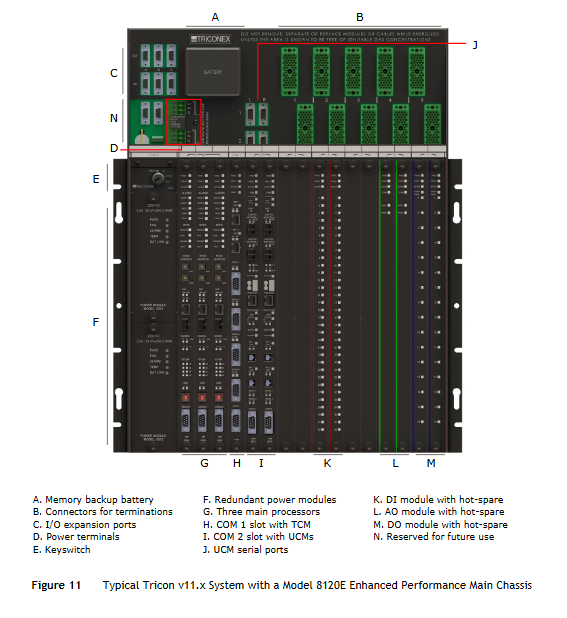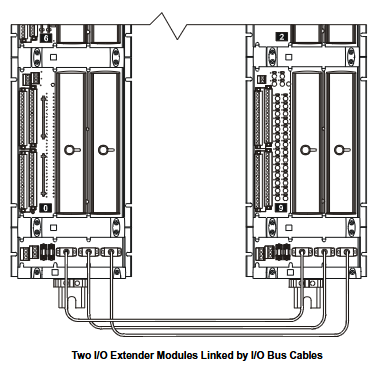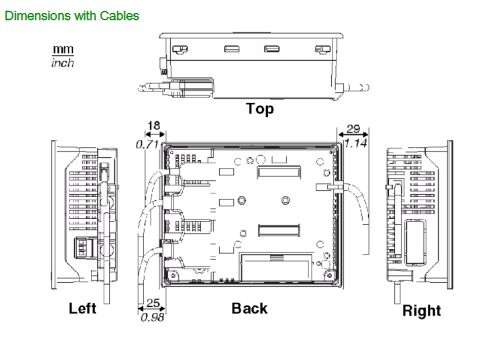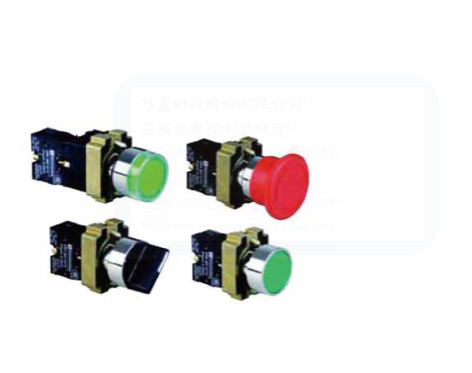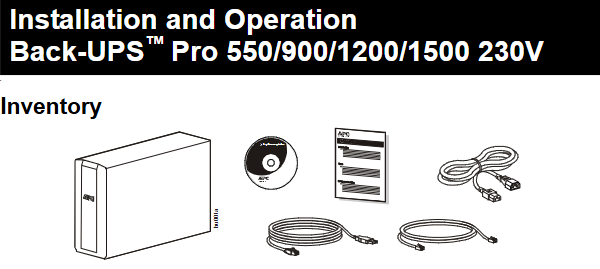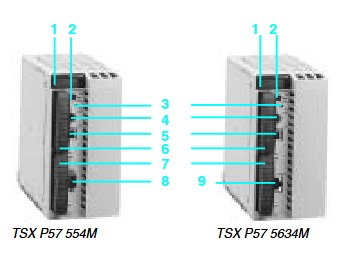K-WANG


- Telephone:+86-15305925923
- contacts:Mr.Wang
- Email:wang@kongjiangauto.com
Move your platform applications into the future with the new Allen-Bradley PanelView Plus from Rockwell Automation. PanelView Plus is ideal for applications with a need to monitor, control, and display information graphically, allowing operators to quickly understand the status of their application. A cornerstone of the ViewAnyWare strategy, PanelView Plus is programmed with RSView Studio Machine Edition. It combines the best features from the popular Allen-Bradley PanelView Standard and PanelView “e” operator interface products and adds new functionality
Allen-Bradley-2711P-RDT12HHuman computer interactive touch screen
With a new and innovative modular design, the PanelView Plus is a flexible, affordable terminal enabling OEMs, system integrators, and end users to select, modify, or upgrade components to meet changing application requirements. The memory, display, communication module, and front bezel can be installed with minimal effort using a simple screwdriver. Your investment in PanelView products is protected with the ability to import existing PanelView Standard and PanelView “e” applications into RSView Studio. In addition, the PanelView Plus is designed to fit into current PanelView cutouts, so there is no need to modify your panel design. Whether it is providing more functionality, reducing development time, or simplifying future maintenance, PanelView Plus saves time and money.
Advantages • High environmental specifications • RSView ME advanced functionality • Flexible communication options • Modular design for flexibility, inventory reduction, and easy upgrades • 6.5”, 10.4”, 12.1”, and 15” TFT active matrix color displays with keypad, touch, and keypad/touch versions • Unit level immediate exchange program • Complete package for immediate startup • Global sales and support

Both ultraviolet and infrared radiation can reduce the field life of any electronic device. While the materials used in the PanelView Plus and VersaView CE bezels provide long field life, that life can be improved by proper installation. Ultraviolet radiation from the sun causes all plastics to fade or yellow and become brittle over time. Using an antiglare overlay, cat. no. 2711P-RGT12. will protect the front of the terminal from direct exposure to UV radiation and greatly increase its field life. When installing the High-Bright display module in an environment where the front of the terminal will be in direct sunlight during the hottest part of the day and the external ambient temperature can exceed 40 °C (104 °F), use the visor kit, cat. no. 2711P-RVT12. The visor reduces the solar load on the front of the display and helps to maintain internal temperatures within specification. The High-Bright display module has a built in temperature sensor that automatically reduces the backlight intensity if the temperature inside the cabinet exceeds 55 °C. This reduces the risk of damage to the display. The paint color, size, and power dissipated by the internal components of an enclosure affect the temperature rise inside the cabinet. Hoffman, a Rockwell Automation Encompass Partner, has information to assist you with enclosure selection and heating/cooling accessories to meet the temperature requirements of the installed equipment. See website http://www.hoffmanonline.com. Stirring fans or active cooling may be required in high altitude and high ambient temperature locations to keep the internal enclosure temperature below 55 °C (131 °F). Use a heater in installations where the ambient temperature is below 0 °C (32 °F). The backlight of the High-Bright display generates a significant amount of heat when set to full intensity. To minimize the amount of heat generated and extend the life of the backlight, decrease the display intensity by using the screen saver with a 5 to 10 minute delay. Avoid placing the terminal on the south (north in the southern hemisphere) or west side of the cabinet, if possible. This will reduce the heat rise due to solar loading during the hottest part of the day. Mount the terminal vertically to minimize solar loading on the display. Do not mount the terminal in a sloped enclosure if it will be exposed to direct sunlight
Mounting Clearances Allow adequate clearance around the terminal, inside the enclosure, for adequate ventilation. Consider heat produced by other devices in the enclosure. The ambient temperature around the terminals must be between 0 to 55 °C (32 to 131 °F). Minimum clearances for ventilation are: • Top clearance: 51 mm (2 in) • Bottom clearance: 102 mm (4 in) • Side clearances: 25 mm (1 in) • Back clearance: 25 mm (1 in) Minimum side clearance for insertion of memory card is 102 mm (4 in). Panel Cutout Dimensions The table lists the panel cutout dimensions for the terminal. Use the full size template shipped with your terminal to mark the cutout dimensions. Mount the Terminal in a Panel Four mounting clips secure the terminal to the panel. 1. Cut an opening in the panel using the panel cutout shipped with the terminal. 2. Make sure the terminal sealing gasket is properly positioned on the terminal. PanelView Plus and VersaView CE Terminals Height mm (in) Width mm (in) 1250/1250H Touch 257 (10.11) 338 (13.29)
| User name | Member Level | Quantity | Specification | Purchase Date |
|---|



KONG JIANG


Add: Jimei North Road, Jimei District, Xiamen, Fujian, China
Tell:+86-15305925923