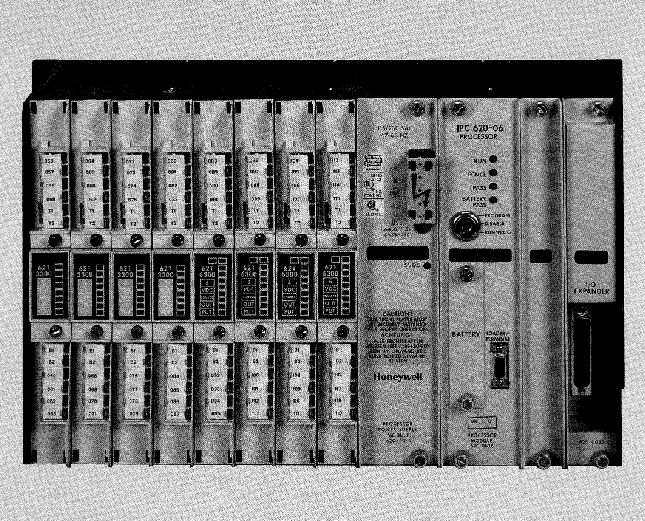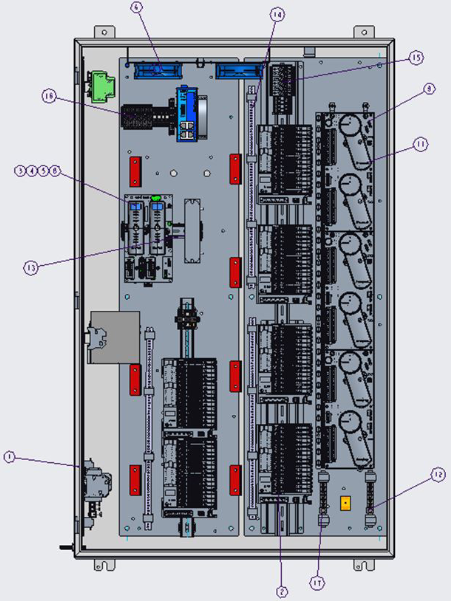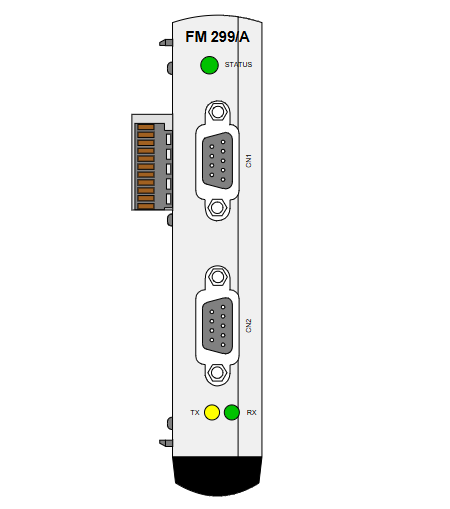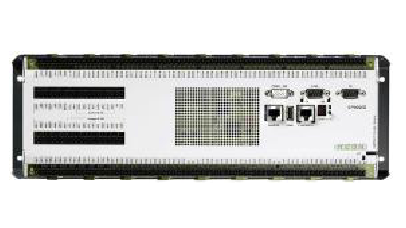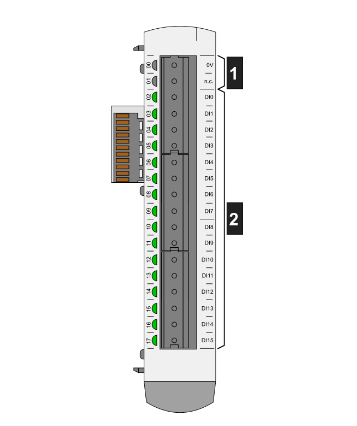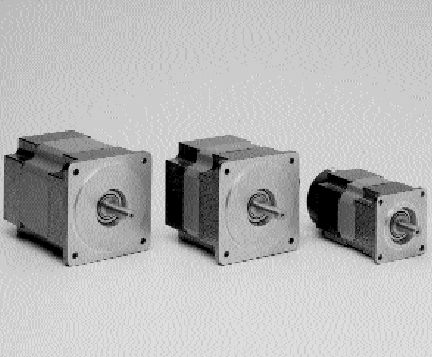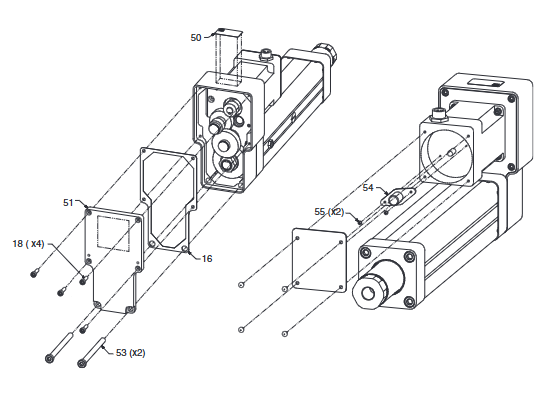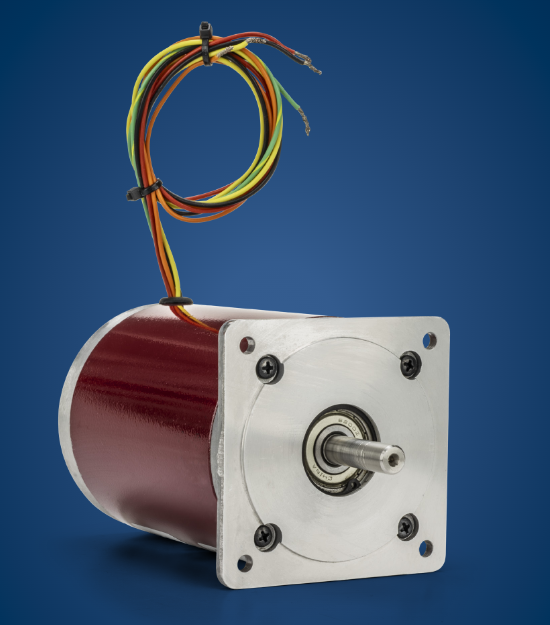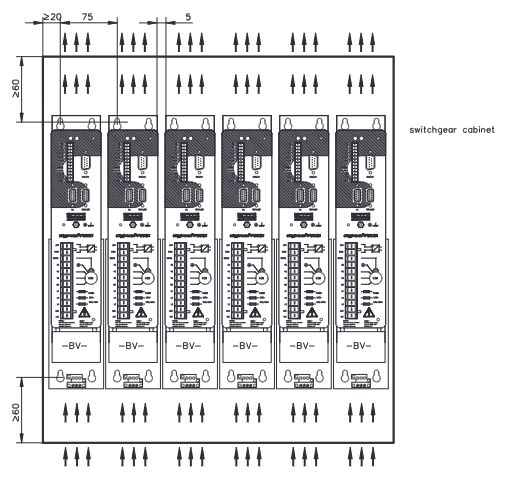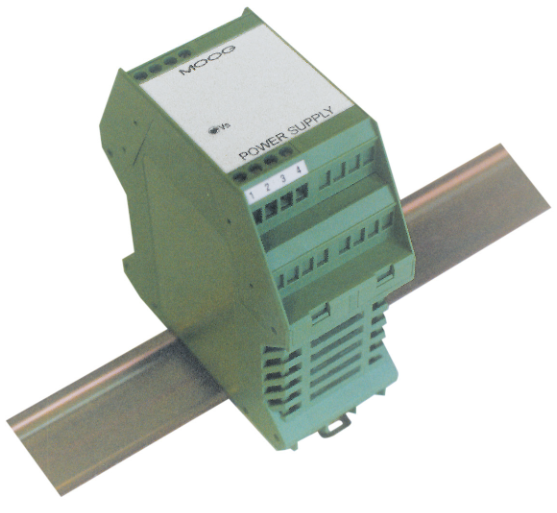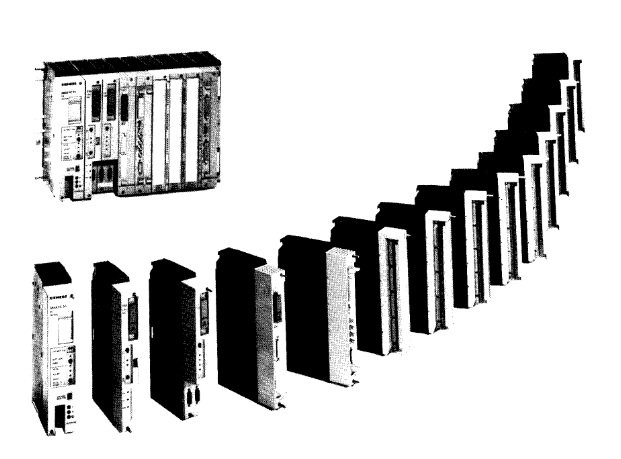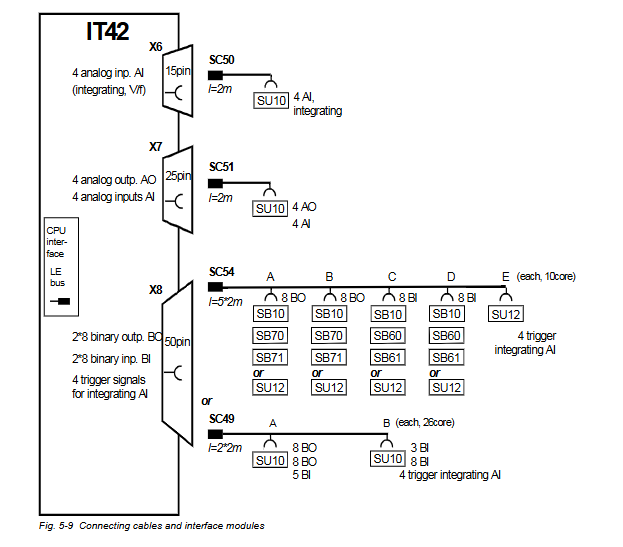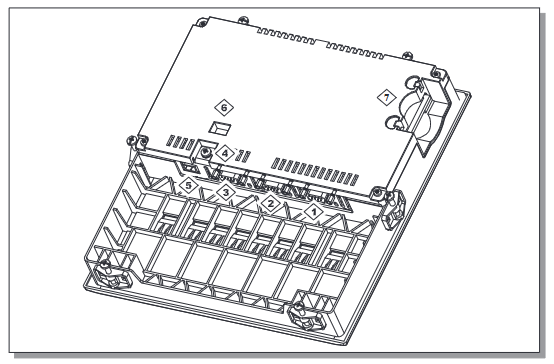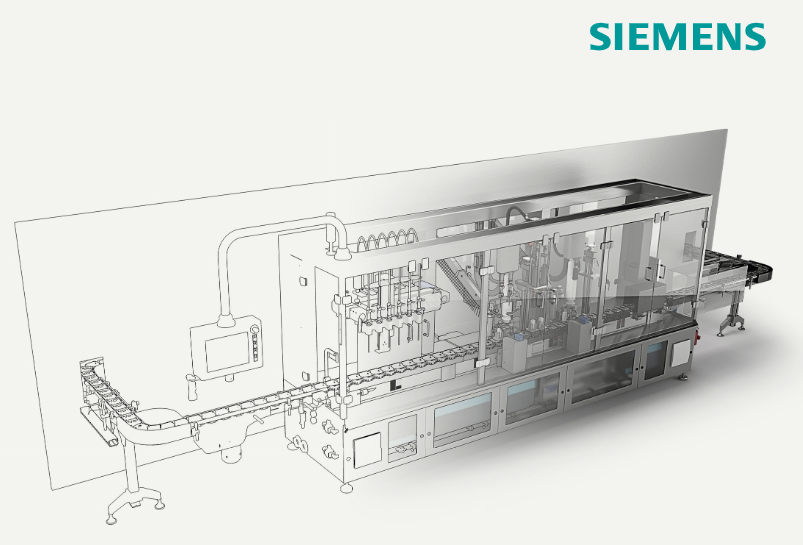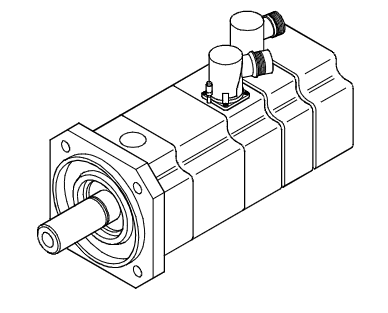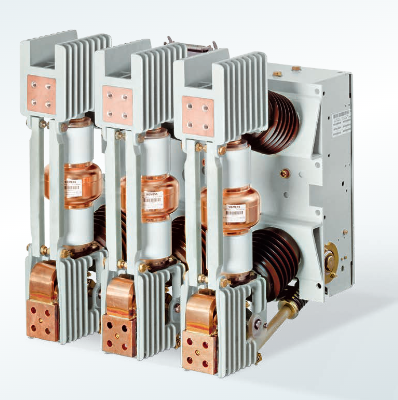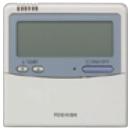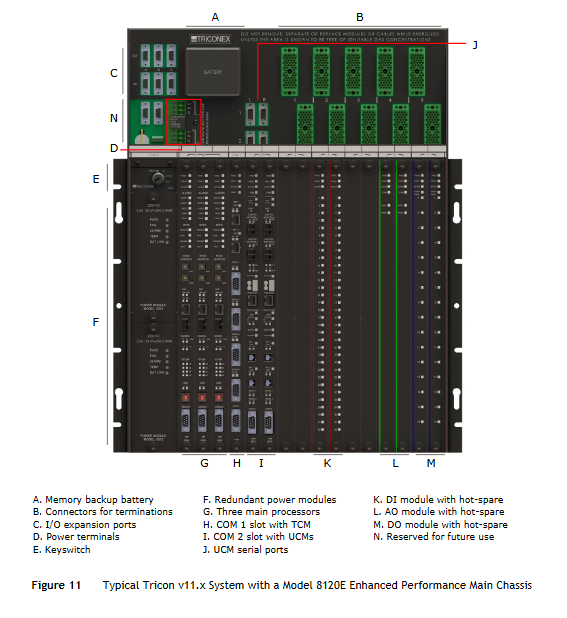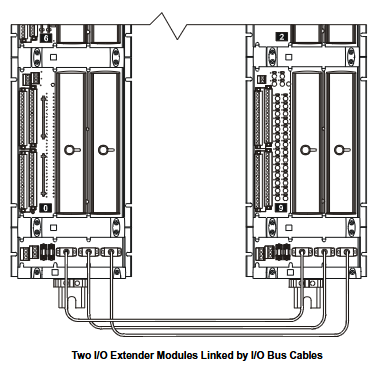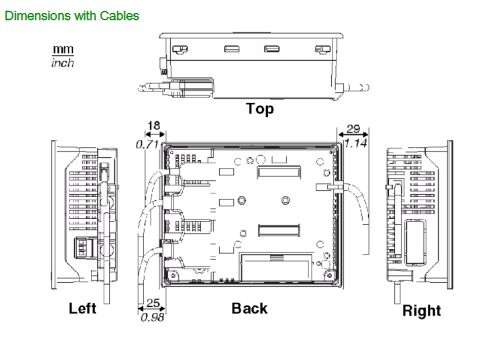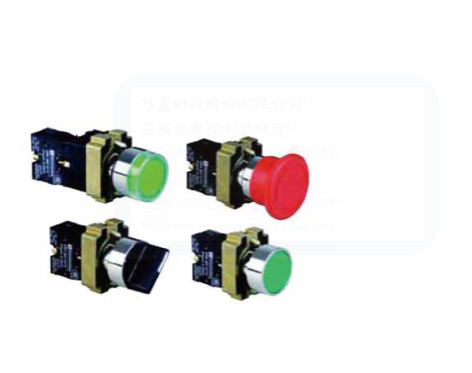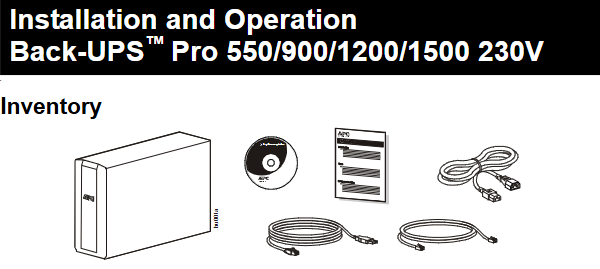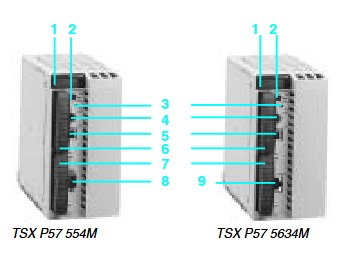K-WANG


- Telephone:+86-15305925923
- contacts:Mr.Wang
- Email:wang@kongjiangauto.com
PROSOFT ANC-100e Ethernet to Data Highway Plus Adapter
PROSOFT ANC-100e Ethernet to Data Highway Plus Adapter
DESCRIPTION
The ANC-100e allows you to connect a computer on an Ethernet network to a DH+ network and communicate with various DH+ enabled devices such as Allen Bradley’s PLC5, SLC5/04, SLC5/05, ControlLogix series and other devices which might support Allen Bradley DH+ network connectivity. ANC-100e is designed to work utilizing the Ethernet/IP network driver available in most industrial communication software suites, such as Allen Bradley RSLinx Classic/Gateway/Enterprise and alike. And its auto-configuration features provide a quick and easy connection, as cable polarity, node number and baud rate can be auto-detected and auto-configured. For more information on properly configuring your software suite of choice to work with ANC-100e.
Using ANC-100e
Power and protection
Device requires 9…24 V DC power supply and consumes, depends of the voltage from 94mA at 9V to 35mA at 24V. Device has a diode protection against wrong power wiring polarity.All device inputs (power, DH+, Ethernet) are TVS protected from spikes and transients.Connect the power supply + and – wires to the appropriate connection points on the power connector supplied with the device. Please reference the figure on the left for proper wiring.System grounding in most cases is not necessary but may be useful for protection against high power spikes.
Connections
To connect ANC-100e device to your existing DH+ network or directly to another DH+ device, please use one of the connectors included with the product.
1. Connect the DH+ cable to the ANC-100e left most and right most terminals of the Phoenix 3 pin connector leaving the middle pin not connected. The polarity of blue and clear cables does not matter
2. Connect ANC-100e to the Ethernet network or a free Ethernet port on the computer or a free Ethernet port on a network hub/switch
3. The “Ethernet” LED light should blink intermittently for a moment
4. The “DH+” light will blink every 3 seconds indicating that the device is connected and associated to a DH+ network
LED Diagnostics
ANC-100e is equipped with three LEDs used for visual status and diagnostic display.
LED labeled “Ethernet” indicates the data exchange between the ANC-100e and the user PC or any device on the Ethernet network. When the device sends/receives a packet to/from the PC/Ethernet Network, this LED blinks indicating packet exchange.
LED labeled “Diag” indicated the current status of the ANC-100e device on the DH+ network:
• “LED Solid Red” indicates that the device is not currently associated on a DH+ network.
• “LED Solid Green” indicates that the device is associated on the DH+ network
LED labeled “DH+” indicates the current status of the DH+ network:
• “LED Off” indicates that there is no application level traffic coming into or out of the device.
• “LED blinks without any particular pattern of Green and Yellow” indicates that the device is associated with the DH+ network and there is ongoing communication taking place with other nodes on the network. Packet transmission causes Yellow LED to blink, packet reception is indicated by a Green blink.
Main Configuration Window
The following information is displayed in the main configuration window:
• “Fw Version:” field displays the current Firmware version of the device
• “Serial #:” field displays the unique serial number of the device
• “DHCP” field allows the user to enable a DHCP client on the device to obtain dynamic IP address from a DHCP server on the Ethernet network, instead of using static IP parameters specified by the user
• “IP address:” field displays the current IP address of the device, and allows the user to modify it is desired
• “IP Mask:” field displays the current network mask of the device, and allows the user to modify it if desired
• “IP Gateway:” field displays the current default gateway configured on the device, and allows the user to modify it if desired
• “DH+ Node:” drop down menu displays the current DH+ node settings for the device, and allows the user to change it if desired. By default, device is set to automatic DH+ node assignment; please see the description of this feature at the beginning of this chapter
• “DH+ Baud Rate:” drop down menu displays the current DH+ network speed the device is configured to use, and allows the user to change it if desired. By default, device is set to automatic DH+ speed detection; please see the description of this feature at the beginning of this chapter

| User name | Member Level | Quantity | Specification | Purchase Date |
|---|



KONG JIANG


Add: Jimei North Road, Jimei District, Xiamen, Fujian, China
Tell:+86-15305925923