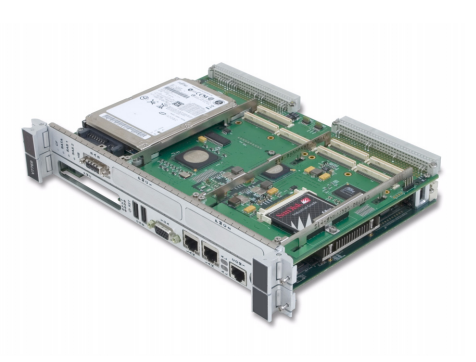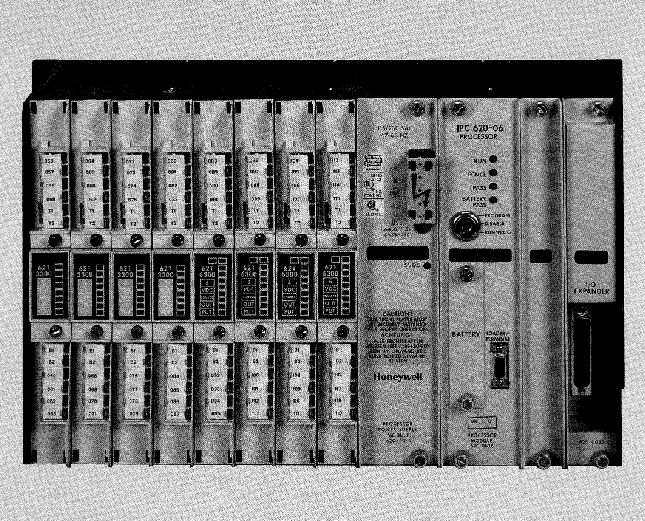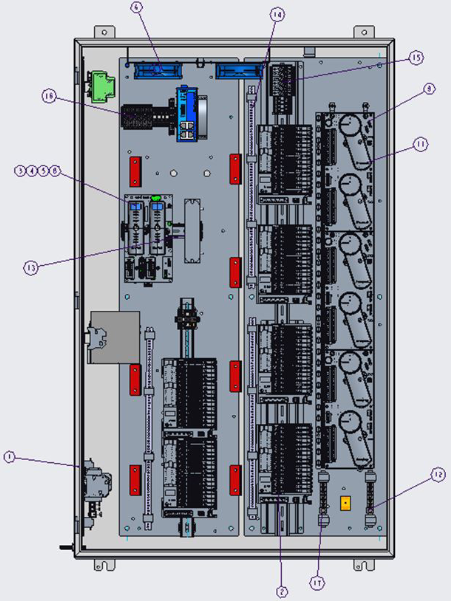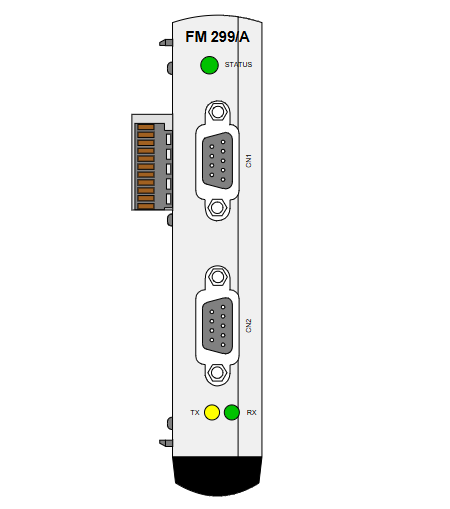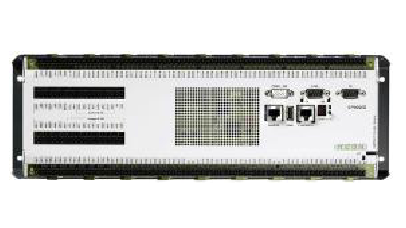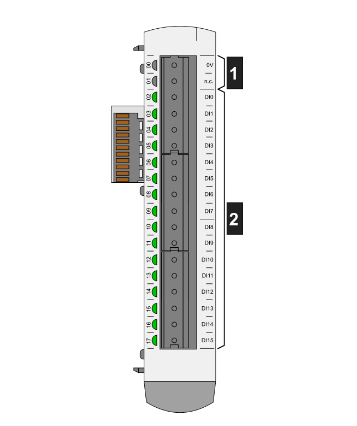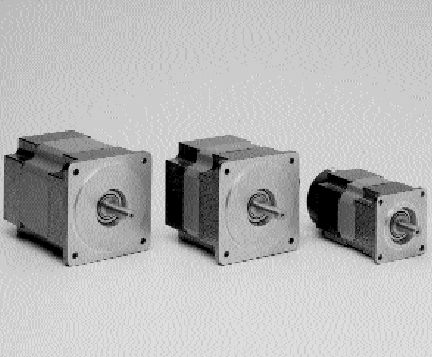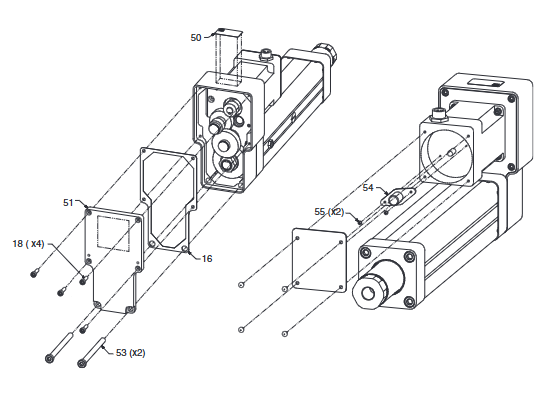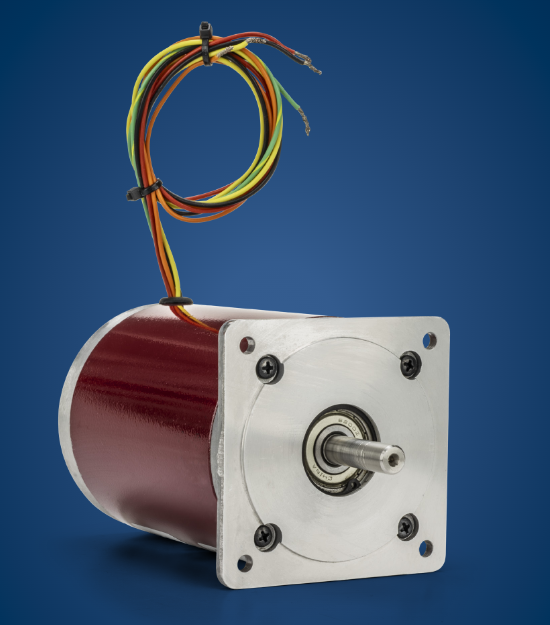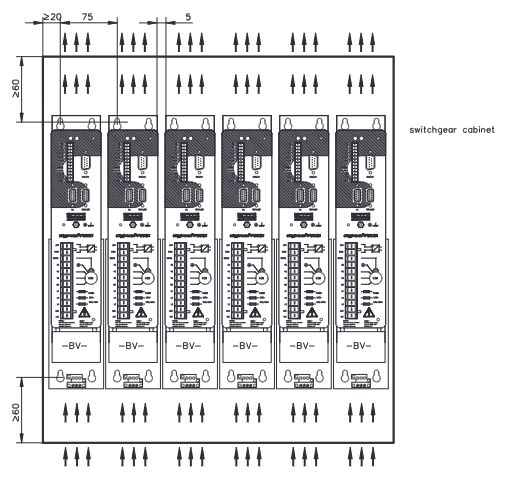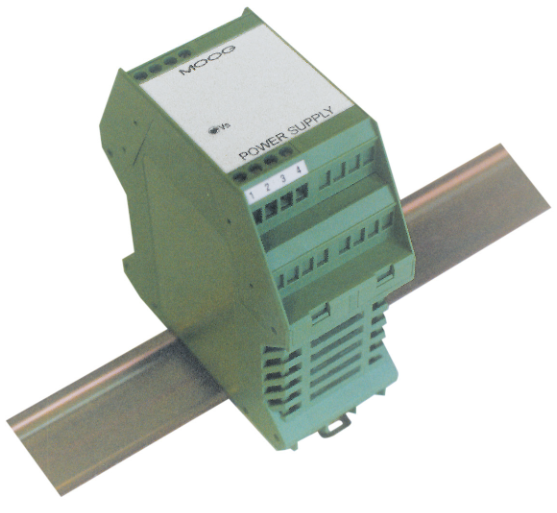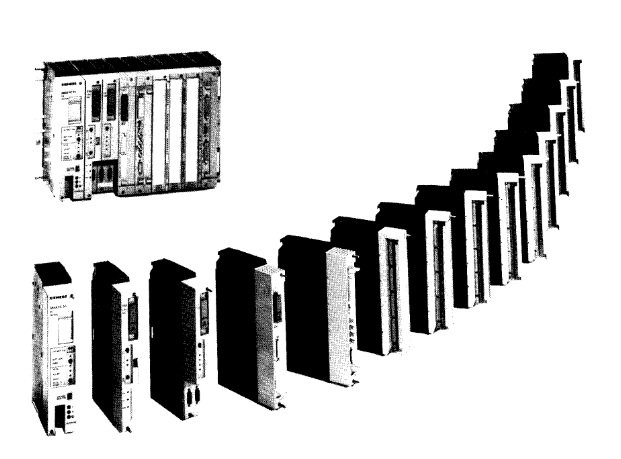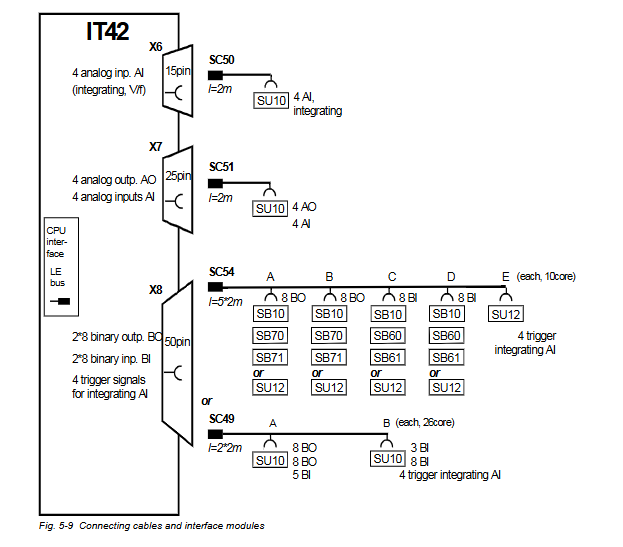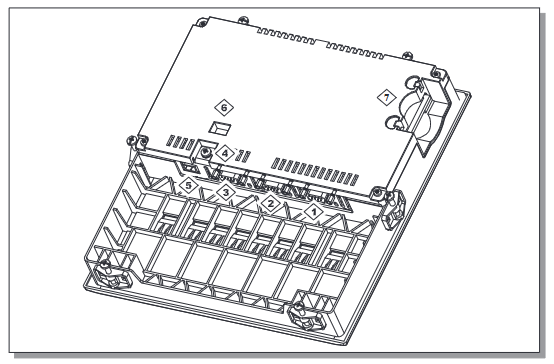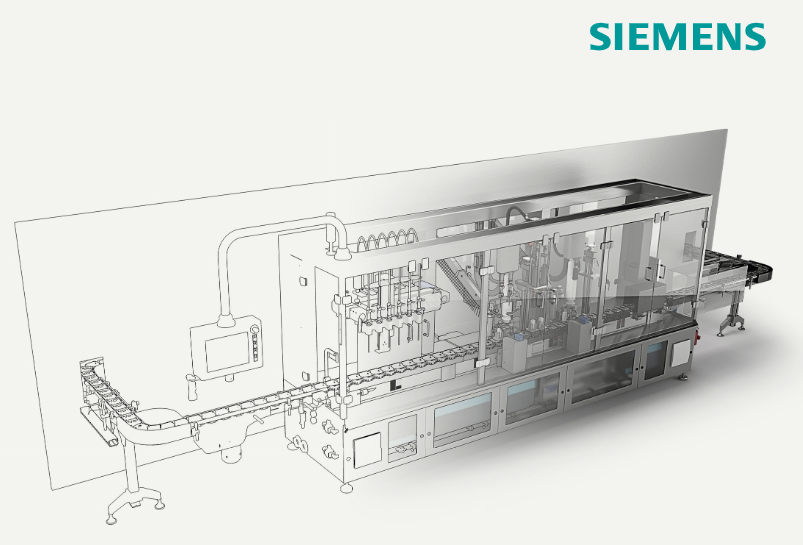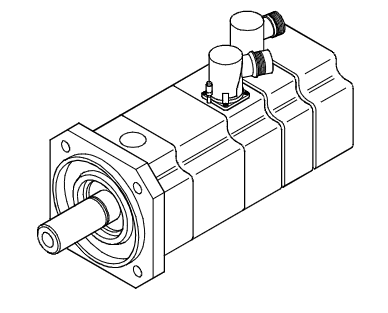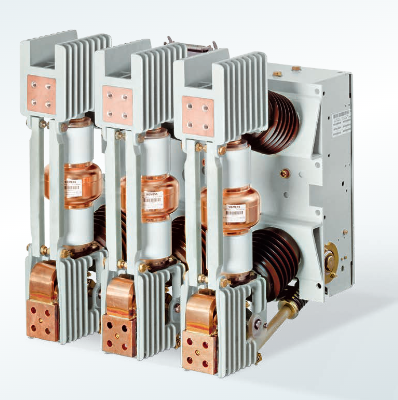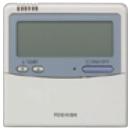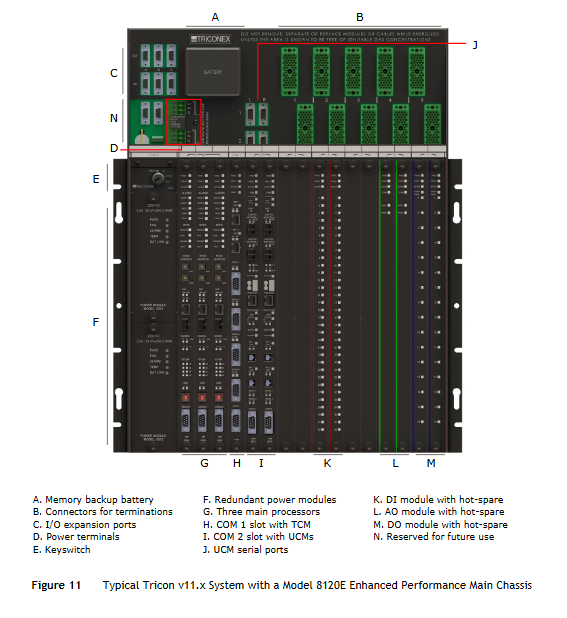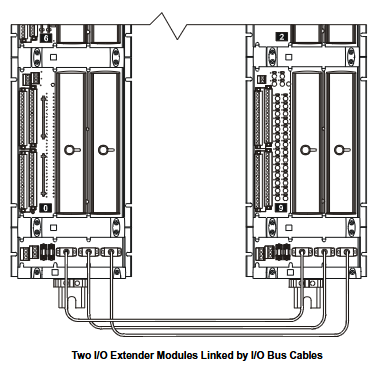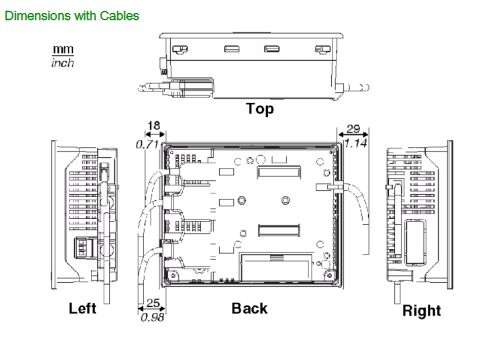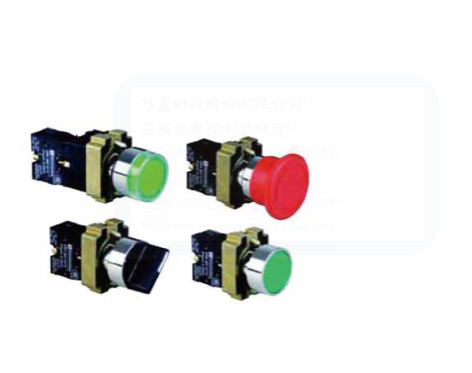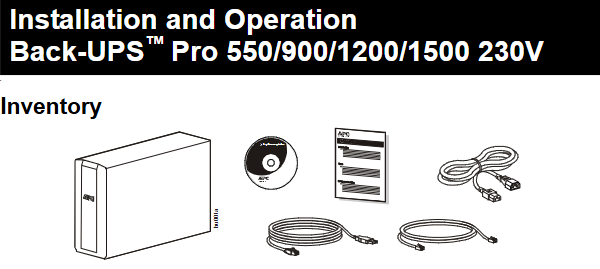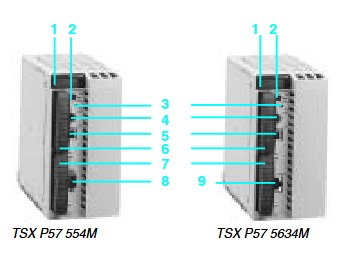K-WANG
+086-15305925923
Service expert in industrial control field!
Product
Article
NameDescriptionContent
Adequate Inventory, Timely Service
pursuit of excellence


Ship control system
Equipment control system
Power monitoring system
Brand
Product parameters
- Telephone:+86-15305925923
- contacts:Mr.Wang
- Email:wang@kongjiangauto.com
Description
Position of actuator bolt
The actuator bolt for moving the potentiometer lever can be
mounted permanently on the lever itself or on the valve stem.
Depending on the mounting method, when the valve moves the
actuator bolt performs either a circular or a linear movement
with reference to the center of rotation of the potentiometer
lever. Select the chosen bolt position in the HMI menu in order to
ensure optimum linearization. The default setting is actuator
bolt on lever.
ABB 07KR31 FPR36000227R1202-S Programmable Processor Unit
5 Installation
Mechanical mounting
Position of actuator bolt
The actuator bolt for moving the potentiometer lever can be
mounted permanently on the lever itself or on the valve stem.
Depending on the mounting method, when the valve moves the
actuator bolt performs either a circular or a linear movement
with reference to the center of rotation of the potentiometer
lever. Select the chosen bolt position in the HMI menu in order to
ensure optimum linearization. The default setting is actuator
bolt on lever.
M11031
1 2 3
5 4
1 Potentiometer lever
2 Actuator bolts
3 Valve stem
4 Valve yoke
5 Positioner
Figure 12: Actuator bolts on the lever (rear view)
M11032
1 2 3
5 4
1 Potentiometer lever
2 Actuator bolts
3 Valve stem
4 Valve yoke
5 Positioner
Figure 13: Actuator bolts on the valve (rear view)
Mounting on rotary actuator
For mounting on part-turn actuators in accordance with
VDI / VDE 3845, the following attachment kit is available:
M10130-01
Figure 14: Components of attachment kit
• Adapter 1 with spring 5
• four M6 screws each 4, spring washers 3 and washers 2
to fasten the attachment bracket 6 to the positioner
• four M5 screws 7, Spring washers 8 and washers 9 to
fasten the attachment bracket to the actuator
Required tools:
• Wrench, size 8 / 10
• Allen key, size 3

Figure 15: Mounting the adapter on the positioner
1. Determine the mounting position
(parallel to actuator or at 90° angle)
2. Calculate the rotational direction of the actuator
(right or left).
3. Move the part-turn actuator into the home position.
4. Pre-adjust feedback shaft.
To make sure that the positioner runs within the operating
range (refer to General on page 13), the mounting position as
well as the basic position and rotation direction of the
actuator must be considered when determining the adapter
position on axis 1. For this purpose, the feedback shaft can
be adjusted manually so that the adapter 3 can be attached
in the correct position.
5. Place the adapter in the proper position on the feedback
shaft and fasten with threaded pins 2. One of the threaded
pins must be locked in place on the flat side of the feedback shaft.
M10421-01
1 Attachment bracket
Figure 16: Screwing the attachment bracket onto the positioner
M10416
Figure 17: Screwing the positioner onto the actuator Note
After mounting, check whether the operating range of the
actuator matches the measuring range of the positioner, refer to
General on page 13.
5 Installation
Electrical connections
Safety instructions
DANGER
Risk of explosion for devices with local communication
interface (LCI)
A local communication interface (LCI) may not be operated in
hazardous areas.
• Never use the local communication interface (LCI) on the
main board in a hazardous area!
WARNING
Risk of injury due to live parts!
When the housing is open, contact protection is not provided
and EMC protection is limited.
• Before opening the housing, switch off the power supply.
The electrical connection may only be established by authorized
specialist personnel.
Notices on electrical connection in this instruction must be
observed; otherwise, electric safety and the IP-rating may be
adversely affected.
Safe isolation of electric circuits which are dangerous if touched
is only guaranteed when the connected devices fulfill the
requirements of EN 61140 (basic requirements for secure
separation).
To ensure safe isolation, install supply lines so that they are
separate from electrical circuits which are dangerous if touched,
or implement additional isolation measures for them.
Purchase history
| User name | Member Level | Quantity | Specification | Purchase Date |
|---|
Total 0 Record
Related products
Customer Reviews
Satisfaction :
5 Stars
No evaluation information



KONG JIANG


Add: Jimei North Road, Jimei District, Xiamen, Fujian, China
Tell:+86-15305925923