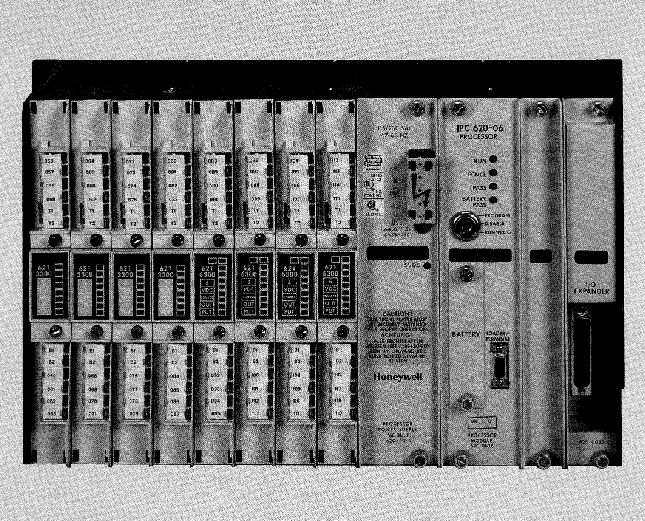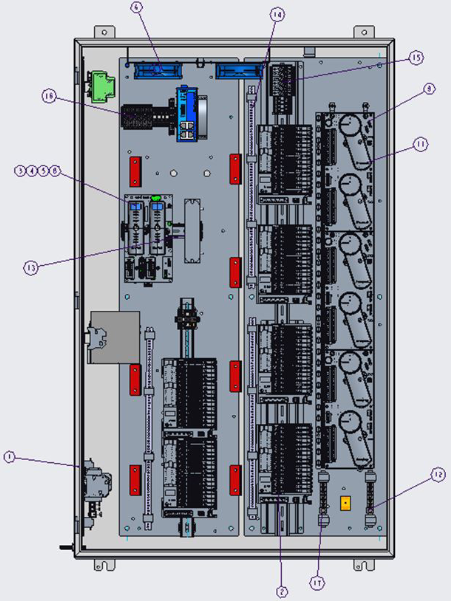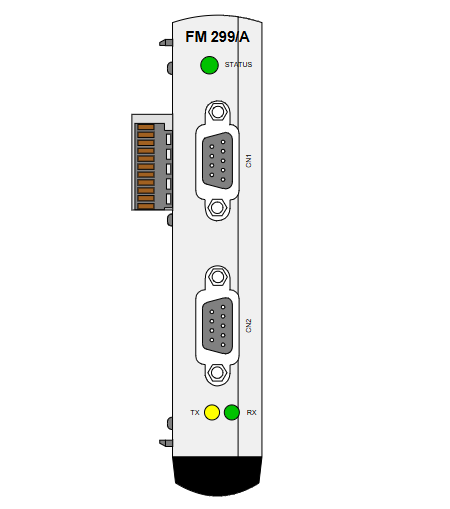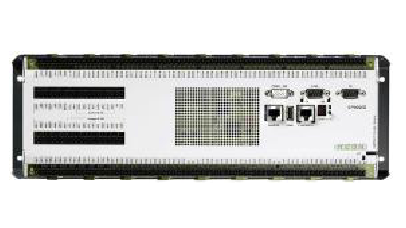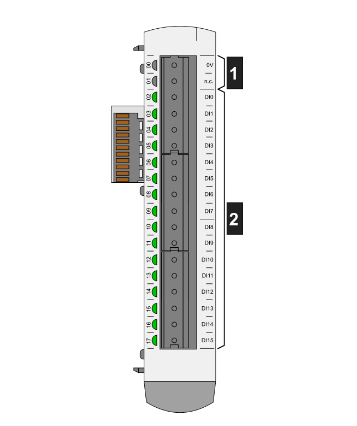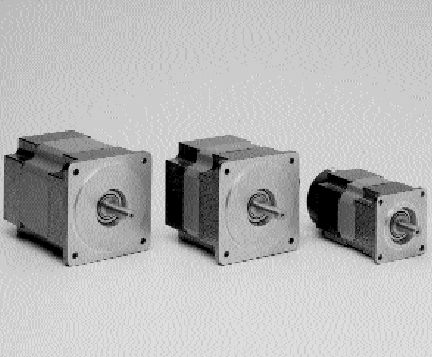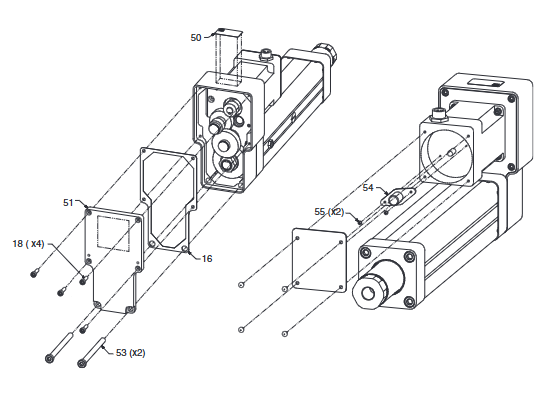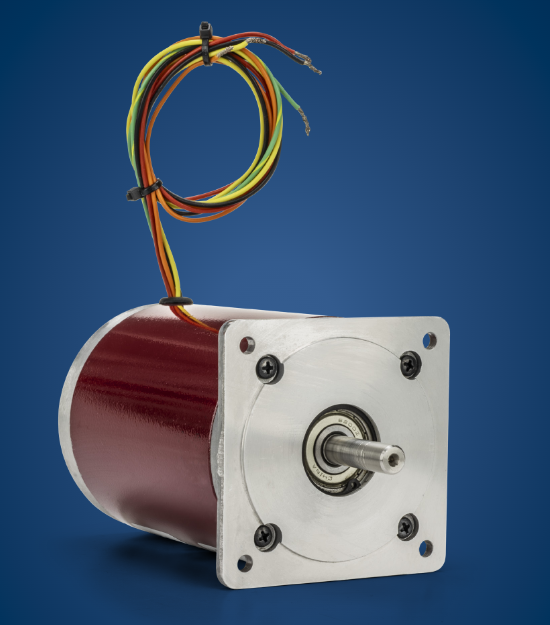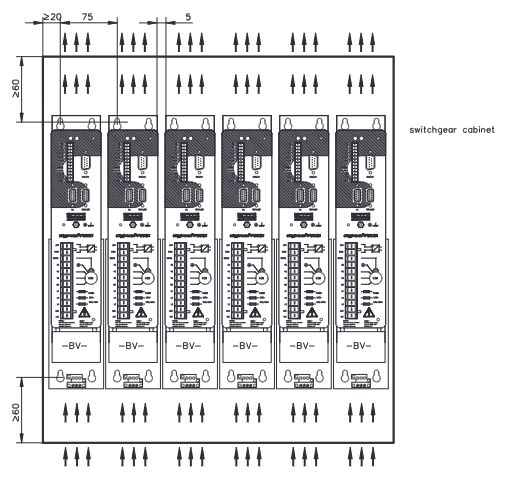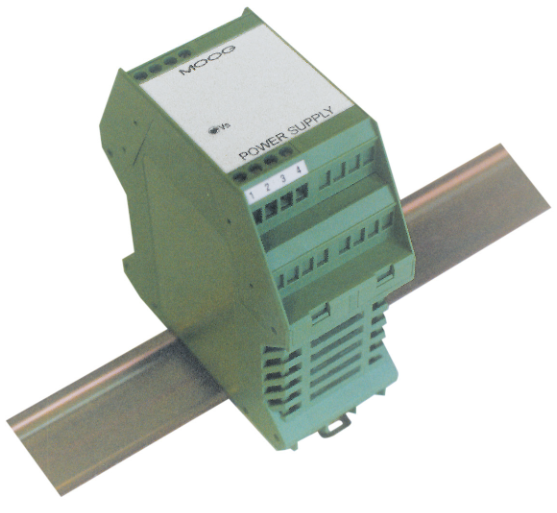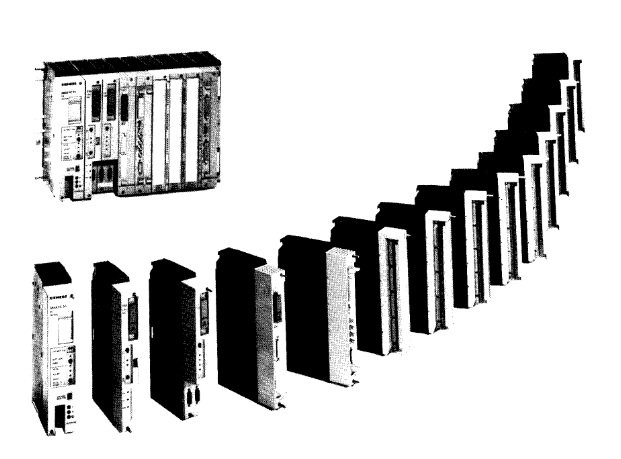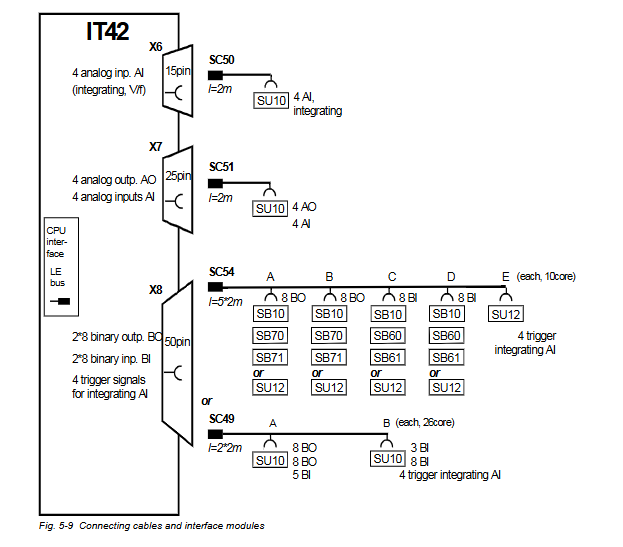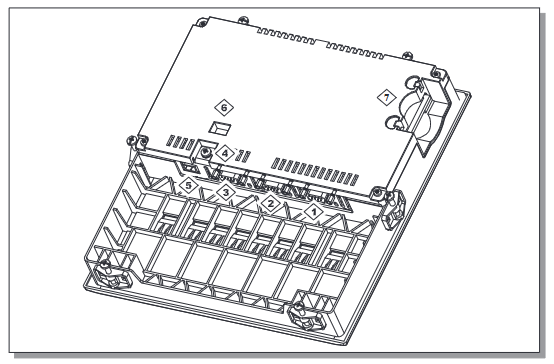K-WANG
+086-15305925923
Service expert in industrial control field!
Product
Article
NameDescriptionContent
Adequate Inventory, Timely Service
pursuit of excellence


Ship control system
Equipment control system
Power monitoring system
Brand
Product parameters
- Telephone:+86-15305925923
- contacts:Mr.Wang
- Email:wang@kongjiangauto.com
Description
Troubleshooting a Comm Quality problem
If a slave device is reporting a Comm Quality value of “BAD”, check the following items:
5. Verify that the slave device is powered-up.
6. Verify that the slave device is wired correctly.
7. Verify that the slave device has the correct slave address.
8. Verify that all slave devices on the link have a unique slave address.
9. Verify that the slave device has the correct baud rate and parity settings.
Honeywell 24Vdc, 60W (P24 NOT ALLOWED IN SAFETY) 900P24-0101
Troubleshooting a Comm Quality problem
If a slave device is reporting a Comm Quality value of “BAD”, check the following items:
5. Verify that the slave device is powered-up.
6. Verify that the slave device is wired correctly.
7. Verify that the slave device has the correct slave address.
8. Verify that all slave devices on the link have a unique slave address.
9. Verify that the slave device has the correct baud rate and parity settings.
10. Verify that all slave devices on the link have the same baud rate and parity settings.
11. Verify that the slave is set-up for half-duplex operation.
12. If all slave devices report a BAD status, check the physical connection of the link to the controller’s
RS-232 port. If this connection is OK, check the connection to each slave device on the link.
13. If there is more than one slave device on the link, verify that the RS-232/RS-485 converter box is
working correctly.
14. Verify controller is set to unterminated for RS-485 communications.
Troubleshooting Data Link Errors
Data Link Errors can be caused by electrical noise, physical wiring problems, or incorrect configuration
settings. If a Master or Slave device is reporting Data Link Errors, check the following items:
15. Verify that the physical wiring of the communication link is correct.
16. Verify that the physical wiring is shielded from electrical noise.
17. Verify that all devices on the link have the correct baud rate and parity settings.
18. Verify that all terminating resistors are installed properly. Verify that the ohm-value of the
terminating resistors is correct.
19. Verify controller is set to unterminated for RS-485 communications.
Diagnostics
Touching the DIAGS indicator on the status bar will go to the System Diagnostics page so that you can see
at a glance the status of the H900 Controller. As the screen shot below shows, diagnostic information on
the CPU, Communications, and I/O Rack is displayed with green highlights indicating a good status or red
if there is a diagnostic. Touching the various buttons will direct you to the various detailed screens per the
menu tree below.
Menu Overview
Menu Submenu
Controller Diagnostics (p. 37) Rack n Diagnostics I/O Module Diagnostics
(p. 42)
Module Details (p. 43)
Details.
This links to the main
Communications menu.
See page 22.
I/O Module Diagnostics (p. 42) Rack n I/O Modules (p. 42) Module Details (p. 43)
I/O Calibration (p. 159)
Motor Setup (p. 172)
Communication Diagnostics
This links to the main
Communications menu. See page
22.
Controller Communications
Redundant Overview (p. 48)
Lead CPU Diagnostics (p. 56)
Reserve CPU Diagnostics (p. 56)

Controller Diagnostics
Select a rack number to see its diagnostics. For I/O diagnostics and details, see pages 42 and 43.
Table 19 Rack n diagnostics
Item Status Possible Cause Controller Action What to do
Rack
Configured?
YES N/A N/A N/A
NO N/A N/A N/A
Controller
Status
GOOD N/A N/A N/A
FORCED OUTPUT A block has an output
that is forced.
None Remove force on block output..
INVALID CONFIG. A configuration that
exceeds the loop
capacity of the
controller was
downloaded or an
invalid configuration
exists.
An empty database is
created.
Download a valid configuration.
SWITCH FAULT A failure is detected in
the switch reading.
1. All control blocks stop
running
2. All I/O scanning ceases.
This forces the modules
into failsafe.
Replace CPU.
NO MASTER
PORT
The controller
configuration contains
at least one Modbus
slave block, but
neither the RS-232
nor the RS-485 port is
set up as a Modbus
Master port.
The controller is not
scanning the Modbus
slave devices.
Select Modbus Master or Modbus
Master Advanced protocol for either the
RS-232 or RS-485 port.
Item Status Possible Cause Controller Action What to do
CPU Status GOOD N/A N/A N/A
WATCHDOG
ERROR
Watchdog reset
resulting from
software failure
1. Associated rack monitor
block’s RACK OK pin is
turned off.
2. SYSTEM MONITOR
block’s HW OK pin is
turned off.
1. Force a cold start.
2. Upgrade controller module software.
3. Replace CPU board.
4. Contact Honeywell Personnel.
PREFETCH
ERROR
CPU failed when
attempting to fetch an
instruction from the
prefetch register.
1. Controller performs a
restart
2. Associated rack monitor
block’s RACK OK pin is
turned off.
3. SYSTEM MONITOR
block’s HW OK pin is
turned off.
1. Force a cold start.
2. Isolate system from noise and force
a cold start.
3. Replace CPU board.
ADDRESS ERROR The reserved
exception occurred for
an unknown reason.
See PREFETCH ERROR. See PREFETCH ERROR.
UNDEFINED
INSTR ERROR
Bad Instruction
Detected
See PREFETCH ERROR See PREFETCH ERROR.
DATA ABORT
ERROR
CPU failed when
attempting to access
data.
See PREFETCH ERROR. See PREFETCH ERROR.
S/W INTERRUPT
ERR
Software Interrupt
occurred which is not
supported by the
software.
See PREFETCH ERROR. See PREFETCH ERROR.
VECTOR ERROR Corrupted interrupt
vectors in RAM.
Interrupt vectors were
restored.
See WATCHDOG ERROR.
Memory
Status
GOOD N/A N/A N/A
5 DAY BATTERY
WARNING
Estimated battery life
is less than 5 days.
1. Associated rack monitor
block’s RACK OK pin is
turned off.
2. SYSTEM MONITOR
block’s HW OK pin is
turned off.
Replace battery.
LOW BATTERY Battery voltage is low. 1. Associated rack monitor
block’s RACK OK pin is
turned off.
2. SYSTEM MONITOR
block’s LOW BATTERY
pin is turned on.
3. SYSTEM MONITOR
block’s HW OK pin is
turned off.
Replace battery.
FLASH ERROR Flash failed to burn 1. Associated rack monitor
block’s RACK OK pin is
turned off.
2. SYSTEM MONITOR
block’s HW OK pin is
turned off.
1. Force a cold start.
2. Replace CPU board.
I/O Status GOOD N/A N/A N/A
Purchase history
| User name | Member Level | Quantity | Specification | Purchase Date |
|---|
Total 0 Record
Related products
Customer Reviews
Satisfaction :
5 Stars
No evaluation information



KONG JIANG


Add: Jimei North Road, Jimei District, Xiamen, Fujian, China
Tell:+86-15305925923