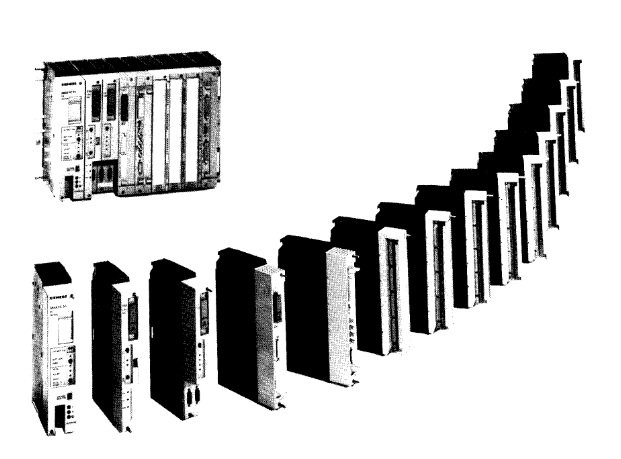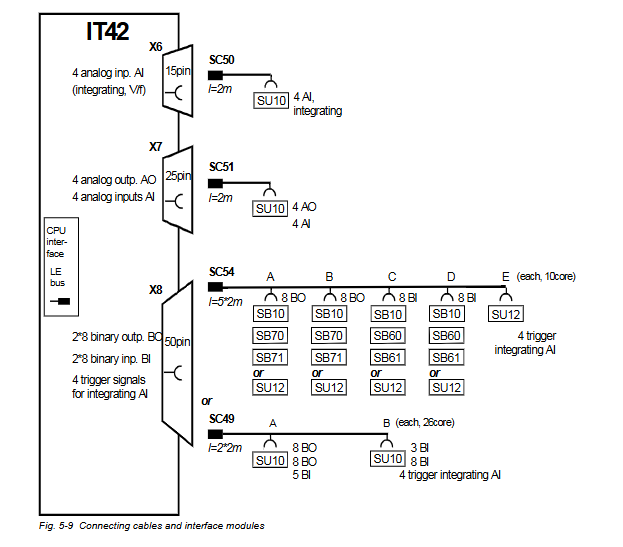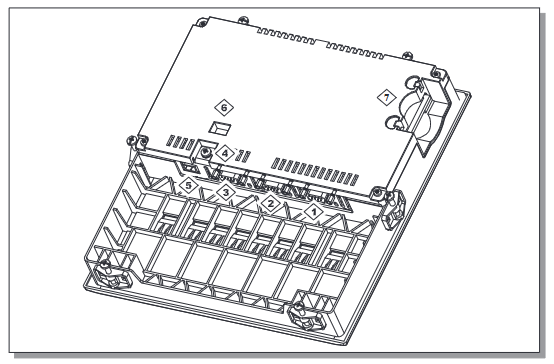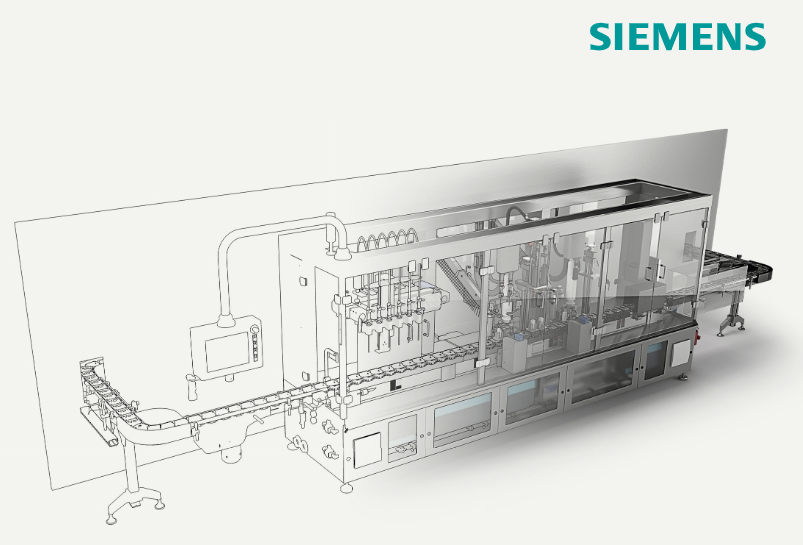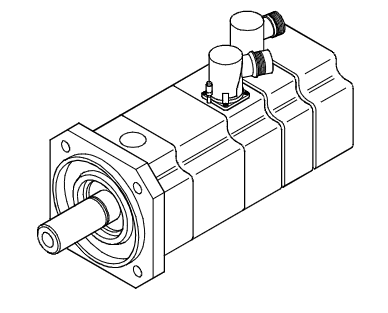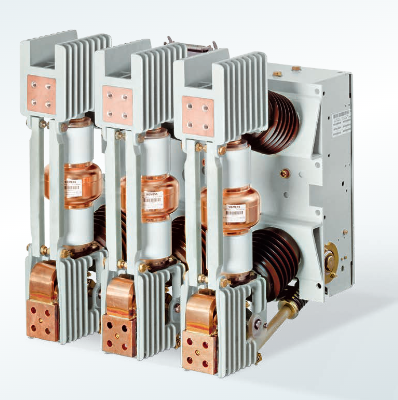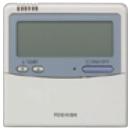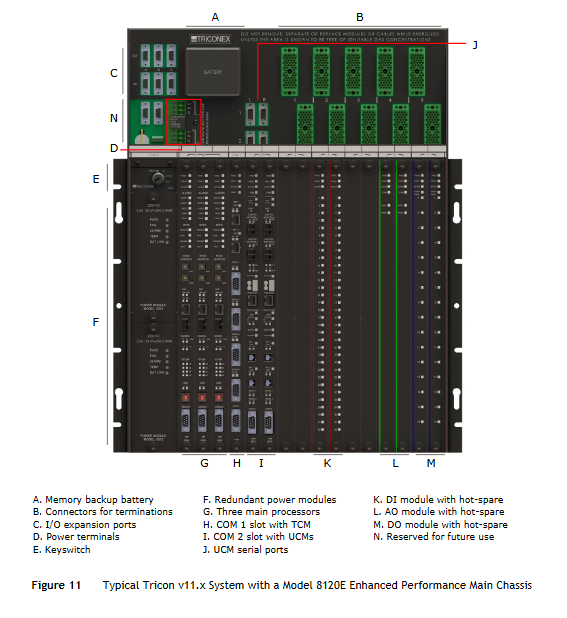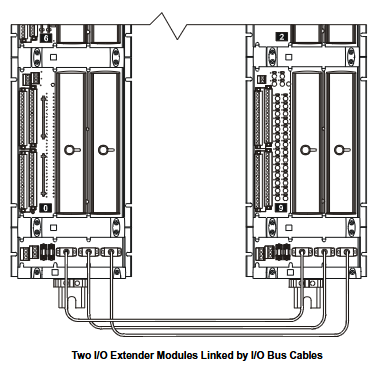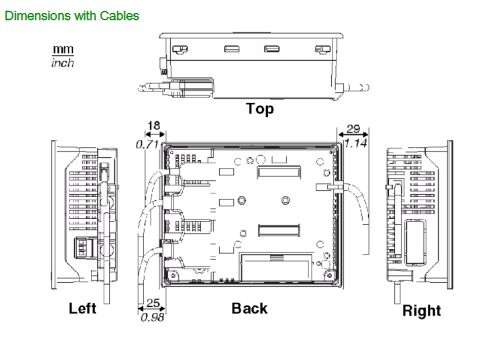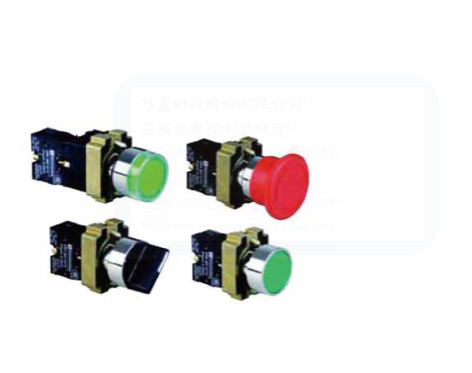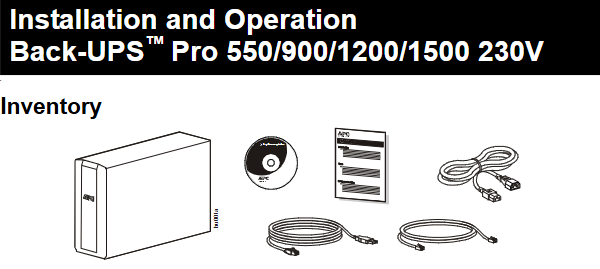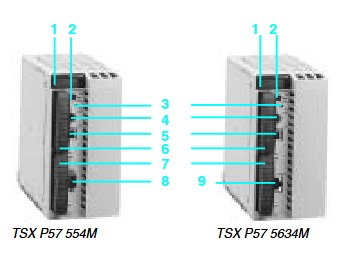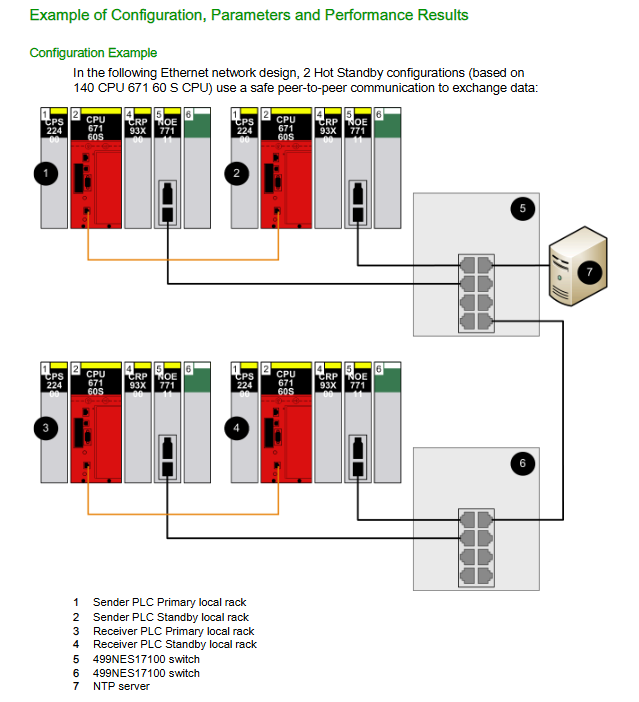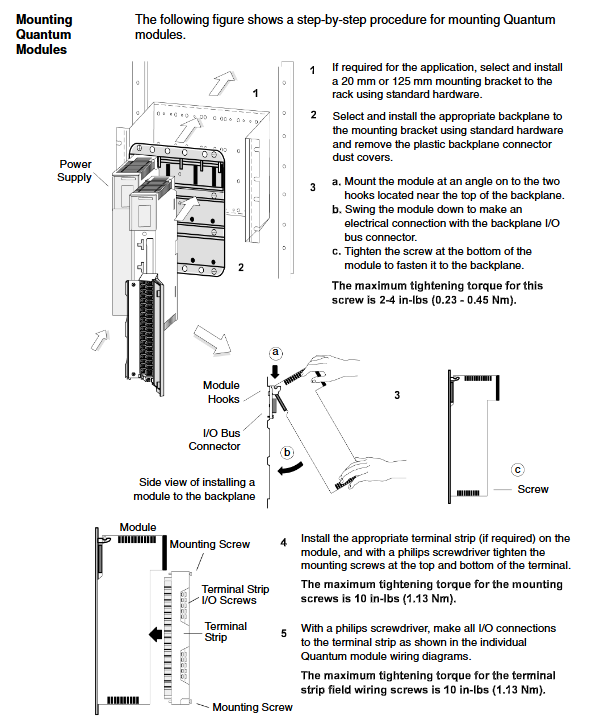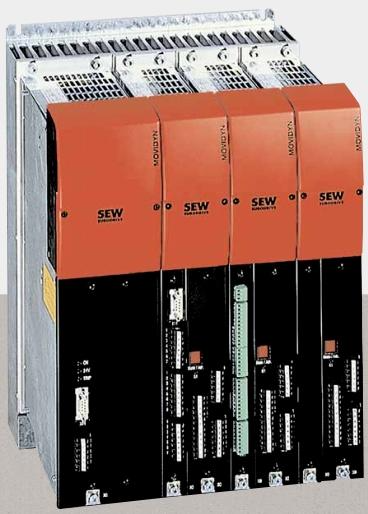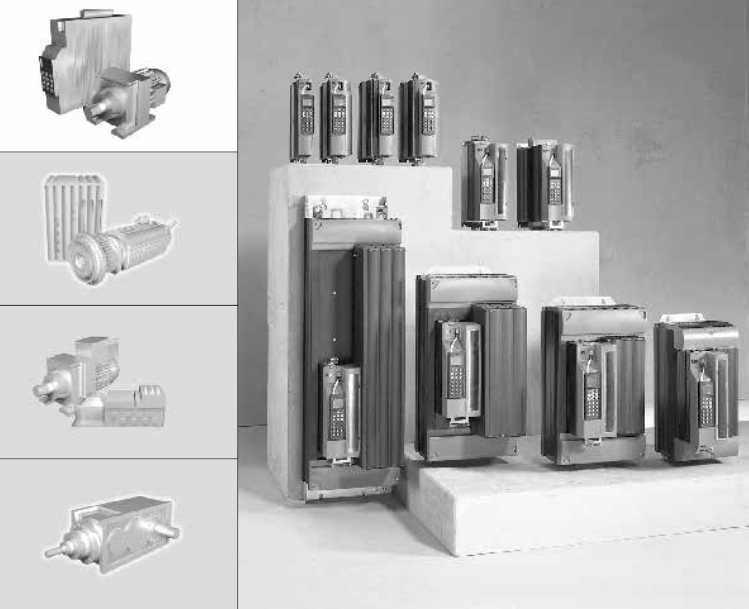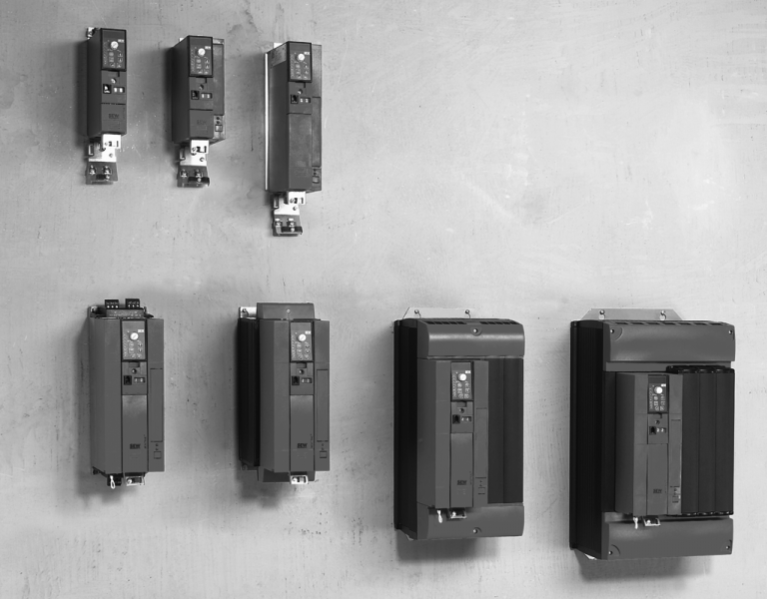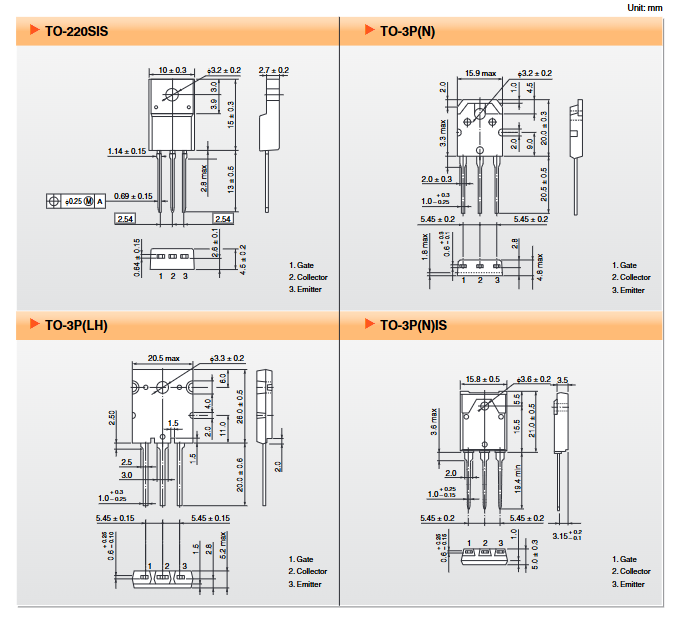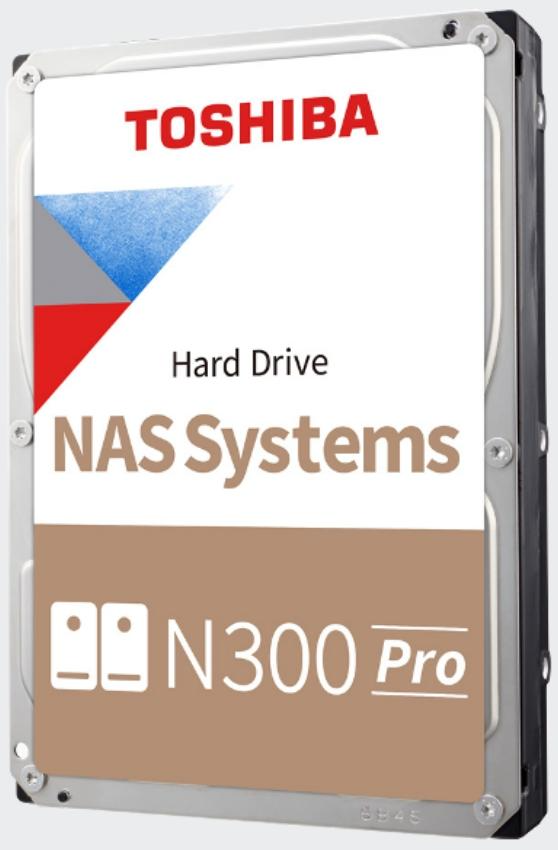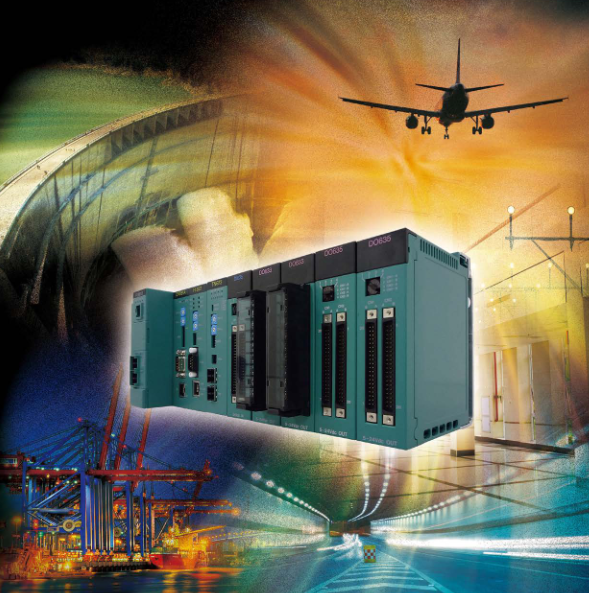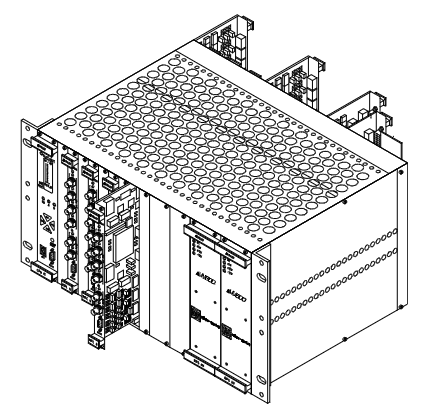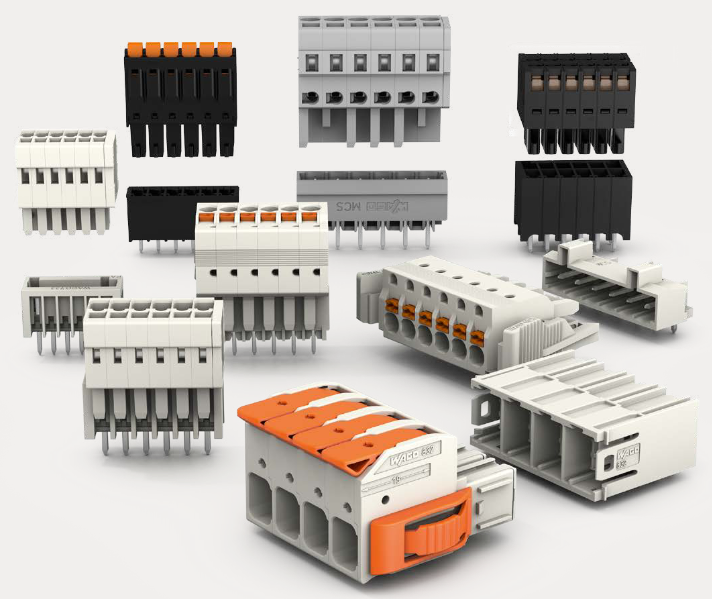K-WANG
+086-15305925923
Service expert in industrial control field!
Product
Article
NameDescriptionContent
Adequate Inventory, Timely Service
pursuit of excellence


Ship control system
Equipment control system
Power monitoring system
Brand
Product parameters
- Telephone:+86-15305925923
- contacts:Mr.Wang
- Email:wang@kongjiangauto.com
Description
Comm port is functioning
properly or comm port is
not used
Honeywell I/O Scanner (for remote rack) 900S50-0360-00
Table 13 Expansion Rack Communication Status
Status Possible Cause Controller Action What to do
GOOD Comm port is functioning
properly or comm port is
not used
N/A N/A
DATA LINK
FAILURE
The communications to a
particular rack is resulting
in a lot of communication
errors.
1. Related rack monitor
block’s RACK OK pin is
turned off.
2. Depending on the nature of
the communication errors, the
associated rack monitor
block’s module diagnostics,
and pins could be affected.
3. Associated rack’s
COMPORT DIAGNOSTIC is
set to FAILED.
4. Rack 1 COMPORT
DIAGNOSTIC is set to
FAILED.
1. Use the OI to determine which
rack is experiencing the comm
errors. Verify that the expansion
rack should be in the
configuration
2. Verify that the jumpers on the
scanner are setup for the correct
rack address.
3. If a hub is used, check that all
cables are properly connected to
the hub, proper crossover cables
are used, and that hub is
powered.
4. Cycle power to the rack.
5. Cycle power to the hub.
6. Replace the expansion rack’s
power supply.
7. Replace the expansion rack.
8. Replace the expansion rack’s
scanner board.
9. Replace the main CPU.
HARDWARE
FAILURE
The power-up test of the
expansion rack Ethernet
controller failed.
1. All rack monitor block XIO
PORT DIAG are set to
HWFAIL and COMPORT
DIAGNOSTIC is set to FAIL.
2. All rack monitor block
RACK OK pins are turned off.
3. All modules in the
configuration have their
diagnostic set to
MOD_NOCOMM, their rack
monitor module fail pin is
turned on., and the rack
monitor block’s RACK OK pin
is turned off.
4. SYSTEM MONITOR
block’s HW OK pin is turned
off.
5. The statuses for the AO, AI,
DI, DO channels that are
affected are set to
BAD_CHANNEL.

Modbus Slave Devices
This display gives you an overview of the individual Modbus or Modbus/TCP slave devices attached to the
controller. Navigate to the desired device to see its status.
Table 14 Modbus Slave Status
Item Description
Slave Name Name of slave device.
Slave Address For Modus: 1-247 or 255. For Modbus/TCP: IP address.
In Scan Current scan status of slave device.
YES: The slave device is being scanned at its optimum rate. The scan rate is
computed by the controller.
NO: The slave device is being scanned at a reduced rate, or it is not being scanned
at all. The possible reasons are:
• SCAN ENABLED is set to NO.
• COMM QUALITY is NONE or BAD.
• the Modbus address of the slave device is set to 255.
• the slave device is not defined in the controller configuration.
• The RS-232 port protocol is not set to one of the Modbus Master protocols.
Comm Quality NONE: This slave device is not defined in the controller configuration.
GOOD: The slave device is being scanned at its optimum rate because its operation
on the communications link is acceptable.
BAD: The slave device is being scanned at a reduced rate because it has
experienced an abnormal number of failed responses. Refer to the section
“Troubleshooting a Comm Quality Problem” below.
Messages Received The number of messages that were received and processed correctly since the last
controller Cold Start.
Data Link Errors The number of basic link-level errors generated by this slave since the last controller
Cold Start. Refer to the section “Troubleshooting Data Link Errors” for more
information.
Application Errors The number of application errors generated by this slave since the last controller
Cold Start. Application errors are messages that the slave device responded to with
an exception code. For example, application errors can be caused by (a) writing to a
read-only register, (b) accessing a register that is not supported by the slave device,
or (c) using a Modbus function code that is not supported by the slave device.
Scan Enabled YES: Scanning has been enabled
NO: Scanning has been disabled
Purchase history
| User name | Member Level | Quantity | Specification | Purchase Date |
|---|
Total 0 Record
Related products
Customer Reviews
Satisfaction :
5 Stars
No evaluation information



KONG JIANG


Add: Jimei North Road, Jimei District, Xiamen, Fujian, China
Tell:+86-15305925923