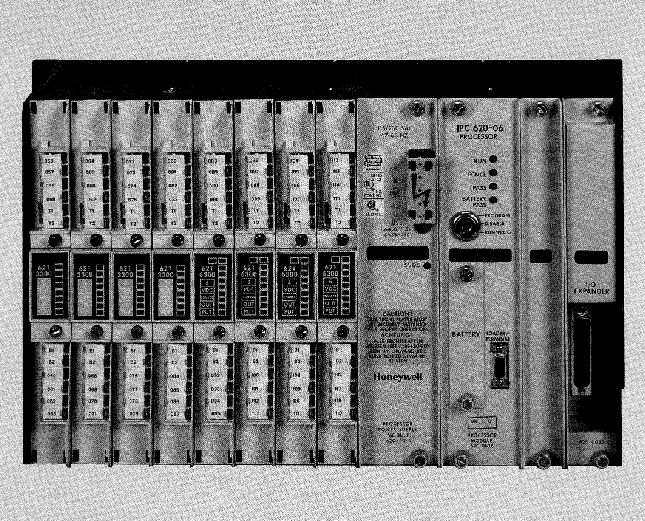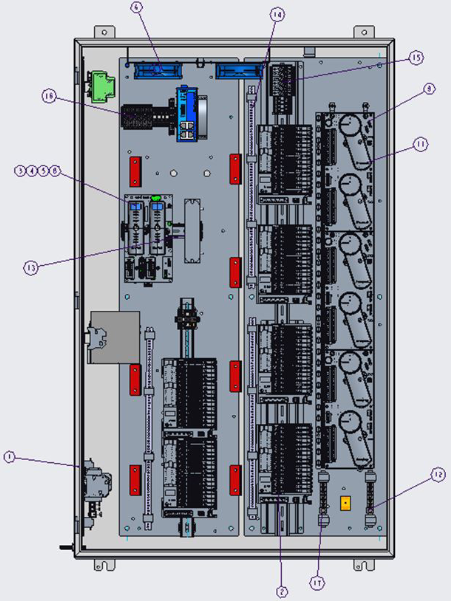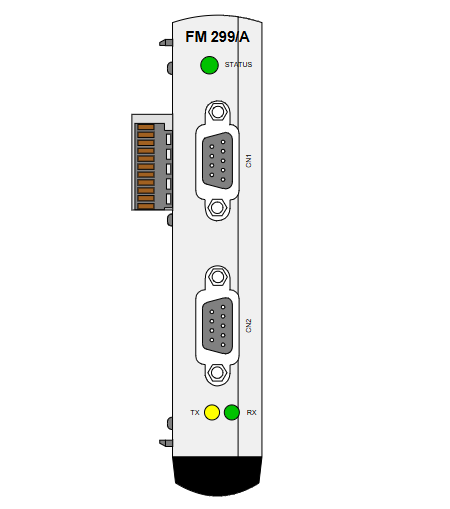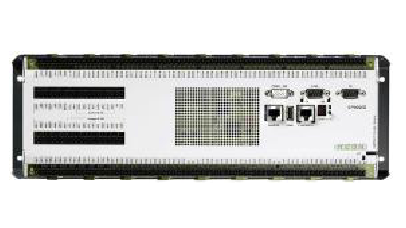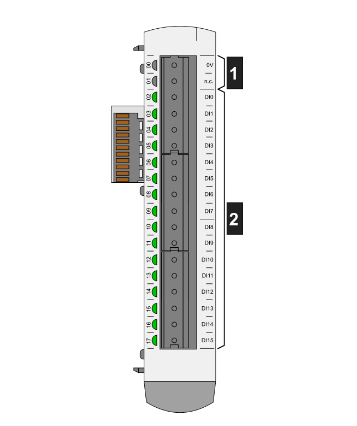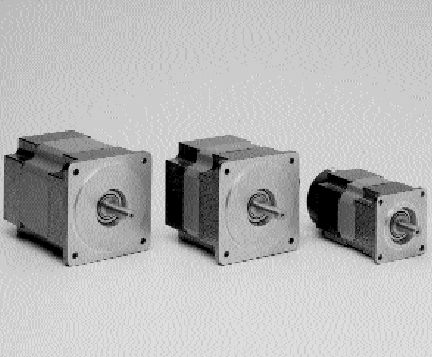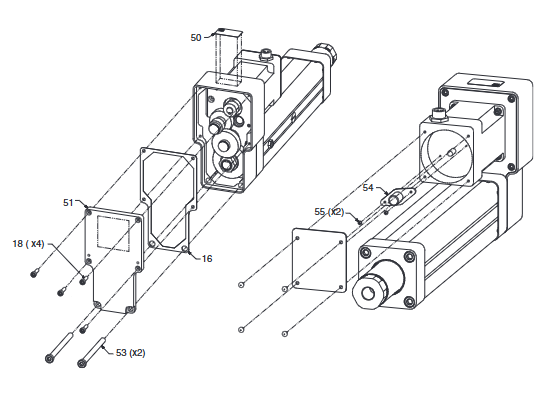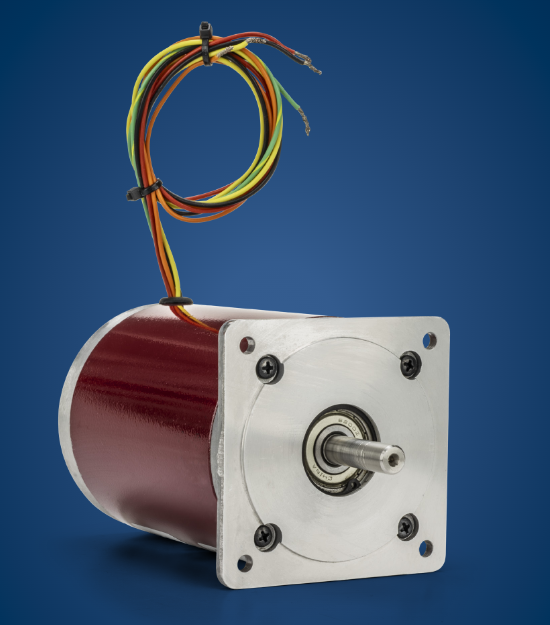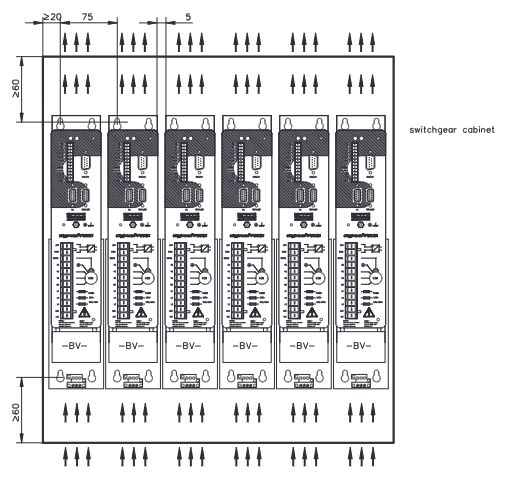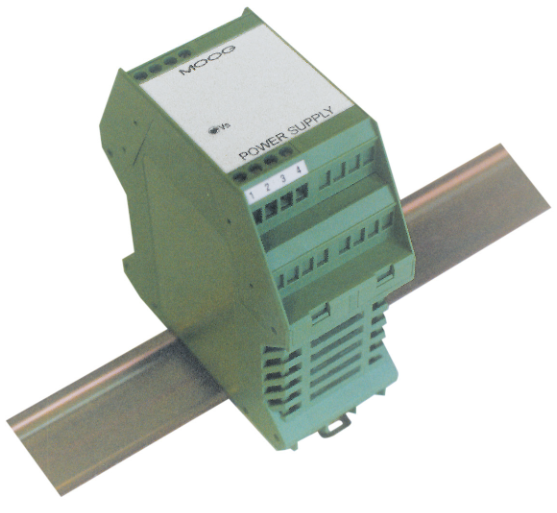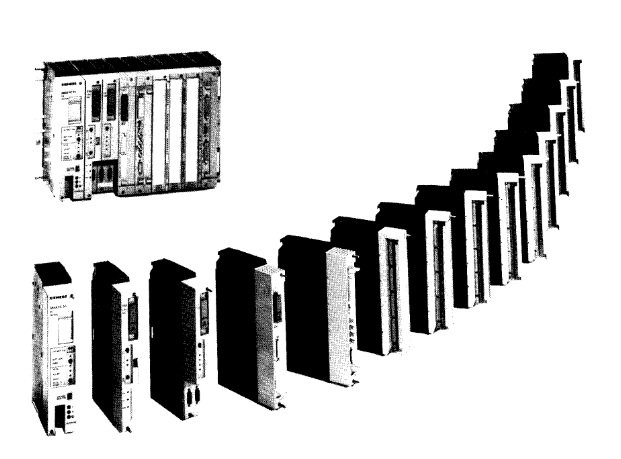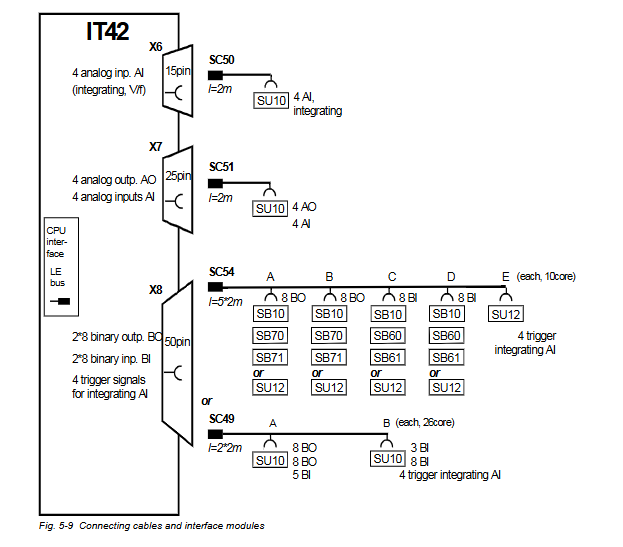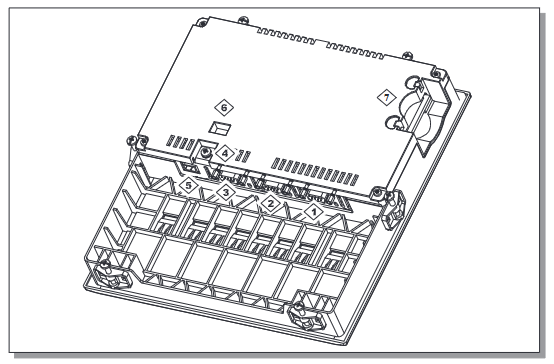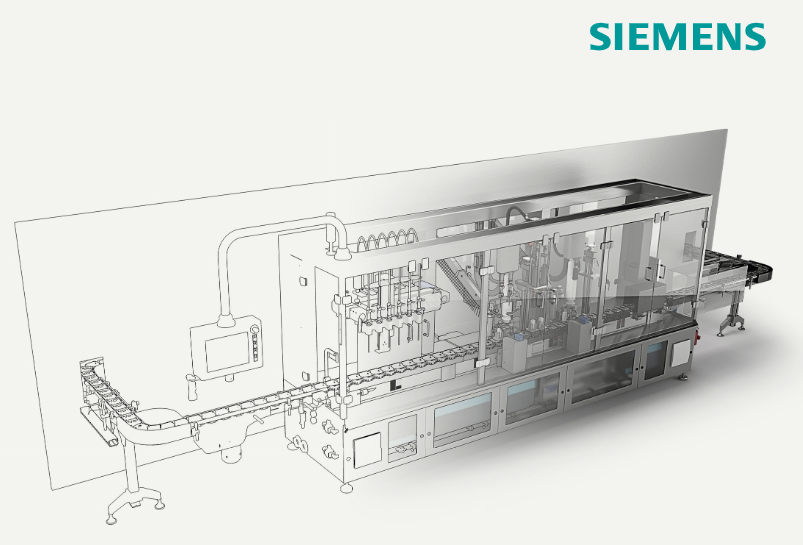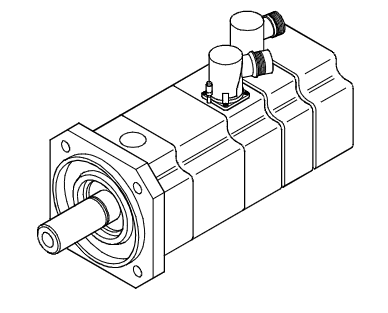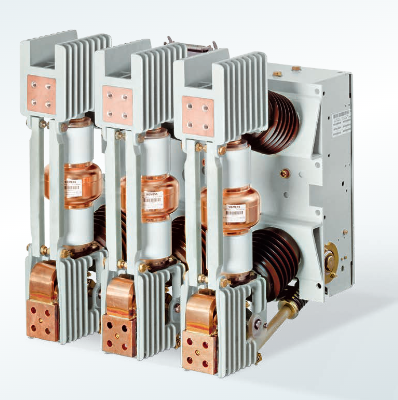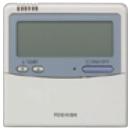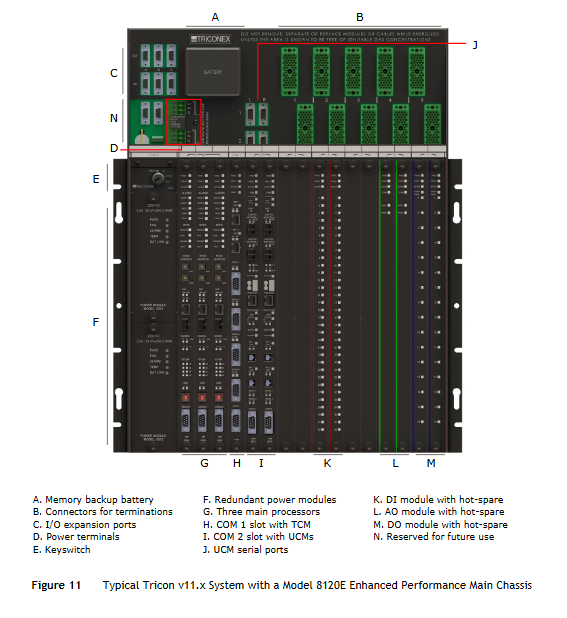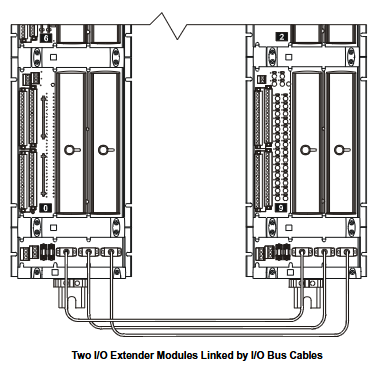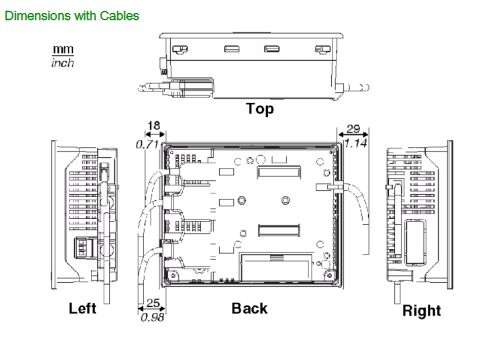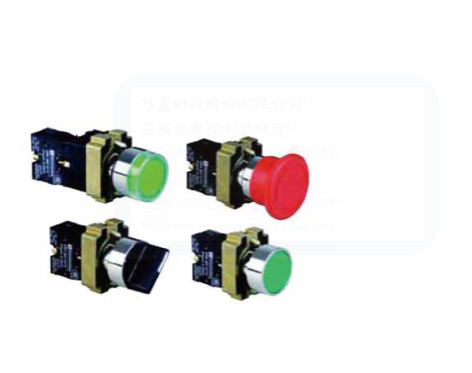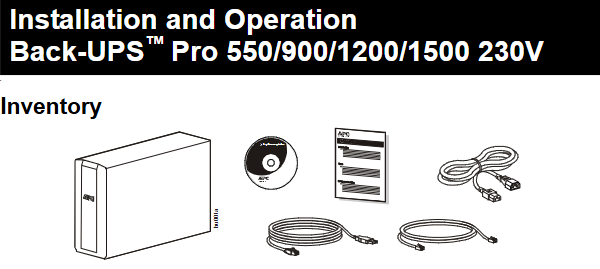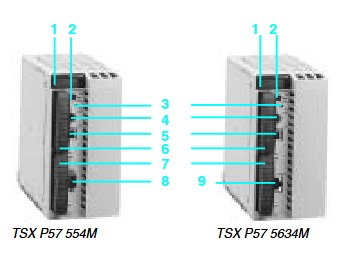K-WANG
+086-15305925923
Service expert in industrial control field!
Product
Article
NameDescriptionContent
Adequate Inventory, Timely Service
pursuit of excellence


Ship control system
Equipment control system
Power monitoring system
Brand
Product parameters
- Telephone:+86-15305925923
- contacts:Mr.Wang
- Email:wang@kongjiangauto.com
Description
Typical readers of this guide
The typical users of this guide are:
• the technician who installs the Control Station,
• the engineer who configures the Control Station,
• the operator who views/controls/monitors the process.
Honeywell 4 I/O Slot Rack 900R04-0200
Components
PC 900 Control Station HC900 Controller
• Honeywell’s HC Designer
application configures your
HC900 Controller’s process
• Honeywell’s Station Designer
application configures how your
Control Station interfaces with
the HC900 Controller. Build
custom displays using preconfigured objects (called
“widgets”) for interfacing with
principal function blocks such as
loops and SPPs. Configure data
logs for storage and trend
viewing.
• Lets you monitor and adjust the
HC900’s process through
custom-built displays and preconfigured “widgets”
• Load/store/run recipes, profiles,
data logs
• Monitor alarms, diagnostics,
events
• Store data logs
• Integrate loops of control with
digital I/O
• Setpoint programming
• Setpoint scheduling
• Sequencing
• Recipe management
• Alarm processing
• PID control, Advanced control,
autotuning, fuzzy logic

Preparation and startup
Site Preparation
The cable that connects the Control Station to the controller module contains low voltages. Keep the cable
away from high voltage wires that can cause interference.
Control Station Mounting
See HC900 Control Station Installation document #51-52-33-157.
Noise Protection
See document 51-52-05-01, How to Apply Digital Instrumentation in Severe Electrical Noise
Environments.
How to configure your Control Station
The Control Station is shipped from the factory unconfigured. Use Honeywell’s Station Designer
application to configure your Control Station.
The overall steps for configuration are as follows.
Step Action
1 Using Station Designer application, open .sds file, add device, update IP address and create
data tags from your HC900’s .cde configuration file.
2 In Station Designer, build custom displays to be used by Control Station for viewing and
interacting with your HC900 Controller process.
3 In Station Designer, assign data tags to the custom displays.
4 Save the Station Designer configuration as an .sds file.
5 Download the .sds file via USB or Ethernet to the Control Station.
6 Your Control Station is now configured and ready to use.
Figure 3 Features
Item Feature Description Details
1 Touch screen Interactive touch screen shows menus and displays.
(Optional protective film available.)
See page 8
2 Keys Key functions are more generic than button functions. See page 11
3 CompactFlash For data storage and booting up from an image file. See page 11
4 Status LEDs Status of power, CompactFlash and alarms. See page 12
5 Ports Connections for data storage and communications. See page 13
Item Feature Description Details
1 Navigation and
data entry
A button is an onscreen object that when touched
causes an action. Shown here are the buttons on the
Main Menu. Buttons come in various shapes, sizes
and colors but a graduated blue background is the
most common.
See page 9.
2 Status bar Always visible. Shows status of:
• Logs
• Diagnostics
• Alarms
• Events
• Controller
• Language
See page 10
Navigation and data entry
A button is an object you touch on the display to go to another menu or display or to cause an action.
Buttons come in various shapes, colors and sizes.
Figure 4 Examples of buttons and data entry fields
Item Description Function
1 Buttons with graduated blue background appear on
virtually every menu under the Menu key (page 11)
and on many displays. Various sizes, shapes and
functions.
Touch to activate.
2 Graduated blue background in the title bar of the
object indicates a link to additional displays related to
the object.
Touch light blue title bar of object to jump to
detailed displays for that object.
Example: Touch PID title bar to jump to loop
tuning, tuning constants, etc.
Example: Touch SPP title bar to jump to
setpoint programmer events, etc.
3 Black value or text on white unlined box. Read only. Read-only.
4 Black value or text on white lined box. Read/write. Touch to edit. A popup appears where you can
enter a new value, type text, or select from a
list of choices. See page 89
5 Grayed out text, field or button. Not accessible or
applicable under current conditions.
Example: Loop output not adjustable in Auto
mode.
Example: Redundant Overview button is not
active for non-redundant HC900s.
Purchase history
| User name | Member Level | Quantity | Specification | Purchase Date |
|---|
Total 0 Record
Related products
Customer Reviews
Satisfaction :
5 Stars
No evaluation information



KONG JIANG


Add: Jimei North Road, Jimei District, Xiamen, Fujian, China
Tell:+86-15305925923